2019 MAZDA MODEL CX-5 points
[x] Cancel search: pointsPage 55 of 701

Child-Restraint System Suitability for Various Seat
Positions Table
(Mexico)
Provided information in the tabl e shows your child-restraint system suitability for various
seating position. For installation suitability of other manufac turer child-restraint system,
carefully consult the manufacture r's instructions which accompany the child-restraint
system.
When installing a child-restraint system, the following points must be observed:
Always remove the head restraint before installing a child-restraint system. However,
when installing a backless booster seat, always install the veh icle head restraint to the seat
where the backless booster seat is installed. In addition, alwa ys use a tether strap and
attach it securely. Refer to H ead Restraints on page 2-20.
When installing a child-restrain t system to the front passenger seat, adjust the seat slide
position as far back as possible. Adjust the seat bottom to the highest position so that the
seat belt can securely fasten the child-restraint system.
Refer to Adjusting the Front Passenger's Seat on page 2-13.
When it is difficult to install a child-restraint system to the front passenger seat, or the seat
belt cannot be secured to the ch ild-restraint system, perform the following operations to
adjust the seat holding the child-restraint system so that the seat belt can be secured
completely to it.
Move the seat forward or back.
Move the seatback forward or back.
When installing a child-restrain t system to the rear seat, adjust the front seat position so
that the front seat does not contact the child-restraint system .
Refer to Adjusting the Driver's Seat on page 2-5.
Refer to Adjusting the Front Passenger's Seat on page 2-13.
When installing a child-restraint system came equipped with a t ether, remove the head
restraint.
Refer to Head Restraints on page 2-20.
An i-Size child-restra int system refers to a child-restraint sy stem which has acquired
i-Size category certification fo r the UN-R 129 regulation.
When installing a child-restraint system to the rear seat, refer to the child-restraint system
manufacturer's instructions and the Using ISOFIX Lower Anchor o n page 2-51.
Seating position Passenger Rear (Left) Rear (Center) Rear (Right)
Seating position suit‐
able for universal
belted (Yes/No) No
Yes (U) NoYes (U)
Essential Safety Equipment
Child Restraint
2-41
CX-5_8HE3-EA-18I_Edition1 2018-6-29 13:44:47
Page 215 of 701

▼Recommendations for Shifting
Upshifting
For normal acceleration, Mazda
recommends these shift points:
Gear
Vehicle speed
1 to 2 24 km/h (15 mph)
2 to 3 42 km/h (26 mph)
3 to 4 60 km/h (37 mph)
4 to 5 75 km/h (46 mph)
5 to 6 79 km/h (49 mph)
For cruising, Mazda recommends these
shift points:
Gear Vehicle speed
1 to 2 13 km/h (8 mph)
2 to 3 29 km/h (18 mph)
3 to 4 49 km/h (30 mph)
4 to 5 63 km/h (39 mph)
5 to 6 70 km/h (43 mph)
Downshifting
When you must slow down in heavy
traffic or on a steep upgrade, downshift
before the engine starts to overwork. This
reduces the chance of stalling and gives
better acceleration when you need more
speed.
On a steep downgrade , downshifting
helps maintain safe speed and prolongs
brake life.
When Driving
Manual Transaxle Operation
4-61
CX-5_8HE3-EA-18I_Edition1 2018-6-29 13:44:47
Page 219 of 701

▼Active Adaptive Shift (AAS)
Active Adaptive
Shift (AAS)
automatically controls the transaxle shift
points to best suit th e road conditions and
driver input. This improves driving feel.
The transaxle may switch to AAS mode
when driving up and down slopes,
cornering, driving at high elevations, or
depressing the accelerator pedal quickly
while the selector lever is in the D
position. Depending on the road and
driving conditions/vehicle operations, gear
shifting could be delayed or not occur,
however, this does not indicate a problem
because the AAS mode will maintain the
optimum gear position.
Manual Shift Mode
The manual shift mode gives you the feel
of driving a manual transaxle vehicle by
allowing you to operate the selector lever
manually. This allows you to control
engine rpm and torque to the drive wheels
much like a manual transaxle when more
control is desired.
To change to manual shift mode, shift the
lever from D to M.
NOTE
Changing to manual shift mode while
driving will not damage the transaxle.
To return to automatic shift mode, shift the
lever from M to D.
NOTE
If you change to manual shift mode
when the vehicle is stopped, the gear
will shift to M1.
If you change to manual shift mode
without depressing the accelerator pedal
when driving in D range, 5th gear/6th
gear, the gear will shift to M4/M5.
▼ Indications
Manual shift mode indication
In manual shift mode, the “M” of the shift
position indication in the instrument panel
illuminates.
When Driving
Automatic Transaxle
4-65
CX-5_8HE3-EA-18I_Edition1
2018-6-29 13:44:47
Page 223 of 701

▼Recommendations for Shifting
Upshifting
For normal acceleration and cruising, Mazda recommends these sh
ift points:
Gear
Vehicle speed*1
M1 to M224 km/h (15 mph)
M2 to M3 40 km/h (25 mph)
M3 to M4 65 km/h (40 mph)
M4 to M5 73 km/h (45 mph)
M5 to M6 81 km/h (50 mph)
*1 Always observe local speed limit regulations.
Downshifting
When you must slow down in heavy traffic or on a steep upgrade, downshift before the
engine starts to overwork. This gives better acceleration when you need more speed.
On a steep downgrade, downshifting helps maintain safe speed an d prolongs brake life.
When Driving
Automatic Transaxle
4-69
CX-5_8HE3-EA-18I_Edition1 2018-6-29 13:44:47
Page 342 of 701
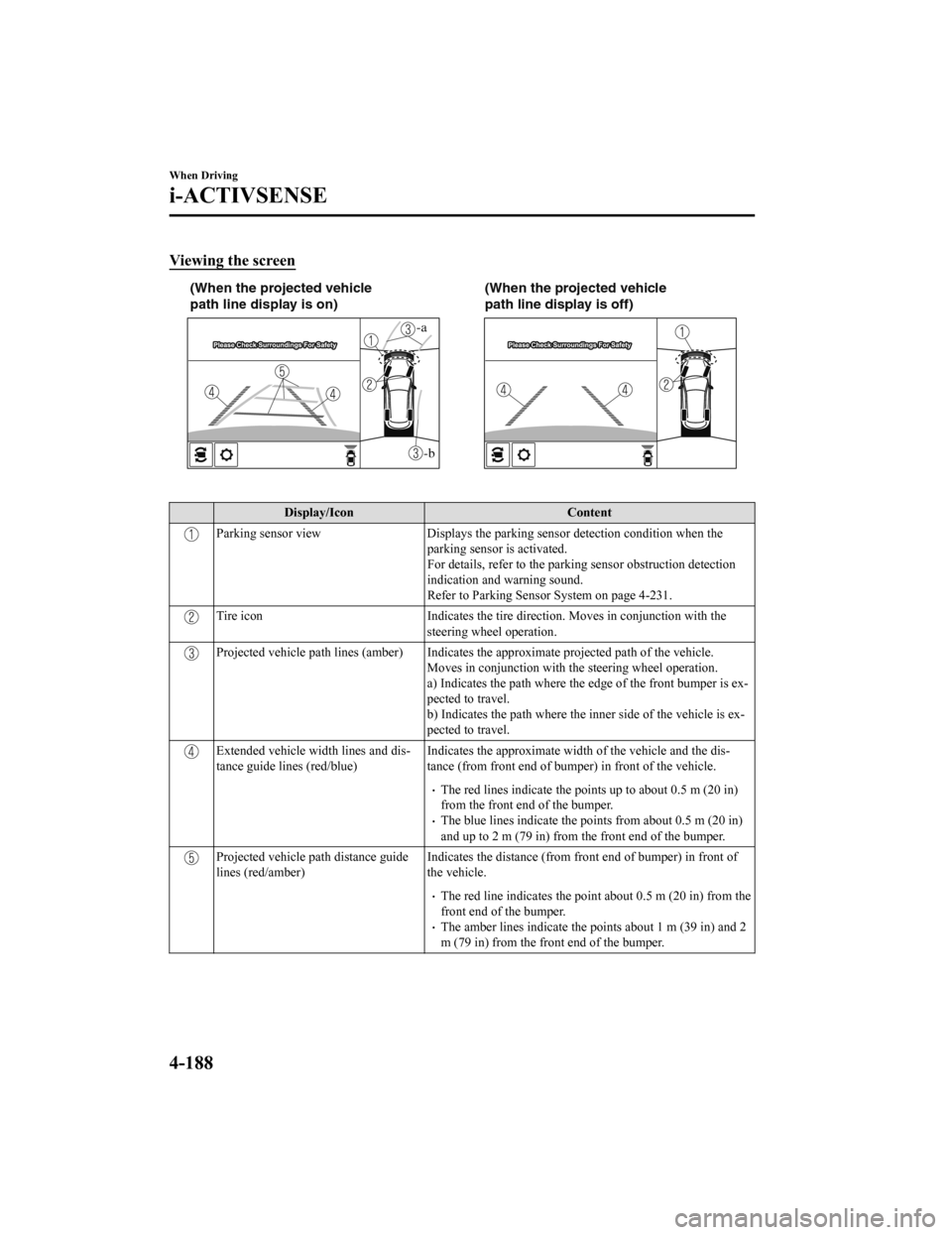
Viewing the screen
-b
-a
(When the projected vehicle
path line display is on)(When the projected vehicle
path line display is off)
Display/Icon
Content
Parking sensor viewDisplays the parking sensor detection condition when the
parking sensor is activated.
For details, refer to the parking sensor obstruction detection
indication and warning sound.
Refer to Parking Sensor System on page 4-231.
Tire icon Indicates the tire direction. Moves in conjunction wit h the
steering wheel operation.
Projected vehicle path lines (amber) Indicates the approximate p rojected path of the vehicle.
Moves in conjunction with the steering wheel operation.
a) Indicates the path where the edge of the front bumper is ex‐
pected to travel.
b) Indicates the path where the inner side of the vehicle is ex ‐
pected to travel.
Extended vehicle width lines and dis‐
tance guide lines (red/blue) Indicates the approximate width
of the vehicle and the dis‐
tance (from front end of bumper) in front of the vehicle.
The red lines indicate the points up to about 0.5 m (20 in)
from the front end of the bumper.
The blue lines indicate the points from about 0.5 m (20 in)
and up to 2 m (79 in) from the front end of the bumper.
Projected vehicle path distance guide
lines (red/amber) Indicates the distance (from front end of bumper) in front of
the vehicle.
The red line indicates the point about 0.5 m (20 in) from the
front end of the bumper.
The amber lines indicate the po
ints about 1 m (39 in) and 2
m (79 in) from the front end of the bumper.
When Driving
i-ACTIVSENSE
4-188
CX-5_8HE3-EA-18I_Edition1 2018-6-29 13:44:47
Page 345 of 701

Viewing the screen
Display/IconContent
Extended vehicle width lines and dis‐
tance guide lines (red/blue)Indicates the approximate width o
f the vehicle and the distance
(from front end of bumper) in front of the vehicle.
The red lines indicate the poin ts up to about 0.5 m (20 in)
from the front end of the bumper.
The blue lines indicate the points from about 0.5 m (20 in)
and up to 2 m (79 in) from the front end of the bumper.
NOTE
The parking sensor obstruction detection indication does not display. Switch the screen
display to the top view/front view or side vi ew display if the parking sensor warning sound
is activated.
The front wide view screen displays the image in front of the vehicle at a wide angle and
corrects the image to help detect approaching obstructions from the side. Therefore, it
differs from the actual view.
▼ Side View
Use the side view to assist in c
hecking the safety of the surrounding area when accelerating
from a stop, parking, or stopping the vehicle.
Display range
(Actual condition)
(Screen display)
Target object
When Driving
i-ACTIVSENSE
4-191
CX-5_8HE3-EA-18I_Edition1 2018-6-29 13:44:47
Page 380 of 701

▼Viewing the Display
Guide lines which indicate the width of the vehicle (yellow) ar
e displayed on the screen as a
reference to the approximate width of the vehicle in comparison to the width of the parking
space you are about to back into.
Use this display view for parking your vehicle in a parking spa ce or garage.
b
a
a) Vehicle width guide lines (yellow)
These guide lines serve as a reference to the approximate width of the vehicle.
b) Distance guide lines. These guide lines indicate the approximate distance to a point measured from the
vehicle's rear (from the end of the bumper).
The red and yellow lines indicate the points about 50 cm (19 in ) for the red line and
100 cm (39.3 in) for the yellow lines from the rear bumper (at the center point of each
of the lines).
CAUTION
The guide lines on the screen are fixed lines. They are not synced to the driver's turning of the
steering wheel. Always be careful and check th e area to the vehicle's rear and the surrounding
area directly with your eyes while backing up.
▼ Rear View Monitor Operation
The operation of the rear view m
onitor when reversing the vehicle varies depending on the
traffic, road, and vehicle cond itions. The amount of steering and the timing also varies
depending on conditions, so confirm the surrounding conditions directly with your eyes and
steer the vehicle in accordance with the conditions.
Be well aware of the above cautions prior to using the rear vie w monitor.
NOTE
Images displayed on the monitor from the rear view parking camera are reversed images
(mirror images).
When Driving
Rear View Monitor
4-226
CX-5_8HE3-EA-18I_Edition1 2018-6-29 13:44:47
Page 469 of 701
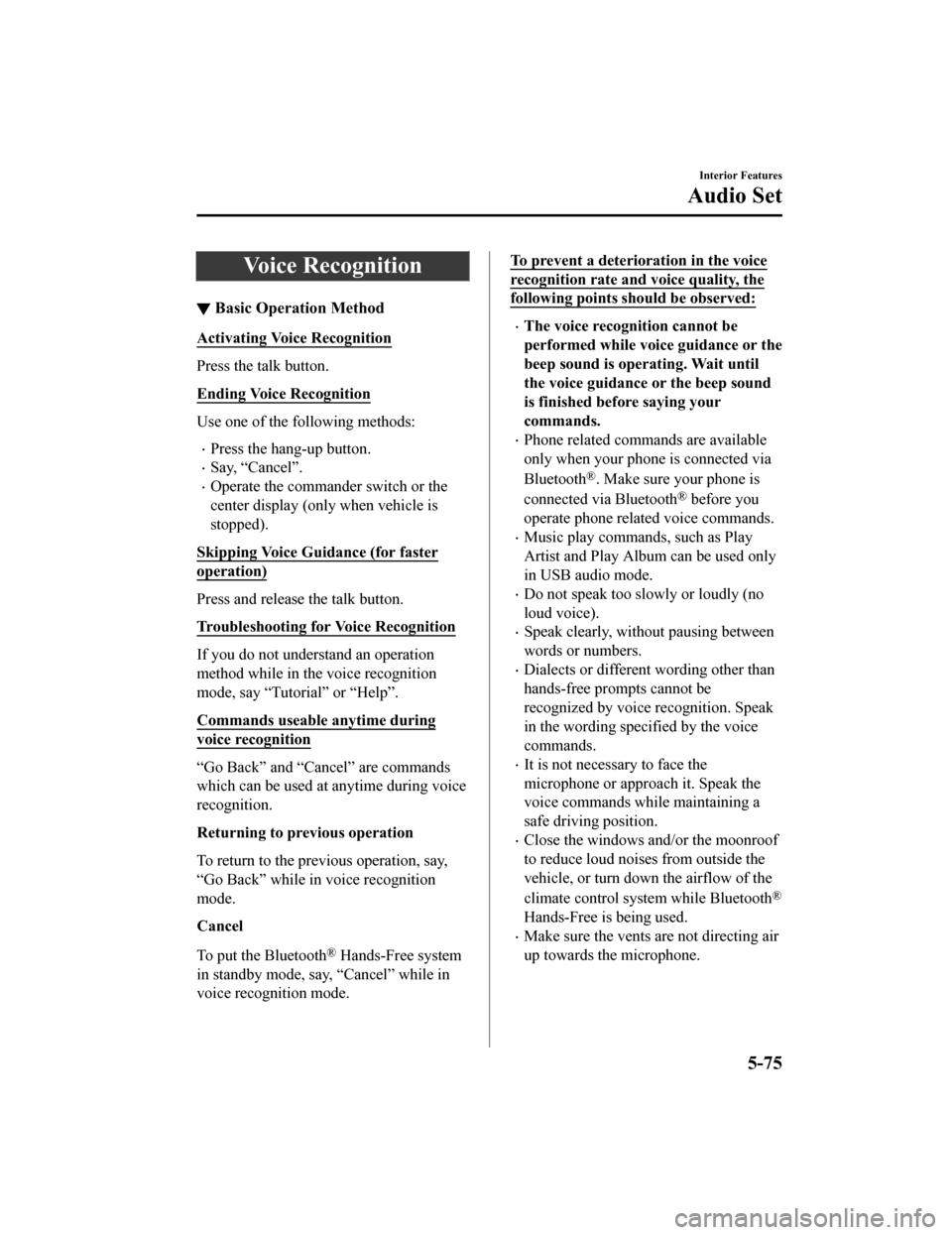
Voice Recognition
▼Basic Operation Method
Activating Voice Recognition
Press the talk button.
Ending Voice Recognition
Use one of the fo
llowing methods:
Press the hang-up button.
Say, “Cancel”.
Operate the commander switch or the
center display (only when vehicle is
stopped).
Skipping Voice Guidance (for faster
operation)
Press and release the talk button.
Troubleshooting for Voice Recognition
If you do not understand an operation
method while in the voice recognition
mode, say “Tutorial” or “Help”.
Commands useable anytime during
voice recognition
“Go Back” and “Cancel” are commands
which can be used at anytime during voice
recognition.
Returning to previous operation
To return to the previous operation, say,
“Go Back” while in voice recognition
mode.
Cancel
To put the Bluetooth
® Hands-Free system
in standby mode, say, “Cancel” while in
voice recognition mode.
To prevent a deterioration in the voice
recognition rate and voice quality, the
following points should be observed:
The voice recognition cannot be
performed while voice guidance or the
beep sound is operating. Wait until
the voice guidance or the beep sound
is finished before saying your
commands.
Phone related commands are available
only when your phone is connected via
Bluetooth
®. Make sure your phone is
connected via Bluetooth
® before you
operate phone related voice commands.
Music play commands, such as Play
Artist and Play Album can be used only
in USB audio mode.
Do not speak too slowly or loudly (no
loud voice).
Speak clearly, without pausing between
words or numbers.
Dialects or differen t wording other than
hands-free prompts cannot be
recognized by voice recognition. Speak
in the wording specified by the voice
commands.
It is not necessary to face the
microphone or approach it. Speak the
voice commands while maintaining a
safe driving position.
Close the windows and/or the moonroof
to reduce loud noises from outside the
vehicle, or turn down the airflow of the
climate control system while Bluetooth
®
Hands-Free is being used.
Make sure the vents are not directing air
up towards the microphone.
Interior Features
Audio Set
5-75
CX-5_8HE3-EA-18I_Edition1 2018-6-29 13:44:47