2019 MAZDA MODEL CX-5 ECU
[x] Cancel search: ECUPage 150 of 701

▼Trailer Towing Tips
Verify that your Mazda maintains a near-normal attitude when a
loaded or unloaded trailer
is connected. Do not drive if it h as an abnormal front-up or front-down position. Inspect
for incorrect tongue load, worn suspension parts, and trailer o verloading.
Make sure the trailer is properly loaded and the cargo is secur e to prevent it from shifting.
Make sure the mirrors conform to all government regulations. If they do not, install
required rear view mirrors appropriate for towing purposes.
The three main causes of vehicle-trailer accidents are driver e rror, excessive speed, and
improper trailer loading.
Before driving
Have your cooling and braking sy stem checked by an Authorized M azda Dealer.
Before starting out, inspect the operation of all vehicle and t railer lights and all
vehicle-to-trailer connections. Stop and re-inspect all lights and connections after driving
a short distance.
Driving
Your Mazda will handle differentl y with a trailer in tow, so practice turning, backing, and
stopping in a traffic-free area.
Take time to get accustomed to the extra weight and length.
Allow more room between your vehicle and the one in front becau se braking distance
increases with a trailer. For each 16 km/h (10 mph) of speed, a llow at least one vehicle
and trailer length between your M azda and the vehicle ahead.
Avoid jerky starts or sudden acceleration.
Avoid sudden braking. It may cause loss of control and result i n jackknifing, especially so
on wet or slippery roads.
Shift the selector lever to the D position when towing a trailer in hilly terrain or when
heavily loaded.
The D position will allow operating the vehicle without frequen t shifting.
Lane changes and turning
Avoid quick lane changes, sudden turns, and tight turns. Slow d own before turning to avoid
the need of sudden braking.
A turning trailer will make a tighter arc than the tow vehicle. Compensate with turns that are
larger than normal.
Before Driving
To w i n g
3-60
CX-5_8HE3-EA-18I_Edition1 2018-6-29 13:44:47
Page 158 of 701

Ignition Switch
▼Push Button Start Positions
The system operates only when the key is
within operational range.
Each time the push button start is pressed,
the ignition switches
in the order of off,
ACC, and ON. Pressing the push button
start again from ON switches the ignition
off.
Indicator light
Push button start
NOTE
The engine starts by pressing the push
button start while depressing the clutch
pedal (manual transaxle) or the brake
pedal (automatic transaxle). To switch
the ignition position, press the push
button start without depressing the
pedal.
Do not leave the ignition switched ON
while the engine is not running. Doing
so could result in the battery going
dead. If the ignition is left in ACC (For
automatic transaxle, the selector lever is
in the P position, and the ignition is in
ACC), the ignition switches off
automatically after about 25 minutes.
Off
The power supply to electrical devices
turns off and the push button start
indicator light (amber) also turns off.
WA R N I N G
Before leaving the driver's seat, always
switch the ignition off, set the parking
brake, and make sure the selector lever is in
P (automatic transaxle) position or in 1st
gear or R (manual transaxle):
Leaving the driver's seat without switching
the ignition off, setting the parking brake,
and shifting the selector lever to P
(automatic transaxle) position or to 1st
gear or R (manual transaxle) is dangerous.
Unexpected vehicle movement could occur
which could result in an accident.
In addition, if your intention is to leave the
vehicle for even a short period, it is
important to switch the ignition off, as
leaving it in another position will disable
some of the vehicle's security systems and
run the battery down.
ACC (Accessory)
Some electrical accessories will operate
and the indicator light (amber) illuminates.
NOTE
The keyless entry system does not function
while the push button start has been
pressed to ACC, and the doors will not
lock/unlock even if they have been locked
manually.
When Driving
Start/Stop Engine
4-4
CX-5_8HE3-EA-18I_Edition1 2018-6-29 13:44:47
Page 162 of 701

NOTE
After starting the engine, the push
button start indicator light (amber)
turns off and the ignition switches to
the ON position.
After pressing the push button start
and before the engine starts, the
operation sound of the fuel pump
motor from near the fuel tank can be
heard, however, this does not
indicate a malfunction.
8. After starting the engine, let it idle for about 10 seconds.
NOTE
Whether the engine is cold or warm,
it should be started without the use
of the accelerator.
If the engine does not start the first
time, refer to Starting a Flooded
Engine under Emergency Starting. If
the engine still does not start, have
your vehicle inspected by an
Authorized Mazda Dealer (page
7-17).
▼Engine Start Fun
ction When Key
Battery is Dead
CAUTION
When starting the engine by holding the
transmitter over the push button start due
to a dead key battery or a malfunctioning
key, be careful not to allow the following,
otherwise the signal from the key will not
be received correctly and the engine may
not start.
Metal parts of other keys or metal objects
touch the key.
Spare keys or keys for other vehicles
equipped with an immobilizer system
touch or come near the key.
Devices for electronic purchases, or
security passage touch or come near the
key.
If the engine cannot be started due to a
dead key battery, the engine can be started
using the following procedure:
1. Continue to depress the brake pedal firmly until th e engine has completely
started.
2. (Manual transaxle)
Continue to depress the clutch pedal
firmly until th e engine has completely
started.
3. Make sure that the push button start indication light (green) flashes.
When Driving
Start/Stop Engine
4-8
CX-5_8HE3-EA-18I_Edition1 2018-6-29 13:44:47
Page 180 of 701

SignalWarning Page
(Red)Seat Belt Warning Light (Rear seat) 7-32
Low Washer Fluid Level Warning Indication
7-32
Door-Ajar Warning Indication7-32
Liftgate-Ajar Warning Indication 7-32
Door-Ajar Warning Light7-32
*1 The light turns on when the ignition is switched on for an operation check, and turns off a few seconds later or
when the engine is started. If the light does not turn on or remains turned on, have the vehicle inspected at an
Authorized Mazda Dealer.
*2 The light turns on continuously when the parking brake is applied.
▼Indication/Indicator Lights
These lights turn on or flash to notify the user of the system
operation status or a system
malfunction.
Signal Indicator Page
(Green)Seat Belt Indicator Light (Rear seat) 2-30
*Front Passenger Air Bag Deactivation Indicator Light*12-71
Security Indicator Light*13-44
Wrench Indication
4-28
Shift Position Indication 4-64
Lights-On Indication/Indicator Light 4-71
When Driving
Instrument Cluster and Display
4-26*Some models.
CX-5_8HE3-EA-18I_Edition1 2018-6-29 13:44:47
Page 194 of 701

SignalWarning Page
(Red)Seat Belt Warning Light (Rear seat) 7-32
*Low Washer Fluid Level Warning Indication
7-32
Door-Ajar Warning Indication
7-32
Liftgate-Ajar Warning Indication 7-32
*1 The light turns on when the ignition is switched on for an operation check, and turns off a few seconds later or
when the engine is started. If the light does not turn on or remains turned on, have the vehicle inspected at an
Authorized Mazda Dealer.
*2 The light turns on continuously when the parking brake is applied.
▼Indication/Indicator Lights
These lights turn on or flash to notify the user of the system
operation status or a system
malfunction.
Signal Indicator Page
(Green)Seat Belt Indicator Light (Rear seat) 2-71
*Front Passenger Air Bag Deactivation Indicator Light*12-71
Security Indicator Light*13-44
Wrench Indication
4-42
(Blue)Low Engine Coolant Temperature Indicator Light 4-43
Shift Position Indication
4-64
Lights-On Indication/Indicator Light 4-71
When Driving
Instrument Cluster and Display
4-40*Some models.
CX-5_8HE3-EA-18I_Edition1 2018-6-29 13:44:47
Page 207 of 701

*1 The light turns on when the ignition is switched on for an operation check, and turns off a few seconds later or
when the engine is started. If t he light does not turn on or remains turned on, have the vehicle inspected at an
Authorized Mazda Dealer.
*2 The light turns on continuously when the parking brake is appl ied.
▼Indication/Indicator Lights
These lights turn on or flash to
notify the user of the system operation status or a system
malfunction.
Signal Indicator Page
(Green)Seat Belt Indicator Light (Rear seat) 2-71
*Front Passenger Air Bag Deactivation Indicator Light*12-71
(Green)KEY Indicator Light 4-5
Security Indicator Light*13-44
Wrench Indication/Indicator Light*14-54
Shift Position Indication
4-64
Lights-On Indication/Indicator Light 4-71
Headlight High-Beam Indicator LightHeadlight
High-Low Beam 4-74
Flashing the Headlights 4-74
Turn Signal/Hazard Warning Indicator Lights Turn and
Lane-Change Signals4-77
Hazard Warning Flasher4-84
(Green) Brake Pedal Operation demand Indicator Light 4-94
AUTOHOLD Active Indicator Light*14-100
When Driving
Instrument Cluster and Display
*Some models.4-53
CX-5_8HE3-EA-18I_Edition1
2018-6-29 13:44:47
Page 249 of 701

When applying the parking brake
The parking brake can be applied
regardless of the ignition switch position.
Securely depress the brake pedal and pull
up the EPB switch.
The parking brake is applied and the EPB
indicator light and the EPB switch
indicator light turn on.
Refer to If a Warning Light Turns On or
Flashes on page 7-23.
When releasing the parking brake
The parking brake can be released while
the ignition is switched ON or the engine
is running. When the parking brake is
released, the EPB indicator light and the
EPB switch indicator light turn off.
Parking brake manual release
Firmly depress the brake pedal and press
the EPB switch.
If the EPB switch is pressed without
depressing the brake pedal, the display or
indicator light in the instrument cluster
notifies the driver that the brake is not
depressed.
(Type A/B instrument cluster)
A message is displayed on the
multi-information display in the
instrument cluster.
Refer to Message Indicated in
Multi-information Disp lay on page 7-38.
(Type C instrument cluster)
The brake pedal operation demand
indicator light (green) in the instrument
cluster turns on.
(Green)
When Driving
Brake
4-95
CX-5_8HE3-EA-18I_Edition1 2018-6-29 13:44:47
Page 411 of 701
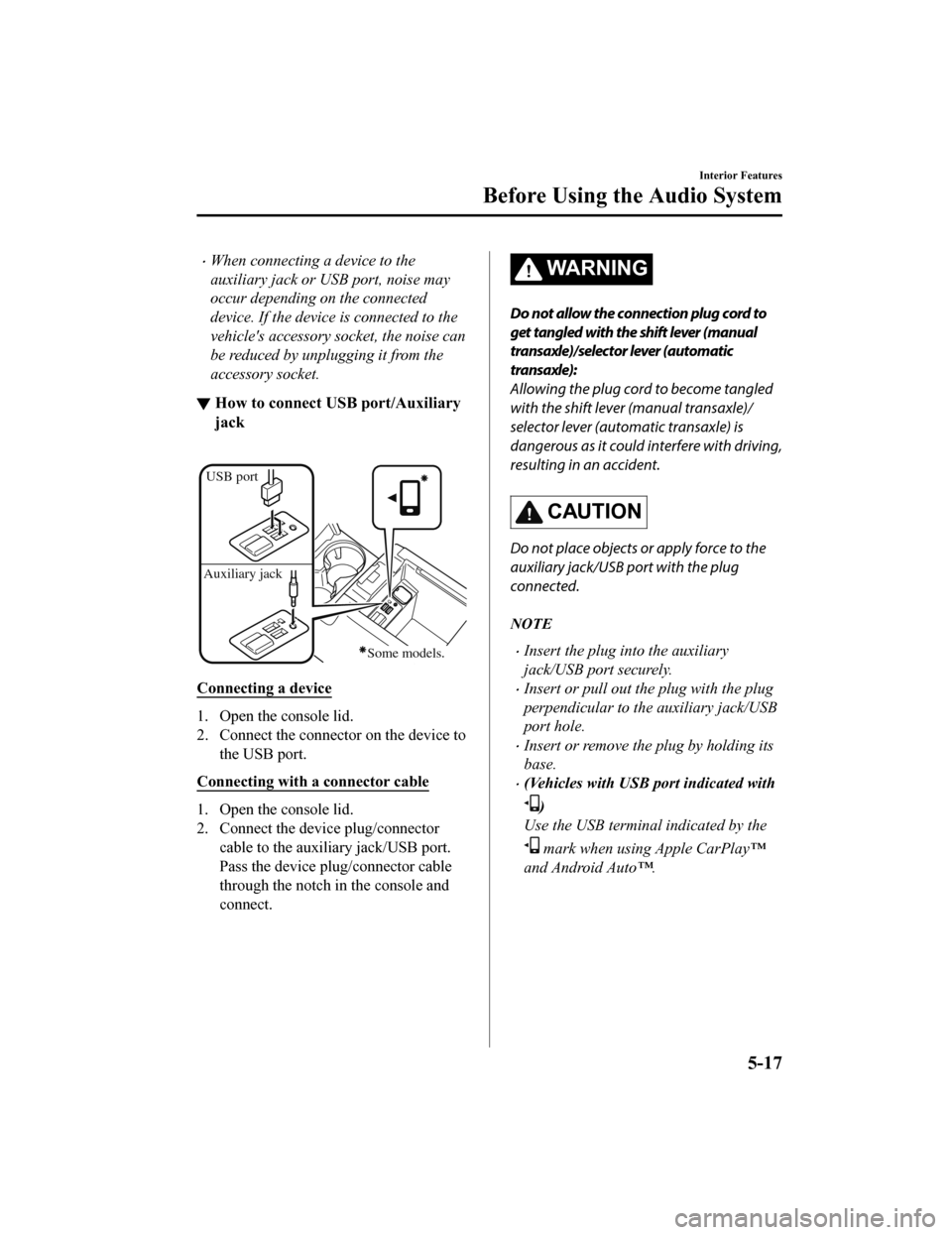
When connecting a device to the
auxiliary jack or USB port, noise may
occur depending on the connected
device. If the device is connected to the
vehicle's accessory socket, the noise can
be reduced by unplugging it from the
accessory socket.
▼How to connect USB port/Auxiliary
jack
USB port
Auxiliary jack
Some models.
Connecting a device
1. Open the console lid.
2. Connect the connector on the device to the USB port.
Connecting with a connector cable
1. Open the console lid.
2. Connect the device plug/connector
cable to the auxiliary jack/USB port.
Pass the device plug/connector cable
through the notch in the console and
connect.
WA R N I N G
Do not allow the connection plug cord to
get tangled with the shift lever (manual
transaxle)/selector lever (automatic
transaxle):
Allowing the plug cord to become tangled
with the shift lever (manual transaxle)/
selector lever (automatic transaxle) is
dangerous as it could interfere with driving,
resulting in an accident.
CAUTION
Do not place objects or apply force to the
auxiliary jack/USB port with the plug
connected.
NOTE
Insert the plug into the auxiliary
jack/USB port securely.
Insert or pull out the plug with the plug
perpendicular to th e auxiliary jack/USB
port hole.
Insert or remove the plug by holding its
base.
(Vehicles with USB port indicated with
)
Use the USB terminal indicated by the
mark when using Apple CarPlay™
and Android Auto™.
Interior Features
Before Using the Audio System
5-17
CX-5_8HE3-EA-18I_Edition1 2018-6-29 13:44:47