2019 MAZDA MODEL CX-30 ECO mode
[x] Cancel search: ECO modePage 234 of 683

Off-Road Traction Assist*
▼Off-Road Traction Assist
When the vehicle tyres become
embedded in mud, sand, or deep
snow, the
Off-Road Traction Assist
functions to prevent drive-wheel
spinning and to assist in freeing tyres
that are stuck.
This is not a function made for
off-road
driving. Do not drive over rough rocky
roads and river beds.
WARNING
Do not rely completely on the
Off-Road Traction Assist.
The
Off-Road Traction Assist has
limitations. Always drive the vehicle
safely according to the road
conditions. Do not drive the vehicle
recklessly, otherwise it may result in an
accident. In addition, do not drive the
vehicle under the following conditions
while the
Off-Road Traction Assist is
operating. Otherwise, it could
negatively affect the drivetrain parts
which could result in an accident.
�¾Vehicle is driven on paved roads.
�¾Temporary spare tyre of a different
specified size is used.
�¾Tyre chains are used.
Do not drive the vehicle
off road.
The Off-Road Traction Assist is a
function to assist in freeing tyres that
are stuck. Also, avoid continuous use
of this function on muddy, sandy,
deep-snowy, or uneven roads.
If this function is used continuously,
the AWD warning light may
flash.
Refer to If a Warning Light Turns On or
Flashes on page 7-49.
NOTE
The vehicle may vibrate or you might
hear an operation sound while the
Off-Road Traction Assist is operating or
is operational, however, this does not
indicate a problem.
▼Off-Road Traction Assist Indicator
Light
�xWhen the ignition is switched ON,
the indicator light turns on and then
turns off after a few seconds.
�xWhen pressing the Off-Road Traction
Assist switch to operate the Off-Road
Traction Assist, the indicator light
turns on.
�xA problem in the system might be
indicated under the following
conditions. Have your vehicle
inspected by an expert repairer (we
recommend an Authorised Mazda
Repairer).
�xThe indicator light does not turn on
when the ignition is switched ON
or it remains on.
�xThe indicator light turns on even
though the Off-Road Traction
Assist was not operated.
▼Off-Road Traction Assist Switch
When the switch is pressed after
stopping the vehicle, the
Off-Road
Traction Assist becomes operational.
The Off-Road Traction Assist indicator
light in the instrument cluster and the
When Driving
ABS/TCS/DSC/Off-Road Traction Assist
4-84*Some models.
Page 240 of 683

Drive Selection*
▼Drive Selection
Drive selection is a system to switch
the vehicle's drive mode. When the
sport mode is selected, vehicle's
response against accelerator operation
is enhanced. This provides additional
quick acceleration which may be
needed to safely make manoeuvres
such as lane changes, merging onto
freeways, or passing other vehicles.
CAUTION
Do not use the sport mode when
driving on slippery roads such as wet
or snow-covered roads. It may cause
tyre slipping.
NOTE
�xWhen the sport mode is selected,
driving at higher engine speeds
increases and it may increase fuel
consumption. Mazda recommends
that you cancel the sport mode on
normal driving.
�xDrive mode cannot be switched in
the following conditions:
�xABS/TCS/DSC is operating�xCruise control* is operating.�xThe Mazda Radar Cruise Control
(MRCC) system* is operating.�xThe Mazda Radar Cruise Control
with Stop & Go function (MRCC
with Stop & Go function) System
*
is operating.�xCruising & Traffic Support (CTS)* is
operating.
�xSteering wheel is being operated
abruptly
▼Drive Selection Switch
Press the drive selection switch forward
(SPORT) to select the sport mode.
Pull the drive selection switch back
(OFF) to cancel the sport mode.
NOTE
�xIn the following cases, the drive
selection is cancelled.
�xThe ignition is switched OFF.�xCruise Control is set.�xMazda Radar Cruise Control with
Stop & Go function (MRCC with
Stop & Go function) is set.
�xCruising &
Tra ffi c Support (CTS) is
set.
�xDepending on the driving conditions
when sport mode is selected, the
vehicle may perform shift-down or
slightly accelerate.
When Driving
Drive Selection
4-90*Some models.
Page 249 of 683

High Beam Control
System (HBC)
*
▼High Beam Control System (HBC)
The HBC determines the conditions in
front of the vehicle using the Forward
Sensing Camera (FSC) while driving in
darkness to automatically switch the
headlights between high and low
beams.
Refer to Forward Sensing Camera
(FSC) on page 4-216.
While driving the vehicle at a speed of
about 30 km/h (19 mph) or more, the
headlights are switched to high beams
when there are no vehicles ahead or
approaching in the opposite direction.
The system switches the headlights to
low beams when one of the following
occurs:
�xThe system detects a vehicle or the
headlights/lights of a vehicle
approaching in the opposite
direction.
�xThe vehicle is driven on roads lined
with streetlamps or on roads in
well-lit cities and towns.
�xThe vehicle is driven at less than
about 20 km/h (12 mph).
�xThe headlight high-beam indicator
light turns on while the high beams
are on.
1. Forward Sensing Camera (FSC)*1
*1 The recognition distance of the Forward
Sensing Camera (FSC) varies according to
the surrounding conditions.
The warning light turns on when the
system has a malfunction.
Refer to High Beam Control System
(HBC) Warning Indication/Warning
Light (Amber) on page 7-58.
CAUTION
�¾Do not adjust the vehicle height,
modify the headlight units, or
remove the camera, otherwise the
system will not operate normally.
�¾Do not rely excessively on the HBC
and drive the vehicle while paying
sufficient attention to safety. Switch
the headlights between the high
beams and low beams manually if
necessary.
NOTE
The timing in which the system
switches the headlights changes under
the following conditions. If the system
does not switch the headlights
appropriately, manually switch
between high and low beams
according to the visibility as well as
road and traffic conditions.
�xWhen there are sources of light in
the area such as street lamps,
illuminated signboards, and traffic
signals.
�xWhen there are reflective objects in
the surrounding area such as
reflective plates and signs.
�xWhen visibility is reduced under rain,
snow and foggy conditions.
�xWhen driving on roads with sharp
turn or hilly terrain.
�xWhen the headlights/rear lamps of
vehicles in front of you or in the
opposite lane are dim or not
illuminated.
When Driving
i-ACTIVSENSE
*Some models.4-99
Page 253 of 683

Lane Departure Warning
System (LDWS)
*
▼Lane Departure Warning System
(LDWS)
The LDWS alerts the driver that the
vehicle may be deviating from its lane.
The system detects the white (yellow)
lines on the traffic lane using the
forward sensing camera (FSC) and if it
determines that the vehicle might be
deviating from its lane, it
notifies the
driver by the LDWS.
Refer to Forward Sensing Camera
(FSC) on page 4-216.
Use the LDWS when you drive the
vehicle on roads with white (yellow)
lines.
1. Forward sensing camera (FSC)
WARNING
Do not rely completely on the
LDWS:
�¾The LDWS system is not designed to
compensate for a driver’s lack of
caution and relying too much on the
system could lead to an accident.
�¾The functions of the LDWS have
limitations. Always stay on course
using the steering wheel and drive
with care.
CAUTION
Heed the following cautions so that
the LDWS can operate normally.
�¾Do not modify the vehicle's
suspensions.
�¾Always use tyres of the
specified type
and size for the front and rear
wheels. Consult an expert repairer
(we recommend an Authorised
Mazda Repairer) for tyre
replacement.
NOTE
The system may not operate normally
under the following conditions.
�xThe white (yellow) lane lines are less
visible because of dirt or paint
flaking.
�xWhite (yellow) lane lines are less
visible because of bad weather (rain,
fog, or snow).
�xThe vehicle is driven on a temporary
lane or section with a closed lane
resulting from construction where
there might be multiple white
(yellow) lane lines, or they are
interrupted.
�xThe camera picks up an obscure line,
such as a temporary line being used
for construction, or because of
shade, unmelted snow, or grooves
filled with water.
�xThe surrounding brightness suddenly
changes such as when entering or
exiting a tunnel.
�xBack-light is reflected off the road
surface.
When Driving
i-ACTIVSENSE
*Some models.4-103
Page 261 of 683

Traffic Sign Recognition System (TSR)*
▼Tra ffi c Sign Recognition System (TSR)
The TSR helps prevent the driver from overlooking traffic signs, and provides support
for safer driving by displaying traffic signs on the active driving display/instrument
cluster which are recognised by the Forward Sensing Camera (FSC) or recorded in
the navigation system while the vehicle is driven.
The TSR displays the speed limit (including auxiliary signs) , do not enter,
traffic stop,
and passing prohibited
* signs.
If the vehicle speed exceeds the speed limit sign indicated in the active driving
display/instrument cluster while the vehicle is driven, the system notifies the driver
using the indication in the active driving display/instrument cluster and a warning
sound.
Speed limit (including auxiliary signs) , do not enter and passing prohibited
* signs
1. Sign recognised
2. Sign displayed
3. Active driving display indication
When Driving
i-ACTIVSENSE
*Some models.4-111
Page 262 of 683

4. Instrument cluster
5. Basic display
6. i-ACTIVSENSE display
7. Recognized speed limit indication colour changes.
Stop sign
1. Sign recognised and displayed at same time
2. Active driving display indication
3. Instrument cluster
WARNING
Always check the traffic signs visually while driving.
The TSR helps prevent the driver from overlooking traffic signs and provides support
for safer driving. Depending on the weather conditions or problems with traffic
signs, a traffic sign may not be recognised or a traffic sign different from the actual
traffic sign may be displayed. Always make it your responsibility as a driver to check
the actual traffic signs. Otherwise, it could result in an accident.
NOTE
�xThe TSR is not supported in some countries or regions. For information concerning
the supported countries or regions, consult an expert repairer (we recommend an
Authorised Mazda Repairer).
�xThe TSR operates only if the navigation system SD card (Mazda genuine) is
inserted in the SD card slot. Consult an expert repairer (we recommend an
Authorised Mazda Repairer) for details.
*
When Driving
i-ACTIVSENSE
4-112*Some models.
Page 264 of 683

If the Forward Sensing Camera (FSC)
cannot classify an auxiliary sign (such
as time restrictions, turning
restrictions, end of section) correctly,
the following screen is displayed.
Inclement weather speed limit sign*
Do not enter signs
Stop signs
Passing prohibited sign*
The TSR can display a passing
prohibited sign and a speed limit sign
at the same time.
NOTE
Speed limit signs (including auxiliary
signs)
�xWhen the vehicle speed is about 1
km/h (0.6 mph) or faster, the speed
limit sign is displayed when any one
of the following conditions are met.
�xThe Forward Sensing Camera (FSC)
recognises a speed limit sign as a
sign targeted for your vehicle and
the vehicle passes it.
�xThe speed limit sign stored in the
navigation system is read.
�xInclement weather speed limit signs
are displayed when all of the
following conditions are met.
�xThe vehicle speed is about 1 km/h
(0.6 mph) or more.
�xThe Forward Sensing Camera (FSC)
recognises an inclement weather
speed limit sign as a sign targeted
for your vehicle and the vehicle
passes it.
�xThe inclement weather speed limit
sign is lower than the currently
displayed speed limit sign.
�xThe windscreen wipers are
operated.
�xIn the following cases, display of the
speed limit sign stops.
�xEach sensor determines that the
vehicle has changed direction of
travel. (The display of a speed limit
sign does not stop even if the
vehicle changes lanes while a
"ZONE" auxiliary sign is
displayed.)
�xThe Forward Sensing Camera (FSC)
recognises a new speed limit sign
which
differs from the previous
one (displays the new speed limit
sign).
�xThe speed limit sign stored in the
navigation system is not read
within a certain period of time (if
the Forward Sensing Camera (FSC)
does not recognise a speed limit
sign, the speed limit sign stored in
the navigation system is displayed).
�xThe vehicle speed exceeds the
displayed speed limit sign by 30
km/h (19 mph) or more after a
certain period of time has elapsed
since the speed limit sign was
displayed. (Except when there is
information for the speed limit sign
in the navigation system)
When Driving
i-ACTIVSENSE
4-114*Some models.
Page 265 of 683
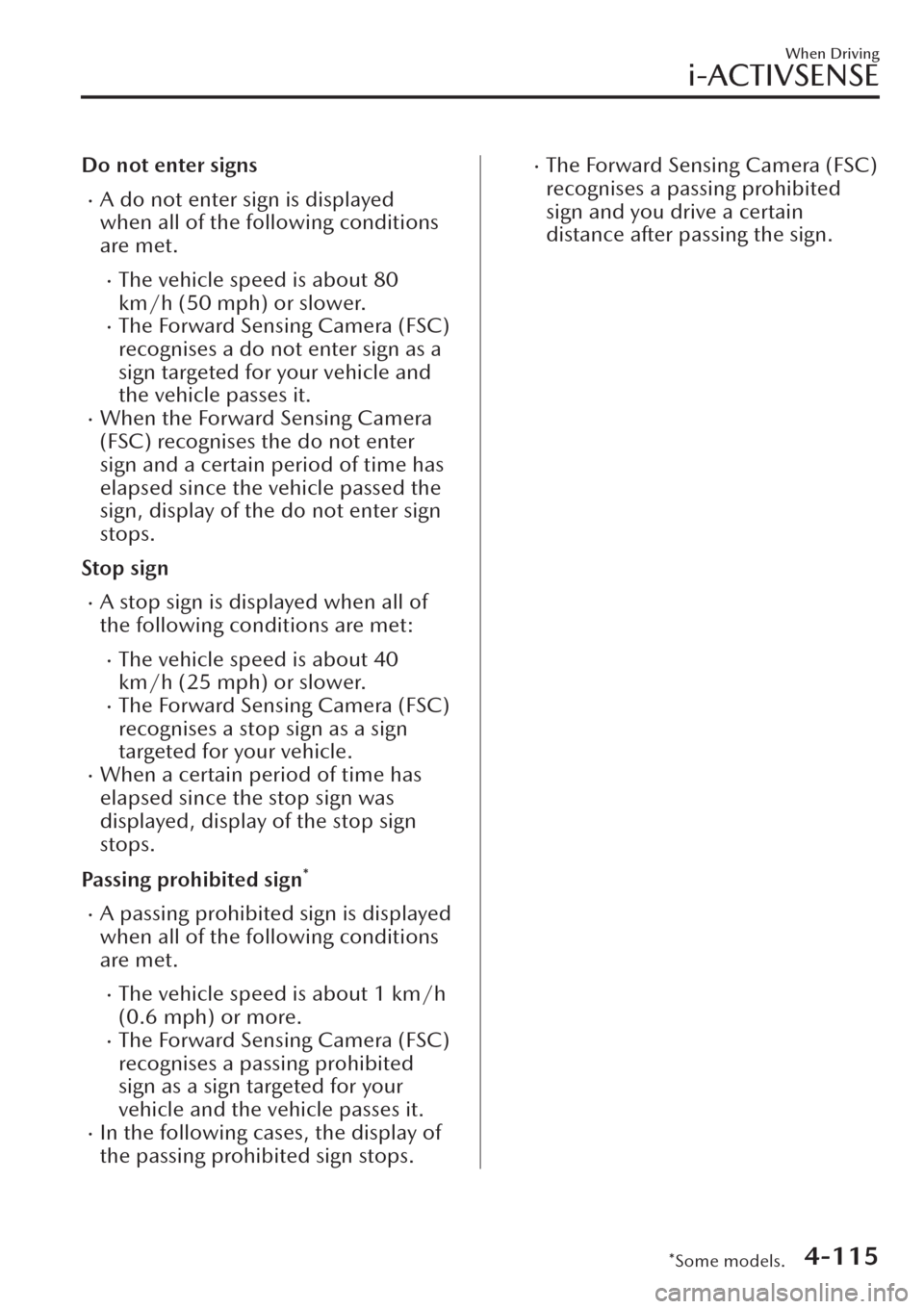
Do not enter signs
�xA do not enter sign is displayed
when all of the following conditions
are met.
�xThe vehicle speed is about 80
km/h (50 mph) or slower.
�xThe Forward Sensing Camera (FSC)
recognises a do not enter sign as a
sign targeted for your vehicle and
the vehicle passes it.
�xWhen the Forward Sensing Camera
(FSC) recognises the do not enter
sign and a certain period of time has
elapsed since the vehicle passed the
sign, display of the do not enter sign
stops.
Stop sign
�xA stop sign is displayed when all of
the following conditions are met:
�xThe vehicle speed is about 40
km/h (25 mph) or slower.
�xThe Forward Sensing Camera (FSC)
recognises a stop sign as a sign
targeted for your vehicle.
�xWhen a certain period of time has
elapsed since the stop sign was
displayed, display of the stop sign
stops.
Passing prohibited sign
*
�xA passing prohibited sign is displayed
when all of the following conditions
are met.
�xThe vehicle speed is about 1 km/h
(0.6 mph) or more.
�xThe Forward Sensing Camera (FSC)
recognises a passing prohibited
sign as a sign targeted for your
vehicle and the vehicle passes it.
�xIn the following cases, the display of
the passing prohibited sign stops.
�xThe Forward Sensing Camera (FSC)
recognises a passing prohibited
sign and you drive a certain
distance after passing the sign.
When Driving
i-ACTIVSENSE
*Some models.4-115