2019 MAZDA MODEL CX-30 steering
[x] Cancel search: steeringPage 202 of 683

Direct Mode*
▼Direct Mode
Direct mode can be used for
temporarily switching gears by
operating the steering shift switch
while the vehicle is being driven with
the selector lever in the D position.
While in direct mode, the D and M
indication illuminate and the gear
position in use is illuminated.
1. Direct mode indication
2. Gear position indication
Direct mode is cancelled (released)
under the following conditions.
�xThe UP switch (+/OFF) is pulled
rearward for a certain amount of
time or longer.
�xThe vehicle is driven for a certain
amount of time or longer (time
differs depending on the driving
conditions while operating).
�xThe vehicle is stopped or moving at a
slow speed.
NOTE
Shifting up and down while in direct
mode may not be possible depending
on the vehicle speed. In addition,
because direct mode is cancelled
(released) depending on the rate of
acceleration or if the accelerator is fully
depressed, use of the manual shift
mode is recommended if you need to
drive the vehicle in a particular gear for
long periods.
When Driving
Automatic Transmission
4-52*Some models.
Page 203 of 683

Driving Tips
▼Driving Tips
WARNING
Do not let the vehicle move in a
direction opposite to the direction
selected by the selector lever:
Do not let the vehicle move backward
with the selector lever in a forward
position, or do not let the vehicle
move forward with the selector lever in
the reverse position. Otherwise, the
engine may stop, causing the loss of
the power brake and power steering
functions, and make it difficult to
control the vehicle which could result
in an accident.
Passing
For extra power when passing another
vehicle or climbing steep grades,
depress the accelerator fully. The
transmission will shift to a lower gear,
depending on vehicle speed.
NOTE
�xThe accelerator pedal may initially
feel heavy as it is being depressed,
then feel lighter as it is depressed
further. This change in pedal force
aids the engine control system in
determining how much the
accelerator pedal has been
depressed for performing kickdown,
and functions to control whether or
not kickdown should be performed.
�xWhile the selector lever is in the M
position and the TCS is turned off,
manual shift mode does not switch
to automatic shift mode even if the
accelerator pedal is completely
depressed. Operate the selector
lever.
Climbing steep grades from a stop
To climb a steep grade from a stopped
position:
1. Depress the brake pedal.
2. Shift to D or M1, depending on the
load weight and grade steepness.
3. Release the brake pedal while
gradually accelerating.
Descending steep grades
When descending a steep grade, shift
to lower gears, depending on load
weight and grade steepness. Descend
slowly, using the brakes only
occasionally to prevent them from
overheating.
When Driving
Automatic Transmission
4-53
Page 217 of 683

The windscreen wiper de-icer operates
in conjunction with the rear window
defogger.
To turn on the windscreen wiper
de-icer, switch the ignition ON and
press the rear window defogger switch
(page 4-66).
1. Indicator light
▼Mirror Defogger*
The mirror defoggers defrost the
outside mirrors.
The mirror defoggers operate in
conjunction with the rear window
defogger.
To turn on the mirror defoggers, switch
the ignition ON and press the rear
window defogger switch (page 4-66).
1. Indicator light
Horn
▼Horn
To sound the horn, press the
mark on the steering wheel.
When Driving
Switches and Controls
*Some models.4-67
Page 224 of 683

AUTOHOLD
▼AUTOHOLD
The AUTOHOLD function automatically holds the vehicle stopped, even if you take
your foot
off the brake pedal. This function can be best used while stopped in
traffic
or at a
traffic light. The brakes are released when you start driving the vehicle.
WARNING
Do not rely completely on the AUTOHOLD function:
The AUTOHOLD function is only designed to assist the brake operation while the
vehicle is stopped. Neglecting to operate the brakes and relying only on the
AUTOHOLD system is dangerous and could result in an unexpected accident if the
vehicle were to suddenly move. Operate the brakes appropriately in accordance
with the road and surrounding conditions.
Do not release your foot from the brake pedal while the vehicle is stopped on a
steep grade:
Because there is a possibility of the vehicle not being held in the stopped position by
the AUTOHOLD function, the vehicle may move unexpectedly and result in an
accident.
Do not use the AUTOHOLD function on slippery roads such as icy or
snow-covered roads, or unpaved roads:
Even if the vehicle is held in the stopped position by the AUTOHOLD function, the
vehicle may move unexpectedly and result in an accident. Operate the accelerator
pedal, brakes, or steering wheel appropriately as necessary.
Immediately depress the brake pedal in the following cases:
Because the AUTOHOLD function is cancelled forcibly, the vehicle may move
unexpectedly and result in an accident.
�¾“Depress Brake Pedal. Brake Hold Disabled” is displayed in the multi-information
display and the warning sound is activated at the same time.
Always apply the parking brake when parking the vehicle:
Not applying the parking brake when parking the vehicle is dangerous as the vehicle
may move unexpectedly and result in an accident. When parking the vehicle, shift
the selector lever to the P position (automatic transmission vehicle) and apply the
parking brake.
When Driving
Brake
4-74
Page 240 of 683

Drive Selection*
▼Drive Selection
Drive selection is a system to switch
the vehicle's drive mode. When the
sport mode is selected, vehicle's
response against accelerator operation
is enhanced. This provides additional
quick acceleration which may be
needed to safely make manoeuvres
such as lane changes, merging onto
freeways, or passing other vehicles.
CAUTION
Do not use the sport mode when
driving on slippery roads such as wet
or snow-covered roads. It may cause
tyre slipping.
NOTE
�xWhen the sport mode is selected,
driving at higher engine speeds
increases and it may increase fuel
consumption. Mazda recommends
that you cancel the sport mode on
normal driving.
�xDrive mode cannot be switched in
the following conditions:
�xABS/TCS/DSC is operating�xCruise control* is operating.�xThe Mazda Radar Cruise Control
(MRCC) system* is operating.�xThe Mazda Radar Cruise Control
with Stop & Go function (MRCC
with Stop & Go function) System
*
is operating.�xCruising & Traffic Support (CTS)* is
operating.
�xSteering wheel is being operated
abruptly
▼Drive Selection Switch
Press the drive selection switch forward
(SPORT) to select the sport mode.
Pull the drive selection switch back
(OFF) to cancel the sport mode.
NOTE
�xIn the following cases, the drive
selection is cancelled.
�xThe ignition is switched OFF.�xCruise Control is set.�xMazda Radar Cruise Control with
Stop & Go function (MRCC with
Stop & Go function) is set.
�xCruising &
Tra ffi c Support (CTS) is
set.
�xDepending on the driving conditions
when sport mode is selected, the
vehicle may perform shift-down or
slightly accelerate.
When Driving
Drive Selection
4-90*Some models.
Page 242 of 683

i-ACTIV AWD Operation
▼i-ACTIV AWD Operation
AWD provides excellent drivability on
snow-covered and ice-packed roads,
sand and mud, as well as on steep
slopes and other slippery surfaces.
A system malfunction or operation
conditions are indicated by a warning.
Refer to AWD Warning Indication/
Warning Light on page 7-56.
WARNING
Never spin a wheel that is off the
ground:
Spinning a wheel that is off the ground
as a result of the vehicle being stuck or
in a ditch is dangerous. The drive
assembly could be seriously damaged
which could lead to an accident or
could even lead to overheating, oil
leakage, and a
fire.
▼AWD Driving
This vehicle has not been designed for
the purpose of off-road driving or
rallies. Do not attempt to drive over
uneven or rocky surfaces, or across
rivers.
Although this vehicle is equipped with
AWD, acceleration, steering and
braking operations should be
conducted in the same manner as with
a non-AWD vehicle, with the emphasis
placed on safe driving.
▼Ty re s a n d Ty re C h a i n s
The condition of the tyres plays a large
role in the performance of the vehicle.
Moreover, to prevent adverse effects to
the drive assembly, please note the
following:
Ty re s
�xWhen replacing tyres, always replace
all front and rear tyres at the same
time.
�xAll tyres must be of the same size,
manufacture, brand and tread
pattern. Pay particular attention
when equipping snow or other types
of winter tyres.
�xDo not mix tread-worn tyres with
normal tyres.
�xInspect tyre
inflation pressures at the
specified periods adjust to the
specified pressures.
NOTE
Check the tyre
inflation pressure label
attached to driver's door frame for the
correct tyre
inflation pressure.
�xMake sure to equip the vehicle with
genuine tyres of the specified size,
on all wheels. With AWD, the system
is calibrated for all 4 wheels being of
the same dimensions.
Tyre chains
�xInstall tyre chains to the front tyres.�xDo not use tyre chains on the rear
wheels.
�xDo not drive the vehicle faster than
30 km/h (19 mph) with the tyre
chains installed.
�xDo not drive the vehicle with tyre
chains on road conditions other than
snow or ice.
▼To w i n g
If the vehicle requires towing, have it
towed with all 4 wheels completely
off
the ground.
Refer to Towing Description on page
7-46.
When Driving
i-ACTIV AWD
4-92
Page 243 of 683
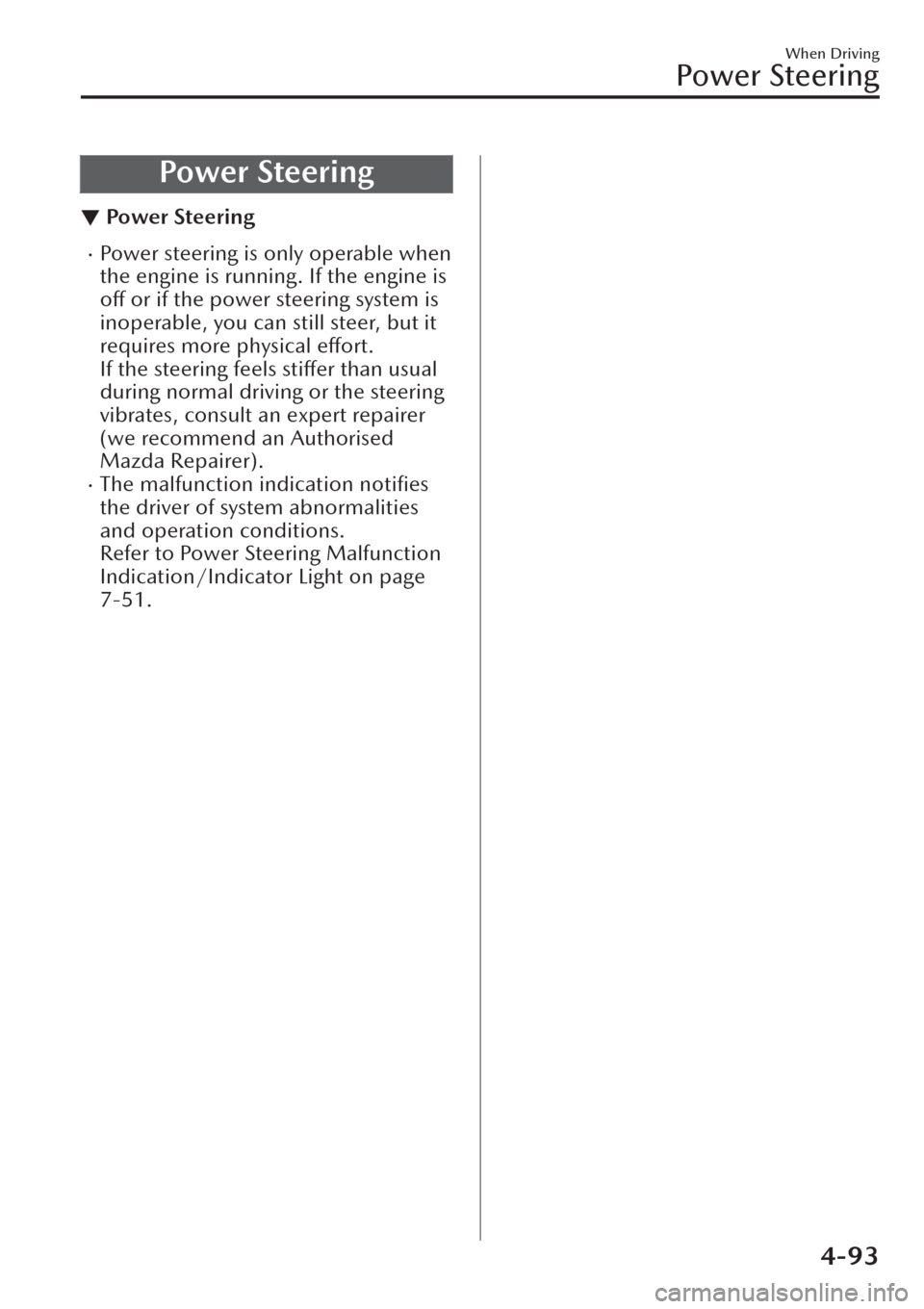
Power Steering
▼Power Steering
�xPower steering is only operable when
the engine is running. If the engine is
off or if the power steering system is
inoperable, you can still steer, but it
requires more physical
effort.
If the steering feels stiffer than usual
during normal driving or the steering
vibrates, consult an expert repairer
(we recommend an Authorised
Mazda Repairer).
�xThe malfunction indication notifies
the driver of system abnormalities
and operation conditions.
Refer to Power Steering Malfunction
Indication/Indicator Light on page
7-51.
When Driving
Power Steering
4-93
Page 248 of 683

i-ACTIVSENSE OFF symbol (Warning/
risk avoidance support system)
If the i-ACTIVSENSE switch is pressed
again, the systems return to their
original operation status and the
i-ACTIVSENSE OFF symbol (Warning/
risk avoidance support system) turns
off.
If the ignition is switched OFF while
you have cancelled the systems using
the i-ACTIVSENSE switch, the systems
are automatically enabled the next
time the ignition is switched ON.
However, if the systems are cancelled
using the personalisation features, the
systems are not automatically enabled.
NOTE
�xFor the systems which can be
cancelled using the i-ACTIVSENSE
switch, they cannot be cancelled
when the following systems are
operating, even if you press the
i-ACTIVSENSE switch.
�xMazda Radar Cruise Control
(MRCC)
�xMazda Radar Cruise Control with
Stop & Go function (MRCC with
Stop & Go function)
�xCruising &
Tra ffi c Support (CTS)�xYou can select systems you want to
cancel using the personalisation
features.
Refer to the Settings section in the
Mazda Connect Owner's Manual.
Adaptive Front Lighting
System (AFS)
*
▼Adaptive Front Lighting System
(AFS)
The adaptive front lighting system
(AFS) automatically adjusts the
headlight beams to the left or right in
conjunction with the operation of the
steering wheel after the headlights
have been turned on and the vehicle
speed is about 2 km/h (2 mph) or
higher.
A system malfunction or operation
conditions are indicated by a warning.
Refer to Exterior Light Warning
Indication/Warning Light on page
7-58.
NOTE
�xHeadlights do not blind drivers
approaching in the opposite
direction no matter what side of the
road you must drive your vehicle
(left-hand or right-hand traffic).
Therefore, it is not necessary to
adjust the optical axis of the
headlights when switching
temporarily to driving on the
opposite side of the road (left-hand
or right-hand
traffic).
�xThe Adaptive Front Lighting System
(AFS) can be switched to enable/
disable using the personalisation
function.
Refer to the Settings section in the
Mazda Connect Owner's Manual.
When Driving
i-ACTIVSENSE
4-98*Some models.