2019 MAZDA MODEL CX-30 cruise control
[x] Cancel search: cruise controlPage 281 of 683

For safety purposes, switch the MRCC
system off when it is not being used.
Leaving the MRCC system turned on
when it is not in use is dangerous as it
could operate unexpectedly, resulting
in an accident.
CAUTION
�¾Turn the system off when the vehicle
is running on a chassis roller.
�¾If your vehicle is towed or you are
towing something , switch the MRCC
system off to prevent an unexpected
operation.
NOTE
�xThe MRCC system does not detect
the following as physical objects.
�xVehicles approaching in the
opposite direction
�xPedestrians�xStationary objects (stopped
vehicles, obstructions)
�xIf a vehicle ahead is travelling at an
extremely low speed, the system
may not detect it correctly.
�xIf there is a structure on the road or
an object (such as a monorail) at a
low height off the ground in front of
the vehicle, the system may operate.
Therefore, do not use the MRCC.
�xDo not use the MRCC system under
conditions in which close proximity
warnings are frequently activated.
�xDuring headway control travel, the
system accelerates and decelerates
your vehicle in conjunction with the
speed of the vehicle ahead.
However, if it is necessary to
accelerate for a lane change or if the
vehicle ahead brakes suddenly
causing you to close in on the vehicle
rapidly, accelerate using the
accelerator pedal or decelerate using
the brake pedal depending on the
conditions.
�xWhile the MRCC system is in use, it
does not cancel even if the selector
lever (automatic transmission)/shift
lever (manual transmission) is
operated and any intended engine
braking will not occur. If deceleration
is required, lower the vehicle speed
setting or depress the brake pedal.
�xWhile braking by the MRCC control
is operating, you might hear an
operation sound, however, this does
not indicate a problem.
�xThe brake lights turn on while
braking by the MRCC control is
operating , however, they may not
turn on while the vehicle is on a
down slope at the set vehicle speed
or travelling at a constant speed and
following a vehicle ahead.
�xStop the headway control function to
switch the system to the cruise
control function.
Refer to the Settings section in the
Mazda Connect Owner's Manual.
▼Mazda Radar Cruise Control
(MRCC) Display Indication
The MRCC setting status and operation
conditions are indicated on the
multi-information display and the
active driving display.
When Driving
i-ACTIVSENSE
4-131
Page 289 of 683
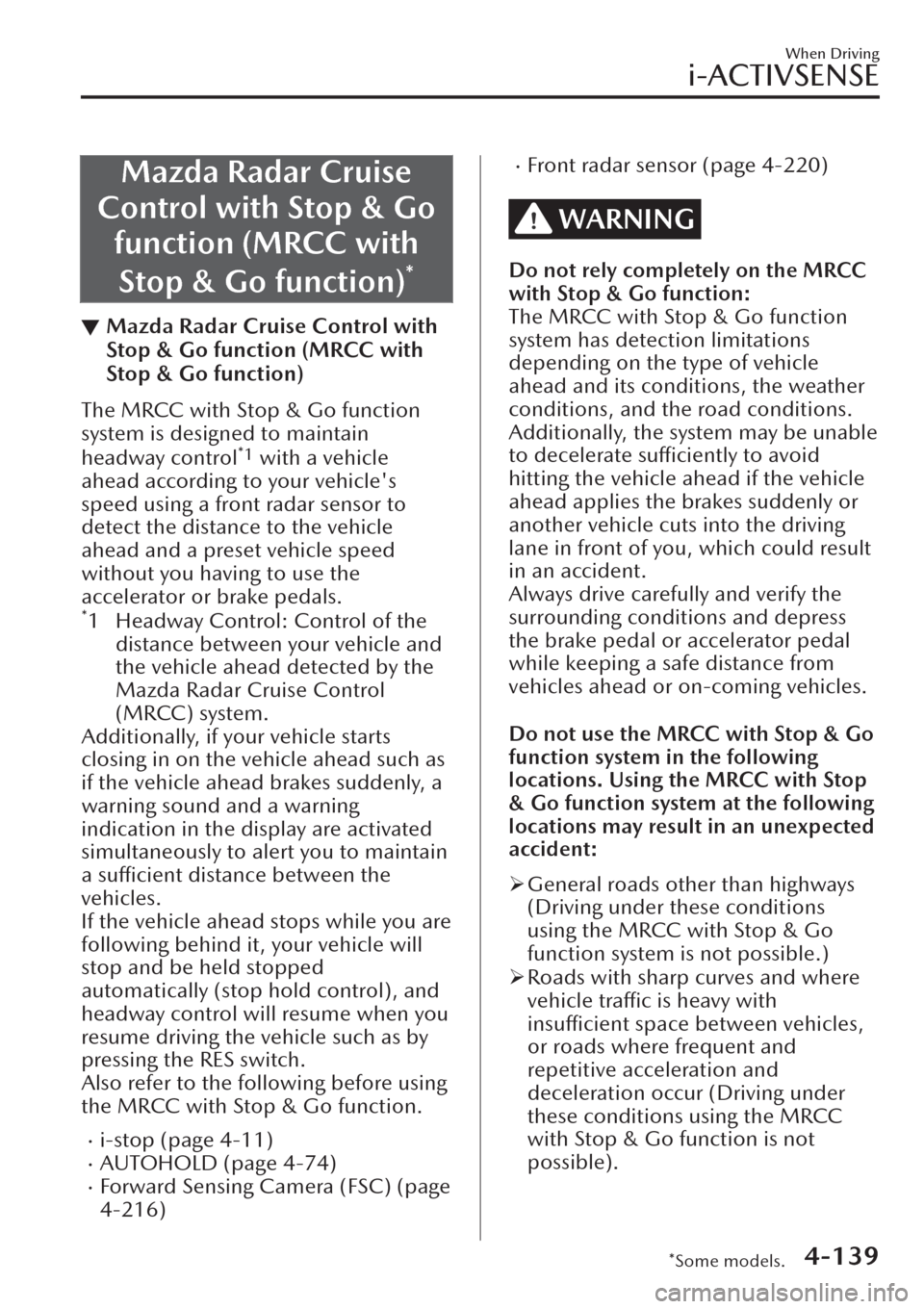
Mazda Radar Cruise
Control with Stop & Go
function (MRCC with
Stop & Go function)
*
▼Mazda Radar Cruise Control with
Stop & Go function (MRCC with
Stop & Go function)
The MRCC with Stop & Go function
system is designed to maintain
headway control
*1 with a vehicle
ahead according to your vehicle's
speed using a front radar sensor to
detect the distance to the vehicle
ahead and a preset vehicle speed
without you having to use the
accelerator or brake pedals.
*1 Headway Control: Control of the
distance between your vehicle and
the vehicle ahead detected by the
Mazda Radar Cruise Control
(MRCC) system.
Additionally, if your vehicle starts
closing in on the vehicle ahead such as
if the vehicle ahead brakes suddenly, a
warning sound and a warning
indication in the display are activated
simultaneously to alert you to maintain
a sufficient distance between the
vehicles.
If the vehicle ahead stops while you are
following behind it, your vehicle will
stop and be held stopped
automatically (stop hold control), and
headway control will resume when you
resume driving the vehicle such as by
pressing the RES switch.
Also refer to the following before using
the MRCC with Stop & Go function.
�xi-stop (page 4-11)�xAUTOHOLD (page 4-74)�xForward Sensing Camera (FSC) (page
4-216)
�xFront radar sensor (page 4-220)
WARNING
Do not rely completely on the MRCC
with Stop & Go function:
The MRCC with Stop & Go function
system has detection limitations
depending on the type of vehicle
ahead and its conditions, the weather
conditions, and the road conditions.
Additionally, the system may be unable
to decelerate sufficiently to avoid
hitting the vehicle ahead if the vehicle
ahead applies the brakes suddenly or
another vehicle cuts into the driving
lane in front of you, which could result
in an accident.
Always drive carefully and verify the
surrounding conditions and depress
the brake pedal or accelerator pedal
while keeping a safe distance from
vehicles ahead or on-coming vehicles.
Do not use the MRCC with Stop & Go
function system in the following
locations. Using the MRCC with Stop
& Go function system at the following
locations may result in an unexpected
accident:
�¾General roads other than highways
(Driving under these conditions
using the MRCC with Stop & Go
function system is not possible.)
�¾Roads with sharp curves and where
vehicle traffic is heavy with
insufficient space between vehicles,
or roads where frequent and
repetitive acceleration and
deceleration occur (Driving under
these conditions using the MRCC
with Stop & Go function is not
possible).
When Driving
i-ACTIVSENSE
*Some models.4-139
Page 291 of 683

�xDuring headway control travel, the
system accelerates and decelerates
your vehicle in conjunction with the
speed of the vehicle ahead.
However, if it is necessary to
accelerate for a lane change or if the
vehicle ahead brakes suddenly
causing you to close in on the vehicle
rapidly, accelerate using the
accelerator pedal or decelerate using
the brake pedal depending on the
conditions.
�xWhile the MRCC with Stop & Go
function system is in use, it does not
cancel even if the selector lever is
operated and any intended engine
braking does not occur. If
deceleration is required, lower the
set speed or depress the brake
pedal.
�xWhile braking by the MRCC with
Stop & Go function control is
operating , you might hear an
operation sound, however, this does
not indicate a problem.
�xThe brake lights turn on while
braking by the MRCC with Stop &
Go function control is operating,
however, they may not turn on while
the vehicle is on a down slope at the
set vehicle speed or travelling at a
constant speed and following a
vehicle ahead.
�xStop the headway control function to
switch the system to the cruise
control function.
Refer to the Settings section in the
Mazda Connect Owner's Manual.
▼Mazda Radar Cruise Control with
Stop & Go function (MRCC with
Stop & Go function) Display
Indication
The MRCC with Stop & Go function
setting status and operation conditions
are indicated on the multi-information
display and the active driving display.
Multi-information Display (Basic
display)
1. Vehicle ahead display
2. MRCC with Stop & Go function set
vehicle speed
Multi-information Display
(i-ACTIVSENSE display)
1. Vehicle ahead display
2. MRCC with Stop & Go function set
vehicle speed
Active driving display
1. Vehicle ahead display
When Driving
i-ACTIVSENSE
4-141
Page 293 of 683

▼Setting the System
The MRCC with Stop & Go function system operates when all of the following
conditions are met.
�xThe vehicle speed is as follows:
�x(European models)
About 0 km/h (0 mph) to 200 km/h (125 mph)
�x(Except European models)
About 0 km/h (0 mph) to 145 km/h (90 mph)
�xThe MRCC with Stop & Go function is turned on.�xThe brake pedal is not depressed.�xThe parking brake is released (Electric Parking Brake (EPB) indicator light is turned
off).
�xThere is no problem with the DSC.�xAll the doors are closed.�xThe driver's seat belt is fastened.�xThe selector lever is in the drive (D) position or manual (M) position (manual
mode).
NOTE
�xIn the following cases, the MRCC with Stop & Go function system is cancelled
when the vehicle is travelling at 30 km/h (20 mph) or less and “Mazda Radar
Cruise Control Disabled Under 30 km/h (20mph)” is displayed in the
multi-information display.
�xThe Forward Sensing Camera (FSC) cannot detect target objects (There is
problem with the Forward Sensing Camera (FSC) or windscreen is dirty).
�xThere is a problem with the stop hold control function.�xThere is a problem with the Electric Parking Brake (EPB).�xWhen the MRCC with Stop & Go function system is operating , Distance & Speed
Alert (DSA), and Smart Brake Support (SBS) also turns on automatically.
�xIt may not be possible to set the MRCC with Stop & Go function system directly
after starting the engine, while the DSC operation is being checked.
Turning on the system
1. CANCEL switch
2. RES switch
When Driving
i-ACTIVSENSE
4-143
Page 304 of 683

▼Setting the System
Operation conditions
Headway control function
The CTS operates when all of the following conditions are met.
�x(Automatic transmission vehicle)
�xThe vehicle speed is about 0 km/h (0 mph) to 200 km/h (125 mph)*1 /145
km/h (90 mph)*2.�xThe selector lever is in the D or M position (manual mode).�x(Manual transmission vehicle)
�xThe vehicle speed is about 30 km/h (19 mph) to 200 km/h (125 mph)*1 /145
km/h (90 mph)*2.�xThe shift lever is in a position other than the R or N position.�xThe clutch pedal is not depressed.�xThe CTS is operating.�xThe headway control function of the Mazda Radar Cruise Control (MRCC) or
Mazda Radar Cruise Control with Stop & Go function (MRCC with Stop & Go
function) is set to operable (if it was set to inoperable, set it to operable using the
personalisation function).
�xThe brake pedal is not depressed.�xThe parking brake is released (Electric Parking Brake (EPB) indicator light is turned
off).
�xThere is no problem with the DSC.�xAll the doors are closed.�xThe driver's seat belt is fastened.
*1 European models*2 Except European models
NOTE
(Automatic transmission vehicle)
�xUnder the following conditions, the CTS cannot be used when the vehicle speed is
30 km/h (19 mph) or slower.
�xThere is a problem with the stop hold control function.�xThere is a problem with the Electric Parking Brake (EPB).�xThe CTS may not launch directly after the engine starts.
Steering assist function
The steering assist function operates when all of the following conditions are met.
�xYour vehicle is moving and less than about 55 km/h (34 mph).
When Driving
i-ACTIVSENSE
4-154
Page 306 of 683

The set speed is indicated on the display. At the same time, the CTS standby
indication (white) changes to the CTS set indication (green).
3. The headway control is operable when all of the conditions for it to operate are
met, or the steering assist function is operable when all of the conditions for it to
operate are met.
NOTE
�xIf a vehicle ahead is detected while travelling at a constant speed, the
vehicle-ahead indication is displayed and headway control is performed.
Additionally, when a vehicle ahead is no longer detected, the vehicle-ahead
indication turns off and the system switches back to travel at constant speed.
�xHeadway control is not possible if the vehicle ahead is driving faster than your
vehicle's set speed. Adjust the system to the desired vehicle speed using the
accelerator pedal.
�xWhen the ignition is switched OFF, the system status before it was turned off is
maintained. For example, if the ignition is switched OFF with the CTS operable,
the CTS remains operational the next time the ignition is switched ON.
�xWhen the CTS is operating, the Lane-keep Assist System (LAS), Distance & Speed
Alert (DSA), and Smart Brake Support (SBS) also turns on automatically.
�xWhen the CTS switch is pressed while the Mazda Radar Cruise Control (MRCC) or
the Mazda Radar Cruise Control with Stop & Go function (MRCC with Stop & Go
function) system is operating, the CTS operates. In addition, when the MRCC
switch is pressed while the CTS is operating, the Mazda Radar Cruise Control
(MRCC) or the Mazda Radar Cruise Control with Stop & Go function (MRCC with
Stop & Go function) system operates.
Changing the set vehicle speed
(To accelerate/decelerate using the RES switch)
When the RES switch is pressed up (SET+), the vehicle accelerates and when the RES
switch is pressed down
(SET-), it decelerates.
�xPress and release immediately: 1 km/h (1 mph)�xPress and hold: 10 km/h (5 mph)
(To increase speed using accelerator pedal)
Depress the accelerator pedal and press the RES switch up (SET+) or down (SET-) at
the desired speed. If the switch is not operated, the system returns to the set speed
after you release your foot from the accelerator pedal.
When Driving
i-ACTIVSENSE
4-156
Page 366 of 683

Forward Sensing Camera
(FSC)
*
▼Forward Sensing Camera (FSC)
Your vehicle is equipped with a
Forward Sensing Camera (FSC). The
Forward Sensing Camera (FSC) is
positioned near the rearview mirror
and used by the following systems.
�xHigh Beam Control System (HBC)�xAdaptive LED Headlights (ALH)�xLane Departure Warning System
(LDWS)
�xTraffic Sign Recognition System (TSR)�xDistance & Speed Alert (DSA)�xDriver Attention Alert (DAA)�xMazda Radar Cruise Control
(MRCC)
�xMazda Radar Cruise Control with
Stop & Go function (MRCC with
Stop & Go function)
�xLane-keep Assist System (LAS)�xCruising & Traffic Support (CTS)�xSmart Brake Support (SBS)
1. Forward Sensing Camera (FSC)
The Forward Sensing Camera (FSC)
determines the conditions ahead of
the vehicle while travelling at night and
detects traffic lanes. The distance in
which the Forward Sensing Camera
(FSC) can detect objects varies
depending on the surrounding
conditions.
WARNING
Do not modify the suspension:
If the vehicle height or inclination is
changed, the system will not be able to
correctly detect vehicles ahead. This
will result in the system not operating
normally or mistakenly operating,
which could cause a serious accident.
CAUTION
�¾Do not apply accessories, stickers or
film to the windscreen near the
Forward Sensing Camera (FSC).
If the area in front of the Forward
Sensing Camera (FSC) lens is
obstructed, it will cause the system
to not operate correctly.
Consequently, each system may not
operate normally which could lead
to an unexpected accident.
�¾Do not disassemble or modify the
Forward Sensing Camera (FSC).
Disassembly or
modification of the
Forward Sensing Camera (FSC) will
cause a malfunction or mistaken
operation. Consequently, each
system may not operate normally
which could lead to an unexpected
accident.
�¾Heed the following cautions to
assure the correct operation of the
Forward Sensing Camera (FSC).
�¾Be careful not to scratch the
Forward Sensing Camera (FSC)
lens or allow it to get dirty.
�¾Do not remove the Forward
Sensing Camera (FSC) cover.
�¾Do not place objects on the
instrument panel which reflect
light.
When Driving
i-ACTIVSENSE
4-216*Some models.
Page 367 of 683

�¾Always keep the windscreen glass
around the camera clean by
removing dirt or fogging. Use the
windscreen defroster to remove
fogging on the windscreen.
�¾Consult an expert repairer (we
recommend an Authorised Mazda
Repairer) regarding cleaning the
interior side of the windscreen
around the Forward Sensing
Camera (FSC).
�¾Consult an expert repairer (we
recommend an Authorised Mazda
Repairer) before performing
repairs around the Forward Sensing
Camera (FSC).
�¾The Forward Sensing Camera (FSC)
is installed to the windscreen.
Consult an expert repairer (we
recommend an Authorised Mazda
Repairer) for windscreen repair
and replacement.
�¾When cleaning the windscreen, do
not allow glass cleaners or similar
cleaning fluids to get on the
Forward Sensing Camera (FSC)
lens. In addition, do not touch the
Forward Sensing Camera (FSC)
lens.
�¾When performing repairs around
the rearview mirror, consult an
expert repairer (we recommend an
Authorised Mazda Repairer).
�¾Consult an expert repairer (we
recommend an Authorised Mazda
Repairer) regarding cleaning of the
camera lens.�¾Do not hit or apply strong force to
the Forward Sensing Camera (FSC)
or the area around it. If the
Forward Sensing Camera (FSC) is
severely hit or if there are cracks or
damage caused by flying gravel or
debris in the area around it, stop
using the following systems and
consult an expert repairer (we
recommend an Authorised Mazda
Repairer).
�¾High Beam Control System
(HBC)
�¾Adaptive LED Headlights (ALH)
�¾Lane Departure Warning System
(LDWS)
�¾Traffic Sign Recognition System
(TSR)
�¾Distance & Speed Alert (DSA)
�¾Driver Attention Alert (DAA)
�¾Mazda Radar Cruise Control
(MRCC)
�¾Mazda Radar Cruise Control
with Stop & Go function (MRCC
with Stop & Go function)
�¾Lane-keep Assist System (LAS)
�¾Cruising & Traffic Support (CTS)
�¾Smart Brake Support (SBS)
�¾The direction in which the Forward
Sensing Camera (FSC) is pointed
has been finely adjusted. Do not
change the installation position of
the Forward Sensing Camera (FSC)
or remove it. Otherwise, it could
result in damage or malfunction.
�¾Always use tyres for all wheels that
are of the specified size, and the
same manufacturer, brand, and tread
pattern. In addition, do not use tyres
with significantly different wear
patterns on the same vehicle as the
system may not operate normally.
When Driving
i-ACTIVSENSE
4-217