2019 MAZDA MODEL 3 HATCHBACK ECO mode
[x] Cancel search: ECO modePage 404 of 592
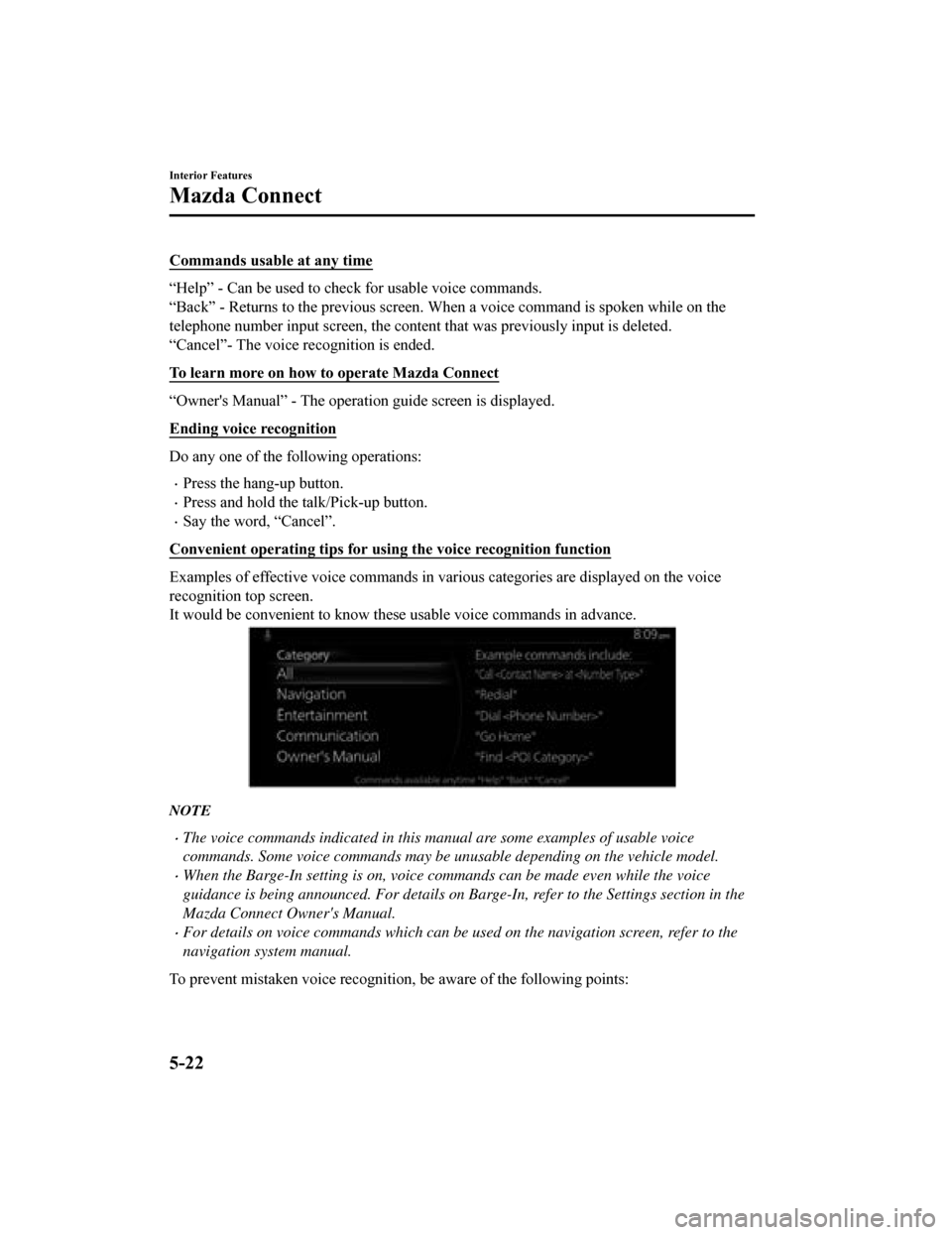
Commands usable at any time
“Help” - Can be used to check for usable voice commands.
“Back” - Returns to the previous screen. When a voice command is spoken while on the
telephone number input screen, the content that was previously input is deleted.
“Cancel”- The voice recognition is ended.
To learn more on how to operate Mazda Connect
“Owner's Manual” - The operation guide screen is displayed.
Ending voice recognition
Do any one of the following operations:
Press the hang-up button.
Press and hold the t alk/Pick-up button.
Say the word, “Cancel”.
Convenient operating tips for using the voice recognition funct ion
Examples of effective voice commands in various categories are displayed on the voice
recognition top screen.
It would be convenient to know these usable voice commands in a dvance.
NOTE
The voice commands indicated in this manual are some examples of usable voice
commands. Some voice commands may be unusable depending on the vehicle model.
When the Barge-In setting is on, voice commands can be made even while the voice
guidance is being announced. For details on Barge-In, refer to the Settings section in the
Mazda Connect Owner's Manual.
For details on voice commands which can be used on the navigation screen, refer to the
navigation system manual.
To prevent mistaken voice recogni tion, be aware of the following points:
Interior Features
Mazda Connect
5-22
Mazda3_8HE9-EA-18K_Edition1 2018-10-17 19:05:10
Page 407 of 592
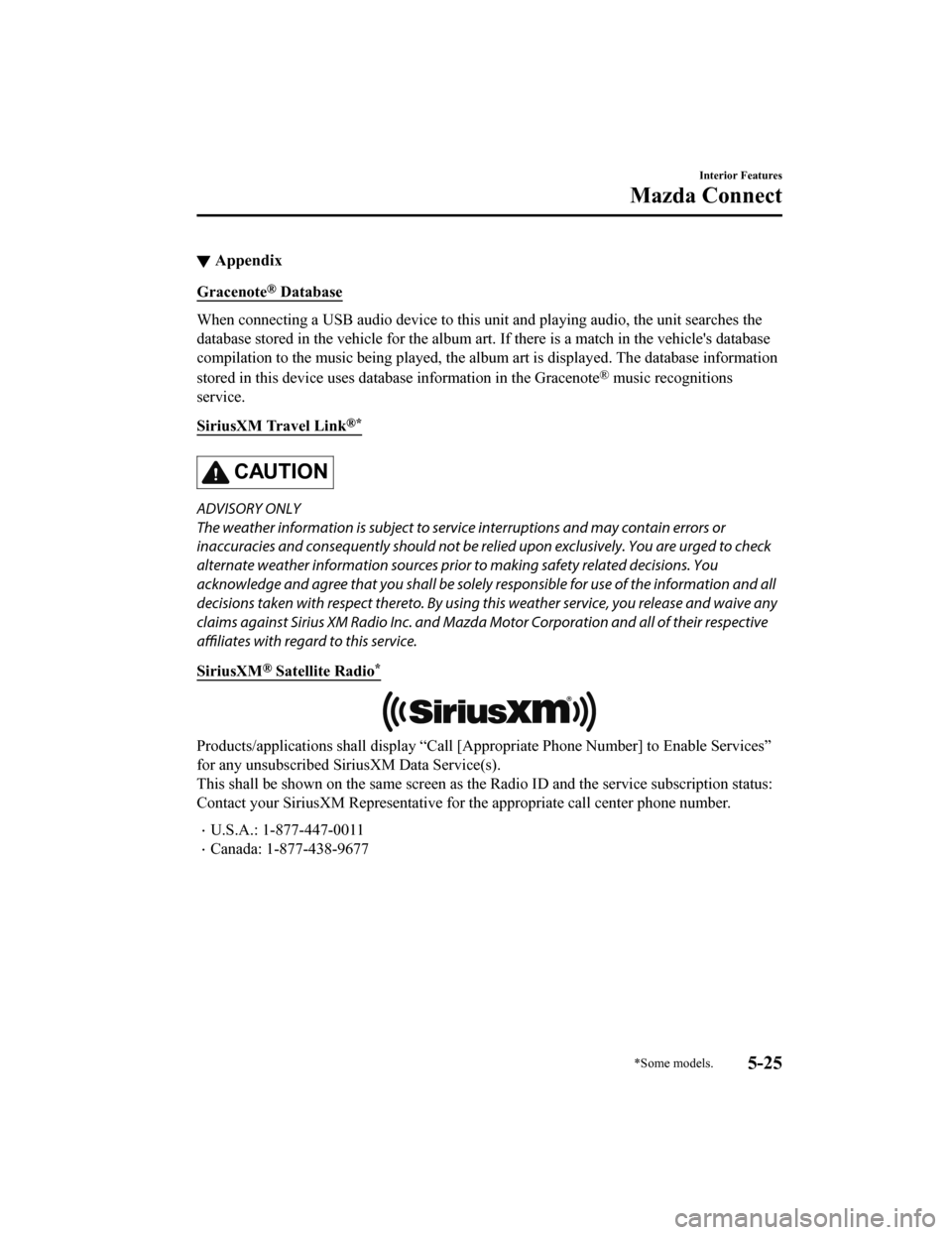
▼Appendix
Gracenote® Database
When connecting a USB audio device to this unit and playing aud
io, the unit searches the
database stored in the vehicle for the album art. If there is a match in the vehicle's database
compilation to the music being p layed, the album art is displayed. The database information
stored in this device uses database information in the Gracenot e
® music recognitions
service.
SiriusXM Travel Link
®*
CAUTION
ADVISORY ONLY
The weather information is subject to service interruptions and may contain errors or
inaccuracies and consequently sh ould not be relied upon exclusively. You are urged to check
alternate weather information sources prior to making safety related decisions. You
acknowledge and agree that you sh all be solely responsible for use of the information and all
decisions taken with respect thereto. By using this weather service, you release and waive any
claims against Sirius XM Radio Inc. and Mazd a Motor Corporation and all of their respective
affiliates with regard to this service.
SiriusXM
® Satellite Radio*
Products/applications shall display “Call [Appropriate Phone Nu mber] to Enable Services”
for any unsubscribed SiriusXM Data Service(s).
This shall be shown on the same screen as the Radio ID and the service subscription status:
Contact your SiriusXM Representative for the appropriate call c enter phone number.
U.S.A.: 1-877-447-0011
Canada: 1-877-438-9677
Interior Features
Mazda Connect
*Some models.5-25
Mazda3_8HE9-EA-18K_Edition1 2018-10-17 19:05:10
Page 459 of 592

CAUTION
When removing the lens or lamp unit using
a flathead screwdriver, make sure that the
flathead screwdriver does not contact the
interior terminal. If the flathead screwdriver
contacts the terminal, a short circuit may
occur.
NOTE
When replacing a bulb, contact an
Authorized Mazda Dealer if necessary.
Use the protective cover and carton for
the replacement bulb to dispose of the
old bulb promptly and out of the reach
of children.
For details regarding the installation
positions of the interior lights, refer to
the following:
Vanity mirror lights
Refer to Vanity Mirrors on page 5-33.
Overhead Lights/front map lights,
overhead light (rear), trunk light, and
luggage compartment light
Refer to Interior Lights on page 5-34.
▼ Replacing Exterior Light Bulbs
The exterior lights have either LEDs or
normal bulbs.
Only the bulb for a parking lights/front
side-marker lights (type B) can be
replaced.
LED type
Headlights
Daytime running lights
Parking lights (Type A)
Front turn signal lights
Front side-marker lights (Type A)
Side turn signal lights*
High-mount brake light
Rear turn signal lights
Rear side-marker lights
Brake lights
Taillights
Reverse lights
License plate lights
The LED bulb cannot be replaced as a
single unit because it is an integrated unit.
The LED bulb has to be replaced with the
unit. We recommend an Authorized
Mazda Dealer when the replacement is
necessary.
Bulb type
Parking lights/Front side-marker lights
(Type B)
1. Make sure the ignition is switched off, and the headlight switch is off.
2. If you are changing the left bulb, start
the engine, turn the steering wheel all
the way to the right, and turn off
engine. If you are changing the right
bulb, turn the steering wheel to the left.
3. Pull the center of each plastic retainer
and remove the retainers.
1. Removal
2. Installation
Maintenance and Care
Owner Maintenance
*Some models.6-35
Mazda3_8HE9-EA-18K_Edition1 2018-10-17 19:05:10
Page 472 of 592

▼Aluminum Wheel Maintenance*
A protective coating is provided over the
aluminum wheels. Special care is needed
to protect t
his coating.
CAUTION
Do not use any detergent other than mild
detergent. Before using any detergent,
verify the ingredients. Otherwise, the
product could discolor or stain the
aluminum wheels.
NOTE
Do not use a wire brush or any abrasive
cleaner, polishing compound, or solvent
on aluminum wheels. They may damage
the coating.
Always use a sponge or soft cloth to
clean the wheels.
Rinse the wheels thoroughly with
lukewarm or cold wate r. Also, be sure to
clean the wheels after driving on dusty
or salted roads to help prevent
corrosion.
Avoid washing your vehicle in an
automatic car wash that uses high-speed
or hard brushes.
▼ Plastic Part Maintenance
When cleaning the plastic lenses of the
lights, do not use gasoline, kerosene,
rectified spirit, paint, thinner, highly
acidic detergents, or strongly alkaline
detergents. Otherwise, these chemical
agents can discolor or damage the
surfaces resulting in a significant loss in
functionality. If plastic parts become
inadvertently exposed to any of these
chemical agents, flush with water
immediately.
If plastic parts such as the bumpers
become inadvertently exposed to
chemical agents or fluids such as
gasoline, oil, engine coolant, or battery
fluid, it could cause discoloration,
staining, or paint peeling. Wipe off any
such chemical agents
or fluids using a
soft cloth immediately.
High water temperature and high water
pressure car washers are available
depending on the type of high pressure
car washer device. If the car washer
nozzle is put too close to the vehicle or
aimed at one area for an extended period
of time, it could deform plastic parts or
damage the paint.
Do not use wax containing compounds
(polish). Otherwise, it could result in
paint damage.
In addition, do not use an electrical or
air tool to apply wax. Otherwise, the
frictional heat generated could result in
deformation of plast ic parts or paint
damage.
Maintenance and Care
Appearance Care
6-48*Some models.
Mazda3_8HE9-EA-18K_Edition1 2018-10-17 19:05:10
Page 474 of 592

▼Upholstery Maintenance
1. Clean the soiled area by lightly
dabbing it with a soft cloth soaked in a
mild detergent (approx. 5%) diluted
with water.
2. Wipe off the remaining detergent using a cloth soaked in clean water and
wrung out well.
▼Leather Upholstery Maintenance*
1. Remove dust and sand using a vacuum
cleaner.
2. Wipe off the soiled area with a soft cloth and a suitable, special cleaner or
a soft cloth soaked in a mild detergent
(about 5%) diluted with water.
3. Wipe off the remaining detergent using a cloth soaked in clean water and
wrung out well.
4. Remove moisture with a dry, soft cloth and allow the leather to further dry in a
well-ventilated, shaded area. If the
leather gets wet such as from rain,
remove the moisture and dry it as soon
as possible.
NOTE
Because genuine leather is a natural
material, its surface is not uniform and
it may have natural scars, scratches,
and wrinkles.
To maintain the quality for as long as
possible, periodical maintenance, about
twice a year, is recommended.
If the leather upholstery comes into
contact with any of the following, clean
it immediately.
Leaving it uncleaned could cause
premature wear, mold, or stains.
Sand or dirt
Grease or oil, such as hand cream
Alcohol, such as in cosmetic or hair
dressing items
If the leather upholstery gets wet,
promptly remove moisture with a dry
cloth. Remaining moisture on the
surface may cause deterioration such as
hardening and shrinkage.
Exposure to direct sunlight for long
periods may cause deterioration and
shrinkage. When parking the car under
direct sunlight for long periods, shade
the interior using sunshades.
Do not leave vinyl products on the
leather upholstery for long periods.
They may affect the leather quality and
coloring. If the cabin temperature
becomes hot, the vinyl may deteriorate
and adhere to the genuine leather.
▼ Plastic Part Maintenance
CAUTION
Do not use polishing agents.
Depending on the product ingredients,
they could cause discoloration, stains,
cracks or peeling of the coating.
▼Instrument Panel Top (Soft pad)
Maintenance
Extremely soft material is used for the soft
pad surface. If the so
ft pad surface is
rubbed harshly with a dry cloth, it could
result in the surface being damaged and
leaving white scratch marks.
1. Wipe the soiled area with a soft cloth
soaked in a mild detergent (approx.
5%) diluted with water.
2. Wipe off the remaining detergent using a cloth soaked in clean water and
wrung out well.
Maintenance and Care
Appearance Care
6-50*Some models.
Mazda3_8HE9-EA-18K_Edition1 2018-10-17 19:05:10
Page 475 of 592

▼Active Driving Display
Maintenance*
The dust-proof sheet has a coating. When
cleaning, do not use a hard or
rough-surface cloth, or cleaning detergent.
In addition, if a chemi
cal solvent gets on
the active driving di splay, wipe it off
immediately. The dust-proof sheet could
be damaged and the surface coating could
be scratched. Use a fin e, soft cloth such as
those used for cleaning eyeglasses.
NOTE
Use of compressed air when cleaning the
dust-proof sheet is recommended.
▼ Panel Maintenance
If a panel becomes so
iled, wipe it off with
a soft cloth soaked in clean water and
thoroughly wrung out.
If some areas require further cleaning, use
the following procedure:
1. Wipe the soiled area with a soft cloth
soaked in a mild detergent (approx.
5 %) diluted with water.
2. Wipe off the remaining detergent using a cloth soaked in clean water and
wrung out well.
NOTE
Be particularly careful when cleaning
shiny surface panels and metallic parts
such as plating as they can be scratched
easily.
▼Cleaning the Window Interiors
If the windows become covered with an
oily, greasy, or waxy film, clean them with
glass cleaner. Follow the directions on the
container.
CAUTION
Do not scrape or scratch the inside of the
window glass. It could damage the
thermal filaments and the antenna lines.
When washing the inside of the window
glass, use a soft cloth dampened in
lukewarm water, gently wiping the
thermal filaments and the antenna lines.
Use of glass cleaning products could
damage the thermal filaments and the
antenna lines.
▼ Cleaning the Floor Mats
Rubber floor mats should be cleaned with
mild soap and water only.
WA R N I N G
Do not use rubber cleaners, such as tire
cleaner or tire shine, when cleaning rubber
floor mats:
Cleaning the rubber floor mats with rubber
cleaning products makes the
floor mats
slippery.
This may cause an accident when
depressing the accelerator, brake, or clutch
(Manual transmission) pedal or when
getting in or out of the vehicle.
After removing the floor mats for
cleaning, always rein stall them securely
(page 3-45).
Maintenance and Care
Appearance Care
*Some models.6-51
Mazda3_8HE9-EA-18K_Edition1 2018-10-17 19:05:10
Page 506 of 592

When the light is flashing
The light flashes if the Electric Parking
Brake (EPB) has a malfunction. If the light
remains flashing even if the Electric
Parking Brake (EPB) switch is operated,
consult an Authorized Mazda Dealer as
soon as possible.
▼ Brake Override Warning Indication
This message is displayed when the
accelerator pedal and brake pedal are
depressed at the same time while driving.
Action to be taken
Release the accelerator pedal and depress
the brake pedal.
▼Check Engine Indication/Light
If this light illumina
tes while driving, the
vehicle may have a problem. It is
important to note the driving conditions
when the light illuminated and consult an
Authorized Mazda Dealer.
The check engine light may illuminate in
the following cases:
The engine's electrical system has a
problem.
The emission control system has a
problem.
The fuel tank level being very low or
approaching empty.
The fuel-filler cap is missing or not
tightened securely.
If the check engine li ght remains on, or it
flashes continuously , do not drive at high
speeds and consult an Authorized Mazda
Dealer as soon as possible.
WA R N I N G
If the check engine light turns on, do not
disconnect the battery cables.
If the battery cables are disconnected and
then reconnected, the engine could be
damaged and catch on fire.
▼Automatic Transmission Warning
Indication/Warning Light*
The indication/light
illuminates when the
transmission has a problem.
CAUTION
If the automatic transmission warning
indication/light illuminates, the
transmission has an electrical problem.
Continuing to drive your Mazda in this
condition could cause damage to your
transmission. Consult an Authorized
Mazda Dealer as soon as possible.
▼ AWD Warning Indication/Warning
Light*
If Trouble Arises
Warning/Indicator Lights and Warning Sounds
7-30*Some models.
Mazda3_8HE9-EA-18K_Edition1
2018-10-17 19:05:10
Page 520 of 592

▼AUTOHOLD Warning Beep
Warning light flashes/message is displayed
and beep sound is activated
simultaneously for about 5 seconds when
using AUTOHOLD function or when
AUTOHOLD switc
h is operated.
Because a problem with AUTOHOLD
function has occurred, AUTOHOLD
function does not operate even if
AUTOHOLD switc h is operated.
If the warning light flashes/message is
displayed and the beep sound is activated
simultaneously, have your vehicle
inspected at an Authorized Mazda Dealer.
▼ Blind Spot Monitoring (BSM)
System Warning Beep*
Driving forward
The warning beep operates when the turn
signal lever is operated to the side where
the Blind Spot Monitoring (BSM) warning
light is illuminated.
NOTE
A personalized function is available to
change the Blind Spot Monitoring (BSM)
warning beep sound volume.
Refer to the Settings
section in the Mazda
Connect Owner's Manual.
Reversing
The Blind Spot Monitoring (BSM)
warning sound is activated if there is a
possibility of collision with a vehicle
approaching from behind and from the
rear on the left and right sides of the
vehicle.
▼ Lane Departure Warning Sound*
While the system is operating, if the
system determines that the vehicle may
depart from the lane, it sounds a warning
sound.
NOTE
The volume of the Lane Departure
Warning System (LDWS) warning sound
can be changed.
Refer to the Settings section in the Mazda
Connect Owner's Manual.
▼Mazda Radar Cruise Control
(MRCC) System Warnings*
The Mazda Radar Cruise Control (MRCC)
system warnings notify the driver of
system malfunctions and cautions on use
when required.
Check based on the beep sound.
Warning beep What to check
The beep sounds 1 time
while the Mazda Radar
Cruise Control (MRCC)
is operating The vehicle speed is
slower than 25 km/h (16
mph) and the Mazda Ra‐
dar Cruise Control
(MRCC) system has
been canceled.
The beep sounds contin‐
uously while driving The distance between
your vehicle and the ve‐
hicle ahead is too close.
Verify the safety of the
surrounding area and re‐
duce vehicle speed.
While the Mazda Radar
Cruise Control (MRCC)
is operating, the beep
sounds and th e multi-in‐
formation display indi‐
cates a problem with the
Mazda Radar Cruise
Control (MRCC) sys‐
tem. A malfunction in the
system may be indicated.
Have your vehicle in‐
spected at an Authorized
Mazda Dealer.
If Trouble Arises
Warning/Indicator Lights and Warning Sounds
7-44*Some models.
Mazda3_8HE9-EA-18K_Edition1
2018-10-17 19:05:10