2019 MAZDA MODEL 3 HATCHBACK ECO mode
[x] Cancel search: ECO modePage 244 of 592

Distance & Speed Alert(DSA)
*
▼Distance & Speed Alert (DSA)
The DSA is a system which provides
advice for maintai
ning the appropriate
distance between vehicles and notifies the
driver of the recommended, safe distance
to maintain with a vehicle ahead. The
system measures the distance between
your vehicle and a vehicle ahead while the
vehicle speed is about 30 km/h (19 mph)
or faster. If the distance between your
vehicle and a vehicle ahead is close, the
system alerts the driver of a possible
collision using an indication on the
display.
WA R N I N G
Do not rely completely on the DSA.
The ability of the system to detect a vehicle
ahead is limited depending on the type of
vehicle ahead, weather conditions, or
traffic conditions. In addition, the system is
not for maintaining the distance between
your vehicle and a vehicle ahead. If you
neglect to operate the accelerator and
brake pedals correctly, it could lead to an
accident. Always check the safety of the
surrounding area and depress the brake
pedal or accelerator pedal while keeping a
safe distance from vehicles ahead or
on-coming vehicles.
Operation conditions
The DSA operates when the following
conditions are all met.
The ignition i s switched ON.
The DSA is turned on.
The shift lever (manual transmission
vehicle) or the selector lever (automatic
transmission vehicle) is in a position
other than R.
The vehicle speed is about 30 km/h (19
mph) or faster.
i-ACTIVSENSE status symbol
(warning/risk avoidance support system)
(green) is displayed.
NOTE
The objects which activate the system
are four-wheeled vehicles.
The DSA may also operate in the
presence of motorcycles and bicycles.
The DSA may not operate normally
when the speed of a vehicle ahead is too
slow.
The system does not operate with the
following objects.
Vehicles approaching in the opposite
direction.
Stationary objects (stopped vehicles,
obstructions)
The DSA can be set to inoperable.
(If only the DSA is turned off)
Refer to the Settings section in the
Mazda Connect Owner's Manual.
(If the DSA is turned off by operating
the i-ACTIVSENSE switch)
Refer to i-ACTIVSENSE Switch on
page 4-85.
When the ignition is switched OFF, the
system status before it was turned off is
maintained. For example, if the ignition
is switched OFF with the DSA operable,
the system will be operable when the
ignition is switched ON the next time.
When Driving
i-ACTIVSENSE
4-104*Some models.
Mazda3_8HE9-EA-18K_Edition1 2018-10-17 19:05:10
Page 252 of 592

The front side radar sensor
installation position is greatly
deviated.
There is a large accumulation of snow
or ice on the front bumper near a front
side radar sensor.
The temperature near the radar
sensors becomes extremely hot due to
driving for a long time on slopes
during the summer.
The battery voltage has decreased.
The front side radar sensor of the
FCTA may be regulated under the
radio wave related laws of the country
where the vehicle is driven. If this
system is used abroad, it may be
necessary to turn off the system.
Refer to Front Side Radar Sensor on
page 4-204.
▼ Canceling Operation of Front Cross
Traffic Alert (FCTA)
The FCTA can be set to inoperable.
(If only the FCTA is turned off)
Refer to the Settings section in the
Mazda Connect Owner's Manual.
(If the FCTA is turned off by
operating the i-ACT
IVSENSE switch)
Refer to i-ACTIVSENSE Switch on
page 4-85.
NOTE
When the ignition is switched OFF, the
system status before it was turned off is
maintained. For exampl e, if the ignition is
switched OFF with the FCTA operable,
the system will be operable when the
ignition is switched ON the next time.
Rear Cross Traffic Alert
(RCTA)
*
▼Rear Cross Traffic Alert (RCTA)
The RCTA system is des
igned to assist the
driver in checking the area to the rear left
and right sides of your vehicle while your
vehicle is reversing by alerting the driver
to the presence of vehicles approaching
the rear of your vehicle.
The RCTA system detects vehicles
approaching from the rear left and right
sides of your vehicle and the rear of your
vehicle while your vehicle is being
reversed out of a parking space, and
notifies the driver of possible danger using
the Blind Spot Monitoring (BSM) warning
indicator lights and the warning buzzer.
1. Your vehicle
2. Detection areas
When Driving
i-ACTIVSENSE
4-112*Some models.
Mazda3_8HE9-EA-18K_Edition1 2018-10-17 19:05:10
Page 304 of 592
![MAZDA MODEL 3 HATCHBACK 2019 Owners Manual (in English) ▼Stopping the Smart Brake Support
[Rear Crossing] (SBS-RC) System
Operation
The SBS-RC can be changed to
inoperable.
(If only the SBS-RC is turned off)
Refer to the Settings section in the
Mazda MAZDA MODEL 3 HATCHBACK 2019 Owners Manual (in English) ▼Stopping the Smart Brake Support
[Rear Crossing] (SBS-RC) System
Operation
The SBS-RC can be changed to
inoperable.
(If only the SBS-RC is turned off)
Refer to the Settings section in the
Mazda](/manual-img/28/13387/w960_13387-303.png)
▼Stopping the Smart Brake Support
[Rear Crossing] (SBS-RC) System
Operation
The SBS-RC can be changed to
inoperable.
(If only the SBS-RC is turned off)
Refer to the Settings section in the
Mazda Connect Owner's Manual.
(If the SBS-RC is turned off by
operating the i-ACT
IVSENSE switch)
Refer to i-ACTIVSENSE Switch on
page 4-85.
When turning off the SBS-RC, the SBS
OFF indicator light turns on.
When the engine is restarted, the system
becomes operational.
NOTE
When the SCB-RC system is set to
inoperable, Smart Brake Support [Rear]
(SBS-R) are also se t to inoperable.
360° View Monitor*
▼360° View Monitor
The 360°View Monito
r consists of the
following functions which assist the driver
in checking the area surrounding the
vehicle using various indications in the
center display and a warning sound while
the vehicle is being driven at low speeds
or while parking.
To p v i e w
The top view displays an image of the
vehicle from directly above on the
center display by combining the images
taken from the 4 cameras set on all sides
of the vehicle. The top view displays on
the right side of th e screen when the
front view or rear v iew screen is being
displayed. The top view assists the
driver in checking the area surrounding
the vehicle when the vehicle is moving
forward or in reverse.
Front view/front wide view
The image from the front of the vehicle
is displayed on th e center display.
The view from the front assists the
driver in checking the front of the
vehicle by displaying guide lines on the
displayed image taken from the front of
the vehicle.
Side view
The images taken from the front left and
right sides of the vehicle are displayed
on the center display.
The side view assists the driver in
checking the front sides of the vehicle
by displaying guide lines on the
displayed image taken from the front
left and right sides of the vehicle.
When Driving
i-ACTIVSENSE
4-164*Some models.
Mazda3_8HE9-EA-18K_Edition1 2018-10-17 19:05:10
Page 338 of 592

Forward Sensing Camera(FSC)
*
▼Forward Sensing Camera (FSC)
Your vehicle is equipped with a Forward
Sensing Camera (FSC). The Forward
Sensing Camera (FSC) is positioned near
the rearview mirro
r and used by the
following systems.
High Beam Control System (HBC)
Traffic Sign Recognition System (TSR)
Distance & Speed Alert (DSA)
Driver Attention Alert (DAA)
Driver Monitoring (DM)
Mazda Radar Cruise Control (MRCC)
Mazda Radar Cruise Control with Stop
& Go function (MRCC with Stop & Go
function)
Lane-keep Assist System (LAS)
Cruising & Traffic Support (CTS)
Smart Brake Support (SBS)
1. Forward Sensing Camera (FSC)
The Forward Sensing Camera (FSC)
determines the conditions ahead of the
vehicle while traveling at night and detects
traffic lanes. The distance in which the
Forward Sensing Camera (FSC) can detect
objects varies depending on the
surrounding conditions.
WA R N I N G
Do not modify the suspension:
If the vehicle height or inclination is
changed, the system will not be able to
correctly detect vehicles ahead. This will
result in the system not operating normally
or mistakenly operating, which could cause
a serious accident.
CAUTION
Do not apply accessories, stickers or film
to the windshield near the Forward
Sensing Camera (FSC).
If the area in front of the Forward
Sensing Camera (FSC) lens is obstructed,
it will cause the system to not operate
correctly. Consequently, each system
may not operate normally which could
lead to an unexpected accident.
Do not disassemble or modify the
Forward Sensing Camera (FSC).
Disassembly or modification of the
Forward Sensing Camera (FSC) will cause
a malfunction or mistaken operation.
Consequently, each system may not
operate normally which could lead to an
unexpected accident.
Heed the following cautions to assure
the correct operation of the Forward
Sensing Camera (FSC).
When Driving
i-ACTIVSENSE
4-198*Some models.
Mazda3_8HE9-EA-18K_Edition1 2018-10-17 19:05:10
Page 346 of 592

Rear Side Radar Sensor*
▼Rear Side Radar Sensor
Your vehicle is equipped with rear side
radar sensor. The following systems also
use the rear side radar sensor.
Blind Spot Monitoring (BSM)
Rear Cross Traffic Alert (RCTA)
Smart Brake Support [Rear Crossing]
(SBS-RC)
The rear side radar sensor function by
detecting the radio waves reflected off a
vehicle approaching from the rear or an
obstruction sent from the radar sensor.
4–Door
1. Rear side radar sensor
5–Door
1. Rear side radar sensor
The rear side radar sensor are installed
inside the rear bumper, one each on the
left and right sides.
Always keep the surface of the rear
bumper near the rear side radar sensor
clean so that the rear side radar sensor
operate normally. Also, do not apply items
such as stickers.
Refer to Exterior Care on page 6-43.
CAUTION
If the rear bumper receives a severe impact,
the system may no longer operate
normally. Stop the system immediately and
have the vehicle inspected at an
Authorized Mazda Dealer.
NOTE
The detection ability of the rear side
radar sensor has limitations. In the
following cases, the detection ability
may lower and the system may not
operate normally.
The rear bumper near the rear side
radar sensor has become deformed.
Snow, ice or mud adheres to the rear
side radar sensor on the rear bumper.
Under bad weather conditions such as
rain, snow and fog.
Under the following conditions, the rear
side radar sensor cannot detect target
objects or it may be difficult to detect
them.
Stationary objects on a road or a road
side such as small, pedestrians,
animals, and shopping carts.
Vehicle shapes which do not reflect
radar waves well such as empty
trailers with a low vehicle height and
sports cars.
When Driving
i-ACTIVSENSE
4-206*Some models.
Mazda3_8HE9-EA-18K_Edition1 2018-10-17 19:05:10
Page 381 of 592

*1 The rate at which the intermittent sound beeps increases as the vehicle approaches the obstruction.
Front corner ultr asonic sensor*, Rear corner/Rear side* ultrasonic sensor
Distance Detection area Distance between vehicle and obstruction
Beeper sound*1Front corner ultrasonic sensor/Rear corner ultra‐sonic sensor
Far distance Approx. 55.0―38.0 cm (21.6―14.9 in)
Medium intermittent sound
Middle distance Approx. 38.0―25 cm (14.9―9.8 in)
Fast intermittent sound
Close distance Within approx. 25 cm (9.8 in)
Continuous sound
*1 The rate at which the intermitte
nt sound beeps increases as the vehicle approaches the obstruction.
NOTE
If an obstruction in the same area excluding the close area is detected continuously for 6
seconds or longer, only the warning beeps stop activating. (Detection is indicated) If the
detection area changes to the close side, the warning beeps resumes. (If the detection area
changes to the far side, the warning beeps remain off)
The sound volume (each of front and rear) can be changed.
Refer to the Settings section in the Mazda Connect Owner's Manual.
When Driving
Parking Sensor System
*Some models.4-241
Mazda3_8HE9-EA-18K_Edition1 2018-10-17 19:05:10
Page 394 of 592

To turn off the system, press the power
switch.
NOTE
Turn the temperature control dial to
adjust the temperature between 15 °C
(60 °F) and 29 °C (84 °F). Set the
control dial to the recommended
temperature of 22 °C (72 °F), and then
adjust it as desired.
Setting the temperature to maximum hot
or cold will not provide the desired
temperature at a faster rate.
When selecting heat, the system will
restrict airflow until the engine has
warmed to prevent cold air from
blowing out of the vents.
▼Windshield Defrosting and
Defogging
Press the windshield
defroster switch.
In this position, the outside air position is
automatically selected, and the air
conditioner automatically turns on. The air
conditioner will direct ly dehumidify the
air to the front windshield and side
windows on page 5-4.
Airflow amount wil l be increased.
WA R N I N G
Set the temperature control to the hot or
warm position when defogging (
position):
Using the
position with the
temperature control set to the cold position
is dangerous as it will cause the outside of
the windshield to fog up. Your vision will be
hampered, which could lead to a serious
accident.
NOTE
Fogging on the windows clears up more
easily while the air conditioner is on,
but they will fog up more easily if the air
conditioner is turned off.
Be careful that the windows do not fog
up when doing any of the following:
Switching to recirculate mode
Turning off the air conditioner
Use the temperature control dial to
increase the air flow temperature and
defog the windshield more quickly.
▼ Sunlight/Temperature Sensor
The climate control system measures
inside and outside temperatures, humidity
and sunlight using the sunlight/
temperature sensor. It sets temperatures
inside the cab
in accordingly.
CAUTION
Do not obstruct both sensors, otherwise the
climate control system will not operate
properly.
Sunlight sensor
1. Sunlight sensor
Interior Features
Climate Control System
5-12
Mazda3_8HE9-EA-18K_Edition1 2018-10-17 19:05:10
Page 403 of 592
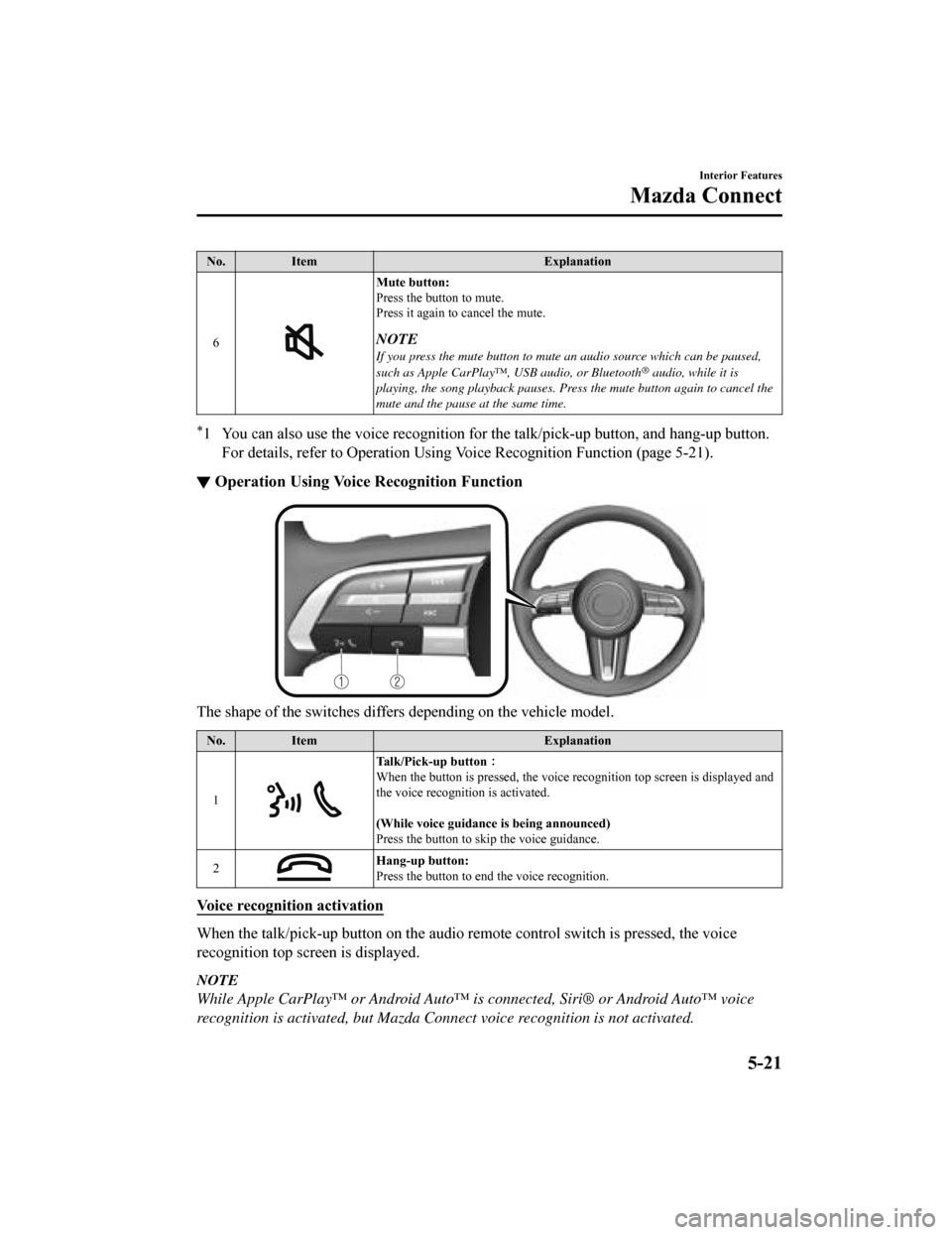
No.Item Explanation
6
Mute button:
Press the button to mute.
Press it again to cancel the mute.
NOTE
If you press the mute button to mute an audio source which can be paused,
such as Apple CarPlay™, USB audio, or Bluetooth® audio, while it is
playing, the song playback pauses. Press the mute button again to cancel the
mute and the pause at the same time.
*1 You can also use the voice recognition for the talk/pick-up bu tton, and hang-up button.
For details, refer to Operation Using Voice Recognition Functio n (page 5-21).
▼Operation Using Voice Recognition Function
The shape of the switches differs depending on the vehicle mode
l.
No.Item Explanation
1
Talk/Pick-up button :
When the button is pressed, th e voice recognition top screen is displayed and
the voice recognition is activated.
(While voice guidance is being announced)
Press the button to skip the voice guidance.
2
Hang-up button:
Press the button to end the voice recognition.
Voice recognition activation
When the talk/pick-up button on the audio remote control switch is pressed, the voice
recognition top screen is displayed.
NOTE
While Apple CarPlay™ or Android Auto™ is connected, Siri® or Android Auto™ voice
recognition is activated, but Mazda Conn ect voice recognition is not activated.
Interior Features
Mazda Connect
5-21
Mazda3_8HE9-EA-18K_Edition1 2018-10-17 19:05:10