2019 MAZDA MODEL 3 HATCHBACK check engine light
[x] Cancel search: check engine lightPage 164 of 592

SignalWarning Refer to
Door-Ajar Warning Light 7-36
*1 The light turns on when the ignition is switched on for an operation check, and turns off a few seconds later or
when the engine is started. If the light does not turn on or remains turned on, have the vehicle inspected at an
Authorized Mazda Dealer.
▼ Indication/Indicator Lights
These lights turn on or flash to notify the user of the system
operation status or a system
malfunction.
Signal Indicator Refer to
(Green)Seat Belt Indicator Light (Rear seat) 2-27
*Front Passenger Air Bag Deactivation Indicator Light
2-72
Security Indicator Light
3-40
(Green)KEY Indicator Light 4-5
Wrench Indication/Indicator Light*14-27
*Shift Position Indication
4-35
Lights-On Indicator Light
4-43
Headlight High-Beam Indicator LightHeadlight
High-Low Beam 4-46
Flashing the Headlights 4-46
When Driving
Instrument Cluster and Display
4-24*Some models.
Mazda3_8HE9-EA-18K_Edition1 2018-10-17 19:05:10
Page 269 of 592

▼Setting the System
The MRCC with Stop & Go function
system operates when all of the following conditions
are met.
Vehicle speed is 0 km/h (0 mph) to 145 km/h (90 mph)
The MRCC with Stop & Go function is turned on.
The brake pedal is not depressed.
The parking brake is released (E lectric Parking Brake (EPB) indicator light is turned off).
There is no problem with the DSC.
All the doors are closed.
The driver's seat belt is fastened.
The selector lever is in the drive (D) position or manual (M) p osition (manual mode).
NOTE
In the following cases, the MRCC with Stop & Go function system is canceled when the
vehicle is traveling at 30 km/h (20 mph) or less and “Mazda Radar Cruise Control
Disabled Under 30 km/h (20mph)” is displayed in the multi-information display.
The Forward Sensing Camera (FSC) cannot de tect target objects (There is problem
with the Forward Sensing Camera (FSC) or windshield is dirty).
There is a problem with the stop hold control function.
There is a problem with the Electric Parking Brake (EPB).
When the MRCC with Stop & Go function system is operating, Distance & Speed Alert
(DSA), and Smart Brake Support (SBS) also turns on automatically.
It may not be possible to set the MRCC with Stop & Go f unction system directly after
starting the engine, while the DSC operation is being checked.
Turning on the system
1. CANCEL switch
2. RES switch
3. MRCC switch
When Driving
i-ACTIVSENSE
4-129
Mazda3_8HE9-EA-18K_Edition1 2018-10-17 19:05:10
Page 304 of 592
![MAZDA MODEL 3 HATCHBACK 2019 Owners Manual (in English) ▼Stopping the Smart Brake Support
[Rear Crossing] (SBS-RC) System
Operation
The SBS-RC can be changed to
inoperable.
(If only the SBS-RC is turned off)
Refer to the Settings section in the
Mazda MAZDA MODEL 3 HATCHBACK 2019 Owners Manual (in English) ▼Stopping the Smart Brake Support
[Rear Crossing] (SBS-RC) System
Operation
The SBS-RC can be changed to
inoperable.
(If only the SBS-RC is turned off)
Refer to the Settings section in the
Mazda](/manual-img/28/13387/w960_13387-303.png)
▼Stopping the Smart Brake Support
[Rear Crossing] (SBS-RC) System
Operation
The SBS-RC can be changed to
inoperable.
(If only the SBS-RC is turned off)
Refer to the Settings section in the
Mazda Connect Owner's Manual.
(If the SBS-RC is turned off by
operating the i-ACT
IVSENSE switch)
Refer to i-ACTIVSENSE Switch on
page 4-85.
When turning off the SBS-RC, the SBS
OFF indicator light turns on.
When the engine is restarted, the system
becomes operational.
NOTE
When the SCB-RC system is set to
inoperable, Smart Brake Support [Rear]
(SBS-R) are also se t to inoperable.
360° View Monitor*
▼360° View Monitor
The 360°View Monito
r consists of the
following functions which assist the driver
in checking the area surrounding the
vehicle using various indications in the
center display and a warning sound while
the vehicle is being driven at low speeds
or while parking.
To p v i e w
The top view displays an image of the
vehicle from directly above on the
center display by combining the images
taken from the 4 cameras set on all sides
of the vehicle. The top view displays on
the right side of th e screen when the
front view or rear v iew screen is being
displayed. The top view assists the
driver in checking the area surrounding
the vehicle when the vehicle is moving
forward or in reverse.
Front view/front wide view
The image from the front of the vehicle
is displayed on th e center display.
The view from the front assists the
driver in checking the front of the
vehicle by displaying guide lines on the
displayed image taken from the front of
the vehicle.
Side view
The images taken from the front left and
right sides of the vehicle are displayed
on the center display.
The side view assists the driver in
checking the front sides of the vehicle
by displaying guide lines on the
displayed image taken from the front
left and right sides of the vehicle.
When Driving
i-ACTIVSENSE
4-164*Some models.
Mazda3_8HE9-EA-18K_Edition1 2018-10-17 19:05:10
Page 384 of 592
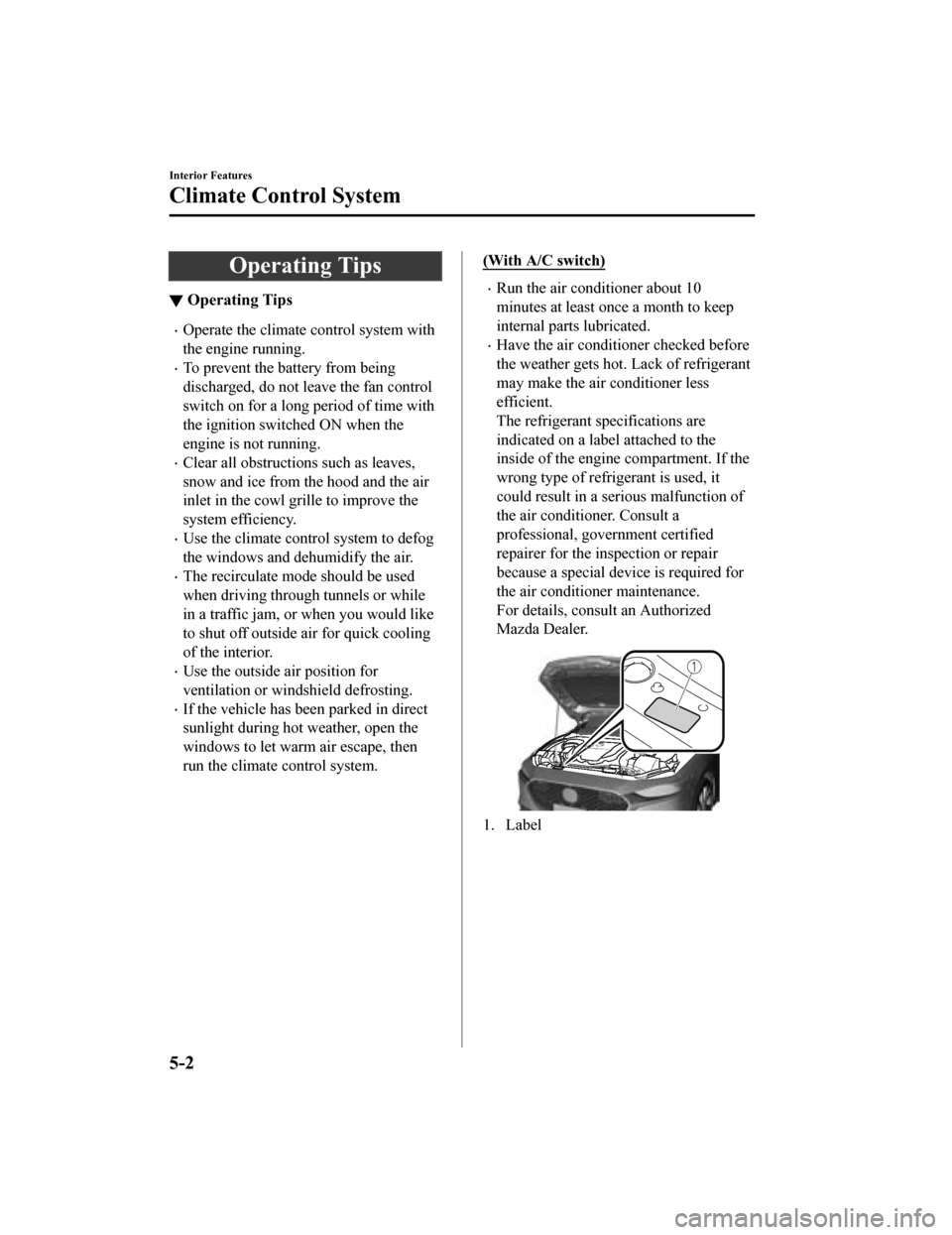
Operating Tips
▼Operating Tips
Operate the climate control system with
the engine running.
To prevent the battery from being
discharged, do not leave the fan control
switch on for a long
period of time with
the ignition switched ON when the
engine is not running.
Clear all obstructions such as leaves,
snow and ice from the hood and the air
inlet in the cowl grille to improve the
system efficiency.
Use the climate control system to defog
the windows and dehumidify the air.
The recirculate mode should be used
when driving through tunnels or while
in a traffic jam, or when you would like
to shut off outside air for quick cooling
of the interior.
Use the outside air position for
ventilation or windshield defrosting.
If the vehicle has been parked in direct
sunlight during hot weather, open the
windows to let warm air escape, then
run the climate control system.
(With A/C switch)
Run the air conditioner about 10
minutes at least once a month to keep
internal parts lubricated.
Have the air conditioner checked before
the weather gets hot. Lack of refrigerant
may make the air conditioner less
efficient.
The refrigerant specifications are
indicated on a label attached to the
inside of the engine compartment. If the
wrong type of refrigerant is used, it
could result in a ser ious malfunction of
the air conditioner. Consult a
professional, government certified
repairer for the inspection or repair
because a special device is required for
the air conditi oner maintenance.
For details, consult an Authorized
Mazda Dealer.
1. Label
Interior Features
Climate Control System
5-2
Mazda3_8HE9-EA-18K_Edition1 2018-10-17 19:05:10
Page 429 of 592

Maintenance ItemNormal Driving Scheduled Maintenance Intervals
1st 2nd 3rd 4th 5th 6th 7th 8th
Vacuum brake booster and hose With vacuum
boosterIIII
Brake and clutch fluid level IIIIIIII
Brake fluid With electrical
boosterRRRR
Disc brakes IIIIIIII
Tire rotation Rotate every 16,000 km (10,000 miles).
Tire inflation pressure and tire wear
*4IIIIIIII
Steering operation and linkages I I I I
Front and rear suspension, ball joints and wheel
bearing axial play IIII
Rear differential oil
*5
Transfer oil*5
Driveshaft dust boot II II
Bolts and nuts on chassis and body TTTT
Exhaust system and heat shields II
Emergency flat tire repair kit (if installed)
*6Inspect annually.
Cabin air filter Replace every 48 ,000 km (30,000 miles) or 24 months.
Function of all lights IIIIIIII
Chart symbols:
I: Inspect: Inspect and clean, repair, adjust, fill up, or replace if necessary.
R: Replace
T: Ti g h t e n
Remarks:
*1 Reset the engine oil data whene ver replacing the engine oil regardless of the message/wrench indicator light
display.
*2 Use of FL-22 is recommended wh en replacing engine coolant. Using engine coolant other than FL-22 may
cause serious damage to the engine and cooling system.
*3 According to state/provincial and federal regulations, failure to perform maintenance on these items will not void your emissions warranties. However, Mazda recommends that all maintenance services be performed at
the recommended time or mileage/ kilometer period to ensure long-term reliability.
*4 Inspect a spare tire if installed.*5 If this component has been subm erged in water, the oil should be replaced.*6 Check the tire repair fluid exp iration date every year when performing the periodic maintenance. Replace the
tire repair fluid bottle with new one before the expiration date.
Maintenance and Care
Scheduled Maintenance
6-5
Mazda3_8HE9-EA-18K_Edition1 2018-10-17 19:05:10
Page 432 of 592

Chart symbols:
I: Inspect: Inspect and clean, repair, adjust, fill up, or repl ace if necessary.
R: Replace
C: Clean
L: Lubricate
T: Tighten
Remarks:
*1 Reset the engine oil data whenever replacing the engine oil re gardless of the message/wrench indicator light
display.
*2 Also inspect the air conditioner drive belts, if installed. If the vehicle is operated primarily under any of the following conditions, inspect the drive belts more often
than the recommended intervals.
a) Driving under dusty conditions.
b) The vehicle is idled for long periods or driven at low speeds.
c) Driving for long periods in cold temperatures or driving regu larly for short distances only.
d) Driving under extremely high temperature conditions.
e) Driving continuously in mountainous regions.
f) Driving for long period in extremely wet or heavy rain condit ion.
*3 Use of FL-22 is recommended when replacing engine coolant. Using engine coolant other than FL-22 may
cause serious damage to the engine and cooling system.
*4 According to state/provincial and federal regulations, failure to perform maintenance on these items will not
void your emissions warranties. H owever, Mazda recommends that all maintenance services be performed at
the recommended time or mileage/kilometer period to ensure long -term reliability.
*5 Inspect a spare tire if installed.*6 If this component has been submerged in water, the oil should be replaced.*7 Check the tire repair fluid expiration date every year when performing the periodic maintenance. Replace the
tire repair fluid bottle with a ne w one before the expiration date.
▼Scheduled Maintenance (Mexico)
Vehicles utilizing the vehicle status monitor feature:
The vehicle status monitor featur
e alerts you of maintenance needs by turning on the wrench
indicator light or displaying a message in the instrument panel , or both.
Every maintenance must be done within 10,000 km or 6 months (af ter the previous mainte‐
nance) or when the display/wrench indication comes on, whicheve r comes first.
If you drive your vehicle under any of the following conditions , follow the Severe Driving
Scheduled Maintenance and replace the engine oil and filter eve ry 5,000 km or 3 months,
whichever comes first.
Otherwise, follow the Normal Driving Scheduled Maintenance inte rvals.
1. The vehicle is idled for long periods or driven at low speeds , such as with police cars,
taxis, or driver's education school car.
2. Driving under dusty conditions.
3. Driving for long periods in co ld temperatures or driving regularly for short distances on‐
ly.
4. Driving under extremely high temperature conditions.
Maintenance and Care
Scheduled Maintenance
6-8
Mazda3_8HE9-EA-18K_Edition1 2018-10-17 19:05:10
Page 434 of 592

Chart symbols:
I: Inspect: Inspect and clean, repair, adjust, fill up, or repl ace if necessary.
R: Replace
T: Tighten
Remarks:
*1 Reset the engine oil data whenever replacing the engine oil re gardless of the message/wrench indicator light
display.
*2 Use of FL-22 is recommended when replacing engine coolant. Using engine coolant other than FL-22 may
cause serious damage to the engine and cooling system.
*3 According to state/provincial and federal regulations, failure to perform maintenance on these items will not
void your emissions warranties. H owever, Mazda recommends that all maintenance services be performed at
the recommended time or mileage/kilometer period to ensure long -term reliability.
*4 Inspect a spare tire if installed.*5 Check the tire repair fluid expiration date every year when performing the periodic maintenance. Replace the
tire repair fluid bottle with ne w one before the expiration dat e.
Mexico Residents (Severe Dri ving Scheduled Maintenance):
Number of months or kilometers , whichever comes first.
Months 3 6 9 12 15 18 21 24
× 1000 km 5 10 15 20 25 30 35 40
Engine oil & filter
*1RRRRRRRR
Maintenance Interval (other than engine oil &
filter replacement)
*21st 2nd 3rd 4th
Chart symbols:
R: Replace
Remarks:
*1 Reset the engine oil data whenever replacing the engine oil re gardless of the message/wrench indicator light
display.
*2 Follow Maintenance Interval lis ted in Normal Driving Scheduled Maintenance.
Maintenance and Care
Scheduled Maintenance
6-10
Mazda3_8HE9-EA-18K_Edition1 2018-10-17 19:05:10
Page 502 of 592

If a Warning Light TurnsOn or Flashes
▼If a Warning Light Turns On or
Flashes
If any warning light turns on/flashes, take
appropriate action for each light. There is
no problem if the light turns off, however
if the light does not turn off or turns on/
flashes again, consult an Authorized
Mazda Dealer.
The details for some warnings can be
viewed on the center display or
multi-information display in the
instrument cluster.
Center display
1. Select “Information” on the home
screen.
2. Select “Vehicle Status Monitor”.
3. Select the applicable warning to view the warning details.
NOTE
You can also display the currently
occurring warning by sliding the
commander knob to the left while on the
home screen of the center display.
Multi-information display
1. Press the INFO switch on the steeringswitch to display the warning
indication screen.
Refer to Multi-info rmation Display on
page 4-14.
▼ Brake System Warning Indication/
Wa r n i n g L i g h t
This warning has the following functions:
Warning light inspection
For an operation check, make sure that the
light turns on when the ignition is
switched on, and turns off a few seconds
later or when the engine is started.
When the light turns on
If the brake system w
arning light remains
illuminated the brake fluid may be low or
there could be a problem with the brake
system. Park the vehicle in a safe place
immediately and contact an Authorized
Mazda Dealer.
Refer to Inspecting Brake/Clutch Fluid
Level on page 6-18.
WA R N I N G
Do not drive with the brake system
warning light illuminated. Contact an
Authorized Mazda Dealer to have the
brakes inspected as soon as possible:
Driving with the brake system warning
light illuminated is dangerous. It indicates
that your brakes may not work at all or
that they could completely fail at any time.
If this light remains illuminated, after
checking that the parking brake is fully
released, have the brakes inspected
immediately.
If Trouble Arises
Warning/Indicator Lights and Warning Sounds
7-26
Mazda3_8HE9-EA-18K_Edition1 2018-10-17 19:05:10