2019 MASERATI GRANTURISMO CONVERTIBLE change time
[x] Cancel search: change timePage 11 of 296
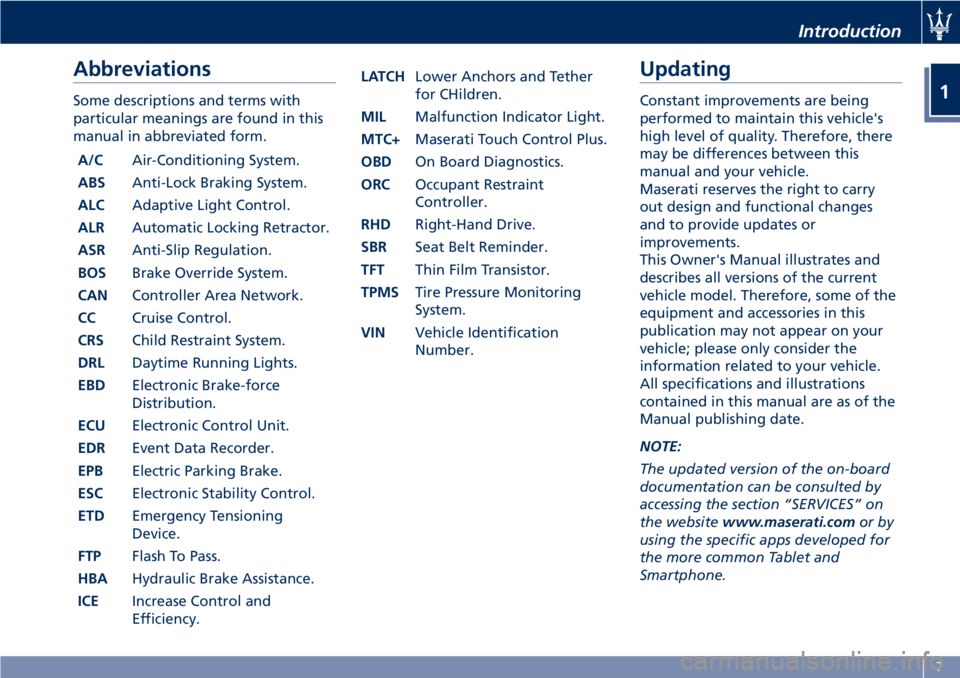
Abbreviations Some descriptions and terms with
particular meanings are found in this
manual in abbreviated form.
A/C Air-Conditioning System.
ABS Anti-Lock Braking System.
ALC Adaptive Light Control.
ALR Automatic Locking Retractor.
ASR Anti-Slip Regulation.
BOS Brake Override System.
CAN Controller Area Network.
CC Cruise Control.
CRS Child Restraint System.
DRL Daytime Running Lights.
EBD Electronic Brake-force
Distribution.
ECU Electronic Control Unit.
EDR Event Data Recorder.
EPB Electric Parking Brake.
ESC Electronic Stability Control.
ETD Emergency Tensioning
Device.
FTP Flash To Pass.
HBA Hydraulic Brake Assistance.
ICE Increase Control and
Efficiency. LATCH Lower Anchors and Tether
for CHildren.
MIL Malfunction Indicator Light.
MTC+ Maserati Touch Control Plus.
OBD On Board Diagnostics.
ORC Occupant Restraint
Controller.
RHD Right-Hand Drive.
SBR Seat Belt Reminder.
TFT Thin Film Transistor.
TPMS Tire Pressure Monitoring
System.
VIN Vehicle Identification
Number. Updating Constant improvements are being
performed to maintain this vehicle's
high level of quality. Therefore, there
may be differences between this
manual and your vehicle.
Maserati reserves the right to carry
out design and functional changes
and to provide updates or
improvements.
This Owner's Manual illustrates and
describes all versions of the current
vehicle model. Therefore, some of the
equipment and accessories in this
publication may not appear on your
vehicle; please only consider the
information related to your vehicle.
All specifications and illustrations
contained in this manual are as of the
Manual publishing date.
NOTE:
The updated version of the on-board
documentation can be consulted by
accessing the section “SERVICES” on
the website www.maserati.com or by
using the specific apps developed for
the more common Tablet and
Smartphone. Introduction
1
7
Page 20 of 296

Summary of Program Benefits
and Services • Towing of a disabled registered
Maserati vehicle. In the event a
registered vehicle becomes disabled
in connection to a warranty related
concern it will be transported to the
nearest Authorized Maserati
Dealership . You may request that the
vehicle be taken to a different
Authorized Maserati Dealer , as long
as it is no more than 50 miles further
away from the nearest authorized
dealer (one tow per disablement).
• Battery jump start.
• Flat tire change providing the vehicle
is equipped with a spare tire.
• Fuel delivery (up to 2 gallons).
• Lockout Services.
• Service Loaner Vehicle: For warranty
repairs, your dealer may provide you
with a Maserati Service Loaner
Vehicle (if available) or provide you
with Rental Car allowance: in the
event your vehicle is disabled due to
a warranty related concern, we will
reimburse you up to $50 per day. A
five (5) day or $250 maximum
applies. In order to receive
reimbursement, you must supply the
following information within 20 days of the rental car transaction to the
address listed below; the original
pre-printed rental car receipt, which
must include your name, address,
telephone number, VIN, rental dates
and the corresponding warranty
repair order.
Maserati Roadside Assistance ATTN:
Maserati Rental Car Claims Dept.
P.O. Box 8140 Ft.
Washington, PA 19034
NOTE:
An authorized licensed driver must be
driving at the time of the disablement.
Items excluded from coverage:
• Parts, labor, tire repair, rental of
towing equipment, storage fees, or
any labor performed at the service
facility.
• Any form of impound towing, or
towing by someone other than a
licensed service station or garage.
• Assistance from a private citizen. NOTE:
Membership is intended to cover
emergencies and is not intended to be
a substitute for proper vehicle
maintenance or repair. Repeated calls
which are considered by Maserati
North America, Inc. Signature Motor
Club, Inc. or Signature Motor Club of
California, Inc. to be excessive may, at
our discretion, result in cancellation of
the membership.
Emergency road service providers are
independent contractors and are not
employees, agents or representatives
of Maserati North America, Inc.
Signature Motor Club, Inc. or
Signature Motor Club of California,
Inc.
Under this Agreement
• You will not be required to pay any
sum for services up to the mileage
limit on towing.
• Your registered Maserati vehicle is
the vehicle covered. The Vehicle
Identification Number (VIN) that
appears on the vehicle represents
your identification number with
Signature Motor Club, Inc. or
Signature Motor Club of California,
Inc.Introduction
1
16
Page 48 of 296

Automatic Locking Mode Unsetting
Unbuckle the three point seat belt and
allow it to retract completely to
disengage the automatic locking mode
and activate the vehicle emergency
locking mode.
WARNING!
• The belt and retractor assembly must
be checked by an Authorized
Maserati Dealer and must be
replaced if the Automatic Locking
Retractor (ALR) feature or any other
seat belt function is not working
properly.
• Failure to replace the belt and
retractor assembly could increase the
risk of injury in collisions.
Seat Belt Pretensioners To further enhance the seat belt
efficiency, the vehicle front seat belts
are equipped with ETD (Emergency
Tensioning Device) pretensioners.
These devices “detect”, by means of a
sensor, that a violent crash is occurring
and retract the belts by a few
centimeters. This ensures that the belt
properly adheres to the occupants’ bodies before its restraining action
starts.
The seat belt locking indicates that the
device has activated; a small amount
of smoke may be released. The smoke
is not toxic and does not indicate the
presence of a fire.
The pretensioners are activated in the
event of an impact of a certain
severity.
The pretensioner only activates when
the seat belt is fastened.
After a pretensioner activation, the
seat belt can be unfastened as usual,
by pressing the button on the buckle.
The pretensioner does not require any
maintenance or lubrication.
Any change to its original condition
invalidates its efficiency. If, in the
event of exceptional natural events
(e.g. floods, heavy storms, etc.), the
device has been in contact with water
and sludge, it is mandatory to replace
it.
To help ensure the best protection
from the pretensioners, wear the belt
in such a way that it fits snugly against
your chest and pelvis.
WARNING!
• The pretensioners can be deployed
only once and activate only when the seat belts are fastened. After
activation, contact an Authorized
Maserati Dealer to have the
pretensioners replaced and for
properly discarding the old
components.
• Do not tamper with the pretensioner
components. Any operation must be
performed only by qualified and
authorized personnel. Always
contact an Authorized Maserati
Dealer.
CAUTION!
Work on the vehicle which involves,
vibrations or localized heating (over
212°F/100°C for 6 hours max.) in the
area of the pretensioners may damage
or activate them: vibrations due to
uneven road surfaces or small
obstacles, such as impacts with curbs,
do not affect the units. Please contact
an Authorized Maserati Dealer if any
interventions must be carried out.
Load Limiting Devices
To enhance passive safety, the front
seat belt retractors are equipped with
load limiting devices which control the
seat belt reeling out so as to adjust theBefore Starting
2
44
Page 87 of 296
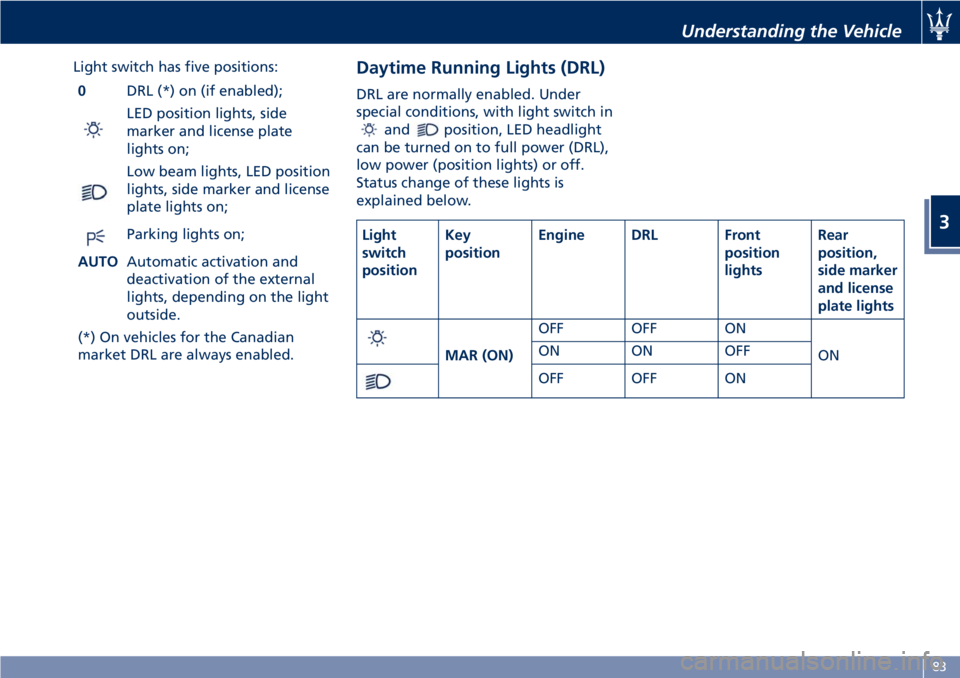
Light switch has five positions:
0 DRL (*) on (if enabled);
LED position lights, side
marker and license plate
lights on;
Low beam lights, LED position
lights, side marker and license
plate lights on;
Parking lights on;
AUTO Automatic activation and
deactivation of the external
lights, depending on the light
outside.
(*) On vehicles for the Canadian
market DRL are always enabled. Daytime Running Lights (DRL) DRL are normally enabled. Under
special conditions, with light switch in
and position, LED headlight
can be turned on to full power (DRL),
low power (position lights) or off.
Status change of these lights is
explained below.
Light
switch
position Key
position Engine DRL Front
position
lights Rear
position,
side marker
and license
plate lights
MAR (ON) OFF OFF ON
ONON ON OFF
OFF OFF ON Understanding the Vehicle
3
83
Page 90 of 296

Left-hand Multifunction Lever The multifunction lever on the left side
of the steering column controls the
operation of the turn signals,
headlight beam selection and
overtaking lights.
This multifunction lever also controls
the Cruise Control. See chapter "Cruise
Control" in section "Driving" for
further information.
Turn Signals
Move the left-hand multifunction lever
all the way up or down until the stop
trigger.
The left or right arrow indicator on
respectively the speedometer and
tachometer instrument cluster, flashes
to show proper operation of the front
and rear turn signal lights. To activate lane change function, tap
the lever up or down once, without
moving beyond the detent. The turn
signals (right or left) will flash three
times then automatically turn off.
This function is useful when
overtaking or changing lanes. NOTE:
If either light remains on and does not
flash, or flashes at a fast rate, check for
a defective outside light bulb. If an
indicator on instrument cluster fails
while moving the lever, then the
indicator bulb is probably defective.
High Beams and Flashing
To switch on the high beams with the
light switch in headlamp
or
“AUTO” position, shift the left-hand
multifunction lever onward.
A related
blue telltale will
illuminate on the tachometer.
By pulling the lever backward (toward
the steering wheel) you switch off the
high beams and switch on the low
beams.Understanding the Vehicle
3
86
Page 108 of 296
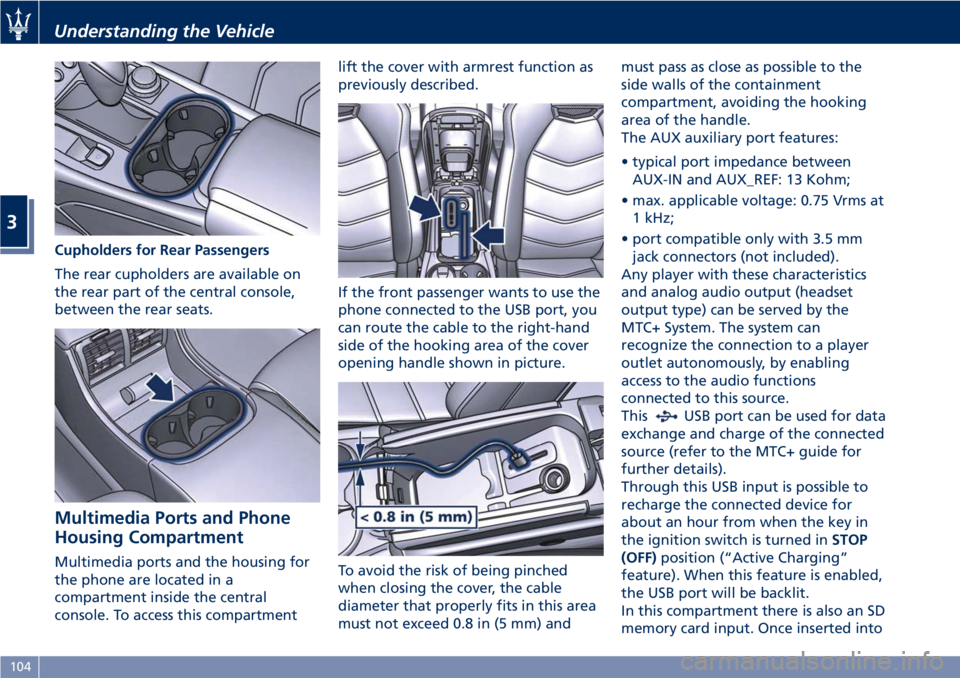
Cupholders for Rear Passengers
The rear cupholders are available on
the rear part of the central console,
between the rear seats.
Multimedia Ports and Phone
Housing Compartment Multimedia ports and the housing for
the phone are located in a
compartment inside the central
console. To access this compartment lift the cover with armrest function as
previously described.
If the front passenger wants to use the
phone connected to the USB port, you
can route the cable to the right-hand
side of the hooking area of the cover
opening handle shown in picture.
To avoid the risk of being pinched
when closing the cover, the cable
diameter that properly fits in this area
must not exceed 0.8 in (5 mm) and must pass as close as possible to the
side walls of the containment
compartment, avoiding the hooking
area of the handle.
The AUX auxiliary port features:
• typical port impedance between
AUX-IN and AUX_REF: 13 Kohm;
• max. applicable voltage: 0.75 Vrms at
1 kHz;
• port compatible only with 3.5 mm
jack connectors (not included).
Any player with these characteristics
and analog audio output (headset
output type) can be served by the
MTC+ System. The system can
recognize the connection to a player
outlet autonomously, by enabling
access to the audio functions
connected to this source.
This
USB port can be used for data
exchange and charge of the connected
source (refer to the MTC+ guide for
further details).
Through this USB input is possible to
recharge the connected device for
about an hour from when the key in
the ignition switch is turned in STOP
(OFF) position (“Active Charging”
feature). When this feature is enabled,
the USB port will be backlit.
In this compartment there is also an SD
memory card input. Once inserted intoUnderstanding the Vehicle
3
104
Page 146 of 296

NOTE:
• For further details refer to the
“Maserati Touch Control Plus
(MTC+)” guide.
• All settings must be edited with key
in the ignition switch in MAR (ON)
position.
To display the programmable features
menu on MTC+ touch the “Settings”
softkey on “Controls” screen.
In this mode the MTC+ System allows
you to access the following
programmable features (some of them
are optional and may not be available
on your vehicle): Display, Units, Voice
Commands, Clock, Safety & Driving
Assistant, Lights, Doors & Locks, Audio,
Phone/Bluetooth, SiriusXM Setup,
Restore Settings, Clear Personal Data
and System Information. NOTE:
• Only one touchscreen area/softkey
may be selected at a time.
• Menu navigation indications refer to
the use of softkeys on MTC+ display:
the same operations can be
performed using the manual controls
on central console.
To make a selection, and enter the
desired feature, touch the
corresponding softkey on the menu
(the picture shown is “Clock”).
To scroll through the features, move
the cursor up or down, or touch the
arrow ▼ or ▲ . Once the desired mode
is entered, press and release the
touchscreen area of the setting that
you wish to modify. The new setting
will be highlighted with one or more
boxes to indicate status or possible
variants of the feature status. A check mark in a box indicates the current
status of the feature. Touch the check
mark to cancel, or the empty box to
insert the check mark, and change the
status of the feature.
Once the procedure is completed (for
example, Display mode) touch the
back arrow softkey to return to the
previous menu or touch the upper
right “X” softkey, to close the settings
screen. Touching the ▲ or ▼ softkeys
and the cursor on the right side of the
screen will allow you to scroll up or
down through the available settings.Dashboard Instruments and Controls
4
142
Page 147 of 296

Display After pressing the “Display” softkey
the following mode settings will be
available.
• Display Mode
When in this display you can select
one of the auto display settings. To
change mode status, checkmark
"Night", “Day” or “Auto”.
• Display Brightness Night
When in this display, you can select
the brightness with the headlights
on. Adjust the brightness from level
0 to 10 with the “+” and “–” setting
softkeys or by selecting any point
on the scale between the “+” and
“–” softkeys. • Display Brightness Day
When in this display, you can select
the brightness with the headlights
off. Adjust the brightness as
previously explained for "Night"
setting.
• Set Language
When in this display, you can select
one language for all display
descriptions, including the trip
features and the navigation system.
The available languages are specific
to the target markets.
• Keyboard
Selecting this feature, the display
shows the alphanumeric keyboard
to enter address, stations, etc..
• Touch screen Beep
When in this display, you can turn
on or shut off the sound activated by pressure of a touch screen
softkey.
• Controls Screen Time-Out
When this mode is selected, the
“Controls” screen will remain
displayed for 5 seconds. If this mode
is not selected, the screen will
remain displayed until closed
manually.
• Nav Next Turn Pop-ups in Cluster
By selecting this feature, the next
turn direction will appear on the
instrument cluster along a
programmed route until the desired
destination is reached (see picture).
• Phone Pop-ups Displayed In Cluster
When this mode is selected, the
display will show the pop-ups
messages with the number and
state of the call in progress.Dashboard Instruments and Controls
4
143