2019 MASERATI GRANTURISMO CONVERTIBLE audio
[x] Cancel search: audioPage 144 of 296
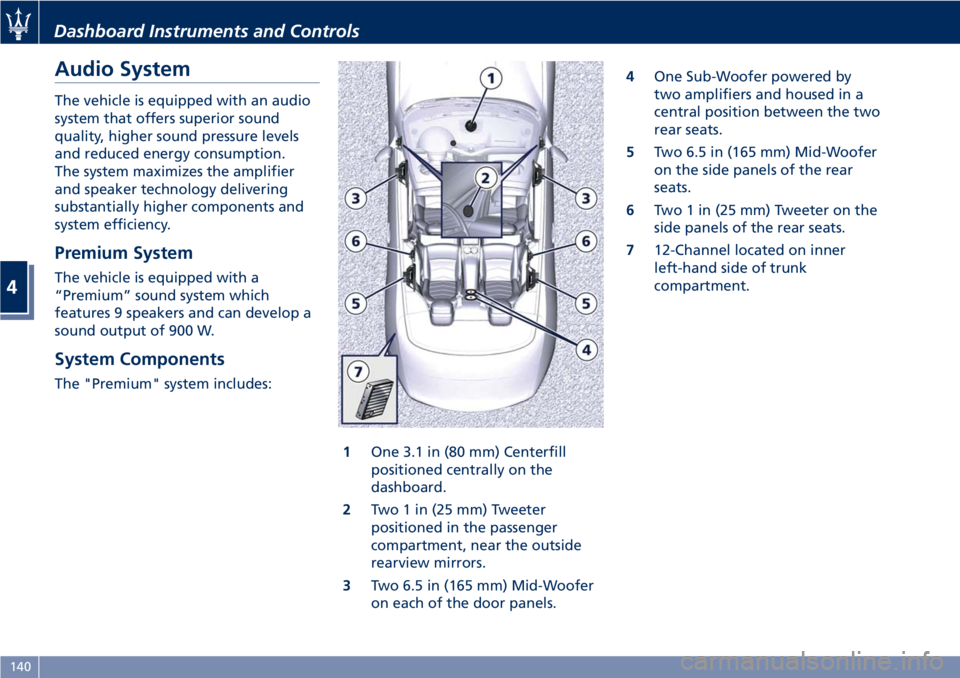
Audio System The vehicle is equipped with an audio
system that offers superior sound
quality, higher sound pressure levels
and reduced energy consumption.
The system maximizes the amplifier
and speaker technology delivering
substantially higher components and
system efficiency.
Premium System The vehicle is equipped with a
“Premium” sound system which
features 9 speakers and can develop a
sound output of 900 W.
System Components The "Premium" system includes:
1 One 3.1 in (80 mm) Centerfill
positioned centrally on the
dashboard.
2 Two 1 in (25 mm) Tweeter
positioned in the passenger
compartment, near the outside
rearview mirrors.
3 Two 6.5 in (165 mm) Mid-Woofer
on each of the door panels. 4 One Sub-Woofer powered by
two amplifiers and housed in a
central position between the two
rear seats.
5 Two 6.5 in (165 mm) Mid-Woofer
on the side panels of the rear
seats.
6 Two 1 in (25 mm) Tweeter on the
side panels of the rear seats.
7 12-Channel located on inner
left-hand side of trunk
compartment.Dashboard Instruments and Controls
4
140
Page 146 of 296

NOTE:
• For further details refer to the
“Maserati Touch Control Plus
(MTC+)” guide.
• All settings must be edited with key
in the ignition switch in MAR (ON)
position.
To display the programmable features
menu on MTC+ touch the “Settings”
softkey on “Controls” screen.
In this mode the MTC+ System allows
you to access the following
programmable features (some of them
are optional and may not be available
on your vehicle): Display, Units, Voice
Commands, Clock, Safety & Driving
Assistant, Lights, Doors & Locks, Audio,
Phone/Bluetooth, SiriusXM Setup,
Restore Settings, Clear Personal Data
and System Information. NOTE:
• Only one touchscreen area/softkey
may be selected at a time.
• Menu navigation indications refer to
the use of softkeys on MTC+ display:
the same operations can be
performed using the manual controls
on central console.
To make a selection, and enter the
desired feature, touch the
corresponding softkey on the menu
(the picture shown is “Clock”).
To scroll through the features, move
the cursor up or down, or touch the
arrow ▼ or ▲ . Once the desired mode
is entered, press and release the
touchscreen area of the setting that
you wish to modify. The new setting
will be highlighted with one or more
boxes to indicate status or possible
variants of the feature status. A check mark in a box indicates the current
status of the feature. Touch the check
mark to cancel, or the empty box to
insert the check mark, and change the
status of the feature.
Once the procedure is completed (for
example, Display mode) touch the
back arrow softkey to return to the
previous menu or touch the upper
right “X” softkey, to close the settings
screen. Touching the ▲ or ▼ softkeys
and the cursor on the right side of the
screen will allow you to scroll up or
down through the available settings.Dashboard Instruments and Controls
4
142
Page 151 of 296

unlocking "All Doors" by first press
selection mode, all doors will unlock
on the first press of the key fob
button.
Audio
This feature enables to view and set
the available audio modes.
•Balance/Fade
Use this screen to adjust the balance
and fade settings. Touch and drag
the speaker icon, use the arrows to
adjust, or tap the “C” icon to
readjust to the center.
• Equalizer
Use this screen to adjust the “Bass”,
“Mid” and “Treble” settings. Adjust
the settings with the “+” and “–”
setting softkeys or scroll and touch
the slider in any point on the scale
between the “+” and “–” softkeys. •
Speed Adjusted Volume
This feature increases or decreases
volume combined to vehicle speed.
To change the speed adjusted
volume touch the “Off”, “1”, “2” or
“3” softkey.
• Auto Play
When a portable device is
connected to MTC+ system, it plays
automatically the songs if this
feature is set to "On".
Phone/Bluetooth®
Press this softkey to select and connect
phones and audio sources.
• Paired Phones and Audio Devices
By selecting this feature you will be
notified which audio source are
combined to the Phone/Bluetooth
®
system.
For each option, you can also add a
device and change the PIN code of
the device you wish to connect. For
Dashboard Instruments and Controls
4
147
Page 153 of 296

Restore Settings
When this feature is selected, it will
reset the “Display”, “Clock”, “Audio”,
and “SiriusXM Setup” to their default
settings.
Run this feature and a pop-up will
appear asking user to confirm default
settings resetting. Select “Yes” to
restore, or “Cancel” to exit. Once the
settings are restored, a pop-up
appears confirming that settings have
been reset to default.
Clear Personal Data
When this feature is selected, it will
remove personal data concerning
settings and/or options that have been
modified compared to factory settings
and will also remove from system
memory Bluetooth
®devices and
presets.
To remove personal information,
select this feature and a pop-up will
appear asking confirmation to delete
all personal data. Select “OK” to clear,
or “Cancel” to exit. Once the data
have been cleared, a pop up appears
confirming that personal data have
been cleared.
System Information
When this feature is selected, the
display shows an information screen
with the software version installed on
MTC+.
Glove Compartments
The glove compartments may be used
to store devices, small items or
documents.
WARNING!
• Do not operate the vehicle with the
lid of glove compartment in the
open position.
• To help ensure passenger safety, the
glove compartment must always
remain closed while driving.
• Store objects or devices in glove
compartment to ensure they will not
move during the trip and prevent
them from hitting any person on
board.
CAUTION!
Do not place objects weighing over
22 lb (10 kg) in the glove
compartment.
Glove Box on Passenger Side
To open the glove box on the
passenger side of the dashboard, pull
the handle as shown in the picture.
Dashboard Instruments and Controls
4
149
Page 159 of 296

• compressor enabled (the LED on thebutton is illuminated);
• defrosting/defogging function (MAX DEF) deactivated (the LED on the
button is off);
• heated rear window deactivated (the LED on the button is off);
• open recirculation (the LED on the button is off);
• air ventilation and distribution are set by the system;
• REAR disabled (the LED on the button is off), the air flows to the
rear vents.
A/C Filter
The climate control system filters
outside air containing dust, pollen and
some odors. Strong odors cannot be
totally removed by A/C filter at the
entrance of the air climate system. See
“Maintenance Procedures” in section
“Maintenance and Care” for filter
replacement instructions.
Phone and Voice Controls
on Steering Wheel
The buttons on the left side of the
steering wheel activate/deactivate the
phone mode and the voice controls
functions.
These functions are only available
when one or more Bluetooth
®
compatible mobile phones are paired
with the MTC+ System connection: to
pair a phone and to learn all available
functions refer to the MTC+ guide.
NOTE:
On the Maserati website, at
www.maserati.com, or through the
Authorized Maserati Dealer you may
consult the list of telephones that are
compatible with the MTC+, and their
level of compatibility. The voice command communication
system is fully integrated with the
vehicle's audio system.
The voice command volume can be
adjusted from the upper knob on the
central console (see “Infotainment
System” in this section or from the
steering wheel audio controls (see
“Audio Controls” in this section).
The system will automatically mute
the radio when using the phone
mode.
When activating the phone mode
using voice commands with
speakerphone, you should talk quietly
in a normal conversational tone by
keeping the driving position and
turning to the microphone of the
voice command system located in the
front dome console.
The ability of the system voice control
to recognize the user's voice
Dashboard Instruments and Controls
4
155
Page 290 of 296

Abbreviations.................7
ABS (Anti-lock Braking System) . . .179
A/C Air Filter Replacement .......263
Accessories Aftermarket Parts and Accessories
Statement .................11
Accident, in the event of ........213
A/C System Maintenance ........262
Airbag.....................46 Air bag System Components .....46
Air bag Warning Light .........66
Passenger Air bag Labels .......18
Supplemental Restraint System
(SRS) .....................46
Air Conditioning Controls .......151
Air Conditioning Distribution .....112
Alarm, Vehicle Security ..........26
ALR (Automatic Locking Retractor) . .43
Assistance ....................9
Assistance, if you need .........9
Audio Controls ...............138
Steering Wheel Audio Controls . .138
Audio, Customer Setting ........147
Audio System ................140
Automatic Transmission ........160
Automatic Transmission Range . .162
AUX, USB and SD Memory Card Ports .....................132
Battery ....................247
Access the Battery ...........226
Jump Start Procedure ........226
Maintenance - Free Battery . . . .247 To Reconnect the Battery
......248
Bluetooth, Customer settings .....147
Bodywork Maintenance and Care . .265 Protection from Atmospheric
Agents ..................265
Useful Advice to Keep the
Bodywork in Good Condition . . .265
Brakes Brake and Stability Control
System ...................177
Brake Fluid Level Check .......242
Brake Overheating ..........182
Parking Brake ..............174
Parking Brake - Manual
Release ..................220
Using the Brakes ............181
Bulb Replacement ............257
Cargo Area .................107
Child Restraint Systems
Children too large for Booster
Seats .....................
56
Infants and Child Restraints .....55
Lower Anchors and Tether for
Children (LATCH) ............57
Older Children and Child
Restraints .................55
Tips on getting the most out of
your child restraint ...........56
Clock, analog ................144
Comfort Pack Front Seats ........76
Driver Memory Seat ..........77
Front Heated Seats ...........76 Console
Central Console Components ....73
Front Dome Console
Components ...............71
Cruise Control ...............185
Cupholders Front Seats Cupholders .......103
Rear Seats Cupholders ........104
Dashboard Components .........70
Data, Technical ..............279
Defroster ...................66
Doors Components .............72
Drive Mode, Controls ..........169
Driving Conditions Before the Trip .............204
Driving at Night ............204
Driving in Fog ..............205
Driving in the Mountains ......205
Driving in the Rain ..........204
Driving on Snow or Ice ........206
Driving through Flooded
Sections ..................206
Safe Driving ...............204
DRL (Daytime Running Light) ......83
Easy Entry/Exit function .........79
EDR (Event Data Recorder) .......52
Emergency Emergency Fuel Filler Door
Release ..................203
Hazard Warning Flasher .......88
In the Event of an Accident . . . .213
Index
9
286