2019 MASERATI GHIBLI turn signal
[x] Cancel search: turn signalPage 277 of 384

• ABSA “Strength": it tunes the
steering torque value to have a
stronger or weaker directional
correction/deviation.
Blind Spot Assist in "Visual & Haptic"
Mode
When the system is on and configured
“Visual & Haptic” then the ABSA is
enabled and to the conventional
visual warnings is added the steering
torque and vibration.
When operating in this mode, the
system will provide a visual alert in the
appropriate outside rear-view mirror
when it detects a vehicle or an object
in the detection areas monitored by its
sensors. In case of turn indicator
activation on the appropriate side, the
system will react with a torque on the
steering wheel to try to prevent the
lane change and therefore to
avoid/mitigate the collision. The
torque on the steering is applied
when the car is very close to the lane
boundary as a further feedback to
warn the driver of the unsafe
maneuver.
NOTE:
• The steering torque is not supplied if
the system is not able to estimate a
lane and if the turn indicator from
the appropriate side is not inserted. • The presence of the hands on the
steering wheel is detected by a logic
combination of a capacitive sensor
installed in the steering wheel and
the measured applied torque at the
steering column. This leads to a
more robust hands detection.
WARNING!
• Risk of accident despite steering
torque application of Active Blind
Spot Assist (ABSA).
• A course-correcting steering torque
application cannot always prevent a
collision.
• The driver is always required to
steer, brake or accelerate themself,
especially if ABSA warns or makes a
course correcting steer intervention.
• Always maintain a safe distance at
the sides.
• Steering torque application may be
interrupted at any time by counter
steering by the driver.
RCP - Rear Cross Path
Operation RCP operation is the same as described
in chapter "Blind Spot Assist - BSA". When ABSA is turned off from MTC+
"Controls" page, there will be no
visual or audible alerts from RCP
subsystem.
When ABSA is turned on with any
setting,RCP subsystem shall respond
with both visual and audible alerts
when a detected vehicle or object is
present. Whenever an audible alert is
requested, the radio (if on) is also
muted.
Right/left turn/hazard signal status is
ignored; the RCP status always
requests the chime.
System Temporarily
Unavailable The blind spot system will become
temporarily unavailable and the
instrument cluster display will show
the message “Blind Spot Alert
Temporarily Unavailable” when the
vehicle enters a radio quite zone
(example the areas around radio
telescopes).
The warning light on the outside
rear-view mirrors will be lit up and
stay lit until the vehicle exits the zone.
System Fault The ABSA system cannot properly
operate either due to a fault of its
components, or because the area onDriving
5
273
Page 279 of 384

instructions could result in serious
injury or death.
• The following list does not fully
represent all situations in which HAS
may not function as intended. Do
NOT solely rely on the HAS system
to control the vehicle. It is the
driver’s responsibility to stay alert
and safely control the vehicle at all
times.
• If the windshield is replaced, you
must have the forward-facing
camera remounted and aligned by
an Authorized Maserati Dealer.
Many factors can impact the
performance
of HAS
causing the
system to be unable to function as
intended. These include (but are not
limited to):
• Narrow, winding or curvy roads.
• Poor visibility (due to heavy rain,
snow, fog, etc.).
• Bright light (oncoming headlights or
direct sunlight) or shadows.
• Damage or obstruction caused by
mud, ice, snow, etc.
• A damaged or misaligned bumper.
• Interference from other equipment
that generates electromagnetic
waves. • Wet roads, roads covered or partially
covered by snow.
• Construction zones.
HAS Operation With ACC set (see “Adaptive Cruise
Crontrol – ACC” in this section), HAS
system activates by simply pressing the
button on the steering wheel.
Once the conditions are met, HAS will
engage.
CAUTION!
The Highway Assist (HAS) system may
take up to 5 seconds to engage once
all conditions are met.
The conditions for HAS to engage are
as
follows:
• HAS must be turned on or enabled.
NOTE:
In case of wet road or raining
conditions the function could be
disabled by the system in order to
minimize the risks.
• The vehicle must be on the highway
or limited access freeway.
• Adaptive Cruise Control (ACC) must
be engaged.
• Left and right visible lane lines. • Vehicle speed must be between 0 to
90 mph (0 and 145 km/h).
• No faults in the forward facing
camera, radar, EPS, or MTC+.
• Lane width between 3 to 4.6 yd (2.8
and 4.2 m).
• Turn signal not activated.
• No faults related to this system.
Speed Range of Use Speed mph (km/h)
Minimum 0 (0)
Engaged/activated
(with ACC engaged) 0 (0)
Engaged/activated
(with ACC not
engaged) 18 (30)
Maximum 90 (145)
• If set above the maximum speed,
HAS will not function after the
vehicle speed will reach the
maximum speed.
• If set below the maximum speed and
the ACC target speed is increased,
HAS will function up to the
maximum speed and then the system
will turn off automatically.
• When the ACC target speed is
reduce and speed is lower than theDriving
5
275
Page 282 of 384
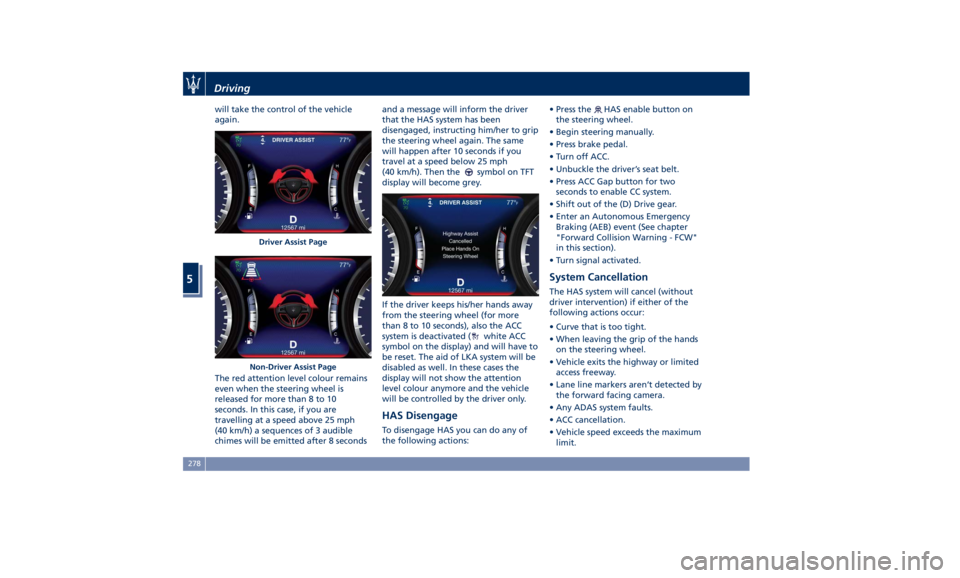
will take the control of the vehicle
again.
The red attention level colour remains
even when the steering wheel is
released for more than 8 to 10
seconds. In this case, if you are
travelling at a speed above 25 mph
(40 km/h) a sequences of 3 audible
chimes will be emitted after 8 seconds and a message will inform the driver
that the HAS system has been
disengaged, instructing him/her to grip
the steering wheel again. The same
will happen after 10 seconds if you
travel at a speed below 25 mph
(40 km/h). Then the
symbol on TFT
display will become grey.
If the driver keeps his/her hands away
from the steering wheel (for more
than 8 to 10 seconds), also the ACC
system is deactivated (
white ACC
symbol on the display) and will have to
be reset. The aid of LKA system will be
disabled as well. In these cases the
display will not show the attention
level colour anymore and the vehicle
will be controlled by the driver only.
HAS Disengage To disengage HAS you can do any of
the following actions: • Press the
HAS enable button on
the steering wheel.
• Begin steering manually.
• Press brake pedal.
• Turn off ACC.
• Unbuckle the driver’s seat belt.
• Press ACC Gap button for two
seconds to enable CC system.
• Shift out of the (D) Drive gear.
• Enter an Autonomous Emergency
Braking (AEB) event (See chapter
"Forward Collision Warning - FCW"
in this section).
• Turn signal activated.
System Cancellation The HAS system will cancel (without
driver intervention) if either of the
following actions occur:
• Curve that is too tight.
• When leaving the grip of the hands
on the steering wheel.
• Vehicle exits the highway or limited
access freeway.
• Lane line markers aren’t detected by
the forward facing camera.
• Any ADAS system faults.
• ACC cancellation.
• Vehicle speed exceeds the maximum
limit.Driver Assist Page
Non-Driver Assist PageDriving
5
278
Page 295 of 384

will monitor the actual tire pressure
in the tire.
Premium System The TPMS system uses wireless
technology with wheel rim mounted
electronic sensors to monitor tire
pressure levels. Sensors mounted to
each wheel as part of the valve stem
transmit tire pressure readings to the
receiver module.
The TPMS consists of the following
components:
• receiver module;
• four TPMS sensors;
• various TPMS messages, which
display on the instrument cluster;
• warning light
.
Tire Pressure Low Warning
The TPMS light will illuminate in
the instrument cluster and an acoustic
signal will notify that tire pressure is
low in one or more of the four tires. The instrument cluster will also display
a screenshot reporting the pressure
values of each tire with flashing low
pressure value.
Should this occur, you should stop as
soon as possible and inflate the tire/s
with the low pressure (the one/s
flashing in the instrument cluster
graphic) to the recommended cold
pressure inflation value. Once the
system receives the updated tire
pressure value, the system will automatically update, the graphic
display in the instrument cluster will
stop flashing, and the TPMS light
will turn off. The vehicle may need
to be driven for up to 20 minutes
above 15 mph (24 km/h) in order for
the TPMS to acquire and process the
updated information.
Tire Pressure System Fault
If a system fault is detected, the TPMS
light
will flash for 75 seconds and
then remain lit followed by a beeping
sound. Therewith, the instrument
cluster will display a "Service Tire
Pressure System" message for a
minimum of five seconds and then
display dashes (--) in place of the
pressure value to indicate which
sensor is ineffective.
If the ignition switch is cycled, the
sequence will repeat, in case the
system fault still persists. If the system
fault no longer exists, the TPMS light
will no longer flash, and the
"Service Tire Pressure System"
message will no longer be displayed,
and a pressure value will be displayed
in place of the dashes.
A system fault can occur due to any of
the following:
• Signal interference due to electronic
devices or driving next to facilitiesDriving
5
291
Page 309 of 384

Hazard Warning Flashers The hazard warning flashers switch is
located in the central console in front
of the transmission lever.
Press the switch to turn on the hazard
warning flashers to warn oncoming
traffic of an emergency. When these
lights illuminate, the turn signals, the
related warning lights on the
instrument cluster and the button
start flashing.
Press the switch a second time to turn
off the hazard warning flashers.
This is an emergency warning system
and it should not be used when the
vehicle is in motion. Use it when your
vehicle is disabled and it is creating a
safety hazard for other motorists.
When you must leave the vehicle to
seek assistance, the hazard warning
flashers will continue to operate even though the ignition is placed in the
OFF position.
CAUTION!
• When the hazard warning flashers
are activated, the turn signals
control is disabled.
• With extended use the hazard
warning flashers may wear down
your battery.
In the Event of an
Accident It is important always to keep calm.
• If not directly involved, stop at a safe
distance of at least ten yards
(meters) away from the accident
area.
• If on a highway, stop without
obstructing the emergency lane and
be especially careful if you need to
exit the vehicle.
• Turn off the engine and switch on
the hazard warning flashers.
• At night, illuminate the accident
area with the headlights.
• Always act with caution to avoid the
risk of being crashed into by other
drivers.
• Indicate that an accident has
occurred by placing the emergency
triangle (if equipped) in a well
visible position and at the prescribed
distance.
• Call the emergency services,
providing as much information as
possible. On the highway, use the
special call boxes.
• Remove the ignition key (if present)
from the vehicles involved.In an Emergency
6
305
Page 348 of 384

Bulb Replacement The signal failure of an external light
(turn signal, low beam and high beam,
number plate light, reverse light and
brake light) is communicated to the
instrument cluster that displays on the
TFT screen in a graphical form and
with a text message which light is
faulty (see example in the figure).
Front Headlights The lights are arranged as follows:
Bi-Xenon Version
1 Low-beam/high-beam light:
Bi-Xenon bulb 25W.
2 Position and DRL light LED.
3 Direction indicator LED.
4 Side-marker LED.
5 Side reflex-reflector. CAUTION!
Due to the complexity of the
operation, for the replacement of the
headlight clusters light bulbs, we
recommend that you contact an
Authorized Maserati Dealer .
WARNING!
The Bi-Xenon bulbare a type of high
voltage discharge tube. High voltage
can remain in the circuit even with the
ignition switch off. Because of this,
you should not attempt to replace a
Bi-Xenon bulb yourself, but take the
vehicle to an Authorized Maserati
Dealer for service. Full-LED Version
1 Low-beam
light LED.
2 Position and DRL light LED.
3 Direction indicator LED.
4 Side-marker LED.
5 Side reflex-reflector.
6 Bending light LED.
7 Matrix high-beam light LED.
CAUTION!
It is not possible replace a single LED
of the headlight cluster: we
recommend that you contact an
Authorized Maserati Dealer for the
replacement of the entire headlight
cluster.Bi-Xenon Version
Full-LED VersionMaintenance and Care
7
344
Page 349 of 384

Taill-Light Clusters The lights are arranged as follows:
1 Position light guide LED.
2 Stop light LED.
3 Turn signal LED.
4 Reverse light bulb (W16W).
5 Rear fog light bulb (W16W).
Light Clusters Replacement Most of the lights in the front and
rear clusters and those integrated in
the exterior mirrors are LED powered
and cannot be replaced individually.
The only exceptions are the front fog
light bulbs.
Contact an Authorized Maserati
Dealer to locate the correct parts and
replace them. Reverse Light
In order to replace the reverse light
bulb, open the trunk lid and proceed
as follows:
• Remove the cover on the fastening
screws by levering from below on
the indicated point.
• Using the screwdriver with torx-head
contained in the tool kit (see chapter
“Tool Kit” in section “In an
Emergency”), undo and remove the
two indicated fastening screws. • Remove the inspection cover from
the trunk compartment by levering
on the specific point.
• Using the 8 mm Allen wrench
contained in the tool kit (see chapter
“Tool Kit” in section “In an
Emergency”), undo and remove the
light fastening nut.
• From behind the vehicle, separate
the light cluster from the body by
gently pulling it out; do not tension
the connecting cable.Maintenance and Care
7
345
Page 378 of 384

Hood Operation ..............54
HSA (Hill Start Assist) ......... .240
Identification Labels ............19
Illuminated Entry/Exit ...........30
Immobilizer (Sentry Key) .........26
Indicator Lights
Air Bag Warning Light .........83
TFT Display: Menus and Settings .150
TFT Display: Warning/Indicator
Lights of Set Modes/Functions. . .163
Warning and Indicator Lights on
Analog Instrument ......... .146
Infotainment System .......... .169
Infotelematic System
Main Menu Bar on MTC+
Display ................. .171
Manual Controls and Devices . . .170
Personalized the Main Menu Bar.172
Instrument Cluster ........... .146
Interior Components ...........92
Interior Maintenance and Care. . . .353
Interiors Features ............ .126
iPad Holder ................ .131
iPod Connection ............. .130
Jump Start Procedure ......... .314
KeyFob ....................25
Key Fob Battery Replacement ....34
Preventing Inadvertent Locking of
key fob RKE Transmitter Inside the
Vehicle ...................43 Replacement ...............27
Requiring and setting Additional
Key Fobs ..................34
Unlock the Vehicle with Key fob . .33
Keys .......................24
Lane Departure Warning (LDW) . . .261
Level Checks ............... .325
Adding Windshield ......... .327
Brake Fluid Level Check ...... .327
Engine Coolant Level Check . . . .325
Engine Oil Level Check ....... .325
Fluid Level Check for Coolant
Transmission System ........ .330
Transmission Oil Check ....... .329
Liftgate
Liftgate and Hood Ajar
Indicators ................ .166
Unlatch the Trunk Lid .........33
Lights .................... .110
Automatic Headlights ....... .112
Automatic High Beam ....... .114
Bi-Xenon Headlight ......... .113
Bulb Replacement .......... .344
Cargo Lamps ............. .121
Dome Lights .............. .120
DRL,
Daytime Running
Lights . . .113
Fog Lights ............... .115
Full-LED Headlight with Cornering
Function ................ .113
Headlight Time Delay ....... .112
High Beam and Flashing ..... .116
Interior Lights ............. .118 Light Switch .............. .110
Multifunction Lever ......... .115
Turn Signals .............. .116
Loading the Vehicle
Loading with Rear Seatbacks
Down .................. .134
Vehicle Load Carrying Capacity . .133
Main- and Submenu .......... .152
Maintenance ..................5
A/C System Maintenance ..... .348
Air Bag System Maintenance ....70
Bodywork Maintenance and
Care ................... .350
Emissions Inspection and
Maintenance Programs ...... .323
Interior Maintenance and Care . .353
Maintenance Procedures ..... .324
Periodic Maintenance ....... .321
Scheduled Maintenance Service .318
Scheduled Service Plan ....... .319
Wheels Maintenance ........ .349
Maserati Roadside Assistance
Program ...................16
Mesh Pockets ............... .131
Messages on Main Display Area . . .150
MIL (Malfunction Indicator Light) . .147
Mirrors ................... .107
External Mirrors ........... .107
Folding Mirrors ............ .109
Integrated External Rearview Mirror
Lights .................. .122
Internal Rearview Mirror ..... .109Index
9 374