2019 LINCOLN MKC remote control
[x] Cancel search: remote controlPage 62 of 581

Remote Starting Your Vehicle
Note: You must press each button withinthree seconds of each other. If you do notfollow this sequence, your vehicle does notstart remotely, the direction indicators donot flash twice and the horn does not sound.
1. Press the lock button to lock all thedoors.
2.Press the remote start button twice. Theexterior lamps flash twice.
A tone sounds if the system fails to start.
Note:You must press the push buttonignition switch on the instrument panel oncewhile applying the brake pedal beforedriving your vehicle.
The power windows do not work duringremote start and the radio does not turn onautomatically.
The parking lamps remain on and yourvehicle will run for 5, 10 or 15 minutes,depending on the setting.
Extending the Engine Running Time
To extend the engine running time durationof your vehicle during remote start, repeatsteps 1 and 2 while the engine is running. Ifthe duration is set to 15 minutes, the durationextends by another 15 minutes. For example,if your vehicle had been running from thefirst remote start for 5 minutes, your vehiclecontinues to run now for a total of 30minutes. You can extend the engine runningtime duration to a maximum of 30 minutes.
Wait at least five seconds before remotestarting after the engine stops running.
Turning Your Vehicle Off After RemoteStarting
Press the button once. Yourvehicle and the parking lamps turnoff.
You may have to be closer to your vehiclethan when starting due to ground reflectionand the added noise of your running vehicle.You can switch this feature on or off in theinformation display. See General Information(page 108).
Memory Feature
You can program your intelligent access keyto recall memory positions. See MemoryFunction (page 143).
REPLACING A LOST KEY OR
REMOTE CONTROL
Replacement keys or remote controls canbe purchased from an authorized dealer.Authorized dealers can program remotecontrols for your vehicle. See PassiveAnti-Theft System (page 77).
59
MKC (TME) Canada/United States of America, enUSA, Edition date: 201802, Second-Printing
Keys and Remote ControlsE138626 E138625
Page 68 of 581

LOCKING AND UNLOCKING
You can use the power door lock or theremote control to lock and unlock yourvehicle.
Power Door Locks
The power door lock is on the driver andfront passenger door panels.
UnlockA
LockB
Door Lock Indicator
An LED on each door window trim lightswhen you lock the door. It remains on for upto five minutes after you switch the ignitionoff.
Switch Inhibitor
When you electronically lock your vehicle,the power door lock and interior luggagecompartment release switch will no longeroperate after 20 seconds. You must unlockyour vehicle with the remote control orkeyless keypad, or switch the ignition on, torestore function to these switches. You canswitch this feature on or off in the informationdisplay. See General Information (page 108).
Remote Control
You can use the remote control at any time.The luggage compartment release buttononly works when your vehicle speed is lessthan 3 mph (5 km/h).
Unlocking the Doors (Two-Stage Unlock)
Press the button to unlock thedriver door. Press the button againwithin three seconds to unlock alldoors. The direction indicators will flash.
Press and hold both the lock and unlockbuttons on the remote control for fourseconds to disable or enable two-stageunlocking. Disabling two-stage unlockingallows all vehicle doors to unlock with onepress of the button. The direction indicatorswill flash twice to indicate a change to theunlocking mode. The unlocking modeapplies to the remote control, keyless entrykeypad and intelligent access.
Intelligent access at the driver door willunlock all doors when you disable two-stageunlocking.
Locking the Doors
Press the button to lock all thedoors. The direction indicators willflash.
65
MKC (TME) Canada/United States of America, enUSA, Edition date: 201802, Second-Printing
Doors and LocksE138628 E138629 E138623
Page 69 of 581

Press the button again within three secondsto confirm that all the doors are closed. Thedoors lock again, a tone sounds and thedirection indicators flash if all the doors andthe luggage compartment are closed.
Mislock
If any door or the luggage compartment isopen, or if the hood is open on vehicles withan anti-theft alarm or remote start, a tonesounds and the direction indicators will notflash. You can switch this feature on or off inthe information display. See GeneralInformation (page 108).
Audible and Visual Locking Confirmation
If audible and visual locking confirmation isconfigurable, you can turn it on or off usingthe information display. See GeneralInformation (page 108).
Mechanical Key
The intelligent access key also contains aremovable key blade that you can use to lockand unlock your vehicle. See RemoteControl (page 56).
Turn the top of the key toward the front ofyour vehicle once to lock all doors.
Turn the top of the key toward the rear ofyour vehicle once to unlock the driver dooronly.
Locking the Doors Individually
If the power locks fail to operate, lock thedoors individually using the key in theposition shown.
Left-Hand Side
Turn clockwise to lock.
66
MKC (TME) Canada/United States of America, enUSA, Edition date: 201802, Second-Printing
Doors and LocksE180643
Page 70 of 581
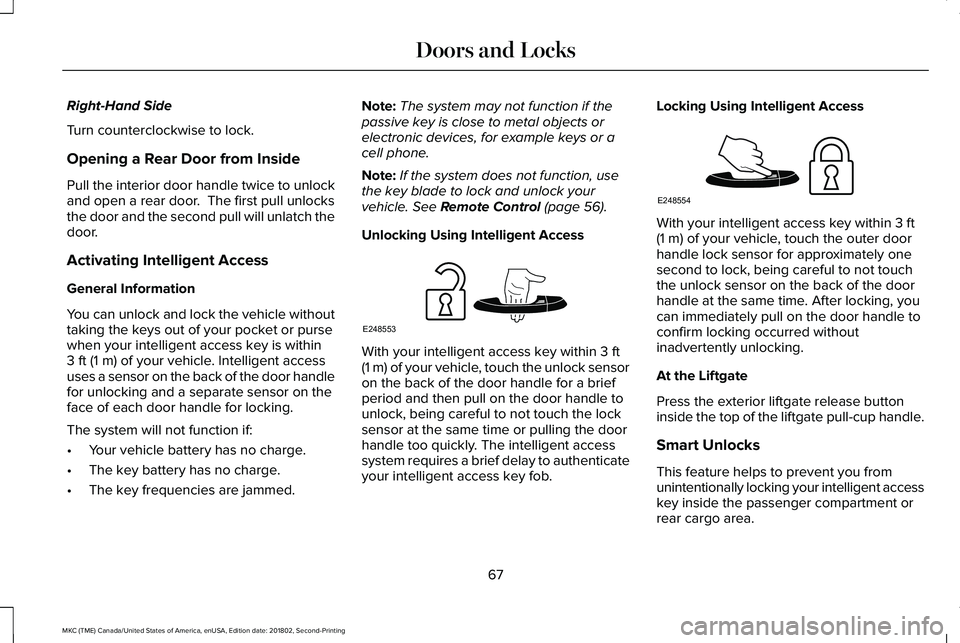
Right-Hand Side
Turn counterclockwise to lock.
Opening a Rear Door from Inside
Pull the interior door handle twice to unlockand open a rear door. The first pull unlocksthe door and the second pull will unlatch thedoor.
Activating Intelligent Access
General Information
You can unlock and lock the vehicle withouttaking the keys out of your pocket or pursewhen your intelligent access key is within3 ft (1 m) of your vehicle. Intelligent accessuses a sensor on the back of the door handlefor unlocking and a separate sensor on theface of each door handle for locking.
The system will not function if:
•Your vehicle battery has no charge.
•The key battery has no charge.
•The key frequencies are jammed.
Note:The system may not function if thepassive key is close to metal objects orelectronic devices, for example keys or acell phone.
Note:If the system does not function, usethe key blade to lock and unlock yourvehicle. See Remote Control (page 56).
Unlocking Using Intelligent Access
With your intelligent access key within 3 ft(1 m) of your vehicle, touch the unlock sensoron the back of the door handle for a briefperiod and then pull on the door handle tounlock, being careful to not touch the locksensor at the same time or pulling the doorhandle too quickly. The intelligent accesssystem requires a brief delay to authenticateyour intelligent access key fob.
Locking Using Intelligent Access
With your intelligent access key within 3 ft(1 m) of your vehicle, touch the outer doorhandle lock sensor for approximately onesecond to lock, being careful to not touchthe unlock sensor on the back of the doorhandle at the same time. After locking, youcan immediately pull on the door handle toconfirm locking occurred withoutinadvertently unlocking.
At the Liftgate
Press the exterior liftgate release buttoninside the top of the liftgate pull-cup handle.
Smart Unlocks
This feature helps to prevent you fromunintentionally locking your intelligent accesskey inside the passenger compartment orrear cargo area.
67
MKC (TME) Canada/United States of America, enUSA, Edition date: 201802, Second-Printing
Doors and LocksE248553 E248554
Page 72 of 581

Illuminated Entry
The interior lamps and select exterior lampswill light when you unlock the doors with theremote control.
The system turns off the lights if:
•You start your vehicle.
•You press the remote control lock button.
•They are on for 25 seconds.
The lights will not turn off if:
•You switch them on with the lampcontrol.
•Any door is open.
Illuminated Exit
The interior lamps and select exterior lampswill light when all doors are closed and youswitch the ignition off.
The lamps turn off if all the doors remainclosed and either of the following occurs:
•After 25 seconds elapse.
•You lock your vehicle from the outside.
Battery Saver
If you leave the courtesy lamps or domelamps on and switch the ignition off, thisfeature turns them off after some time.
Accessory Mode Battery Saver forIntelligent Access Keys
If you leave your vehicle with the ignition on,it will turn off 15 minutes after you close allof the doors.
Welcome Lighting
This feature lights select exterior lighting asyou approach your vehicle. You must havean intelligent access key with you. Thefeature turns off when you open a door,liftgate, or unlock your vehicle. Welcomelighting remains on for 25 seconds or untilyou start your vehicle.
The feature is active when:
•The feature is configured on in theinformation display. See GeneralInformation (page 108).
•The ignition is off.
•All doors and the liftgate are closed.
•You lock your vehicle.
The feature is not active when:
•Your vehicle detects the intelligentaccess key is inside.
•The intelligent access key is in closerange of the vehicle for more than twominutes.
•The anti-theft alarm triggers.
•You do not start your vehicle for morethan five days.
•The vehicle battery charge is low.
Note:When this feature is disabled, youmust switch the ignition on to reset it.
Note:This feature may not correctly operateif the intelligent access key is stored within8–15 ft (2.4–4.6 m) of your vehicle while notin use.
69
MKC (TME) Canada/United States of America, enUSA, Edition date: 201802, Second-Printing
Doors and Locks
Page 74 of 581

Tips:
•Do not set a code that uses five of thesame number.
•Do not use five numbers in sequentialorder.
•The factory-set code works even if youhave set your own personal code.
Erasing a Personal Code
1. Enter the factory-set five-digit code.
2. Press and release 1•2 on the keypadwithin five seconds.
3.Press and hold 1•2 for two seconds. Youmust do this within five seconds ofcompleting Step 2.
All personal codes erase and only thefactory-set five-digit code works.
Anti-Scan Feature
The keypad goes into an anti-scan mode ifyou enter the wrong code seven times (35consecutive button presses). This modedisables the keypad for one minute and thekeypad lamp flashes.
The anti-scan feature turns off after any ofthe following occur:
•One minute of keypad inactivity passes.
•You press the unlock button on theremote control.
•You switch the ignition on.
•You unlock the vehicle using intelligentaccess.
Unlocking and Locking the Doors
To Unlock the Driver Door
Enter the factory-set five-digit code or yourpersonal code. You must press each numberwithin five seconds of each other. Theinterior lamps illuminates.
Note:All doors unlock if the two-stageunlocking feature is disabled. See Lockingand Unlocking (page 65).
To Unlock All Doors
Enter the factory-set code or your personalcode, then press 3•4 control within fiveseconds.
To Lock All Doors
Press and hold 7•8 and 9•0 at the same timewith the driver door closed. You do not needto enter the keypad code first.
Displaying the Factory-Set Code
Note: You need to have two programmedintelligent access keys for this procedure.
To display the factory-set code in theinformation display:
1. Open the center console lid.
2. Insert the first programmed key in thebackup slot.
71
MKC (TME) Canada/United States of America, enUSA, Edition date: 201802, Second-Printing
Doors and LocksE170454
Page 77 of 581

Note: Make sure the area behind yourvehicle is free from obstruction and thatthere is enough room for you to operate theliftgate. Objects too close to your vehicle,for example a wall, garage door or anothervehicle may come into contact with themoving liftgate. This could damage theliftgate and its components.
Note:Be careful when opening or closingthe liftgate in a garage or other enclosedarea to avoid damaging the liftgate.
Note: Do not leave the liftgate open whiledriving. This could damage the liftgate andits components.
From the Instrument Panel
With the transmission in park (P),press the button on the instrumentpanel.
Remote Control
Press the button twice within threeseconds.
Outside Control Button
Opening the Liftgate
1. Unlock the liftgate with the remotecontrol or power door unlock control. Ifan intelligent access key is within 3 ft(1 m)of the liftgate, the liftgate unlockswhen you press the liftgate releasebutton.
2. Press the button to unlatch the liftgate.
74
MKC (TME) Canada/United States of America, enUSA, Edition date: 201802, Second-Printing
LiftgateE138633 E138630 E180684
Page 78 of 581

Note:Allow the power system to open theliftgate. Manually pushing or pulling theliftgate may activate the system’s obstacledetection feature and stop the poweroperation or reverse its direction. Manuallyinterfering with the liftgate motion may alsoreplicate a strut failure.
Closing the Liftgate
WARNING: Keep clear of the liftgatewhen using the rear switch.
Press and release the liftgate control button.
Stopping the Liftgate Movement
Note: Do not apply sudden excessive forceto the liftgate while it is in motion. This coulddamage the power liftgate and itscomponents.
You can stop the liftgate movement by doingany of the following:
•Pressing the liftgate control button.
•Pressing the liftgate button on the remotecontrol twice.
•Pressing the liftgate button on theinstrument panel.
•Moving your foot under and away fromthe center rear bumper in a single-kickmotion.*
*This method only works for vehicles with the
hands-free liftgate feature.
Setting the Liftgate Open Height
1. Open the liftgate.
2. Stop the liftgate movement by pressingthe control button on the liftgate when itreaches the desired height.
Note:Once the liftgate has stopped moving,you can also manually move it to the desiredheight.
3.Press and hold the liftgate control buttonon the liftgate until you hear a chime,indicating programming is complete.
Note:You can only use the liftgate controlbutton to program the height.
Note:You cannot program the height if theliftgate position is too low.
The new open liftgate height is recalledwhen the power liftgate is opened. Tochange the programmed height, repeat theabove procedure. Once you open the powerliftgate, you can manually move it to adifferent height.
Note:The system recalls the newprogrammed height, even if you disconnectthe battery.
When operating the power liftgate after youhave programmed a lower height than fullyopen, you can fully open the liftgate bymanually pushing it upward to the maximumopen position.
75
MKC (TME) Canada/United States of America, enUSA, Edition date: 201802, Second-Printing
LiftgateE138636