2019 LINCOLN MKC clock
[x] Cancel search: clockPage 304 of 581

4. On the wall or screen, you will observea flat zone of high intensity light locatedat the top of the right hand portion of thebeam pattern. If the top edge of the highintensity light zone is not at the horizontalreference line, you will need to adjust theheadlamp.
5. Locate the vertical adjuster on eachheadlamp. Turn the adjuster eitherclockwise or counterclockwise in orderto aim the headlamp.
6.Close the hood and switch off the lamps.
Horizontal Aim Adjustment
Horizontal aim is not required for this vehicleand is non-adjustable.
REMOVING A HEADLAMP
To gain access to the headlamp securingbolts and to remove the headlamp assembly,you must first remove the front fascia andfront bumper assemblies. We recommendyou see an authorized dealer.
CHANGING A BULB
WARNING: Switch all of the lamps andthe ignition off. Failure to follow this warningcould result in serious personal injury.
WARNING: Bulbs can become hot. Letthe bulb cool down before removing it.Failure to do so could result in personalinjury.
Install in the reverse order unless otherwisestated.
301
MKC (TME) Canada/United States of America, enUSA, Edition date: 201802, Second-Printing
MaintenanceE142465 E171165
Page 305 of 581

High Intensity Discharge Headlamp (If
Equipped)
These lamps operate at a high voltage. Seean authorized dealer if they fail.
Front Direction Indicator
1. Remove the headlamp. See Removinga Headlamp (page 301).
2. Turn the bulb holder counterclockwiseand remove it.
3.Remove the bulb by pulling it straight out.
LED Lamps
LED lamps are not serviceable items. See anauthorized dealer if they fail.
The following lamps are LED:
•Side direction indicators.
•Approach lamp.
•Brake and rear lamps.
•Rear direction indicators.
•Reversing lamps.
•Central high mounted brake lamp.
License Plate Lamp
1. Use a suitable tool, for example ascrewdriver, to carefully remove thelamp.
2. Remove the lamp.
3. Turn the bulb holder counterclockwiseand remove it.
4.Remove the bulb by pulling it straight out.
CHANGING THE ENGINE AIR
FILTER
WARNING: To reduce the risk ofvehicle damage and personal burn injuries,do not start your engine with the air cleanerremoved and do not remove it while theengine is running.
When changing the air filter element, useonly the air filter element listed in theMotorcraft Parts table. See Motorcraft Parts(page 346).
302
MKC (TME) Canada/United States of America, enUSA, Edition date: 201802, Second-Printing
MaintenanceE171167 3
2
1
E72789
Page 342 of 581

1. Park on a level surface, set the parkingbrake and activate the hazard flashers.
2. Place the transmission in park (P) andturn the engine off.
3.Lift and remove the carpeted cargo areafloor to access the spare tire and jack.
4. Remove the wing nut that secures thespare tire by turning it counterclockwise.Remove the spare tire.
5. Remove the jack from the foam holder.Remove the flat tire retainer strap fromthe jack base. The lug wrench is in theleft side storage foam next to the sparetire.
6. Unfold the lug wrench for use.
7. Block the diagonally opposite wheel.
8.Loosen each wheel lug nut one-half turncounterclockwise, but do not removethem until the wheel is raised off theground.
Note:Jack at the specified locations to avoiddamage to the vehicle.
9. The vehicle jacking points shown hereare also depicted on the warning labelon the jack. Small arrow-shaped markson the vehicle sills show the location ofthe jacking points.
339
MKC (TME) Canada/United States of America, enUSA, Edition date: 201802, Second-Printing
Wheels and TiresE166722 E160855 E159432 E142551
Page 343 of 581

10.Turn the wrench clockwise to raise thevehicle until the flat tire is completelyoff the ground.
11. Remove the lug nuts with the lugwrench.
Note:If equipped with full wheel covers withexposed wheel nuts, remove the wheel nutsprior to removing the wheel cover or damageto the wheel cover may occur.
12.Replace the flat tire with the spare tire,making sure the valve stem is facingoutward. Reinstall the lug nuts until thewheel is snug against the hub. Do notfully tighten the lug nuts until the wheelhas been lowered.
13. Lower the wheel by turning the jackhandle counterclockwise.
14. Remove the jack and fully tighten thelug nuts in the order shown. SeeTechnical Specifications (page 341).
Stowing the flat tire
1.Put the jack and lug wrench away. Makesure the jack is fastened so it does notrattle when you drive.
2. Unblock the wheels.
3.Stow the flat tire on the floor in the cargoarea. Secure with the flat tire retainerstrap by following the next steps:
340
MKC (TME) Canada/United States of America, enUSA, Edition date: 201802, Second-Printing
Wheels and TiresE145908 E273178 12
3
4
5
E75442 E142906
Page 382 of 581

Action and DescriptionMenu ItemItem
This bar displays icons and messages pertaining to current system activities including climatesettings, voice commands and phone functions such as text messages.Status BarA
This button is available on the main screens. Pressing it takes you to the home screen view.HomeB
This shows the current time. You can set the clock manually or have it controlled by the vehicle'sGPS location. See Settings (page 445).ClockC
This displays the current outside temperature.Outside TemperatureD
You can touch any of the buttons on this bar to select a feature.Feature BarE
The touchscreen allows you quick access toall of your comfort, navigation,communication and entertainment options.Using the status and feature bar you canquickly select the feature you want to use.
Note:Your system is equipped with a featurethat allows you to access and control audiofeatures for 10 minutes after you switch theignition off (and no doors open).
The Status Bar
Additional icons also display in the status bardepending on market, vehicle options andcurrent operation. If a feature is not active,the icon does not display. Certain icons maymove to the left or right depending on whatoptions are active.
379
MKC (TME) Canada/United States of America, enUSA, Edition date: 201802, Second-Printing
SYNC™ 3
Page 450 of 581
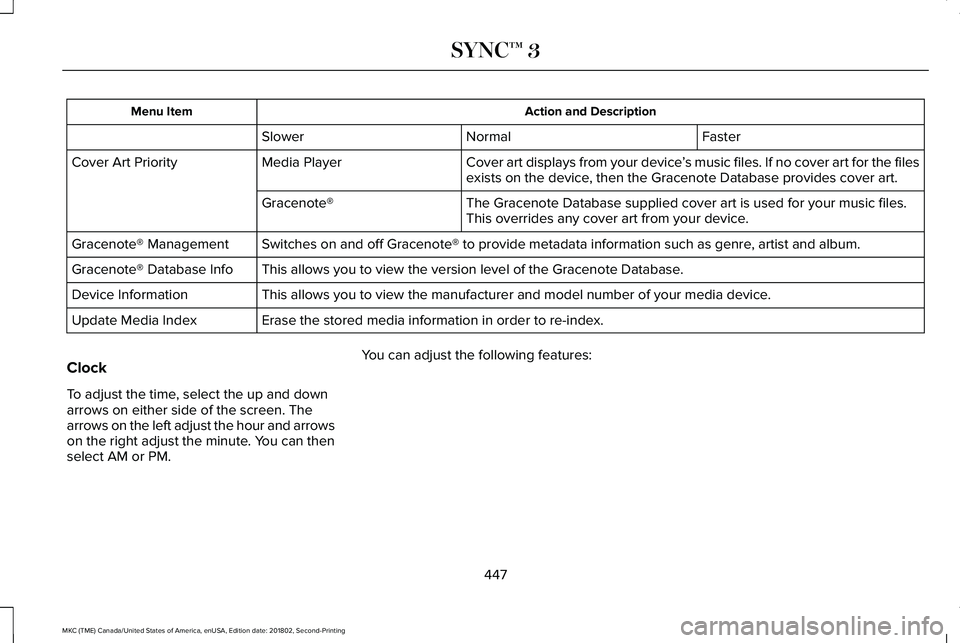
Action and DescriptionMenu Item
FasterNormalSlower
Cover art displays from your device’s music files. If no cover art for the filesexists on the device, then the Gracenote Database provides cover art.Media PlayerCover Art Priority
The Gracenote Database supplied cover art is used for your music files.This overrides any cover art from your device.Gracenote®
Switches on and off Gracenote® to provide metadata information such as genre, artist and album.Gracenote® Management
This allows you to view the version level of the Gracenote Database.Gracenote® Database Info
This allows you to view the manufacturer and model number of your media device.Device Information
Erase the stored media information in order to re-index.Update Media Index
Clock
To adjust the time, select the up and downarrows on either side of the screen. Thearrows on the left adjust the hour and arrowson the right adjust the minute. You can thenselect AM or PM.
You can adjust the following features:
447
MKC (TME) Canada/United States of America, enUSA, Edition date: 201802, Second-Printing
SYNC™ 3
Page 451 of 581

Action and DescriptionMenu Item
Select how time displays.Clock Format
When active, the clock adjusts to time zone changes.Auto Time Zone UpdateThis feature is only available in vehicles with navigation.
When selected, the vehicle clock resets to GPS satellite time.Reset Clock to GPS Time
The system automatically saves any updatesyou make to the settings.
Bluetooth
Pressing this button allows you to access thefollowing:
ActionMenu Item
OnBluetooth
Off
You must activate Bluetooth to pair aBluetooth enabled device.
The processes of pairing a Bluetooth deviceis the same as pairing a phone. See Pairinga Device in Phone settings for how to pair adevice and the available options.
Phone
Pair your Bluetooth enabled phone with thesystem before using the functions inhands-free mode.
Switch on Bluetooth on your device to beginpairing. See your phone’s manual ifnecessary.
448
MKC (TME) Canada/United States of America, enUSA, Edition date: 201802, Second-Printing
SYNC™ 3
Page 577 of 581

Seatbelt Reminder..........................................39Belt-Minder™...........................................................39
Seatbelts...........................................................34Principle of Operation..........................................34
Seatbelt Warning Lamp and IndicatorChime..............................................................38Conditions of operation......................................39
Seats.................................................................137Security..............................................................77Settings...........................................................445911 Assist...............................................................453Ambient Lighting................................................462Bluetooth..............................................................448Clock......................................................................447Display...................................................................464General.................................................................459Media Player........................................................446Mobile Apps.........................................................458Navigation............................................................455Phone....................................................................448Radio......................................................................454SiriusXM................................................................455Sound....................................................................445Valet Mode...........................................................465Vehicle..................................................................462Voice Control.......................................................464Wi-Fi & Hotspot...................................................460
Side Airbags.....................................................50
Sitting in the Correct Position.....................137Snow ChainsSee: Using Snow Chains...................................331
Spare WheelSee: Changing a Road Wheel.........................336
Special Notices................................................15New Vehicle Limited Warranty...........................15Notice to Owners of Pickup Trucks and UtilityType Vehicles.....................................................15On Board Diagnostics Data LinkConnector...........................................................15Special Instructions...............................................15Using Your Vehicle as an Ambulance..............16Using Your Vehicle With a Snowplow..............15
Special Operating Conditions ScheduledMaintenance...............................................495Exceptions............................................................498
Speed ControlSee: Cruise Control............................................210
Stability Control.............................................196Principle of Operation........................................196
Starting a Gasoline Engine.........................158Automatic Engine Shutdown............................159Failure to Start......................................................159Fast Restart...........................................................158Guarding Against Exhaust Fumes..................160Important Ventilating Information...................160
Stopping the Engine When Your Vehicle isMoving...............................................................160Stopping the Engine When Your Vehicle isStationary..........................................................160
Starting and Stopping the Engine.............157General Information............................................157
Steering..........................................................232Electric Power Steering....................................232
Steering Wheel................................................80Storage Compartments...............................156SunroofSee: Moonroof.....................................................100
Sun Visors.......................................................100Illuminated Vanity Mirror...................................100
Supplementary Restraints System.............44Principle of Operation..........................................44
Symbols Glossary..............................................7SYNC™ 3..........................................................377General Information...........................................377
SYNC™ 3 Troubleshooting..........................465
T
Technical SpecificationsSee: Capacities and Specifications...............344
The Better Business Bureau (BBB) AutoLine Program (U.S. Only).........................262
574
MKC (TME) Canada/United States of America, enUSA, Edition date: 201802, Second-Printing
Index