2019 LEXUS UX250H oil
[x] Cancel search: oilPage 1 of 476
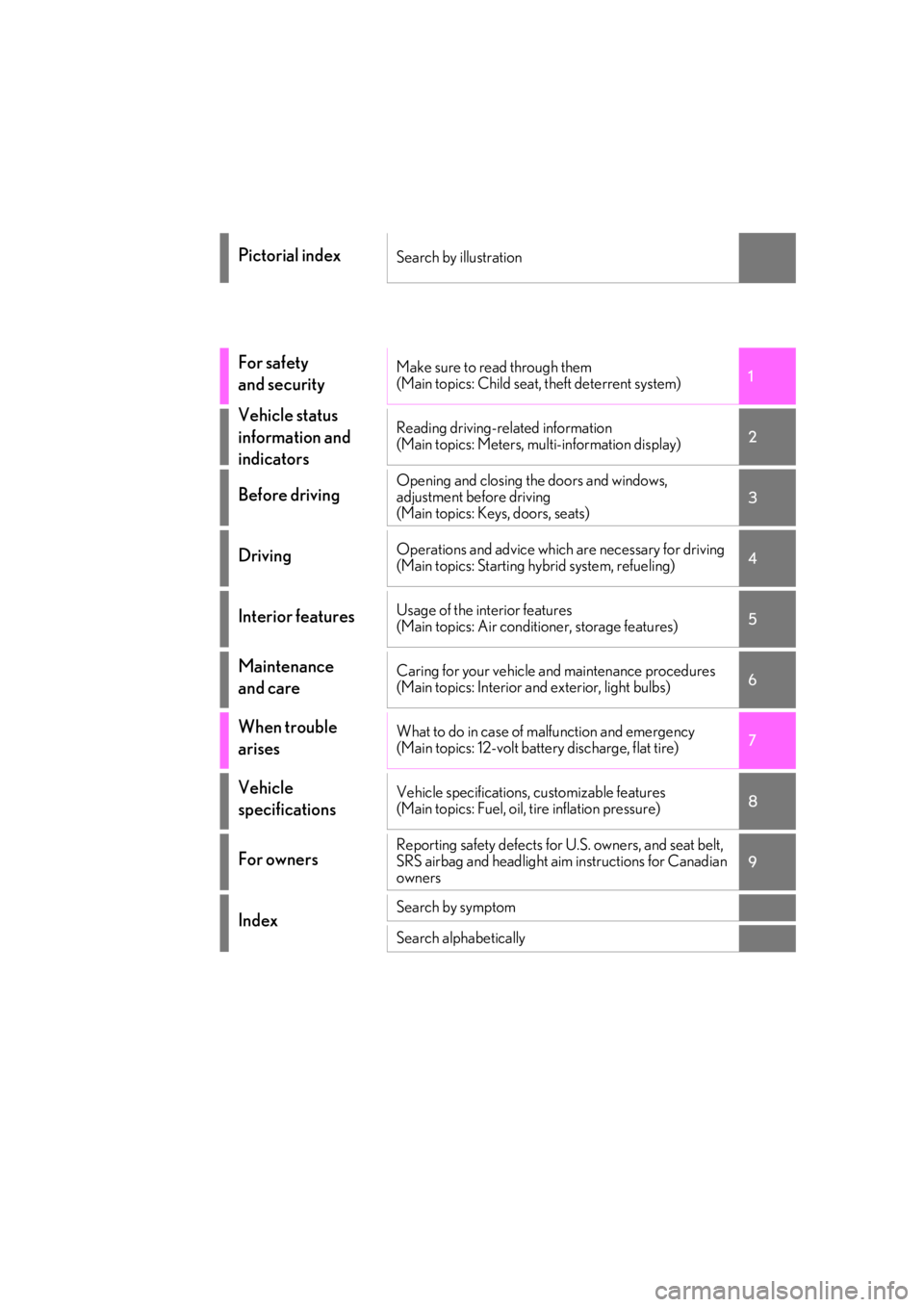
UX250h_OM_OM76266U_(U)
1
2
3
4
5
6
7
8
9
Pictorial indexSearch by illustration
For safety
and securityMake sure to read through them
(Main topics: Child seat, theft deterrent system)
Vehicle status
information and
indicatorsReading driving-related information
(Main topics: Meters, multi-information display)
Before drivingOpening and closing the doors and windows,
adjustment before driving
(Main topics: Keys, doors, seats)
DrivingOperations and advice which are necessary for driving
(Main topics: Starting hybrid system, refueling)
Interior featuresUsage of the interior features
(Main topics: Air conditioner, storage features)
Maintenance
and careCaring for your vehicle and maintenance procedures
(Main topics: Interior and exterior, light bulbs)
When trouble
arisesWhat to do in case of malfunction and emergency
(Main topics: 12-volt battery discharge, flat tire)
Vehicle
specificationsVehicle specifications, customizable features
(Main topics: Fuel, oil, tire inflation pressure)
For ownersReporting safety defects for U.S. owners, and seat belt,
SRS airbag and headlight aim instructions for Canadian
owners
IndexSearch by symptom
Search alphabetically
Page 4 of 476

4TABLE OF CONTENTS
Compass...........................................317
6-1. Maintenance and care Cleaning and protecting the vehi-cle exterior ................................... 322
Cleaning and protecting the vehi- cle interior .................................... 325
6-2. Maintenance Maintenance requirements ..... 328
General maintenance ................ 329
Emission inspection and mainte- nance (I/M) programs ............. 331
6-3. Do-it-yourself maintenance Do-it-yourself service precautions........................................................... 333
Hood.................................................. 335
Positioning a floor jack............... 336
Engine compartment.................. 337
12-volt battery................................ 342
Tires ................................................... 345
Replacing the tire ......................... 355
Tire inflation pressure .................. 361
Wheels.............................................. 363
Air conditioning filter..................364
Cleaning the hybrid battery (trac- tion battery) air intake vent and fil-
ter..................................................... 365
Electronic key battery ................ 368
Checking and replacing fuses 370
Headlight aim................................. 372
Light bulbs ....................................... 3747-1. Essential information
Emergency flashers .................... 378
If your vehicle has to be stopped in an emergency ............................ 378
If the vehicle is trapped in rising water .............................................. 379
7-2. Steps to take in an emergency If your vehicle needs to be towed........................................................... 381
If you think something is wrong .......................................................... 385
If a warning light turns on or a warn- ing buzzer sounds..................... 386
If a warning messa ge is displayed
.......................................................... 395
If you have a flat tire .................... 399
If the hybrid syst em will not start
.......................................................... 400
If you lose your keys.................... 402
If the fuel filler door cannot be opened .......................................... 402
If the electronic key does not oper- ate properly ................................. 403
If the 12-volt battery is discharged .......................................................... 405
If your vehicle overheats ............ 410
If the vehicle becomes stuck ..... 413
8-1. Specifications Maintenance data (fuel, oil level, etc.) .................................................. 416
Fuel information............................ 423
Tire inform
ation ............................ 425
6Maintenance and care
7When trouble arises
8Vehicle specifications
Page 13 of 476

13Pictorial index
Windshield wipers ..................................................................................................P.184
Precautions against winter season ............................................................................ P.263
To prevent freezing (windshield wiper de-icer)
*.................................................. P.281
Precautions against car wash (r ain-sensing windshield wipers)
*................. P.323
Fuel filler door ..........................................................................................................P.190
Refueling method .............................................................................................................. P .190
Fuel type/fuel tank capacity ......... ..................................................................................P.417
Tires.......................................................................................................................... ..P.345
Tire size/inflation pressure ........................................................................................... P.422
Winter tires/tire chain .................................................................................................... P.26 3
Checking/rotation/tire pressure warning system.............................................. P.345
Coping with flat tires........................................................................................................ P .399
Hood ......................................................................................................................... P. 335
Opening ........................................................................................................................ .......P.335
Engine oil ..................................................................................................................... .......... P.418
Coping with overheat ...................................................................................................... P.410
Warning messages ..........................................................................................................P.395
Headlights ................................................................................................................. P.17 7
Parking lights/daytime running lights............................................................... P.177
Fog lights
*..................................................................................................................P.183
Cornering lights
*..................................................................................................... P.179
Turn signal lights ....................................................................................................... P.171
Tail lights/stop lights............................................................................................... P.177
Stop lights
License plate lights ................................................................................................. P.177
Back-up lights
Shifting the shift lever to R ...............................................................................................P.1 67
Light bulbs of the exterior lights for driving
(Replacing method: P.374, Watts: P.422)
D
E
F
G
H
I
J
K
L
M
N
O
P
Page 75 of 476

752-1. Instrument cluster
2
Vehicle status information and indicators
Warning lights inform the driver of mal-
functions in the indicated vehicle’s sys-
tems.
Warning lights
(U.S.A.)
Brake system warning light*1
( P.386)
(red)
(Canada)
Brake system warning light*1
( P.386)
Charging system warning
light
*2 ( P.386)
Low engine oil pressure warn-
ing light
*2 ( P.386)
(U.S.A.) Malfunction indicator lamp
*1
( P.387)
(Canada) Malfunction indicator lamp
*1
( P.387)
High coolant temperature
warning light
*2 ( P.387)
Tire pressure warning light
*1
( P.387)
(yellow)
Brake system warning light*1
( P.387)
SRS warning light
*1 ( P.388)
(U.S.A.) ABS warning light
*1 (
P.388)
(Canada) ABS warning light
*1 (
P.388)
(red)
Electric power st eering system
warning light
*1 ( P.388)
(yellow)
Electric power steering system
warning light
*1 ( P.388)
Slip indicator
*1 ( P.388)
(Flashes)
(U.S.A.)
Parking brake indicator
( P.389)
(Flashes)
(Canada)
Parking brake indicator
( P.389)
(Flashes)
Brake hold operated indicator*1
( P.389)
(Flashes)
Intuitive parking assist OFF indi-
cator (if equipped) ( P.389)
(Flashes)
RCTA OFF indicator (if
equipped) ( P.389)
PKSB OFF indicator
*1 (if
equipped) ( P.390)
Low fuel level warning light
( P.390)
Driver’s and front passenger’s
seat belt re minder light
( P.390)
Rear passengers’ seat belt
reminder lights
*2 ( P.391)
Brake Override System warn-
ing light/Drive-Start Control
warning light/PKSB warning
light
*2 ( P.391)
(orange)
LTA indicator*2 ( P.391)
(Flashes or
illuminates)PCS warning light*1 ( P.392)
Page 80 of 476
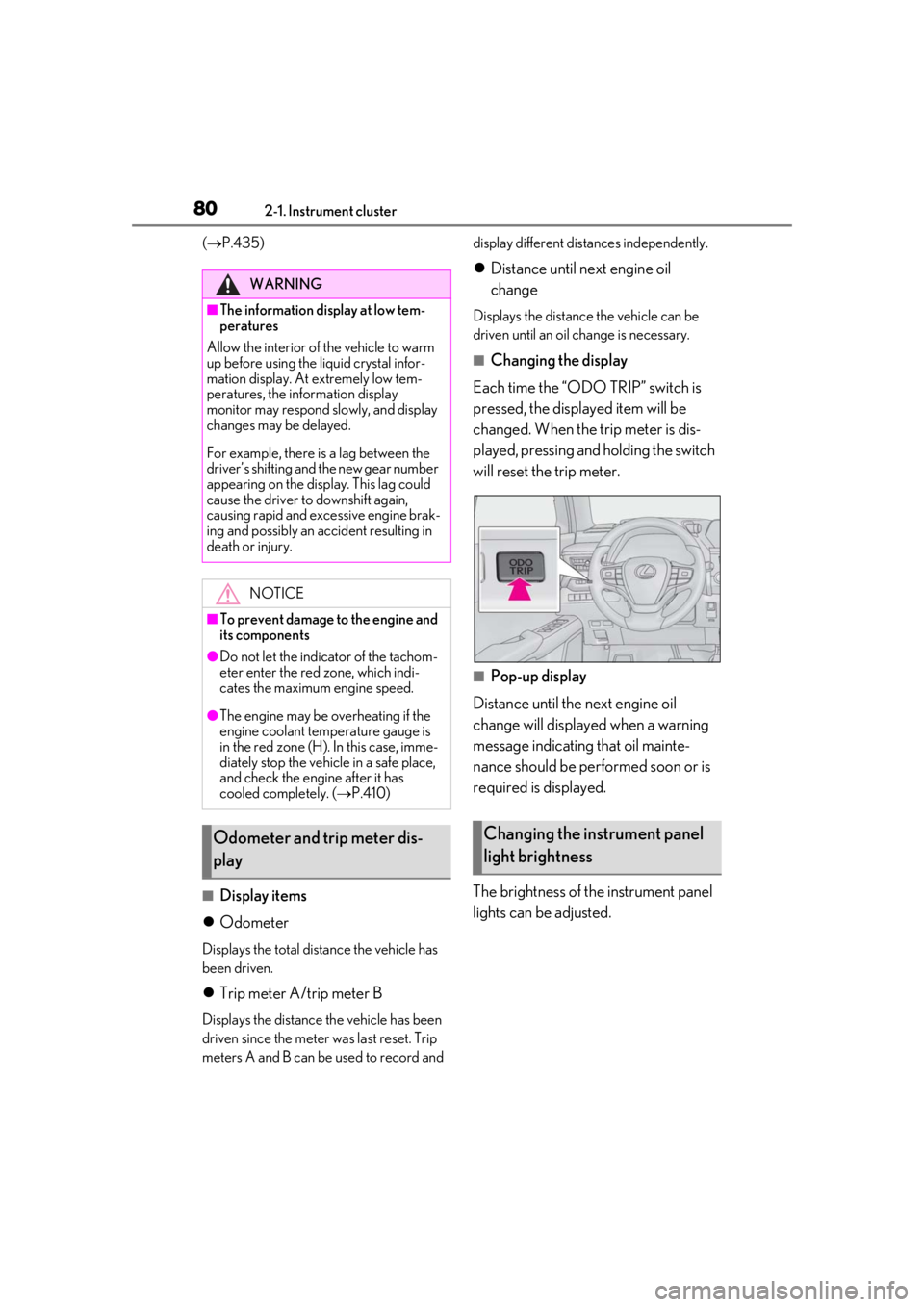
802-1. Instrument cluster
( P.435)
■Display items
Odometer
Displays the total distance the vehicle has
been driven.
Trip meter A/trip meter B
Displays the distance the vehicle has been
driven since the meter was last reset. Trip
meters A and B can be used to record and display different distances independently.
Distance until next engine oil
change
Displays the distance the vehicle can be
driven until an oil change is necessary.
■Changing the display
Each time the “ODO TRIP” switch is
pressed, the displayed item will be
changed. When the trip meter is dis-
played, pressing and holding the switch
will reset the trip meter.
■Pop-up display
Distance until the next engine oil
change will displayed when a warning
message indicating that oil mainte-
nance should be performed soon or is
required is displayed.
The brightness of the instrument panel
lights can be adjusted.
WARNING
■The information display at low tem-
peratures
Allow the interior of the vehicle to warm
up before using the liquid crystal infor-
mation display. At extremely low tem-
peratures, the information display
monitor may respond slowly, and display
changes may be delayed.
For example, there is a lag between the
driver’s shifting and the new gear number
appearing on the display. This lag could
cause the driver to downshift again,
causing rapid and excessive engine brak-
ing and possibly an accident resulting in
death or injury.
NOTICE
■To prevent damage to the engine and
its components
●Do not let the indicator of the tachom-
eter enter the red zone, which indi-
cates the maximum engine speed.
●The engine may be overheating if the
engine coolant temperature gauge is
in the red zone (H). In this case, imme-
diately stop the vehicle in a safe place,
and check the engine after it has
cooled completely. ( P.410)
Odometer and trip meter dis-
playChanging the instrument panel
light brightness
Page 86 of 476

862-1. Instrument cluster
■Display items
Odometer
Displays the total distance the vehicle has
been driven.
Trip meter A/trip meter B
Displays the distance the vehicle has been
driven since the meter was last reset. Trip
meters A and B can be used to record and
display different distances independently.
Distance until next engine oil
change
Displays the distance the vehicle can be
driven until an oil change is necessary.
■Changing the display
Each time the “ODO TRIP” switch is
pressed, the displayed item will be
changed. When the trip meter is dis-
played, pressing and holding the switch
will reset the trip meter.
■Pop-up display
Distance until the next engine oil
change will displayed when a warning
message indicating that oil mainte-
nance should be performed soon or is
required is displayed. The brightness of the instrument panel
lights can be adjusted.
1
Darker
2 Brighter
■Instrument panel brightness adjustment
The instrument panel brightness levels
when the surroundings are bright (daytime
etc.) and dark (nighttime etc.) can be
adjusted individually.
The display can be switched between
the center and side positions.
Odometer and trip meter dis-
playChanging the instrument panel
light brightness
Changing the display
Page 125 of 476

1253-2. Opening, closing and locking the doors
3
Before driving■If “Key Detected in Vehicle” is shown on
the multi-information display
An attempt was made to lock the doors
using the smart access system with push-
button start while the electronic key was still
inside the vehicle. Retrieve the electronic
key from the vehicle and lock the doors
again.
■Battery-saving function
The battery-saving fu nction will be acti-
vated in order to prevent the electronic key
battery and the 12-volt battery from being
discharged while the vehicle is not in opera-
tion for a long time.
●In the following situations, the smart
access system with pu sh-button start may
take some time to unlock the doors.
• The electronic key has been left in an
area of approximately 6 ft. (2 m) of the
outside of the vehicle for 10 minutes or
longer.
• The smart access system with push-but- ton start has not been used for 5 days or
longer.
●If the smart access system with push-but-
ton start has not been used for 14 days or
longer, the doors cannot be unlocked at
any doors except the driver’s door. In this
case, take hold of the driver’s door han-
dle, or use the wireless remote control or
the mechanical key, to unlock the doors.
■Turning an electronic key to battery-
saving mode
●When battery-saving mode is set, battery
depletion is minimized by stopping the
electronic key from receiving radio
waves.
Press twice while pressing and
holding .
Confirm that the electronic key indicator
flashes 4 times. While the battery-saving
mode is set, the smart access system with
push-button start cannot be used. To cancel
the function, press any of the electronic key
buttons.
●Electronic keys that will not be used for
long periods of time can be set to the bat-
tery-saving mode in advance.
■Conditions affecting operation
The smart access system with push-button
start uses weak radio waves. In the following
situations, the communication between the
electronic key and the vehicle may be
affected, preventing the smart access sys-
tem with push-button start, wireless remote
control and immobilizer system from oper-
ating properly. (Ways of coping: P.403)
●When the electronic key battery is
depleted
●Near a TV tower, electric power plant,
gas station, radio stat ion, large display,
airport or other fac ility that generates
strong radio waves or electrical noise
●When carrying a portable radio, cellular
phone, cordless phone or other wireless
communication device
●When the electronic key is in contact
with, or is covered by the following metal-
lic objects
• Cards to which aluminum foil is attached
SituationCorrection proce-
dure
The power switch
was turned to ACC while the driver’s
door was open (The driver’s door was
opened when the
power switch was in ACC).
Turn the power
switch off and close the driver’s door.
The power switch
was turned off while
the driver’s door was open.
Close the driver’s door.
Page 126 of 476

1263-2. Opening, closing and locking the doors
• Cigarette boxes that have aluminum foil
inside
• Metallic wallets or bags
•Coins
• Hand warmers made of metal
• Media such as CDs and DVDs
●When other wireless ke ys (that emit radio
waves) are being used nearby
●When carrying the electronic key
together with the following devices that
emit radio waves
• Another vehicle’s electronic key or a wireless key that emits radio waves
• Personal computers or personal digital assistants (PDAs)
• Digital audio players
• Portable game systems
●If window tint with a metallic content or
metallic objects are attached to the rear
window
●When the electronic key is placed near a
battery charger or electronic devices
●When the vehicle is parked in a pay park-
ing spot where radio waves are emitted.
■Note for the entry function
●Even when the electronic key is within the
effective range (detection areas), the sys-
tem may not operate properly in the fol-
lowing cases:
• The electronic key is too close to the win- dow or outside door handle, near the
ground, or in a high place when the doors
are locked or unlocked.
• The electronic key is on the instrument
panel, luggage room, floor, or in the door
pockets or glove box when the hybrid
system is started or power switch modes
are changed.
●Do not leave the electronic key on top of
the instrument panel or near the door
pockets when exiting the vehicle.
Depending on the radio wave reception
conditions, it may be detected by the
antenna outside the cabin and the door
will become lockable from the outside,
possibly trapping the electronic key
inside the vehicle.
●As long as the electron ic key is within the
effective range, the doors may be locked
or unlocked by anyone. However, only the doors detecting the electronic key
can be used to unlock the vehicle.
●Even if the electronic
key is not inside the
vehicle, it may be po ssible to start the
hybrid system if the el ectronic key is near
the window.
●The doors may unlock if a large amount
of water splashes on the door handle,
such as in the rain or in a car wash when
the electronic key is within the effective
range. (The doors wi ll automatically be
locked after approximately 60 seconds if
the doors are not opened and closed.)
●If the wireless remote control is used to
lock the doors when the electronic key is
near the vehicle, there is a possibility that
the door may not be unlocked by the
entry function. (Use the wireless remote
control to unlock the doors.)
●Touching the door lock sensor while
wearing gloves may delay or prevent lock
operation. Remove the gloves and touch
the lock sensor again.
●When the lock operation is performed
using the lock sensor, recognition signals
will be shown up to two consecutive
times. After this, no recognition signals
will be given.
●If the door handle becomes wet while the
electronic key is within the effective
range, the door may lock and unlock
repeatedly. In that case, follow the follow-
ing correction procedures to wash the
vehicle:
• Place the electronic key in a location 6 ft. (2 m) or more away from the vehicle.
(Take care to ensure that the key is not
stolen.)
• Set the electronic key to battery-saving
mode to disable the smart access system
with push-button start. ( P.125)
●If the electronic key is inside the vehicle
and a door handle becomes wet during a
car wash, a buzzer may sound outside the
vehicle and “Key Detected in Vehicle”
may be shown on the multi-information
display. To turn off the alarm, lock all the
doors.
●The lock sensor may not work properly if
it comes into contact with ice, snow, mud,
etc. Clean the lock sensor and attempt to