2019 LEXUS UX250H ABS
[x] Cancel search: ABSPage 7 of 476

7
late governmental regulations. In addi-
tion, damage or performance
problems resulting from the modifica-
tion may not be covered under war-
ranty.
The installation of a mobile two-way
radio system in your vehicle could
affect electronic systems such as:
Hybrid system
Multiport fuel injection sys-
tem/sequential multiport fuel injec-
tion system
Lexus Safety System+2.0
Anti-lock brake system
SRS airbag system
Seat belt pretensioner system
Be sure to check with your Lexus
dealer for precautionary measures or
special instructions regarding installa-
tion of a mobile two-way radio system.
High voltage parts and cables on the
hybrid vehicles emit approximately the
same amount of electromagnetic
waves as the conventional gasoline
powered vehicles or home electronic
appliances despite of their electro-
magnetic shielding.
Unwanted noise may occur in the
reception of the mobile two-way radio.
The vehicle is equipped with sophisti- cated computers that will record cer-
tain data, such as:
The recorded data varies according to
the vehicle grade level and options
with which it is equipped.
These computers do not record con-
versations or sounds, and only record
images outside of the vehicle in certain
situations.
• Engine speed/Elect
ric motor speed
(traction motor speed)
• Accelerator status
•Brake status
• Vehicle speed
• Operation status of the driving assist systems, such as the ABS and
pre-collision system
• Images from the front camera (avail- able only when certain safety sys-
tems are activated, which varies
depending on the vehicle specifica-
tions).
Data Transmission
Your vehicle may transmit the data
recorded in these computers to Lexus
without notification to you.
Data usage
Lexus may use the data recorded in this
computer to diagnose malfunctions, con-
duct research and development, and
improve quality.
Lexus will not disclose the recorded data to
a third party except:
• With the consent of the vehicle owner or
with the consent of the lessee if the vehi-
cle is leased
• In response to an official request by the police, a court of law or a government
agency
Installation of a mobile two-way
radio system
Vehicle data recording
Page 69 of 476

691-5. Theft deterrent system
1
For safety and security
1-5.Theft deterrent systemThe security indicator flashes after the
power switch has been turned off to
indicate that the system is operating.
The indicator light stops flashing after
the power switch has been turned to
ACC or ON to indicate that the sys-
tem has been canceled.
■System maintenance
The vehicle has a maintenance-free type
immobilizer system.
■Conditions that may cause the system to
malfunction
●If the grip portion of the key is in contact
with a metallic object
●If the key is in close proximity to or touch-
ing a key registered to the security sys-
tem (key with a built-in transponder chip)
of another vehicle
■Certification for the immobilizer system
For vehicles sold in the U.S.A. , Hawaii, Guam and Puerto Rico
Immobilizer system
The vehicle’s keys have built-in tran-
sponder chips that prevent the
hybrid system from starting if a key
has not been previously registered
in the vehicle’s on-board computer.
Never leave the keys inside the
vehicle when you leave the vehicle.
This system is designed to help pre-
vent vehicle theft but does not guar-
antee absolute security against all
vehicle thefts.
Operating the system
Page 75 of 476

752-1. Instrument cluster
2
Vehicle status information and indicators
Warning lights inform the driver of mal-
functions in the indicated vehicle’s sys-
tems.
Warning lights
(U.S.A.)
Brake system warning light*1
( P.386)
(red)
(Canada)
Brake system warning light*1
( P.386)
Charging system warning
light
*2 ( P.386)
Low engine oil pressure warn-
ing light
*2 ( P.386)
(U.S.A.) Malfunction indicator lamp
*1
( P.387)
(Canada) Malfunction indicator lamp
*1
( P.387)
High coolant temperature
warning light
*2 ( P.387)
Tire pressure warning light
*1
( P.387)
(yellow)
Brake system warning light*1
( P.387)
SRS warning light
*1 ( P.388)
(U.S.A.) ABS warning light
*1 (
P.388)
(Canada) ABS warning light
*1 (
P.388)
(red)
Electric power st eering system
warning light
*1 ( P.388)
(yellow)
Electric power steering system
warning light
*1 ( P.388)
Slip indicator
*1 ( P.388)
(Flashes)
(U.S.A.)
Parking brake indicator
( P.389)
(Flashes)
(Canada)
Parking brake indicator
( P.389)
(Flashes)
Brake hold operated indicator*1
( P.389)
(Flashes)
Intuitive parking assist OFF indi-
cator (if equipped) ( P.389)
(Flashes)
RCTA OFF indicator (if
equipped) ( P.389)
PKSB OFF indicator
*1 (if
equipped) ( P.390)
Low fuel level warning light
( P.390)
Driver’s and front passenger’s
seat belt re minder light
( P.390)
Rear passengers’ seat belt
reminder lights
*2 ( P.391)
Brake Override System warn-
ing light/Drive-Start Control
warning light/PKSB warning
light
*2 ( P.391)
(orange)
LTA indicator*2 ( P.391)
(Flashes or
illuminates)PCS warning light*1 ( P.392)
Page 76 of 476

762-1. Instrument cluster
*1: These lights come on when the power switch is turned to ON to indicate that a
system check is being performed. They
will go off after the hybrid system is on,
or after a few seconds. There may be a
malfunction in a system if the lights do
not come on, or go off. Have the vehicle
inspected by your Lexus dealer.
*2: This light illuminates on the multi-infor-
mation display.
The indicators inform the driver of the
operating state of the vehicle’s various
systems.
Hybrid system overheat warn-
ing light
*2( P.392)
(orange)
Low traction battery charge
warning light
*2 ( P.392)
WARNING
■If a safety system warning light does
not come on
Should a safety system light such as the
ABS and SRS warning light not come on
when you start the hybrid system, this
could mean that these systems are not
available to help pr otect you in an acci-
dent, which could result in death or seri-
ous injury. Have the vehicle inspected by
your Lexus dealer immediately if this
occurs.
Indicators
Turn signal indicator ( P.171)
(U.S.A.) Headlight indicator (
P.177)
(Canada) Tail light indicator (
P.177)
Headlight high beam indicator
( P.178)
Automatic High Beam indica-
tor
*1 ( P.180)
Front fog light indicator (if
equipped) ( P.183)
PCS warning light
*1, 2 ( P.198)
Cruise control indicator
*3
( P.216)
Dynamic radar cruise control
indicator
*3 ( P.216)
Cruise control “SET” indica-
tor
*3 ( P.216)
(white)
LTA indicator*3 ( P.210)
(green)
LTA indicator*3 ( P.210)
(orange)
LTA indicator*3, 4 ( P.210)
BSM outside rear view mirror
indicators
*1, 5 (if equipped)
( P.226)
BSM indicator (if equipped)
( P.226)
Intuitive parking assist OFF indi-
cator
*2 (if equipped) ( P.233)
RCTA OFF indicator
*2 (if
equipped) ( P.239)
PKSB OFF indicator
*1, 2 (if
equipped) ( P.244)
Slip indicator
*1, 4 ( P.257)
VSC OFF indicator
*1, 2
( P.257)
Smart access system with push-
button start indicator
*3
( P.162)
Page 211 of 476

2114-5. Using the driving support systems
4
Driving
play is switched to the driving support sys-
tem information display.
Inside of displayed lines is white
Indicates that the system is recognizing
white (yellow) lines or a course
*. When the
vehicle departs from it s lane, the white line
displayed on the side the vehicle departs
from flashes orange.
Inside of displayed lines is black
Indicates that the system is not able to rec-
ognize white (yellow) lines or a course
* or
is temporarily canceled.
*: Boundary between asphalt and the side of the road, such as grass, soil, or a curb
■Operation conditions of each function
●Lane departure alert function
This function operates when all of the fol-
lowing conditions are met.
• LTA is turned on.
• Vehicle speed is approximately 32 mph (50 km/h) or more.
*1
•System recognizes wh ite (yellow) lane lines or a course
*2. (When a white [yel-
low] line or course*2 is recognized on
only one side, the system will operate
only for the recognized side.)
• Width of traffic lane is approximately 9.8
ft. (3 m) or more.
• Turn signal lever is not operated. (Vehi- cles with Blind Spot Monitor: Except
when another vehicle is in the lane on the
side where the turn signal was operated)
• Vehicle is not being driven around a
sharp curve.
• No system malfunctions are detected. ( P.213)
*1: The function operates even if the vehicle
speed is less than ap proximately 32 mph
(50 km/h) when the lane centering
function is operating.
*2: Boundary between asphalt and the side of the road, such as grass, soil, or a curb
●Steering assist function
This function operates when all of the fol-
lowing conditions are met in addition to the
operation conditions for the lane departure
alert function.
• Setting for “Steering Assist” in of the multi-information display is set to “On”.
( P.87)
• Vehicle is not acceler ated or decelerated
by a fixed amount or more.
• Steering wheel is not operated with a steering force level su itable for changing
lanes.
• ABS, VSC, TRAC and PCS are not oper- ating.
• TRAC or VSC is not turned off.
• Hands off steering wheel warning is not displayed. ( P.212)
●Vehicle sway warning function
This function operates when all of the fol-
lowing conditions are met.
• Setting for “Warning” in of the multi- information display is set to “On”.
( P.87)
• Vehicle speed is ap proximately 32 mph
(50 km/h) or more.
• Width of traffic lane is approximately 9.8
Page 212 of 476

2124-5. Using the driving support systems
ft. (3 m) or more.
• No system malfunctions are detected. ( P.213)
●Lane centering function
This function operates when all of the fol-
lowing conditions are met.
• LTA is turned on.
• Setting for “Steering Assist” and “Lane
Center” in of th e multi-information
display are set to “On”. ( P.87)
• This function recognizes white (yellow) lane lines or the position of a preceding
vehicle (except when the preceding vehi-
cle is small, such as a motorcycle).
• The dynamic radar cruise control with full-speed range is operating in vehicle-
to-vehicle distance control mode.
• Width of traffic lane is approximately 10 to 13 ft. (3 to 4 m).
• Turn signal lever is not operated.
• Vehicle is not being driven around a
sharp curve.
• No system malfunctions are detected.
( P.213)
• Vehicle does not acc elerate or deceler-
ate by a fixed amount or more.
• Steering wheel is not operated with a steering force level su itable for changing
lanes.
• ABS, VSC, TRAC and PCS are not oper- ating.
• TRAC or VSC is not turned off.
• Hands off steering wheel warning is not
displayed. ( P.212)
• The vehicle is being driven in the center
of a lane.
• Steering assist function is not operating.
■Temporary cancelation of functions
●When operation conditions are no longer
met, a function may be temporarily can-
celed. However, when the operation con-
ditions are met again, operation of the
function is automa tically restored.
( P.211)
●If the operation conditions ( P.211) are
no longer met while the lane centering
function is operating, the steering wheel
may vibrate and the buzzer may sound to
indicate that the function has been tem-
porarily canceled. However, if the “Steer-
ing wheel vibration” customization setting is set to “On”, the system will notify
the driver by vibrating the steering wheel
instead of sounding the buzzer.
■Steering assist function/lane centering
function
●Depending on the vehicle speed, lane
departure situation, road conditions, etc.,
the driver may not feel the function is
operating or the function may not oper-
ate at all.
●The steering control of the function is
overridden by the driver’s steering wheel
operation.
●Do not attempt to test the operation of
the steering assist function.
■Lane departure alert function
●The warning buzzer may be difficult to
hear due to external noise, audio play-
back, etc. Also, it may be difficult to feel
steering wheel vibrations due to the road
conditions, etc.
●If the edge of the course* is not clear or
straight, the lane departure alert function
may not operate.
●Vehicles with Blind Spot Monitor: It may
not be possible for the system to deter-
mine if there is a danger of a collision with
a vehicle in an adjacent lane.
●Do not attempt to test the operation of
the lane departure alert function.
*: Boundary between asphalt and the side
of the road, such as grass, soil, or a curb
■Hands off steering wheel warning
In the following situations, a warning mes-
sage urging the driver to hold the steering
wheel and the symbol sh own in the illustra-
tion are displayed on the multi-information
display to warn the driver. The warning
stops when the system determines that the
driver holds the steering wheel. Always
keep your hands on the steering wheel
when using this system , regardless of warn-
ings.
Page 218 of 476
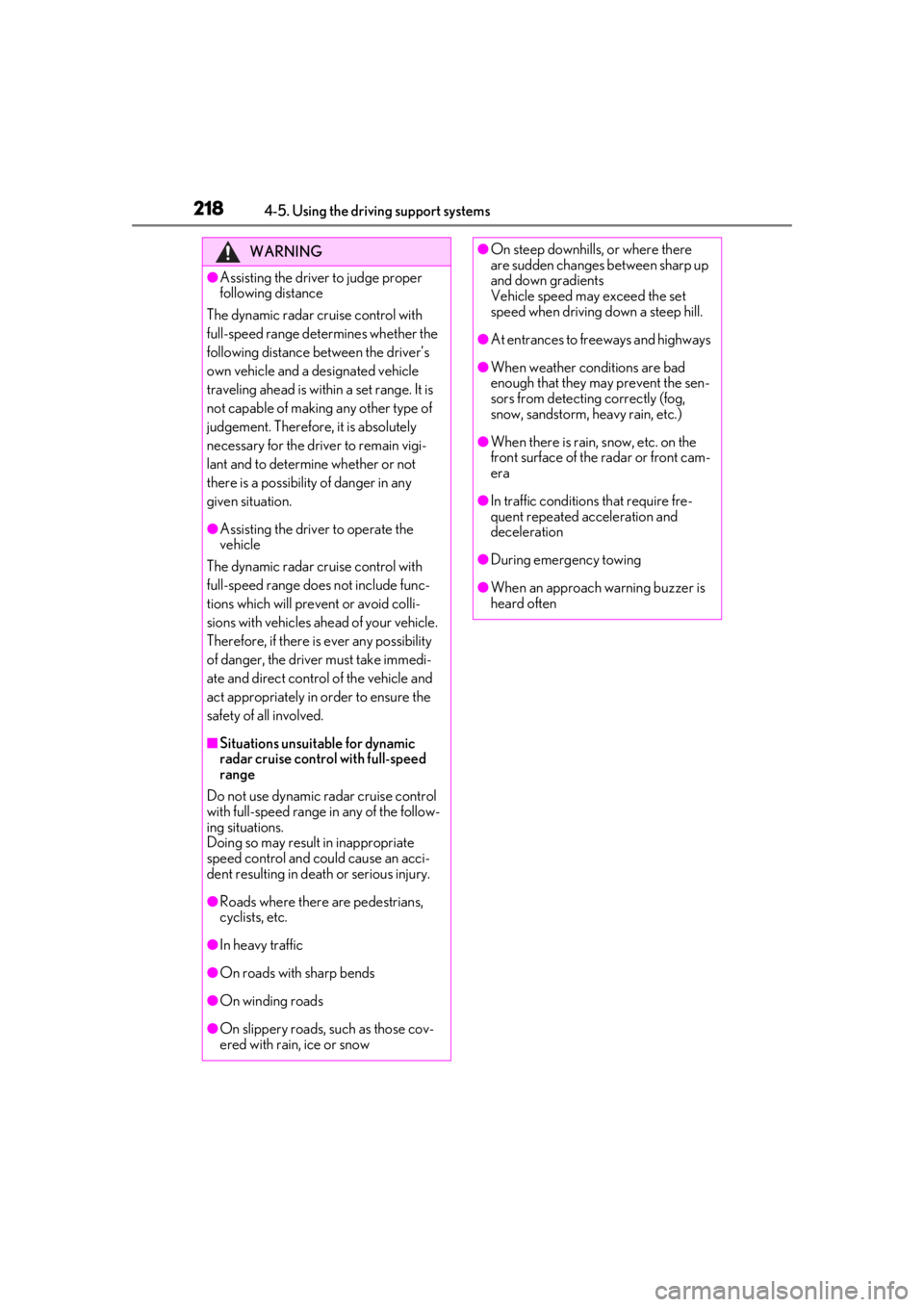
2184-5. Using the driving support systems
WARNING
●Assisting the driver to judge proper
following distance
The dynamic radar cruise control with
full-speed range determines whether the
following distance be tween the driver’s
own vehicle and a designated vehicle
traveling ahead is within a set range. It is
not capable of making any other type of
judgement. Therefore, it is absolutely
necessary for the driver to remain vigi-
lant and to determine whether or not
there is a possibility of danger in any
given situation.
●Assisting the driver to operate the
vehicle
The dynamic radar cruise control with
full-speed range does not include func-
tions which will prevent or avoid colli-
sions with vehicles ahead of your vehicle.
Therefore, if there is ever any possibility
of danger, the driver must take immedi-
ate and direct control of the vehicle and
act appropriately in order to ensure the
safety of all involved.
■Situations unsuitable for dynamic
radar cruise control with full-speed
range
Do not use dynamic radar cruise control
with full-speed range in any of the follow-
ing situations.
Doing so may result in inappropriate
speed control and could cause an acci-
dent resulting in death or serious injury.
●Roads where there are pedestrians,
cyclists, etc.
●In heavy traffic
●On roads with sharp bends
●On winding roads
●On slippery roads, such as those cov-
ered with rain, ice or snow
●On steep downhills, or where there
are sudden changes between sharp up
and down gradients
Vehicle speed may exceed the set
speed when driving down a steep hill.
●At entrances to freeways and highways
●When weather conditions are bad
enough that they may prevent the sen-
sors from detectin g correctly (fog,
snow, sandstorm, heavy rain, etc.)
●When there is rain, snow, etc. on the
front surface of the radar or front cam-
era
●In traffic conditions that require fre-
quent repeated acceleration and
deceleration
●During emergency towing
●When an approach warning buzzer is
heard often
Page 235 of 476

2354-5. Using the driving support systems
4
Driving
●The following situations may occur
during use.
• Depending on the shape of the object
and other factors, the detection distance
may shorten, or detection may be impos-
sible.
• There will be a short delay between object detection and display. Even at low
speeds, there is a possibility that the
object will come within the sensor’s
detection areas before the display is
shown and the warning beep sounds.
• It might be difficult to hear the buzzer due to the volume of the audio system or air
flow noise of the air conditioning system.
■Conditions under which the function
may not function correctly
Certain vehicle conditions and the sur-
rounding environment may affect the ability
of a sensor to correctly detect objects. Par-
ticular instances where this may occur are
listed below.
●There is dirt, snow or ice on a sensor.
(Cleaning the sensors will resolve this
problem.)
●A sensor is frozen. (Thawing the area will
resolve this problem.)
In especially cold weather, if a sensor is
frozen the sensor display may be dis-
played abnormally, or objects, such as a
wall, may not be detected.
●A sensor is covered in any way.
●When a sensor or the area around a sen-
sor is extremely hot or cold.
●On an extremely bumpy road, on an incline, on gravel, or on grass.
●The vicinity of the vehicle is noisy due to
vehicle horns, motorcycle engines, air
brakes of large vehicles, or other loud
noises producing ultrasonic waves.
●There is another vehicle equipped with
parking assist sensors in the vicinity.
●A sensor is coated with a sheet of spray
or heavy rain.
●If a sensor is hit by a large amount of
water, such as when driving on a flooded
road.
●If the vehicle is significantly tilted.
●The vehicle is approaching a tall or
curved curb.
●If objects draw too close to the sensor.
■Objects which may not be properly
detected
The shape of the object may prevent the
sensor from detectin g it. Pay particular
attention to the following objects:
●Wires, fences, ropes, etc.
●Cotton, snow and other materials that
absorb sound waves
●Sharply-angled objects
●Low objects
●Tall objects with upper sections project-
ing outwards in the direction of your vehi-
cle
People may not be de tected if they are
wearing certain types of clothing.
■Certification