Page 49 of 636
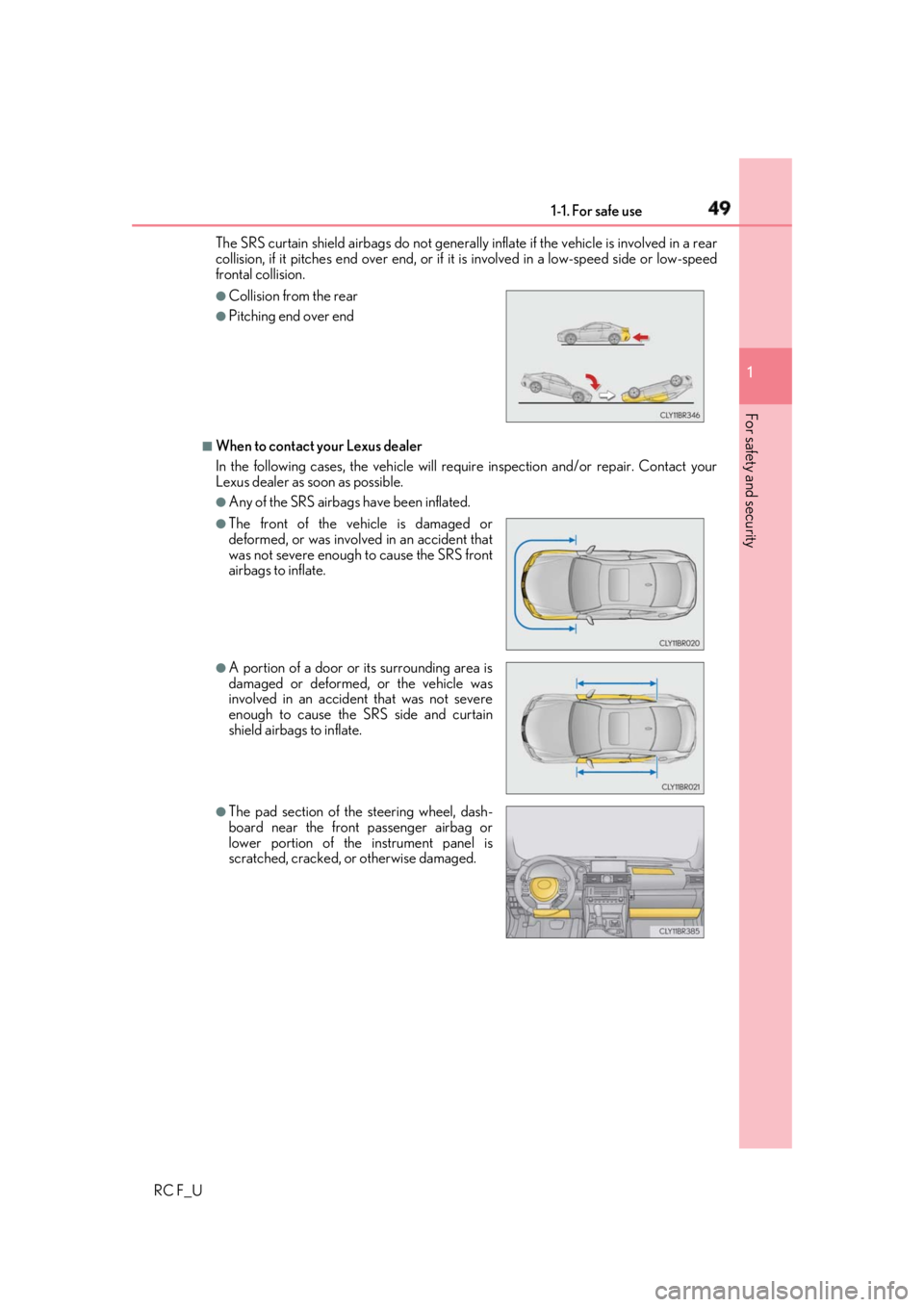
491-1. For safe use
1
For safety and security
RC F_U The SRS curtain shield airbags do not generally inflat e if the vehicle is involved in a rear
collision, if it pitches end over end, or if it is involved in a low-speed side or low-speed
frontal collision.
■
When to contact your Lexus dealer
In the following cases, the ve hicle will require inspection and/or repair. Contact your
Lexus dealer as soon as possible. ●
Any of the SRS airbags have been inflated.●
Collision from the rear ●
Pitching end over end
●
The front of the vehicle is damaged or
deformed, or was involved in an accident that
was not severe enough to cause the SRS front
airbags to inflate. ●
A portion of a door or its surrounding area is
damaged or deformed, or the vehicle was
involved in an acciden t that was not severe
enough to cause the SRS side and curtain
shield airbags to inflate. ●
The pad section of the steering wheel, dash-
board near the front passenger airbag or
lower portion of the instrument panel is
scratched, cracked, or otherwise damaged.
Page 111 of 636

1112. Instrument cluster
2
Instrument cluster
RC F_U ■
Units (if equipped)
* 2
The units of measure used can be changed while driving. Unlike the units setting performed on , the units setting performed on can
be changed while driving.
* 2
: For F SPORT models, this item is not available when the main meter is in the right-side
position.■
Blank (No items)
Displays no drive information contents.
◆ Changing settings
Use the meter control switches on th e steering wheel to change settings.
Press or to select .
Operate the switches to select a desired item.
Change the setting by referring to the message displayed on the screen.
◆ Setting items ■
LDA (Lane Departure Alert with steering control) ( P. 261)
The following LDA system settings can be changed:Settings display ( ) 1
2
3
Item Settings Details
Steering assist On
Select to enable/disable steering
wheel assistance.
Off
Alert Select to set a vibrator or buzzer as
the notification method used to warn
the driver.
Sensitivity High
Select to set the warning sensitivity.
Standard
Sway warning On
Select to enable/disable the vehicle
sway warning.
Off
Sway sensitivity High
Select to set the vehicle sway warning
sensitivity.Standard
Low
Page 129 of 636

1292. Instrument cluster
2
Instrument cluster
RC F_U ◆ Changing settings
Use the meter control switches on th e steering wheel to change settings.
Press or to select .
Operate the switches to select a desired item.
Change the setting by referring to the message displayed on the screen.
◆ Setting items ■
LDA (Lane Departure Alert with steering control) ( P. 261)
The following LDA system settings can be changed:
■
PCS (Pre-collision system) ( P. 250)
The following pre-collision syst em settings can be changed:Settings display ( ) 1
2
3
Item Settings Details
Steering assist On
Select to enable/disable steering
wheel assistance.
Off
Alert Select to set a vibrator or buzzer as
the notification method used to warn
the driver.
Sensitivity High
Select to set the warning sensitivity.
Standard
Sway warning On
Select to enable/disable the vehicle
sway warning.
Off
Sway sensitivity High
Select to set the vehicle sway warning
sensitivity.Standard
Low
Item Settings Details
PCS On
Select to enable/disable the pre-colli-
sion system.
Off
Warning sensitivity Select to change the warning timing.
Page 139 of 636
139
Operation of
each component
3
RC F_U 3-1. Key information
Keys .................................................. 140
3-2. Opening, closing and
locking the doors and
trunk
Doors ............................................... 145
Trunk .................................................. 151
Smart access system with
push-button start ...................... 156
3-3. Adjusting the seats
Front seats........................................ 161
Rear seats....................................... 164
Power easy access system/
driving position memory/
memory recall function ......... 166
Head restraints .............................. 171
3-4. Adjusting the steering
wheel and mirrors
Steering wheel ..............................174
Inside rear view mirror ..............176
Outside rear view mirrors....... 178
3-5. Opening, closing the
windows and moon roof
Power windows ........................... 182
Moon roof ...................................... 186
Page 162 of 636

162 3-3. Adjusting the seats
RC F_U Fold the seatback completely for-
ward. The front seat will move forward
automatically.
■
Returning the front seat to its original position
Move the seatback backward until it locks. The front seat will return to its orig-
inal position automatically. ■
Power easy access system
The driver’s seat and steering wheel move in accordance with engine switch mode and
the driver’s seat belt condition. ( P. 166)■
When adjusting the seat ●
Take care when adjusting the seat so that the head restraint does not touch the ceiling. ●
RC350/RC300: When folding down a rear seat back, if it interferes with a front seat-
back, adjust the front seat position so that the seats no longer interfere with each other.
However, if adjusting the fron t seat position causes the correct driving posture to not be
maintained, return the rear seatba ck to its original position. ( P. 164)■
Lever-operated “Front, Fold & Return” seat ●
After the front seat is moved forward by oper ating the “Front, Fold & Return” seat lever,
if a power seat adjustin g switch or a driving position memo ry switch is pressed, the front
seat will not return to its original position even if the front seatback is moved backward
until it locks. ●
The lever-operated “Front, Fold & Return” seat will not operate in the following situa-
tions:
• The front seat belt of the seat to be operated is fastened.
• The engine switch is in IGNITION ON mode and the shift lever is in a position other
than P (driver's seat only). ●
Operation of the lever-operated “Front, Fold & Return” seat w ill stop in the following sit-
uations:
• A power seat adjusting switch or a driv ing position memory switch is pressed.
• The front seat belt of the seat which is operating is fastened.
• The engine switch is in IGNITION ON mo de and the shift lever is moved to a posi-
tion other than P (driver's seat only).■
Jam protection function
While the lever-operated “Front, Fold & Return” seat is operating, if an object is stuck
either in front of or behind the front seat, the front seat will stop and then move in the
opposite direction slightly. 2
Page 166 of 636

166 3-3. Adjusting the seats
RC F_U The seat and steering wheel
* are automatically adjusted to allow the driver to
enter and exit the vehicle easily.
When all of the following have been
performed, the driver’s seat and steer-
ing wheel
* are automatically adjusted
to a position that allows driver to enter
and exit the vehicle easily.
• The shift lever has been shifted to P.
• The engine switch has been turned
off.
• The driver’s seat belt has been unfas-
tened.
When any of the following has been perf ormed, the driver’s seat and steering
wheel
* automatically return to their original positions.
• The engine switch has been turn ed to ACCESSORY mode or IGNITION
ON mode.
• The driver’s seat belt has been fastened.
* :Power type ■
Operation of the power easy access system
When exiting the vehicle, the power easy ac cess system may not operate if the seat is
already close to the rear position, etc. ■
Customization
The seat movement amount settings of th e power easy access system can be custom-
ized. (Customizable features: P. 569)Power easy access system/driving position mem-
ory
/memory recall function
: If equippedThis feature automatically adjusts the driver’s seat, steering wheel and out-
side rear view mirrors to make enteri ng and exiting the vehicle easier or to
suit your preferences.
Power easy access system
Page 167 of 636
1673-3. Adjusting the seats
3
Operation of each component
RC F_U Your preferred driving position (the posi tion of the driver's seat, steering wheel
and outside rear view mirrors) can be recorded and recalled by pressing a but-
ton.
Three different driving positions can be recorded into memory.■
Recording procedure
Check that the shift lever is in P.
Turn the engine switch to IGNITION ON mode.
Adjust the driver’s seat, steering wheel, and outside rear view mirrors to the
desired positions.
While pressing the “SET” button,
or within 3 seconds after the
“SET” button is pressed, press
button “1”, “2” or “3” until the
buzzer sounds. If the selected button has already
been preset, the previously recorded
position will be overwritten.
■
Recall procedure
Check that the shift lever is in P.
Turn the engine switch to IGNITION ON mode.
Press one of the buttons for the
driving position you want to recall
until the buzzer sounds.Driving position memory (if equipped) 1
2
3
4
1
2
3
Page 168 of 636
168 3-3. Adjusting the seats
RC F_U ■
To stop the position recall operation part-way through
Perform any of the following: ●
Press the “SET” button. ●
Press button “1”, “2” or “3”. ●
Operate any of the seat adjustment switches (only cancels seat position recall). ●
Operate the tilt and telescopic steering control switch (only cancels steering wheel
position recall). ■
Seat positions that can be memorized ( P. 161)
The adjusted positions other than the position adjusted by lumbar support switch can be
recorded. ■
Operating the driving position memory after turning the engine switch off
Recorded seat positions can be activated up to 180 seconds after the driver's door is
opened and another 60 second s after it is closed again.■
In order to correctly use the dr iving position memory function
If a seat position is already in the furthest po ssible position and the seat is operated in the
same direction, the recorded position may be slightly di fferent when it is recalled.