2019 LEXUS RC350 start stop button
[x] Cancel search: start stop buttonPage 82 of 390

823-1. Key information
RC350AWD_RC350_RC300AWD_RC30
0_OM_(U)_1810
3-1.Key information
The following keys are provided with
the vehicle.
Electronic keys
• Operating the smart access system with push-button start (
P.93)
• Operating the wireless remote control function (
P.84)
Mechanical keys
Key number plate
Card key (electronic key) (if
equipped)
Operating the smart access system with
push-button start ( P.93)
■Card key (if equipped)
●The card key is not waterproof.
●The mechanical key that is stored inside
the card key should be used only if a
problem arises, such as when the card key does not operate properly.
●If it is difficult to take out the mechanical
key, push down the lock release button
using a pen tip etc. If it is still difficult to
pull it out, use a coin etc.
●To store the mechanical key in the card
key, insert it while pressing the lock
release button.
●If the battery cover is not installed and the
battery falls out or if the battery was
removed because the key got wet, rein-
stall the battery with the positive terminal
facing the Lexus emblem.
■When riding in an aircraft
When bringing an electronic key onto an
aircraft, make sure you do not press any
buttons on the electronic key while inside
the aircraft cabin. If you are carrying an
electronic key in your bag etc., ensure that
the buttons are not likely to be pressed acci-
dentally. Pressing a button may cause the
electronic key to emit radio waves that
could interfere with the operation of the air-
craft.
■Electronic key battery depletion
●The standard battery life is 1 to 2 years.
(The card key battery life is about a year
and a half.)
●If the battery becomes low, an alarm will
sound in the cabin and a message will be
shown on the multi-information display
when the engine is stopped.
Keys
The keys
A
B
C
D
Page 87 of 390

873-2. Opening, closing and locking the doors and trunk
RC350AWD_RC350_RC300AWD_RC30
0_OM_(U)_1810
3
Before driving
To prevent unintended triggering of the
alarm, unlock the doors using the wireless
remote control and open and close a door
once after the settings have been changed.
(If a door is not opened within 60 seconds
after is pressed, the doors will be
locked again and the alarm will automati-
cally be set.)
In a case that the alarm is triggered, imme-
diately stop the alarm. ( P.58)
■Impact detection door lock release sys-
tem
In the event that the vehicle is subject to a
strong impact, both side doors are
unlocked. Depending on the force of the
impact or the type of accident, however, the
system may not operate.
■Operation signals
A buzzer sounds and the emergency flash-
ers flash to indicate that the doors have
been locked/unlocked. (Locked: once;
Unlocked: twice)
A buzzer sounds to indicate that the win-
dows and moon roof are operating.
■Welcome light illumination control
The side marker, parking, tail and license
plate lights automatically turn on at night when the doors are unlocked using the
entry function or wireless remote control if
the light switch is in the position.
■Security feature
If a door is not opened within approximately
60 seconds after the vehicle is unlocked,
the security feature automatically locks the
vehicle again.
■When the door cannot be locked by the
lock sensor on the surface of the door
handle
Use your palm to touch the lock sensor.
■Open door warning buzzer
If an attempt to lock the doors is made when
a door is not fully closed, a buzzer sounds
continuously for 5 seconds. Fully close the
door to stop the buzzer, and lock the vehi-
cle once more.
■Setting the alarm
Locking the doors will set the alarm system.
( P.58)
■Conditions affecting the operation of
the smart access system with push-but-
ton start or wireless remote control
P.94
■If the smart access system with
push-button start or the wireless remote
control does not operate properly
Use the mechanical key and/or inside lock
buttons to lock and unlock the doors.
( P.304)
Replace the key battery with a new one if it
is depleted. ( P.265)
■Customization
Some functions can be customized.
( P.339)
Multi-information
display/BeepUnlocking function
Exterior: Beeps 3 times
Interior: Pings once
Holding the driver’s
door handle unlocks
only the driver’s
door.
Holding the passen-
ger’s door handle
unlocks both side
doors.
Exterior: Beeps twice
Interior: Pings once
Holding either door
handle unlocks both
side doors.
Page 94 of 390

943-2. Opening, closing and locking the doors and trunk
RC350AWD_RC350_RC300AWD_RC30
0_OM_(U)_1810
●When an interior alarm sounds continu-
ously
■Battery-saving function
The battery-saving fu nction will be acti-
vated in order to prevent the electronic key
battery and the vehicle battery from being
discharged while the vehicle is not in opera-
tion for a long time.
●In the following situations, the smart
access system with pu sh-button start may
take some time to unlock the doors.
• The electronic key has been left within approximately 6 ft. (2 m) of the outside of
the vehicle for 10 minutes or longer.
• The smart access system with push-but- ton start has not been used for 5 days or
longer.
●If the smart access system with push-but-
ton start has not been used for 14 days or longer, the doors cann
ot be unlocked at
the passenger door. In this case, take hold
of the driver’s door handle, or use the
wireless remote control or mechanical
key, to unlock the doors.
■Electronic Key Battery-Saving Function
When battery-saving mode is set, battery
depletion is minimized by stopping the elec-
tronic key from receiving radio waves.
Press twice while pressing and holding
. Confirm that the electronic key indica-
tor flashes 4 times.
While the battery-saving mode is set, the
smart access system with push-button start
cannot be used. To cancel the function,
press any of the electronic key buttons.
■Conditions affecting operation
The smart access system with push-button
start uses weak radio waves. In the following
situations, the communication between the
electronic key and the vehicle may be
affected, preventing the smart access sys-
tem with push-button start, wireless remote
control and engine immobilizer system
from operating properly.
(Ways of coping: P.304)
●When the electronic key battery is
depleted
●Near a TV tower, electric power plant,
gas station, radio stat ion, large display,
airport or other fac ility that generates
strong radio waves or electrical noise
●When carrying a portable radio, cellular
phone, cordless phone or other wireless
communication device
●When the electronic key is in contact
with, or is covered by the following metal-
lic objects
• Cards to which aluminum foil is attached
SituationCorrection
procedure
The trunk was closed
while the electronic key
was still inside the trunk
and both side doors were
locked.Retrieve the
electronic key
from the trunk
and close the
trunk lid.
An attempt was made to
lock the vehicle while a
door was open.Close both
side doors and
lock the doors
again.
SituationCorrection procedure
The engine switch was
turned to ACCESSORY
mode while the driver’s
door was open (or the
driver’s door was opened
while the engine switch
was in ACCESSORY
mode).
Turn the engine
switch off and
close the
driver’s door.
The engine switch was
turned off while the
driver’s door was open.Close the
driver’s door.
Page 96 of 390

963-2. Opening, closing and locking the doors and trunk
RC350AWD_RC350_RC300AWD_RC30
0_OM_(U)_1810
●A sudden handle operation or a handle
operation immediately after entering the
effective range may prevent the doors
from being unlocked. Touch the door
unlock sensor and check that the doors
are unlocked before pulling the door
handle again.
●Unlocking the vehicle may take more
time if another electronic key is within the
effective range.
■When the vehicle is not driven for
extended periods
●To prevent theft of the vehicle, do not
leave the electronic key within 6 ft. (2 m)
of the vehicle.
●The smart access system with push-but-
ton start can be deactivated in advance.
■To operate the system properly
●Make sure to carry the electronic key
when operating the system. Do not get
the electronic key too close to the vehicle
when operating the system from the out-
side of the vehicle.
Depending on the position and holding
condition of the electronic key, the key may
not be detected correctly and the system
may not operate properly. (The alarm may
go off accidentally, or the door lock pre-
vention function may not operate.)
●Do not leave the electronic key inside the
trunk.
The key confinement prevention function
may not operate, depending on the loca-
tion of the key (close to a spare tire [if
equipped], the inside edge of the trunk),
conditions (inside a metal bag, close to
metallic objects) and the radio waves in
the surrounding area. ( P.93)
■If the smart access system with
push-button start does not operate
properly
●Locking and unlocking the doors and
opening the trunk: P.304
●Starting the engine: P.305
■Customization
Some functions can be customized.
( P.339)
■If the smart access system with
push-button start has been deactivated
in a customized setting
●Locking and unloc king the doors and
opening the trunk:
Use the wireless remote control or
mechanical key. ( P.86, 90, 304)
●Starting the engine and changing engine
switch modes: P.305
●Stopping the engine: P.126
WARNING
■Caution regarding interference with
electronic devices
●People with implantable cardiac pace-
makers, cardiac resynchronization
therapy-pacemakers or implantable
cardioverter defibrillators should keep
away from the smart access system
with push-button start antennas.
( P.93)
The radio waves may affect the opera-
tion of such devices. If necessary, the
entry function can be disabled. Ask
your Lexus dealer for details, such as
the frequency of radio waves and tim-
ing of the emitted radio waves. Then,
consult your doctor to see if you
should disable the entry function.
●Users of any electrical medical device
other than implantable cardiac pace-
makers, cardiac resynchronization
therapy-pacemakers or implantable
cardioverter defibrillators should con-
sult the manufacturer of the device for
information about its operation under
the influence of radio waves.
Radio waves could have unexpected
effects on the operation of such medi-
cal devices.
Ask your Lexus dealer for details on dis-
abling the entry function.
Page 126 of 390
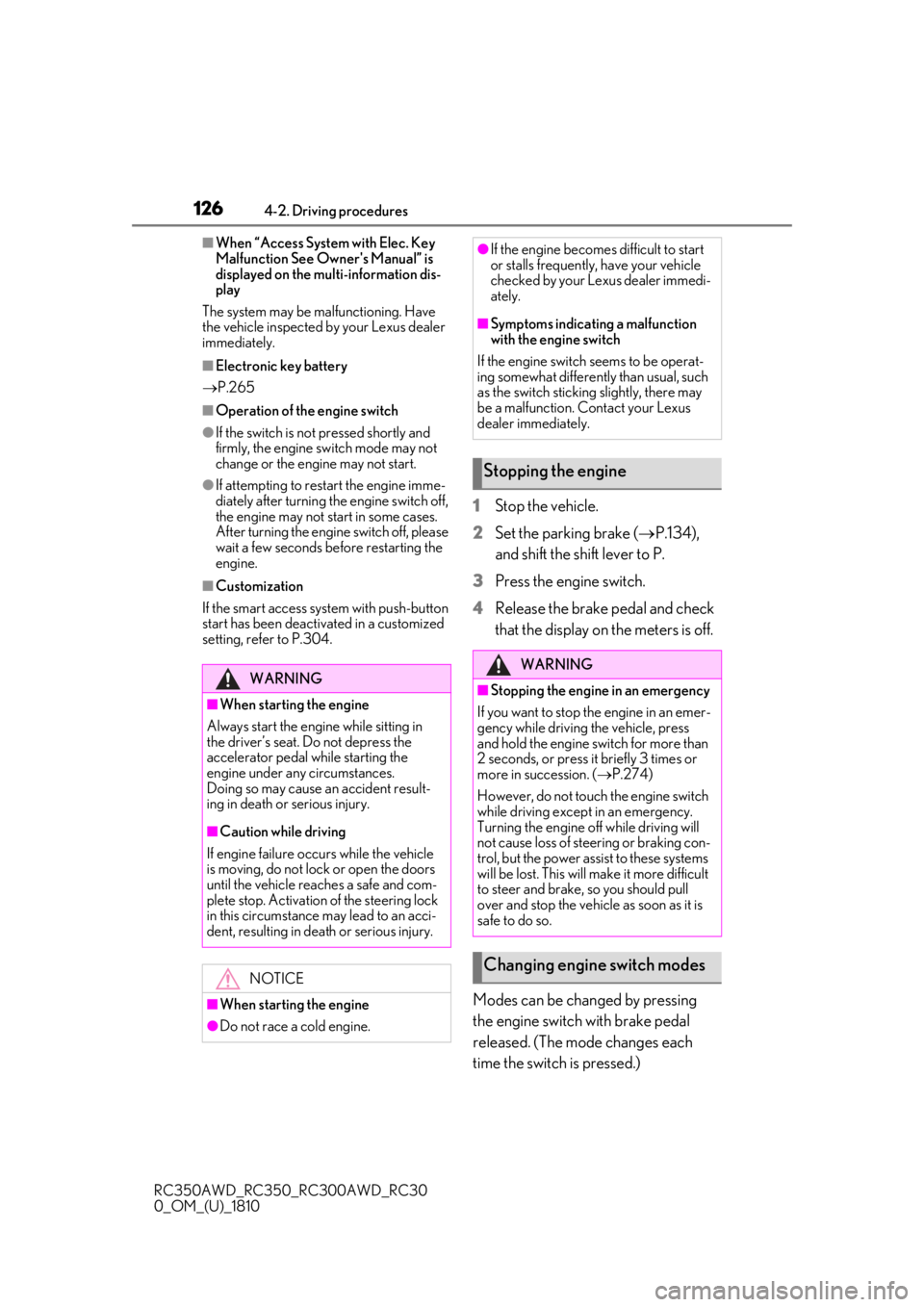
1264-2. Driving procedures
RC350AWD_RC350_RC300AWD_RC30
0_OM_(U)_1810
■When “Access System with Elec. Key
Malfunction See Owner's Manual” is
displayed on the multi-information dis-
play
The system may be malfunctioning. Have
the vehicle inspected by your Lexus dealer
immediately.
■Electronic key battery
P.265
■Operation of the engine switch
●If the switch is not pressed shortly and
firmly, the engine switch mode may not
change or the engine may not start.
●If attempting to restart the engine imme-
diately after turning the engine switch off,
the engine may not start in some cases.
After turning the engine switch off, please
wait a few seconds before restarting the
engine.
■Customization
If the smart access sy stem with push-button
start has been deactivated in a customized
setting, refer to P.304.
1Stop the vehicle.
2
Set the parking brake ( P.134),
and shift the shift lever to P.
3
Press the engine switch.
4
Release the brake pedal and check
that the display on the meters is off.
Modes can be changed by pressing
the engine switch with brake pedal
released. (The mode changes each
time the switch is pressed.)
WARNING
■When starting the engine
Always start the engine while sitting in
the driver’s seat. Do not depress the
accelerator pedal while starting the
engine under any circumstances.
Doing so may cause an accident result-
ing in death or serious injury.
■Caution while driving
If engine failure occurs while the vehicle
is moving, do not lock or open the doors
until the vehicle reaches a safe and com-
plete stop. Activation of the steering lock
in this circumstance may lead to an acci-
dent, resulting in death or serious injury.
NOTICE
■When starting the engine
●Do not race a cold engine.
●If the engine becomes difficult to start
or stalls frequently, have your vehicle
checked by your Lexus dealer immedi-
ately.
■Symptoms indicating a malfunction
with the engine switch
If the engine switch seems to be operat-
ing somewhat differently than usual, such
as the switch sticking slightly, there may
be a malfunction. Contact your Lexus
dealer immediately.
Stopping the engine
WARNING
■Stopping the engine in an emergency
If you want to stop th e engine in an emer-
gency while driving the vehicle, press
and hold the engine switch for more than
2 seconds, or press it briefly 3 times or
more in succession. ( P.274)
However, do not touch the engine switch
while driving except in an emergency.
Turning the engine off while driving will
not cause loss of steering or braking con-
trol, but the power assist to these systems
will be lost. This will make it more difficult
to steer and brake, so you should pull
over and stop the vehicle as soon as it is
safe to do so.
Changing engine switch modes
Page 225 of 390

2255-5. Using the other interior features
RC350AWD_RC350_RC300AWD_RC30
0_OM_(U)_1810
5
Interior features
device compatibility, refer to
www.homelink.com.)
1 Within 5 seconds after program-
ming the garage door opener has
been completed, if the garage door
opener motor is trained to Home-
Link
®, both garage door operation
indicators will flash rapidly (green)
and the light on the garage door
opener motor will b link twice, indi-
cating that 2-way communication is
enabled.
If the indicators do not flash, perform 2 and
3 within the first 10 presses of the Home-
Link
® button after programming has been
completed.
2 Press a programmed HomeLink®
button to operate a garage door.
3 Within 1 minute of pressing the
HomeLink
® button, after the
garage door operation has
stopped, press the “Learn” or
“Smart” button on the garage door
opener motor. Within 5 seconds of
the establishment of 2-way com-
munication with the garage door
opener, both garage door opera-
tion indicators in the vehicle will
flash rapidly (green) and the light
on the garage door opener motor
will blink twice, indicating that
2-way communication is enabled.
■Reprogramming a single Home-
Link
® button
When the following procedure is per-
formed, buttons which already have
devices registered to them can be
overwritten: 1
With one hand, press and hold the
desired HomeLink
® button.
2 When the HomeLink
® indicator
starts flashing (orange), continue to
hold the HomeLink
® button and
perform “Programming Home-
Link
®” 1 (it takes 20 seconds for
the HomeLink
® indicator to start
flashing).
■Before programming
●Install a new battery in the transmitter.
●The battery side of the transmitter must
be pointed away from the HomeLink®.
Press the appropriate HomeLink®
button. The HomeLink
® indicator light
should turn on.
The status of the opening and closing
of a garage door is shown by the indi-
cators.
Opening
Closing
This function is only available if the garage
door opener motor used is a compatible
device. (To check device compatibility,
refer to www.homelink.com.)
Operating HomeLink®
A
B
Page 379 of 390

3771-1. What to do if... (Troubleshooting)
RC350AWD_RC350_RC300AWD_RC30
0_OM_(U)_1810377Alphabetical Index
H
Head restraints .............................................. 103
Headlight aim ................................................ 269
Headlights Automatic High Beam system............. 138
Light switch .....................................................136
Replacing light bulbs................................ 270
Wattage.......................................................... 326
Heated steering wheel ................................ 212
Heaters Automatic air conditioning system ...205
Heated steering wheel.............................. 212
Outside rear view mirrors ....................209
Seat heaters .................................................... 212
High mounted stoplight Replacing light bulbs................................ 270
Hill-start assist control .................................192
Hood Open ............................................................... 245
Hooks Cargo hooks.................................................. 219
Coat hooks ................................................... 220
Retaining hooks (floor mat)......................22
Horn ....................................................................107
I
I/M test ............................................................ 242
Identification Engine ............................................................... 317
Vehicle ..............................................................316
Ignition switch (engine switch).................125 Auto power off function ........................... 127
Changing the engine switch modes.. 126
If your vehicle has to be stopped in an
emergency ................................................ 274
Illuminated entry system ............................. 216
Indicators ........................................................... 64
Initialization Items to initialize ......................................... 349
Maintenance ................................... 238, 250
Power windows............................................. 110 Tire pressure warning system ............ 260
Inside rear view mirror ................................107
Instrument panel light co ntrol ..................... 71
Intercooler...................................................... 252
Intercooler coolant Capacity .......................................................... 319
Checking ...................................................... 250
Interior lights....................................................215 Front interior light ....................................... 215
Rear interior light......................................... 215
Intuitive parking assist Warning message ...................................... 178
J
JackPositioning a floor jack ............................245
Vehicle-equipped jack ........................... 294
Jack handle .................................................... 294
Jam protection function Moon roof ........................................................ 113
Power windows ............................................. 110
K
Keyless entrySmart access system with push-button start ................................................................... 93
Wireless remote control ...........................84
Keys Battery-saving function.............................. 94
Electronic key ................................................. 82
Engine switch ................................................ 125
If the electronic key does not operate properly ...................................................... 304
If you lose your keys ................................ 303
Key number plate ......................................... 82
Keyless entry ..........................................86, 93
Mechanical key .............................................. 82
Replacing the battery ...............................265
Warning buzzer ............................................ 93
Wireless remote control ...........................84
Knee airbags .................................................... 28
Page 383 of 390

3811-1. What to do if... (Troubleshooting)
RC350AWD_RC350_RC300AWD_RC30
0_OM_(U)_1810381Alphabetical Index
Rain-sensing windshield wipers...........146
Service reminder message ..................... 238
Shift lever Automatic transmission ............................128
Side airbags ...................................................... 28
Side marker lights Light switch .....................................................136
Replacing light bulbs................................ 270
Side mirrors Adjustment..................................................... 108
Folding ............................................................. 109
Linked mirror function when reversing....
109
Mirror position memory.......................... 100
Side turn signal lights Replacing light bulbs................................ 270
Turn signal lever ...........................................133
Wattage.......................................................... 326
Side windows ................................................... 110
Smart access system with push-button startAntenna location........................................... 93
Entry functions................................................ 86
Starting the engine ......................................125
Warning message.....................................290
Smart entry & start system Starting the engine ......................................125
Snow mode ..................................................... 130
Snow tires .........................................................196
Spare tire......................................................... 294 Storage location ......................................... 294
Spark plug ...................................................... 320
Specifications ..................................................316
Speed indicator ............................................... 68
Speed meter Speed indicator ............................................. 68
Speedometer ................................................... 66
Steering lock Column lock release..................................125
Steering lock system warning message ..125 Steering wheel
Adjustment ..................................................... 106
Heated steering wheel .............................. 212
Meter control switches .............................. 72
Power easy access system .................... 100
Steering wheel position memory........100
Stop lights Replacing light bulbs ................................270
Wattage ..........................................................326
Storage features ............................................ 217
Stuck If the vehicle becomes stuck ................. 313
Sun visors .......................................................... 221
Sunshade Roof...................................................................... 113
Switch ASC (Active Sound Control) dial.......134
Meter control switches .............................. 72
Switches Activating the Automatic High Beam138
Automatic High Beam system ............. 138
Door lock switches ..................................... 88
Driving mode select switch ................... 190
Driving position memory switches .... 100
Emergency flashers switch ................... 274
Engine switch ................................................ 125
Garage door opener switches........... 222
Heated steering wheel switch ............... 212
Ignition switch ............................................... 125
Instrument panel light control switches71
Light switches ............................................... 136
Moon roof switches..................................... 112
“ODO TRIP” switch .................................... 70
Outside rear view mi rror switches .... 108
Paddle shift switches ........................ 130, 131
PCS OFF switch ......................................... 156
Power door lock switch ........................... 88
Power window switches ........................... 110
Rear window and outside rear view mir- ror defoggers switch ........................... 205
Seat heater switches................................... 212
Seat ventilator switches ............................ 212