2019 LEXUS RC350 garage
[x] Cancel search: garagePage 3 of 390

3TABLE OF CONTENTS
RC350AWD_RC350_RC300AWD_RC30
0_OM_(U)_1810
1
2
3
4
5
6
7
8
9
4-2. Driving procedures Engine (ignition) switch .............. 125
Automatic transmission.............. 128
Turn signal lever............................. 133
Parking brake ................................. 134
ASC (Active Sound Control) .. 134
4-3. Operating the lights and wipers Headlight switch ............................ 136
Automatic High Beam ................ 138
Windshield wipers and washer ............................................................. 141
4-4. Refueling Opening the fuel tank cap......... 148
4-5. Using the driving support systems Lexus Safety System + ................. 151
PCS (Pre-Collision System)..... 154
LDA (Lane Departure Alert with steering control) .......................... 161
Dynamic radar cruise control ............................................................ 168
Intuitive parking assist ................. 176
BSM (Blind Spot Monitor) ........ 182
Driving mode select switch....... 190
Driving assist systems .................. 192
4-6. Driving tips Winter driving tips ........................ 196
5-1. Remote Touch/Display Remote Touch ............................... 200
Center Display .............................. 202
5-2. Using the air conditioning system Automatic air conditioning system .205 Heated steering wheel/seat heat-
ers/seat ventilators..................... 212
5-3. Using the interior lights Interior lights list ............................. 215
5-4. Using the storage features List of storage features ................ 217
Trunk features ................................. 219
5-5. Using the other interior features Other interior features .............. 220
Garage door opener .................. 222
Compass .......................................... 227
6-1. Maintenance and care Cleaning and protecting the vehi-cle exterior.................................... 232
Cleaning and protecting the vehi- cle interior .................................... 235
6-2. Maintenance Maintenance re quirements .....238
General maintenance................ 239
Emission inspection and mainte- nance (I/M) programs ............. 242
6-3. Do-it-yourself maintenance Do-it-yourself service precautions.243
Hood ................................................. 245
Positioning a floor jack .............. 245
Engine compartment .................. 247
Tires ................................................... 255
Tire inflation pressure................... 261
Wheels ............................................. 263
Air conditioning
filter ................. 264
Electronic key battery ................ 265
5Interior features
6Maintenance and care
Page 19 of 390
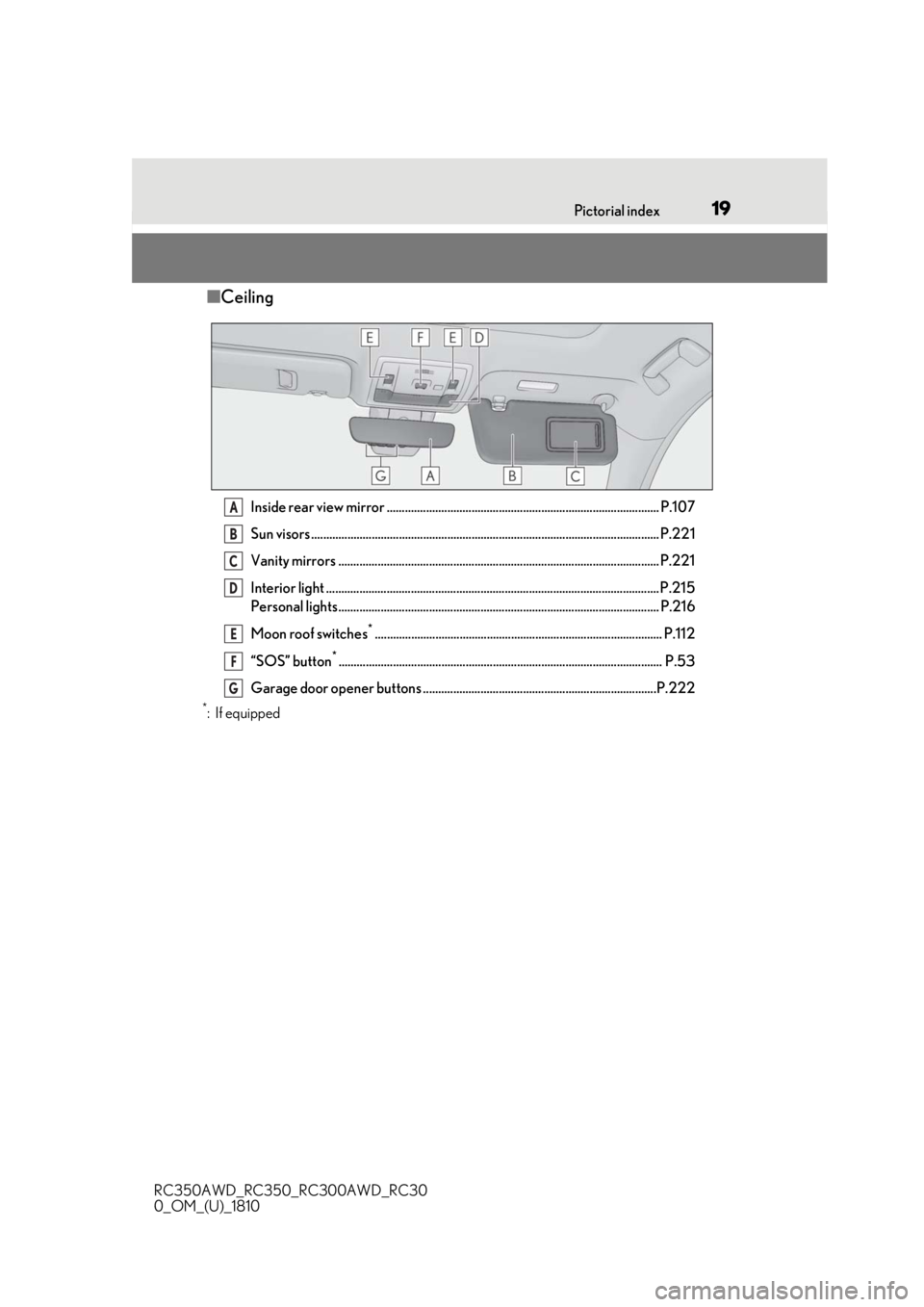
19Pictorial index
RC350AWD_RC350_RC300AWD_RC30
0_OM_(U)_1810
■ Ceiling
Inside rear view mirror .......................................................................................... P.107
Sun visors ................................................................................................................... P. 221
Vanity mirrors .......................................................................................................... P.221
Interior light .............................................................................................................. P.2 15
Personal lights.......................................................................................................... P.216
Moon roof switches
*............................................................................................... P.112
“SOS” button
*........................................................................................................... P.53
Garage door opener buttons .............................................................................P.222
*:If equipped
A
B
C
D
E
F
G
Page 51 of 390

511-1. For safe use
RC350AWD_RC350_RC300AWD_RC30
0_OM_(U)_1810
1
For safety and security
FMVSS213 or CMVSS213 specifications
can be used.
This vehicle is designed to conform to the
SAE J1819.
WARNING
■When installing a child restraint sys-
tem
Observe the following precautions.
Failure to do so may result in death or
serious injury.
●Firmly attach the top tether strap and
make sure that the belt is not twisted.
●Do not attach the top tether strap to
anything other than the anchor
bracket.
●Shake the child restraint system left
and right, and forward and backward
to ensure that it has been securely
installed.
●After securing a child restraint system,
never adjust the seat.
●Follow all installation instructions pro-
vided by the child restraint system
manufacturer.
NOTICE
■Anchor brackets (for top tether
strap)
When not in use, make certain to close
the lid. If it remains open, the lid may be
damaged.
Exhaust gas precautions
Harmful substance to the human
body is included in exhaust gases if
inhaled.
WARNING
Exhaust gases include harmful carbon
monoxide (CO), which is colorless and
odorless. Observe the following precau-
tions.
Failure to do so may cause exhaust gases
enter the vehicle and may lead to an
accident caused by light-headedness, or
may lead to death or a serious health
hazard.
■Important points while driving
●Keep the trunk lid closed.
●If you smell exhaust gases in the vehi-
cle even when the trunk lid is closed,
open the windows and have the vehi-
cle inspected at your Lexus dealer as
soon as possible.
■When parking
●If the vehicle is in a poorly ventilated
area or a closed area, such as a
garage, stop the engine.
●Do not leave the vehicle with the
engine on for a long time.
If such a situation cannot be avoided,
park the vehicle in an open space and
ensure that exhaust fumes do not enter
the vehicle interior.
●Do not leave the engine running in an
area with snow build-up, or where it is
snowing. If snowbanks build up around
the vehicle while the engine is running,
exhaust gases may collect and enter
the vehicle.
Page 70 of 390

702-1. Instrument cluster
RC350AWD_RC350_RC300AWD_RC30
0_OM_(U)_1810outside temperature may not be dis-
played, or the display may take longer
than normal to change:
• When stopped, or driving at low speeds (less than 12 mph [20 km/h])
• When the outside temperature has
changed suddenly (at the entrance/exit of
a garage, tunnel, etc.)
●When “_ _”or “E” is displayed, the system
may be malfunctioning.
Take your vehicle to your Lexus dealer.
■Pop-up display
●In some situations, su ch as when a switch
operation is performed, a pop-up display
will be temporarily displayed on the
multi-information display or the odome-
ter/trip meter screen (F SPORT models).
●Some pop-up displays can be set on/off.
( P.76)
■Customization
The meter display can be customized on
the multi-information display. ( P.339)
■Display items
Odometer
Displays the total distance the vehicle has
been driven.
Trip meter A/trip meter B
Displays the distance the vehicle has been
driven since the meter was last reset. Trip
meters A and B can be used to record and
display different distances independently.
Distance until next engine oil
change
Displays the distance the vehicle can be
driven until an oil change is necessary.
■Changing the display
Each time the “ODO TRIP” switch is
pressed, the displayed item will be
changed. When the trip meter is dis-
played, pressing and holding the switch
will reset the trip meter.
WARNING
■The information display at low tem-
peratures
Allow the interior of the vehicle to warm
up before using the liquid crystal infor-
mation display. At extremely low tem-
peratures, the information display
monitor may respond slowly, and display
changes may be delayed.
For example, there is a lag between the
driver's shifting and the new gear num-
ber appearing on the display. This lag
could cause the driver to downshift
again, causing rapid and excessive
engine braking and possibly an accident
resulting in personal death or injury.
NOTICE
■To prevent damage to the engine and
its components
●Do not let the indicator needle of the
tachometer enter the red zone, which
indicates the maximum engine speed.
●The engine may be overheating if the
engine coolant temperature gauge is
in the red zone (H). In this case, imme-
diately stop the vehicle in a safe place,
and check the engine after it has
cooled completely. ( P.309)
Odometer and trip meter dis-
play
Page 78 of 390

782-1. Instrument cluster
RC350AWD_RC350_RC300AWD_RC30
0_OM_(U)_1810
Center Display
“MENU” button
Touchpad
■Trip information
Press the “MENU” button on the
Remote Touch, then select on the
WARNING
■Caution for use while driving
●When operating the multi-information
display while driving, pay extra atten-
tion to the safety of the area around the
vehicle.
●Do not look continuously at the
multi-information di splay while driving
as you may fail to see pedestrians,
objects on the road, etc. ahead of the
vehicle.
■Cautions during setting up the dis-
play
As the engine needs to be running
during setting up the display, ensure that
the vehicle is parked in a place with ade-
quate ventilation. In a closed area such as
a garage, exhaust gases including harm-
ful carbon monoxide (CO) may collect
and enter the vehicle. This may lead to
death or a serious health hazard.
NOTICE
■While setting up the display
To prevent battery discharge, ensure that
the engine is running while setting up the
display features.
Fuel consumption informa-
tion
Fuel consumption information can
be displayed on the Center Display.
The fuel consumption information
can be displayed and operated on
the side display. (vehicles with a
10.3-inch display)
System components
Consumption
A
B
C
Page 176 of 390

1764-5. Using the driving support systems
RC350AWD_RC350_RC300AWD_RC30
0_OM_(U)_1810
*:If equipped
Front corner sensors
Front center sensors
Rear corner sensors
Rear center sensors
Turns the intuitive pa rking assist on/off
When on, the indicator light comes on to
inform the driver that the system is opera-
tional.
When the sensors detect an obstacle, a
graphic is shown on the multi-informa-
tion display and Center Display
depending on the position and dis-
tance to the obstacle.
■Multi-information display
Front corner sensor detection
Front center sensor detection
Rear corner sensor detection
Rear center sensor detection
■Center Display
A graphic is shown when the Lexus
parking assist monitor is displayed
(insert display).
Intuitive parking assist*
The distance from your vehicle to
nearby obstacles when parallel
parking or maneuvering into a
garage is measured by the sensors
and communicated via the
multi-information display, Center
Display and a buzzer. Always check
the surrounding area when using
this system.
Types of sensors
Intuitive parking assist switch
A
B
C
D
Display
A
B
C
D
Page 199 of 390
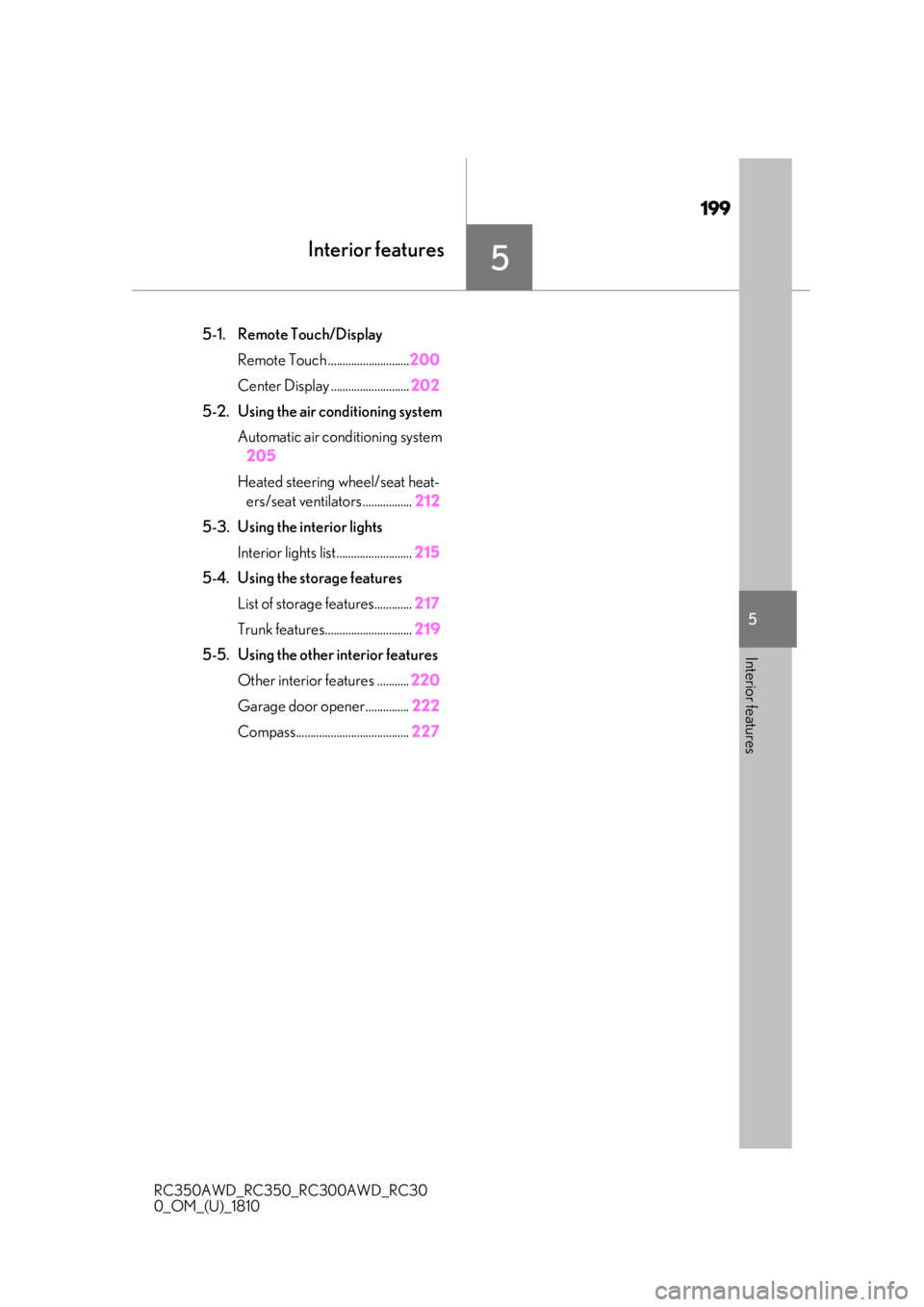
199
RC350AWD_RC350_RC300AWD_RC30
0_OM_(U)_1810
5
5
Interior features
Interior features
.5-1. Remote Touch/DisplayRemote Touch ............................ 200
Center Display ........................... 202
5-2. Using the air conditioning system Automatic air conditioning system205
Heated steering wheel/seat heat- ers/seat ventilators ................. 212
5-3. Using the interior lights Interior lights list.......................... 215
5-4. Using the storage features List of storage features............. 217
Trunk features.............................. 219
5-5. Using the other interior features
Other interior features ........... 220
Garage door opener............... 222
Compass....................................... 227
Page 222 of 390
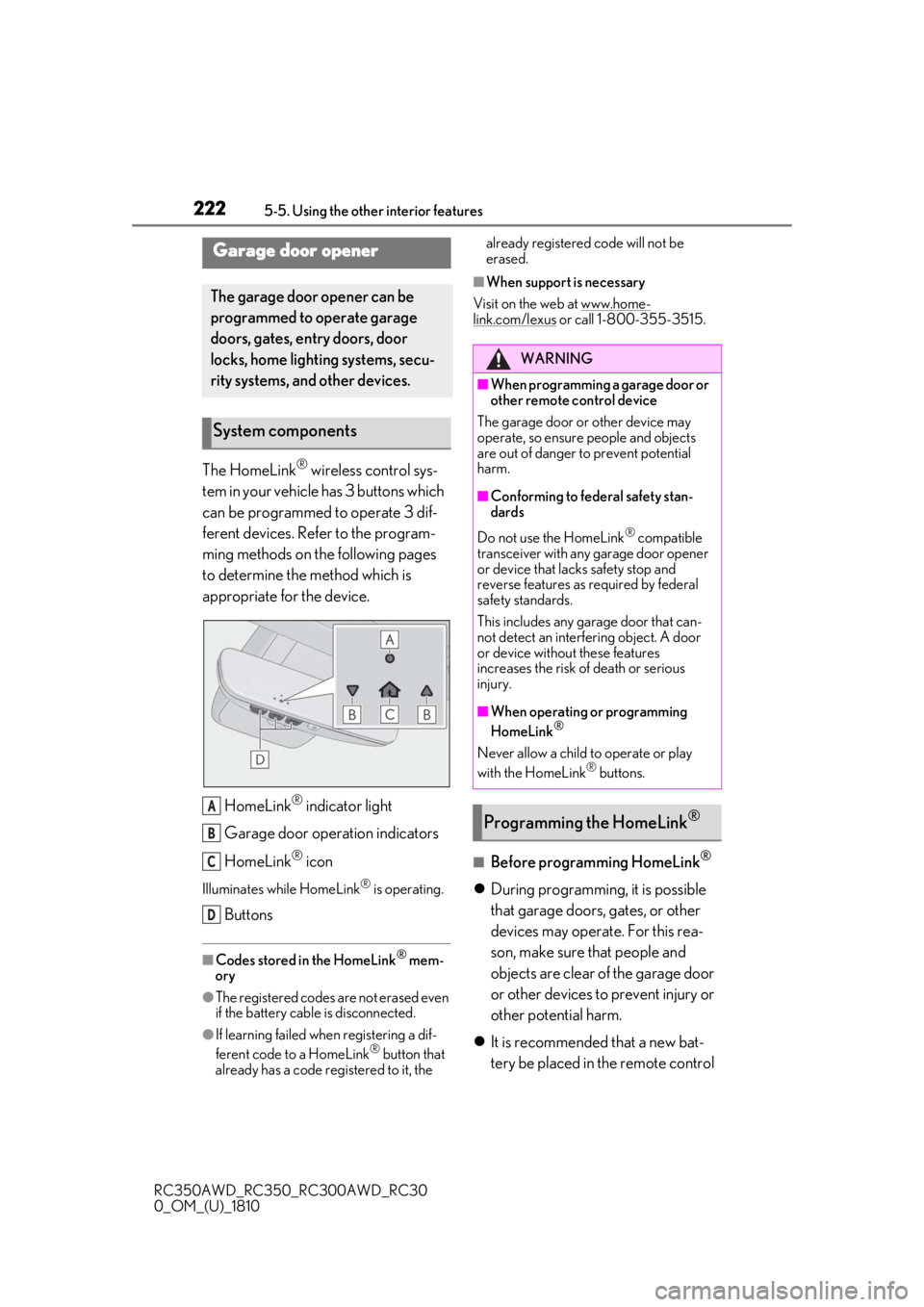
2225-5. Using the other interior features
RC350AWD_RC350_RC300AWD_RC30
0_OM_(U)_1810
The HomeLink® wireless control sys-
tem in your vehicle has 3 buttons which
can be programmed to operate 3 dif-
ferent devices. Refer to the program-
ming methods on the following pages
to determine the method which is
appropriate for the device.
HomeLink
® indicator light
Garage door operation indicators
HomeLink
® icon
Illuminates while HomeLink® is operating.
Buttons
■Codes stored in the HomeLink® mem-
ory
●The registered codes are not erased even
if the battery cable is disconnected.
●If learning failed wh en registering a dif-
ferent code to a HomeLink® button that
already has a code registered to it, the already registered code will not be
erased.
■When support is necessary
Visit on the web at www.home-
link.com/lexus or call 1-800-355-3515.
■Before programming HomeLink®
During programming, it is possible
that garage doors, gates, or other
devices may operate. For this rea-
son, make sure that people and
objects are clear of the garage door
or other devices to prevent injury or
other potential harm.
It is recommended that a new bat-
tery be placed in the remote control
Garage door opener
The garage door opener can be
programmed to operate garage
doors, gates, entry doors, door
locks, home lighting systems, secu-
rity systems, and other devices.
System components
A
B
C
D
WARNING
■When programming a garage door or
other remote control device
The garage door or other device may
operate, so ensure people and objects
are out of danger to prevent potential
harm.
■Conforming to federal safety stan-
dards
Do not use the HomeLink
® compatible
transceiver with any garage door opener
or device that lacks safety stop and
reverse features as required by federal
safety standards.
This includes any garage door that can-
not detect an interf ering object. A door
or device without these features
increases the risk of death or serious
injury.
■When operating or programming
HomeLink®
Never allow a child to operate or play
with the HomeLink® buttons.
Programming the HomeLink®