2019 LEXUS LX570 rear view mirror
[x] Cancel search: rear view mirrorPage 158 of 632
![LEXUS LX570 2019 Owners Manual 158
LX570_OM_OM60R07U_(U) 3-3. Adjusting the seats
Your preferred driving position (the positi on of the driver’s seat, steering wheel,
outside rear view mirrors and HUD [head-up display] [if equipp LEXUS LX570 2019 Owners Manual 158
LX570_OM_OM60R07U_(U) 3-3. Adjusting the seats
Your preferred driving position (the positi on of the driver’s seat, steering wheel,
outside rear view mirrors and HUD [head-up display] [if equipp](/manual-img/36/58941/w960_58941-157.png)
158
LX570_OM_OM60R07U_(U) 3-3. Adjusting the seats
Your preferred driving position (the positi on of the driver’s seat, steering wheel,
outside rear view mirrors and HUD [head-up display] [if equipped]) can be
entered into the computer’s memory and recalled with the touch of a button. It is
also possible to set this function to activate automatically when the doors are
unlocked.
Three different driving positions can be recorded into memory.■
Recording procedure
Check that the shift lever is in P.
Turn the engine switch to IGNITION ON mode.
Adjust the driver’s seat, steering wh eel, outside rear view mirrors and HUD
(head-up display) (if equipped) to the desired positions.
While pressing the “SET” button,
or within 3 seconds after the
“SET” button is pressed, press
button “1”, “2” or “3” until the
buzzer sounds. If the selected button has already
been preset, the previously recorded
position will be overwritten.
■
Recall procedure
Check that the shift lever is in P.
Turn the engine switch to IGNITION ON mode.
Press one of the buttons for the
driving position you want to recall
until the buzzer sounds. Driving position memory 1
2
3
4
1
2
3
Page 160 of 632

160
LX570_OM_OM60R07U_(U) 3-3. Adjusting the seats■
Recall procedure
Make sure that the doors are locked before recalling the driving position.
Carry the electronic key that has been registered to the driving position,
and then unlock and open the driver’s door using the smart access system
with push-button start or wireless remote control. The driving position will move to the recorded position (not including the steering
wheel and HUD [head-up display] [if equipp ed]). However, the seat will move to a
position slightly behind the recorded positi on in order to make entering the vehicle
easier.
If the driving position is in a position th at has already been recorded, the seat and
outside rear view mirrors will not move.
Turn the engine switch to ACCESS ORY mode or IGNITION ON mode,
or fasten a seat belt. The seat, steering wheel and HUD (head-up display) (if equipped) will move to the
recorded position.■
Cancelation procedure
Carry only the key you want to cance l and then close the driver’s door.
If 2 or more keys are in the vehicle, the driving position cannot be canceled
properly.
Turn the engine switch to IGNITION ON mode.
While pressing the “SET” button, pr ess and hold the door lock switch
(either lock or unlock) un til the buzzer sounds twice.If the button could not be canceled, the buzzer sounds contin uously for approxi-
mately 3 seconds.■
Recalling the driving position using the memory recall function●
Different driving positions can be registered for each electronic key. Therefore, the
driving position that is recalled may be di fferent depending on the key being carried.●
If a door other than the driver’s door is unlocked with the smart access system with
push-button start, the driving position cannot be recalled. In this case, press the driving
position button which has been set. ■
Customization
The unlock door settings of the memo ry recall function can be customized.
(Customizable features: P. 584)
WARNING ■
Seat adjustment caution
Take care during seat adjustment so that th e seat does not strike the rear passenger or
squeeze your body against the steering wheel. 1
2
1
2
Page 166 of 632

166 3-4. Adjusting the steering wheel and mirrors
LX570_OM_OM60R07U_(U)Inside rear view mirror The height of the rear view mirror can be adjusted to suit your driving posture.
Adjust the height of the rear view mir-
ror by moving it up and down.
Responding to the level of brightness of the headlights of vehicles behind, the
reflected light is automatically reduced.
Changing automatic anti-glare func-
tion mode
ON/OFF When the automatic anti-glare function
is in ON mode, the indicator illuminates.
The function will set to ON mode each
time the engine switch is turned to
IGNITION ON mode.
Pressing the button turns the function to
OFF mode. (The indicator also turns
off.) ■
To prevent sensor errorThe rear view mirror’s position can be adjusted to enable sufficient confirma-
tion of the rear view.
Adjusting the height of rear view mirror
Anti-glare function
Indicator
To ensure that the sensors operate properly, do
not touch or cover them.
Page 168 of 632
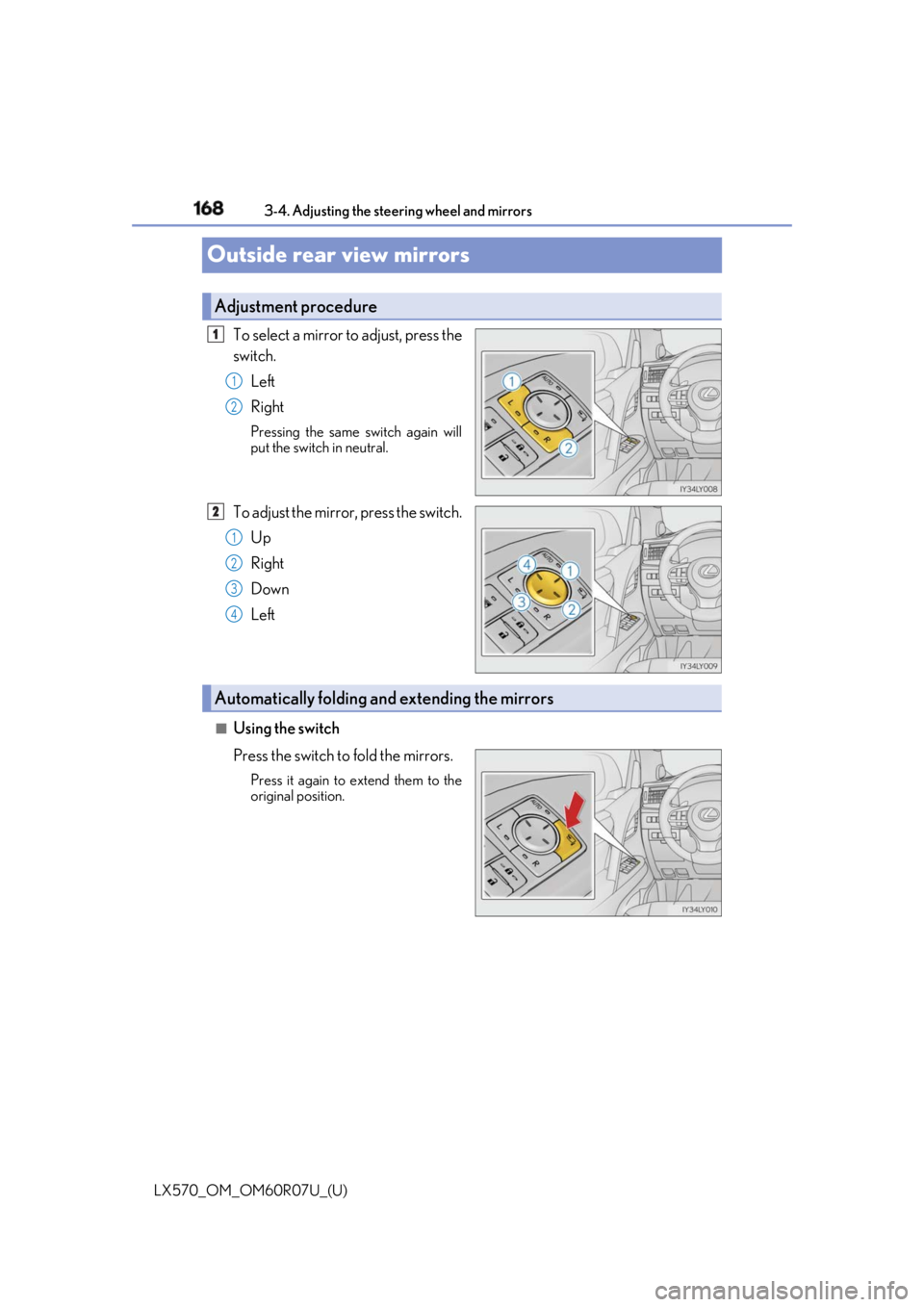
168 3-4. Adjusting the steering wheel and mirrors
LX570_OM_OM60R07U_(U)Outside rear view mirrors To select a mirror to adjust, press the
switch.
Left
Right Pressing the same switch again will
put the switch in neutral.
To adjust the mirror, press the switch.
Up
Right
Down
Left
■
Using the switch
Press the switch to fold the mirrors. Press it again to extend them to the
original position.Adjustment procedure 1
1
2
2
1
2
3
4
Automatically folding and extending the mirrors
Page 169 of 632

1693-4. Adjusting the steering wheel and mirrors
3
Operation of each component
LX570_OM_OM60R07U_(U) ■
Setting automatic mode
Automatic mode allows the folding or ex tending of the mirrors to be linked to
locking/unlocking of the doors.
Press the “AUTO” switch to set auto-
matic mode. The indicator will come on.
Pressing the switch once more will
return to manual mode.
When either “L” or “R” of the mirror select switch is selected, the outside rear
view mirrors will automatically angle down wards when the vehicle is reversing in
order to give a better view of the ground.
To disable this function, select neither “L” nor “R”. ■
Adjusting the mirror angle when the vehicle is reversing
With the shift lever in R, adjust the mirror angle at a desired position. The
adjusted angle will be memorized and the mirror will automatically tilt to the
memorized angle whenever the shift leve r is shifted to R from next time.The memorized downward tilt position of th e mirror is linked to the normal position
(angle adjusted with the shif t lever in other than R). Ther efore, if the normal posi-
tion is changed after adjustment, the tilt position will also change.
When the normal position is chang ed, readjust the angle in reversing.■
Mirror angle can be adjusted when
The engine switch is in ACCESSORY or IGNITION ON mode. ■
When the mirrors are fogged up
The outside rear view mirrors can be cleare d using the mirror defoggers. Turn on the
rear window defogger to turn on the outside rear view mirror defoggers. ( P. 411)■
Automatic adjustment of the mirror angle
A desired mirror face angle can be entered to memory and recalled automatically by the
driving position memory. ( P. 157)■
Auto anti-glare function
When the anti-glare inside re ar view mirror is set to automatic mode, the outside rear
view mirrors will activate in conjunction with the anti-glare inside rear view mirror to
reduce reflected light. ( P. 166) Indicator
Linked mirror function when reversing
Page 170 of 632

170 3-4. Adjusting the steering wheel and mirrors
LX570_OM_OM60R07U_(U) ■
Using automatic mode in cold weather
When automatic mode is used in cold weather, the door mirror could freeze up and
automatic stowing and return may not be possible. In this event, remove any ice and snow
from the door mirror, then either operate th e mirror using manual mode or move the mir-
ror by hand.
WARNING ■
Important points while driving
Observe the following precautions while driving.
Failing to do so may result in loss of control of the vehicle and cause an accident, result-
ing in death or serious injury. ●
Do not adjust the mirrors while driving. ●
Do not drive with the mirrors folded. ●
Both the driver and passenger side mirrors must be extended and properly adjusted
before driving. ■
When a mirror is moving
To avoid personal injury and mirror malfunctio n, be careful not to get your hand caught
by the moving mirror. ■
When the mirror defoggers are operating
Do not touch the rear view mirror surfaces, as they can become very hot and burn you.
NOTICE ■
If ice should jam the mirror
Do not operate the control or scrape the mi rror face. Use a spray de-icer to free the
mirror.
Page 183 of 632

LX570_OM_OM60R07U_(U) 1834-1. Before driving
4
Driving WARNING
Observe the following precautions.
Failure to do so may result in death or serious injury. ■
When starting the vehicle
Always keep your foot on the brake pedal while stopped with the engine running. This
prevents the vehicle from creeping. ■
When driving the vehicle ●
Do not drive if you are unfamiliar with the location of the brake and accelerator ped-
als to avoid depressing the wrong pedal.
• Accidentally depressing the accelerator pedal instead of the brake pedal will
result in sudden acceleration that may lead to an accident.
• When backing up, you may twist your body around, leading to a difficulty in oper-
ating the pedals. Make sure to operate the pedals properly.
• Make sure to keep a correct driving po sture even when moving the vehicle only
slightly. This allows you to depress th e brake and accelerator pedals properly.
• Depress the brake pedal using your right foot. Depressing the brake pedal using
your left foot may delay re sponse in an emergency, resulting in an accident.●
Do not drive the vehicle over or stop the vehicle near flammable materials.
The exhaust system and exhaust gases can be extremely hot. These hot parts may
cause a fire if there is any flammable material nearby. ●
During normal driving, do not turn off the engine. Turning the engi ne off while driving
will not cause loss of steering or braking control, but the power assist to these systems
will be lost. This will make it more difficult to steer and brake, so you should pull over
and stop the vehicle as soon as it is safe to do so.
However, in the event of an emergency, such as if it becomes impossible to stop the
vehicle in the normal way: P. 513●
Use engine braking (downshift) to maintain a safe speed when driving down a steep
hill.
Using the brakes continuously may cause th e brakes to overheat and lose effective-
ness. ( P. 216)●
Do not adjust the positions of the steering wheel, the seat, or the inside or outside rear
view mirrors while driving.
Doing so may result in a loss of vehicle control. ●
Always check that all passengers’ arms, he ads or other parts of their body are not
outside the vehicle. ●
Do not drive in excess of the speed limit. Even if the legal speed limit permits it, do not
drive over 85 mph (140 km/h) unless your vehicle has high-speed capability tires.
Driving over 85 mph (140 km/h ) may result in tire failure , loss of control and possible
injury. Be sure to consult a tire dealer to determine whether the tires on your vehicle
are high-speed capability tires or no t before driving at such speeds.●
When crossing rivers, turn of f height control after puttin g the vehicle height in high
mode, and drive at 18 mph (30 km/h) or less. Otherwise the vehicle height may
change due to the automatic leveling function, resulting in an accident. ( P. 301)
Page 206 of 632

206
LX570_OM_OM60R07U_(U) 4-1. Before driving■
Matching trailer ball height to trailer coupler height
■
Before towing
Check that the followin g conditions are met:●
Ensure that your vehicle’s tires are properly inflated. ( P. 569)●
Trailer tires are inflated a ccording to the trailer manufacturer’s recommendation.●
All trailer lights work as required by law. ●
All lights work each time you connect them.●
The trailer ball is set at the proper height for the coupler on the trailer. ●
The trailer is level when it is hitched.
Do not drive if the trailer is not level, and check for improper to ngue weight, overload-
ing, worn suspension, or other possible causes. ●
The trailer cargo is securely loaded. ●
The rear view mirrors conform to all applicable federal, state/provincial or local regula-
tions. If they do not, install rear view mirrors appropriate for towing purposes.No matter which class of tow hitch applies, for a
more safe trailer hookup, the trailer ball setup
must be the proper height for the coupler on the
trailer.
Coupler
Trailer ball 1
2