2019 LEXUS LS500 engine
[x] Cancel search: enginePage 455 of 512

4558-1. Specifications
LS500_OM_(U)_1810 8
Vehicle specifications ■
Gasoline quality
In very few cases, driveability problems may
be caused by the brand of gasoline you are
using. If driveability problems persist, try
changing the brand of gasoline. If this does
not correct the problem, consult your Lexus
dealer. ■
Recommendation of the use of gasoline
containing detergent additives●
Lexus recommends the use of gasoline
that contains detergent additives to avoid
the build-up of engine deposits.●
All gasoline sold in the U.S.A. contains
minimum detergent additives to clean
and/or keep clean intake systems, per
EPA’s lowest additive s concentration pro-
gram.
●
Lexus strongly recommends the use of
Top Tier Detergent Gasoline. For more
information on Top Tier Detergent Gaso-
line and a list of marketers, please go to
the official websit e www.toptiergas.com.
■
Recommendation of the use of low
emissions gasoline
Gasolines containing oxygenates such as
ethers and ethanol, as well as reformulated gasolines, are available in some cities.
These fuels are typically acceptable for use,
providing they meet other fuel require-
ments.
Lexus recommends these fuels, since the
formulations allow for reduced vehicle
emissions. ■
Non-recommendation of the use of
blended gasoline ●
Use only gasoline containing up to 15%
ethanol.
DO NOT use any flex-fuel or gasoline
that could contain more than 15% etha-
nol, including from any pump labeled
E30 (30% ethanol [ ]), E50 (50%
ethanol [ ]), E85 (85% ethanol [ ])
(which are only some examples of fuel
containing more than 15% ethanol).
●
If you use gasohol in your vehicle, be sure
that it has an octane rating no lower than
91. ●
Lexus does not recommend the use of
gasoline containing methanol. ■
Non-recommendation of the use of gas-
oline containing MMT
Some gasoline contains an octane enhanc-
ing additive called MMT (Methylcyclopen-
tadienyl Manganese Tricarbonyl).
Lexus does not recommend the use of gas-
oline that contains MMT. If fuel containing
MMT is used, your emission control system
may be adversely affected.
The malfunction indicator lamp on the
instrument cluster may come on. If this hap-
pens, contact your Lexus dealer for service.
■
If your engine knocks
●
Consult your Lexus dealer.
●
You may occasionally notice light knock-
ing for a short time wh ile accelerating or Fuel information You must only use unleaded gaso-
line.
Select premium unleaded gasoline
with an octane rating of 91
(Research Octane Number 96) or
higher required for optimum
engine performance and fuel econ-
omy.
If the octane rating is less than 91,
damage to the engine may occur
and may void the vehicle warranty.
At minimum, the gasoline you use
should meet the specifications of
ASTM D4814 in the U.S.A. A
B C
Page 456 of 512
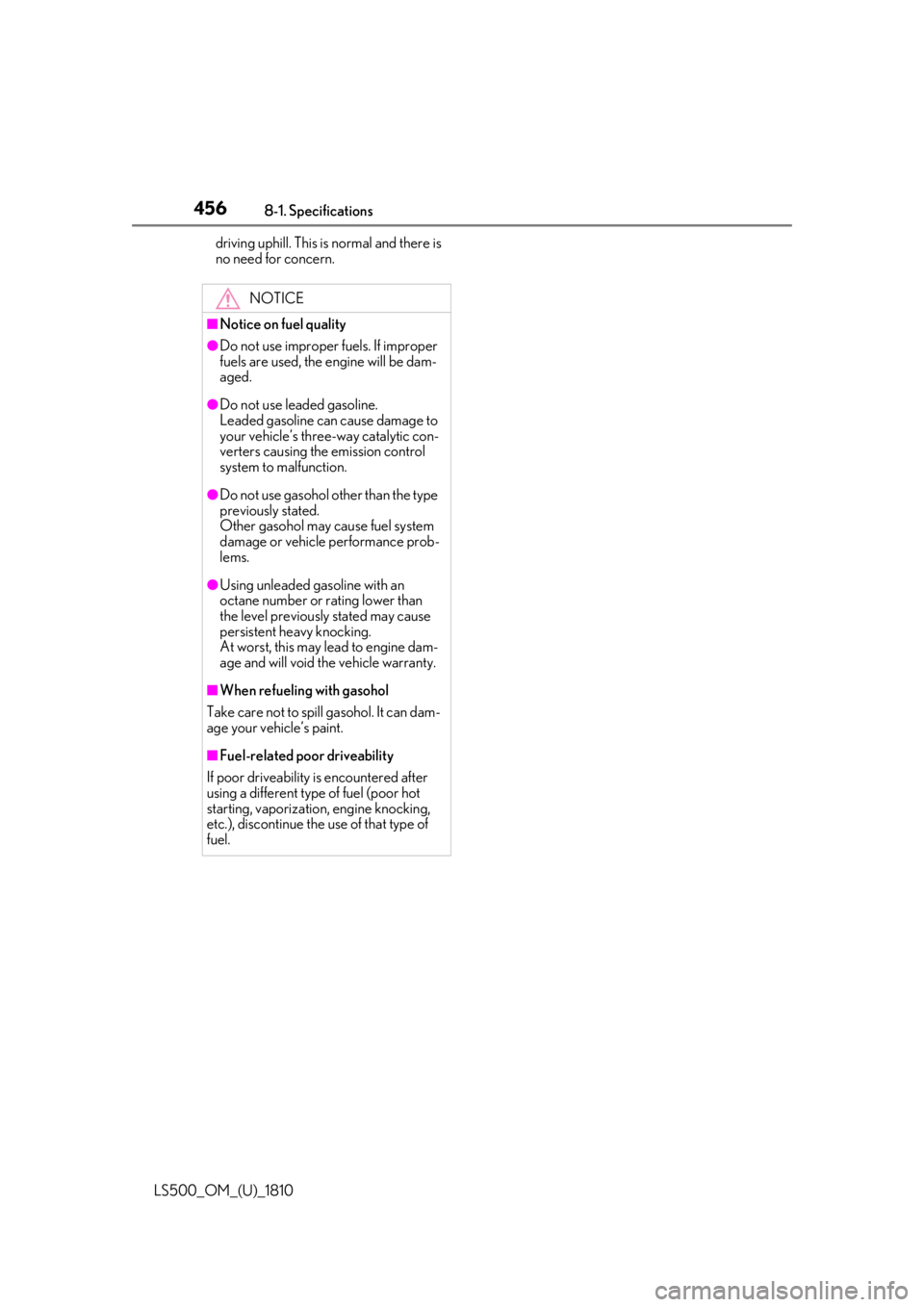
456 8-1. Specifications
LS500_OM_(U)_1810 driving uphill. This is normal and there is
no need for concern.
NOTICE■
Notice on fuel quality●
Do not use improper fuels. If improper
fuels are used, the engine will be dam-
aged.●
Do not use leaded gasoline.
Leaded gasoline can cause damage to
your vehicle’s three-way catalytic con-
verters causing the emission control
system to malfunction.●
Do not use gasohol other than the type
previously stated.
Other gasohol may cause fuel system
damage or vehicle performance prob-
lems.●
Using unleaded gasoline with an
octane number or rating lower than
the level previously stated may cause
persistent he avy knocking.
At worst, this may lead to engine dam-
age and will void the vehicle warranty.■
When refueling with gasohol
Take care not to spill gasohol. It can dam-
age your vehicle’s paint.
■
Fuel-related poor driveability
If poor driveability is encountered after
using a different type of fuel (poor hot
starting, vaporization, engine knocking,
etc.), discontinue the use of that type of
fuel.
Page 461 of 512

4618-1. Specifications
LS500_OM_(U)_1810 8
Vehicle specifications Curb weight The weight of a motor vehicle with standard equip-
ment, including the maximum capacity of fuel, oil
and coolant, and if so equipped, air conditioning
and additional weight optional engine
Maximum loaded vehicle weight The sum of:
(a) Curb weight
(b) Accessory weight
(c) Vehicle capacity weight
(d) Production options weight
Normal occupant weight 150 lb. (68 kg) times the number of occupants
specified in the second column of Table 1 *
that fol-
lows
Occupant distribution Distribution of occupants in a vehicle as specified in
the third column of Table 1 *
below
Production options weight The combined weight of installed regular produc-
tion options weighing over 5 lb. (2.3 kg) in excess of
the standard items which they replace, not previ-
ously considered in curb weight or accessory
weight, including heavy duty brakes, ride levelers,
roof rack, heavy duty battery, and special trim
Rim A metal support for a tire or a tire and tube assem-
bly upon which the tire beads are seated
Rim diameter (Wheel diameter) Nominal diameter of the bead seat
Rim size designation Rim diameter and width
Rim type designation The industry manufacturer’s designation for a rim
by style or code
Rim width Nominal distance between rim flanges
Vehicle capacity weight (Total load
capacity) The rated cargo and luggage load plus 150 lb. (68
kg) times the vehicle’s de signated seating capacity
Vehicle maximum load on the tire The load on an individual ti re that is determined by
distributing to each axle its share of the maximum
loaded vehicle weight, and dividing by twoTire related term Meaning
Page 466 of 512

466 8-2. Customization
LS500_OM_(U)_1810 8-2.Customization
■
Changing by using the meter con-
trol switches
1 Press or to select .
2 Operate the meter control
switches to select the desired item
to be customized.
3 According to the display, select the
desired setting and then press .To go back to the previous screen or exit
the customize mode, press .
■
Changing by using the Remote
Touch
1 Press the “MENU” button on the
Remote Touch.
2 Select “Setup” on the menu screen
and select “Vehicle”.
3 Select “Vehicle Customization” or
“Drive Mode Customization”.Various setting can be changed. Refer to
the list of settings that can be changed for
details.
For details on the Remote Touch, refer
to the “NAVIGATION AND MULTI-
MEDIA SYSTEM OWNER’S MAN- UAL”. ■
Changing by using the Rear Multi
Operation Panel (if equipped)
1 Display the home screen on the
Rear Multi Operation Panel and
then touch “Settings”.
2 Touch “Seat”.
3 Select the desired setting. ■
When customizing using the Remote
Touch
Stop the vehicle in a safe place, apply the
parking brake, and shift the shift position to
P. Also, to prevent battery discharge, leave
the engine running while customizing the
features.Customizable features Your vehicle includes a variety of
electronic features that can be per-
sonalized to your preferences. The
settings of these features can be
changed by using the meter control
switches, the Remote Touch, Rear
Multi Operation Panel or at your
Lexus dealer.
Customizing vehicle features WARNING■
During customization
As the engine needs to be running
during customization, ensure that the
vehicle is parked in a place with ade-
quate ventilation. In a closed area such as
a garage, exhaust gases including harm-
ful carbon monoxide (CO) may collect
and enter the vehicle. This may lead to
death or a serious health hazard.
NOTICE
■
During customization
To prevent battery discharge, ensure that
the engine is running while customizing
features.
Page 472 of 512
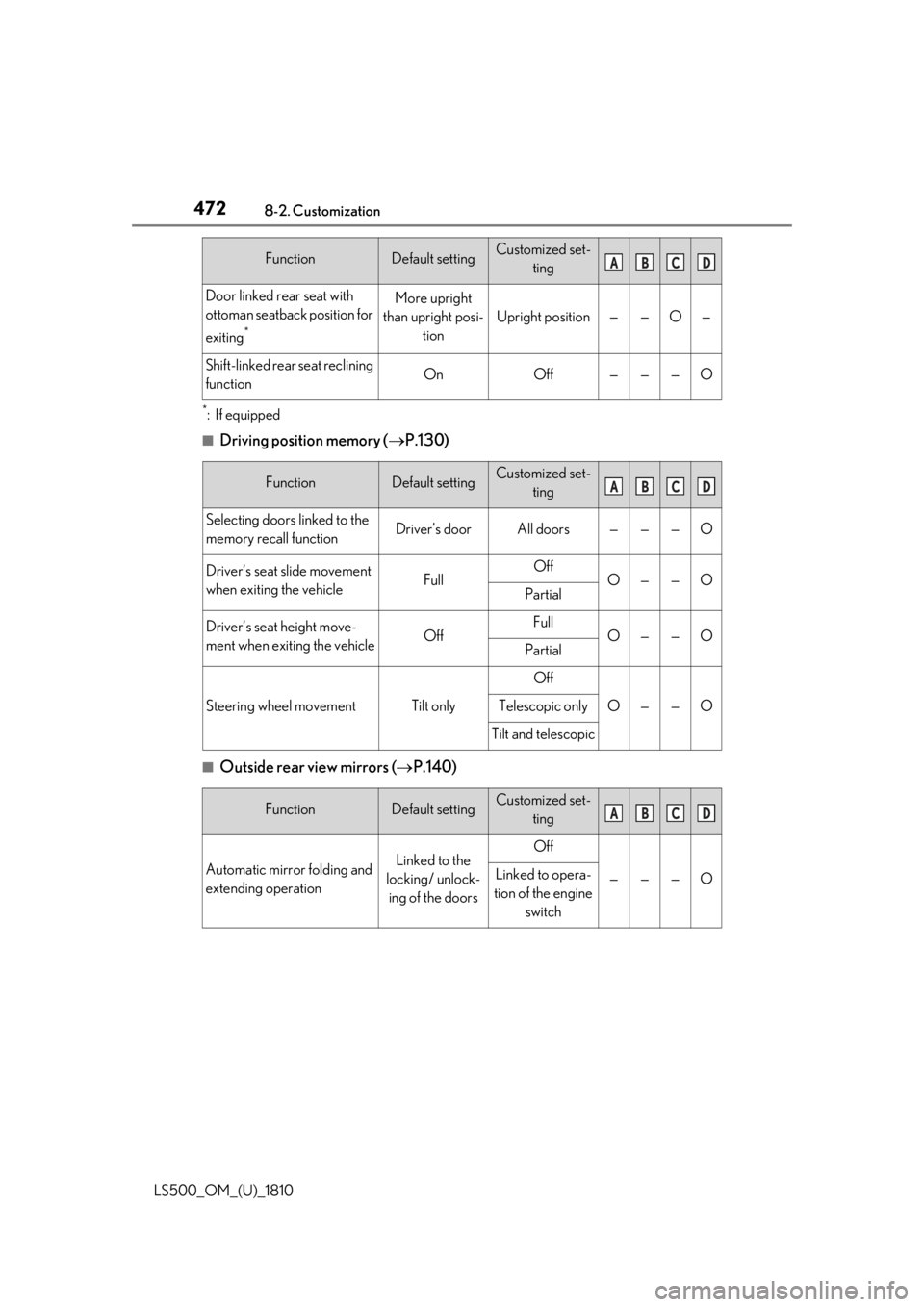
472 8-2. Customization
LS500_OM_(U)_1810 *
:If equipped ■
Driving position memory ( P.130)
■
Outside rear view mirrors ( P.140)Door linked rear seat with
ottoman seatback position for
exiting *
More upright
than upright posi-
tion Upright position — — O —
Shift-linked rear seat reclining
function On Off — — — O
Function Default setting Customized set-
ting
Selecting doors linked to the
memory recall function Driver’s door All doors — — — O
Driver’s seat slide movement
when exiting the vehicle Full Off
O — — O
Partial
Driver’s seat height move-
ment when exiting the vehicle Off Full
O — — O
Partial
Steering wheel movement Tilt only Off
O — — OTelescopic only
Tilt and telescopic
Function Default setting Customized set-
ting
Automatic mirror folding and
extending operation Linked to the
locking/ unlock-
ing of the doors Off
— — — OLinked to opera-
tion of the engine
switchFunction Default setting Customized set-
ting A B C D
A B C D
A B C D
Page 478 of 512
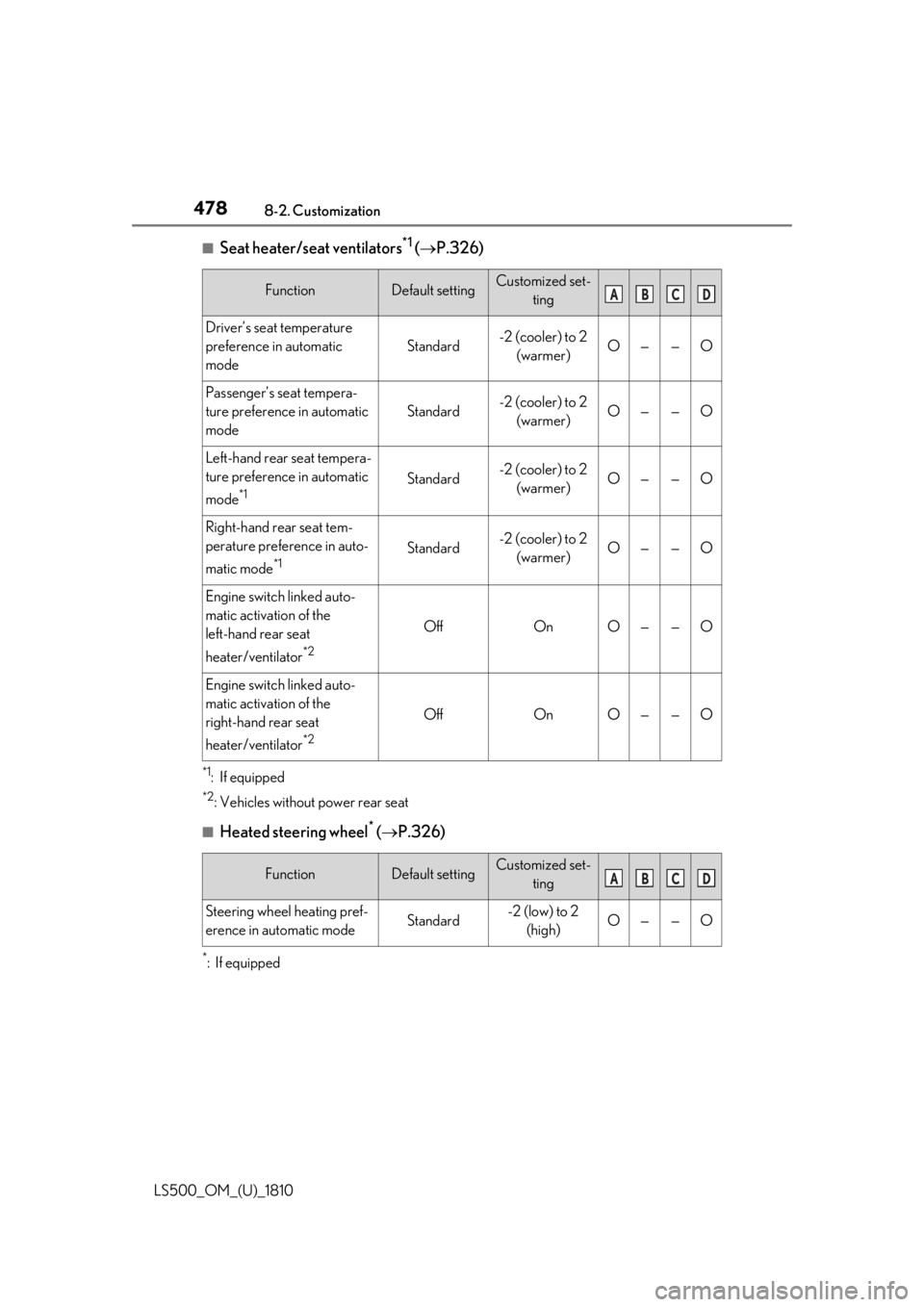
478 8-2. Customization
LS500_OM_(U)_1810 ■
Seat heater/seat ventilators *1
( P.326)
*1
: If equipped *2
: Vehicles without power rear seat
■
Heated steering wheel *
( P.326)*
:If equipped Function Default setting Customized set-
ting
Driver’s seat temperature
preference in automatic
mode Standard -2 (cooler) to 2
(warmer) O — — O
Passenger’s seat tempera-
ture preference in automatic
mode Standard -2 (cooler) to 2
(warmer) O — — O
Left-hand rear seat tempera-
ture preference in automatic
mode *1
Standard -2 (cooler) to 2
(warmer) O — — O
Right-hand rear seat tem-
perature preference in auto-
matic mode *1
Standard -2 (cooler) to 2
(warmer) O — — O
Engine switch linked auto-
matic activation of the
left-hand rear seat
heater/ventilator *2
Off On O — — O
Engine switch linked auto-
matic activation of the
right-hand rear seat
heater/ventilator *2
Off On O — — O
Function Default setting Customized set-
ting
Steering wheel heating pref-
erence in automatic mode Standard -2 (low) to 2
(high) O — — O A B C D
A B C D
Page 479 of 512
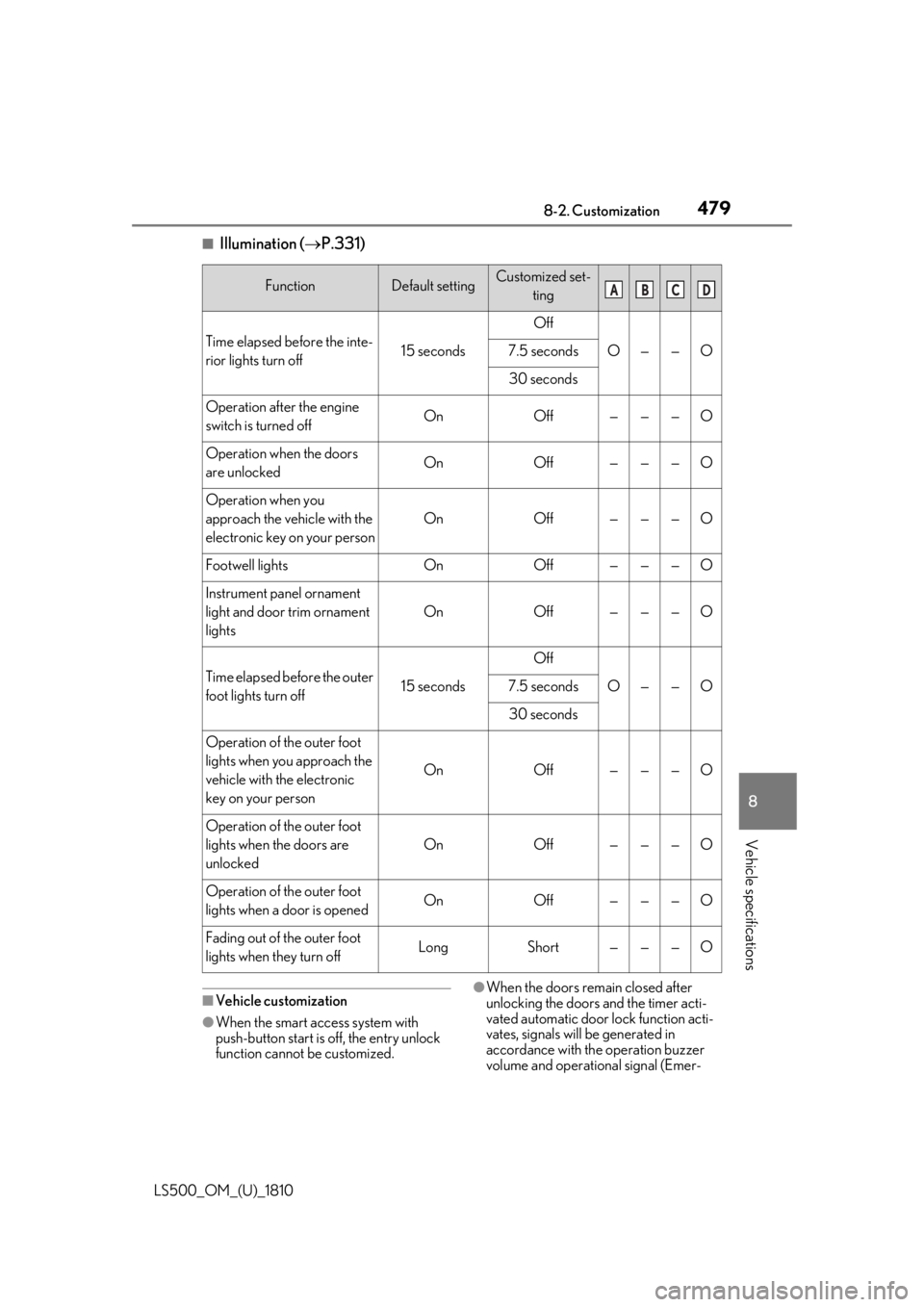
4798-2. Customization
LS500_OM_(U)_1810 8
Vehicle specifications ■
Illumination ( P.331)
■
Vehicle customization
●
When the smart access system with
push-button start is off, the entry unlock
function cannot be customized. ●
When the doors remain closed after
unlocking the doors and the timer acti-
vated automatic door lock function acti-
vates, signals will be generated in
accordance with the operation buzzer
volume and operational signal (Emer-Function Default setting Customized set-
ting
Time elapsed before the inte-
rior lights turn off 15 seconds Off
O — — O7.5 seconds
30 seconds
Operation after the engine
switch is turned off On Off — — — O
Operation when the doors
are unlocked On Off — — — O
Operation when you
approach the vehicle with the
electronic key on your person On Off — — — O
Footwell lights On Off — — — O
Instrument panel ornament
light and door trim ornament
lights On Off — — — O
Time elapsed before the outer
foot lights turn off 15 seconds Off
O — — O7.5 seconds
30 seconds
Operation of the outer foot
lights when you approach the
vehicle with the electronic
key on your person On Off — — — O
Operation of the outer foot
lights when the doors are
unlocked On Off — — — O
Operation of the outer foot
lights when a door is opened On Off — — — O
Fading out of the outer foot
lights when they turn off Long Short — — — O A B C D
Page 480 of 512

480 8-2. Customization
LS500_OM_(U)_1810 gency flashers) function settings.●
Some settings can be changed using a
switch or the audio system screen. If a
setting is changed using a switch, the
changed setting will not be reflected on
the audio system screen until the engine
switch is turned of f and then to IGNI-
TION ON mode.■
Clock settings screen
If the clock adjustment screen is displayed
continuously when attempting to change
the clock settings, the system may be mal-
functioning. Have the vehicle inspected by
your Lexus dealer.