Page 347 of 432
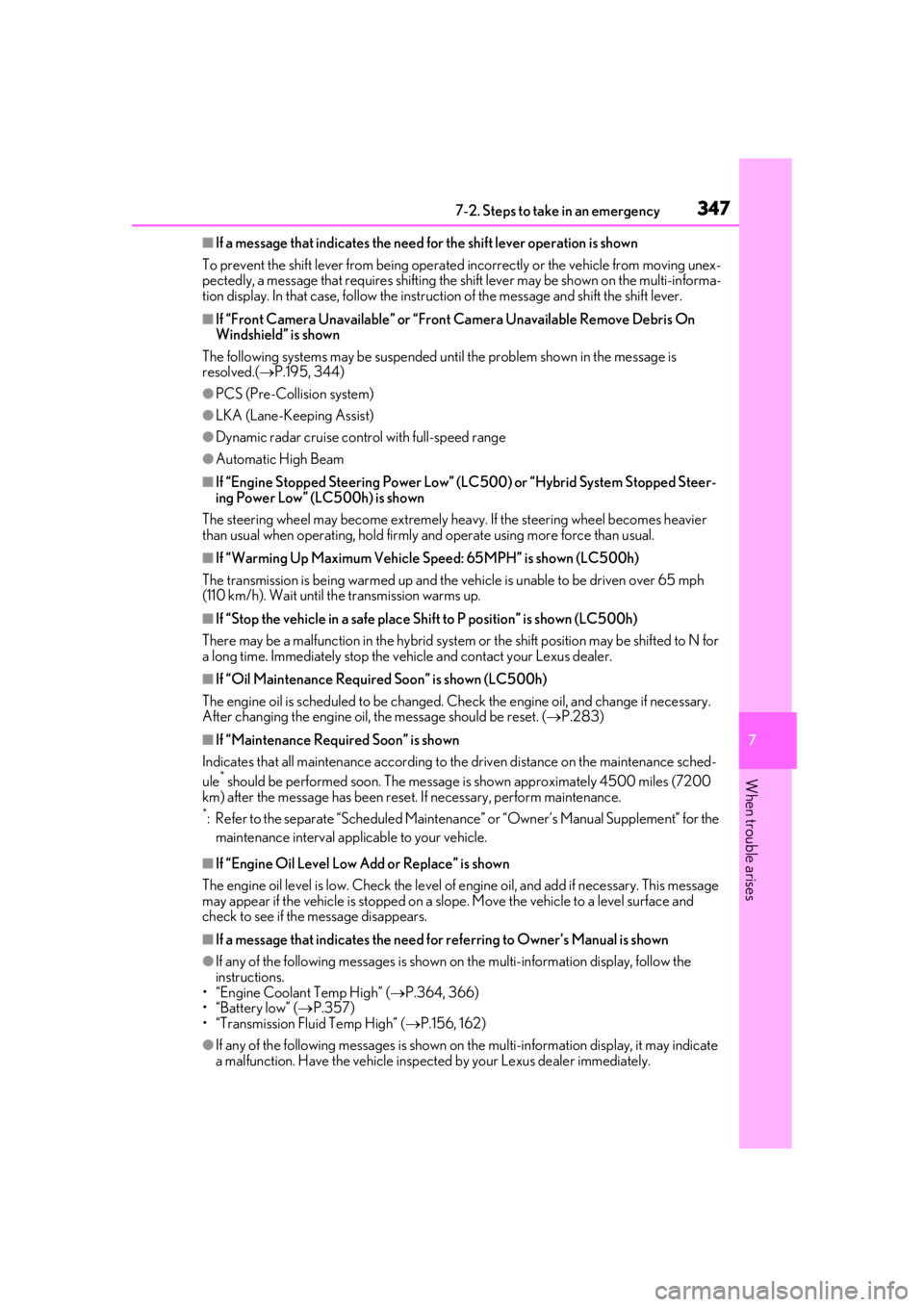
3477-2. Steps to take in an emergency
7
When trouble arises
■If a message that indicates the need for the shift lever operation is shown
To prevent the shift lever from being operated incorrectly or the vehicle from moving unex-
pectedly, a message that requires shifting the shift lever may be shown on the multi-informa-
tion display. In that case, follow the instruction of the me ssage and shift the shift lever.
■If “Front Camera Unavailable” or “Front Camera Unavailable Remove Debris On
Windshield” is shown
The following systems may be suspended un til the problem shown in the message is
resolved.( P.195, 344)
●PCS (Pre-Collision system)
●LKA (Lane-Keeping Assist)
●Dynamic radar cruise control with full-speed range
●Automatic High Beam
■If “Engine Stopped Steering Power Low” (LC500) or “H ybrid System Stopped Steer-
ing Power Low” (LC500h) is shown
The steering wheel may become extremely heavy. If the steering wheel becomes heavier
than usual when operating, hold firmly and operate using more force than usual.
■If “Warming Up Maximum Vehicle Speed: 65MPH” is shown (LC500h)
The transmission is being warmed up and the ve hicle is unable to be driven over 65 mph
(110 km/h). Wait until th e transmission warms up.
■If “Stop the vehicle in a safe place Shift to P position” is shown (LC500h)
There may be a malfunction in th e hybrid system or the shift position may be shifted to N for
a long time. Immediately stop the vehicle and contact your Lexus dealer.
■If “Oil Maintenance Required Soon” is shown (LC500h)
The engine oil is scheduled to be changed. Check the engine oil, and change if necessary.
After changing the engine oil, the message should be reset. (P.283)
■If “Maintenance Required Soon” is shown
Indicates that all maintenance according to th e driven distance on the maintenance sched-
ule
* should be performed soon. The message is shown approximately 4500 miles (7200
km) after the message has been reset. If necessary, perform maintenance.
*: Refer to the separate “Sched uled Maintenance” or “Owner’s Manual Supplement” for the
maintenance interval app licable to your vehicle.
■If “Engine Oil Level Low Add or Replace” is shown
The engine oil level is low. Chec k the level of engine oil, and add if necessary. This message
may appear if the vehicle is stopped on a slope. Move the vehicle to a level surface and
check to see if the message disappears.
■If a message that indicates the need for referring to Owner’s Manual is shown
●If any of the following messages is shown on the multi-information display, follow the
instructions.
• “Engine Coolant Temp High” ( P.364, 366)
•“Battery low” ( P.357)
• “Transmission Fluid Temp High” ( P.156, 162)
●If any of the following messages is shown on the multi-information di splay, it may indicate
a malfunction. Have the vehicle inspected by your Lexus dealer immediately.
Page 357 of 432
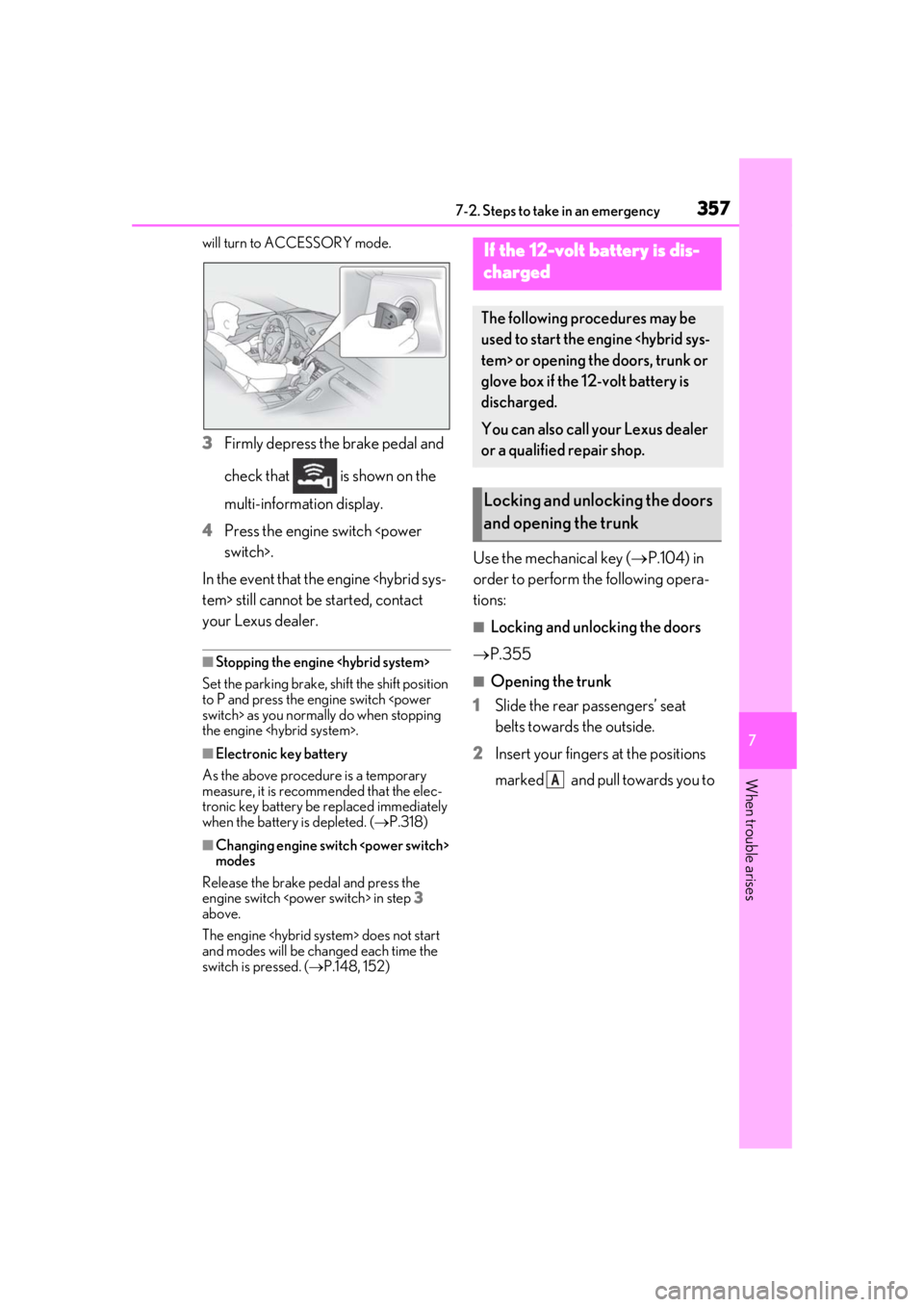
3577-2. Steps to take in an emergency
7
When trouble arises
will turn to ACCESSORY mode.
3Firmly depress the brake pedal and
check that is shown on the
multi-information display.
4 Press the engine switch
switch>.
In the event that the engine
tem> still cannot be started, contact
your Lexus dealer.
■Stopping the engine
Set the parking brake, shift the shift position
to P and press the engine switch
switch> as you normally do when stopping
the engine .
■Electronic key battery
As the above procedure is a temporary
measure, it is recomme nded that the elec-
tronic key battery be replaced immediately
when the battery is depleted. ( P.318)
■Changing engine switch
modes
Release the brake pedal and press the
engine switch in step 3
above.
The engine does not start
and modes will be changed each time the
switch is pressed. ( P.148, 152)
Use the mechanical key ( P.104) in
order to perform th e following opera-
tions:
■Locking and unlocking the doors
P.355
■Opening the trunk
1 Slide the rear passengers’ seat
belts towards the outside.
2 Insert your fingers at the positions
marked and pull towards you to
If the 12-volt battery is dis-
charged
The following procedures may be
used to start the engine
tem> or opening the doors, trunk or
glove box if the 12-volt battery is
discharged.
You can also call your Lexus dealer
or a qualified repair shop.
Locking and unlocking the doors
and opening the trunk
A
Page 362 of 432
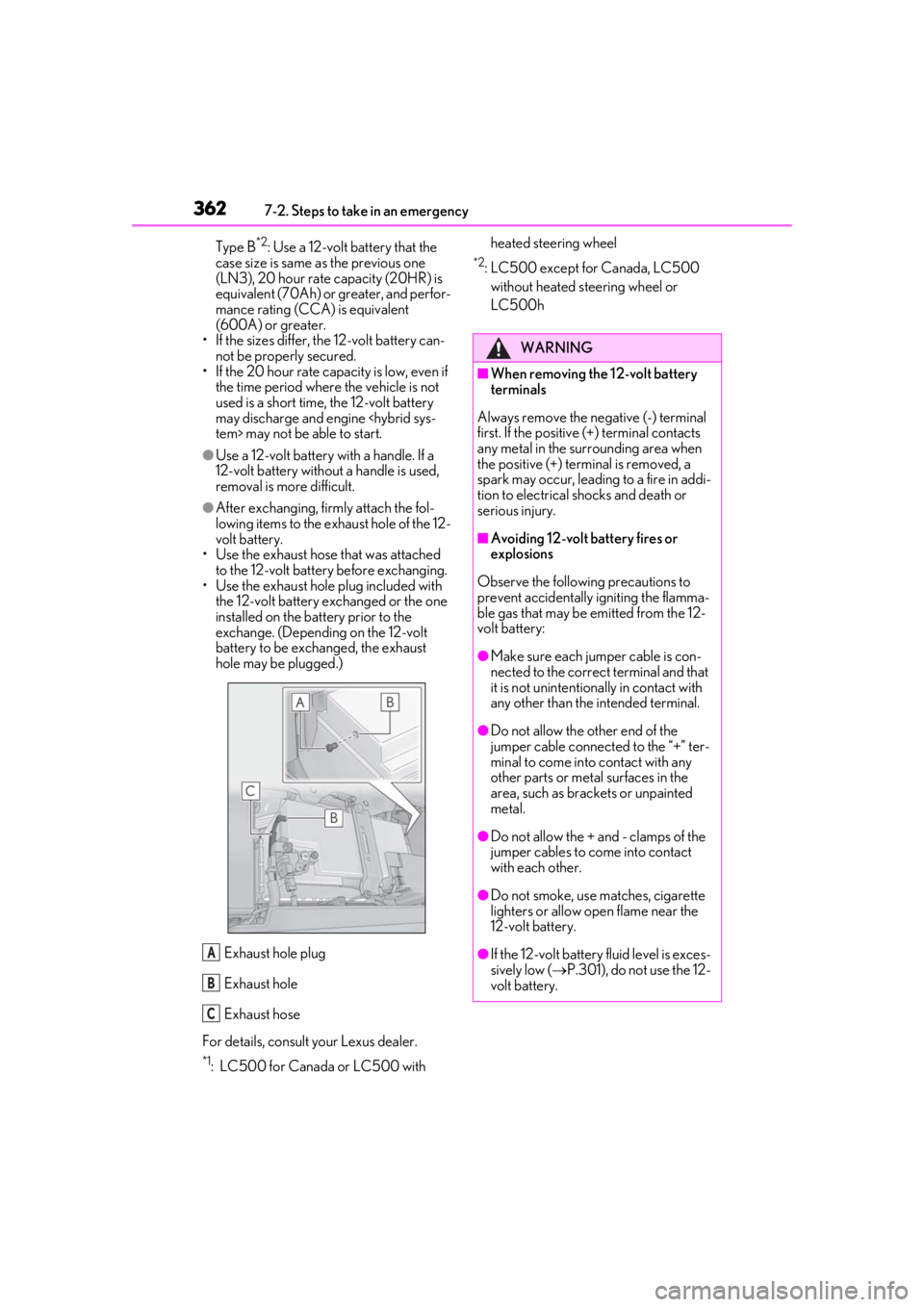
3627-2. Steps to take in an emergency
Type B*2: Use a 12-volt battery that the
case size is same as the previous one
(LN3), 20 hour rate capacity (20HR) is
equivalent (70Ah) or greater, and perfor-
mance rating (CCA) is equivalent
(600A) or greater.
• If the sizes differ, the 12-volt battery can-
not be properly secured.
• If the 20 hour rate capacity is low, even if the time period where the vehicle is not
used is a short time, the 12-volt battery
may discharge and engine
tem> may not be able to start.
●Use a 12-volt battery with a handle. If a
12-volt battery without a handle is used,
removal is more difficult.
●After exchanging, firmly attach the fol-
lowing items to the exhaust hole of the 12-
volt battery.
• Use the exhaust hose that was attached
to the 12-volt battery before exchanging.
• Use the exhaust hole plug included with the 12-volt battery exchanged or the one
installed on the battery prior to the
exchange. (Depending on the 12-volt
battery to be exchanged, the exhaust
hole may be plugged.)
Exhaust hole plug
Exhaust hole
Exhaust hose
For details, consult your Lexus dealer.
*1: LC500 for Canada or LC500 with heated steering wheel
*2: LC500 except for Canada, LC500
without heated steering wheel or
LC500h
A
B
C
WARNING
■When removing the 12-volt battery
terminals
Always remove the negative (-) terminal
first. If the positive (+) terminal contacts
any metal in the surrounding area when
the positive (+) terminal is removed, a
spark may occur, leading to a fire in addi-
tion to electrical shocks and death or
serious injury.
■Avoiding 12-volt battery fires or
explosions
Observe the following precautions to
prevent accidentally igniting the flamma-
ble gas that may be emitted from the 12-
volt battery:
●Make sure each jumper cable is con-
nected to the correct terminal and that
it is not unintentionally in contact with
any other than the intended terminal.
●Do not allow the other end of the
jumper cable connected to the “+” ter-
minal to come into contact with any
other parts or meta l surfaces in the
area, such as brackets or unpainted
metal.
●Do not allow the + and - clamps of the
jumper cables to come into contact
with each other.
●Do not smoke, use matches, cigarette
lighters or allow open flame near the
12-volt battery.
●If the 12-volt battery fluid level is exces-
sively low ( P.301), do not use the 12-
volt battery.
Page 398 of 432
3988-2. Customization
■Power windows (P.132)
■Turn signal lever ( P.167)
■Automatic light control system ( P.173)
■Lights ( P.173)
*: U.S.A. only
FunctionDefault settingCustomized setting
Mechanical key linked operationOffOnO
Wireless remote control linked
operationOffOn
(Open only)O
Wireless remote control linked
operation signal (buzzer)OnOffO
FunctionDefault settingCustomized setting
The number of times the turn signal
lights flash automatically when the
turn signal lever is moved to the
first position during a lane change
3
5
O7
Off
FunctionDefault settingCustomized setting
Light sensor sensitivityStandard-2 to 2OO
Time elapsed before headlights
automatically turn off after doors
are closed
30 seconds
Off
OO60 seconds
90 seconds
Windshield wiper linked headlight
illuminationOnOffO
FunctionDefault settingCustomized setting
Daytime running lights*OnOffOO
Welcome light illumi nation controlOnOffO
ABC
ABC
ABC
ABC
Page 402 of 432
4028-2. Customization
■Vehicle customization
●When the Smart access system with
push-button start is off, the entry unlock
function cannot be customized.
●When the doors remain closed after
unlocking the doors and the timer acti-
vated automatic door lock function acti-
vates, signals will be generated in
accordance with the operation buzzer
volume and operational signal (Emer-
gency flashers) function setting.
●Some settings can be changed using a
switch or the audio system screen. If a
setting is changed using a switch, the
changed setting will not be reflected on
the audio system screen until the engine
switch is turned off and
then to IGNITION ON mode
mode>.
Chassis control in custom modeNormalSportOComfort
Air conditioning operation in cus-
tom modeNormalEcoO
FunctionDefault settingCustomized settingABC