Page 113 of 660

1132. Instrument cluster
2
Instrument cluster
IS350 AWD/IS350/IS300 AWD/IS300_U
Lexus Display Audio screen
Press the “MENU” button on the Lexus Display Audio controller, then select
“Info” on the “Menu” screen, and then select “Fuel Consumption”.
If the “Past Record” screen does not appe ar, move the controller to the right and
select “Past Record”.
Previous fuel consumption record
Current fuel consumption
Best recorded fuel consumption
Navigation system screen
Press the “MENU” button on the Remote Touch, then select on the “Menu”
screen, and then select “Fuel Consumption”.
If the “Trip Information” screen is displayed, select “Past Record”.
Resetting the past record data
Best recorded fuel consumption
Average fuel consumption
Previous fuel consumption record
Updating the average fuel con-
sumption data
The average fuel consumption history is di vided by color into past averages and
the average fuel consumption since the last updated. Use the displayed average
fuel consumption as a reference.
The image is an example only.
Past record
1
2
3
1
2
3
4
5
Page 114 of 660
1142. Instrument cluster
IS350 AWD/IS350/IS300 AWD/IS300_U
■Updating the past record data
Vehicles with a Lexus Display Audio system
Update the average fuel consumption by mo ving the controller to the left and select
“Update” to measure the curre nt fuel consumption again.
Vehicles with a navigation system
Update the average fuel cons umption by selecting “Update” to measure the current fuel
consumption again.
■Resetting the data
Vehicles with a Lexus Display Audio system
The fuel consumption data can be deleted by moving the controller to the left and select
“Clear”.
Vehicles with a navigation system
The fuel consumption data can be deleted by selecting “Clear”.
■Cruising range
Displays the estimated maximum distance that can be driven with the quantity of fuel
remaining.
This distance is computed based on your average fuel consumption.
As a result, the actual distance that can be driven may differ from that displayed.
Page 115 of 660
1152. Instrument cluster
2
Instrument cluster
IS350 AWD/IS350/IS300 AWD/IS300_U
Vehicle information can be displayed on the side display (P. 416), then select
“<” or “>” to select the desired screen.
Fuel consumption
Displays the average fuel consumption
for the past 10 minutes in 1 minute inter-
vals, as well as the cruising range.
Past record
Displays the average fuel consumption
and highest fuel consumption.
Trip information
Displays the cruising range, average
fuel consumption and the amount of
time elapsed since the engine was
started.
The image is an example only, and may va ry slightly from actual conditions.
Using the side display (vehicles with a navigation system [10.3-inch dis-
play])
Page 171 of 660

171
Driving4
IS350 AWD/IS350/IS300 AWD/IS300_U
4-1. Before drivingDriving the vehicle ...................... 172
Cargo and luggage ....................180
Vehicle load limits ....................... 183
Trailer towing ................................ 184
Dinghy towing ..............................185
4-2. Driving procedures Engine (ignition) switch ............ 186
Automatic transm ission..............191
Turn signal lever........................... 198
Parking brake ............................. 200
ASC (Active Sound Control)......... 201
4-3. Operating the lights and wipers
Headlight switch .........................202
Automatic High Beam ............ 206
Windshield wipers and washer........................................... 210 4-4. Refueling
Opening the fuel tank cap ...... 218
4-5. Using the driving support systems
Lexus Safety System + ............. 222
PCS (Pre-Collision System) ......... 229
LDA (Lane Departure Alert with steering
control)........................................ 240
Dynamic radar cruise control ......................................... 248
Intuitive parking assist .............. 260
Lexus parking assist monitor ........................................ 269
BSM (Blind Spot Moni tor)..............285
• BSM function .........................289
• RCTA function...................... 292
Driving mode select switch ........................................... 297
Driving assist systems ............... 301
4-6. Driving tips Winter driving tips .....................306
Page 174 of 660
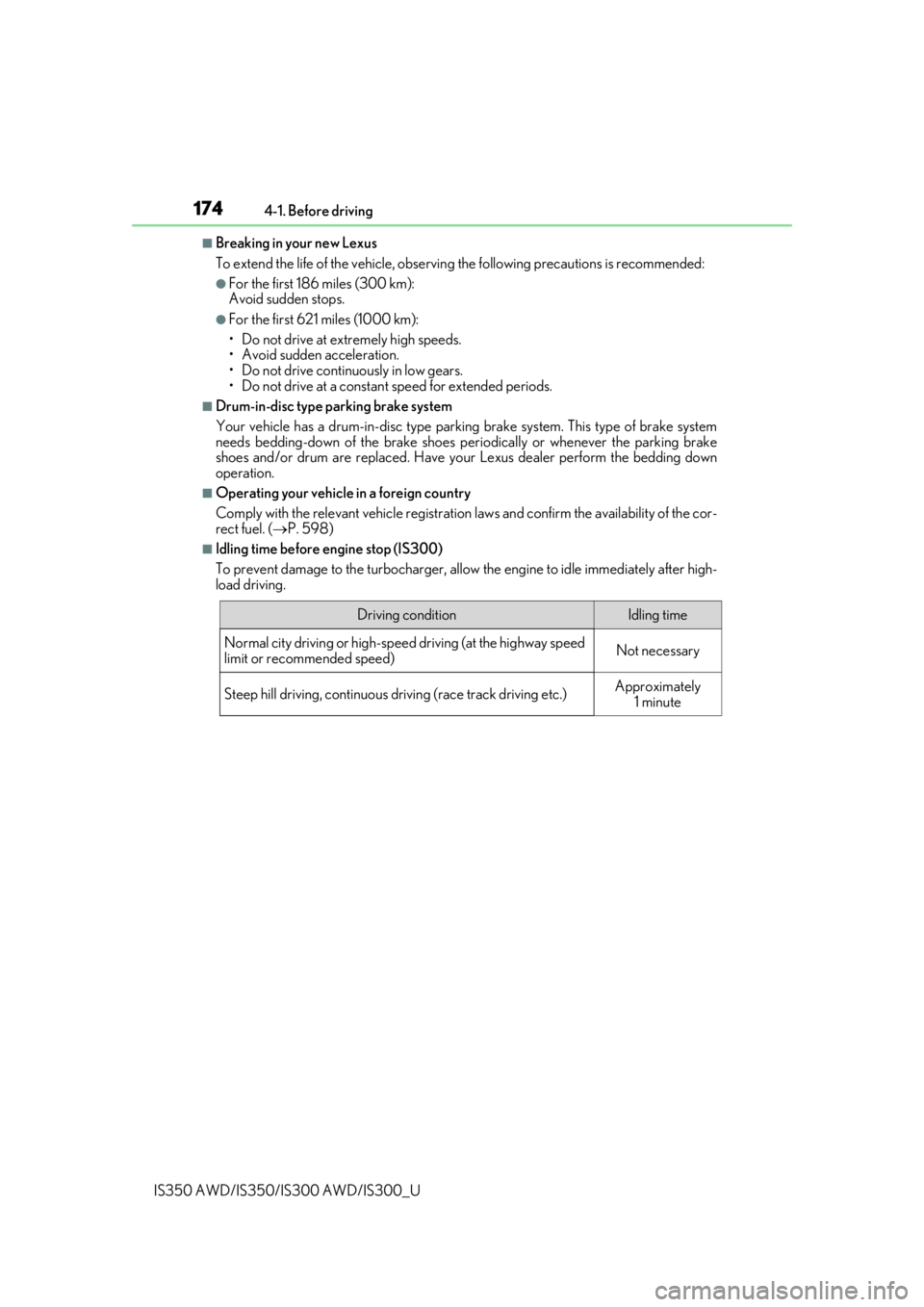
1744-1. Before driving
IS350 AWD/IS350/IS300 AWD/IS300_U
■Breaking in your new Lexus
To extend the life of the vehicle, observin g the following precautions is recommended:
●For the first 186 miles (300 km):
Avoid sudden stops.
●For the first 621 miles (1000 km):
• Do not drive at extremely high speeds.
• Avoid sudden acceleration.
• Do not drive continuously in low gears.
• Do not drive at a constant speed for extended periods.
■Drum-in-disc type parking brake system
Your vehicle has a drum-in-disc type parking brake system. This type of brake system
needs bedding-down of the brake shoes peri odically or whenever the parking brake
shoes and/or drum are replaced. Have your Lexus dealer perform the bedding down
operation.
■Operating your vehicle in a foreign country
Comply with the relevant vehicle registration laws and confirm the availability of the cor-
rect fuel. ( P. 598)
■Idling time before engine stop (IS300)
To prevent damage to the turbocharger, allow the engine to idle immediately after high-
load driving.
Driving conditionIdling time
Normal city driving or high-spe ed driving (at the highway speed
limit or recommended speed)
Not necessary
Steep hill driving, co ntinuous driving (race track driving etc.)
Approximately
1 minute
Page 192 of 660
1924-2. Driving procedures
IS350 AWD/IS350/IS300 AWD/IS300_U
*1: To improve fuel efficiency and reduce noise, shift the shift lever to D for normal driv-
ing.
*2: Any gear range can be fixed when driving in M mode.
■Sport mode/Eco drive mode
P. 297
■Snow mode
Snow mode can be selected to suit th e conditions when driving on slippery
road surfaces, such as snow.
Press the switch.
Press the switch again to return to
normal mode.
Shift position purpose
Shift positionObjective or function
PParking the vehicle/starting the engine
RReversing
NNeutral
(Condition in which the power is not transmitted)
DNormal driving*1
MM mode driving*2 ( P. 194)
Selecting the driving mode
Page 204 of 660

2044-3. Operating the lights and wipers
IS350 AWD/IS350/IS300 AWD/IS300_U
■Daytime running light system
●The daytime running lights illuminate using th e same lights as the parking lights and illu-
minate brighter than the parking lights.
●To make your vehicle more visible to other drivers during daytime driving, the daytime
running lights turn on automatically when a ll of the following conditions are met. (The
daytime running lights are not designed for use at night.)
• The engine is running
• The parking brake is released
• The headlight switch is in the (Canada only), or
* position
*: When the surroundings are bright
The daytime running lights remain on after they illuminate, even if the parking brake is set
again.
●For the U.S.A.: Daytime running lights can be turned off by operating the switch.
●Compared to turning on the headlights, the daytime running light system offers greater
durability and consumes less electricity, so it can help improve fuel economy.
■Headlight control sensor
■Automatic light off system
When the light switch is in , or : Th e headlights and tail lights turn off 30 sec-
onds after the engine switch is turned to ACCESSORY mode or turned off and a door is
opened and all of the doors and trunk are cl osed. (The lights turn off immediately if
on the key is pressed twice af ter all the doors are closed.)
To turn the lights on again, turn the engine switch to IGNITION ON mode, or turn the
light switch off once and then back to or .
If any of the doors or trunk lid is left open , the lights automatically turn off after 20 min-
utes.
■Automatic headlight leveling system
The level of the headlights is automatically adjusted accordi ng to the number of passen-
gers and the loading condition of the vehicle to ensure that the headlights do not inter-
fere with other road users. The sensor may not function properly if an
object is placed on the sensor, or anything that
blocks the sensor is affixed to the windshield.
Doing so interferes with the sensor detecting
the level of ambient light and may cause the
automatic headlight system to malfunction.
Page 218 of 660
218
IS350 AWD/IS350/IS300 AWD/IS300_U4-4. Refueling
●Close all the doors and windows,
and turn the engine switch off.
●Confirm the type of fuel.
■Fuel types
P. 589
■Fuel tank opening for unleaded gasoline
To help prevent incorrect fueling, your vehi cle has a fuel tank opening that only accom-
modates the specia l nozzle on unleaded fuel pumps.
■If the malfunction indicator lamp illuminates
The malfunction indicator lamp may illuminate erroneously if refueling is performed
repeatedly when the fuel tank is nearly full.
Opening the fuel tank cap
Perform the following steps to open the fuel tank cap:
Before refueling the vehicle