Page 83 of 660
83
Instrument cluster2
IS350 AWD/IS350/IS300 AWD/IS300_U
2. Instrument clusterWarning lights and indicators ....................................... 84
Gauges and meters .....................89
Multi-information display .......... 94
Fuel consumption information .................................... 111
Page 85 of 660
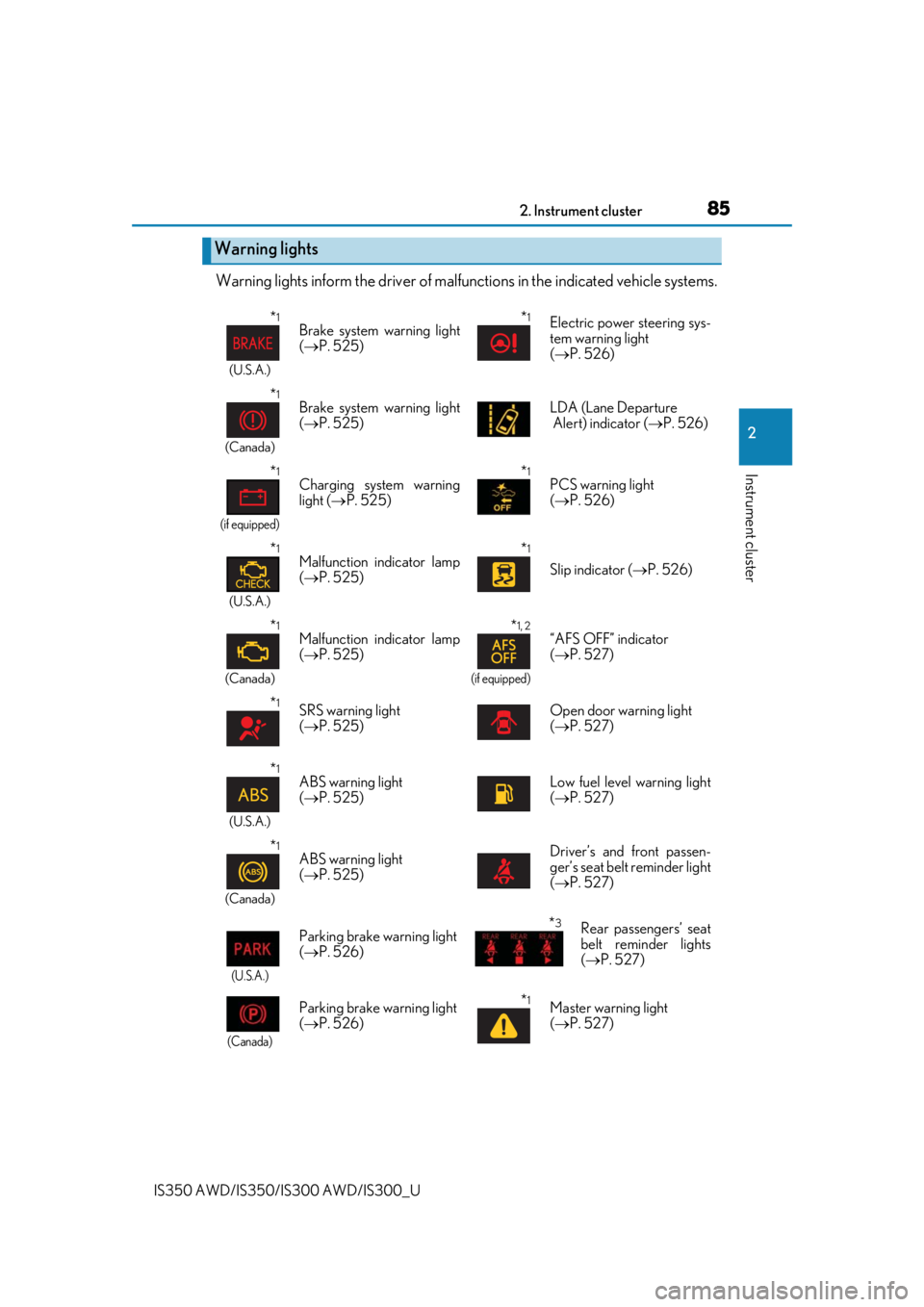
852. Instrument cluster
2
Instrument cluster
IS350 AWD/IS350/IS300 AWD/IS300_U
Warning lights inform the driver of malfunctions in the indicated vehicle systems.
Warning lights
*1
(U.S.A.)
Brake system warning light
( P. 525)*1Electric power steering sys-
tem warning light
( P. 526)
*1
(Canada)
Brake system warning light
( P. 525) LDA (Lane Departure
Alert) indicator (
P. 526)
*1
(if equipped)
Charging system warning
light ( P. 525)*1PCS warning light
( P. 526)
*1
(U.S.A.)
Malfunction indicator lamp
( P. 525)*1
Slip indicator ( P. 526)
*1
(Canada)
Malfunction indicator lamp
( P. 525)*1, 2
(if equipped)
“AFS OFF” indicator
( P. 527)
*1SRS warning light
( P. 525)Open door warning light
( P. 527)
*1
(U.S.A.)
ABS warning light
( P. 525)Low fuel level warning light
( P. 527)
*1
(Canada)
ABS warning light
( P. 525)Driver’s and front passen-
ger’s seat belt reminder light
( P. 527)
(U.S.A.)
Parking brake warning light
( P. 526)*3Rear passengers’ seat
belt reminder lights
( P. 527)
(Canada)
Parking brake warning light
( P. 526)*1Master warning light
( P. 527)
Page 90 of 660

902. Instrument cluster
IS350 AWD/IS350/IS300 AWD/IS300_U
Main meter moved to the right
The units used on the meters may differ depending on the target region.
Engine coolant temperature gauge
Displays the engine coolant temperature
Tachometer
Displays the engine speed in revolutions per minute
F SPORT models: When sport mode is selected for the driving mode, the periph-
ery of the tachometer will change color and the scale of the tachometer will be
emphasized.
Outside temperature
Displays the outside temperature within the range of -40°F (-40°C) to 122°F
(50°C). Low outside temperature indicator comes on when the ambient tempera-
ture is 37°F (3°C) or lower.
Multi-information display
Presents the driver with a variety of vehicle data ( P. 94)
Displays warning messages in case of a malfunction ( P. 532)
Clock
Time displayed on the clock can be adju sted on of the multi-information dis-
play. ( P. 103)
Speedometer
Fuel gauge
Shift position and gear position
( P. 191)
Odometer and trip meter display ( P. 108)
1
2
3
4
5
6
7
8
9
Page 98 of 660
982. Instrument cluster
IS350 AWD/IS350/IS300 AWD/IS300_U
■Resetting drive information
To reset the average fuel economy (aft er reset)/average vehicle speed (after
reset)/elapsed time (after reset) that are displayed on , display the desired
item and press and hold .
If both of the displayed items are resettable, a messa ge will be displayed asking
which item(s) to reset.
◆Using the odometer/trip meter display area
Items in this area are operated using the odometer/trip meter and trip meter
reset button.
Press: Change displayed item
Each time the button is pressed, the
displayed item will be changed.
Press and hold: Reset
Display the desired trip meter and
press and hold the button to reset the
trip meter.
Page 100 of 660
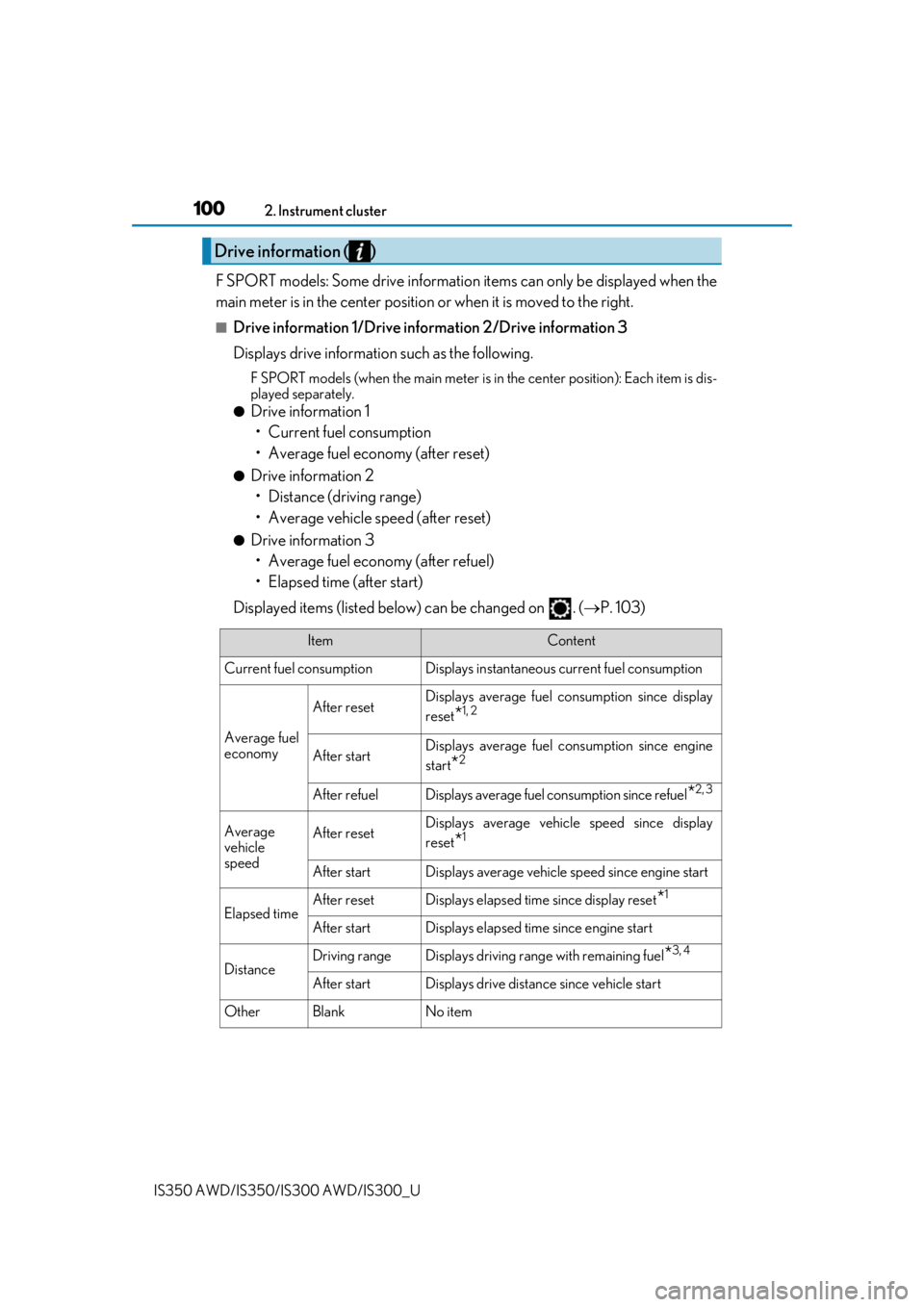
1002. Instrument cluster
IS350 AWD/IS350/IS300 AWD/IS300_U
F SPORT models: Some drive information items can only be displayed when the
main meter is in the center position or when it is moved to the right.
■Drive information 1/Drive information 2/Drive information 3
Displays drive information such as the following.
F SPORT models (when the main meter is in the center position): Each item is dis-
played separately.
●Drive information 1
• Current fuel consumption
• Average fuel economy (after reset)
●Drive information 2• Distance (driving range)
• Average vehicle speed (after reset)
●Drive information 3• Average fuel economy (after refuel)
• Elapsed time (after start)
Displayed items (listed below) can be changed on . ( P. 103)
Drive information ( )
ItemContent
Current fuel consumption Displays in stantaneous current fuel consumption
Average fuel
economy
After resetDisplays average fuel consumption since display
reset
*1, 2
After startDisplays average fuel consumption since engine
start
*2
After refuelDisplays average fuel consumption since refuel*2, 3
Average
vehicle
speedAfter resetDisplays average vehicle speed since display
reset
*1
After startDisplays average vehicle speed since engine start
Elapsed timeAfter resetDisplays elapsed time since display reset*1
After startDisplays elapsed time since engine start
DistanceDriving rangeDisplays driving range with remaining fuel*3, 4
After startDisplays drive distance since vehicle start
OtherBlankNo item
Page 101 of 660

1012. Instrument cluster
2
Instrument cluster
IS350 AWD/IS350/IS300 AWD/IS300_U
*1:Resetting: P. 98
*2: Use the displayed fuel consumption as a reference.
*3: When only a small amount of fuel is added to the tank, the display may not be
updated.
When refueling, turn the engine switch off. If the vehicle is refueled without turning the
engine switch off, the display may not be updated.
*4: This distance is computed based on your average fuel consumption. As a result, the
actual distance that can be driven may differ from that displayed.
■Eco Driving Indicator
P. 109
■Boost gauge/engine oil temperature ga uge/engine oil pressure gauge (if
equipped)
*1
Boost gauge
Displays the boost pressure. The
display will change color if the
specified pressure is exceeded.
Engine oil temperature gauge
Displays the engine oil tempera-
ture. The display will flash if the
engine oil temperature exceeds
284 °F (140 °C).
Engine oil pressure gauge
Displays the engine oil pressure. A buzzer will sound and warning message
will be displayed if the engine oil pressure becomes low. ( P. 532)
This display is intended for use as a guideline. Depending on factors such as the
road surface condition, temperature and vehicle speed, the display may not show
the actual condition of the vehicle.
*1: For F SPORT models, this item is not ava ilable when the main meter is in the center
position.
1
2
3
Page 111 of 660
1112. Instrument cluster
2
Instrument cluster
IS350 AWD/IS350/IS300 AWD/IS300_U
Audio system screen
“MENU” button
Lexus Display Audio controller
Remote Touch knob
“ENTER” button
*1: Vehicles with a Lexus Display Audio sys-tem
*2: Vehicles with a navigation system
Fuel consumption information
Fuel consumption information can be displayed on the audio system.
Vehicles with a navigation system (10.3-inch display): The fuel consumption
information can be displayed and operated on the side display.
*1*2
1
2
3
4
5
Page 112 of 660

1122. Instrument cluster
IS350 AWD/IS350/IS300 AWD/IS300_U
Lexus Display Audio screen
Press the “MENU” button on the Lexus Display Audio controller, then select
“Info” on the “Menu” screen, and then select “Fuel Consumption”.
If the “Trip Information” screen does not appear, move the controller to the right and
select “Trip Information”.
Fuel consumption in the past 15 min-
utes
Current fuel consumption
Average vehicle speed since the
engine was started.
Elapsed time since the engine was
started.
Cruising range (P. 114)
Navigation system screen
Press the “MENU” button on the Remote Touch, then select on the “Menu”
screen, and then select “Fuel Consumption”.
If the “Past Record” screen is disp layed, select “Trip Information”.
Resetting the consumption data
Fuel consumption in the past 15 min-
utes
Current fuel consumption
Average vehicle speed since the
engine was started.
Elapsed time since the engine was
started.
Cruising range (P. 114)
Average fuel consumption for the past 15 minutes is divided by color into past
averages and averages attained since the engine switch was last turned to IGNI-
TION ON mode. Use the displayed average fuel consumption as a reference.
The image is an example only.
Trip information
1
2
3
4
5
1
2
3
4
5
6