2019 LEXUS GS300H wheel
[x] Cancel search: wheelPage 214 of 600

2144-1. Before driving
GS450h_300h_OM_OM30F92E_(EE)
Your vehicle will handle differently when towing a trailer. In order to avoid acci-
dent, death or serious injury, keep the following in mind when towing:
■Checking connections between trailer and lights
Stop the vehicle and check the operation of the connection between the
trailer and lights after driving for a brief period as well as before starting off.
■Practicing driving with a coupled trailer
●Get the feel for turning, stopping an d reversing with the trailer coupled by
practicing in an area with no or light traffic.
●When reversing with a coupled trailer, hold the section of the steering
wheel nearest to you and rotate clockwise to turn the trailer left or counter-
clockwise to turn it right. Always rotate a little at a time to prevent steering
error. Have someone guide you when reversing to lessen the risk of an
accident.
■Increasing vehicle-to-vehicle distance
At a speed of 10 km/h (6 mph), the distance to the vehicle running ahead of
you should be equivalent to or greater than the combined length of your vehi-
cle and trailer. Avoid sudden braking that may cause skidding. Otherwise, the
vehicle may spin out of control. This is especially true when driving on wet or
slippery road surfaces.
■Sudden acceleration/steering input/cornering
Executing sharp turns when towing may result in the trailer colliding with your
vehicle. Decelerate well in advance when approaching turns and take them
slowly and carefully to avoid sudden braking.
■Important points regarding turning
The wheels of the trailer will travel closer to the inside of the curve than the
wheels of the vehicle. To make allowance for this, take the turns wider than you
would normally do.
■Important points regarding stability
Vehicle movement resulting from uneven road surfaces and strong cross-
winds will affect handling. The vehicle may also be rocked by passing buses or
large trucks. Frequently check behind when moving alongside such vehicles.
As soon as such vehicle movement occurs, immediately start to decelerate
smoothly by slowly applying the brakes. Always steer the vehicle straight
ahead while braking.
Guidance
Page 215 of 600

2154-1. Before driving
4
Driving
GS450h_300h_OM_OM30F92E_(EE)
■Passing other vehicles
Consider the total combined length of your vehicle and trailer and ensure that
the vehicle-to-vehicle distance is sufficient before executing lane changes.
■Transmission information
To maintain engine braking efficiency, when using engine braking, when driv-
ing on a long steep downgrade, do not use the transmission in D. (P. 227)
■If the engine overheats
Towing a loaded trailer up a long, steep incline in temperatures exceeding
30 C (85F) may result in the engine overheating. If the engine coolant tem-
perature gauge indicates that the engine is overheating, turn the air condition-
ing off immediately, leave the road and stop the vehicle in a safe place.
( P. 535)
■When parking the vehicle
Always place wheel chocks under the wheels of both the vehicle and trailer.
Firmly set the parking brake and shift the shift lever to P.
WARNING
Follow all the instructions described in this se ction. Failure to do so could cause an acci- dent resulting in death or serious injury.
■Trailer towing precautions
When towing, make sure that none of the weight limits are exceeded. ( P. 211)
■To avoid accident or injury
●Do not tow a trailer when the compact spare tire is installed on your vehicle.
●Do not tow a trailer when the tire installed is repaired with the emergency tire punc- ture repair kit.
●Do not use cruise control (if equipped) or dynamic radar cruise control with full-
speed range (if equipped) when trailer towing.
■Vehicle speed in towing
Observe the legal maximum speeds for trailer towing.
■Before descending hills or long declines
Reduce speed and downshift. However, never downshift suddenly while descending steep or long downhill grades.
■Operation of the brake pedal
Do not hold the brake pedal depressed often or for long periods of time.
Doing so may result in the brake ov erheating or reduce braking effects.
Page 219 of 600

2194-2. Driving procedures
4
Driving
GS450h_300h_OM_OM30F92E_(EE)
If the hybrid system is stopped with the shift lever in a position other than P, the
power switch will not be turned off but instead be turned to ACCESSORY
mode. Perform the following procedure to turn the switch off:
Check that the parking brake is set.
Shift the shift lever to P.
Check that “Turn Off Vehicle” is displayed on the multi-information display
and then press the power switch once.
Check that “Turn Off Vehicle” on the multi-information display is off.
■Auto power off function
If the vehicle is left in ACCESSORY mode for more than 20 minutes or ON mode (the
hybrid system is not operating) for more than an hour with the shift lever in P, the power switch will automatically turn off. However, this function cannot entirely prevent 12-voltbattery discharge. Do not leave the vehicle with the power switch in ACCESSORY or
ON mode for long periods of time when the hybrid system is not operating.
■Sounds and vibrations specific to a hybrid vehicle
P. 79
■Electronic key battery depletion
P. 136
■When the ambient temperature is low, such as during winter driving conditions
When starting the hybrid system, the flashing time of the “READY” indicator may be long. Leave the vehicle as it is until the “REA DY” indicator is steady on, as steady means the vehicle is able to move.
■Conditions affecting operation
P. 155
■Notes for the push-start function
P. 157
■If the hybrid system does not start
●The immobilizer system may not have been deactivated. (P. 85)
Contact any authorized Lexus retailer or Le xus authorized repairer, or any reliable repairer.
●Check that the shift lever is securely set in P. The hybrid system may not start if the shift
lever is displaced out of P. “Shift to P posi tion to Start” will be displayed on the multi- information display.
■Steering lock
After turning the power switch off and opening and closing the doors, the steering wheel will be locked due to the steering lock func tion. Operating the power switch again auto- matically cancels the steering lock.
When stopping the hybrid system with the shift lever in a position other
than P
1
2
3
4
Page 220 of 600
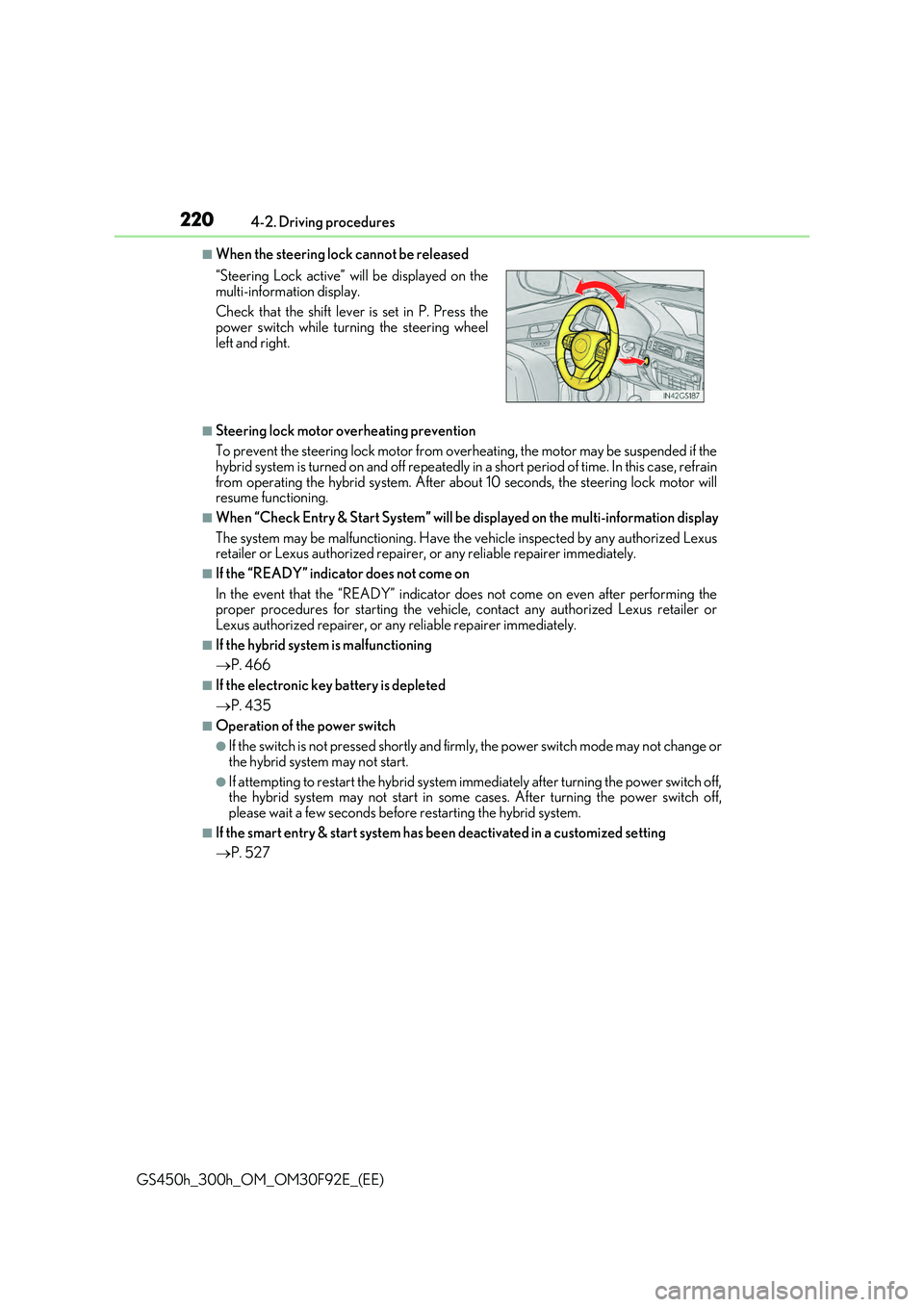
2204-2. Driving procedures
GS450h_300h_OM_OM30F92E_(EE)
■When the steering lock cannot be released
■Steering lock motor overheating prevention
To prevent the steering lock motor from overheating, the motor may be suspended if the hybrid system is turned on and off repeatedly in a short period of time. In this case, refrain
from operating the hybrid system. After abou t 10 seconds, the steering lock motor will resume functioning.
■When “Check Entry & Start System” will be displayed on the multi-information display
The system may be malfunctioning. Have the vehicle inspected by any authorized Lexus retailer or Lexus authorized repairer, or any reliable repairer immediately.
■If the “READY” indicator does not come on
In the event that the “READY” indicator does not come on even after performing the proper procedures for starting the vehicle, contact any authorized Lexus retailer orLexus authorized repairer, or any reliable repairer immediately.
■If the hybrid system is malfunctioning
P. 466
■If the electronic key battery is depleted
P. 435
■Operation of the power switch
●If the switch is not pressed shortly and firmly, the power switch mode may not change or
the hybrid system may not start.
●If attempting to restart the hybrid system immediately after turning the power switch off, the hybrid system may not start in some cases. After turning the power switch off,
please wait a few seconds before restarting the hybrid system.
■If the smart entry & start system has been deactivated in a customized setting
P. 527
“Steering Lock active” will be displayed on the
multi-information display.
Check that the shift lever is set in P. Press the power switch while turning the steering wheel
left and right.
Page 233 of 600

2334-2. Driving procedures
4
Driving
GS450h_300h_OM_OM30F92E_(EE)
■Parking brake operation
●When the power switch is not in ON mode, the parking brake cannot be released using the parking brake switch.
●When the power switch is not in ON mode, automatic mode (automatic brake setting
and releasing) is not available.
●If the parking brake is operated repeatedly over a short period of time, the system may restrict operation to prevent overheating. If this happens, refrain from operating the
parking brake. Normal operation wi ll return after about 1 minute.
●Vehicles with towing package: In situations such as when parking while towing a trailer, the maximum amount of braking force can be used by pressing the parking brake
switch with the parking brake already set.
●Vehicles without towing package: In situations such as when parking on a steep slope*, the maximum amount of braking force can be used by pressing the parking brake
switch with the parking brake already set.
*: Use wheel chocks when parking on a steep slope.
■Parking brake operation sound
When the parking brake operates, a motor sound (whirring sound) may be heard. This
does not indicate a malfunction.
■Parking brake indicator light
●Depending on the power switch mode, the parking brake indicator light will come on
and stay on as described below:
ON mode: Comes on until the parking brake is released. Not in ON mode: Stays on for approximately 15 seconds.
●When the power switch is turned off with th e parking brake set, the parking brake indi- cator light will stay on for about 15 seco nds. This does not indicate a malfunction.
■When there is a malfunction in the system
Warning lights and/or warning message will turn on or flash. ( P. 462, 466) Depending on the condition, the park ing brake indicator light may flash.
■Parking the vehicle
P. 200
■Parking brake engaged warning buzzer
P. 472
■Usage in winter time
P. 334
Page 244 of 600

2444-3. Operating the lights and wipers
GS450h_300h_OM_OM30F92E_(EE)
■Conditions in which the light distribution control of the headlights changes automati-
cally
●When all of the following conditions are met, the high beams will be turned on automat- ically and the system will operate:
• The vehicle speed is approximately 60 km/h (37 mph) or more.*
*: The area in the direction that the vehicl e is turning will be illuminated more brightly
than other areas while driving on a curve.
●When all of the following conditions are met, the variable high beams will turn on and the distance that the low be ams are projected will be adjusted automatically, depending
on the location of vehicles ahead:
• The vehicle speed is approximately 60 km/h (37 mph) or more. • The area ahead of the vehicle is dark.
• There are vehicles ahead with headlights or tail lights turned on.
●If any of the following conditions is met, the high beams or variable high beams will be
changed to the low beams automatically:
• The vehicle speed is below approximately 60 km/h (37 mph). • The area ahead of the vehicle is not dark.
• There are many vehicles ahead. • Vehicles ahead are moving quickly and the high beams may blind the drivers of theother vehicles.
■Camera sensor detection information
●The high beams may not be automatically changed to the variable high beams in thefollowing situations:
• When vehicles ahead suddenly appear from a curve • When the vehicle is cut in front of by another vehicle• When vehicles ahead are hidden from sight due to repeated curves, road dividers or
roadside trees • When vehicles ahead appear from the faraway lane on wide road• When vehicles ahead have no lights
●The high beams may be changed to the variable high beams if a vehicle ahead that isusing fog lights without its headlights turned on is detected.
●House lights, street lights, traffic signals, and illuminated billboards or signs may cause the high beams to change to the variable high beams, cause the high beams not tochange to the variable high beams, or change the area that is not illuminated.
●The following factors may affect the amount of time taken to turn the high beam on or off, or the speed by which the areas not illuminated change:
• The brightness of headlights, fog light s, and tail lights of vehicles ahead
• The movement and direction of vehicles ahead • When a vehicle ahead only has operational lights on one side
• When a vehicle ahead is a two-wheeled vehicle • The condition of the road (gradient, curve, condition of the road surface etc.)• The number of passengers and amount of luggage
●The light distribution control of the headlights may change unexpectedly.
●Bicycles or similar objects may not be detected.
Page 248 of 600

2484-3. Operating the lights and wipers
GS450h_300h_OM_OM30F92E_(EE)
■High beam automatic turning on or off conditions
●When all of the following conditions are fulfilled, the high beam will be automatically turned on (after approximately 1 second):
• Vehicle speed is above approximately 40 km/h (25 mph).
• The area ahead of the vehicle is dark. • There are no vehicles ahead with headlights or tail lights turned on.• There are few streetlights on the road ahead.
●If any of the following conditions are fulfille d, the high beam will be automatically turned off:
• Vehicle speed drops below appr oximately 30 km/h (19 mph). • The area ahead of the vehicle is not dark.• Vehicles ahead have headlights or tail lights turned on.
• There are many streetlights on the road ahead.
■Camera sensor detection information
●The high beam may not be automatically turned off in the following situations:
• When oncoming vehicles suddenly appear from a curve • When the vehicle is cut in front of by another vehicle• When vehicles ahead are hidden from sight due to repeated curves, road dividers or
roadside trees • When vehicles ahead appear from the faraway lane on wide road• When vehicles ahead have no lights
●The high beam may be turned off if a vehicles ahead that is using fog lights without usingthe headlights is detected.
●House lights, street lights, traffic signals, and illuminated billboards or signs may cause the high beam to switch to the low beams, or the low beams to remain on.
●The following factors may affect the amount of time taken to turn the high beam on or
off:
• The brightness of headlights, fog light s, and tail lights of vehicles ahead • The movement and direction of vehicles ahead
• When vehicle ahead only has operational lights on one side • When vehicle ahead is a two-wheeled vehicle• The condition of the road (gradient, curve, condition of the road surface etc.)
• The number of passengers and amount of luggage
●The high beam may be turned on or off when the driver does not expect it.
●Bicycles or similar objects may not be detected.
Page 271 of 600
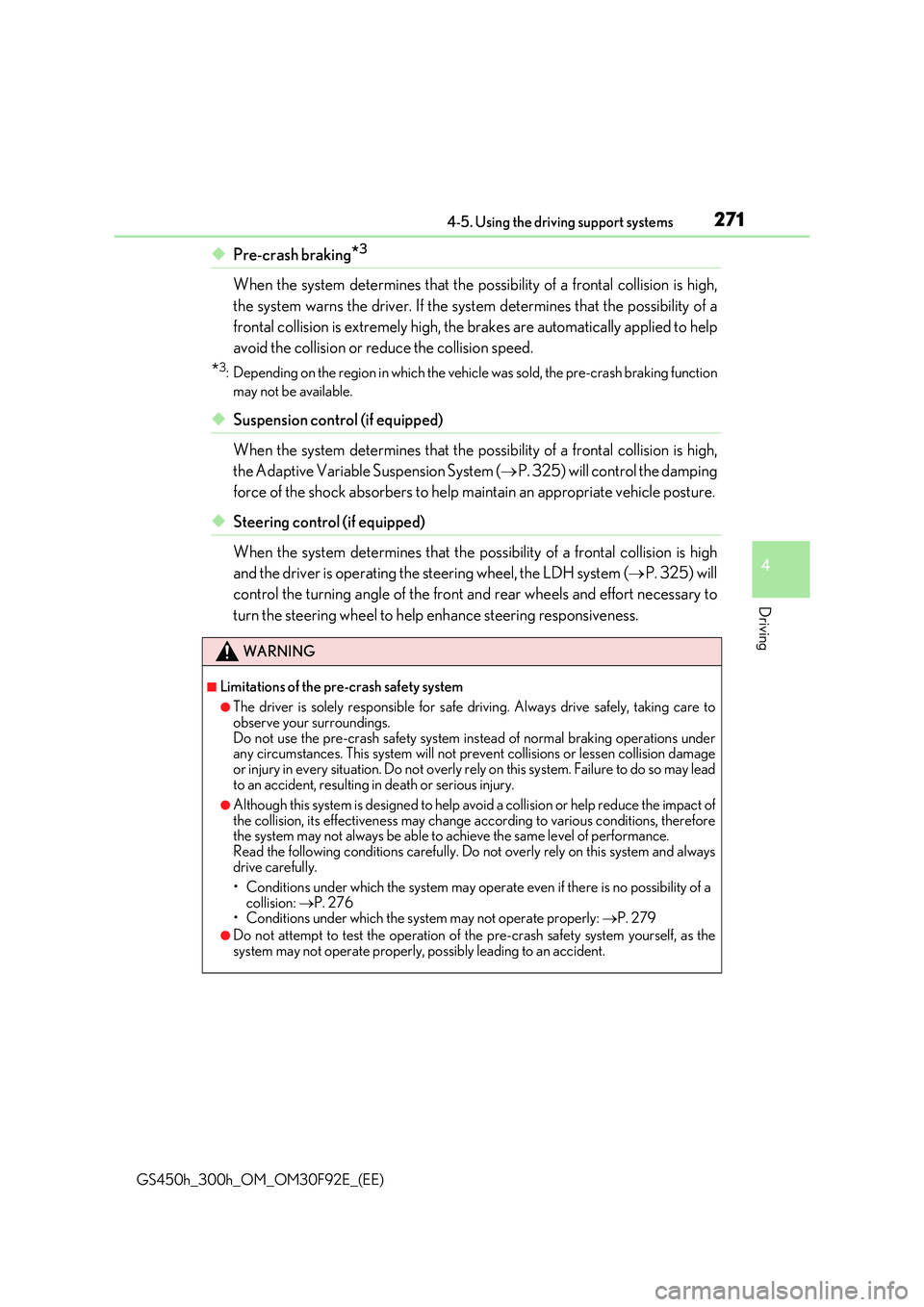
2714-5. Using the driving support systems
4
Driving
GS450h_300h_OM_OM30F92E_(EE)
◆Pre-crash braking*3
When the system determines that the possibility of a frontal collision is high,
the system warns the driver. If the system determines that the possibility of a
frontal collision is extremely high, the brakes are automatically applied to help
avoid the collision or reduce the collision speed.
*3: Depending on the region in which the vehicle was sold, the pre-crash braking function
may not be available.
◆Suspension control (if equipped)
When the system determines that the possibility of a frontal collision is high,
the Adaptive Variable Suspension System ( P. 325) will control the damping
force of the shock absorbers to help maintain an appropriate vehicle posture.
◆Steering control (if equipped)
When the system determines that the possibility of a frontal collision is high
and the driver is operating the steering wheel, the LDH system ( P. 325) will
control the turning angle of the front and rear wheels and effort necessary to
turn the steering wheel to help enhance steering responsiveness.
WARNING
■Limitations of the pre-crash safety system
●The driver is solely responsible for safe driving. Always drive safely, taking care to
observe your surroundings. Do not use the pre-crash safety system instead of normal braking operations underany circumstances. This system will not pr event collisions or lessen collision damage
or injury in every situation. Do not overly re ly on this system. Failure to do so may lead to an accident, resulting in death or serious injury.
●Although this system is designed to help avoid a collision or help reduce the impact of
the collision, its effectiveness may change according to various conditions, therefore the system may not always be able to achieve the same level of performance.
Read the following conditions carefully. Do not overly rely on this system and always drive carefully.
• Conditions under which the system may oper ate even if there is no possibility of a
collision: P. 276 • Conditions under which the system may not operate properly: P. 279
●Do not attempt to test the operation of the pre-crash safety system yourself, as the system may not operate properly, possibly leading to an accident.