Page 332 of 600

3324-6. Driving tips
GS450h_300h_OM_OM30F92E_(EE)
◆Delays
Repeated acceleration and deceleration, as well as long waits at traffic lights,
will lead to bad fuel economy. Check traffic reports before leaving and avoid
delays as much as possible. When driving in a traffic jam, gently release the
brake pedal to allow the vehicle to move forward slightly while avoiding over-
use of the accelerator pedal. Doing so can help control excessive gasoline
consumption.
◆Highway driving
Control and maintain the vehicle at a constant speed. Before stopping at a toll
booth or similar, allow plenty of time to release the accelerator and gently
apply the brakes. A greater amount of electrical energy can be regenerated
when slowing down.
◆Air conditioning
Use the air conditioning only when necessary. Doing so can help reduce
excessive gasoline consumption.
In summer: When the ambient temperature is high, use the recirculated air
mode. Doing so will help to reduce the burden on the air conditioning system
and reduce fuel consumption as well.
In winter: Because the gasoline engine will not automatically cut out until it
and the interior of the vehicle are warm, it will consume fuel. Also, fuel con-
sumption can be improved by avoiding overuse of the heater.
◆Checking tire inflation pressure
Make sure to check the tire inflation pressure frequently. Improper tire infla-
tion pressure can cause poor fuel economy.
Also, as snow tires can cause large amounts of friction, their use on dry roads
can lead to poor fuel economy. Use ti res that are appropriate for the season.
Page 333 of 600
3334-6. Driving tips
4
Driving
GS450h_300h_OM_OM30F92E_(EE)
◆Luggage
Carrying heavy luggage will lead to poor fuel economy. Avoid carrying
unnecessary luggage. Installing a large roof rack will also cause poor fuel
economy.
◆Warming up before driving
Since the gasoline engine starts up and cuts out automatically when cold,
warming up the engine is unnecessary. Moreover, frequently driving short dis-
tances will cause the engine to repeatedly warm up, which can lead to excess
fuel consumption.
Page 343 of 600
3435-1. Remote Touch screen
5
Interior features
GS450h_300h_OM_OM30F92E_(EE)
Press the “MENU” button on the Remote Touch to display the “Menu” screen.
The display may differ depending on the type of the system.
12.3-inch display: When an interruption scr een is being displayed on the side display, the “Menu” screen will be shown on the main display.
“Menu” screen
Vehicles with 8-inch displayVehicles with 12.3-inch display
SwitchFunction
Select to display the map screen or the navigation menu screen.*1, 2
Select to display the radio control screen.*1
Select to operate the media control screen.*1
Select to display the hands-free operation screen.*1
Select to display the fuel consumption screen. (P. 126, 129)
Select to display the “Information” screen.*1
Select to display the air conditioning control screen. (P. 346)
Select to display the “Setup” screen.*1
Page 344 of 600
3445-1. Remote Touch screen
GS450h_300h_OM_OM30F92E_(EE)
*1: Refer to the “NAVIGATION AND MULTIMEDIA SYSTEM OWNER’S MANUAL”.
*2: If equipped
■Full screen display
The following functions can be displayed full screen:
*: Refer to the “NAVIGATION AND MULTIMEDIA SYSTEM OWNER’S MAN-
UAL”.
■Split-screen display
Different information can be displayed on the left and right of the screen. For
example, air conditioning system screen can be displayed and operated while
the fuel consumption information screen is being displayed. The large screen
on the left of the display is called the main display, and the small screen to the
right is called the side display.
“Display”Select to adjust the contrast and brightness of the screens, turn the screen off, etc.*1
12.3-inch display operation
SwitchFunction
●Initial screen*
●“Menu” screen ( P. 343)
●Map screen*
●Audio screen*
●Energy monitor/fuel consumption
screen ( P. 126)
●Air conditioning control screen
( P. 346)
Page 562 of 600
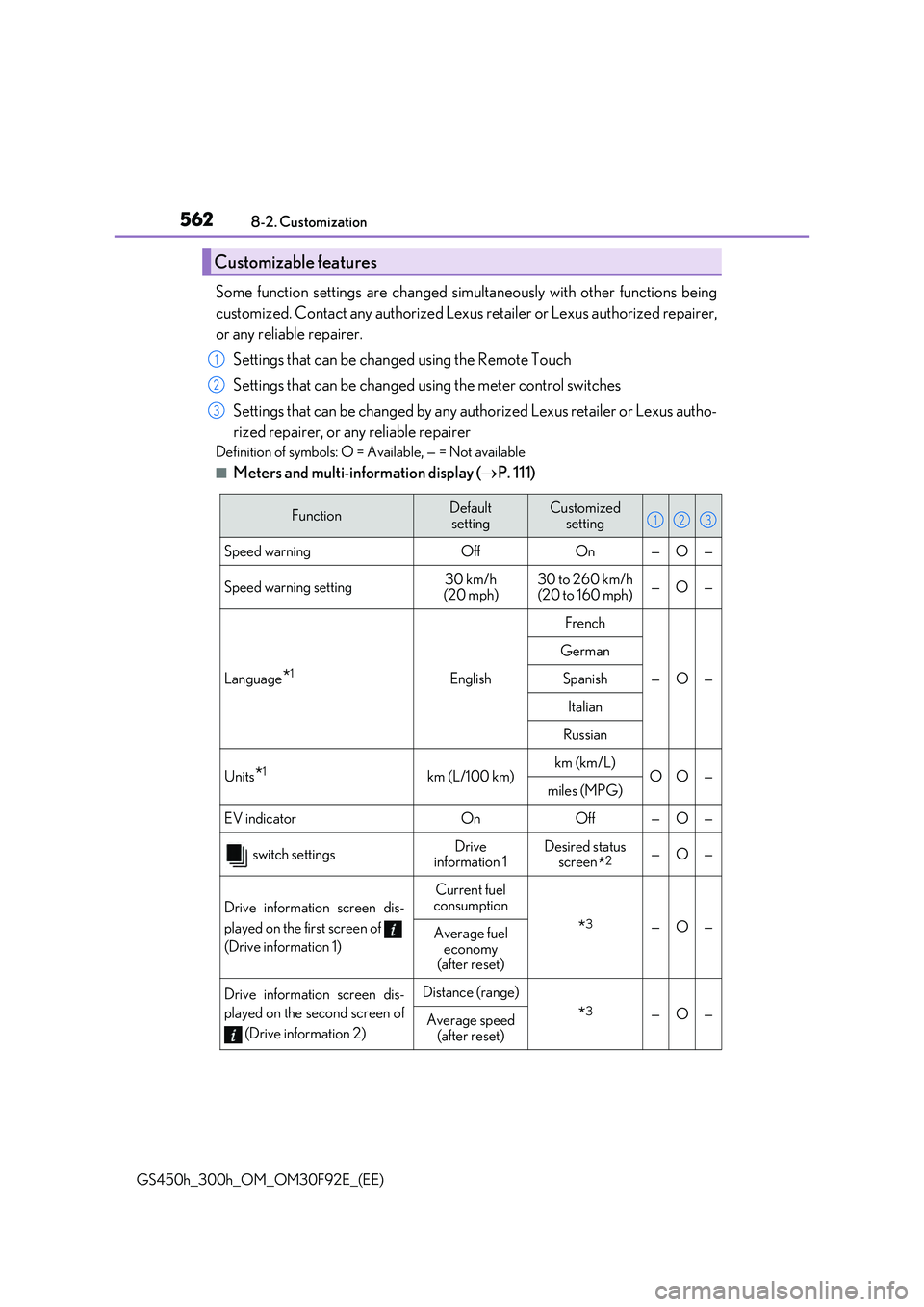
5628-2. Customization
GS450h_300h_OM_OM30F92E_(EE)
Some function settings are changed simu ltaneously with other functions being
customized. Contact any authorized Lexus retailer or Lexus authorized repairer,
or any reliable repairer.
Settings that can be changed using the Remote Touch
Settings that can be changed using the meter control switches
Settings that can be changed by any authorized Lexus retailer or Lexus autho-
rized repairer, or any reliable repairer
Definition of symbols: O = Available, — = Not available
■Meters and multi-information display ( P. 111)
Customizable features
1
2
3
FunctionDefault
setting
Customized
setting
Speed warning Off On — O —
Speed warning setting 30 km/h (20 mph) 30 to 260 km/h (20 to 160 mph) —O—
Language*1English
French
—O—
German
Spanish
Italian
Russian
Units*1km (L/100 km)km (km/L)OO—miles (MPG)
EV indicator On Off — O —
switch settingsDrive information 1Desired status screen*2—O—
Drive information screen dis-
played on the first screen of
(Drive information 1)
Current fuel
consumption
*3—O—Average fuel economy (after reset)
Drive information screen dis-
played on the second screen of
(Drive information 2)
Distance (range)
*3—O—Average speed
(after reset)
123
Page 588 of 600

588Alphabetical index
GS450h_300h_OM_OM30F92E_(EE)
Fuel ............................................................. 257
Capacity .................................................549
Fuel gauge.............................................. 105
Information ........................................... 559
Refueling ................................................ 257
Type ........................................................ 549
Warning light ....................................... 462
Warning messages...........................466
Fuel consumption
Average fuel consumption .............. 113
Average fuel consumption
after refueling ...................................... 113
Current fuel consumption................ 113
Fuel filler door ........................................ 257
Refueling ................................................ 257
When the fuel filler door
cannot be opened ......................... 259
Fuses .......................................................... 437
Gauges ...................................................... 104
Glove box ................................................ 370
Glove box light ...................................... 370
Grille Shutter system
Warning message.............................466
Hands-free system
(for cellular phone)*
Head restraints ....................................... 183
Headlight cleaner...................... 252, 254
Headlights ............................................... 237
Adaptive Front-lighting
System (AFS)................................... 239
AHS (Adaptive High-beam
System) ................................................. 241
Automatic High Beam
system.................................................. 246
Follow me home system................ 238
Headlight leveling warning
message ............................................. 466
Light switch............................................ 237
Replacing light bulbs ....................... 449
Head-up display....................................... 119
Heated steering wheel.........................361
Heaters ..................................................... 346
Air conditioning system ................. 346
Heated steering wheel ................... 362
Outside rear view mirrors ............ 352
Seat heaters.......................................... 362
High-voltage components .................. 80
Hood........................................................... 401
Open ......................................................... 401
Warning message ............................ 466
G
H