Page 332 of 600

3324-6. Driving tips
GS450h_300h_OM_OM30F92E_(EE)
◆Delays
Repeated acceleration and deceleration, as well as long waits at traffic lights,
will lead to bad fuel economy. Check traffic reports before leaving and avoid
delays as much as possible. When driving in a traffic jam, gently release the
brake pedal to allow the vehicle to move forward slightly while avoiding over-
use of the accelerator pedal. Doing so can help control excessive gasoline
consumption.
◆Highway driving
Control and maintain the vehicle at a constant speed. Before stopping at a toll
booth or similar, allow plenty of time to release the accelerator and gently
apply the brakes. A greater amount of electrical energy can be regenerated
when slowing down.
◆Air conditioning
Use the air conditioning only when necessary. Doing so can help reduce
excessive gasoline consumption.
In summer: When the ambient temperature is high, use the recirculated air
mode. Doing so will help to reduce the burden on the air conditioning system
and reduce fuel consumption as well.
In winter: Because the gasoline engine will not automatically cut out until it
and the interior of the vehicle are warm, it will consume fuel. Also, fuel con-
sumption can be improved by avoiding overuse of the heater.
◆Checking tire inflation pressure
Make sure to check the tire inflation pressure frequently. Improper tire infla-
tion pressure can cause poor fuel economy.
Also, as snow tires can cause large amounts of friction, their use on dry roads
can lead to poor fuel economy. Use ti res that are appropriate for the season.
Page 339 of 600

339
5Interior features
GS450h_300h_OM_OM30F92E_(EE)
5-1. Remote Touch screen
Remote Touch/12.3-inch
display ......................................... 340
5-2. Using the air conditioning
system and defogger
Front automatic
air conditioning system ......... 346
Rear air conditioning
system ......................................... 358
Heated steering wheel/
seat heaters/
seat ventilators .......................... 361
5-3. Using the interior lights
Interior lights list..........................366
• Interior lights .......................... 367
• Personal lights ....................... 367
5-4. Using the storage features
List of storage features ............ 369
• Glove box ............................... 370
• Console box .......................... 370
• Cup holders .............................371
• Auxiliary boxes ..................... 373
Trunk features ............................. 374
5-5. Using the other interior
features
Other interior features ............ 377
• Sun visors ................................ 377
• Vanity mirrors .........................377
• Clock ........................................ 378
• Ashtrays................................... 378
• Power outlets......................... 379
• Armrest................................... 380
• Rear sunshade/
rear door sunshades.......... 380
• Coat hooks .............................382
• Assist grips .............................383
ERA-GLONASS ......................384
Page 343 of 600
3435-1. Remote Touch screen
5
Interior features
GS450h_300h_OM_OM30F92E_(EE)
Press the “MENU” button on the Remote Touch to display the “Menu” screen.
The display may differ depending on the type of the system.
12.3-inch display: When an interruption scr een is being displayed on the side display, the “Menu” screen will be shown on the main display.
“Menu” screen
Vehicles with 8-inch displayVehicles with 12.3-inch display
SwitchFunction
Select to display the map screen or the navigation menu screen.*1, 2
Select to display the radio control screen.*1
Select to operate the media control screen.*1
Select to display the hands-free operation screen.*1
Select to display the fuel consumption screen. (P. 126, 129)
Select to display the “Information” screen.*1
Select to display the air conditioning control screen. (P. 346)
Select to display the “Setup” screen.*1
Page 344 of 600
3445-1. Remote Touch screen
GS450h_300h_OM_OM30F92E_(EE)
*1: Refer to the “NAVIGATION AND MULTIMEDIA SYSTEM OWNER’S MANUAL”.
*2: If equipped
■Full screen display
The following functions can be displayed full screen:
*: Refer to the “NAVIGATION AND MULTIMEDIA SYSTEM OWNER’S MAN-
UAL”.
■Split-screen display
Different information can be displayed on the left and right of the screen. For
example, air conditioning system screen can be displayed and operated while
the fuel consumption information screen is being displayed. The large screen
on the left of the display is called the main display, and the small screen to the
right is called the side display.
“Display”Select to adjust the contrast and brightness of the screens, turn the screen off, etc.*1
12.3-inch display operation
SwitchFunction
●Initial screen*
●“Menu” screen ( P. 343)
●Map screen*
●Audio screen*
●Energy monitor/fuel consumption
screen ( P. 126)
●Air conditioning control screen
( P. 346)
Page 345 of 600
3455-1. Remote Touch screen
5
Interior features
GS450h_300h_OM_OM30F92E_(EE)
For details of the functions and operation of the main display, refer to the respec-
tive section.
■Display the side display
Basic screens
The following functions can be displayed and operated on the side display.
Select the desired button.
Navigation system*
Audio*
Phone*
Vehicle information ( P. 131)
Air conditioning system
( P. 350)
Hide the side display.*
If the item displayed on the main display is full screen display compatible ( P. 344), it will be displayed full screen.
Interruption screens
Each of the following screens is displayed automatically in accordance with
conditions.
• Lexus parking assist-sensor* (if equipped)
•Phone*
•Driving mode ( P. 311)
*: Refer to the “NAVIGATION AND MULTIMEDIA SYSTEM OWNER’S
MANUAL”.
12.3-inch display function
1
2
3
4
5
6
Page 346 of 600
3465-2. Using the air conditioning system and defogger
GS450h_300h_OM_OM30F92E_(EE)
Front automatic air conditioning system
Air outlets and fan speed are automatically adjusted according to the tem-
perature setting.
Press the “MENU” button on the Remote Touch, then select to display
the air conditioning operation screen.
Vehicles with 12.3-inch display: The air conditioning system can be displayed
and operated on the side display. ( P. 344)
The illustrations below are for left-hand drive vehicles.
The button positions and shapes will di ffer for right-hand drive vehicles.
Also, the display and button positions will differ depending on the type of the
system.
Control panel
Page 347 of 600
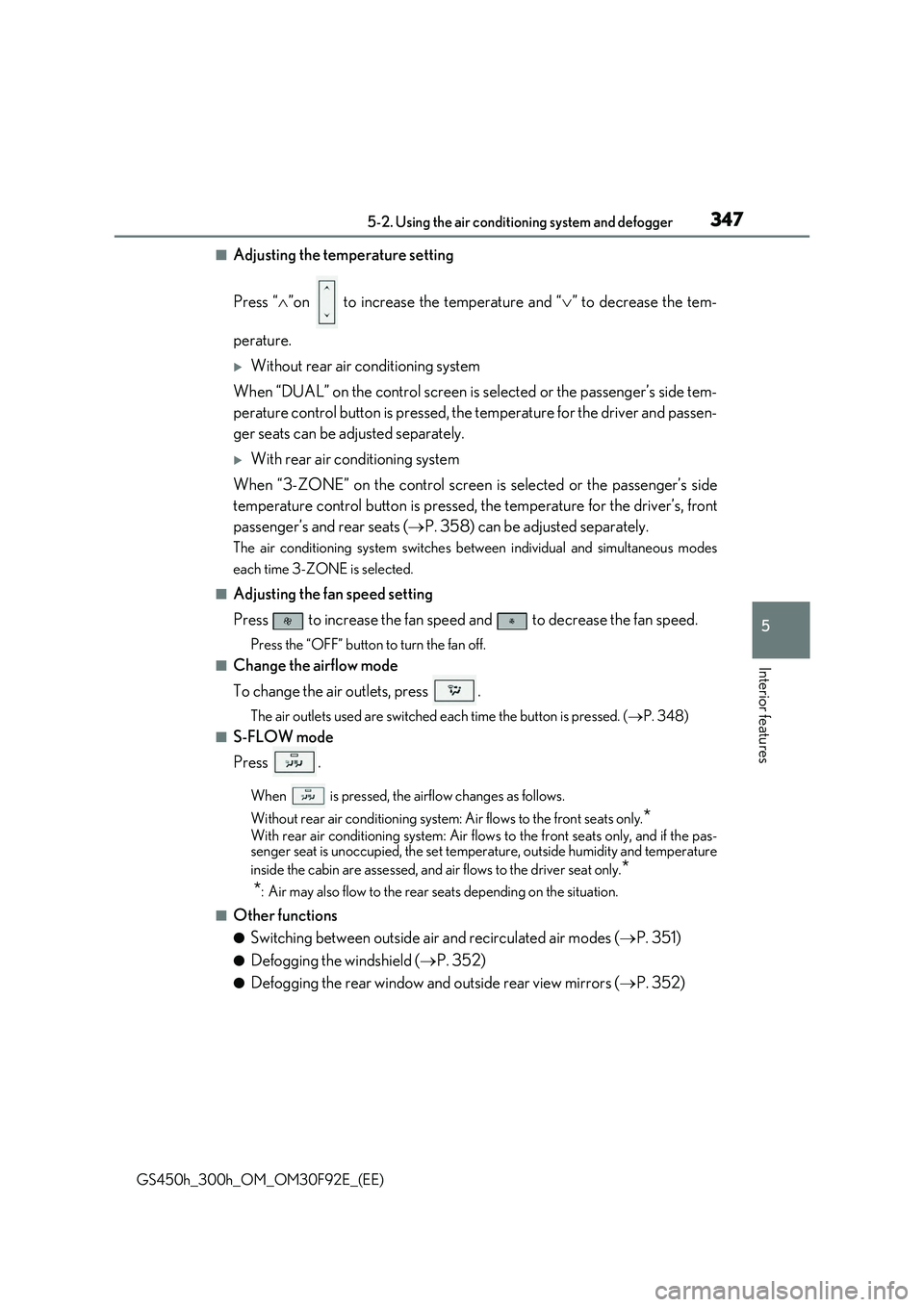
3475-2. Using the air conditioning system and defogger
5
Interior features
GS450h_300h_OM_OM30F92E_(EE)
■Adjusting the temperature setting
Press “ ”on to increase the temperature and “” to decrease the tem-
perature.
Without rear air conditioning system
When “DUAL” on the control screen is selected or the passenger’s side tem-
perature control button is pressed, the temperature for the driver and passen-
ger seats can be adjusted separately.
With rear air conditioning system
When “3-ZONE” on the control screen is selected or the passenger’s side
temperature control button is pressed, the temperature for the driver’s, front
passenger’s and rear seats ( P. 358) can be adjusted separately.
The air conditioning system switches between individual and simultaneous modes
each time 3-ZONE is selected.
■Adjusting the fan speed setting
Press to increase the fan speed and to decrease the fan speed.
Press the “OFF” button to turn the fan off.
■Change the airflow mode
To change the air outlets, press .
The air outlets used are switched each time the button is pressed. ( P. 348)
■S-FLOW mode
Press .
When is pressed, the airflow changes as follows.
Without rear air conditioning system: Air flows to the front seats only.*
With rear air conditioning system: Air flow s to the front seats only, and if the pas- senger seat is unoccupied, the set temperature, outside humidity and temperature
inside the cabin are assessed, and ai r flows to the driver seat only.*
*: Air may also flow to the rear seats depending on the situation.
■Other functions
●Switching between outside air and recirculated air modes ( P. 351)
●Defogging the windshield (P. 352)
●Defogging the rear window and outside rear view mirrors (P. 352)
Page 348 of 600

3485-2. Using the air conditioning system and defogger
GS450h_300h_OM_OM30F92E_(EE)
Adjust the left-hand side temperature setting
Select the air flow to the feet and operate the windshield defogger
Adjust the fan speed setting
Select the air flow mode* (the front seats)
Function on/off indicators on the option control screen
Display the option control screen ( P. 349)
Adjust the right-hand side temperature setting
Fan speed mode selector for automatic mode
Adjust the temperature for the driver’s and front passenger’s seats separately
(DUAL mode) ( P. 347)
Set cooling and dehumidification function on/off
Select to set automatic mode on/off
Select the air flow mode* (the left-hand side)
Select the air flow mode* (the right-hand side)
Display the rear air conditioning operation screen ( P. 350)
Adjust the temperature for the driver’s, front passenger’s and rear seats
( P. 358) separately (3-ZONE mode) (P. 347)
To adjust or select settings, move the Remote Touch knob to select the screen
button, and then press the Remote Touch knob or the “ENTER” button of
Remote Touch to enter the selected function.
Control screen
Without rear air conditioning systemWith rear air conditioning system
1
2
3
4
5
6
7
8
9
10
11
12
13
14
15