2019 Lexus ES350 navigation system
[x] Cancel search: navigation systemPage 15 of 444

15Pictorial index
Parking brake switch ............................................................................................. P.146
Applying/releasing ............................................................................................................P.146
Precautions against winter season ..............................................................................P.241
Warning buzzer/message............................................................................................P.359
Turn signal lever ...................................................................................................... P.145
Headlight switch......................................................................................................P.150
Headlights/parking lights/tail lights/daytime running lights ........................... P.150
Automatic High Beam ..................................................................................................... P.153
Windshield wiper and washer switch ................................................................ P.155
Usage.......................................................................................................................... ............ P.155
Adding washer fluid .......................................................................................................... P. 315
Warning messages ..........................................................................................................P.359
Emergency flasher switch .................................................................................. P.340
Hood lock release lever ...................................................................................... P.308
Tilt and telescopic steering control swit ch/tilt and telescopic steering lock
release lever .............................................................................................................. P.11 3
Adjustment ..................................................................................................................... ........ P.113
Driving position memory
*1............................................................................................. P.108
Air conditioning system ........................................................................................ P.251
Usage.......................................................................................................................... ............ P.251
Rear window defogger................................................................................................... P.252
Audio system
*2
Trunk opener main switch ......................................................................................P.99
*1: If equipped
*2: Refer to “NAVIGATION AND MULTIMEDIA SYSTEM OWNER’S MANUAL”.
E
F
G
H
I
J
K
L
M
Page 16 of 444

16Pictorial index
■Switches
Camera switch*1, 2
Head-up display switch*1........................................................................................P.78
Instrument panel light control switches ..................................................... P.66, 70
Odometer/trip meter/trip meter reset button ....................................... P.65, 70
VSC OFF switch..................................................................................................... P.237
Driving Mode Select switch .............................................................................. P.202
Trunk opener switch.................................................................................................P.95
Fuel filler door opener switch.............................................................................. P.162
*1: If equipped
*2: Refer to “NAVIGATION AND MULTIMEDIA SYSTEM OWNER’S MANUAL”.
A
B
C
D
E
F
G
H
Page 18 of 444
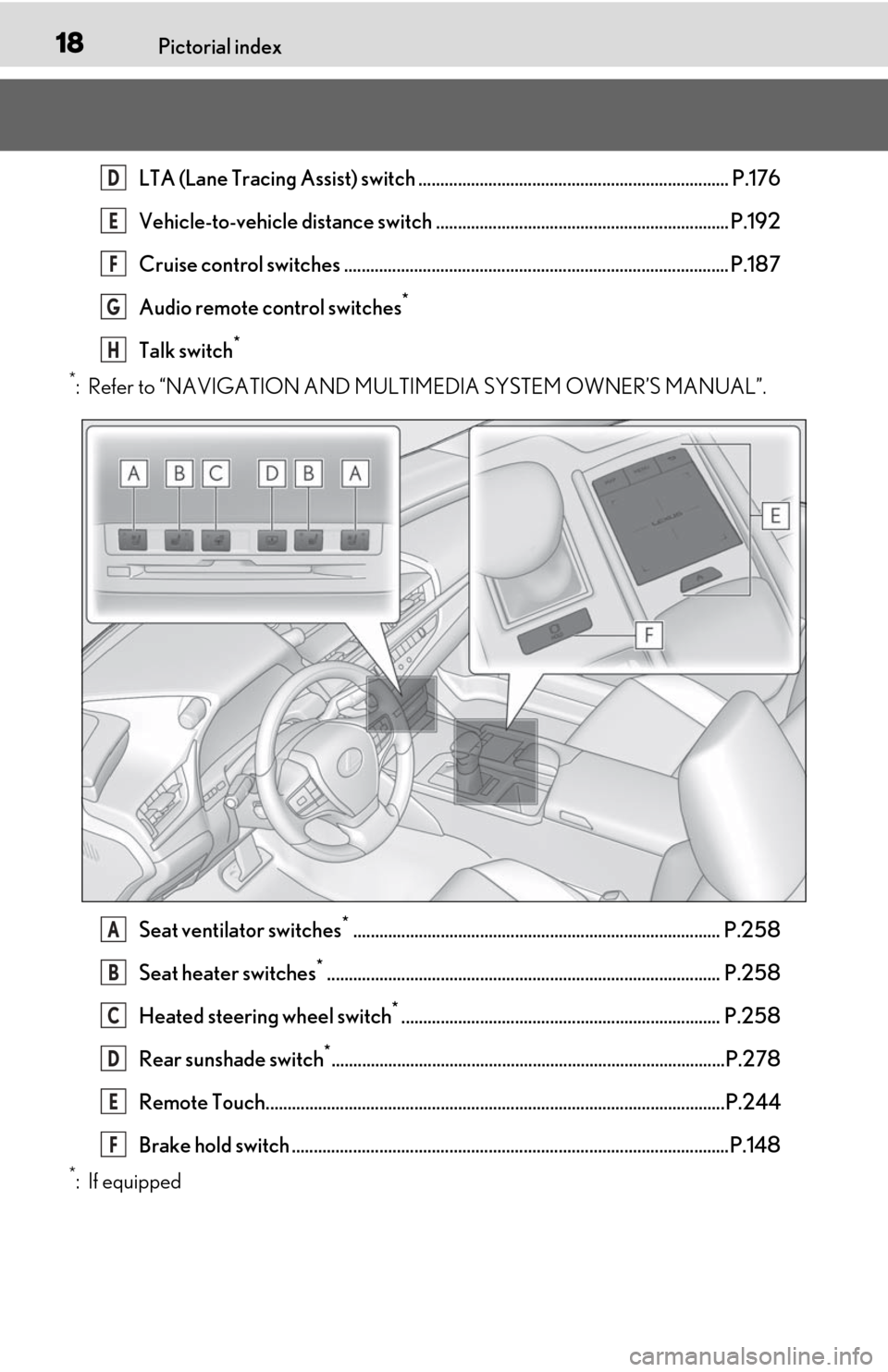
18Pictorial index
LTA (Lane Tracing Assist) switch ....................................................................... P.176
Vehicle-to-vehicle distance switch ................................................................... P.192
Cruise control switches ........................................................................................ P.187
Audio remote control switches
*
Talk switch*
*
: Refer to “NAVIGATION AND MULTIMEDIA SYSTEM OWNER’S MANUAL”.
Seat ventilator switches
*.................................................................................... P.258
Seat heater switches
*.......................................................................................... P.258
Heated steering wheel switch
*......................................................................... P.258
Rear sunshade switch
*..........................................................................................P.278
Remote Touch.........................................................................................................P.244
Brake hold switch ....................................................................................................P.148
*:If equipped
D
E
F
G
H
A
B
C
D
E
F
Page 72 of 444

722-1. Instrument cluster
Main meter moved to the right
By selecting menu icons on the multi-
information display, a variety of driving-
related information can be displayed.
The multi-information display can also
be used to change display settings and
other vehicle settings.
Warning or suggestion/advice pop-up
displays are also displayed in certain
situations.
■Menu icons
The menu icons will be displayed by
pressing or of the meter con-
trol switches.
F SPORT models: The menu icons can be
displayed when the main meter is moved to
the right.
■Liquid crystal display
Small spots or light sp ots may appear on the
display. This phenomenon is characteristic
of liquid crystal disp lays, and there is no
problem continuing to use the display.
The multi-information display is oper-
ated using the meter control switches.
Driving information display
( P.73)
Navigation system-linked dis-
play (if equipped) ( P.75)
Audio system-linked display
( P.75)
Driving support system infor-
mation display ( P.76)
Warning message display
( P.358)
Settings display ( P.76)
WARNING
■Caution for use while driving
●When operating the multi-information
display while drivin g, pay extra atten-
tion to the safety of the area around the
vehicle.
●Do not look continuously at the multi-
information display while driving as
you may fail to see pedestrians, objects
on the road, etc. ahead of the vehicle.
■The information display at low tem-
peratures
P.65, 70
Changing the meter display
Page 75 of 444

752-1. Instrument cluster
2
Vehicle status information and indicators
speed, the display may not show the actual
condition of the vehicle.
■G-force (F SPORT models)
Displays lateral G-forces on the vehi-
cle.
Acceleration G-force on the vehi-
cle
Current G-force value (analyzed
value of front/rear and left/right G-
forces)
Record of the maximum G-forces
This display is intended for use as a guide-
line. Depending on factors such as the road
surface condition, temperature and vehicle
speed, the display may not show the actual
condition of the vehicle.
Resetting the record of maximum
G-forces
Press and hold “OK” of the meter control
switches to reset the record.
Peak hold function
If lateral G-forces of 0.5 G or greater are
generated, the G-forc e value display will
turn amber and be held for 2 seconds.
■Gear Position (F SPORT models)
Displays the current shift range or gear
position when the shift lever is in D or S.
■Units (F SPORT models)
The units of measure used can be
changed while driving.
Unlike the units sett ing performed on the
settings display, th e units setting per-
formed on the drive information display
can be changed while driving.
■Eco Driving Indicator
Eco Driving Indicator will not operate
under the following conditions:
●The shift lever is in an y position other than
D.
●A paddle shift swit ch is operated.
●The driving mode is se t to other than nor-
mal mode or eco drive mode.
●The vehicle speed is approximately 80
mph (130 km/h) or higher.
Select to display the following naviga-
tion system-linked information.
Route guidance to destination
Compass display (heading-up dis-
play)
■Route guidance to destination display
When the route guidance to destination
display is enabled on th e head-up display, it
will not be displayed on the multi-informa-
tion display. ( P.79)
Select to enable se lection of an audio
source or track on the meter using the
meter control switches.
A
B
C
Navigation system-linked dis-
play (if equipped)
Audio system-linked display
Page 78 of 444

782-1. Instrument cluster
*:If equipped
Illustrations used in this text are intended as examples, and may differ from the image that is
actually displayed by the head-up display.
Driving support system display area ( P.80)
Navigation system-linked display area (if equipped)
Displays the following items which ar e linked to the navigation system:
• Route guidance to destination
•Street name
• Compass (heading-up display)
Driving information display area
Displays the following items:
• Speed limit of the current road (linked to the navigation system) (U.S.A. only)
• RSA (Road Sign Assist) display (if equipped) ( P.185)
• Speedometer
• Shift position and shift range ( P.141)
Tachometer/Eco Driving Indicator display area ( P.81)
Head-up display*
The head-up display projects a variety of driving-related information and the
operating state of the driving su pport systems on the windshield.
System components
A
B
C
Page 244 of 444

2445-1. Remote Touch
5-1.Remote Touch
■Switches
8-inch display model“HOME” button
Press this button to display the home
screen.
12.3-inch display model“MAP” button
Press to display the current location.
“MENU” button
Press to display the menu screen.
Back button
Press to display the previous screen.
Touchpad
Slide your finger on the touchpad and
move the pointer to select a function, letter
and screen button.
Press the touchpad to enter the selected function, letter or screen button. Certain
finger movements on the touchpad can
perform functions, su
ch as changing map
scalings and scrolling list screens.
Sub function button
When is displayed on the screen, a
function screen assigned to the screen can
be displayed.
■Using the touchpad
1 Select: Touch the touchpad to
select the desired button on the
screen.
2 Enter: The buttons on the screen
can be selected by either depress-
ing or double tapping on the touch-
pad. Once a button has been
selected, the screen will change.
■Touch operation
Operations are performed by touching
the touchpad with your finger.
Trace
Trace the pad surface while maintaining
contact with the touchpad. Moving the
cursor and the pointer.
Remote Touch
The Remote Touch can be used to
operate the Center Display.
For details on the Remote touch,
refer to the “NAVIGATION AND
MULTIMEDIA SYSTEM
OWNER’S MANUAL”.
Remote Touch operation
A
A
B
C
D
E
Page 246 of 444

2465-1. Remote Touch
8-inch display model (type A)
8-inch display model (type B)
12.3-inch display model
*1: Refer to the “NAVIGATION AND MULTIMEDIA SYSTEM OWNER’S
MANUAL”.
*2: This function is not made available on some models.
SwitchFunction
Select to displa y the “Destina-
tion” screen.
*1
Select to display the radio con-
trol screen.
*1, 2
Select to display the media con-
trol screen or the audio control
screen.
*1
Select to display the hands-free
control screen.
*1
Select to display the “Apps”
screen.
*1, 2
When an Apple CarPlay con-
nection is established and this
button displays “Apple Car-
Play”, select to display the home
screen of Apple CarPlay.
*1, 2
Select to display the information
screen.
*1 ( 82)
Select to display the “Setup”
screen.
*1
Select to display the air condi-
tioning control screen.
( P.253)
Select to adjust the contrast and
brightness of the screens, turn
the screen off, etc.
*1, 2
SwitchFunction