2019 Lexus ES300h AIr condition
[x] Cancel search: AIr conditionPage 280 of 456

2805-6. Using the other interior features
WARNING
■Caution regarding interference with
electronic devices
People with implantable cardiac pace-
makers, cardiac resy nchronization ther-
apy-pacemakers or implantable
cardioverter defibrillators, as well as any
other electrical medical device, should
consult their physician about the usage of
the wireless charger.
The operations of the wireless charger
may have an affect on medical devices.
■To prevent damage or burns
Observe the following precautions.
Failure to do so may result in a possibility
of equipment failure and damage, catch
fire, burns due to overheat.
●Do not insert any metallic objects
between the charging area and the
portable device while charging
●Do not attach stickers, metallic
objects, etc., to the charger area or
portable device
●Do not cover with cloth, etc., and
charge
●Do not charge portable devices other
than designated
●Do not attempt to dismantle for disas-
sembly or modifications
●Do not hit or apply a strong force
NOTICE
■Conditions in which the function may
not operate correctly
In the following conditions, it may not
operate correctly
●The portable device is fully charged
●There is foreign matter between the
charge area and portable device
●The temperature of the portable
device gets higher from charging
●The charging surface of the portable
device is facing up
●The placement of the portable device
is out of alignmen t with the charge
area
●Near a TV tower, electric power plant,
gas station, radio stat ion, large display,
airport or other fac ility that generates
strong radio waves or electrical noise
●When the electronic key is in contact
with, or is covered by the following
metallic objects
• Cards to which aluminum foil is attached
• Cigarette boxes that have aluminum foil inside
• Metallic wallets or bags
• Coins
• Hand warmers made of metal
• Media such as CDs and DVDs
●When other wireless keys (that emit
radio waves) are being used nearby
In addition, excluding the above-men-
tioned, when the charger does not per-
form normally or the operation indicator
light is flashing continuously, it is consid-
ered that the wireless charger is malfunc-
tioning. Contact your Lexus dealer.
■To prevent failure or damage to data
●Do not bring magnetic cards, such as
credit cards, or magnetic recording
media, etc., close to the charger while
charging, otherwise, data may disap-
pear under the influence of magne-
tism. Also, do not bring precision
instruments such as wrist watches, etc.,
close to the charger, as such objects
may break.
●Do not leave portable devices in the
cabin. The temperature inside the
cabin may become high, when under
the sun, and cause damage to the
device.
Page 295 of 456

2955-6. Using the other interior features
5
Interior features
service
Green indicator light flashing =
Safety Connect call in process
Red indicator light (except at vehi-
cle start-up) = System malfunction
(contact your Lexus dealer)
No indicator light (off) = Safety
Connect service not active
■Automatic Collision Notification
In case of either airbag deployment or
severe rear-end collision, the system is
designed to automatically call the
response center. The responding agent
receives the vehicle’s location and
attempts to speak with the vehicle
occupants to assess the level of emer-
gency. If the occupants are unable to
communicate, the ag ent automatically
treats the call as an emergency, con-
tacts the nearest emergency services
provider to describe the situation, and
requests that assistance be sent to the
location.
■Stolen Vehicle Location
If your vehicle is stolen, Safety Connect
can work with local authorities to assist
them in locating and recovering the
vehicle. After filing a police report, call
the Safety Connect response center at
1-800-25-LEXUS (1-800-255-
3987) in the United States, 1-877-
539-8777 in Puerto Rico or 1-800-
265-3987 in Canada, and follow the
prompts for Safety Connect to initiate
this service. In addition to assisting law enforce-
ment with recovery of a stolen vehicle,
Safety-Connect-equipped vehicle
location data may, under certain cir-
cumstances, be shared with third par-
ties to locate your vehicle. Further
information is available at Lexus.com.
■Emergency Assistance Button
(“SOS”)
In the event of an emergency on the
road, push the “SOS” button to reach
the Safety Connect response center.
The answering agent will determine
your vehicle’s location, assess the
emergency, and dispatch the neces-
sary assistance required.
If you accidentally press the “SOS” button,
tell the response-center agent that you are
not experiencing an emergency.
■Enhanced Roadside Assistance
Enhanced Roadside Assistance adds
GPS data to the already included war-
ranty-based Lexus roadside service.
Subscribers can press the “SOS” but-
ton to reach a Safety Connect
response-center agent, who can help
with a wide range of needs, such as:
towing, flat tire, fuel delivery, etc. For a
description of the Roadside Assistance
services and their limitations, please
see the Safety Connect Terms and
Conditions, which are available at
Lexus.com.
Important! Read this information about
exposure to radio frequency signals
Safety Connect services
Safety information for Safety
Connect
Page 297 of 456
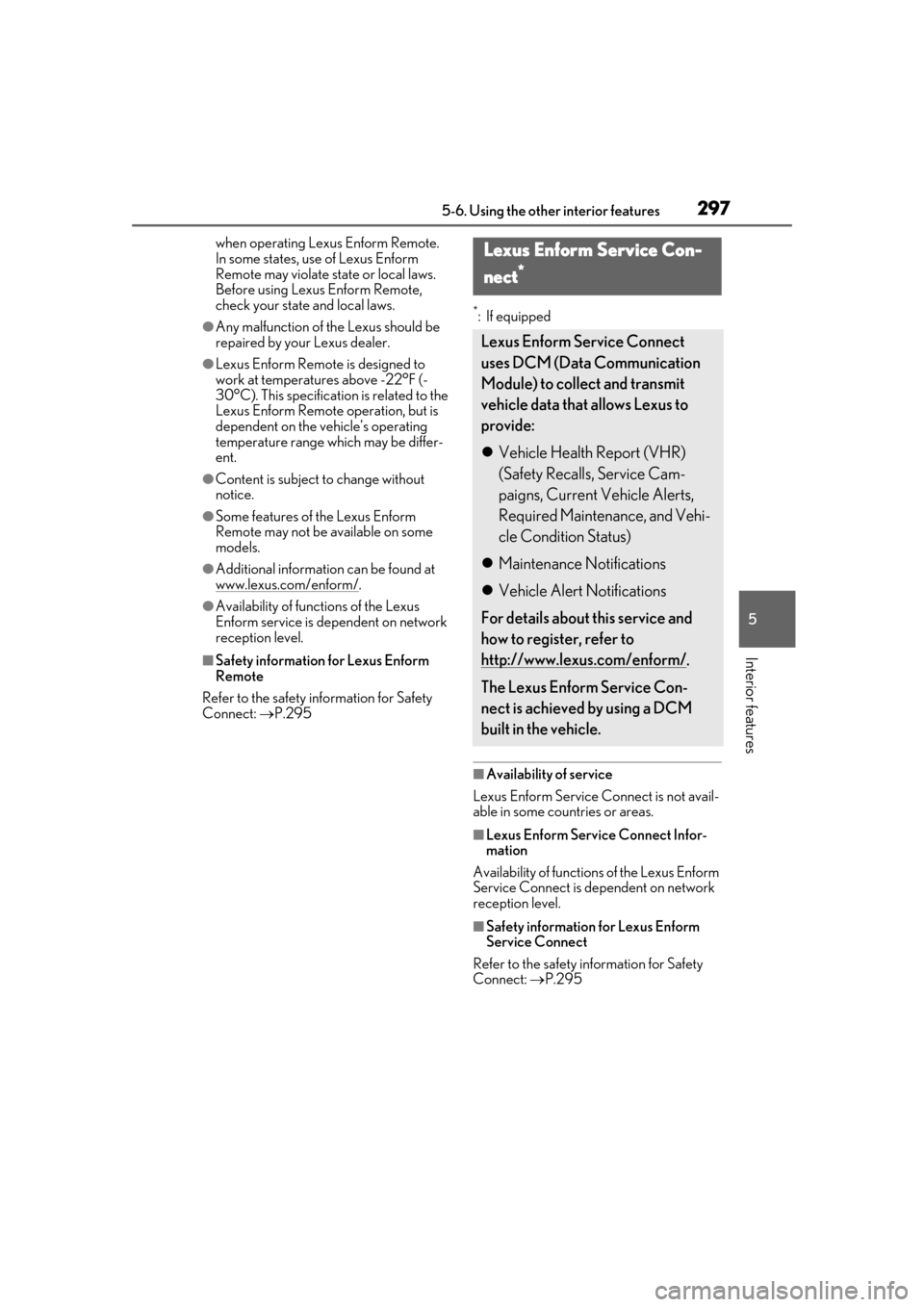
2975-6. Using the other interior features
5
Interior features
when operating Lexus Enform Remote.
In some states, use of Lexus Enform
Remote may violate state or local laws.
Before using Lexus Enform Remote,
check your state and local laws.
●Any malfunction of the Lexus should be
repaired by your Lexus dealer.
●Lexus Enform Remote is designed to
work at temperatures above -22°F (-
30°C). This specification is related to the
Lexus Enform Remote operation, but is
dependent on the vehicle’s operating
temperature range which may be differ-
ent.
●Content is subject to change without
notice.
●Some features of the Lexus Enform
Remote may not be available on some
models.
●Additional information can be found at
www.lexus.com/enform/
.
●Availability of func tions of the Lexus
Enform service is de pendent on network
reception level.
■Safety information for Lexus Enform
Remote
Refer to the safety information for Safety
Connect: P.295
*: If equipped
■Availability of service
Lexus Enform Service Connect is not avail-
able in some countries or areas.
■Lexus Enform Serv ice Connect Infor-
mation
Availability of functions of the Lexus Enform
Service Connect is dependent on network
reception level.
■Safety information for Lexus Enform
Service Connect
Refer to the safety information for Safety
Connect: P.295
Lexus Enform Service Con-
nect
*
Lexus Enform Service Connect
uses DCM (Data Communication
Module) to collect and transmit
vehicle data that allows Lexus to
provide:
Vehicle Health Report (VHR)
(Safety Recalls, Service Cam-
paigns, Current Vehicle Alerts,
Required Maintenance, and Vehi-
cle Condition Status)
Maintenance Notifications
Vehicle Alert Notifications
For details about this service and
how to register, refer to
http://www.lexus.com/enform/
.
The Lexus Enform Service Con-
nect is achieved by using a DCM
built in the vehicle.
Page 299 of 456

299
6
6
Maintenance and care
Maintenance and care
6-1. Maintenance and careCleaning and protecting the vehi-cle exterior ................................ 300
Cleaning and protecting the vehi- cle interior ................................. 303
6-2. Maintenance Maintenance requirements .. 309
General maintenance .............. 310
Emission inspection and mainte- nance (I/M) programs .......... 313
6-3. Do-it-yourself maintenance Do-it-yourself service precautions......................................................... 314
Hood................................................ 316
Positioning a floor jack............. 316
Engine compartment................ 318
12-volt battery............................. 323
Tires ................................................ 326
Tire inflation pressure .............. 334
Wheels........................................... 336
Air conditioning filter...............338
Electronic key battery ............. 339
Checking and replacing fuses 341
Headlight aim.............................. 343
Light bulbs .................................... 344
Page 306 of 456

3066-1. Maintenance and care
6Reinstall the filter to the cover.
1 Engage the filter to the 2 claws as
shown in the illustration.
2 Engage the 3 claws to install the fil-
ter.
Make sure that the filter is not crooked or
deformed when installing it.
7Install the air intake vent cover.
1 Insert the tab of the cover as shown
in the illustration.
2 Push the cover to engage the 7
claws. 8
Using a Phillips screwdriver, install
the clip.
■Scheduled maintenance of the air
intake vent filter is necessary when
In some situations such as when the vehicle
is used frequently or in heavy traffic or dusty
areas, the air intake vent filter may need to
be cleaned more regularly.
For details, refer to “Owner’s Manual Sup-
plement” or “Scheduled Maintenance”.
■Air intake vent maintenance
●If the vehicle is driven with the air intake
vent clogged, the hybrid battery (traction
battery) may overheat and the fuel con-
sumption may increase.
●Depending on the conditions under
which the vehicle is used, the air intake
vent may need to be cleaned more regu-
larly.
■Cleaning the air intake vent filter
●Improper handling of the air intake vent
cover and filter may result in damage to
them. If you have any concerns about
cleaning the filter, contact your Lexus
dealer.
●If the vehicle is driven with the air intake
vent filter clogged, the hybrid battery
(traction battery) may overheat and the
fuel consumption may increase.
●Depending on the conditions under
which the vehicle is used, the air intake
vent filter may need to be cleaned more
regularly.
Page 314 of 456

3146-3. Do-it-yourself maintenance
6-3.Do-it-yourself maintenance
Do-it-yourself service pre-
cautions
If you perform maintenance by
yourself, be sure to follow the cor-
rect procedure as given in these
sections.
Maintenance
ItemsParts and tools
12-volt battery
condition
( P.323)•Grease
• Conventional wrench
(for terminal clamp
bolts)
Brake fluid
level
( P.322)
• FMVSS No.116 DOT 3
or SAE J1703 brake
fluid
FMVSS No.116 DOT 4
or SAE J1704 brake
fluid
• Rag or paper towel
• Funnel (used only for adding brake fluid)
Engine/power
control unit
coolant level
( P.320)
•“Toyota Super Long Life
Coolant” or a similar
high quality ethylene
glycol-based non-sili-
cate, non-amine, non-
nitrite and non-borate
coolant with long-life
hybrid organic acid
technology
For the U.S.A.:
“Toyota Super Long Life
Coolant” is pre-mixed
with 50% coolant and
50% deionized water.
For Canada:
“Toyota Super Long Life
Coolant” is pre-mixed
with 55% coolant and
45% deionized water.
• Funnel (used only for adding coolant)
Hybrid bat-
tery (traction
battery) air
intake vent
( P.304)
• Vacuum cleaner, etc.
• Phillips screwdriver
Engine oil level
( P.318)
•“Toyota Genuine Motor
Oil” or equivalent
• Rag or paper towel
• Funnel (used only for adding engine oil)
Fuses
( P.341)• Fuse with same amper-
age rating as original
Headlight aim• Phillips-head screw-driver
Light bulbs
( P.344)
•Bulb with same number
and wattage rating as
original
•Flathead sc rewdriver
ItemsParts and tools
Page 315 of 456

3156-3. Do-it-yourself maintenance
6
Maintenance and care
Radiator and
condenser
( P.321)
Tire inflation
pressure
( P.334)• Tire pressure gauge
• Compressed air source
Washer fluid
( P.322)
• Water or washer fluid
containing antifreeze
(for winter use)
• Funnel (used only for adding water or washer
fluid)
WARNING
The engine compartment contains many
mechanisms and fluids that may move
suddenly, become hot, or become elec-
trically energized. To avoid death or seri-
ous injury, observe the following
precautions.
■When working on the engine com-
partment
●Make sure that the “IGNITION ON”
on the multi-information display and
the “READY” indicator are both off.
●Keep hands, clothi ng and tools away
from the moving fan and engine drive
belt.
●Be careful not to touch the engine,
power control unit, radiator, exhaust
manifold, etc. right after driving as they
may be hot. Oil and other fluids may
also be hot.
●Do not leave anything that may burn
easily, such as paper and rags, in the
engine compartment.
●Do not smoke, cause sparks or expose
an open flame to fuel. Fuel fumes are
flammable.
ItemsParts and tools■When working near the electric cool-
ing fan or radiator grille
Be sure the power switch is off.
With the power switch in ON mode, the
electric cooling fan may automatically
start to run if the air conditioning is on
and/or the coolant temperature is high.
( P.321)
■Safety glasses
Wear safety glasses to prevent flying or
falling material, fluid spray, etc. from get-
ting in your eyes.
NOTICE
■If you remove the air cleaner filter
Driving with the air cleaner filter
removed may cause excessive engine
wear due to dirt in the air.
Page 326 of 456

3266-3. Do-it-yourself maintenance
Check if the treadwear indicators are
showing on the tires. Also check the
tires for uneven wear, such as excessive
wear on one side of the tread.
Check the spare tire condition and
pressure if not rotated.New tread
Worn tread
Treadwear indicator
The location of treadwear indicators is
shown by a “TWI” or “ ” mark, etc.,
molded into the sidewall of each tire.
Replace the tires if the treadwear indica- tors are showing on a tire.
■When to replace your vehicle’s tires
●Tires should be replaced if:
• The treadwear indicators are showing on a tire.
• You have tire damage such as cuts, splits,
cracks deep enough to expose the fabric,
and bulges indicating internal damage
• A tire goes flat repeatedly or cannot be
properly repaired due to the size or loca-
tion of a cut or other damage
If you are not sure, consult your Lexus
dealer.
●Vehicles with 17-inch tires:
The wheel angle differs from vehicles
equipped with 18-inch tires. Therefore, 18-
inch tires cannot be installed, as sufficient
gaps with surrounding parts cannot be
ensured.
■Tire life
Any tire over 6 years old must be checked
by a qualified technician even if it has sel-
dom or never been used or damage is not
obvious.
■Low profile tires (18-inch tires)
Generally, low profile tires will wear more
rapidly and tire grip performance will be
reduced on snowy and/or icy roads when
compared to standard tires. Be sure to use
snow tires on snowy and/or icy roads and
drive carefully at a speed appropriate for
road and weather conditions.
■Maximum load of tire
Check that the maximum load of the
replacement tire is greater than 1/2 of the
Gross Axle Weight Ratings (GAWR) of
either the front axle or the rear axle, which-
ever is greater.
For the GAWR, see the Certification Label.
For the maximum load of the tire, see the
load limit at maximum cold tire inflation
pressure mentioned on the sidewall of the
tire. ( P.403)
Tires
Replace or rotate tires in accor-
dance with maintenance schedules
and treadwear.
Checking tires
A
B
C