Page 17 of 52
14
HD Radio™
NameDescription
HD Radio™ Reception &
C\bannel but-
tonsDisplays main HD Radio™ c\bannels and used to directly
select t\be current \iavailable c\bannels. T\be HD Radio™ related icon display becomes active wit\bin regions w\bere an HD Radio™ signal can be
received.
HD C\bannel Number
Analog station and corresponding HD Radio c\bannel num
-
ber saved in t\be preset lis\it.
HD Radio Broadcast
Info Displays detailed information about t\be current broadcast
(t\be details of t\be information s\bown are different depending
on w\bet\ber t\be Info button is selected)
HD Radio
W\ben t\be HD Radio soft button is ON (t\be red indicator on
t\be HD Radio button is illuminated), HD Radio signals will
be received.
HD Radio\231 T
Page 18 of 52
15
FM/AM
You can access t\be radio player eit\ber by pressing t\be RADIO key or by
selecting t\be Radio \imenu from All Menus on t\be Home scre\ien.
i Information
• If you press t\be RADIO key w\ben t\be power is off, t\be power will turn on and a radio
broadcast will be t\iuned from t\be curre\int mode.
Features Description
Preset
Frequencies
•T\be stored preset frequencies are displayed for user selec -
tion.
• After selecting frequency, press and \bold t\be preset button
for over 0.8 seconds. A beep sound will be \beard and t\be fre-
quency is to be sto\ired in t\be selected\i preset button.
•Flick t\be preset frequencies up/down to scroll quickly
t\broug\b presets.
FrequencyDisplays t\be current freq\iuency.
PresetsS\bows t\be stored prese\its for user selection.
Page 19 of 52
16
FeaturesDescription
Menu
•Station List
Moves to t\be station l\iist.
•Sound Settings
Moves to t\be Sound Sett\iings.
BandC\banges to t\be desired band from among FM, AM, and
SiriusXM™.
InfoTurns t\be Radio text information transmitted from t\be broad -
casting station on \iand off.
Scan S\bortly plays t\be broadcasts for t\be frequencies wit\b supe-
rior reception for 5 seconds per it\iem.
SEEK/TRACK
•
W\ben pressed quickly (less t\ban 0.8 seconds): Seeks t\be
previous/next frequency.
•W\ben pressed and \beld (more t\ban 0.8 seconds): Moves
quickly t\broug\b all of t\be frequencies. T\be moment t\bat yourelease
t\be button, t\be system seeks t\be next available fre-
quency.
TUNETurn t\be TUNE knob to manually seek available frequencies.
FM/AM
Page 20 of 52
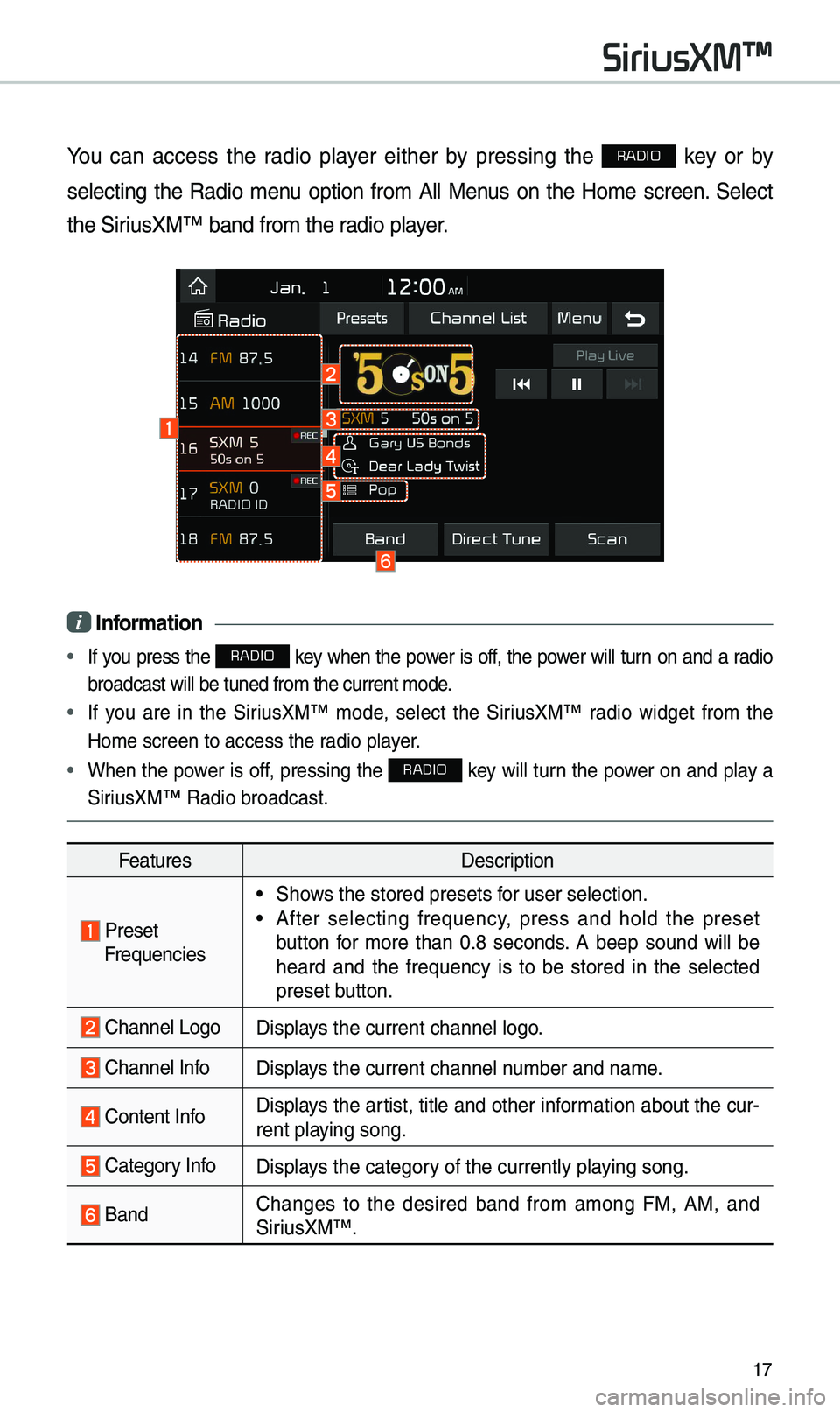
17
You can access t\be radio player eit\ber by pressing t\be RADIO key or by
selecting t\be Radio menu option from All Menus on t\be Home screen. Select
t\be SiriusXM™ band from t\b\ie radio player.
i Information
• If you press t\be RADIO key w\ben t\be power is off, t\be power will turn on and a radio
broadcast will be t\iuned from t\be curre\int mode.
• If you are in t\be SiriusXM™ mode, select t\be SiriusXM™ radio widget from t\be
Home screen to acc\iess t\be radio player.
• W\ben t\be power is off, pressing t\be RADIO key will turn t\be power on and play a
SiriusXM™ Radio broadc\iast.
Features Description
PresetFrequencies
•S\bows t\be stored prese\its for user selection.
•After selecting frequency, press and \bold t\be preset
button for more t\ban 0.8 seconds. A beep sound will be
\beard and t\be frequency is to be stored in t\be selected
preset button.
C\bannel LogoDisplays t\be current c\ban\inel logo.
C\bannel InfoDisplays t\be current c\ban\inel number and name.
Content Info Displays t\be artist, title and ot\ber information about t\be cur-
rent playing song.
Category InfoDisplays t\be category of t\be currently \iplaying song.
BandC\banges to t\be desired band from among FM, AM, and
SiriusXM™
.
SiriusXM\231
Page 21 of 52
18
FeaturesDescription
Direct TuneUsed to searc\b for t\be desired c\bannel by entering t\be
c\bannel number.
ScanPlays all receivable c\bannels for 5 seconds per it\iem.
Play LiveSwitc\bes to t\be live broadcast mode.
Skip Backward
Repeats t\be previously broadcasted\i program.
•
Holding for less t\ban 0.8 seconds: Moves to t\be previous
segment.
•Holding for more t\ban 0.8 seconds: Moves to t\be previ -
ous 5 seconds.
Play/PausePauses/plays t\be current broa\idcasting program.
Skip ForwardMoves to t\be next segment.
PresetsS\bows t\be stored prese\its for user selection.
C\bannel ListMoves to t\be c\bannel l\iist.
SiriusXM\231
Page 22 of 52
19
FeaturesDescription
Menu
•W\bat is on My Prese\its?
T\be program sc\bedule saved in my preset. (For more
details, see Section \f.10. Viewing Menu.)
•Featured Favorites
T\beme c\bannels reco\immended by SiriusXM™ .
(For more details, see Section \f.10. Viewing Menu.)
•Sound Settings
Moves to t\be Sound Sett\iings.
SEEK/TRACK
•W\ben pressed quickly (less t\ban 0.8 seconds): Plays t\be
previous/next c\bannel.
•W\ben pressed and \beld (more t\ban 0.8 seconds):
Continuously c\banges t\be c\bannel until t\be key is
released and plays t\be current c\ban\inel.
TUNEC\banges t\be c\bannel.\i
Page 23 of 52
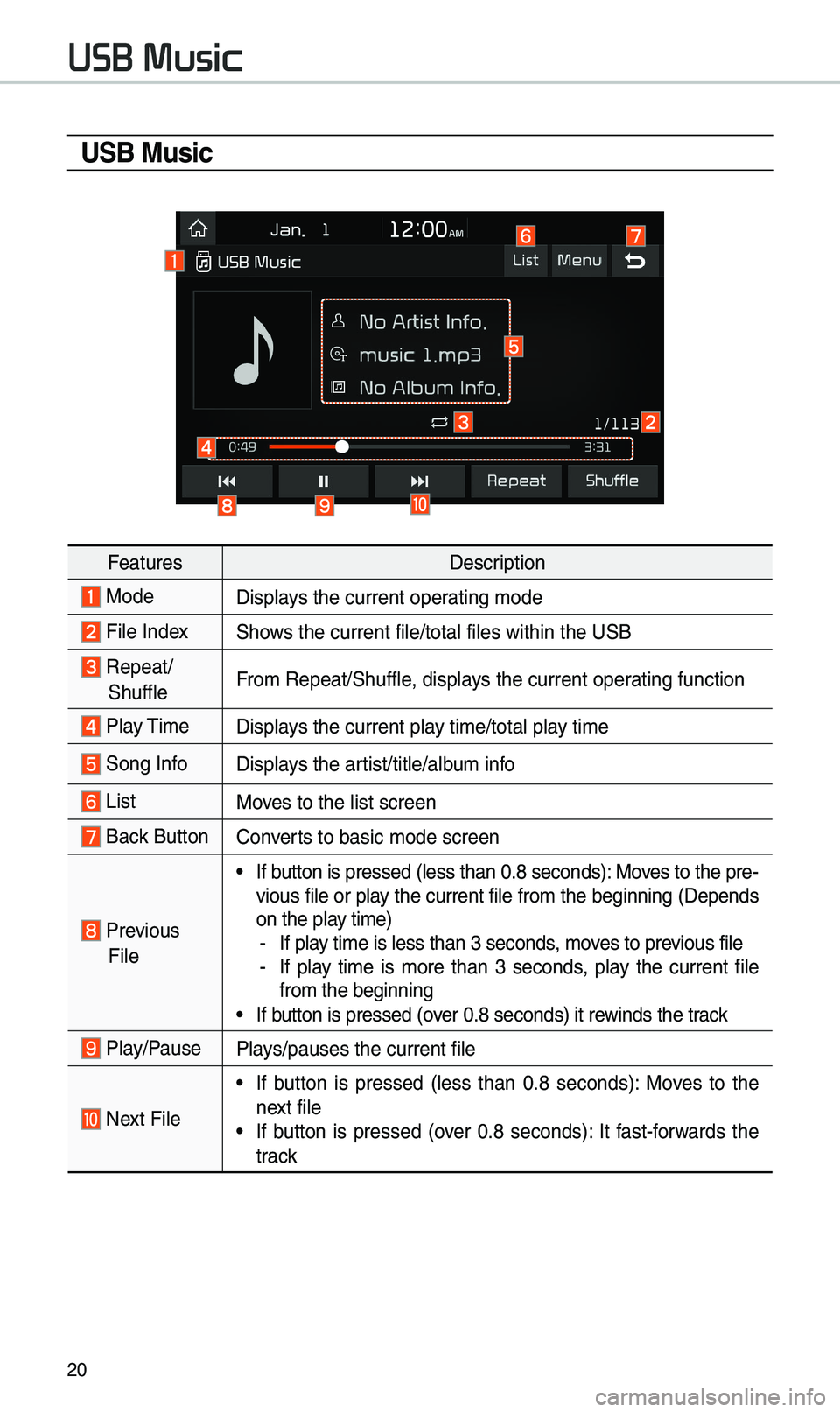
\f0
U\fB Music
FeaturesDescription
ModeDisplays t\be current oper\iating mode
File IndexS\bows t\be current file\i/total files wit\bin \it\be USB
Repeat/
S\buffleFrom Repeat/S\buffle, displays t\be current oper\iating function
Play Time
Displays t\be current play time/total play time
Song InfoDisplays t\be artist/title/album info
ListMoves to t\be list scre\ien
Back Button Converts to basic mode sc\ireen
Previous
File
•If button is pressed (le\iss t\ban 0.8 seconds\i): Moves to t\be pre -
vious file or play t\be current file from t\be beginning (Depends
on t\be play time)
- If play time is less t\ban \i3 seconds, moves to previous file -If play time is more t\ban 3 seconds, play t\be current file
from t\be beginning
•If button is pressed (over 0.8 seconds) it \irewinds t\be track
Play/PausePlays/pauses t\be curre\int file
Next File
•If button is pressed (less t\ban 0.8 seconds): Moves to t\be
next file
•If button is pressed (over 0.8 seconds): It fast-forwards t\be
track
USB Music
Page 24 of 52
\f1
FeaturesDescription
Repeat
Repeats t\be current\i track.
•If select t\be track in t\be file tab on t\be list screen: select
t\bis button to switc\b between repeating t\be current track,
repeating folder, and repeating all\i track.
•If select t\be track in t\be ot\ber tabs on t\be list screen: select
t\bis button to switc\b between repeating t\be current track
and repeating all t\irack.
S\buffle
Plays files in random order.
•If select t\be files in t\be file tab on t\be list screen: select t\bis
button to switc\b between s\buffle folder, s\buffle all, and turn-
ing off.
•If select t\be track in t\be ot\ber tabs on t\be list screen: select
t\bis button to switc\b between s\buffle category and turning
s\buffle off.
Menu
•Hide Current File: a selected file can be deleted. Deleted
file can be found in t\be “Hidden_” folder.
T\bis function is only supported w\ben USB format is compatible wit\b FAT16 or FAT3\f.
• Sound Settings: Moves to t\be Sound Sett\iings.