2019 KIA SOUL EV tow
[x] Cancel search: towPage 18 of 50

16*IF EQUIPPED SOUL EV FEATURES & FUNCTIONS GUIDE
ELECTRIC VEHICLE (EV) FEATURES
DRIVER
ONLYP A SSE NGE R
A IR BA GEV
DRIVER
EV
ONLYPA SSE NGE R
A IR BA G
3:00PMElectric Vehicle
ECO Driving Set timings for
EV Settings
charging/climate
Available Range Nearby StationsEnergy Information124
2.50 80km km%
3:00PM
Range
AnytownAuto
10 mi
20 km
24 km112
3
3:00PM
Nearby Stations(106)
1.2mi
4.5mi
9.8mi
1.0mi
0.6mi
Distance
3:00PM
ECO DrivingDistance
Mar 18, 2014
Mar 12, 2014
Mar 10, 2014
Mar 08, 2014
Mar 06, 2014
1.86 mi
1.93 mi
14.52 mi
0.00 mi
10.56 mi99.9 mi/kWh
99.9 mi/kWh
99.9 mi/kWh
99.9 mi/kWh
99.9 mi/kWh
ECO Level
History
3:00PM
EV Settings
Warning
EV Route Battery Warning LevelRemaining Charge 25%FrequencyEvery minute
Destination Unreachable
WarningOff
The range warning is displaye if the selected navigation destination is further
than the currently available vehicle range
3:00PM
Energy Information
72 mi
80 %
Battery Information Electricity Use
Range
Expected Charging TimeNormal (120V)
Normal (240V) 1 h 53 m
50 mins
11:13
Jun 2
Jun 2
Jun 2
Jun 2
Jun 2
Jun 2
Jun 2
AM
3:00PM
ECO Driving
ECO Level History
ECO Level4
7.2
Energy
Consumptionmi/kWh
Cancel
Select Charging OptionSet Start Time + 100% ChargeSets Charging Start Time for each day of the week. Charging
will be continued until maximum charge (100%) is reached
Set Start Time + Set End TimeSets Charging Start Time and End Time for each day of the
week
Jun 2
3:00PMElectric Vehicle
ECO Driving Set timings for
EV Settings
charging/climate
Available Range Nearby StationsEnergy Information124
2.50 80km km%
3:00PM
Range
AnytownAuto
10 mi
20 km
24 km112
3
3:00PM
Nearby Stations(106)
1.2mi
4.5mi
9.8mi
1.0mi
0.6mi
Distance
3:00PM
ECO DrivingDistance
Mar 18, 2014
Mar 12, 2014
Mar 10, 2014
Mar 08, 2014
Mar 06, 2014
1.86 mi
1.93 mi
14.52 mi
0.00 mi
10.56 mi99.9 mi/kWh
99.9 mi/kWh
99.9 mi/kWh
99.9 mi/kWh
99.9 mi/kWh
ECO Level
History
3:00PM
EV Settings
Warning
EV Route Battery Warning LevelRemaining Charge 25%FrequencyEvery minute
Destination Unreachable
WarningOff
The range warning is displaye if the selected navigation destination is further
than the currently available vehicle range
3:00PM
Energy Information
72 mi
80 %
Battery Information Electricity Use
Range
Expected Charging TimeNormal (120V)
Normal (240V) 1 h 53 m
50 mins
11:13
Jun 2
Jun 2
Jun 2
Jun 2
Jun 2
Jun 2
Jun 2AM
3:00PM
ECO Driving
ECO Level
History
ECO Level4
7.2
Energy
Consumptionmi/kWh
Cancel
Select Charging OptionSet Start Time + 100% ChargeSets Charging Start Time for each day of the week. Charging
will be continued until maximum charge (100%) is reached
Set Start Time + Set End TimeSets Charging Start Time and End Time for each day of the
week
Jun 2
3:00PMElectric Vehicle
ECO Driving Set timings for
EV Settings
charging/climate
Available Range Nearby StationsEnergy Information124
2.50 80km km%
3:00PM
Range
AnytownAuto
10 mi
20 km
24 km112
3
3:00PM
Nearby Stations(106)
1.2mi
4.5mi
9.8mi
1.0mi
0.6mi
Distance
3:00PM
ECO DrivingDistance
Mar 18, 2014
Mar 12, 2014
Mar 10, 2014
Mar 08, 2014
Mar 06, 2014
1.86 mi
1.93 mi
14.52 mi
0.00 mi
10.56 mi99.9 mi/kWh
99.9 mi/kWh
99.9 mi/kWh
99.9 mi/kWh
99.9 mi/kWh
ECO Level
History
3:00PM
EV Settings
Warning
EV Route Battery Warning LevelRemaining Charge 25%FrequencyEvery minute
Destination Unreachable
WarningOff
The range warning is displaye if the selected navigation destination is further
than the currently available vehicle range
3:00PM
Energy Information
72 mi
80 %
Battery Information Electricity Use
Range
Expected Charging TimeNormal (120V)
Normal (240V) 1 h 53 m
50 mins
11:13
Jun 2
Jun 2
Jun 2
Jun 2
Jun 2
Jun 2
Jun 2AM
3:00PM
ECO Driving
ECO Level
History
ECO Level4
7.2
Energy
Consumptionmi/kWh
Cancel
Select Charging OptionSet Start Time + 100% ChargeSets Charging Start Time for each day of the week. Charging
will be continued until maximum charge (100%) is reached
Set Start Time + Set End TimeSets Charging Start Time and End Time for each day of the
week
Jun 2
(Button located on Center Panel)
EV Mode* - UVO eco with Navigation
EV Mode on the UVO eco with Navigation system screen allows you to navigate to a total of six menus that include available driving
range, nearby charging stations, energy usage, energy information, ECO driving, charging and climate settings,
and EV settings
EV Button - Press the EV button to access the EV Mode screen or
press the EV Mode button* on the touchscreen
Available Range - Displays the available driving distance
according to the vehicle’s current location and charge
amount Reachable areas are displayed within a green
circle Risky areas are displayed within a red circle
Unreachable areas are displayed in a gray shaded area
EV Mode menu - The EV Mode menu
allows you to access six EV menus including
Available Range, Nearby stations, Energy
information, ECO driving, Set timings for
Charging/Climate and EV settings
Nearby Stations - Displays charging stations near the
vehicle’s current location The station locations are
categorized as reachable, risky or unreachable areas
See Owner’s Manual for more detailed information on screens.
These illustrations are for demonstration purposes only. Some items may appear different or vary in illustrations.
The estimated range is based on a number of factors and assumes optimal driving conditions, efficient driving habits and a straight road. Actual range will vary with options, driving conditions, driving habits, vehicle maintenance, charging practice, battery age, weather, temperature and your vehicle’s condition. Battery capacity will decrease with time and use. For more information on range, please see www.fueleconomy.gov
Page 19 of 50

17
ELECTRIC VEHICLE (EV) FEATURES
3:00PMElectric Vehicle
ECO DrivingSet timings for
EV Settings
charging/climate
Available Range Nearby StationsEnergy Information124
2.50 80km km%
3:00PM
Range
AnytownAuto
10 mi
20 km
24 km112
3
3:00PM
Nearby Stations(106)
1.2mi
4.5mi
9.8mi
1.0mi
0.6mi
Distance
3:00PM
ECO DrivingDistance
Mar 18, 2014
Mar 12, 2014
Mar 10, 2014
Mar 08, 2014
Mar 06, 2014
1.86 mi
1.93 mi
14.52 mi
0.00 mi
10.56 mi99.9 mi/kWh
99.9 mi/kWh
99.9 mi/kWh
99.9 mi/kWh
99.9 mi/kWh
ECO Level
History
3:00PM
EV Settings
Warning
EV Route Battery Warning LevelRemaining Charge 25%FrequencyEvery minute
Destination Unreachable
WarningOff
The range warning is displaye if the selected navigation destination is further
than the currently available vehicle range
3:00PM
Energy Information
72 mi
80 %
Battery Information Electricity Use
Range
Expected Charging TimeNormal (120V)
Normal (240V) 1 h 53 m
50 mins
11:13
Jun 2
Jun 2Jun 2
Jun 2
Jun 2
Jun 2
Jun 2
AM
3:00PM
ECO Driving
ECO Level
History
ECO Level4
7.2
Energy
Consumptionmi/kWh
Cancel
Select Charging OptionSet Start Time + 100% ChargeSets Charging Start Time for each day of the week. Charging
will be continued until maximum charge (100%) is reached
Set Start Time + Set End TimeSets Charging Start Time and End Time for each day of the
week
Jun 2
3:00PMElectric Vehicle
ECO Driving Set timings for
EV Settings
charging/climate
Available Range Nearby StationsEnergy Information124
2.50 80km km%
3:00PM
Range
AnytownAuto
10 mi
20 km
24 km112
3
3:00PM
Nearby Stations(106)
1.2mi
4.5mi
9.8mi
1.0mi
0.6mi
Distance
3:00PM
ECO DrivingDistance
Mar 18, 2014
Mar 12, 2014
Mar 10, 2014
Mar 08, 2014
Mar 06, 2014
1.86 mi
1.93 mi
14.52 mi
0.00 mi
10.56 mi99.9 mi/kWh
99.9 mi/kWh
99.9 mi/kWh
99.9 mi/kWh
99.9 mi/kWh
ECO Level
History
3:00PM
EV Settings
Warning
EV Route Battery Warning LevelRemaining Charge 25%FrequencyEvery minute
Destination Unreachable
WarningOff
The range warning is displaye if the selected navigation destination is further
than the currently available vehicle range
3:00PM
Energy Information
72 mi
80 %
Battery Information Electricity Use
Range
Expected Charging TimeNormal (120V)
Normal (240V) 1 h 53 m
50 mins
11:13
Jun 2
Jun 2
Jun 2
Jun 2
Jun 2
Jun 2
Jun 2
AM
3:00PM
ECO Driving
ECO Level
History
ECO Level4
7.2
Energy
Consumptionmi/kWh
Cancel
Select Charging OptionSet Start Time + 100% ChargeSets Charging Start Time for each day of the week. Charging
will be continued until maximum charge (100%) is reached
Set Start Time + Set End TimeSets Charging Start Time and End Time for each day of the
week
Jun 2
3:00PMElectric Vehicle
ECO Driving Set timings for
EV Settings
charging/climate
Available Range Nearby StationsEnergy Information124
2.50 80km km%
3:00PM
Range
AnytownAuto
10 mi
20 km
24 km112
3
3:00PM
Nearby Stations(106)
1.2mi
4.5mi
9.8mi
1.0mi
0.6mi
Distance
3:00PM
ECO DrivingDistance
Mar 18, 2014
Mar 12, 2014
Mar 10, 2014
Mar 08, 2014
Mar 06, 2014
1.86 mi
1.93 mi
14.52 mi
0.00 mi
10.56 mi99.9 mi/kWh
99.9 mi/kWh
99.9 mi/kWh
99.9 mi/kWh
99.9 mi/kWh
ECO Level
History
3:00PM
EV Settings
Warning
EV Route Battery Warning LevelRemaining Charge 25%FrequencyEvery minute
Destination Unreachable
WarningOff
The range warning is displaye if the
selected navigation destination is further
than the currently available vehicle range
3:00PM
Energy Information
72 mi
80 %
Battery Information Electricity Use
Range
Expected Charging TimeNormal (120V)
Normal (240V) 1 h 53 m
50 mins
11:13
Jun 2
Jun 2
Jun 2
Jun 2
Jun 2
Jun 2
Jun 2
AM
3:00PM
ECO Driving
ECO Level History
ECO Level4
7.2
Energy
Consumptionmi/kWh
Cancel
Select Charging OptionSet Start Time + 100% ChargeSets Charging Start Time for each day of the week. Charging
will be continued until maximum charge (100%) is reached
Set Start Time + Set End TimeSets Charging Start Time and End Time for each day of the
week
Jun 2
3:00PMElectric Vehicle
ECO Driving Set timings for
EV Settings
charging/climate
Available Range Nearby StationsEnergy Information124
2.50 80km km%
3:00PM
Range
AnytownAuto
10 mi
20 km
24 km112
3
3:00PM
Nearby Stations(106)
1.2mi
4.5mi
9.8mi
1.0mi
0.6mi
Distance
3:00PM
ECO DrivingDistance
Mar 18, 2014
Mar 12, 2014
Mar 10, 2014
Mar 08, 2014
Mar 06, 2014
1.86 mi
1.93 mi
14.52 mi
0.00 mi
10.56 mi99.9 mi/kWh
99.9 mi/kWh
99.9 mi/kWh
99.9 mi/kWh
99.9 mi/kWh
ECO Level
History
3:00PM
EV Settings
Warning
EV Route Battery Warning LevelRemaining Charge 25%FrequencyEvery minute
Destination Unreachable
WarningOff
The range warning is displaye if the selected navigation destination is further
than the currently available vehicle range
3:00PM
Energy Information
72 mi
80 %
Battery Information Electricity Use
Range
Expected Charging TimeNormal (120V)
Normal (240V) 1 h 53 m
50 mins
11:13
Jun 2
Jun 2
Jun 2
Jun 2
Jun 2
Jun 2
Jun 2AM
3:00PM
ECO Driving
ECO Level
History
ECO Level4
7.2
Energy
Consumptionmi/kWh
Cancel
Select Charging OptionSet Start Time + 100% ChargeSets Charging Start Time for each day of the week. Charging
will be continued until maximum charge (100%) is reached
Set Start Time + Set End TimeSets Charging Start Time and End Time for each day of the
week
Jun 2
EV Mode AVN Screen Video
To view a video on your mobile device, snap this QR Code or visit the listed website
Refer to page 2 for more information
www.youtube.com/KiaFeatureVideos
QR CODEEV Mode* - UVO eco with Navigation (Continued)
Energy Information - Displays battery charge
information and electrical power consumption
ECO Driving - Displays ECO level information and
ECO driving history
Set timings for charging/climate - Allows you
to select the time and date you wish to reserve for
automatic charging and automatic climate control
EV Settings - Allows the user to change the EV
warning alarm settings
See Owner’s’ Manual for more detailed information on screens.
These illustrations are for demonstration purposes only. Some items may appear different or vary in illustrations.
Page 22 of 50
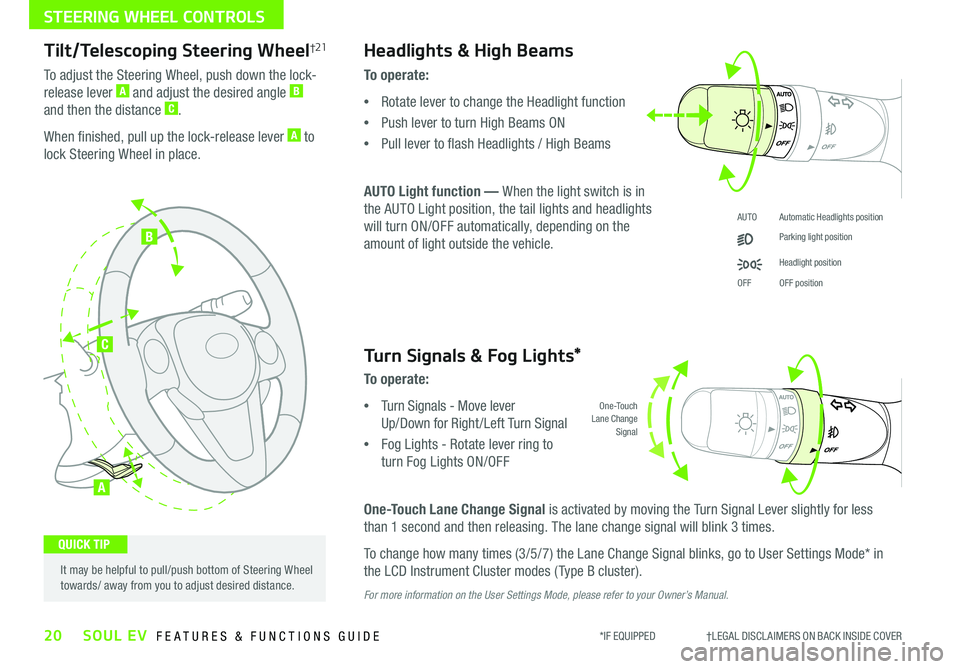
STEERING WHEEL CONTROLS
20SOUL EV FEATURES & FUNCTIONS GUIDE*IF EQUIPPED †LEGAL DISCL AIMERS ON BACK INSIDE COVER
AUTOAutomatic Headlights position
Parking light position
Headlight position
OFFOFF position
O ne -Touch Lane Change Signal
B
C
A
Tilt/Telescoping Steering Wheel†21
To adjust the Steering Wheel, push down the lock-
release lever A and adjust the desired angle B
and then the distance C
When finished, pull up the lock-release lever A to
lock Steering Wheel in place
Headlights & High Beams
To operate:
•Rotate lever to change the Headlight function
•Push lever to turn High Beams ON
•Pull lever to flash Headlights / High Beams
AUTO Light function — When the light switch is in
the AUTO Light position, the tail lights and headlights
will turn ON/OFF automatically, depending on the
amount of light outside the vehicle
Turn Signals & Fog Lights*
To operate:
•Turn Signals - Move lever
Up/Down for Right /Left Turn Signal
•Fog Lights - Rotate lever ring to
turn Fog Lights ON/OFF
One-Touch Lane Change Signal is activated by moving the Turn Signal Lever slightly for less
than 1 second and then releasing The lane change signal will blink 3 times
To change how many times (3/5/7) the Lane Change Signal blinks, go to User Settings Mode* in
the LCD Instrument Cluster modes ( Type B cluster)
For more information on the User Settings Mode, please refer to your Owner’s Manual.
It may be helpful to pull/push bottom of Steering Wheel towards/ away from you to adjust desired distance
QUICK TIP
Page 38 of 50

SEATING
36SOUL EV FEATURES & FUNCTIONS GUIDE*IF EQUIPPED †LEGAL DISCL AIMERS ON BACK INSIDE COVER
A
Folding Rear Seatback†15
To F o l d :
1 Adjust the Front Seatback in the upright position and/or slide the
Front Seat forward
2 Insert the rear seat belt strap into the clip located on the side
panel next to the Seatback
3 Lower the Rear Headrests to the lowest position
4 Pull on the Rear Seatback folding lever A, then fold the seat
towards the front
REMINDER: Always make sure the seat back is locked in place (clicks) when unfolded
To U n f o l d :
1 Lift and pull the Seatback backward by pulling on the
folding lever A Pull the Seatback firmly until it clicks and is
locked into place
2 Return the rear seat belt to the proper position