2019 KIA RIO HATCHBACK child lock
[x] Cancel search: child lockPage 99 of 503
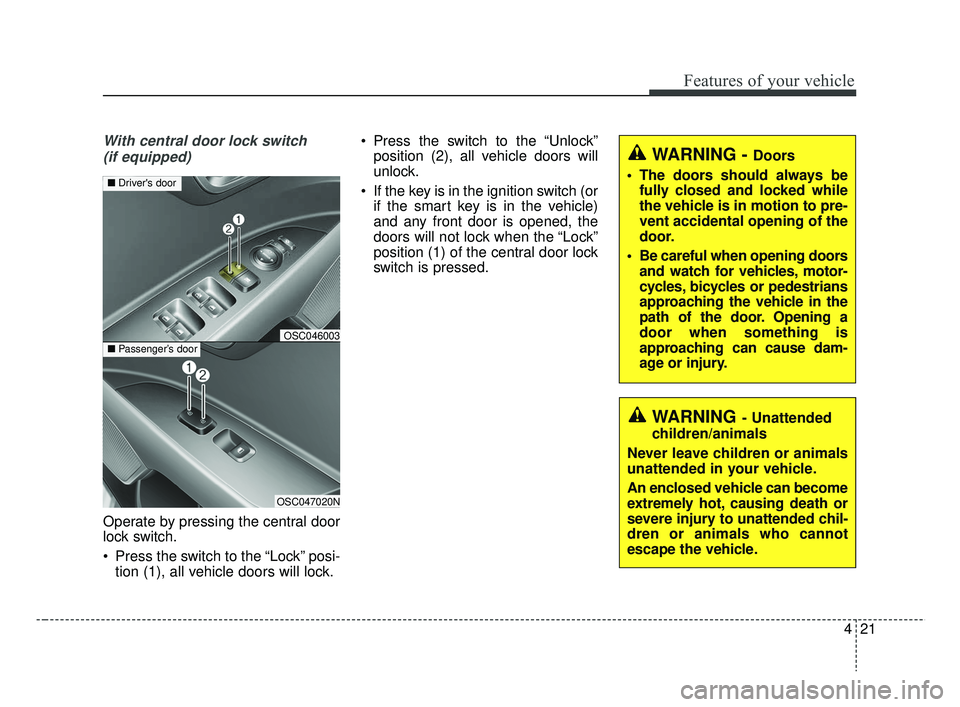
421
Features of your vehicle
With central door lock switch (if equipped)
Operate by pressing the central door
lock switch.
Press the switch to the “Lock” posi- tion (1), all vehicle doors will lock. Press the switch to the “Unlock”
position (2), all vehicle doors will
unlock.
If the key is in the ignition switch (or if the smart key is in the vehicle)
and any front door is opened, the
doors will not lock when the “Lock”
position (1) of the central door lock
switch is pressed.
WARNING - Doors
The doors should always be fully closed and locked while
the vehicle is in motion to pre-
vent accidental opening of the
door.
Be careful when opening doors and watch for vehicles, motor-
cycles, bicycles or pedestrians
approaching the vehicle in the
path of the door. Opening a
door when something is
approaching can cause dam-
age or injury.
WARNING- Unattended
children/animals
Never leave children or animals
unattended in your vehicle.
An enclosed vehicle can become
extremely hot, causing death or
severe injury to unattended chil-
dren or animals who cannot
escape the vehicle.
OSC047020N
■ Passenger’s door
■Driver's door
OSC046003
SC CAN (ENG) 4.QXP 7/18/2018 5:46 PM Page 21
Page 100 of 503

Features of your vehicle
22
4
Impact sensing door unlock
system (if equipped)
All doors will automatically unlock
when an impact causes the air bags
to deploy.
Auto door lock/unlock feature
(if equipped)
All doors will automatically lock
when the transmission shift lever is
shifted out of P (Park).
All doors will automatically unlock when the transmission shift lever is
shifted into P (Park).
Speed sensing door lock sys-
tem (if equipped)
All doors will be automatically locked
after the vehicle speed exceeds 9
mph. And all doors will be automati-
cally unlocked when you turn the
engine off or when you remove the
ignition key.
An authorized Kia dealer can acti-
vate or deactivate some auto door
lock/unlock features as follows;
Auto door unlock by using the dri-ver's door lock button
Auto door lock/unlock by shifting the transmission shift lever out of P
(Park) or into P (Park)
Auto door unlock when the ignition key is removed from the ignition
switch (for smart key, when the
ENGINE START/STOP button is
turned to the OFF position)
If you want to activate or deactivate
some door lock/unlock feature, con-
sult an authorized Kia dealer.
Child-protector rear door lock
The child safety lock is provided to
help prevent children from acciden-
tally opening the rear doors from
inside the vehicle. The rear door
safety locks should be used whenev-
er children are in the vehicle.
1. Open the rear door.
2. Insert a key (or screwdriver) into the hole and turn it to the lock ( )
position. the child safety lock locat-
ed on the rear edge of the door to
the lock position. When the child
safety lock is in the lock position,
rear door will not open even when
the inner door handle is pulled.
OYB046015
SC CAN (ENG) 4.QXP 7/18/2018 5:46 PM Page 22
Page 101 of 503
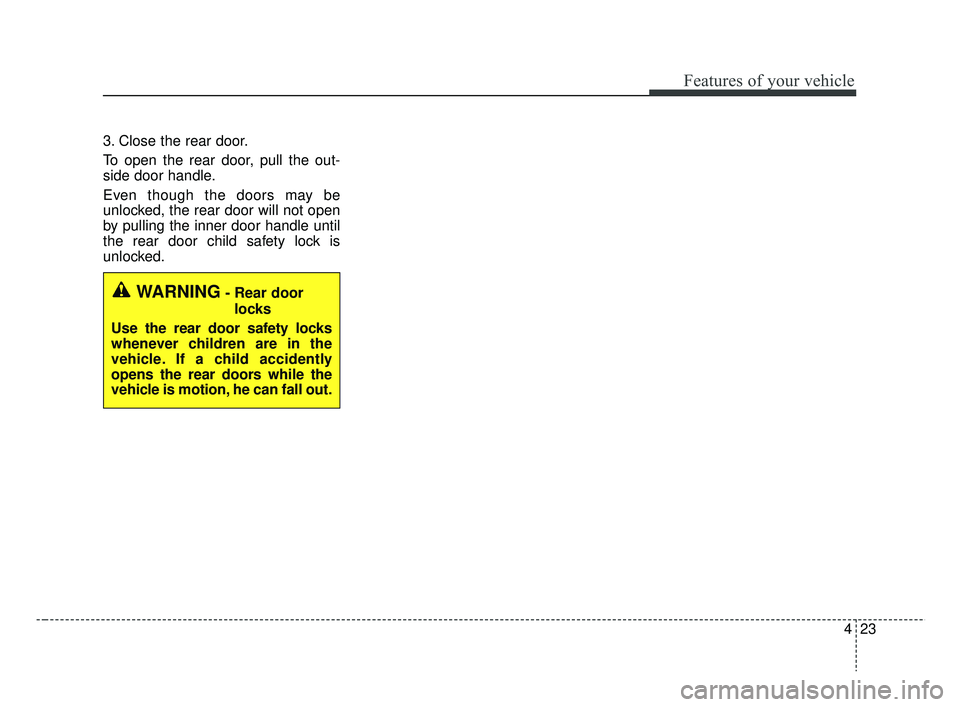
423
Features of your vehicle
3. Close the rear door.
To open the rear door, pull the out-
side door handle.
Even though the doors may be
unlocked, the rear door will not open
by pulling the inner door handle until
the rear door child safety lock is
unlocked.
WARNING- Rear doorlocks
Use the rear door safety locks
whenever children are in the
vehicle. If a child accidently
opens the rear doors while the
vehicle is motion, he can fall out.
SC CAN (ENG) 4.QXP 7/18/2018 5:46 PM Page 23
Page 106 of 503
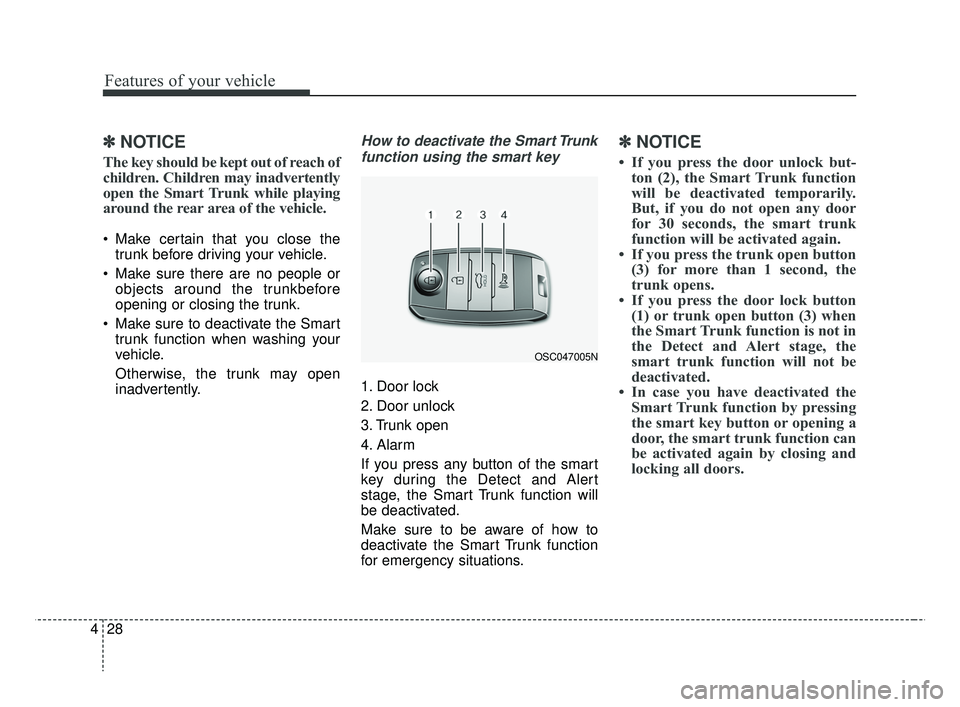
Features of your vehicle
28
4
✽ ✽
NOTICE
The key should be kept out of reach of
children. Children may inadvertently
open the Smart Trunk while playing
around the rear area of the vehicle.
Make certain that you close the
trunk before driving your vehicle.
Make sure there are no people or objects around the trunkbefore
opening or closing the trunk.
Make sure to deactivate the Smart trunk function when washing your
vehicle.
Otherwise, the trunk may open
inadvertently.
How to deactivate the Smart Trunk
function using the smart key
1. Door lock
2. Door unlock
3. Trunk open
4. Alarm
If you press any button of the smart
key during the Detect and Alert
stage, the Smart Trunk function will
be deactivated.
Make sure to be aware of how to
deactivate the Smart Trunk function
for emergency situations.
✽ ✽ NOTICE
• If you press the door unlock but-
ton (2), the Smart Trunk function
will be deactivated temporarily.
But, if you do not open any door
for 30 seconds, the smart trunk
function will be activated again.
• If you press the trunk open button (3) for more than 1 second, the
trunk opens.
• If you press the door lock button (1) or trunk open button (3) when
the Smart Trunk function is not in
the Detect and Alert stage, the
smart trunk function will not be
deactivated.
• In case you have deactivated the Smart Trunk function by pressing
the smart key button or opening a
door, the smart trunk function can
be activated again by closing and
locking all doors.
OSC047005N
SC CAN (ENG) 4.QXP 7/18/2018 5:46 PM Page 28
Page 115 of 503
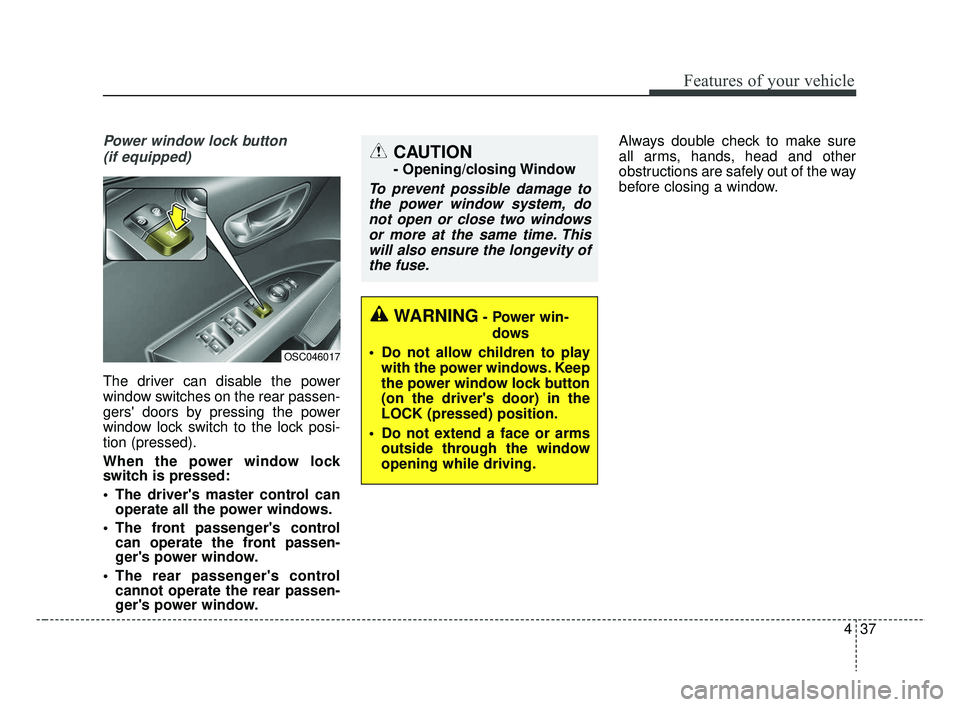
437
Features of your vehicle
Power window lock button (if equipped)
The driver can disable the power
window switches on the rear passen-
gers' doors by pressing the power
window lock switch to the lock posi-
tion (pressed).
When the power window lock
switch is pressed:
The driver's master control can operate all the power windows.
The front passenger's control can operate the front passen-
ger's power window.
The rear passenger's control cannot operate the rear passen-
ger's power window. Always double check to make sure
all arms, hands, head and other
obstructions are safely out of the way
before closing a window.
CAUTION
- Opening/closing Window
To prevent possible damage to
the power window system, donot open or close two windowsor more at the same time. Thiswill also ensure the longevity ofthe fuse.
OSC046017
WARNING- Power win-
dows
Do not allow children to play with the power windows. Keep
the power window lock button
(on the driver's door) in the
LOCK (pressed) position.
Do not extend a face or arms outside through the window
opening while driving.
SC CAN (ENG) 4.QXP 7/18/2018 5:47 PM Page 37
Page 281 of 503

619
Driving your vehicle
For smooth operation, depress thebrake pedal when shifting from N(Neutral) to a forward or reversegear.When stopped on an incline, do not
hold the vehicle stationary with
engine power.
Use the service brake or the parking
brake.
Transmission ranges
The indicator light in the instrument
cluster displays the shift lever posi-
tion when the ignition switch is in the
ON position.
P (Park)
Always come to a complete stop
before shifting into P (Park). This
position locks the transmission and
prevents the front wheels from rotat-
ing.
CAUTION - Transmission
To avoid damage to your trans-mission, do not accelerate theengine in R (Reverse) or any for-ward gear position with thebrakes on. The transmissionmay be damaged if you shiftinto P (Park) while the vehicle isin motion.
WARNING- Automatic
Transmission
Before leaving the driver's seat,
always make sure the shift lever
is engaged in P (Park), set the
parking brake fully and shut the
engine off. Unexpected and
sudden vehicle movement may
occur if these precautions are
not followed.
WARNING
Shifting into P (Park) while the
vehicle is in motion will cause
the drive wheels to lock which
will cause you to lose control of
the vehicle.
WARNING
ALWAYS check the surround- ing areas near your vehicle for
people, especially children,
before shifting a vehicle into D
(Drive) or R (Reverse).
Do not use engine braking (rapidly shifting from a high
gear to lower gear) on slippery
roads. The vehicle may slip
causing an accident.
SC CAN (ENG) 6.QXP 7/18/2018 5:41 PM Page 19
Page 360 of 503

727
What to do in an emergency
Always move the vehicle completely
off the road and onto the shoulder
before trying to change a tire. The
jack should be used on firm level
ground. If you cannot find a firm level
place off the road, call a towing serv-
ice company for assistance.
Be sure to use the correct front and
rear jacking positions on the vehicle;
never use the bumpers or any other
part of the vehicle for jack support.Do not allow anyone to remain in the
vehicle while it is on the jack.
Make sure any children present are
in a secure place away from the road
and from the vehicle to be raised with
the jack.Removing and storing the
spare tire
Turn the tire hold-down wing bolt
counterclockwise to remove the
spare tire.
Store the tire in the reverse order of
removal.
To prevent the spare tire and tools
from “rattling” while the vehicle is in
motion, store them properly.
WARNING- Tire Jack
Do not place any portion of your
body under a vehicle that is only
supported by a jack since the
vehicle can easily roll off the
jack. Use vehicle support stands.
WARNING-Running vehi- cle on jack
Do not start or run the engine of
the vehicle while the vehicle is
on the jack as this may cause
the vehicle to fall off the jack.
OQL065031
SC CAN (ENG) 7.qxp 7/18/2018 5:39 PM Page 27
Page 496 of 503
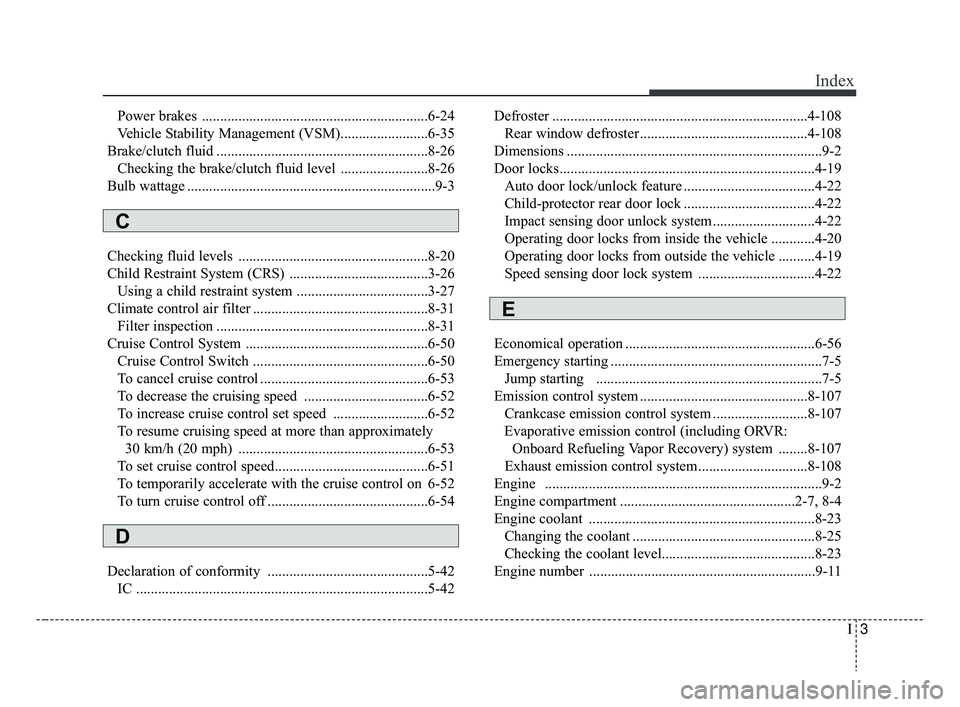
I3
Index
Power brakes ..............................................................6-24
Vehicle Stability Management (VSM)........................6-35
Brake/clutch fluid ..........................................................8-26 Checking the brake/clutch fluid level ........................8-26
Bulb wattage ....................................................................9-3
Checking fluid levels ....................................................8-20
Child Restraint System (CRS) ......................................3-26 Using a child restraint system ....................................3-27
Climate control air filter ................................................8-31 Filter inspection ..........................................................8-31
Cruise Control System ..................................................6-50 Cruise Control Switch ................................................6-50
To cancel cruise control ..............................................6-53
To decrease the cruising speed ..................................6-52
To increase cruise control set speed ..........................6-52
To resume cruising speed at more than approximately 30 km/h (20 mph) ....................................................6-53
To set cruise control speed..........................................6-51
To temporarily accelerate with the cruise control on 6-52
To turn cruise control off ............................................6-54
Declaration of conformity ............................................5-42 IC ........................................................................\
........5-42 Defroster ......................................................................4-\
108
Rear window defroster ..............................................4-108
Dimensions ......................................................................9-\
2
Door locks......................................................................4-\
19 Auto door lock/unlock feature ....................................4-22
Child-protector rear door lock ....................................4-22
Impact sensing door unlock system ............................4-22
Operating door locks from inside the vehicle ............4-20
Operating door locks from outside the vehicle ..........4-19
Speed sensing door lock system ................................4-22
Economical operation ....................................................6-56
Emergency starting ..........................................................7-5 Jump starting ..............................................................7-5
Emission control system ..............................................8-107 Crankcase emission control system ..........................8-107
Evaporative emission control (including ORVR: Onboard Refueling Vapor Recovery) system ........8-107
Exhaust emission control system ..............................8-108
Engine .................................................................\
...........9-2
Engine compartment ................................................2-7, 8-4
Engine coolant ..............................................................8-23 Changing the coolant ..................................................8-25
Checking the coolant level..........................................8-23\
Engine number ..............................................................9-11
C
D
E
SC CAN (ENG) Index.qxp 7/18/2018 5:31 PM Page 3