Page 312 of 580
547
Driving your vehicle
ESC operation off
ESC OFF stateThere are 2 types of ESC
OFF states; Traction Control
disabled and Traction &
Stability Control disabled.
If the ignition is turned off
when ESC is off, ESC
remains off.
Upon restarting the engine,
the ESC will automatically
turn on again. ESC off state 1
To cancel ESC operation, press the
ESC OFF button (ESC OFF ) short-
ly (ESC OFF indicator light (ESC OFF ) illuminates). At this state, the
engine control function does not oper-
ate. It means the traction control func-
tion does not operate. Brake control
function only operates.
To cancel ESC operation, press the
ESC OFF button (ESC OFF ) for
more than 3 seconds. ESC OFF indi-
cator light (ESC OFF ) illuminates
and ESC OFF warning chime will
sound. At this state, the engine con-
trol function and brake control func-
tion do not operate. It means the car
stability control function does not
operate any more.
ORJ058161LORJ058160L
Page 316 of 580
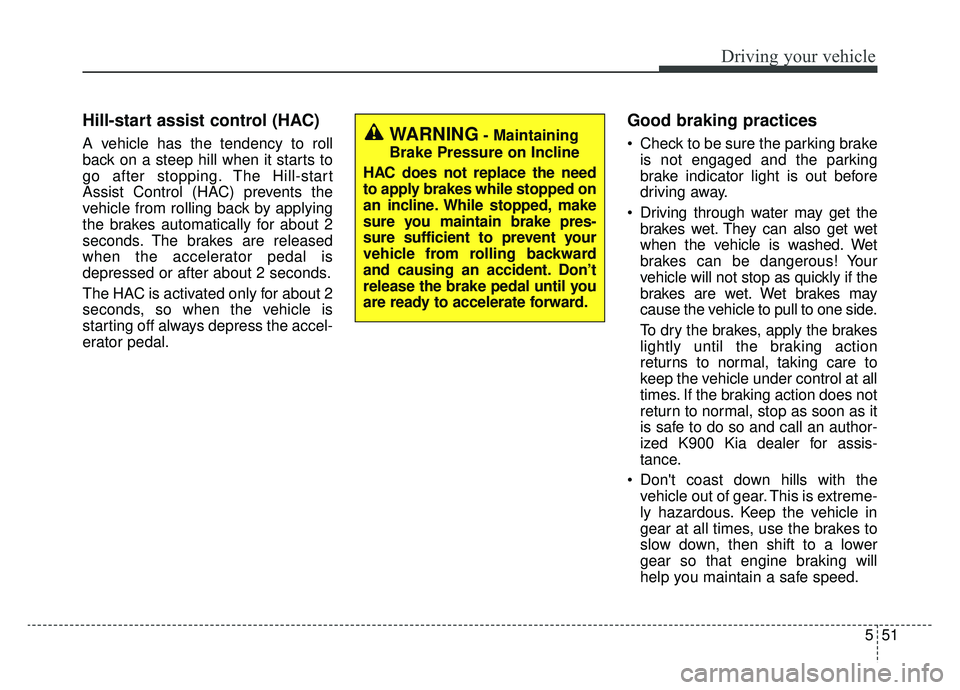
551
Driving your vehicle
Hill-start assist control (HAC)
A vehicle has the tendency to roll
back on a steep hill when it starts to
go after stopping. The Hill-start
Assist Control (HAC) prevents the
vehicle from rolling back by applying
the brakes automatically for about 2
seconds. The brakes are released
when the accelerator pedal is
depressed or after about 2 seconds.
The HAC is activated only for about 2
seconds, so when the vehicle is
starting off always depress the accel-
erator pedal.
Good braking practices
Check to be sure the parking brakeis not engaged and the parking
brake indicator light is out before
driving away.
Driving through water may get the brakes wet. They can also get wet
when the vehicle is washed. Wet
brakes can be dangerous! Your
vehicle will not stop as quickly if the
brakes are wet. Wet brakes may
cause the vehicle to pull to one side.
To dry the brakes, apply the brakes
lightly until the braking action
returns to normal, taking care to
keep the vehicle under control at all
times. If the braking action does not
return to normal, stop as soon as it
is safe to do so and call an author-
ized K900 Kia dealer for assis-
tance.
Don't coast down hills with the vehicle out of gear. This is extreme-
ly hazardous. Keep the vehicle in
gear at all times, use the brakes to
slow down, then shift to a lower
gear so that engine braking will
help you maintain a safe speed.WARNING- Maintaining
Brake Pressure on Incline
HAC does not replace the need
to apply brakes while stopped on
an incline. While stopped, make
sure you maintain brake pres-
sure sufficient to prevent your
vehicle from rolling backward
and causing an accident. Don’t
release the brake pedal until you
are ready to accelerate forward.
Page 320 of 580
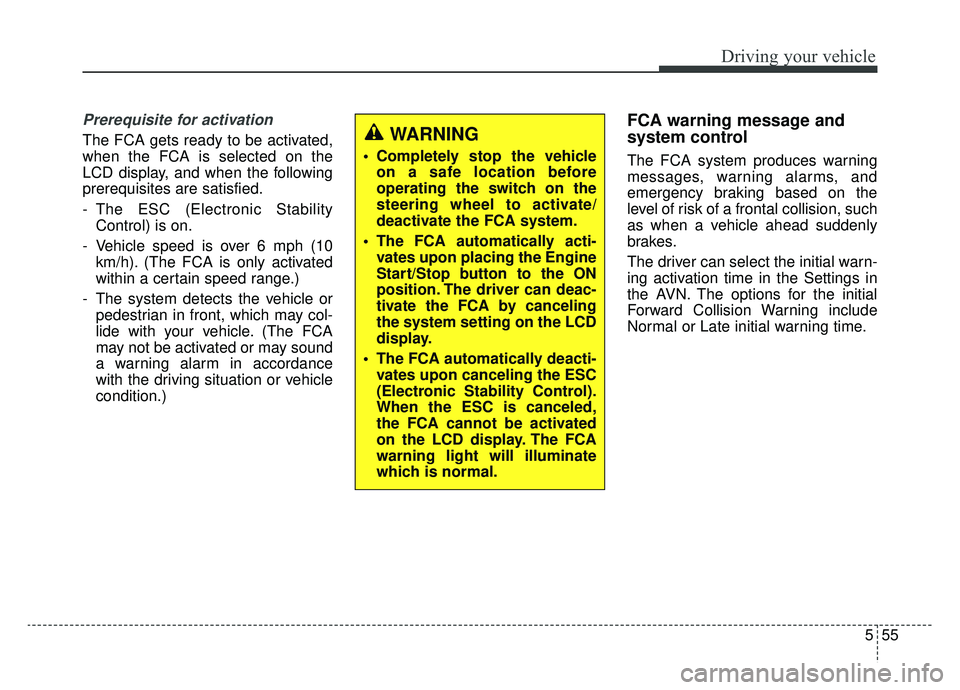
555
Driving your vehicle
Prerequisite for activation
The FCA gets ready to be activated,
when the FCA is selected on the
LCD display, and when the following
prerequisites are satisfied.
- The ESC (Electronic StabilityControl) is on.
- Vehicle speed is over 6 mph (10 km/h). (The FCA is only activated
within a certain speed range.)
- The system detects the vehicle or pedestrian in front, which may col-
lide with your vehicle. (The FCA
may not be activated or may sound
a warning alarm in accordance
with the driving situation or vehicle
condition.)
FCA warning message and
system control
The FCA system produces warning
messages, warning alarms, and
emergency braking based on the
level of risk of a frontal collision, such
as when a vehicle ahead suddenly
brakes.
The driver can select the initial warn-
ing activation time in the Settings in
the AVN. The options for the initial
Forward Collision Warning include
Normal or Late initial warning time.
WARNING
Completely stop the vehicleon a safe location before
operating the switch on the
steering wheel to activate/
deactivate the FCA system.
The FCA automatically acti- vates upon placing the Engine
Start/Stop button to the ON
position. The driver can deac-
tivate the FCA by canceling
the system setting on the LCD
display.
The FCA automatically deacti- vates upon canceling the ESC
(Electronic Stability Control).
When the ESC is canceled,
the FCA cannot be activated
on the LCD display. The FCA
warning light will illuminate
which is normal.
Page 321 of 580
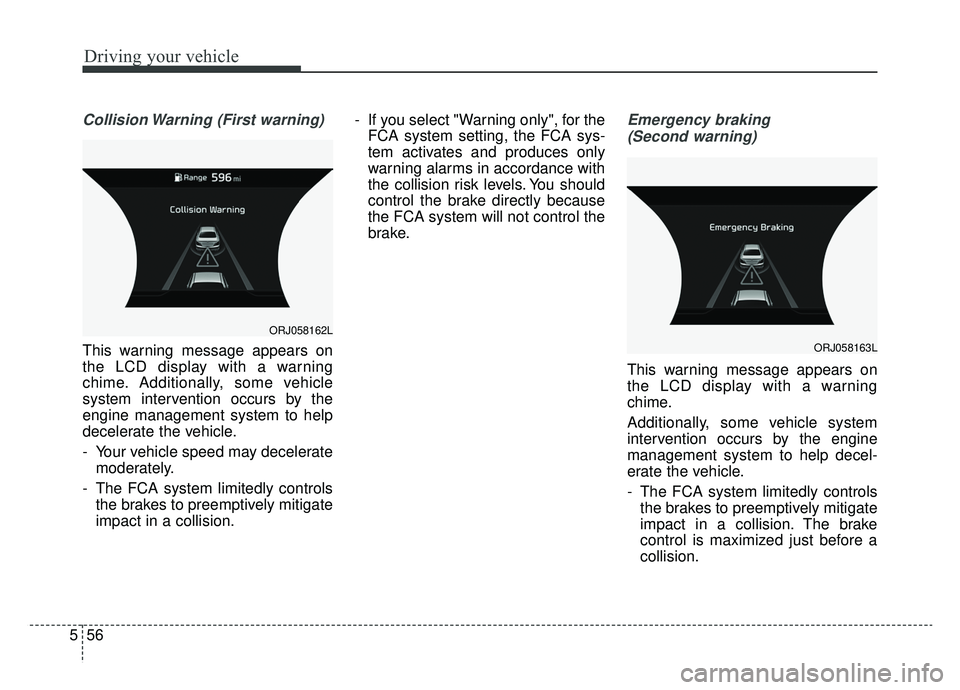
Driving your vehicle
56
5
Collision Warning (First warning)
This warning message appears on
the LCD display with a warning
chime. Additionally, some vehicle
system intervention occurs by the
engine management system to help
decelerate the vehicle.
- Your vehicle speed may decelerate
moderately.
- The FCA system limitedly controls the brakes to preemptively mitigate
impact in a collision. - If you select "Warning only", for the
FCA system setting, the FCA sys-
tem activates and produces only
warning alarms in accordance with
the collision risk levels. You should
control the brake directly because
the FCA system will not control the
brake.
Emergency braking
(Second warning)
This warning message appears on
the LCD display with a warning
chime.
Additionally, some vehicle system
intervention occurs by the engine
management system to help decel-
erate the vehicle.
- The FCA system limitedly controls the brakes to preemptively mitigate
impact in a collision. The brake
control is maximized just before a
collision.
ORJ058163L
ORJ058162L
Page 325 of 580
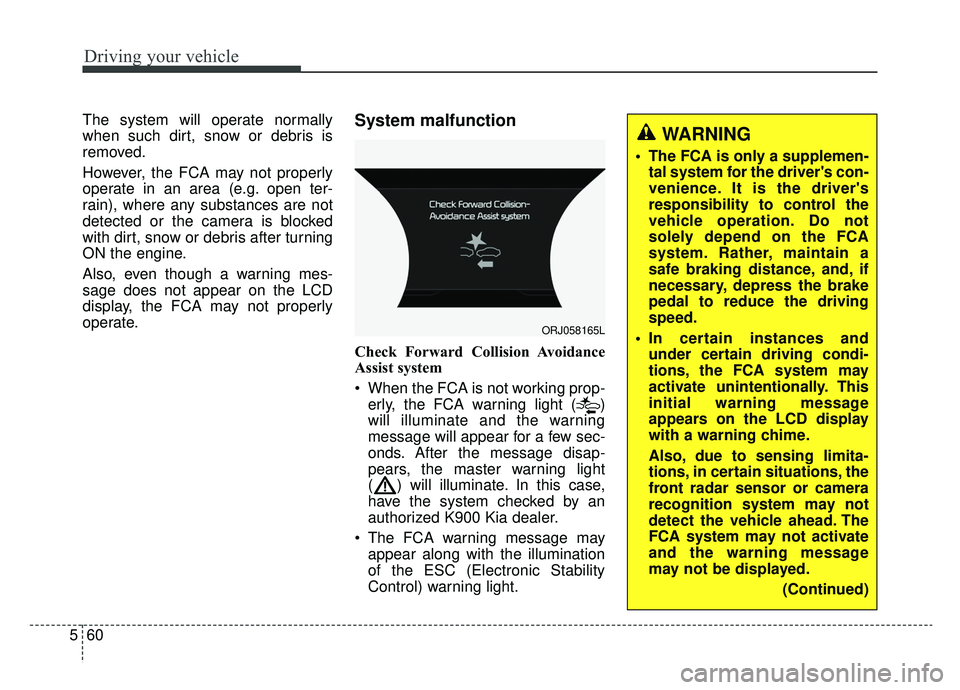
Driving your vehicle
60
5
The system will operate normally
when such dirt, snow or debris is
removed.
However, the FCA may not properly
operate in an area (e.g. open ter-
rain), where any substances are not
detected or the camera is blocked
with dirt, snow or debris after turning
ON the engine.
Also, even though a warning mes-
sage does not appear on the LCD
display, the FCA may not properly
operate.System malfunction
Check Forward Collision Avoidance
Assist system
When the FCA is not working prop-
erly, the FCA warning light ( )
will illuminate and the warning
message will appear for a few sec-
onds. After the message disap-
pears, the master warning light
( ) will illuminate. In this case,
have the system checked by an
authorized K900 Kia dealer.
The FCA warning message may appear along with the illumination
of the ESC (Electronic Stability
Control) warning light.
ORJ058165L
WARNING
The FCA is only a supplemen-tal system for the driver's con-
venience. It is the driver's
responsibility to control the
vehicle operation. Do not
solely depend on the FCA
system. Rather, maintain a
safe braking distance, and, if
necessary, depress the brake
pedal to reduce the driving
speed.
In certain instances and under certain driving condi-
tions, the FCA system may
activate unintentionally. This
initial warning message
appears on the LCD display
with a warning chime.
Also, due to sensing limita-
tions, in certain situations, the
front radar sensor or camera
recognition system may not
detect the vehicle ahead. The
FCA system may not activate
and the warning message
may not be displayed.
(Continued)
Page 338 of 580
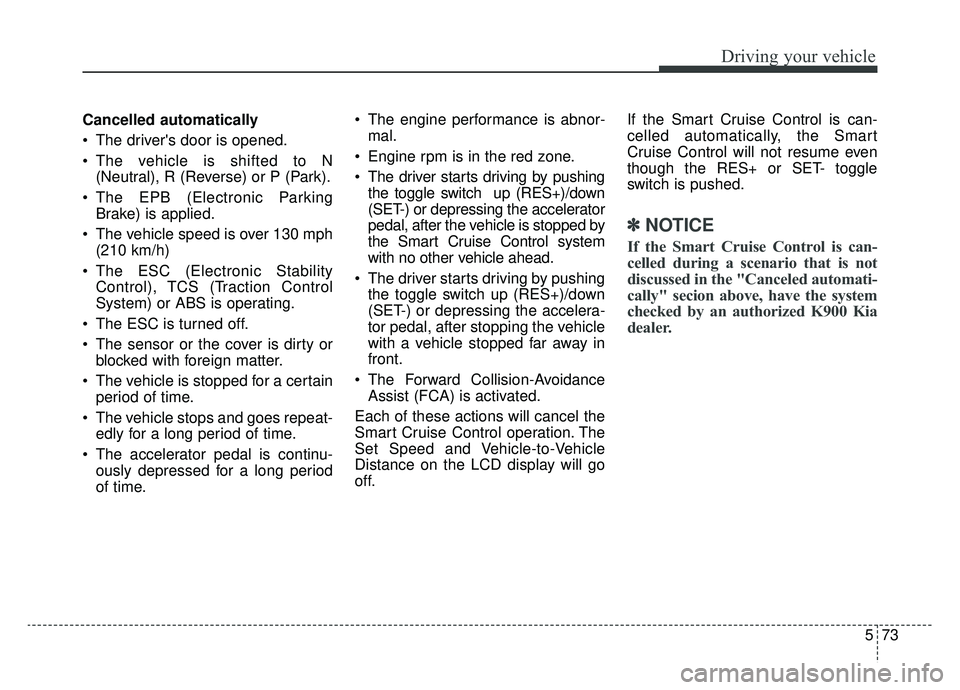
573
Driving your vehicle
Cancelled automatically
The driver's door is opened.
The vehicle is shifted to N(Neutral), R (Reverse) or P (Park).
The EPB (Electronic Parking Brake) is applied.
The vehicle speed is over 130 mph (210 km/h)
The ESC (Electronic Stability Control), TCS (Traction Control
System) or ABS is operating.
The ESC is turned off.
The sensor or the cover is dirty or blocked with foreign matter.
The vehicle is stopped for a certain period of time.
The vehicle stops and goes repeat- edly for a long period of time.
The accelerator pedal is continu- ously depressed for a long period
of time. The engine performance is abnor-
mal.
Engine rpm is in the red zone.
The driver starts driving by pushing the toggle switch up (RES+)/down
(SET-) or depressing the accelerator
pedal, after the vehicle is stopped by
the Smart Cruise Control system
with no other vehicle ahead.
The driver starts driving by pushing the toggle switch up (RES+)/down
(SET-) or depressing the accelera-
tor pedal, after stopping the vehicle
with a vehicle stopped far away in
front.
The Forward Collision-Avoidance Assist (FCA) is activated.
Each of these actions will cancel the
Smart Cruise Control operation. The
Set Speed and Vehicle-to-Vehicle
Distance on the LCD display will go
off. If the Smart Cruise Control is can-
celled automatically, the Smart
Cruise Control will not resume even
though the RES+ or SET- toggle
switch is pushed.
✽ ✽
NOTICE
If the Smart Cruise Control is can-
celled during a scenario that is not
discussed in the "Canceled automati-
cally" secion above, have the system
checked by an authorized K900 Kia
dealer.
Page 341 of 580
Driving your vehicle
76
5
Smart Cruise Control Vehicle-
to-Vehicle Distance
To set Vehicle-to-Vehicle Distance
When the Smart Cruise Control sys-
tem is ON, you can set and maintain
the distance to the vehicle ahead
without pressing the accelerator or
brake pedal.
Each time the button is pressed, the
vehicle to vehicle distance changes
as follows: For example, if you drive at 56 mph
(90 km/h), the distance maintain as
follows:
Distance 4 - approximately 172 feet
Distance 3 - approximately 130 feet
Distance 2 - approximately 106 feet
Distance 1 - approximately 82 feet
✽ ✽
NOTICE
The distance is set to the last set dis-
tance when the system is used for the
first time after starting the engine.
When the lane ahead is clear:
The vehicle speed will maintain the
set speed.ORJ058031
Distance 4 Distance 3 Distance 2
Distance 1
ORJ058067N
Page 345 of 580
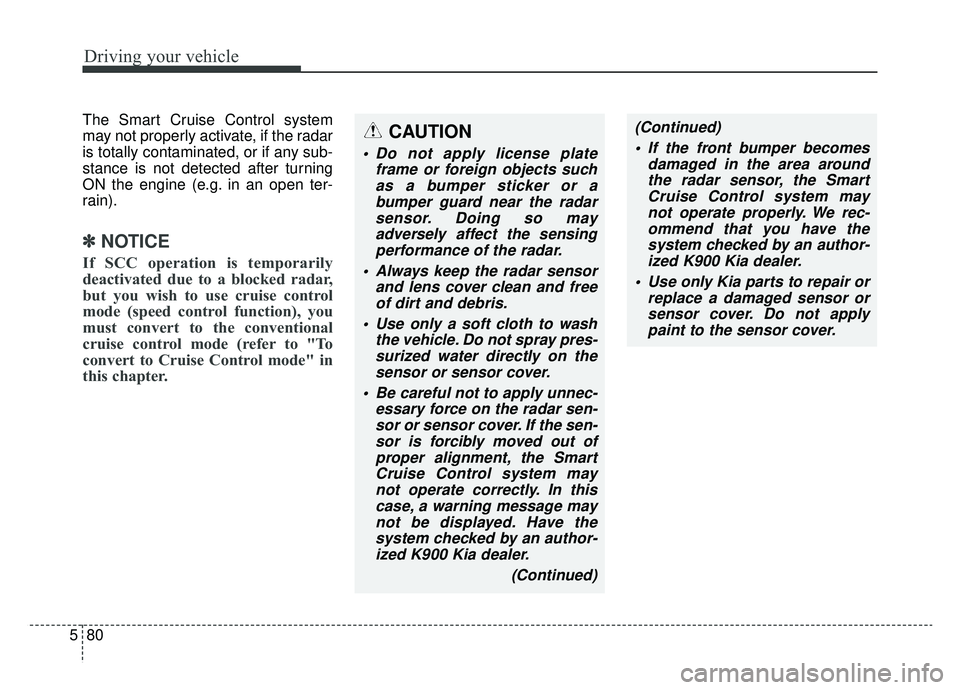
Driving your vehicle
80
5
The Smart Cruise Control system
may not properly activate, if the radar
is totally contaminated, or if any sub-
stance is not detected after turning
ON the engine (e.g. in an open ter-
rain).
✽ ✽
NOTICE
If SCC operation is temporarily
deactivated due to a blocked radar,
but you wish to use cruise control
mode (speed control function), you
must convert to the conventional
cruise control mode (refer to "To
convert to Cruise Control mode" in
this chapter.
CAUTION
Do not apply license plate
frame or foreign objects suchas a bumper sticker or abumper guard near the radarsensor. Doing so mayadversely affect the sensingperformance of the radar.
Always keep the radar sensor and lens cover clean and freeof dirt and debris.
Use only a soft cloth to wash the vehicle. Do not spray pres-surized water directly on thesensor or sensor cover.
Be careful not to apply unnec- essary force on the radar sen-sor or sensor cover. If the sen-sor is forcibly moved out ofproper alignment, the SmartCruise Control system maynot operate correctly. In thiscase, a warning message maynot be displayed. Have thesystem checked by an author-ized K900 Kia dealer.
(Continued)
(Continued) If the front bumper becomes damaged in the area aroundthe radar sensor, the SmartCruise Control system maynot operate properly. We rec-ommend that you have thesystem checked by an author-ized K900 Kia dealer.
Use only Kia parts to repair or replace a damaged sensor orsensor cover. Do not applypaint to the sensor cover.