2019 KIA CADENZA park assist
[x] Cancel search: park assistPage 7 of 518

Introduction
21
HOW TO USE THIS MANUAL
We want to help you get the greatest
possible driving pleasure from your
vehicle. Your Owner’s Manual can
assist you in many ways. We strong-
ly recommend that you read the
entire manual. In order to minimize
the chance of death or injury, you
must read the WARNING and CAU-
TION sections in the manual.
Illustrations complement the words
in this manual to best explain how to
enjoy your vehicle. By reading your
manual, you will learn about fea-
tures, important safety information,
and driving tips under various road
conditions.
The general layout of the manual is
provided in the Table of Contents.
Use the index when looking for a
specific area or subject; it has an
alphabetical listing of all information
in your manual.
Sections: This manual has eight sec-
tions plus an index. Each section
begins with a brief list of contents so
you can tell at a glance if that section
has the information you want.You will find various WARNINGs,
CAUTIONs, and NOTICEs in this
manual. These WARNINGs were pre-
pared to enhance your personal safe-
ty. You should carefully read and follow
ALL procedures and recommenda-
tions provided in these WARNINGs,
CAUTIONs and NOTICEs.
✽ ✽
NOTICE
A NOTICE indicates interesting or
helpful information is being provided.
Your new vehicle is designed to use
only unleaded fuel having a pump
octane number ((R+M)/2) of 87
(Research Octane Number 91) or
higher. (Do not use methanol blend-
ed fuels.)
Your new vehicle is designed to
obtain maximum performance with
UNLEADED FUEL, as well as mini-
mize exhaust emissions and spark
plug fouling.
Never add any fuel system cleaning
agents to the fuel tank other than
what has been specified. (Consult an
authorized Kia dealer for details.)
Tighten the cap until it clicks one
time, otherwise the Check Engine light will illuminate.
WARNING
A WARNING indicates a situa-
tion in which harm, serious bod-
ily injury or death could result if
the warning is ignored.
CAUTION
A CAUTION indicates a situationin which damage to your vehiclecould result if the caution isignored.
FUEL REQUIREMENTS
Page 15 of 518

Your vehicle at a glance
42
INTERIOR OVERVIEW
1. Door lock/unlock button.........................4-16
2. Power window switches ........................4-32
3. Central door lock switch ........................4-18
4. Power window lock button .....................4-35
5. Outside rearview mirror control switch..4-68
6. Outside rearview mirror folding button ..4-69
7. Fuel filler lid release button ...................4-39
8. Trunk lid release button................4-21, 4-25
9. ESC OFF button ...................................5-31
10. Instrument panel illumination control switch ......................................4-72
11. Instrument cluster control ...................4-72
12. Lane keeping assist system button .....5-99
13. BCW ON/OFF .....................................5-85
14. Steering wheel ....................................4-49
15. Steering wheel tilt control....................4-50
16. Inner fuse panel ..................................7-57
17. Brake pedal .........................................5-17
18. Parking brake pedal ............................5-19
19. Hood release lever ..............................4-37
20. Seat .......................................................3-4
OYG018003❈ The actual shape may differ from the illustration.
Page 84 of 518

Mirrors . . . . . . . . . . . . . . . . . . . . . . . . . . . . . . . . . . 4-54\
• Inside rearview mirror . . . . . . . . . . . . . . . . . . . . . . . . 4-54
• Erasing programmed HomeLink buttons. . . . . . . . . 4-58
• Automatic-dimming function . . . . . . . . . . . . . . . . . . . 4-61
• Compass function . . . . . . . . . . . . . . . . . . . . . . . . . . . . 4-62
• Programming HomeLink
®. . . . . . . . . . . . . . . . . . . . . 4-64
• Standard programming . . . . . . . . . . . . . . . . . . . . . . . 4-64
• Rolling code programming . . . . . . . . . . . . . . . . . . . . . 4-65
• Gate operator & Canadian programming . . . . . . . . 4-66
• Operating HomeLink
®. . . . . . . . . . . . . . . . . . . . . . . . 4-66
• Reprogramming a single HomeLink®button. . . . . . 4-67
• Erasing HomeLink®buttons . . . . . . . . . . . . . . . . . . . 4-67
• Outside rearview mirror. . . . . . . . . . . . . . . . . . . . . . . 4-68
Instrument cluster . . . . . . . . . . . . . . . . . . . . . . . . . 4-71
• Instrument cluster control . . . . . . . . . . . . . . . . . . . . . 4-72
• LCD display control . . . . . . . . . . . . . . . . . . . . . . . . . . 4-72
• Gauges . . . . . . . . . . . . . . . . . . . . . . . . . . . . . . . . . . . . \
. 4-73
• Transaxle Shift Indicator . . . . . . . . . . . . . . . . . . . . . . 4-76
LCD windows . . . . . . . . . . . . . . . . . . . . . . . . . . . . . 4-77
• Over view . . . . . . . . . . . . . . . . . . . . . . . . . . . . . . . . . . 4-77\
• Trip information (Trip computer) . . . . . . . . . . . . . . . 4-77
• LCD modes. . . . . . . . . . . . . . . . . . . . . . . . . . . . . . . . . . 4-81\
Warning and indicator lights . . . . . . . . . . . . . . . . 4-93
• Warning lights . . . . . . . . . . . . . . . . . . . . . . . . . . . . . . . 4-93
• Indicator lights. . . . . . . . . . . . . . . . . . . . . . . . . . . . . . 4-100
Head Up Display (HUD) . . . . . . . . . . . . . . . . . . . 4-105
• Description . . . . . . . . . . . . . . . . . . . . . . . . . . . . . . . . . 4-105
• Head up display on/off . . . . . . . . . . . . . . . . . . . . . . . 4-106
• Head up display information . . . . . . . . . . . . . . . . . . 4-106
• Head up display setting. . . . . . . . . . . . . . . . . . . . . . . 4-106
Parking Distance Warning-Reverse (PDW-R) . 4-107
• Operation of the parking distance warning-reverse . . . . . . . . . . . . . . . . . . . . . . . . . . . . 4-107
• Non-operational conditions of parking distance warning-reverse . . . . . . . . . . . . . . . . . . . . . . . . . . . . 4-108
• Parking distance warning-reverse precautions . . . 4-109
• Self-diagnosis . . . . . . . . . . . . . . . . . . . . . . . . . . . . . . . 4-110
Rear view monitor . . . . . . . . . . . . . . . . . . . . . . . . 4-111
Surround view monitoring system (SVM) . . . . . 4-112
Lighting . . . . . . . . . . . . . . . . . . . . . . . . . . . . . . . . . 4-113
• Battery saver function . . . . . . . . . . . . . . . . . . . . . . . . 4-113
• Lighting control . . . . . . . . . . . . . . . . . . . . . . . . . . . . . 4-113
• High beam operation . . . . . . . . . . . . . . . . . . . . . . . . . 4-115
• High beam assist . . . . . . . . . . . . . . . . . . . . . . . . . . . . 4-116
• Turn signals and lane change signals. . . . . . . . . . . . 4-118
• Front fog light . . . . . . . . . . . . . . . . . . . . . . . . . . . . . . 4-118
• Check headlight . . . . . . . . . . . . . . . . . . . . . . . . . . . . 4-119
• Headlight leveling device . . . . . . . . . . . . . . . . . . . . . 4-119
4
Page 167 of 518

485
Features of your vehicle
Driver Assistance (if equipped)
Smart Cruise Control with Stop
& Go Reaction (if equipped) :
Choose the sensitivity
(Slow/Normal/Fast) of the smart
cruise control.
❈ For more details, refer to “Smart
Cruise Control with Stop & Go” in
chapter 5.
Forward Collision-Avoidance Assist (FCA, if equipped) :To
activate or deactivate the FCA sys-
tem.
❈ For more details, refer to “Forward
Collision-Avoidance Assist(FCA)”
in chapter 5
Forward Collision Warning (FCW, if equipped) : Choose the
sensitivity of the for-ward collision
warning. (Late/Normal/Early)
❈ For more details, refer to “Forward
Collision-Avoidance Assist(FCA)”
in chapter 5.
LCA (Lane change assist) (if
equipped) : To adjust the initial
warning alert time for the Lane
Change Assist.
❈ For more information, refer to “Blind
Spot Detection System” in chapter 5.
Rear Cross Traffic Alert (if
equipped) : If this item is checked,
the rear cross traffic alert function
will be activated.
❈ For more details, refer to “Blind Spot
Detection System” in chapter 5.
Blind Spot Collision Warning
Sound (if equipped) : If this item
is checked, the blind spot collision
warning sound function will be acti-
vated.
❈ For more details, refer to “Blind spot
Collision Warning” in chapter 5. Door
Automatically Lock
- Enable on Speed : All doors will be automatically locked when the
vehicle speed exceeds 9.3 mph
(15 km/h).
- Enable on Shift : All doors will be automatically locked if the
transaxle shift lever is shifted from
the P (Park) position to the R
(Reverse), N (Neutral), or D (Drive)
position.
Automatically Unlock
- Off : The auto door unlock opera- tion will be canceled.
- Vehicle Off/On key out : All doors will be automatically unlocked
when the Engine Start/Stop button
is set to the OFF position.
- On Shift to P : All doors will be automatically unlocked if the
transaxle shift lever is shifted to the
P (Park) position.
Page 168 of 518

Features of your vehicle
86
4
Two Press Unlock (if equipped)
- Off : The two press unlock function
will be deactivated. Therefore, all
doors will unlock upon one press of
the button.
- On : Only the driver's door will unlock when unlock button is
pressed once and all doors will
unlock when the same button is
pressed again within 4 seconds.
Door Lock Sound (if equipped) :
If this item checked, the door lock
sound function will be activated
when locking doors.
Smart Trunk (if equipped) :To
activate or deactivate the Smart
Trunk system.
❈ For more details, refer to “Smart
Trunk” in this chapter. Lights
One Touch Turn Signal
- Off : The one touch turn lamp func- tion will be deactivated.
- 3, 5, 7 Flashing : The lane change signals will blink 3, 5, or 7 times
when the turn signal lever is
moved slightly.
❈ For more details, refer to “Lighting”
in this chapter.
Headlamp escort (if equipped) :
If this item checked, the headlamp
escort function will be activated.
Welcome Light (if equipped) :If
this item checked, the welcome
light function will be activated. Sound
Park Assist System Vol. (if
equipped) : Adjust the Park Assist
System volume. (Level 1~3)
❈ For more details, refer to “Parking
Assist System” in this chapter.
Cluster voice guide Vol. (if
equipped) : Adjust the cluster
voice guide volume. (Level 0~3)
Welcome Sound (if equipped) :If
this item checked, the welcome
sound function will be activated.
Page 177 of 518

495
Features of your vehicle
Anti-lock Brake System(ABS) Warning Light
This warning light illuminates:
Once you set the Engine Start/Stop Button to the ON posi-
tion.
- It illuminates for approximately 3seconds and then goes off.
When there is a malfunction with the ABS the warning light will
remain on. The braking system
will be operational without the
assistance of the anti-lock brake
system.
In this case, have your vehicle
inspected by an authorized Kia
dealer.
Electronic
Brake forceDistribution(EBD) SystemWarning Light
These two warning lights illuminate at
the same time while driving:
When the ABS and regular brake system may not work normally.
In this case, have your vehicle
inspected by an authorized Kia
dealer.
✽ ✽ NOTICE- Electronic Brake
force Distribution (EBD)
System Warning Light
When the ABS Warning Light is on
or both ABS and Parking Brake &
Brake Fluid Warning Lights are on,
the speedometer, odometer, or trip-
meter may not work. Also, the EPS
Warning Light may illuminate and
the steering effort may increase or
decrease.
Recommend to have your vehicle
inspected by an authorized Kia deal-
er as soon as possible.
WARNING - Electronic
Brake force Distribution
(EBD) System Warning Light
When both ABS and Parking
Brake & Brake Fluid Warning
Lights are on, the brake system
will not work normally and you
may experience an unexpected
and dangerous situation during
sudden braking thereby
increasing the risk of a crash
and injury. In this case, avoid
high speed driving and abrupt
braking. Have your vehicle
inspected by an authorized Kia
dealer as soon as possible.
Page 189 of 518

4107
Features of your vehicle
The parking distance warning-reverse
assists the driver during backward
movement of the vehicle by chiming if
any object is sensed within a distance
of 47 in. (120 cm) behind the vehicle.
This system is a supplemental system
and it is not intended to nor does it
replace the need for extreme care and
attention of the driver. The sensing
range and objects detectable by the
back sensors (➀) are limited.
Whenever backing-up, pay as much
attention to what is behind you as you
would in a vehicle without a parking
distance warning-reverse.
Operation of the parking dis-
tance warning-reverse
Operating condition
This system will activate when the indicator on the rear parking assist
OFF button is not illuminated. If
you desire to deactivate the park-
ing distance warning-reverse,
press the rear parking assist OFF
button again. (The indicator on the
button will illuminate.) To turn the
system on, press the button again.
(The indicator on the button will go
off.)
If the vehicle is moving at a speed
over 3 mph (5 km/h), the system
may not be activated.
PARKING DISTANCE WARNING-REVERSE (PDW-R) (IF EQUIPPED)
WARNING -Parking dis-
tance warning-reverse
Never rely solely on the parking
distance warning-reverse.
Always perform a visual inspec-
tion to make sure the vehicle is
clear of all obstructions before
moving the vehicle in any direc-
tion. Stop immediately if you are
aware of a child anywhere near
your vehicle. Some objects may
not be detected by the sensors,
due to the object's size or mate-
rial.
OYG046400N
Page 194 of 518
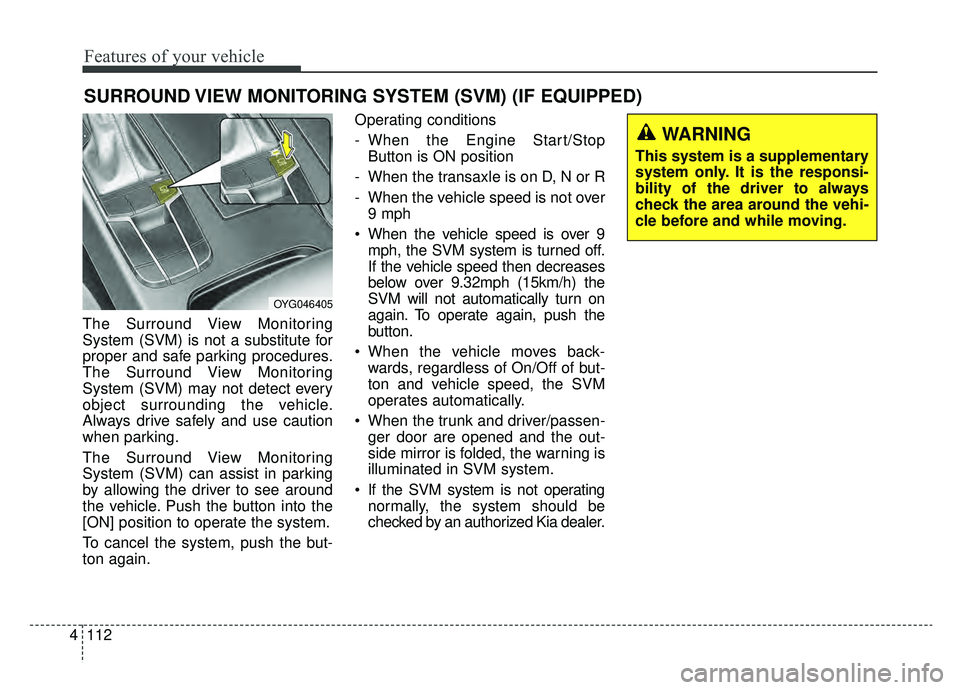
Features of your vehicle
112
4
The Surround View Monitoring
System (SVM) is not a substitute for
proper and safe parking procedures.
The Surround View Monitoring
System (SVM) may not detect every
object surrounding the vehicle.
Always drive safely and use caution
when parking.
The Surround View Monitoring
System (SVM) can assist in parking
by allowing the driver to see around
the vehicle. Push the button into the
[ON] position to operate the system.
To cancel the system, push the but-
ton again. Operating conditions
- When the Engine Start/Stop
Button is ON position
- When the transaxle is on D, N or R
- When the vehicle speed is not over 9 mph
When the vehicle speed is over 9 mph, the SVM system is turned off.
If the vehicle speed then decreases
below over 9.32mph (15km/h) the
SVM will not automatically turn on
again. To operate again, push the
button.
When the vehicle moves back- wards, regardless of On/Off of but-
ton and vehicle speed, the SVM
operates automatically.
When the trunk and driver/passen- ger door are opened and the out-
side mirror is folded, the warning is
illuminated in SVM system.
If the SVM system is not operating normally, the system should be
checked by an authorized Kia dealer.
SURROUND VIEW MONITORING SYSTEM (SVM) (IF EQUIPPED)
OYG046405
WARNING
This system is a supplementary
system only. It is the responsi-
bility of the driver to always
check the area around the vehi-
cle before and while moving.