2019 JEEP COMPASS key
[x] Cancel search: keyPage 232 of 362

WARNING!
• Failure to follow proper tow eye usage
may cause components to break result-
ing in serious injury or death.
• The brake and steering power assist sys-
tems will not function while the vehicle
is being towed. You will, therefore, need
to apply more force on the brake pedal
and steering wheel. Do not use flexible
ropes when towing, and avoid jerky
movements. Do not start the engine
while towing the car. Before tightening
the ring, clean the threaded housing
thoroughly. Make sure that the ring is
fully screwed into the housing before
towing the car.
Tow Eye Installation
Front Tow Eye
The front tow eye receptacle is located be-
hind a door on the front bumper fascia.To install the tow eye, open the door using the
vehicle key or a small screwdriver, and thread
the tow eye into the receptacle.
Insert the flat end of the jack handle through
the tow eye and tighten, refer to “Jacking And
Tire Changing” in this section for further
information. The tow eye must be fully seated
to the attaching bracket through the lower
front fascia. If the tow eye is not fully seated
to the attaching bracket, the vehicle should
not be moved.
Rear Tow Eye
The rear tow eye receptacle is located behind
a door, located on the right rear bumper
fascia.
To install the tow eye, open the door using the
vehicle key or a small screwdriver, and thread
the tow eye into the receptacle.
Insert the flat end of the jack handle through
the eye and tighten. The tow eye must be fully
seated to the attaching bracket through the
lower rear fascia. If the tow eye is not fully
seated to the attaching bracket, the vehicle
should not be moved.
ENHANCED ACCIDENT
RESPONSE SYSTEM (EARS)
This vehicle is equipped with an Enhanced
Accident Response System.
Please refer to “Occupant Restraint Sys-
tems” in “Safety” for further information on
the Enhanced Accident Response System
(EARS) function.
EVENT DATA RECORDER
(EDR)
This vehicle is equipped with an Event Data
Recorder (EDR). The main purpose of an EDR
is to record data that will assist in under-
standing how a vehicle’s systems performed
under certain crash or near crash-like situa-
tions, such as an air bag deployment or hit-
ting a road obstacle.
Please refer to “Occupant Restraint Sys-
tems” in “Safety” for further information on
the Event Data Recorder (EDR).
IN CASE OF EMERGENCY
230
Page 321 of 362

5. Once your mobile phone finds the
Uconnect system, select “Uconnect”.
• You may be prompted by your mobile
phone to download the phonebook,
check “Do Not Ask Again” to automati-
cally download the phonebook. This is
so you can make calls by saying the
name of your contact.
Complete The Android Pairing Procedure:Confirm the passkey shown on the mobile
phone matches the passkey shown on the
Uconnect system then accept the Bluetooth
pairing request.
NOTE:
Some mobile phones require the PIN to be
entered manually, enter the PIN number
shown on the Uconnect screen.
Select The Android Mobile Phone's Priority
Level
When the pairing process has successfully
completed, the system will prompt you to
choose whether or not this is your favorite
mobile phone. Selecting “Yes” will make this
mobile phone the highest priority. This mo-
bile phone will take precedence over other
paired mobile phones within range and will
connect to the Uconnect system automati-
cally when entering the vehicle. Only one
mobile phone and/or one Bluetooth audio
device can be connected to the Uconnect
system at a time. If “No” is selected, simply
select “Uconnect” from the mobile phone/
audio device Bluetooth screen, and the
Uconnect system will reconnect to the
Bluetooth device.NOTE:
Keep in mind that software updates, either on
your phone or Uconnect system, may inter-
fere with the Bluetooth connection. If this
happens, simply repeat the pairing process.
However, first, make sure to delete the device
from the list of phones on your Uconnect
system. Next, be sure to remove Uconnect
from the list of devices in your phone’s
Bluetooth settings.
You are now ready to make hands-free calls.
Press the Uconnect “Phone” button
on
your steering wheel to begin.
NOTE:
Refer to www.DriveUconnect.eu or an autho-
rized dealership for additional information on
mobile phone pairing and for a list of com-
patible phones.
Common Phone Commands (Examples)
• “Call John Smith”
• “Call John Smith mobile”
• “Dial 1 248 555 1212”
• “Redial”
Pairing Request
319
Page 325 of 362

• Up to 2,000 contact names with six num-
bers per contact will transfer to the
Uconnect 4 system phonebook.
Can’t make a conference call:
• CDMA (Code-Division Multiple Access) car-
riers do not support conference calling.
Refer to your mobile phone user’s manual
for further information.
Making calls while connected to AUX:
• Plugging in your mobile phone to AUX while
connected to Bluetooth will disable Hands-
Free Calling. Do not make calls while your
mobile phone is plugged into the AUX jack.
UCONNECT VOICE
RECOGNITION QUICK TIPS
Introducing Uconnect
Start using Uconnect Voice Recognition with
these helpful quick tips. It provides the key
Voice Commands and tips you need to know
to control your Uconnect 3, Uconnect 4, or
Uconnect 4C/4C NAV system.If you see the NAV icon on the bottom bar or
in the Apps menus of your 8.4-inch touch-
screen, you have the Uconnect 4C NAV sys-
tem. If not, you have a Uconnect 4C with
8.4-inch display system.
Get Started
All you need to control your Uconnect system
with your voice are the buttons on your steer-
ing wheel.
1. Visit DriveUconnect.eu or see an autho-
rized dealer to check mobile device and
feature compatibility and to find phone
pairing instructions.
Uconnect 3
Uconnect 4
Uconnect 4C NAV
323
Page 348 of 362

TAIWAN
Chrysler Taiwan Co. , LTD.
13th Floor Union Enterprise Plaza
1109 Min Sheng East Road, Section 3
Taipei Taiwan R.O.C.
Tel.: 080081581
Fax: 886225471871
TURKEY
TofaşTürk Otomobil Fabrikasi A.S.
Büyükdere Cad, No:145 TofaşHan Zincirli-
kuyu
ISTAMBUL
Tel: (0212) 444 5337
Tel: (0212) 275 2960
Telefax: (0212) 275 0357
UKRAINE
PJSC “AUTOCAPITAL”
Chervonoarmiyska Str. 15/2
01004 Kyiv
Tel : +380 44 206 8888
+380 44 201 6060
Fax: +380 44 206 8889
UNITED KINGDOM
Jeep Customer Service*
–Universal Toll Free Number
Tel: 00 800 0 426 5337
–Local Toll Free Number
Tel: 0800 1692966
–International Toll Number
Tel: +39 02 444 12 045
Chrysler Customer Service*
–Universal Toll Free Number
Tel: 00 800 1692 1692
–Local Toll Free Number
Tel: 0800 1692169
–International Toll Number
Tel: +39 02 444 12046
Dodge Customer Service*
–Universal Toll Free Number
Tel: 00 800 36343 000
–Local Toll Free Number
Tel: 0800 1692956
–International Toll Number
Tel: Not Available
CUSTOMER ASSISTANCE
346
(*) The Customer Service offers information and assistance on products, services, dealerships and 24H Roadside Assistance. It can be contacted fromthe main European countries by
calling the Universal Toll Free Number. In case of problems, please use the Local Toll Free Number or the International Toll Number.
Page 354 of 362

Instrument Panel Lens Cleaning.....262
Interior Appearance Care.........261
Interior Fuses................205
Introduction...................1
Inverter
Power....................58
Jacking Instructions............210
Jack Location................208
Jack Operation.........208, 210, 250
Jump Starting................220
Key Fob
Arm The Alarm..............18
Disarm The Alarm............19
Remote Keyless Entry..........13
Keyless Enter-N-Go...........13, 21
Keys.......................13
Replacement...............14
Lane Change And Turn Signals. . . .33, 36
Lane Change Assist..............33
LaneSense..................176
Lap/Shoulder Belts.............100
Latches....................140
Hood....................53
Leaks, Fluid.................140Life Of Tires.................254
Liftgate.....................54
Liftgate Window Wiper/Washer.......39
Light Bulbs..................140
Lights.....................140
AirBag ............64, 107, 139
Automatic Headlights..........34
Battery Saver...............36
Brake Assist Warning...........84
Brake Warning...............65
Bulb Replacement...........193
Cruise...............74, 75, 76
Daytime Running..........33, 34
Dimmer Switch, Headlight.....33, 34
Electronic Stability Program (ESP)
Indicator..................66
Exterior..................140
Fog ...................35, 73
Headlights
.................33
Headlights On Reminder........35
Headlight Switch.............33
High Beam.................34
High Beam/Low Beam Select . . .33, 34
Hill Descent Control Indicator.....85
Instrument Cluster............33
Lights On Reminder.........33, 35
Low Fuel..................69Malfunction Indicator
(Check Engine)..............69
Park.....................74
Passing................33, 34
Seat Belt Reminder...........67
Security Alarm..............68
Service..................193
Tire Pressure Monitoring (TPMS)....94
Traction Control..............84
Turn Signals.......33, 36, 74, 140
Warning Instrument Cluster
Descriptions.............66, 74
Locks
Child Protection..............23
Steering Wheel..............16
Low Tire Pressure System..........94
Luggage Carrier................59
Lug Nuts/Bolts................264
Maintenance..................52
Maintenance Free Battery.........244
Maintenance Schedule...........231
Malfunction Indicator Light
(Check Engine)...............69
Manual Transmission........147, 249
Fluid Level Check............249
Shift Speeds...............148
INDEX
352
Page 355 of 362
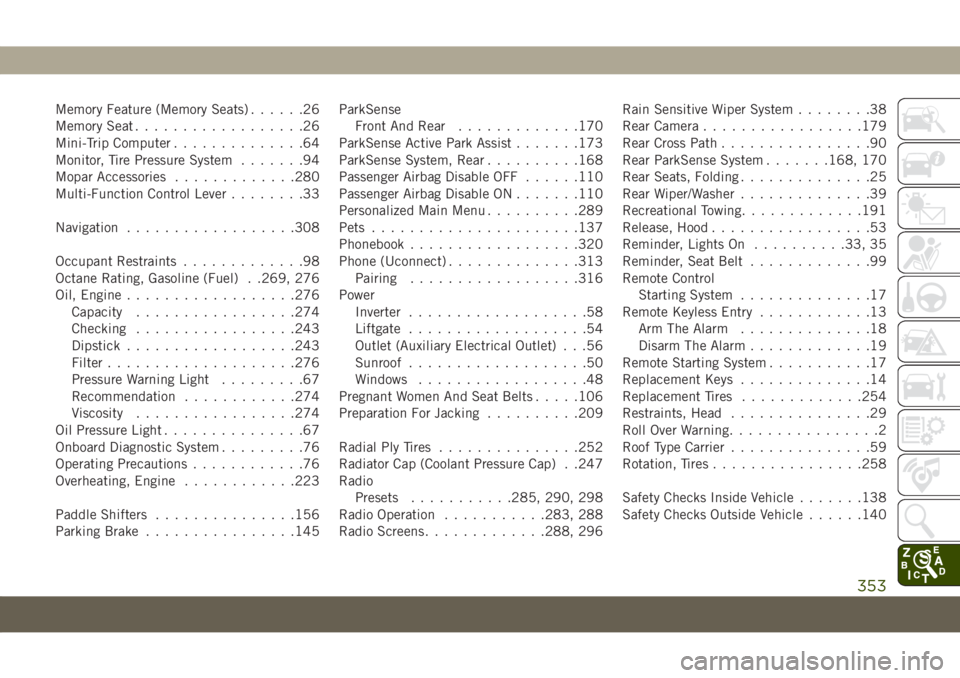
Memory Feature (Memory Seats)......26
Memory Seat..................26
Mini-Trip Computer..............64
Monitor, Tire Pressure System.......94
Mopar Accessories.............280
Multi-Function Control Lever........33
Navigation..................308
Occupant Restraints.............98
Octane Rating, Gasoline (Fuel) . .269, 276
Oil, Engine..................276
Capacity.................274
Checking.................243
Dipstick..................243
Filter....................276
Pressure Warning Light.........67
Recommendation............274
Viscosity.................274
Oil Pressure Light...............67
Onboard Diagnostic System.........76
Operating Precautions............76
Overheating, Engine............223
Paddle Shifters...............156
Parking Brake................145ParkSense
Front And Rear.............170
ParkSense Active Park Assist.......173
ParkSense System, Rear..........168
Passenger Airbag Disable OFF......110
Passenger Airbag Disable ON.......110
Personalized Main Menu..........289
Pets......................137
Phonebook..................320
Phone (Uconnect)..............313
Pairing..................316
Power
Inverter...................58
Liftgate...................54
Outlet (Auxiliary Electrical Outlet) . . .56
Sunroof...................50
Windows..................48
Pregnant Women And Seat Belts.....106
Preparation For Jacking.........
.209
Radial Ply Tires...............252
Radiator Cap (Coolant Pressure Cap) . .247
Radio
Presets...........285, 290, 298
Radio Operation...........283, 288
Radio Screens.............288, 296Rain Sensitive Wiper System........38
Rear Camera.................179
Rear Cross Path................90
Rear ParkSense System.......168, 170
Rear Seats, Folding..............25
Rear Wiper/Washer..............39
Recreational Towing.............191
Release, Hood.................53
Reminder, Lights On..........33, 35
Reminder, Seat Belt.............99
Remote Control
Starting System..............17
Remote Keyless Entry............13
Arm The Alarm..............18
Disarm The Alarm.............19
Remote Starting System...........17
Replacement Keys..............14
Replacement Tires.............254
Restraints, Head...............29
Roll Over Warning................2
Roof Type Carrier...............59
Rotation, Tires................258
Safety Checks Inside Vehicle.......138
Safety Checks Outside Vehicle......140
353
Page 356 of 362

Safety, Exhaust Gas.............138
Safety Tips..................138
Schedule, Maintenance..........231
Seat Belt Reminder..............67
Seat Belts................99, 138
Adjustable Shoulder Belt.......103
Adjustable Upper Shoulder
Anchorage................103
Adjustable Upper Shoulder Belt
Anchorage................103
Front Seat..........99, 100, 102
Inspection................138
Lap/Shoulder Belt Operation.....102
Lap/Shoulder Belts...........100
Lap/Shoulder Belt Untwisting.....102
Operating Instructions.........102
Pregnant Women............106
Rear Seat.................100
Reminder..................99
Untwisting Procedure.........102
Seat Belts Maintenance..........261
Seats......................24
Adjustment................24
Easy Entry.................27
Head Restraints..............29
Heated...................28
Memory...................26Rear Folding.............24, 25
Seatback Release.............25
Tilting....................24
Ventilated.................29
Security Alarm...........18, 19, 68
Arm The System.............18
Disarm The System............19
Selection Of Coolant (Antifreeze).....276
Sentry Key Replacement..........14
Service Assistance.............332
Shifting
Automatic Transmission........152
Manual Transmission..........147
Shift Lever Override
.............224
Shoulder Belts................100
Signals, Turn.........33, 36, 74, 140
Siri.......................329
Snow Chains (Tire Chains).........257
Snow Tires..................255
Sound Systems (Radio).......291, 299
Spare Tires...............256, 257
Spark Plugs.................276
Specifications
Fuel (Gasoline).............276
Oil .....................276
Speed Control
Cancel...................164Distance Setting (ACC Only).....165
Mode Setting (ACC Only).......165
Resume..................164
Speed Control (Cruise Control)......163
Speed Limiter, Active............162
Starting.................17, 141
Automatic Transmission........141
Button...................15
Remote...................17
Starting And Operating...........141
Starting Procedures.............141
Steering
Column Controls.............33
Tilt Column.................32
Wheel, Heated...............32
Wheel Locking...............16
Wheel, Tilt.................32
Steering Wheel Mounted Sound
System Controls.............307
Storage, Vehicle................47
Stuck, Freeing................225
Sun Roof.................50, 52
Supplemental Restraint System –
AirBag...................108
Sway Control, Trailer.............88
System, Remote Starting..........17
INDEX
354