Page 3 of 638
2GRAPHICAL TABLE OF CONTENTS
......................................................7
3GETTING TO KNOW YOUR VEHICLE
...................................................13
4GETTING TO KNOW YOUR INSTRUMENT PANEL
.........................................131
5SAFETY
........................................................................159
6STARTINGANDOPERATING.........................................................253
7INCASEOFEMERGENCY ...........................................................391
8SERVICING AND MAINTENANCE
.....................................................449
9TECHNICAL SPECIFICATIONS
........................................................515
10MULTIMEDIA ....................................................................527
11CUSTOMER ASSISTANCE
............................................................613
12INDEX..........................................................................619
1
2
3
4
5
6
7
8
9
10 11
12
Page 8 of 638

HOW TO USE THIS MANUAL
Essential Information
Consult the Table of Contents to determine which section
contains the information you desire.
Since the specification of your vehicle depends on the items
of equipment ordered, certain descriptions and illustra-
tions may differ from your vehicle’s equipment.
The detailed index at the back of this Owner’s Manual
contains a complete listing of all subjects.
Symbols
Some vehicle components have colored labels whose sym-
bols indicate precautions to be observed when using this
component. Refer to “Warning Lights and Messages” in
“Getting To Know Your Instrument Panel” for further
information on the symbols used in your vehicle.
WARNINGS AND CAUTIONS
This Owner ’s Manual containsWARNINGSagainst oper-
ating procedures that could result in a collision, bodily
injury and/or death. It also contains CAUTIONSagainst
procedures that could result in damage to your vehicle. If
you do not read this entire Owner ’s Manual, you may miss
important information. Observe all Warnings and Cau-
tions.
VEHICLE MODIFICATIONS/ALTERATIONS
Page 83 of 638
IconDescription
Blower Control
Use this control to regulate the amount of air forced through the system in any mode you select.
The blower speed increases as you move the control clockwise from the off position.
Panel Mode
Air comes from the outlets in the instrument panel. Each of these outlets can be individually
adjusted to direct the flow of air. The air vanes of the center outlets and outboard outlets can be
moved up and down or side to side to regulate airflow direction. There is a shut off wheel lo-
cated below the air vanes to shut off or adjust the amount of airflow from these outlets.
Bi-Level Mode
Bi-Level Mode
Air comes from the instrument panel outlets and floor outlets. A slight amount of air is directed
through the defrost and side window demister outlets.
NOTE: Bi-Level mode is designed under comfort conditions to provide cooler air out of the
panel outlets and warmer air from the floor outlets.
3
GETTING TO KNOW YOUR VEHICLE 81
Page 96 of 638

TouchscreenButtons
Blower Control
Blower Control is used to regulate the amount of air forced through the climate system. There
are seven blower speeds available. Adjusting the blower will cause automatic mode to switch to
manual operation. The speeds can be selected using either the blower control knob on the face-
plate or the buttons on the touchscreen.
• Faceplate: The blower speed increases as you turn the blower control knob clockwise from
the lowest blower setting. The blower speed decreases as you turn the blower control knob
counterclockwise.
• Touchscreen: Use the small blower icon to reduce the blower setting and the large blower
icon to increase the blower setting. Blower can also be selected by pressing the blower bar
area between the icons.
Panel ModePanel Mode
Air comes from the outlets in the instrument panel. Each of these outlets can be individually
adjusted to direct the flow of air. The air vanes of the center outlets and outboard outlets can be
moved up and down or side to side to regulate airflow direction. There is a shut off wheel lo-
cated below the air vanes to shut off or adjust the amount of airflow from these outlets.
Bi-Level Mode
Bi-Level Mode
Air comes from the instrument panel outlets and floor outlets. A slight amount of air is directed
through the defrost and side window demister outlets.
NOTE: Bi-Level mode is designed under comfort conditions to provide cooler air out of the
panel outlets and warmer air from the floor outlets.
94 GETTING TO KNOW YOUR VEHICLE
Page 110 of 638

Closing The Hood
Lower the hood to approximately 12 inches (30 cm) from
the engine compartment and drop it. Make sure that the
hood is completely closed.
CAUTION!
To prevent possible damage, do not slam the hood to
close it. Lower hood to approximately 12 inches (30 cm)
and drop the hood to close. Make sure hood is fully
closed for both latches. Never drive vehicle unless
hood is fully closed, with both latches engaged.
LIFTGATE
Opening
To Unlock/Open The Liftgate
The power liftgate may be opened by pushing the elec-
tronic liftgate release handle (refer to “Keyless Enter-N-Go
— Passive Entry” located in “Getting To Know Your
Vehicle”) or by pushing the liftgate button on the key fob.
Push the liftgate button on the key fob twice within five
seconds to open the power liftgate. Once the liftgate is
open, pushing the button twice within five seconds a
second time will close the liftgate.
The power liftgate may also be opened or closed by
pushing the liftgate button located on the instrument panel
to right of the headlight control switch assembly. If the
liftgate is fully open, the liftgate can be closed by pushing
the liftgate button located on the left rear trim panel, near
the liftgate opening. If the liftgate is in motion, pushing the
liftgate button located on the left rear trim panel will
reverse the liftgate.
With a valid Passive Entry key fob within 5ft (1.5m) of the
liftgate, push the passive entry button located to the left of
liftgate release handle to open the liftgate with one fluid
motion.
108 GETTING TO KNOW YOUR VEHICLE
Page 112 of 638

WARNING!
Driving with the liftgate open can allow poisonous
exhaust gases into your vehicle. You and your passen-
gers could be injured by these fumes. Keep the liftgate
closed when you are operating the vehicle.
Closing
There are several different ways to close the liftgate:
•Manually by grasping the liftgate closing handle and
initiating lowering of the liftgate. Release the handle
when the liftgate takes over the closing effort.
• Key Fob
• Hands-Free
• Liftgate Instrument Panel Button
• Power Liftgate Button On The Pillar In The Cargo Area
To Lock The Liftgate
With a valid Passive Entry key fob within 5 ft (1.5 m) of the
liftgate, pushing the Keyless Enter-N-Go — Passive Entry
lock/push button located to the left of the back-up camera
will lock the vehicle only. The power liftgate may be closed by pushing the button,
located in the upper left trim in the liftgate opening.
Pushing the button will only close the liftgate. This button
cannot be used to open the liftgate.
Hands-Free Liftgate — If Equipped
To open or close the liftgate using hands-free activation,
use a straight in and out kicking motion under the vehicle
activation zone in the general location below the rear
license plate. Do not move your foot sideways or in a
sweeping motion or the sensors may not detect the motion.
Page 122 of 638
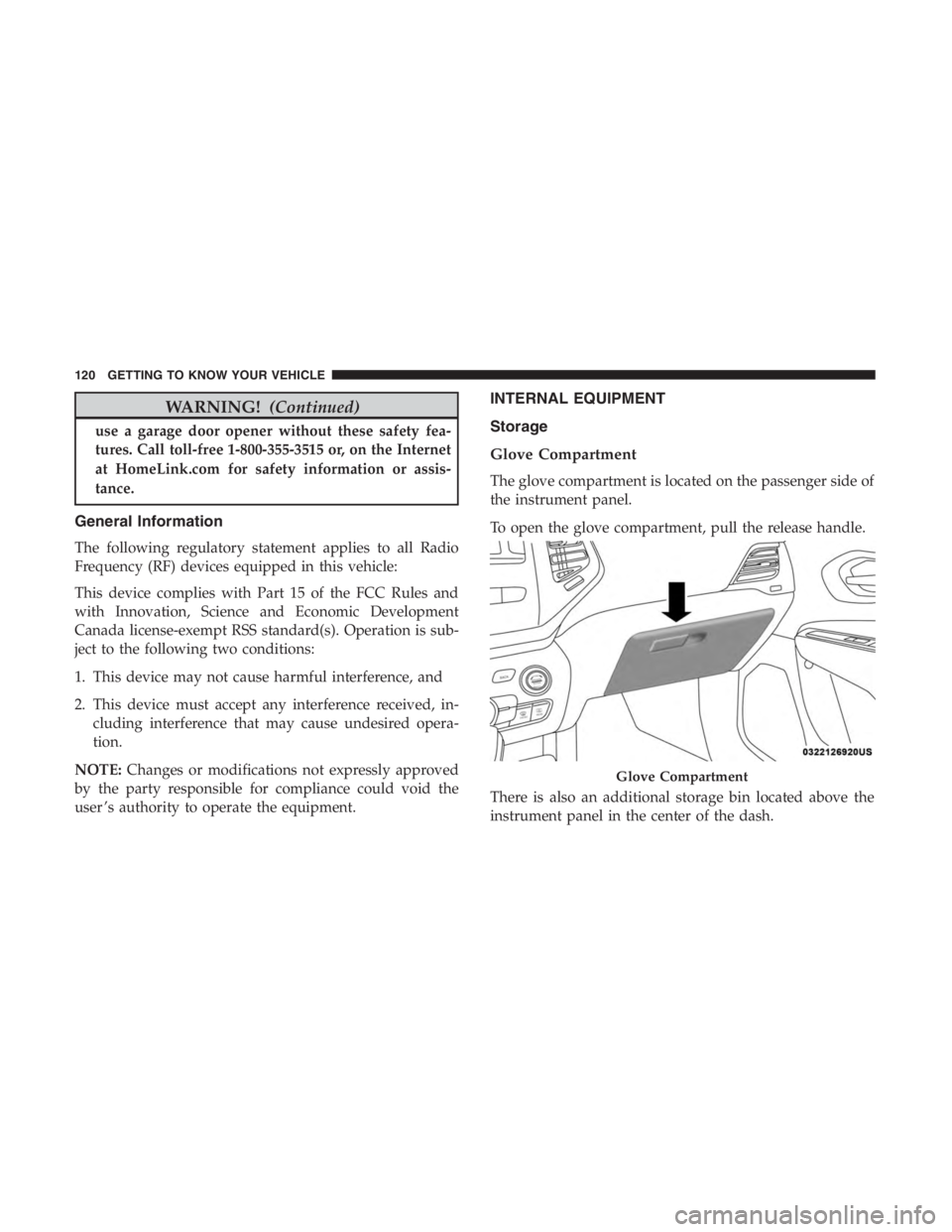
WARNING!(Continued)
use a garage door opener without these safety fea-
tures. Call toll-free 1-800-355-3515 or, on the Internet
at HomeLink.com for safety information or assis-
tance.
General Information
The following regulatory statement applies to all Radio
Frequency (RF) devices equipped in this vehicle:
This device complies with Part 15 of the FCC Rules and
with Innovation, Science and Economic Development
Canada license-exempt RSS standard(s). Operation is sub-
ject to the following two conditions:
1. This device may not cause harmful interference, and
2. This device must accept any interference received, in-
cluding interference that may cause undesired opera-
tion.
NOTE: Changes or modifications not expressly approved
by the party responsible for compliance could void the
user ’s authority to operate the equipment.
INTERNAL EQUIPMENT
Storage
Glove Compartment
The glove compartment is located on the passenger side of
the instrument panel.
To open the glove compartment, pull the release handle.
There is also an additional storage bin located above the
instrument panel in the center of the dash.
Page 124 of 638
To access the lower storage compartment, lift the bottom
latch.
Instrument Panel Cubby Latch
122 GETTING TO KNOW YOUR VEHICLE