2019 INFINITI QX60 display
[x] Cancel search: displayPage 3 of 24

Additional information about your vehicle is also available in your Owner’s Manual, INFINITI InTouch™ Owner’s Manual at www.InfinitiUSA.com.
Table of Contents
• A cellular telephone should not be used for any purpose while
driving so full attention may be
given to vehicle operation.
•
Alw
ays wear your seat belt.
•
Supplemen
tal air bags do not
replace proper seat belt usage. • Childr
en 12 and under
should always ride in the
rear seat properly secured
in child restraints or seat
belts according to their age
and weight.
• Do not drink and drive. For more information, refer to the “Safety — Seats,
seat belts and supplemental restraint system (section
1)”
, the “Monitor, climate, audio, phone and voice
recognition systems (section 4)” and the “Starting
and driving (section 5)” of your Owner’s Manual.
PLEASE SEE YOUR OWNER’S MANUAL FOR IMPORTANT SAFETY INFORMATION AND SYSTEM OPERATION LIMITATIONS.
Cockpit Overview ........................................................................\
......... 1
Instrumen t Panel ........................................................................\
.......... 3
Meters and Gauges
........................................................................\
..... 5
Opening the Liftgate
........................................................................\
... 7
Motion-Activated Liftgate (if so equipped)
..................................7
Outside Mirrors
........................................................................\
............ 8
Dynamic Driver Assistance Switch (if so equipped)
....................8
Wiper and Washer Switch
................................................................. 9
2
nd Row Seats ........................................................................\
................ 9
USB C onnection Ports ........................................................................\
10
Remote Engine Start (if so equipped)
.............................................11Automatic Drive Positioner (if so equipped)
.................................
11
Heater and Air Conditioner (automatic) .........................................
12
Connecting your Cellular Phone or Device via Bluetooth
® ........ 13
Blue
tooth® Streaming Audio ............................................................. 13
V
oice Recognition........................................................................\
......... 14
Clock Set/Adjustment
........................................................................\
14
Center Display
........................................................................\
............... 15
Navigation System (if so equipped)
................................................. 16
INFINITI InTouch™ Services (if so equipped)
.................................17
Infiniti Mobile Entertainment System (MES) (if so equipped)
..18
3499324_19b_QX60_US_QRG_062118.indd 46/21/18 9:46 AM
Page 5 of 24

2
Cockpit Overview
Dynamic Driver Assistance switch (if so equipped)
Vehicle information display and menu control switches
Bluetooth® control switches
Cruise control switches
3499324_19b_QX60_US_QRG_062118.indd 26/21/18 9:46 AM
Page 7 of 24

4
Instrument Panel
Multi-function control touch-screen/RearView Monitor display/ Around View
® Monitor display (if so equipped)
Climate control panel
•
H
eater and air conditioning (automatic)
•
F
ront and rear window defroster
Infiniti multi-function controller
Audio system
Shift lever
Lower instrument panel switches
•
V
ehicle Dynamic Control (VDC) OFF switch
•
P
ower liftgate switch
•
H
eated steering wheel switch (if so equipped)
•
W
arning systems switch
•
P
ower inverter switch (if so equipped)
3499324_19b_QX60_US_QRG_062118.indd 46/21/18 9:46 AM
Page 9 of 24

6
Meters and Gauges
Tachometer
Engine coolant temperature gauge
Shift lever indicator
Vehicle information display
Speedometer
Fuel gauge
3499324_19b_QX60_US_QRG_062118.indd 66/21/18 9:46 AM
Page 12 of 24
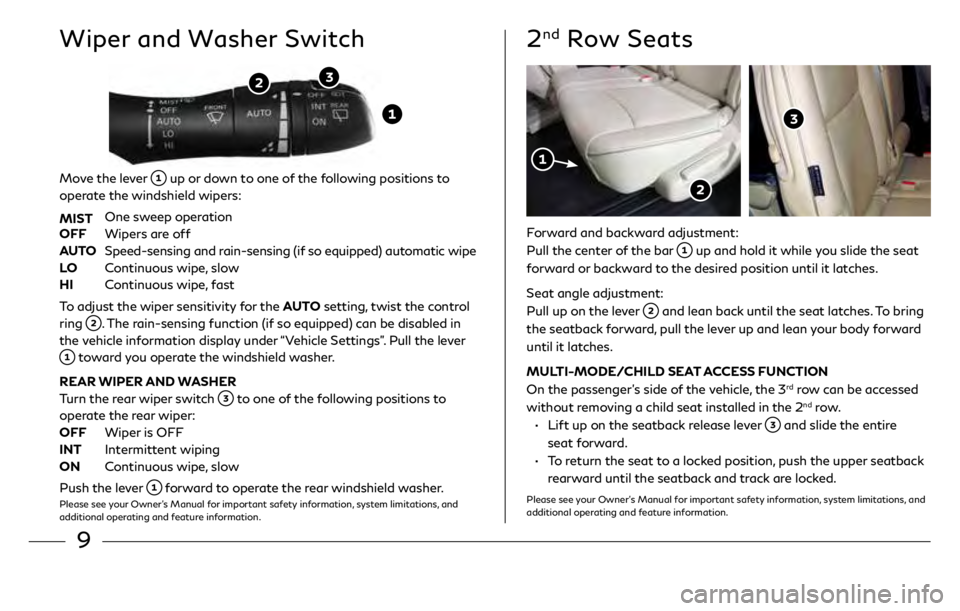
9
Wiper and Washer Switch2nd Row Seats
Move the lever up or down to one of the following positions to
operate the windshield wipers:
MIST
One sw
eep operation
OFF
Wipers ar
e off
AUTO
Speed-sensing and r
ain-sensing (if so equipped) automatic wipe
LO
C
ontinuous wipe, slow
HI
C
ontinuous wipe, fast
To adjust the wiper sensitivity for the AUTO setting, twist the control
ring
. The rain-sensing function (if so equipped) can be disabled in
the vehicle information display under “Vehicle Settings”. Pull the lever
toward you operate the windshield washer.
REAR WIPER AND WASHER
Turn the rear wiper switch
to one of the following positions to
operate the rear wiper:
OFF
Wiper
is OFF
INT
In
termittent wiping
ON
C
ontinuous wipe, slow
Push the lever
forward to operate the rear windshield washer.Please see your Owner’s Manual for important safety information, system limitations, and
additional operating and feature information.
Forward and backward adjustment:
Pull the center of the bar
up and hold it while you slide the seat
forward or backward to the desired position until it latches.
Seat angle adjustment:
Pull up on the lever
and lean back until the seat latches. To bring
the seatback forward, pull the lever up and lean your body forward
until it latches.
MULTI-MODE/CHILD SEAT ACCESS FUNCTION
On the passenger’s side of the vehicle, the 3
rd row can be accessed
without removing a child seat installed in the 2nd row.
•
Lift up on the seatback
release lever
and slide the entire
seat forward.
•
T
o return the seat to a locked position, push the upper seatback
rearward until the seatback and track are locked.
Please see your Owner’s Manual for important safety information, system limitations, and
additional operating and feature information.
3499324_19b_QX60_US_QRG_062118.indd 96/21/18 9:47 AM
Page 14 of 24

11
Remote Engine Start* (if so equipped)
Two positions for the driver’s seat,
steering column and outside mirrors
can be stored in the automatic
drive positioner memory. To set a
memory position:
1.
Plac
e the ignition switch in the ON
or ACC position. (The vehicle should
be stopped while setting the memory.)
2.
A
djust the driver’s seat, steering column and outside mirrors
to the desired positions using the adjusting switches for
each feature.
3
.
Push the
SET switch
, and within 5 seconds, push the memory
switch (1 or 2)
. The indicator light for the memory switch you
select will illuminate for approximately 5 seconds and a chime will
sound when the memory is stored.
4.
Pr
ess the unlock button on the key fob to link the memorized
position to your Infiniti Intelligent Key.
The driver’s seat and steering column will automatically move when
the shift lever is in the P (PARK) position to allow the driver to get
in and out of the driver’s seat more easily. “Exit Seat Slide” and “Exit
Steering UP” can be disabled in the vehicle information display under
“Vehicle Settings”.
Please see your Owner’s Manual for important safety information, system limitations, and
additional operating and feature information.
Automatic Drive Positioner
(if so equipped)
To start your vehicle remotely, press the button
on the Infiniti Intelligent Key, and within 5
seconds, press and hold the remote engine start
button for at least 2 seconds.
•
A
utomatic climate control will begin heating or
cooling the vehicle based on the temperature
inside and outside the vehicle.
•
The engine will run f
or 10 minutes and then
turn off. To extend the time for an additional
10-minute period, repeat the procedure.
•
T
o start driving, depress the brake pedal and
push the ignition switch.
Remote engine start can be enabled or disabled
through the vehicle information display.
HEATED STEERING WHEEL (if so equipped)
The heated steering wheel may be activated
during remote engine start when outside and cabin
temperatures are low.
During remote start, the heated steering wheel
switch will be inoperable until the ignition switch
is turned on.
* State laws may apply; review local laws before using.
Please see your Owner’s Manual for important safety information,
system limitations, and additional operating and feature information.
Type A
Type B
3499324_19b_QX60_US_QRG_062118.indd 116/21/18 9:47 AM
Page 15 of 24

12
Heater and Air Conditioner (automatic)
Front defroster button
Rear window and outside mirror defroster switch
Climate control system OFF button
Fan speed control buttons
AUTO
climate control ON button: turns on automatic mode
Air recirculation button
CLIMATE button: displays climate control screen on the center display
Driver’s side temperature control buttons
Air flow control button
DUAL/SYNC button: turns the dual/sync mode on or off
Passenger’s side temperature control buttons REAR CLIMATE CONTROL
REAR ON-OFF button (located on center console)
OFF button: turns off rear climate control system
Rear fan speed control buttons
Rear AUTO
button: turns on automatic mode
Rear temperature control buttons
Please see your Owner’s Manual for important safety information, system limitations, and
additional operating and feature information.
Type BType B
3499324_19b_QX60_US_QRG_062118.indd 126/21/18 9:47 AM
Page 17 of 24
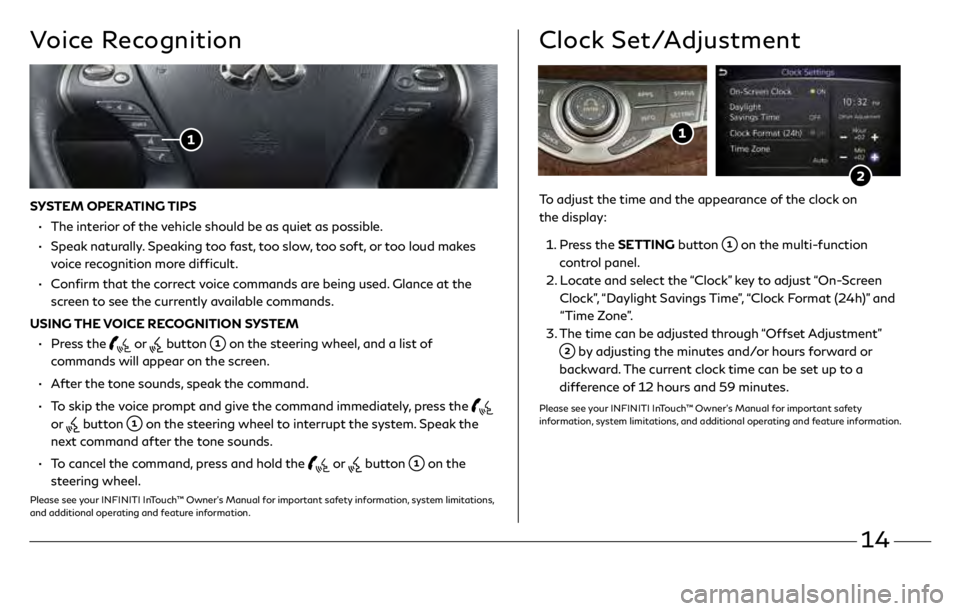
14
Voice Recognition
SYSTEM OPERATING TIPS
•
The in
terior of the vehicle should be as quiet as possible.
•
Speak
naturally. Speaking too fast, too slow, too soft, or too loud makes
voice recognition more difficult.
•
C
onfirm that the correct voice commands are being used. Glance at the
screen to see the currently available commands.
USING THE VOICE RECOGNITION SYSTEM
•
Pr
ess the
or button on the steering wheel, and a list of
commands will appear on the screen.
•
A
fter the tone sounds, speak the command.
•
T
o skip the voice prompt and give the command immediately, press the
or
button on the steering wheel to interrupt the system. Speak the
next command after the tone sounds.
•
T
o cancel the command, press and hold the
or button on the
steering wheel.
Please see your INFINITI InTouch™ Owner’s Manual for important safety information, system limitations,
and additional operating and feature information.
To adjust the time and the appearance of the clock on
the display:
1
.
Pr
ess the SETTING button
on the multi-function
control panel.
2.
L
ocate and select the “Clock” key to adjust “On-Screen
Clock”, “Daylight Savings Time”, “Clock Format (24h)” and
“Time Zone”.
3
.
The time c
an be adjusted through “Offset Adjustment”
by adjusting the minutes and/or hours forward or
backward. The current clock time can be set up to a
difference of 12 hours and 59 minutes.
Please see your INFINITI InTouch™ Owner’s Manual for important safety
information, system limitations, and additional operating and feature information.
Clock Set/Adjustment
3499324_19b_QX60_US_QRG_062118.indd 146/21/18 9:48 AM