Page 7 of 24
4
Instrument Panel
Multi-function control touch-screen/RearView Monitor display/ Around View
® Monitor display (if so equipped)
Climate control panel
•
H
eater and air conditioning (automatic)
•
F
ront and rear window defroster
Infiniti multi-function controller
Audio system
Shift lever
Lower instrument panel switches
•
V
ehicle Dynamic Control (VDC) OFF switch
•
P
ower liftgate switch
•
H
eated steering wheel switch (if so equipped)
•
W
arning systems switch
•
P
ower inverter switch (if so equipped)
3499324_19b_QX60_US_QRG_062118.indd 46/21/18 9:46 AM
Page 14 of 24

11
Remote Engine Start* (if so equipped)
Two positions for the driver’s seat,
steering column and outside mirrors
can be stored in the automatic
drive positioner memory. To set a
memory position:
1.
Plac
e the ignition switch in the ON
or ACC position. (The vehicle should
be stopped while setting the memory.)
2.
A
djust the driver’s seat, steering column and outside mirrors
to the desired positions using the adjusting switches for
each feature.
3
.
Push the
SET switch
, and within 5 seconds, push the memory
switch (1 or 2)
. The indicator light for the memory switch you
select will illuminate for approximately 5 seconds and a chime will
sound when the memory is stored.
4.
Pr
ess the unlock button on the key fob to link the memorized
position to your Infiniti Intelligent Key.
The driver’s seat and steering column will automatically move when
the shift lever is in the P (PARK) position to allow the driver to get
in and out of the driver’s seat more easily. “Exit Seat Slide” and “Exit
Steering UP” can be disabled in the vehicle information display under
“Vehicle Settings”.
Please see your Owner’s Manual for important safety information, system limitations, and
additional operating and feature information.
Automatic Drive Positioner
(if so equipped)
To start your vehicle remotely, press the button
on the Infiniti Intelligent Key, and within 5
seconds, press and hold the remote engine start
button for at least 2 seconds.
•
A
utomatic climate control will begin heating or
cooling the vehicle based on the temperature
inside and outside the vehicle.
•
The engine will run f
or 10 minutes and then
turn off. To extend the time for an additional
10-minute period, repeat the procedure.
•
T
o start driving, depress the brake pedal and
push the ignition switch.
Remote engine start can be enabled or disabled
through the vehicle information display.
HEATED STEERING WHEEL (if so equipped)
The heated steering wheel may be activated
during remote engine start when outside and cabin
temperatures are low.
During remote start, the heated steering wheel
switch will be inoperable until the ignition switch
is turned on.
* State laws may apply; review local laws before using.
Please see your Owner’s Manual for important safety information,
system limitations, and additional operating and feature information.
Type A
Type B
3499324_19b_QX60_US_QRG_062118.indd 116/21/18 9:47 AM
Page 17 of 24
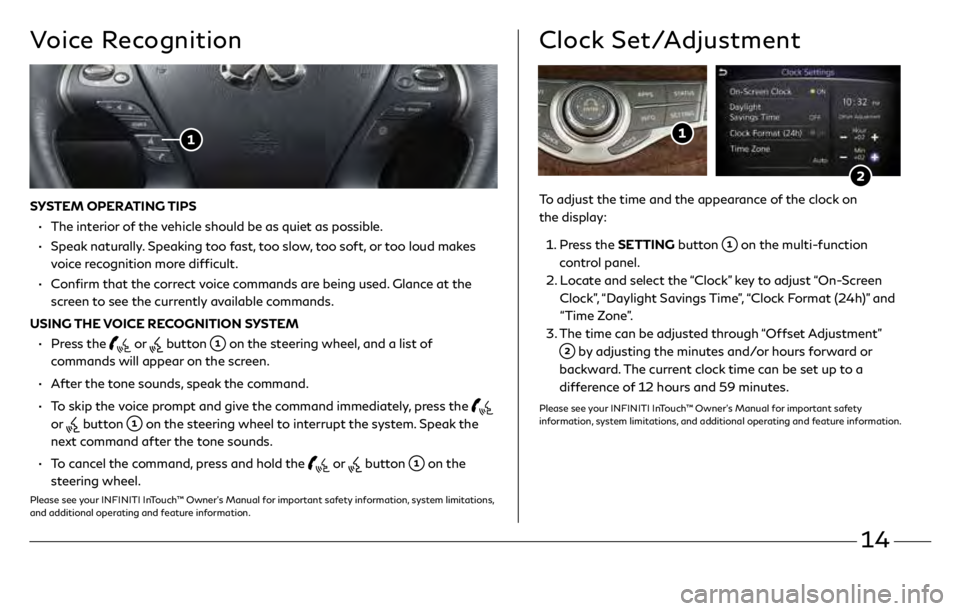
14
Voice Recognition
SYSTEM OPERATING TIPS
•
The in
terior of the vehicle should be as quiet as possible.
•
Speak
naturally. Speaking too fast, too slow, too soft, or too loud makes
voice recognition more difficult.
•
C
onfirm that the correct voice commands are being used. Glance at the
screen to see the currently available commands.
USING THE VOICE RECOGNITION SYSTEM
•
Pr
ess the
or button on the steering wheel, and a list of
commands will appear on the screen.
•
A
fter the tone sounds, speak the command.
•
T
o skip the voice prompt and give the command immediately, press the
or
button on the steering wheel to interrupt the system. Speak the
next command after the tone sounds.
•
T
o cancel the command, press and hold the
or button on the
steering wheel.
Please see your INFINITI InTouch™ Owner’s Manual for important safety information, system limitations,
and additional operating and feature information.
To adjust the time and the appearance of the clock on
the display:
1
.
Pr
ess the SETTING button
on the multi-function
control panel.
2.
L
ocate and select the “Clock” key to adjust “On-Screen
Clock”, “Daylight Savings Time”, “Clock Format (24h)” and
“Time Zone”.
3
.
The time c
an be adjusted through “Offset Adjustment”
by adjusting the minutes and/or hours forward or
backward. The current clock time can be set up to a
difference of 12 hours and 59 minutes.
Please see your INFINITI InTouch™ Owner’s Manual for important safety
information, system limitations, and additional operating and feature information.
Clock Set/Adjustment
3499324_19b_QX60_US_QRG_062118.indd 146/21/18 9:48 AM
Page 18 of 24
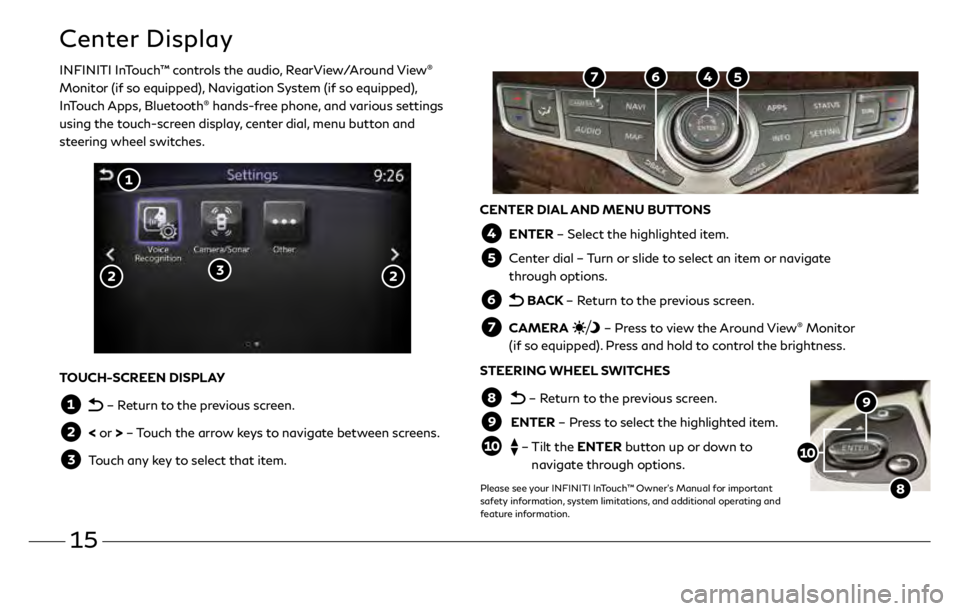
15
Center Display
INFINITI InTouch™ controls the audio, RearView/Around View®
Monitor (if so equipped), Navigation System (if so equipped),
InTouch Apps, Bluetooth
® hands-free phone, and various settings
using the touch-screen display, center dial, menu button and
steering wheel switches.
CENTER DIAL AND MENU BUTTONS
ENTER – Select the highlighted item.
Center dial – Turn or slide to select an item or navigate
through options.
BACK – Return to the previous screen.
CAMERA – Press to view the Around View® Monitor
(if so equipped). Press and hold to control the brightness.
STEERING WHEEL SWITCHES
– Return to the previous screen.
ENTER – Press to select the highlighted item.
– Tilt the ENTER button up or down to
navigate through options.
Please see your INFINITI InTouch™ Owner’s Manual for important
safety information, system limitations, and additional operating and
feature information.
TOUCH-SCREEN DISPLAY
– Return to the previous screen.
< or > – Touch the arrow keys to navigate between screens.
Touch any key to select that item.
3499324_19b_QX60_US_QRG_062118.indd 156/21/18 9:48 AM