Page 17 of 24

14
Connecting Your Cellular Phone
or Device via Bluetooth
®*
Using Bluetooth® technology, you can connect (pair) your cellular phone
with the in-vehicle system for hands-free use of your cellular phone.
1.
Pr
ess the MENU button below the lower display.
2.
T
ouch the “Settings” key on the lower display.
3
.
Touch “Bluetooth”.
4.
T
ouch “Connect Device”.
5.
T
ouch “Add New (X/5 Free)”.
6.
F
ollow the instructions on the “Connect Device” screen. If a PIN
appears on the screen, operate the Bluetooth
® device to enter/confirm
the PIN.
For any Bluetooth
® connectivity issues, reboot your cellular phone
or device.
* Some jurisdictions prohibit the use of cellular telephones while driving.
Please see your INFINITI InTouch™ Owner’s Manual for important safety information, system
limitations, and additional operating and feature information.
SYSTEM OPERATING TIPS
•
The in
terior of the vehicle should be as quiet as possible.
•
Speak
naturally. Speaking too fast, too slow, too soft, or too
loud makes voice recognition more difficult.
•
C
onfirm that the correct voice commands are
being used. Glance at the screen to see the currently
available commands.
USING THE VOICE RECOGNITION SYSTEM
•
Pr
ess the
button on the steering wheel, and a list of
commands will appear on the screen.
•
A
fter the tone sounds, speak the command.
•
T
o skip the voice prompt and give the command immediately,
press the
button on the steering wheel to interrupt the
system. Speak the next command after the tone sounds.
•
T
o cancel the command, press and hold the
button on
the steering wheel.
Voice Recognition
Please see your INFINITI InTouch™ Owner’s Manual for important safety information,
system limitations, and additional operating and feature information.
Page 18 of 24

15
If you have a compatible Bluetooth® device with
streaming audio (A2DP and AVRCP profiles), you can set
up a wireless connection between your Bluetooth
® device
and the in-vehicle audio system, enabling you to listen
to the audio from your device through the vehicle’s
audio system.
After connecting your Bluetooth
® device, press the
MEDIA button
on the control panel to switch to
Bluetooth® Streaming Audio.
For any Bluetooth
® connectivity issues, reboot your
cellular phone or device.
* Some jurisdictions prohibit the use of cellular telephones while driving.
Please see your INFINITI InTouch™ Owner’s Manual for important safety
information, system limitations, and additional operating and
feature information.
Bluetooth® Streaming Audio*HomeLink® Universal Transceiver
(if so equipped)
HomeLink
To program the HomeLink® Universal Transceiver:
1 .
P
osition the handheld transceiver 1-3 in (26-76 mm) away from the HomeLink
surface, keeping the HomeLink indicator light in view.
2 .
Pr
ess and hold the desired HomeLink button and the handheld transmitter
button simultaneously until the HomeLink indicator light flashes slowly and
then rapidly.
3
.
Bo
th buttons may now be released.
4 .
Pr
ess and hold the HomeLink button, and a blinking light that turns to a solid,
continuous light after 2 seconds will display.
5 .
A
t the receiver of the device press and release the program button (this button
can typically be found near the hanging antenna wire of the device you are
programing into HomeLink).
6.
Pr
ess and hold the programed HomeLink button for 2 seconds and release.
Please see your Owner’s Manual for important safety information, system limitations, and additional
operating and feature information.
Page 19 of 24
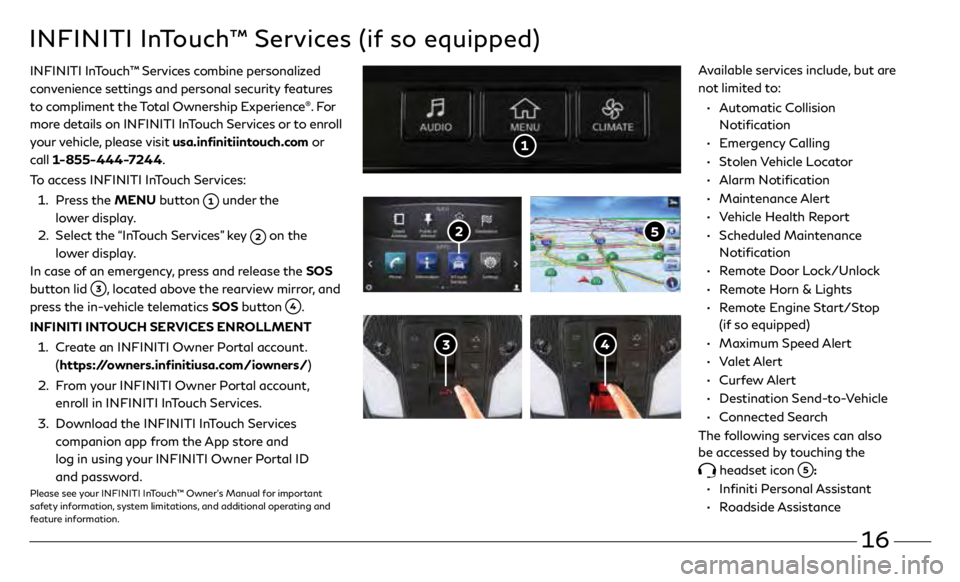
16
• Automatic Collision
Notification
•
Emergency Calling
•
Stolen Vehicle Locator
•
Alarm Notification
•
Maintenance Alert
•
V
ehicle Health Report
•
Scheduled Maintenance
Notification
•
R
emote Door Lock/Unlock
•
R
emote Horn & Lights
•
R
emote Engine Start/Stop
(if so equipped)
•
Maximum Speed Alert
•
Valet Alert
•
Curfew Alert
•
Destination Send-to-Vehicle
•
Connected Search
The following services can also
be accessed by touching the
headset icon :
• Infiniti Personal Assistant
•
Roadside Assistance
INFINITI InTouch™ Services (if so equipped)
INFINITI InTouch ™ Services combine personalized
convenience settings and personal security features
to compliment the Total Ownership Experience
®. Fo r
more details on INFINITI InTouch Services or to enroll
your vehicle, please visit usa.infinitiintouch.com or
call 1-855-444-7244.
To access INFINITI InTouch Services:
1.
Pr
ess the MENU button
under the
lower display.
2.
Select the
“InTouch Services” key
on the
lower display.
In case of an emergency, press and release the SOS
button lid
, located above the rearview mirror, and
press the in-vehicle telematics SOS button
.
INFINITI INTOUCH SERVICES ENROLLMENT
1.
Cr
eate an INFINITI Owner Portal account.
(https://owners.infinitiusa.com/iowners/)
2.
F
rom your INFINITI Owner Portal account,
enroll in INFINITI InTouch Services.
3
.
Do
wnload the INFINITI InTouch Services
companion app from the App store and
log in using your INFINITI Owner Portal ID
and password.
Please see your INFINITI InTouch™ Owner’s Manual for important
safety information, system limitations, and additional operating and
feature information.
Available services include, but are
not limited to:
Page 20 of 24

17
Navigation System (if so equipped)
Use the Infiniti controller , touch screen and OK button to navigate through
the upper display screens.
•
Pr
ess the back button
to return to the previous screen.
•
Press the MAP/VOICE button
to display the map.
SETTING A ROUTE
To set a route, first ensure that the correct region is selected on the upper display.
1.
Pr
ess the MENU button
below the lower display.
2.
T
ouch the “Destination” key
on the lower display.
3
.
Select the pr
eferred destination setting method.
4.
E
nter the address number, street name, and city as prompted by the screen.
SETTING A ROUTE WHILE DRIVING USING
VOICE RECOGNITION
1.
Pr
ess the
button on the steering wheel. Wait for the prompt and
say “Navigation”.
2. Then,
say a command from the list, such as “Street Address”, and follow the
prompts until your route is calculated.
CANCELING A ROUTE
1. Pr
ess the MENU button
below the lower display.
2.
T
ouch the “Cancel Route” key
on the lower display.
Please see your INFINITI InTouch™ Owner’s Manual for important safety information, system limitations,
and additional operating and feature information.
Page 21 of 24
18
Electronic Parking Brake
To apply the parking brake, pull the electric parking
brake switch
up, located below the instrument
panel, regardless of the ignition switch position.
To release the parking brake, push the electric
parking brake switch
down while the ignition is
on. The parking brake will be automatically released
when you depress the accelerator pedal as long
as certain conditions are met, such as having your
seatbelt fastened.
Please see your Owner’s Manual for important safety information,
system limitations, and additional operating and feature information.
Page 22 of 24
Page 23 of 24
Page 24 of 24
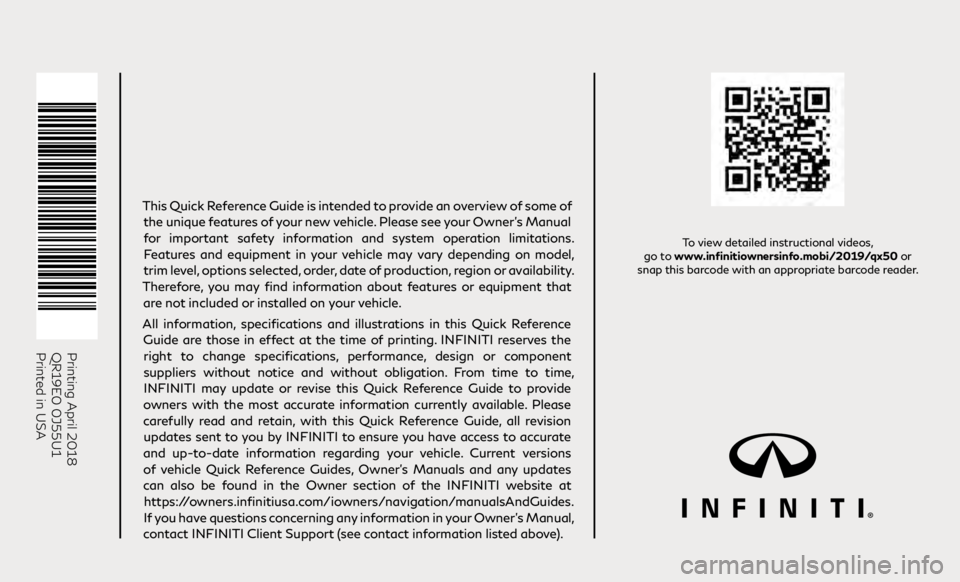
Printing April 2018
QR19E0 0J55U1
Printed in USA
To view detailed instructional videos,
go to www.infinitiownersinfo.mobi/2019/qx50 or
snap this barcode with an appropriate barcode reader.
This Quick Reference Guide is intended to provide an overview of some of
the unique features of your new vehicle. Please see your Owner’s Manual
for important safety information and system operation limitations. Features and equipment in your vehicle may vary depending on model,
trim level, options selected, order, date of production, region or availability.
Therefore, you may find information about features or equipment that are not included or installed on your vehicle.
All information, specifications and illustrations in this Quick Reference Guide are those in effect at the time of printing. INFINITI reserves the right to change specifications, performance, design or component
suppliers without notice and without obligation. From time to time, INFINITI may update or revise this Quick Reference Guide to provide
owners with the most accurate information currently available. Please
carefully read and retain, with this Quick Reference Guide, all revision updates sent to you by INFINITI to ensure you have access to accurate
and up-to-date information regarding your vehicle. Current versions of vehicle Quick Reference Guides, Owner’s Manuals and any updates
can also be found in the Owner section of the INFINITI website at
https://owners.infinitiusa.com/iowners/navigation/manualsAndGuides.
If you have questions concerning any information in your Owner’s Manual,
contact INFINITI Client Support (see contact information listed above).
QX50
2019 QUICK REFERENCE GUIDE
Page:
< prev 1-8 9-16 17-24