Page 298 of 573

1. LDP indicator
2. Lower display buttons
3. Dynamic driver assistance switch (forvehicles without ProPILOT Assist)
4. ProPILOT Assist switch (for vehicles with ProPILOT Assist)
LDP SYSTEM OPERATION
The LDP system operates above approxi-
mately 37 mph (60 km/h). When the vehicle
approaches either the left or the right side of
the traveling lane, the steering wheel will vi-
brate and the LDP indicator (orange) on the
instrument panel will blink to alert the driver.
Then, the LDP system will automatically ap-
ply the brakes for a short period of time to
help assist the driver to return the vehicle to
the center of the traveling lane.
To turn on the LDP system, push the dynamic
driver assistance switch (for vehicles without
ProPILOT Assist) or the ProPILOT Assist
switch (for vehicles with ProPILOT Assist) on
the steering wheel after starting the engine.
The LDP indicator (green) on the instrument
panel will illuminate. Push the dynamic driver
assistance switch (for vehicles without Pro-
PILOT Assist) or the ProPILOT Assist switch
(for vehicles with ProPILOT Assist) on the
steering wheel again to turn off the LDP
system. The LDP indicator will turn off.
LSD3140
Starting and driving5-39
Page 301 of 573

∙ When the headlights are not bright dueto dirt on the lens or if the aiming is not
adjusted properly.
∙ When strong light enters the lane camera unit. (For example, the light directly
shines on the front of the vehicle at sun-
rise or sunset.)
∙ When a sudden change in brightness oc- curs. (For example, when the vehicle en-
ters or exits a tunnel or under a bridge.)
While the LDP system is operating, you may
hear a sound of brake operation. This is nor-
mal and indicates that the LDP system is
operating properly.
SYSTEM TEMPORARILY
UNAVAILABLE
Condition A:
The warning and assist functions of the LDP
system are not designed to work under the
following conditions: ∙ When you operate the lane change signal and change the traveling lanes in the di-
rection of the signal. (The LDP system will
be deactivated for approximately 2 sec-
onds after the lane change signal is
turned off.) ∙ When the vehicle speed lowers to less
than approximately 37 mph (60 km/h).
After the above conditions have finished and
the necessary operating conditions are satis-
fied, the warning and assist functions will
resume.
Condition B:
The assist function of the LDP system is not
designed to work under the following condi-
tions (warning is still functional): ∙ When the brake pedal is depressed.
∙ When the steering wheel is turned as far as necessary for the vehicle to change
lanes.
∙ When the vehicle is accelerated during LDP system operation.
∙ When the Intelligent Cruise Control (ICC) approach warning occurs.
∙ When the hazard warning flashers are operated.
∙ When driving on a curve at high speed.
After the above conditions have finished and
the necessary operating conditions are satis-
fied, the LDP system application of the
brakes will resume. Condition C:
If the following messages appear in the ve-
hicle information display the LDP system will
be turned off automatically:
∙ “Not Available Poor Road Conditions”: When the VDC system (except Traction
Control System [TCS] function) or ABS
operates.
∙ “Currently not available”: When the VDC system is turned off.
Action to take:
When the above conditions no longer exist,
turn off the LDP system. Push the dynamic
driver assistance switch (for vehicles without
ProPILOT Assist) or the ProPILOT Assist
switch (for vehicles with ProPILOT Assist) on
the steering wheel again to turn the LDP
system back on.
Temporary disabled status at high temperature:
If the vehicle is parked in direct sunlight under
high temperature conditions (over approxi-
mately 104°F [40°C]) and then the LDP sys-
tem is turned on, the LDP system may be de-
activated automatically and the following
message will appear on the vehicle information
display: “Not available: High Camera Temp.”
5-42Starting and driving
Page 319 of 573
Illustration 3: If the BSI system is on and your
vehicle is approaching a lane marker and a
vehicle is in the detection zone, the system
chimes a sound (three times), and the side
indicator light flashes. Then the BSI system
slightly applies the brakes on one side to help
return the vehicle back to the center of the
driving lane.NOTE:
Illustration 4: If you accelerate from a stop
with a vehicle in the detection zone, the
other vehicle may not be detected.Overtaking another vehicle
Illustration 5: The side indicator light illumi-
nates if you overtake a vehicle and that ve-
hicle stays in the detection zone for approxi-
mately 3 seconds.
The radar sensors may not detect slower
moving vehicles if they are passed quickly.
Illustration 3 – Approaching from behind
LSD2048
Illustration 4 – Accelerate from a stop
SSD1032
Illustration 5 – Overtaking another vehicle
SSD1033
5-60Starting and driving
Page 320 of 573
Illustration 6: If the driver activates the turn
signal while another vehicle is in the detection
zone, then the system chimes a sound (twice)
and the side indicator light flashes.Illustration 7: If the BSI system is on and your
vehicle approaches a lane marker while an-
other vehicle is in the detection zone the sys-
tem chimes a sound (three times) and the side
indicator light flashes. Then, the BSI system
slightly applies the brakes on the appropriate
side to help return the vehicle back to the
center of the driving lane.
Illustration 6 – Overtaking another vehicle
SSD1034
Illustration 7 – Overtaking another vehicle
LSD2072
Starting and driving5-61
Page 322 of 573
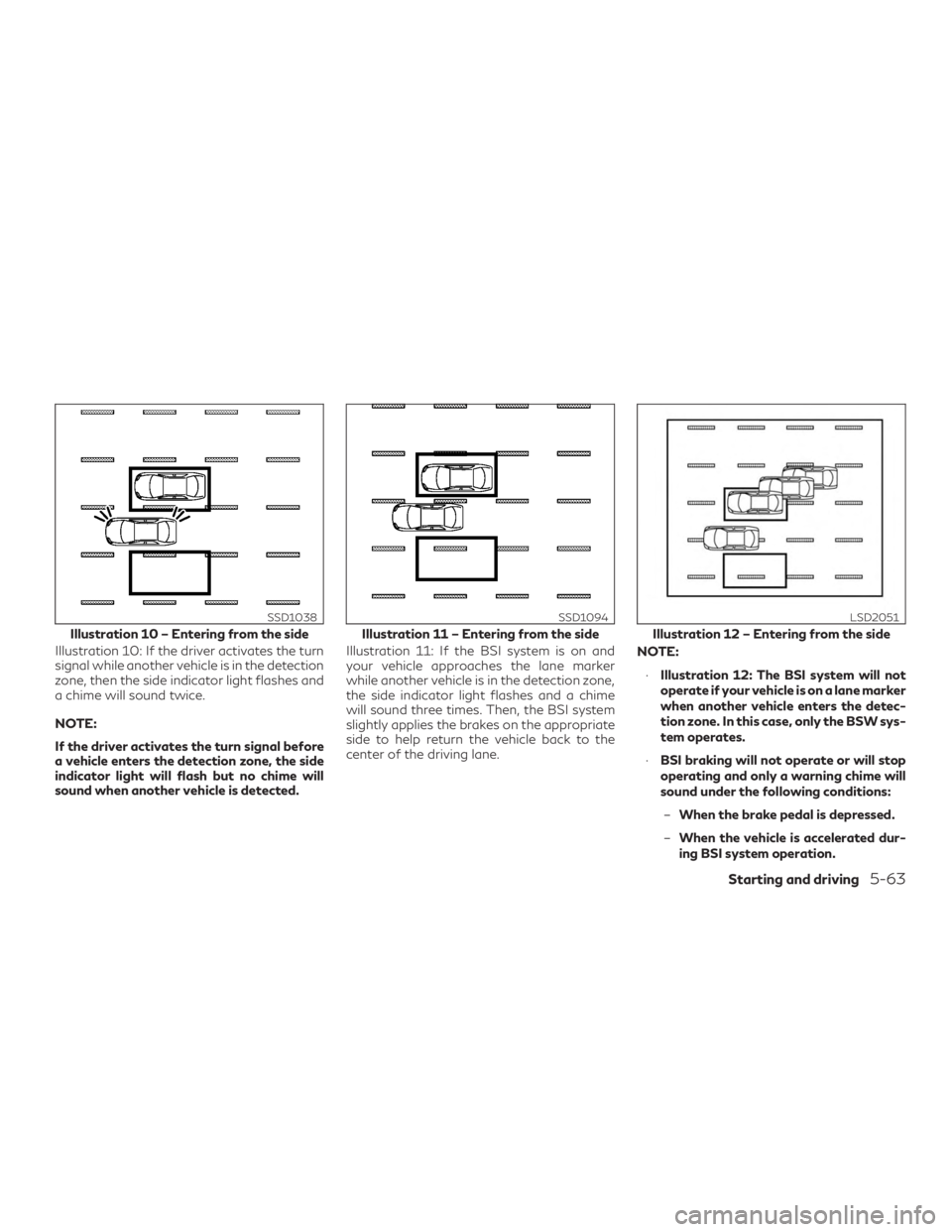
Illustration 10: If the driver activates the turn
signal while another vehicle is in the detection
zone, then the side indicator light flashes and
a chime will sound twice.
NOTE:
If the driver activates the turn signal before
a vehicle enters the detection zone, the side
indicator light will flash but no chime will
sound when another vehicle is detected.Illustration 11: If the BSI system is on and
your vehicle approaches the lane marker
while another vehicle is in the detection zone,
the side indicator light flashes and a chime
will sound three times. Then, the BSI system
slightly applies the brakes on the appropriate
side to help return the vehicle back to the
center of the driving lane.
NOTE:
∙ Illustration 12: The BSI system will not
operate if your vehicle is on a lane marker
when another vehicle enters the detec-
tion zone. In this case, only the BSW sys-
tem operates.
∙ BSI braking will not operate or will stop
operating and only a warning chime will
sound under the following conditions:
– When the brake pedal is depressed.
– When the vehicle is accelerated dur-
ing BSI system operation.
Illustration 10 – Entering from the side
SSD1038
Illustration 11 – Entering from the side
SSD1094
Illustration 12 – Entering from the side
LSD2051
Starting and driving5-63
Page 326 of 573

1. Side indicator light
2. Vehicle information display
3. Lower display buttons
BCI SYSTEM OPERATION
When the shift position is in R (Reverse) and
the vehicle speed is less than approximately
5 mph ( 8 km/h), the BCI system operates.
If the radar detects a vehicle approaching
from the side or the sonar detects close sta-
tionary objects behind the vehicle, the system
gives visual and audible warnings. If the driver
does not apply the brakes, the system auto-
matically applies the brake for a moment
when the vehicle is moving backwards. After
the automatic brake application, the driver
must depress the brake pedal to maintain
brake pressure. If the driver’s foot is on the
accelerator pedal, the system pushes the ac-
celerator upward before applying the brake.
If you continue to press the accelerator, the
system will not engage the brake.
When the shift lever is placed in the R (Re-
verse) position, the
key appears in the
upper display. The BCI system can be turned
off temporarily by touching the BCI system
key on the upper display.
LSD2927
Starting and driving5-67
Page 327 of 573

If the radar detects an approaching vehicle
from the side, the system chimes a sound
(single beep), the side indicator light on the
side of the approaching vehicle flashes and a
yellow rectangular frame appears in the dis-
play
�A.NOTE:
∙ In the case of several vehicles approach-
ing in a row (Illustration 1) or in the op-
posite direction (Illustration 2), a chime
may not be sounded by the BCI system
after the first vehicle passes the sensors.
∙
The sonar system chime indicating there is
an object behind the vehicle has a higher
priority than the BCI chime (single beep)
indicating an approaching vehicle. If the
sonar system detects an object behind the
vehicle and the BCI system detects an ap-
proaching vehicle at the same time the fol-
lowing indicators are provided:
– The sonar system chime sounds
– The side indicator light on the side of
the approaching vehicle flashes and
– A yellow rectangular frame appears
in the display
If an approaching vehicle or object behind the
vehicle is detected when your vehicle is back-
ing up, a red frame will appear in the display
�Aand the system will chime three times.
Then, the brakes will be applied momentarily.
After the automatic brake application, the
driver must depress the brake pedal to main-
tain brake pressure.
LSD2967
Illustration 1
LSD2043
Illustration 2
LSD2044
5-68Starting and driving
Page 328 of 573
If the driver’s foot is on the accelerator pedal,
the system moves the accelerator pedal up-
ward before the braking is applied. However,
if you continue to accelerate, the system will
not engage the brakes.The system does not operate if the object is
very close to the bumper.
LSD2709
Starting and driving5-69