Page 4 of 436
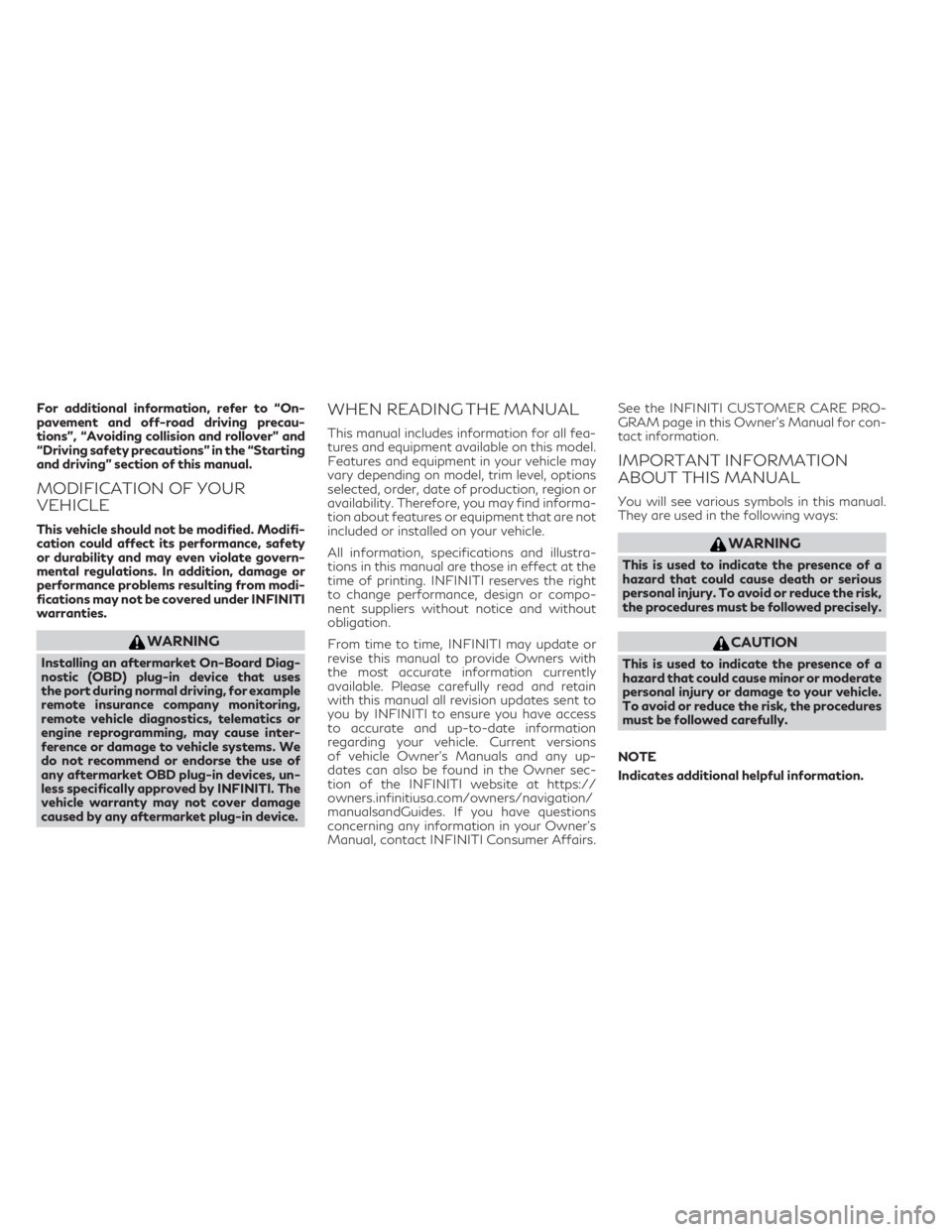
For additional information, refer to “On-
pavement and off-road driving precau-
tions”, “Avoiding collision and rollover” and
“Driving safety precautions” in the “Starting
and driving” section of this manual.
MODIFICATION OF YOUR
VEHICLE
This vehicle should not be modified. Modifi-
cation could affect its performance, safety
or durability and may even violate govern-
mental regulations. In addition, damage or
performance problems resulting from modi-
fications may not be covered under INFINITI
warranties.
WARNING
Installing an aftermarket On-Board Diag-
nostic (OBD) plug-in device that uses
the port during normal driving, for example
remote insurance company monitoring,
remote vehicle diagnostics, telematics or
engine reprogramming, may cause inter-
ference or damage to vehicle systems. We
do not recommend or endorse the use of
any aftermarket OBD plug-in devices, un-
less specifically approved by INFINITI. The
vehicle warranty may not cover damage
caused by any aftermarket plug-in device.
WHEN READING THE MANUAL
This manual includes information for all fea-
tures and equipment available on this model.
Features and equipment in your vehicle may
vary depending on model, trim level, options
selected, order, date of production, region or
availability. Therefore, you may find informa-
tion about features or equipment that are not
included or installed on your vehicle.
All information, specifications and illustra-
tions in this manual are those in effect at the
time of printing. INFINITI reserves the right
to change performance, design or compo-
nent suppliers without notice and without
obligation.
From time to time, INFINITI may update or
revise this manual to provide Owners with
the most accurate information currently
available. Please carefully read and retain
with this manual all revision updates sent to
you by INFINITI to ensure you have access
to accurate and up-to-date information
regarding your vehicle. Current versions
of vehicle Owner’s Manuals and any up-
dates can also be found in the Owner sec-
tion of the INFINITI website at https://
owners.infinitiusa.com/owners/navigation/
manualsandGuides. If you have questions
concerning any information in your Owner’s
Manual, contact INFINITI Consumer Affairs.See the INFINITI CUSTOMER CARE PRO-
GRAM page in this Owner’s Manual for con-
tact information.
IMPORTANT INFORMATION
ABOUT THIS MANUAL
You will see various symbols in this manual.
They are used in the following ways:
WARNING
This is used to indicate the presence of a
hazard that could cause death or serious
personal injury. To avoid or reduce the risk,
the procedures must be followed precisely.
CAUTION
This is used to indicate the presence of a
hazard that could cause minor or moderate
personal injury or damage to your vehicle.
To avoid or reduce the risk, the procedures
must be followed carefully.
NOTE
Indicates additional helpful information.
Page 6 of 436

INFINITI CUSTOMER CARE PROGRAM
INFINITI CARES ...
Both INFINITI and your INFINITI retailer are dedicated to serving all your automotive needs. Your satisfaction with your vehicle and your
INFINITI retailer are our primary concerns. Your INFINITI retailer is always available to assist you with all your automobile sales and service
needs.
However, if there is something that your
INFINITI retailer cannot assist you with or
you would like to provide INFINITI directly
with comments or questions, please contact
our (INFINITI’s) Consumer Affairs Depart-
ment using our toll-free number:
For U.S. customers
1-800-662-6200
For Canadian customers
1-800-361-4792
The Consumer Affairs Department will ask
for the following information:
•Your name, address, and telephone number
•Vehicle identification number (on dash
panel)
•Date of purchase
•Current odometer reading
•Your INFINITI retailer’s name
•Your comments or questions
OR
You can write to INFINITI with the informa-
tion on the left at:
For U.S. customers
INFINITI Division Nissan North America, Inc.
Consumer Affairs Department
P.O. Box 685003
Franklin, TN 37068-5003
or via e-mail at:
nnaconsumeraffairs@nissan-usa. comFor Canadian customers
INFINITI Division
Nissan Canada Inc.
5290 Orbitor Drive
Mississauga, Ontario L4W 4Z5
or via e-mail at:
information.center@nissancanada. com
If you prefer, visit us at:
www.infinitiUSA.com (for U.S. customers) or
www.infiniti.ca (for Canadian customers)
We appreciate your interest in INFINITI and
thank you for buying a quality INFINITI ve-
hicle.
Page 7 of 436
Table of contents
Illustrated table of contents
Safety — seats, seat belts and supplemental restraint system
Instruments and controls
Pre-driving checks and adjustments
Display screen, heater and air conditioner, and audio system
Starting and driving
In case of emergency
Appearance and care
Do-it-yourself
Maintenance and Schedules
Technical information
Index
0
1
2
3
4
5
6
7
8
9
10
11
Page 10 of 436
1. Rear seat belts (Page. 1-7)
3. Roof-mounted curtain side impact and
rollover supplemental air bags (P. 1-37)
4. Front seat belts (P. 1-10)
5. Seat belt pretensioners (P. 1-52)
6. Air bag warning label (P. 1-53)7. Driver Supplemental front-impact air bag
(P. 1-37)
8. Passenger supplemental front-impact air
bag (P. 1-37)
9. Top tether strap anchors (P. 1-22)10. LATCH (Lower Anchors and Tethers for
CHildren)/ ISOFIX child restraint system
(P. 1-20)
11. Rear seats (P. 1-5)
— Child restraints (P. 1-19)
12. Head restraints/headrests (P. 1-7)
13. Front seat-mounted side impact supple-
mental air bags (P. 1-37)
14. Front seats (P. 1-3)
— Occupant Classification System (OCS)
(P. 1-45)
15. Front passenger air bag status light
(P. 1-45)
16. Driver and passenger supplemental knee
air bags (P. 1-37)
*: if equipped
NIC2847
SEATS, SEAT BELTS AND
SUPPLEMENTAL RESTRAINT
SYSTEM (SRS)
0-2Illustrated table of contents
Page 13 of 436
1. Rear armrest* (P. 1-7)
2. Rear personal lights (P. 2-88)
3. Overhead control panel (P. 2-78)
4. Sunshade switch* (P. 2-78)
5. Sun visor (P. 2-18)
6. Security system buttons (P. 3-60)7. Interior rear-view mirror (P. 3-18)
8. Door handle (P. 3-6)
9. Door armrest
— Power windows controls (P. 2-75)
— Exterior rear view mirror remote control
switch (P. 2-18)10. Front cup holders (P. 2-82)
11. Air conditioner controls (P. 4-29)
12. Glove box/storage (P. 2-80)
*: if equipped
NIC2701
PASSENGER COMPARTMENT
Illustrated table of contents0-5
Page 15 of 436
1. Ventilators (P. 4-28)
2. Center display* (P. 4-2**)
3. Meters and gauges (P. 2-4)
4. Light switch (P. 2-65)
5. Parking brake (P. 3-27)6. Steering wheel
— Power steering system (P. 5-89)
— Horn (P. 2-72)
— Driver’s supplemental front-impact air
bag (P. 1-37)
7. Audio system (P. 4-2**)8. Ignition switch (P. 5-13)
— Push button ignition switch* (P. 5-14)
9. Heater and air conditioner (P. 4-29)
10. Switch panel
— Seat heater switches* (P. 2-73)
— Hazard indicator flasher switch
(P. 6-2)
— Idle Stop/Start system on/off switch
(P. 5-30)
— Front passenger air bag status light
(P. 1-45)
11. Vehicle Information Display (P. 2-15)
12. Glove box (P. 2-80)
13. Front passenger supplemental air bag
(P. 1-37)
*: if equipped
** refer to the INFINITI InTouch Owner’s
Manual
NIC2898
INSTRUMENT PANEL
Illustrated table of contents0-7
Page 17 of 436
2.0L GASOLINE ENGINE
1. Engine coolant reservoir (P. 8-3)
2. Engine oil dipstick (P. 8-5)
3. Engine oil filler cap (P. 8-5)
4. Brake fluid reservoir (P. 8-7)5. Engine air cleaner filter (P. 8-13)
6. Battery (P. 8-9)
7. Fuse box (P. 8-17)
8. Window washer fluid reservoir (P. 8-8)
NIC2833
ENGINE COMPARTMENT
Illustrated table of contents0-9
Page 18 of 436

Light Name Page Light Name Page Light Name Page
Anti-lock Braking System
(ABS) warning light2-9Seat belt (driver and front
passenger) warning light2-11High beam assist indicator
light *2-14
Brake warning light (red) 2-11Supplemental Restraint
System (SRS) air bag
warning light2-12High beam indicator light 2-14
Low tire pressure warning
light*2-9Low fuel warning light 2-13Rear fog light indicator
light2-14
Malfunction indicator light
(yellow)2-11Vehicle Dynamic Control
(VDC) warning light2-13Side light indicator light 2-14
Distance warning light* 2-11Turn signal/hazard indica-
tor lights2-13Front passenger air bag
status light**2-14
Electric parking brake
warning light (red)2-11Low beam indicator light 2-14
Electric parking brake
warning light (yellow)2-11Vehicle Dynamic Control
(VDC) OFF indicator light2-13
Coolant warning light 2-13Front fog light indicator
light*2-14 *: if equipped
**: located above heater and air condi-
tioner controls
WARNING AND INDICATOR LIGHTS
0-10Illustrated table of contents