Page 450 of 685
5-126
Driving your vehicle
Display
Display in cluster
The cluster displays the speed limit
information, overtaking restriction
and conditional road sign.If the ISLW detects the conditional
road sign, the symbol of road sign is
overlapped at the bottom or left of
the speed limit on the cluster.
There may be signs with different
speed limits on the same road. For
example, normally, the speed limit is
120 km/h, however the speed limit is
90 km/h when it is raining or snow-
ing.
The conditional road sign means that
you observe the speed limit and
overtaking prohibition on certain
conditions, such as when rain or
snow.• The symbol is displayed on the
instrument cluster and the naviga-
tion, when the ISLW does not have
any reliable speed limit informa-
tion.
������
WTL-220
■
No reliable speed limit information
OTM048177L
OTM048178L
TLe UK 5.qxp 5/10/2018 12:28 PM Page 126
Page 451 of 685
5-127
Driving your vehicle
5
• The symbol is displayed on theinstrument cluster and the naviga-
tion, when the ISLW detects a no-
overtaking sign. • The symbol, 'end of limitation', is
displayed on the instrument cluster
for the roads in Germany, which
have no speed limit applicable. It is
displayed, until the vehicle passes
by another speed limit sign. • After passing "end of speed limita-
tion" sign Intelligent Speed Limit
Warning provides information from
navigation to inform driver of per-
haps afterwards applicable speed
limit.
WTL-222/WTL-221
■
No passing informationWUM-205
■
Unlimited speed (only in Germany)WUM-207/WUM-208
■
End of a speed limit
TLe UK 5.qxp 5/10/2018 12:28 PM Page 127
Page 454 of 685
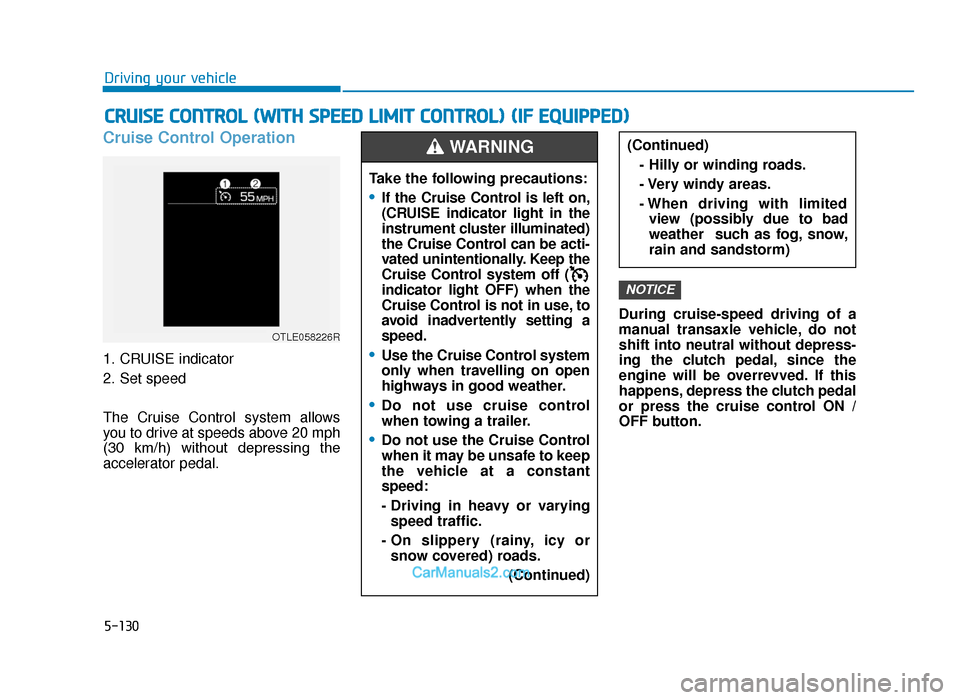
5-130
Driving your vehicle
Cruise Control Operation
1. CRUISE indicator
2. Set speed
The Cruise Control system allows
you to drive at speeds above 20 mph
(30 km/h) without depressing the
accelerator pedal.During cruise-speed driving of a
manual transaxle vehicle, do not
shift into neutral without depress-
ing the clutch pedal, since the
engine will be overrevved. If this
happens, depress the clutch pedal
or press the cruise control ON /
OFF button.
NOTICE
CRUISE CONTROL (WITH SPEED LIMIT CONTROL) (IF EQUIPPED)
OTLE058226R
Take the following precautions:
•If the Cruise Control is left on,
(CRUISE indicator light in the
instrument cluster illuminated)
the Cruise Control can be acti-
vated unintentionally. Keep the
Cruise Control system off (
indicator light OFF) when the
Cruise Control is not in use, to
avoid inadvertently setting a
speed.
•Use the Cruise Control system
only when travelling on open
highways in good weather.
•Do not use cruise control
when towing a trailer.
•Do not use the Cruise Control
when it may be unsafe to keep
the vehicle at a constant
speed:
- Driving in heavy or varying
speed traffic.
- On slippery (rainy, icy or snow covered) roads.
(Continued)
(Continued)- Hilly or winding roads.
- Very windy areas.
- When driving with limitedview (possibly due to bad
weather such as fog, snow,
rain and sandstorm)WARNING
TLe UK 5.qxp 5/10/2018 12:28 PM Page 130
Page 456 of 685
5-132
Driving your vehicle
3. Push the lever (1) down (SET-), and release it. The set speed on
the LCD display will illuminate.
4. Release the accelerator pedal.
Information
On a steep slope, the vehicle may
slightly slow down or speed up, whilst
driving uphill or downhill.
To increase Cruise Control speed
• Push the lever (1) up (RES+) and
hold it, whilst monitoring the SET
speed on the instrument cluster.
Release the lever when the
desired speed is shown and the
vehicle will accelerate to that
speed.
• Push the lever (1) up (RES+) and release it immediately. The cruising
speed will increase 1.2 mph (2.0
km/h) each time the lever is oper-
ated in this manner. • Depress the accelerator pedal.
When the vehicle attains the
desired speed, push the lever (1)
down (SET-).
i
OTLE055059
OTLE055058
TLe UK 5.qxp 5/10/2018 12:28 PM Page 132
Page 458 of 685
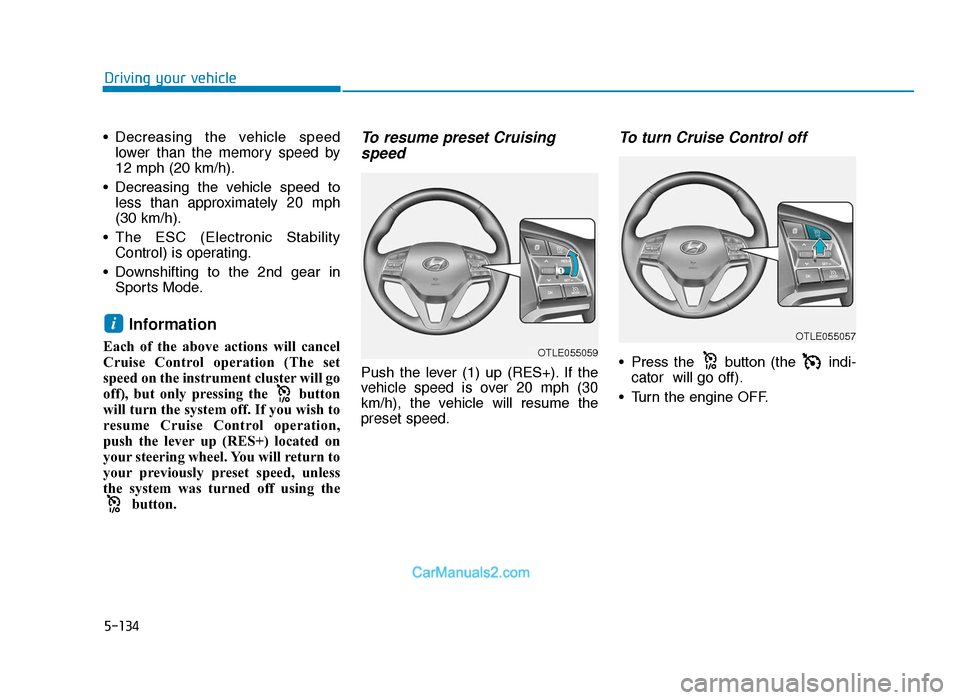
5-134
Driving your vehicle
• Decreasing the vehicle speed lower than the memory speed by
12 mph (20 km/h).
• Decreasing the vehicle speed to less than approximately 20 mph
(30 km/h).
• The ESC (Electronic Stability Control) is operating.
• Downshifting to the 2nd gear in Sports Mode.
Information
Each of the above actions will cancel
Cruise Control operation (The set
speed on the instrument cluster will go
off), but only pressing the button
will turn the system off. If you wish to
resume Cruise Control operation,
push the lever up (RES+) located on
your steering wheel. You will return to
your previously preset speed, unless
the system was turned off using the
button.
To resume preset Cruisingspeed
Push the lever (1) up (RES+). If the
vehicle speed is over 20 mph (30
km/h), the vehicle will resume the
preset speed.
To turn Cruise Control off
• Press the button (the indi-
cator will go off).
• Turn the engine OFF.
i
OTLE055059
OTLE055057
TLe UK 5.qxp 5/10/2018 12:29 PM Page 134
Page 459 of 685
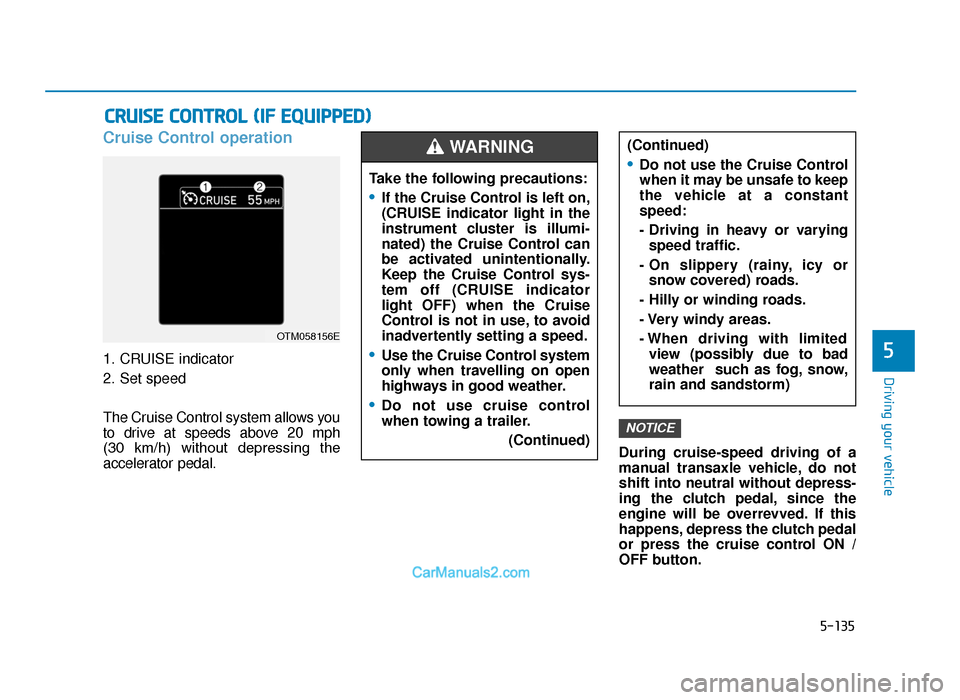
5-135
Driving your vehicle
5
Cruise Control operation
1. CRUISE indicator
2. Set speed
The Cruise Control system allows you
to drive at speeds above 20 mph
(30 km/h) without depressing the
accelerator pedal.During cruise-speed driving of a
manual transaxle vehicle, do not
shift into neutral without depress-
ing the clutch pedal, since the
engine will be overrevved. If this
happens, depress the clutch pedal
or press the cruise control ON /
OFF button.
NOTICE
CRUISE CONTROL (IF EQUIPPED)
Take the following precautions:
•If the Cruise Control is left on,
(CRUISE indicator light in the
instrument cluster is illumi-
nated) the Cruise Control can
be activated unintentionally.
Keep the Cruise Control sys-
tem off (CRUISE indicator
light OFF) when the Cruise
Control is not in use, to avoid
inadvertently setting a speed.
•Use the Cruise Control system
only when travelling on open
highways in good weather.
•Do not use cruise control
when towing a trailer.
(Continued)
(Continued)
•Do not use the Cruise Control
when it may be unsafe to keep
the vehicle at a constant
speed:
- Driving in heavy or varyingspeed traffic.
- On slippery (rainy, icy or snow covered) roads.
- Hilly or winding roads.
- Very windy areas.
- When driving with limited view (possibly due to bad
weather such as fog, snow,
rain and sandstorm)
WARNING
OTM058156E
TLe UK 5.qxp 5/10/2018 12:29 PM Page 135
Page 462 of 685
5-138
Driving your vehicle
To increase Cruise Controlspeed
• Push the lever (1) up (RES+) and hold it, whilst monitoring the SET
speed on the instrument cluster. Release the lever when the
desired speed is shown and the
vehicle will accelerate to that
speed.
• Push the lever (1) up (RES+) and release it immediately. The cruising
speed will increase 1.2 mph (2.0
km/h) each time the lever is oper-
ated in this manner.
• Depress the accelerator pedal. When the vehicle attains the
desired speed, push the lever (1)
down (SET-).
To decrease Cruise Controlspeed
• Push the lever (1) down (SET-) and hold it. Your vehicle will gradually
slow down. Release the lever at the
speed you want to maintain.
OTLE055051
■ Type A
■Type BOTL055101
OTLE055052
■Type A
■Type BOTL055102
TLe UK 5.qxp 5/10/2018 12:29 PM Page 138
Page 464 of 685
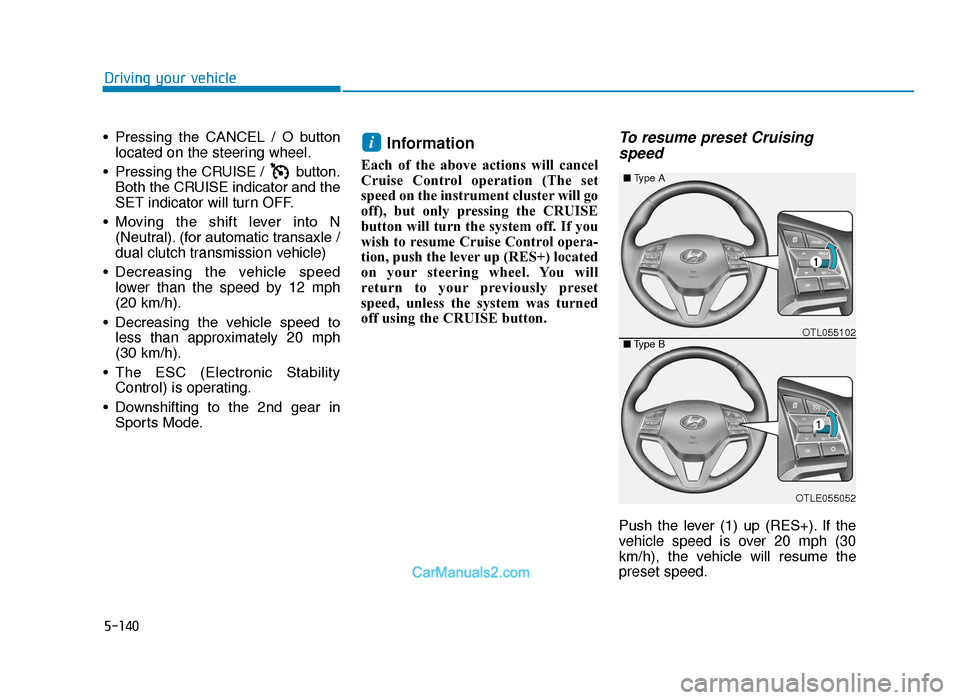
5-140
Driving your vehicle
• Pressing the CANCEL / O button located on the steering wheel.
• Pressing the CRUISE / button. Both the CRUISE indicator and the
SET indicator will turn OFF.
• Moving the shift lever into N (Neutral). (for automatic transaxle /
dual clutch transmission vehicle)
• Decreasing the vehicle speed lower than the speed by 12 mph
(20 km/h).
• Decreasing the vehicle speed to less than approximately 20 mph
(30 km/h).
• The ESC (Electronic Stability Control) is operating.
• Downshifting to the 2nd gear in Sports Mode.
Information
Each of the above actions will cancel
Cruise Control operation (The set
speed on the instrument cluster will go
off), but only pressing the CRUISE
button will turn the system off. If you
wish to resume Cruise Control opera-
tion, push the lever up (RES+) located
on your steering wheel. You will
return to your previously preset
speed, unless the system was turned
off using the CRUISE button.
To resume preset Cruisingspeed
Push the lever (1) up (RES+). If the
vehicle speed is over 20 mph (30
km/h), the vehicle will resume the
preset speed.
i
OTLE055052
■ Type A
■Type BOTL055102
TLe UK 5.qxp 5/10/2018 12:30 PM Page 140