2019 HYUNDAI SONATA HYBRID high beam
[x] Cancel search: high beamPage 138 of 546
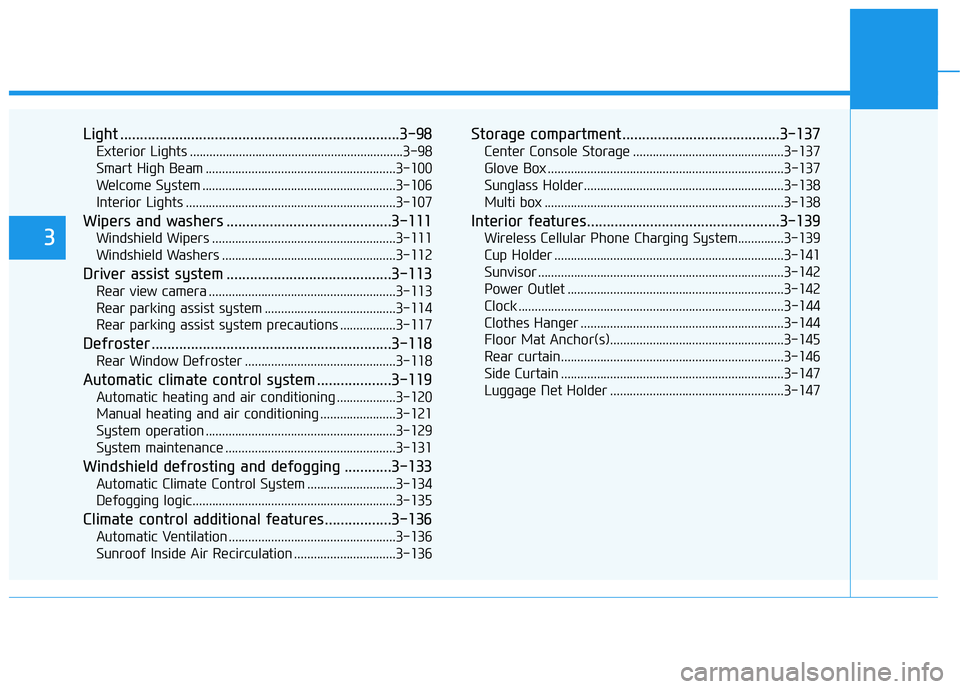
Light .......................................................................3-98Exterior Lights .................................................................3-98
Smart High Beam ..........................................................3-100
Welcome System ...........................................................3-106
Interior Lights ................................................................3-107
Wipers and washers ..........................................3-111 Windshield Wipers ........................................................3-111
Windshield Washers .....................................................3-112
Driver assist system ..........................................3-113 Rear view camera .........................................................3-113
Rear parking assist system ........................................3-114
Rear parking assist system precautions .................3-117
Defroster .............................................................3-118 Rear Window Defroster ..............................................3-118
Automatic climate control system ...................3-119 Automatic heating and air conditioning ..................3-120
Manual heating and air conditioning .......................3-121
System operation ..........................................................3-129
System maintenance ....................................................3-131
Windshield defrosting and defogging ............3-133 Automatic Climate Control System ...........................3-134
Defogging logic..............................................................3-135
Climate control additional features.................3-136 Automatic Ventilation ...................................................3-136
Sunroof Inside Air Recirculation ...............................3-136 Storage compartment ........................................3-137
Center Console Storage ..............................................3-137
Glove Box ........................................................................3-137
Sunglass Holder.............................................................3-138
Multi box .........................................................................3-138
Interior features.................................................3-139 Wireless Cellular Phone Charging System..............3-139
Cup Holder ......................................................................3-141
Sunvisor ...........................................................................3-142
Power Outlet ..................................................................3-142
Clock .................................................................................3-144
Clothes Hanger ..............................................................3-144
Floor Mat Anchor(s).....................................................3-145
Rear curtain....................................................................3-146
Side Curtain ....................................................................3-147
Luggage Net Holder .....................................................3-147
3
Page 207 of 546
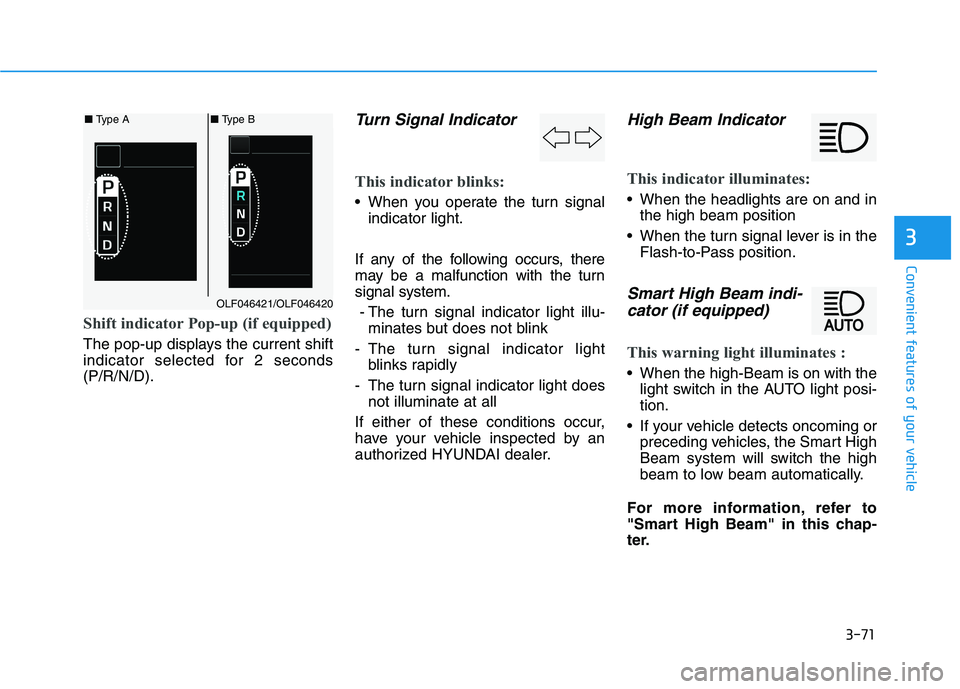
3-71
Convenient features of your vehicle
3
Shift indicator Pop-up (if equipped)
The pop-up displays the current shift
indicator selected for 2 seconds(P/R/N/D).
Turn Signal Indicator
This indicator blinks:
When you operate the turn signalindicator light.
If any of the following occurs, there
may be a malfunction with the turnsignal system. - The turn signal indicator light illu- minates but does not blink
- The turn signal indicator light blinks rapidly
- The turn signal indicator light does not illuminate at all
If either of these conditions occur,
have your vehicle inspected by an
authorized HYUNDAI dealer.
High Beam Indicator
This indicator illuminates:
When the headlights are on and in the high beam position
When the turn signal lever is in the Flash-to-Pass position.
Smart High Beam indi-
cator (if equipped)
This warning light illuminates :
When the high-Beam is on with the light switch in the AUTO light posi- tion.
If your vehicle detects oncoming or preceding vehicles, the Smart High
Beam system will switch the high
beam to low beam automatically.
For more information, refer to
"Smart High Beam" in this chap-
ter.
■ Type A■ Type B
OLF046421/OLF046420
Page 214 of 546

3-78
Convenient features of your vehicle
Engine overheated
This warning message is displayed
when the engine coolant tempera-
ture is above 120°C (248°F). This
means that the engine is overheated
and may be damaged.
If your vehicle is overheated, refer
to "Overheating" in chapter 6.
Check headlight (if equipped)
This warning message is displayed,
if the headlamps are not operating
properly. The headlamp bulb may
need to be replaced. If the vehicle is
equipped with LED headlamps, have
the vehicle inspected by an author-
ized HYUNDAI dealer.Information
Make sure to replace the burned out
bulb with a new one of the same
wattage rating.
Check headlamp LED (if equipped)
This warning message is displayed if
there is a problem with the LED
headlamp. Have the vehicle inspect-
ed by an authorized HYUNDAI deal-
er.
Check headlamp cooling fan(if equipped)
This warning message is displayed if
there is a problem with headlamp
fan. Have the vehicle inspected by an
authorized HYUNDAI dealer.
Check smart high beam system
(if equipped)
This warning message is displayed if
there is a problem with the Smart
High Beam System. Have the vehicle
inspected by an authorized
HYUNDAI dealer.
For more information, refer to
"Smart High Beam System" in
chapter 3.
i
Page 235 of 546
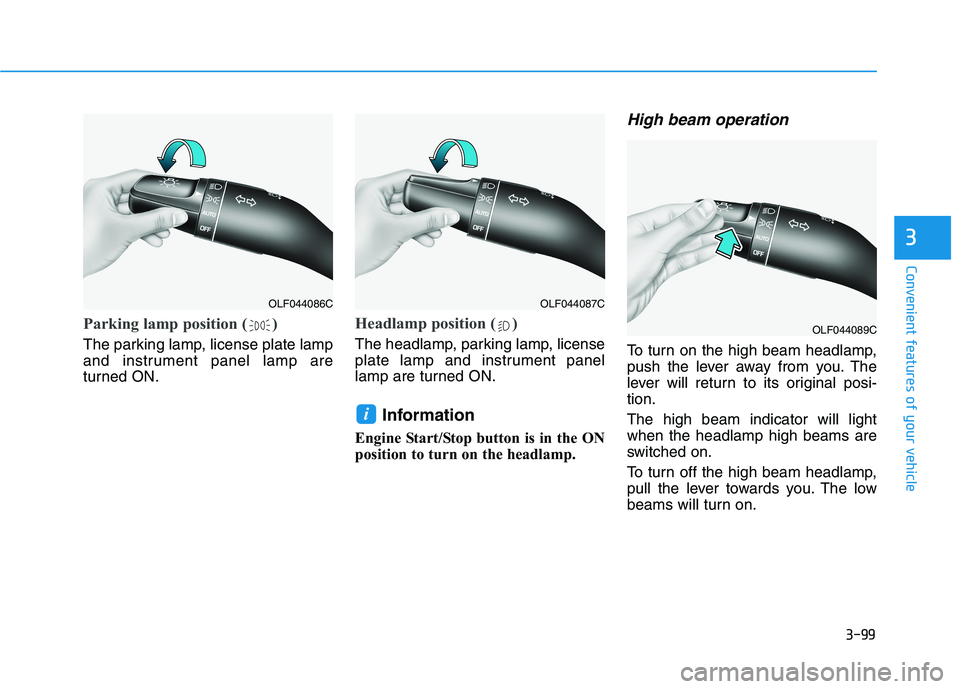
3-99
Convenient features of your vehicle
3
Parking lamp position ( )
The parking lamp, license plate lamp
and instrument panel lamp are
turned ON.
Headlamp position ( )
The headlamp, parking lamp, license
plate lamp and instrument panel
lamp are turned ON.Information
Engine Start/Stop button is in the ON
position to turn on the headlamp.
High beam operation
To turn on the high beam headlamp,
push the lever away from you. The
lever will return to its original posi-tion. The high beam indicator will light when the headlamp high beams are
switched on.
To turn off the high beam headlamp,
pull the lever towards you. The low
beams will turn on.
i
OLF044086COLF044087C
OLF044089C
Page 236 of 546
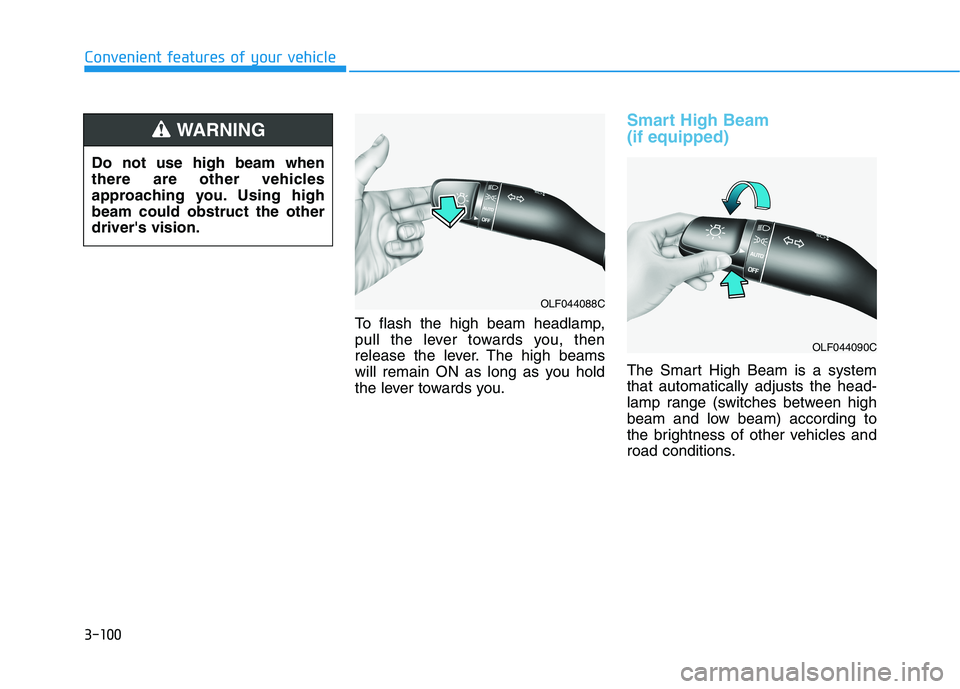
3-100
Convenient features of your vehicle
To flash the high beam headlamp,
pull the lever towards you, then
release the lever. The high beams
will remain ON as long as you hold
the lever towards you.
Smart High Beam (if equipped)
The Smart High Beam is a system that automatically adjusts the head-
lamp range (switches between high
beam and low beam) according to
the brightness of other vehicles and
road conditions.
OLF044088C
OLF044090C
Do not use high beam when
there are other vehicles
approaching you. Using highbeam could obstruct the otherdriver's vision.
WARNING
Page 237 of 546
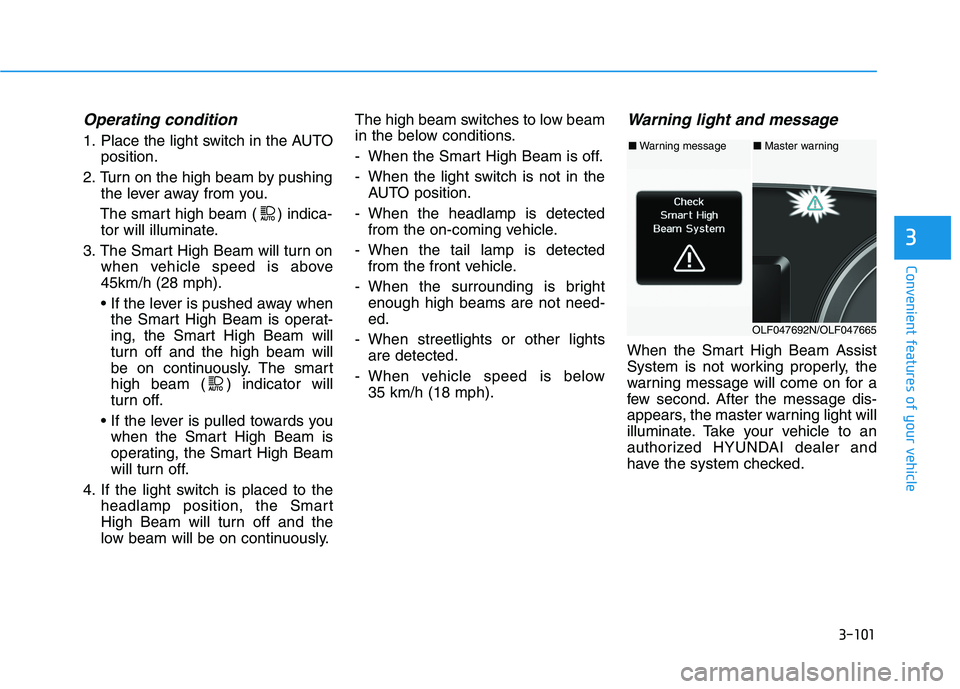
3-101
Convenient features of your vehicle
3
Operating condition
1. Place the light switch in the AUTOposition.
2. Turn on the high beam by pushing the lever away from you.
The smart high beam ( ) indica- tor will illuminate.
3. The Smart High Beam will turn on when vehicle speed is above 45km/h (28 mph).
the Smart High Beam is operat-
ing, the Smart High Beam will
turn off and the high beam will
be on continuously. The smart
high beam ( ) indicator will
turn off.
when the Smart High Beam is
operating, the Smart High Beam
will turn off.
4. If the light switch is placed to the headlamp position, the Smart
High Beam will turn off and the
low beam will be on continuously. The high beam switches to low beam
in the below conditions.
- When the Smart High Beam is off.
- When the light switch is not in the
AUTO position.
- When the headlamp is detected from the on-coming vehicle.
- When the tail lamp is detected from the front vehicle.
- When the surrounding is bright enough high beams are not need- ed.
- When streetlights or other lights are detected.
- When vehicle speed is below 35 km/h (18 mph).
Warning light and message
When the Smart High Beam Assist
System is not working properly, the
warning message will come on for a
few second. After the message dis-
appears, the master warning light will
illuminate. Take your vehicle to an
authorized HYUNDAI dealer and
have the system checked.
■Warning message■ Master warning
OLF047692N/OLF047665
Page 239 of 546

3-103
Convenient features of your vehicle
3
Turn signals and lane changesignals
To signal a turn, push down on the
lever for a left turn or up for a right
turn in position (A). To signal a lane
change, move the turn signal lever
slightly and hold it in position (B). The
lever will return to the OFF position
when released or when the turn iscompleted.
If an indicator stays on and does not
flash or if it flashes abnormally, one
of the turn signal bulbs may be
burned out and will require replace-ment.
One touch turn signal function
To activate an One Touch Turn Signal
function, move the turn signal lever
slightly and then release it. The turn
signal indicators will blink 3, 5, or 7
times, depending on the User
Settings on the LCD display.
You can activate or deactivate the
One Touch Turn Signal function or
choose the number of blinking (3, 5,or 7) from the User Settings Mode
(Light) on the LCD display.
For more information, refer to the
"LCD Display" section in this
chapter.
OLF044091N
Do not place any accessories,
stickers or tint the windshield.
Have the windshield glass
replaced from an authorized
dealer.
Do not remove or impact relat-
ed parts of the Smart HighBeam system.
Be careful that water doesn’t
get into the Smart High Beamunit.
Do not place objects on the
dashboard that reflects light
such as mirrors, white paper,
etc. The system may malfunc-tion if sunlight is reflected.
At times, the Smart High
Beam system may not work
properly, always check the
road conditions for your safe-
ty. When the system does not
operate normally, manually
change between the high
beam and low beam.
WARNING
Page 509 of 546

7-71
7
Maintenance
Always handle them carefully, andavoid scratches and abrasions. If
the bulbs are lit, avoid contact with
liquids.
Never touch the glass with bare hands. Residual oil may cause the
bulb to overheat and burst when lit.
A bulb should be operated only when installed in a headlamp.
If a bulb becomes damaged or cracked, replace it immediatelyand carefully dispose of it.
1. Open the hood.
2. Disconnect the negative batterycable.
3. Remove the headlamp bulb cover by turning it counterclockwise.
4. Disconnect the headlamp bulb socket-connector. 5. Unsnap the headlamp bulb retain-
ing wire by pressing the end and
pushing it upward.
6. Remove the bulb from the head- lamp assembly.
7. Install a new headlamp bulb and snap the headlamp bulb retaining
wire into position by aligning the
wire with the groove on the bulb.
8. Connect the headlamp bulb sock- et-connector.
9. Install the headlamp bulb cover by turning it clockwise.
Information
The headlamp aiming should be
adjusted after an accident or after the
headlamp assembly is reinstalled at an
authorized HYUNDAI dealer.
i
OLF077070
OLF077069
■ High beam
■Low beam