2019 Hyundai Santa Fe lane assist
[x] Cancel search: lane assistPage 17 of 682
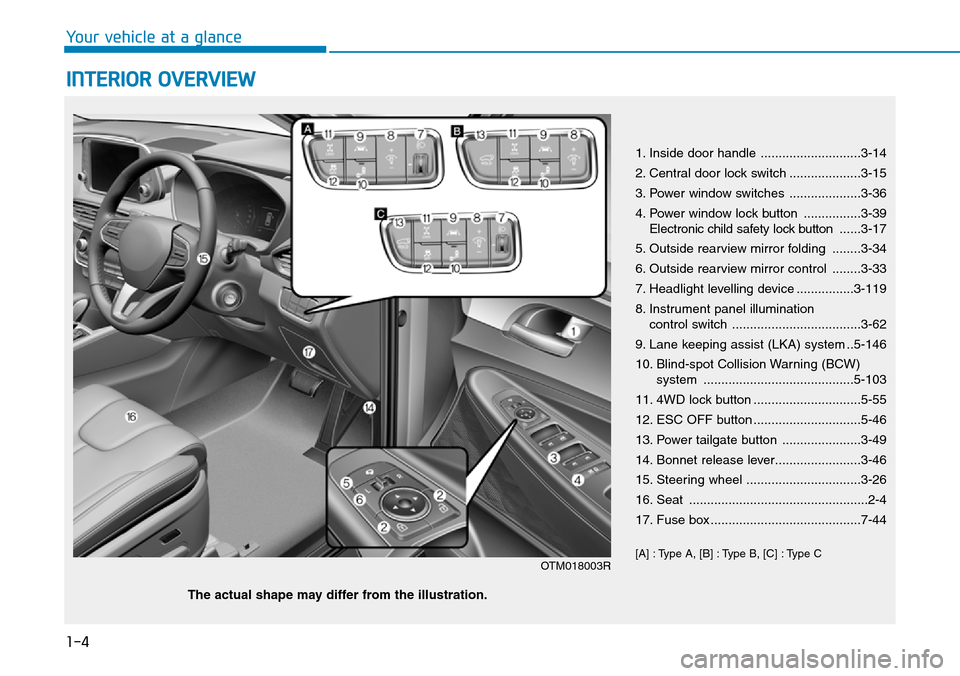
1-4
Your vehicle at a glance
INTERIOR OVERVIEW
1. Inside door handle ............................3-14
2. Central door lock switch ....................3-15
3. Power window switches ....................3-36
4. Power window lock button ................3-39
Electronic child safety lock button......3-17
5. Outside rearview mirror folding ........3-34
6. Outside rearview mirror control ........3-33
7. Headlight levelling device ................3-119
8. Instrument panel illumination
control switch ....................................3-62
9. Lane keeping assist (LKA) system ..5-146
10. Blind-spot Collision Warning (BCW)
system ..........................................5-103
11. 4WD lock button ..............................5-55
12. ESC OFF button ..............................5-46
13. Power tailgate button ......................3-49
14. Bonnet release lever........................3-46
15. Steering wheel ................................3-26
16. Seat ..................................................2-4
17. Fuse box ..........................................7-44
[A] : Type A, [B] : Type B, [C] : Type C
OTM018003R
The actual shape may differ from the illustration.
Page 110 of 682
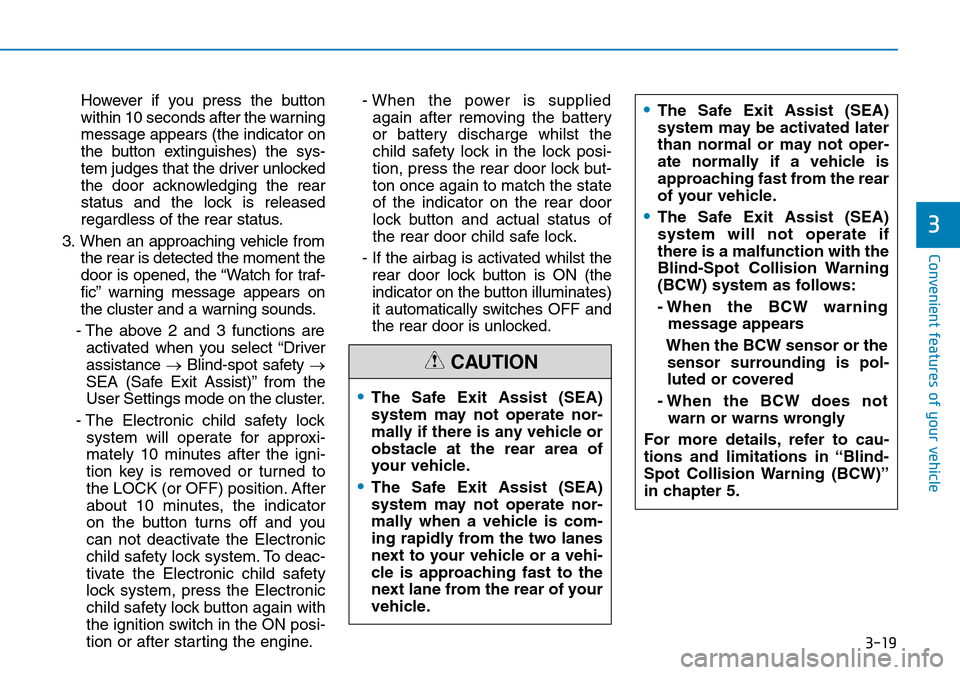
3-19
Convenient features of your vehicle
However if you press the button
within 10 seconds after the warning
message appears (the indicator on
the button extinguishes) the sys-
tem judges that the driver unlocked
the door acknowledging the rear
status and the lock is released
regardless of the rear status.
3. When an approaching vehicle from
the rear is detected the moment the
door is opened, the “Watch for traf-
fic” warning message appears on
the cluster and a warning sounds.
- The above 2 and 3 functions are
activated when you select “Driver
assistance →Blind-spot safety →
SEA (Safe Exit Assist)” from the
User Settings mode on the cluster.
- The Electronic child safety lock
system will operate for approxi-
mately 10 minutes after the igni-
tion key is removed or turned to
the LOCK (or OFF) position. After
about 10 minutes, the indicator
on the button turns off and you
can not deactivate the Electronic
child safety lock system. To deac-
tivate the Electronic child safety
lock system, press the Electronic
child safety lock button again with
the ignition switch in the ON posi-
tion or after starting the engine.- When the power is supplied
again after removing the battery
or battery discharge whilst the
child safety lock in the lock posi-
tion, press the rear door lock but-
ton once again to match the state
of the indicator on the rear door
lock button and actual status of
the rear door child safe lock.
- If the airbag is activated whilst the
rear door lock button is ON (the
indicator on the button illuminates)
it automatically switches OFF and
the rear door is unlocked.
3
•The Safe Exit Assist (SEA)
system may not operate nor-
mally if there is any vehicle or
obstacle at the rear area of
your vehicle.
•The Safe Exit Assist (SEA)
system may not operate nor-
mally when a vehicle is com-
ing rapidly from the two lanes
next to your vehicle or a vehi-
cle is approaching fast to the
next lane from the rear of your
vehicle.
•The Safe Exit Assist (SEA)
system may be activated later
than normal or may not oper-
ate normally if a vehicle is
approaching fast from the rear
of your vehicle.
•The Safe Exit Assist (SEA)
system will not operate if
there is a malfunction with the
Blind-Spot Collision Warning
(BCW) system as follows:
- When the BCW warning
message appears
When the BCW sensor or the
sensor surrounding is pol-
luted or covered
- When the BCW does not
warn or warns wrongly
For more details, refer to cau-
tions and limitations in “Blind-
Spot Collision Warning (BCW)”
in chapter 5.
CAUTION
Page 174 of 682
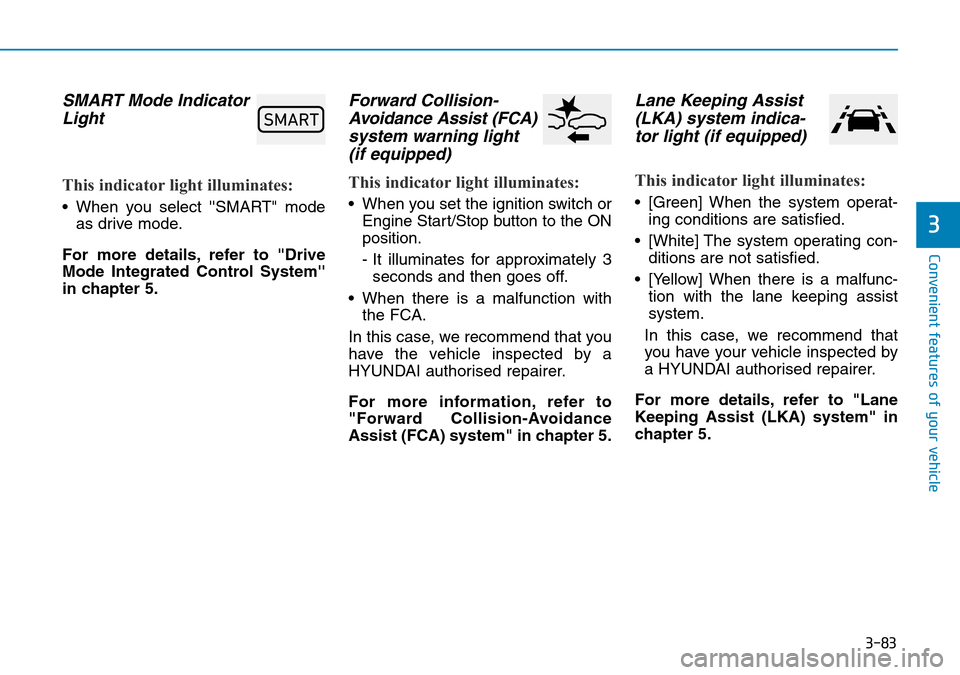
3-83
Convenient features of your vehicle
3
SMART Mode Indicator
Light
This indicator light illuminates:
• When you select ''SMART" mode
as drive mode.
For more details, refer to "Drive
Mode Integrated Control System''
in chapter 5.
Forward Collision-
Avoidance Assist (FCA)
system warning light
(if equipped)
This indicator light illuminates:
• When you set the ignition switch or
Engine Start/Stop button to the ON
position.
- It illuminates for approximately 3
seconds and then goes off.
• When there is a malfunction with
the FCA.
In this case, we recommend that you
have the vehicle inspected by a
HYUNDAI authorised repairer.
For more information, refer to
"Forward Collision-Avoidance
Assist (FCA) system" in chapter 5.
Lane Keeping Assist
(LKA) system indica-
tor light (if equipped)
This indicator light illuminates:
• [Green] When the system operat-
ing conditions are satisfied.
• [White] The system operating con-
ditions are not satisfied.
• [Yellow] When there is a malfunc-
tion with the lane keeping assist
system.
In this case, we recommend that
you have your vehicle inspected by
a HYUNDAI authorised repairer.
For more details, refer to "Lane
Keeping Assist (LKA) system" in
chapter 5.
�6�0�$�5�7
Page 181 of 682
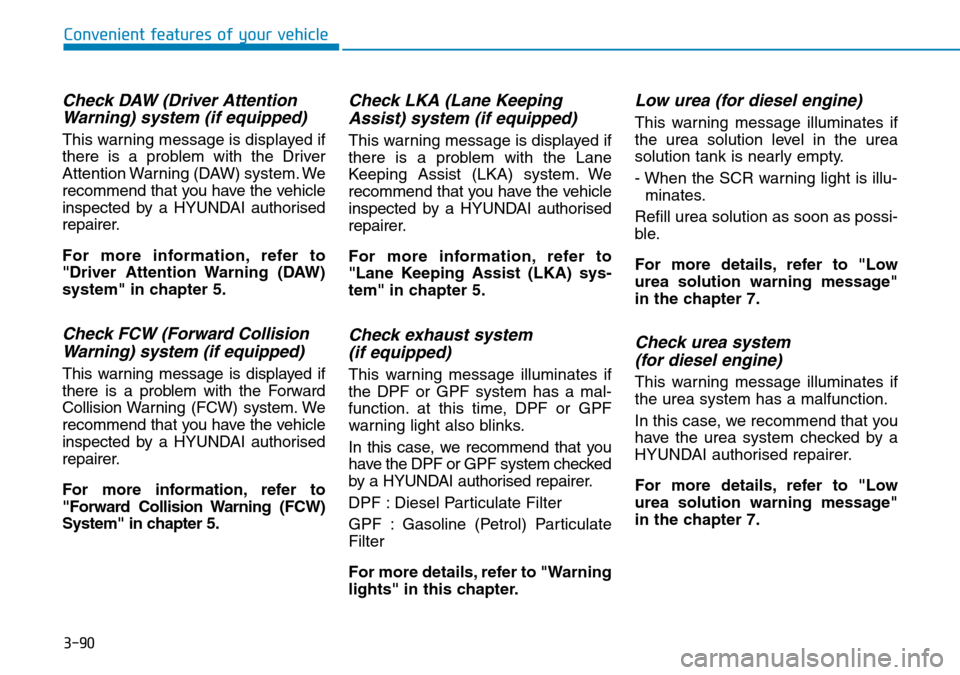
3-90
Convenient features of your vehicle
Check DAW (Driver Attention
Warning) system (if equipped)
This warning message is displayed if
there is a problem with the Driver
Attention Warning (DAW) system. We
recommend that you have the vehicle
inspected by a HYUNDAI authorised
repairer.
For more information, refer to
"Driver Attention Warning (DAW)
system" in chapter 5.
Check FCW (Forward Collision
Warning) system (if equipped)
This warning message is displayed if
there is a problem with the Forward
Collision Warning (FCW) system. We
recommend that you have the vehicle
inspected by a HYUNDAI authorised
repairer.
For more information, refer to
"Forward Collision Warning (FCW)
System" in chapter 5.
Check LKA (Lane Keeping
Assist) system (if equipped)
This warning message is displayed if
there is a problem with the Lane
Keeping Assist (LKA) system. We
recommend that you have the vehicle
inspected by a HYUNDAI authorised
repairer.
For more information, refer to
"Lane Keeping Assist (LKA) sys-
tem" in chapter 5.
Check exhaust system
(if equipped)
This warning message illuminates if
the DPF or GPF system has a mal-
function. at this time, DPF or GPF
warning light also blinks.
In this case, we recommend that you
have the DPF or GPF system checked
by a HYUNDAI authorised repairer.
DPF : Diesel Particulate Filter
GPF : Gasoline (Petrol) Particulate
Filter
For more details, refer to "Warning
lights" in this chapter.
Low urea (for diesel engine)
This warning message illuminates if
the urea solution level in the urea
solution tank is nearly empty.
- When the SCR warning light is illu-
minates.
Refill urea solution as soon as possi-
ble.
For more details, refer to "Low
urea solution warning message"
in the chapter 7.
Check urea system
(for diesel engine)
This warning message illuminates if
the urea system has a malfunction.
In this case, we recommend that you
have the urea system checked by a
HYUNDAI authorised repairer.
For more details, refer to "Low
urea solution warning message"
in the chapter 7.
Page 183 of 682
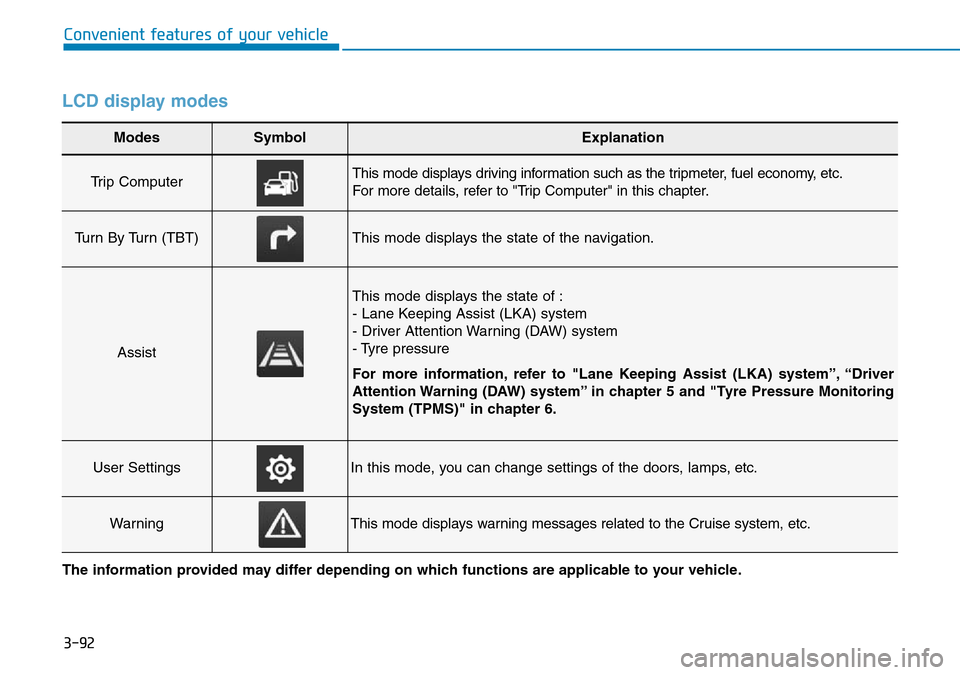
3-92
Convenient features of your vehicle
LCD display modes
Modes SymbolExplanation
Trip Computer This mode displays driving information such as the tripmeter, fuel economy, etc.
For more details, refer to "Trip Computer" in this chapter.
Turn By Turn (TBT)This mode displays the state of the navigation.
Assist
This mode displays the state of :
- Lane Keeping Assist (LKA) system
- Driver Attention Warning (DAW) system
- Tyre pressure
For more information, refer to "Lane Keeping Assist (LKA) system”, “Driver
Attention Warning (DAW) system” in chapter 5 and "Tyre Pressure Monitoring
System (TPMS)" in chapter 6.
User SettingsIn this mode, you can change settings of the doors, lamps, etc.
WarningThis mode displays warning messages related to the Cruise system, etc.
The information provided may differ depending on which functions are applicable to your vehicle.
Page 185 of 682
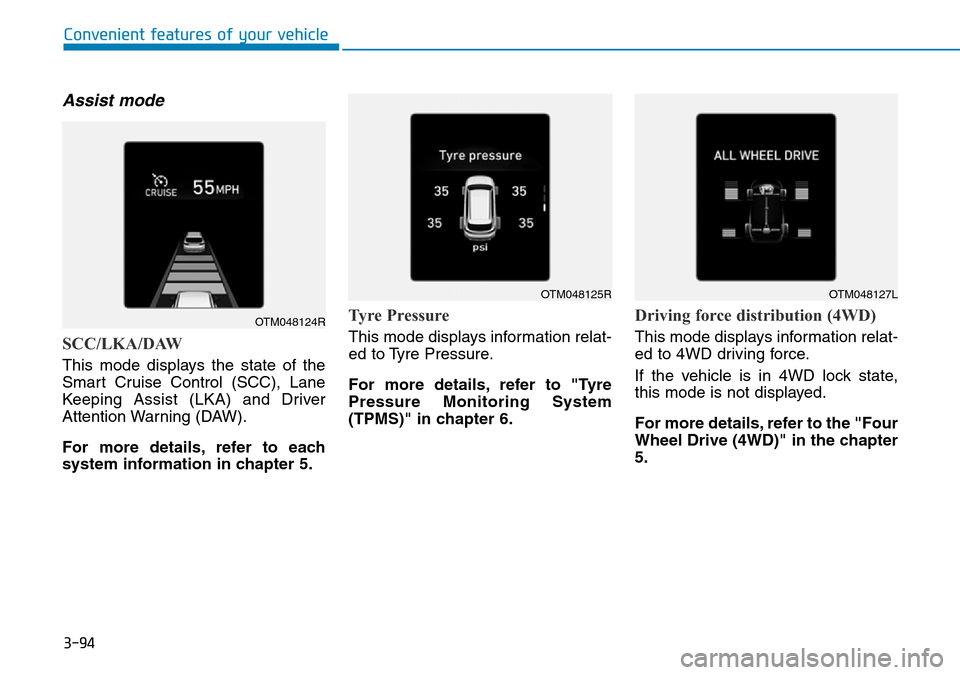
3-94
Convenient features of your vehicle
Assist mode
SCC/LKA/DAW
This mode displays the state of the
Smart Cruise Control (SCC), Lane
Keeping Assist (LKA) and Driver
Attention Warning (DAW).
For more details, refer to each
system information in chapter 5.
Tyre Pressure
This mode displays information relat-
ed to Tyre Pressure.
For more details, refer to "Tyre
Pressure Monitoring System
(TPMS)" in chapter 6.
Driving force distribution (4WD)
This mode displays information relat-
ed to 4WD driving force.
If the vehicle is in 4WD lock state,
this mode is not displayed.
For more details, refer to the "Four
Wheel Drive (4WD)" in the chapter
5.
OTM048124R
OTM048125ROTM048127L
Page 189 of 682

3-98
Convenient features of your vehicle
ItemsExplanation
Lane safety
To adjust the Lane Keeping Assist function.
- LKA (Lane Keeping Assist)
- LDW (Lane Departure Warning)
- Off
For more details, refer to the "Lane Keeping Assist (LKA) system" in chapter 5.
Forward safety
To adjust the Forward Collision-Avoidance Assist function.
- Active assist
- Warning only
- Off
For more details, refer to the "Forward Collision-Avoidance Assist system" in chapter 5.
Blind-spot safety
• SEA(Safe Exit Assistance)
To activate or deactivate the Safe Exit Assistance.
For more details, refer to the "Safe Exit Assistance" in chapter 5.
• RCCW (Rear Cross-Traffic Collision Warning)
To activate or deactivate the Rear Cross-Traffic Collision Warning function.
For more details, refer to "Rear Cross-traffic Collision Warning (RCW)" in chapter 5.
• Active assist
• Warning only
• Off
2. Driver assistance
Page 200 of 682
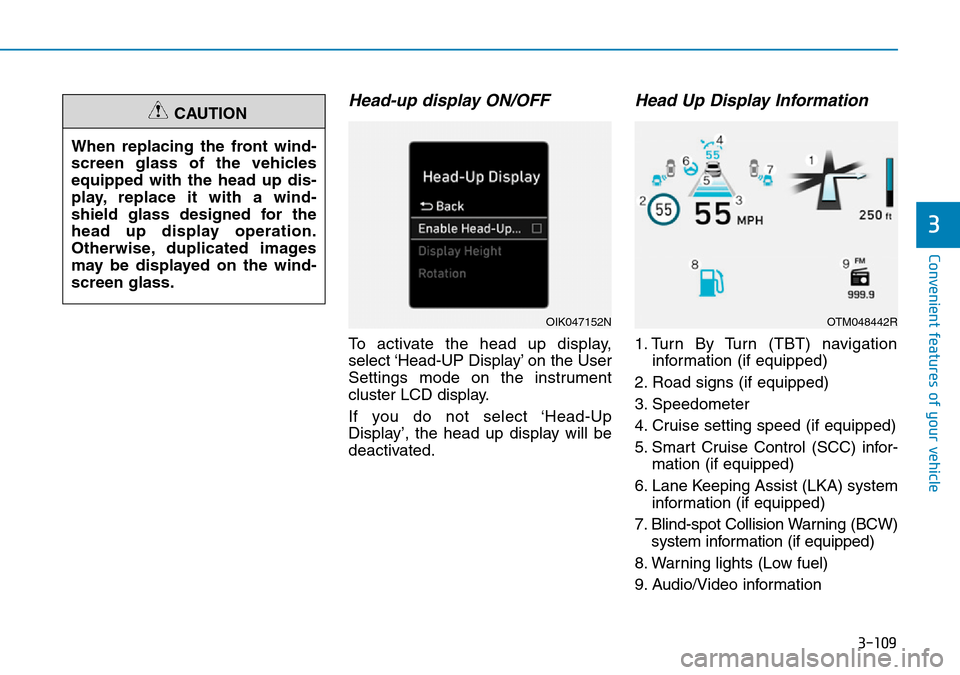
3-109
Convenient features of your vehicle
3
Head-up display ON/OFF
To activate the head up display,
select ‘Head-UP Display’ on the User
Settings mode on the instrument
cluster LCD display.
If you do not select ‘Head-Up
Display’, the head up display will be
deactivated.
Head Up Display Information
1. Turn By Turn (TBT) navigation
information (if equipped)
2. Road signs (if equipped)
3. Speedometer
4. Cruise setting speed (if equipped)
5. Smart Cruise Control (SCC) infor-
mation (if equipped)
6. Lane Keeping Assist (LKA) system
information (if equipped)
7. Blind-spot Collision Warning (BCW)
system information (if equipped)
8. Warning lights (Low fuel)
9. Audio/Video information When replacing the front wind-
screen glass of the vehicles
equipped with the head up dis-
play, replace it with a wind-
shield glass designed for the
head up display operation.
Otherwise, duplicated images
may be displayed on the wind-
screen glass.
CAUTION
OIK047152NOTM048442R