2019 Hyundai Santa Fe USB
[x] Cancel search: USBPage 18 of 682
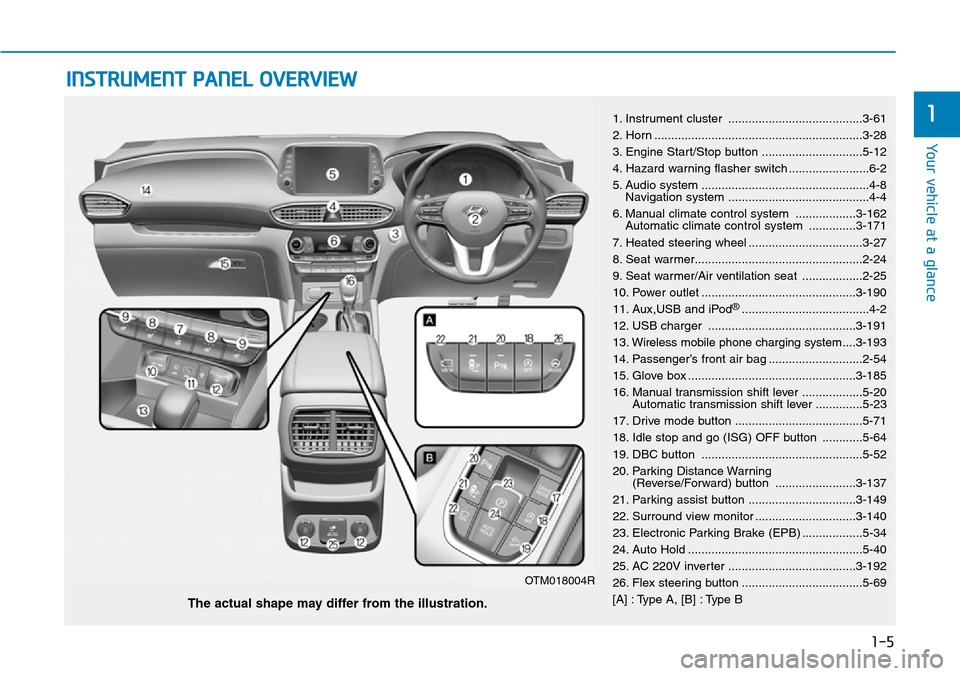
1-5
Your vehicle at a glance
1
INSTRUMENT PANEL OVERVIEW
1. Instrument cluster ........................................3-61
2. Horn ..............................................................3-28
3. Engine Start/Stop button ..............................5-12
4. Hazard warning flasher switch ........................6-2
5. Audio system ..................................................4-8
Navigation system ..........................................4-4
6. Manual climate control system ..................3-162
Automatic climate control system ..............3-171
7. Heated steering wheel ..................................3-27
8. Seat warmer..................................................2-24
9. Seat warmer/Air ventilation seat ..................2-25
10. Power outlet ..............................................3-190
11. Aux,USB and iPod
®......................................4-2
12. USB charger ............................................3-191
13. Wireless mobile phone charging system....3-193
14. Passenger’s front air bag ............................2-54
15. Glove box ..................................................3-185
16. Manual transmission shift lever ..................5-20
Automatic transmission shift lever ..............5-23
17. Drive mode button ......................................5-71
18. Idle stop and go (ISG) OFF button ............5-64
19. DBC button ................................................5-52
20. Parking Distance Warning
(Reverse/Forward) button ........................3-137
21. Parking assist button ................................3-149
22. Surround view monitor ..............................3-140
23. Electronic Parking Brake (EPB) ..................5-34
24. Auto Hold ....................................................5-40
25. AC 220V inverter ......................................3-192
26. Flex steering button ....................................5-69
[A] : Type A, [B] : Type B
The actual shape may differ from the illustration.
OTM018004R
Page 70 of 682
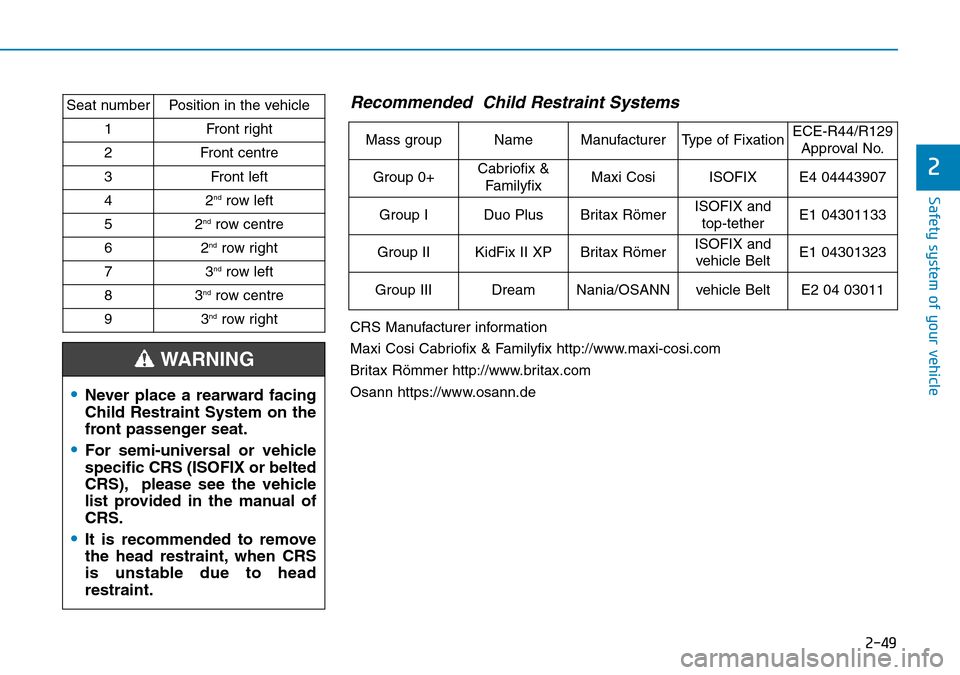
2-49
Safety system of your vehicle
2
Seat numberPosition in the vehicle
1Front right
2Front centre
3Front left
42ndrow left
52ndrow centre
62ndrow right
73ndrow left
83ndrow centre
93ndrow right
•Never place a rearward facing
Child Restraint System on the
front passenger seat.
•For semi-universal or vehicle
specific CRS (ISOFIX or belted
CRS), please see the vehicle
list provided in the manual of
CRS.
•It is recommended to remove
the head restraint, when CRS
is unstable due to head
restraint.
WARNING
Recommended Child Restraint Systems
Mass groupNameManufacturerType of FixationECE-R44/R129
Approval No.
Group 0+Cabriofix &
FamilyfixMaxi CosiISOFIXE4 04443907
Group IDuo PlusBritax RömerISOFIX and
top-tetherE1 04301133
Group IIKidFix II XP Britax RömerISOFIX and
vehicle BeltE1 04301323
Group IIIDreamNania/OSANNvehicle BeltE2 04 03011
CRS Manufacturer information
Maxi Cosi Cabriofix & Familyfix http://www.maxi-cosi.com
Britax Römmer http://www.britax.com
Osann https://www.osann.de
Page 94 of 682
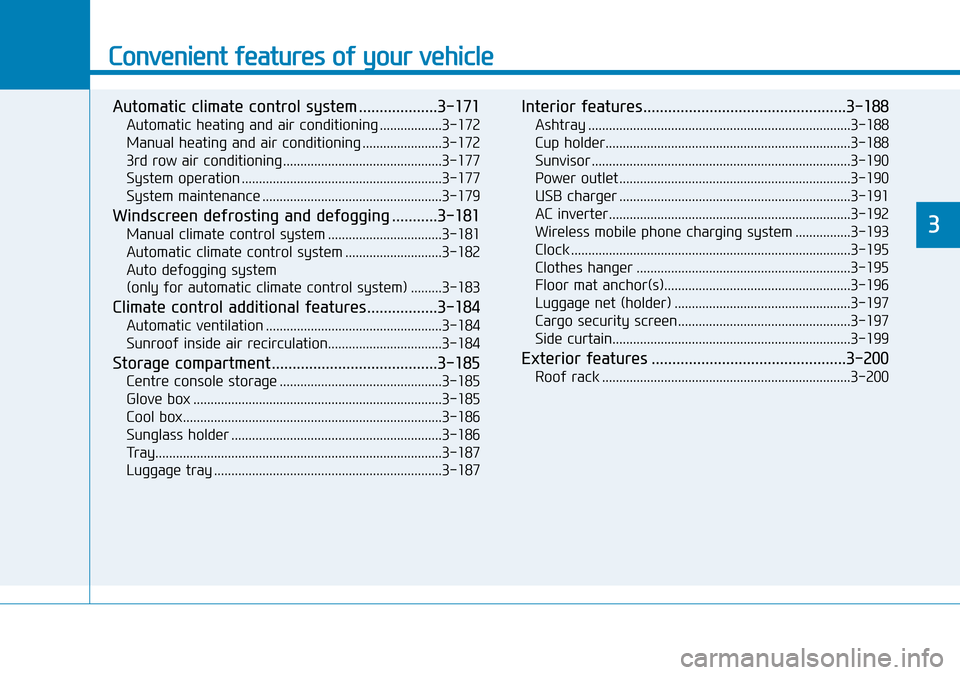
Convenient features of your vehicle
Automatic climate control system ...................3-171
Automatic heating and air conditioning ..................3-172
Manual heating and air conditioning .......................3-172
3rd row air conditioning ..............................................3-177
System operation ..........................................................3-177
System maintenance ....................................................3-179
Windscreen defrosting and defogging ...........3-181
Manual climate control system .................................3-181
Automatic climate control system ............................3-182
Auto defogging system
(only for automatic climate control system) .........3-183
Climate control additional features.................3-184
Automatic ventilation ...................................................3-184
Sunroof inside air recirculation.................................3-184
Storage compartment ........................................3-185
Centre console storage ...............................................3-185
Glove box ........................................................................3-185
Cool box...........................................................................3-186
Sunglass holder .............................................................3-186
Tray...................................................................................3-187
Luggage tray ..................................................................3-187
Interior features.................................................3-188
Ashtray ............................................................................3-188
Cup holder.......................................................................3-188
Sunvisor ...........................................................................3-190
Power outlet ...................................................................3-190
USB charger ...................................................................3-191
AC inverter......................................................................3-192
Wireless mobile phone charging system ................3-193
Clock .................................................................................3-195
Clothes hanger ..............................................................3-195
Floor mat anchor(s)......................................................3-196
Luggage net (holder) ...................................................3-197
Cargo security screen..................................................3-197
Side curtain.....................................................................3-199
Exterior features ...............................................3-200
Roof rack ........................................................................3-200
3
Page 282 of 682
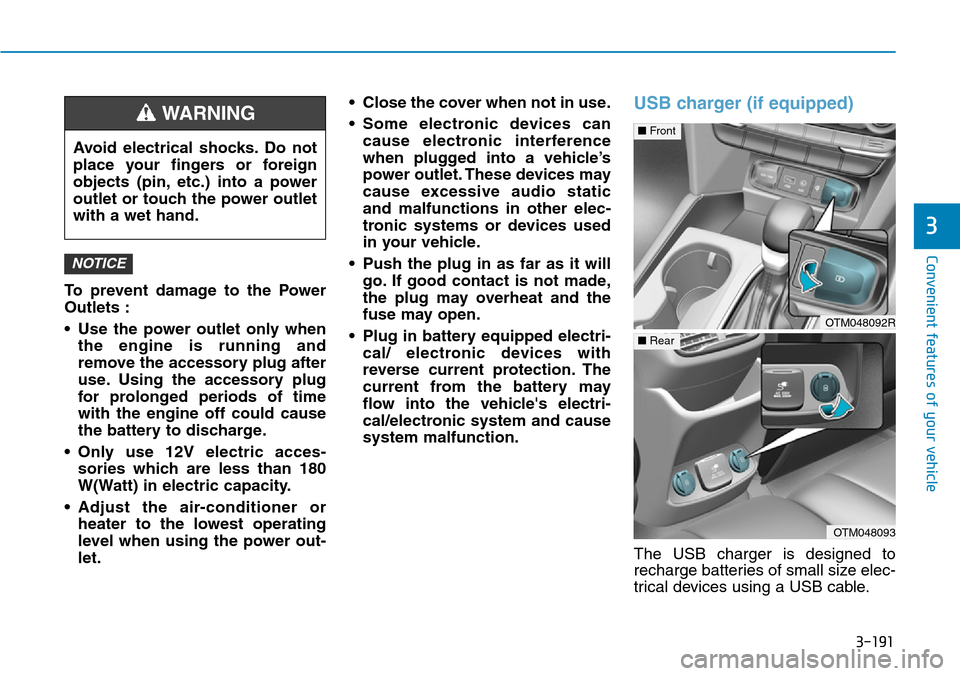
3-191
Convenient features of your vehicle
3
To prevent damage to the Power
Outlets :
• Use the power outlet only when
the engine is running and
remove the accessory plug after
use. Using the accessory plug
for prolonged periods of time
with the engine off could cause
the battery to discharge.
• Only use 12V electric acces-
sories which are less than 180
W(Watt) in electric capacity.
• Adjust the air-conditioner or
heater to the lowest operating
level when using the power out-
let.• Close the cover when not in use.
• Some electronic devices can
cause electronic interference
when plugged into a vehicle’s
power outlet. These devices may
cause excessive audio static
and malfunctions in other elec-
tronic systems or devices used
in your vehicle.
• Push the plug in as far as it will
go. If good contact is not made,
the plug may overheat and the
fuse may open.
• Plug in battery equipped electri-
cal/ electronic devices with
reverse current protection. The
current from the battery may
flow into the vehicle's electri-
cal/electronic system and cause
system malfunction.
USB charger (if equipped)
The USB charger is designed to
recharge batteries of small size elec-
trical devices using a USB cable.
NOTICE
Avoid electrical shocks. Do not
place your fingers or foreign
objects (pin, etc.) into a power
outlet or touch the power outlet
with a wet hand.
WARNING
OTM048092R
■Front
OTM048093
■Rear
Page 283 of 682
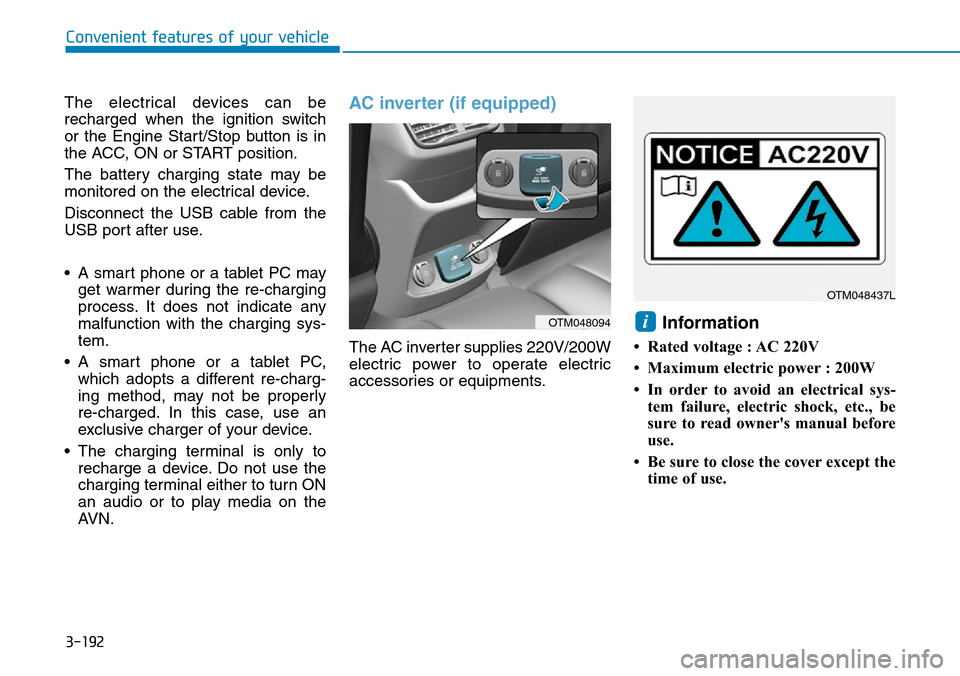
3-192
The electrical devices can be
recharged when the ignition switch
or the Engine Start/Stop button is in
the ACC, ON or START position.
The battery charging state may be
monitored on the electrical device.
Disconnect the USB cable from the
USB port after use.
• A smart phone or a tablet PC may
get warmer during the re-charging
process. It does not indicate any
malfunction with the charging sys-
tem.
• A smart phone or a tablet PC,
which adopts a different re-charg-
ing method, may not be properly
re-charged. In this case, use an
exclusive charger of your device.
• The charging terminal is only to
recharge a device. Do not use the
charging terminal either to turn ON
an audio or to play media on the
AVN.AC inverter (if equipped)
The AC inverter supplies 220V/200W
electric power to operate electric
accessories or equipments.
Information
• Rated voltage : AC 220V
• Maximum electric power : 200W
• In order to avoid an electrical sys-
tem failure, electric shock, etc., be
sure to read owner's manual before
use.
• Be sure to close the cover except the
time of use.
i
Convenient features of your vehicle
OTM048094
OTM048437L
Page 292 of 682
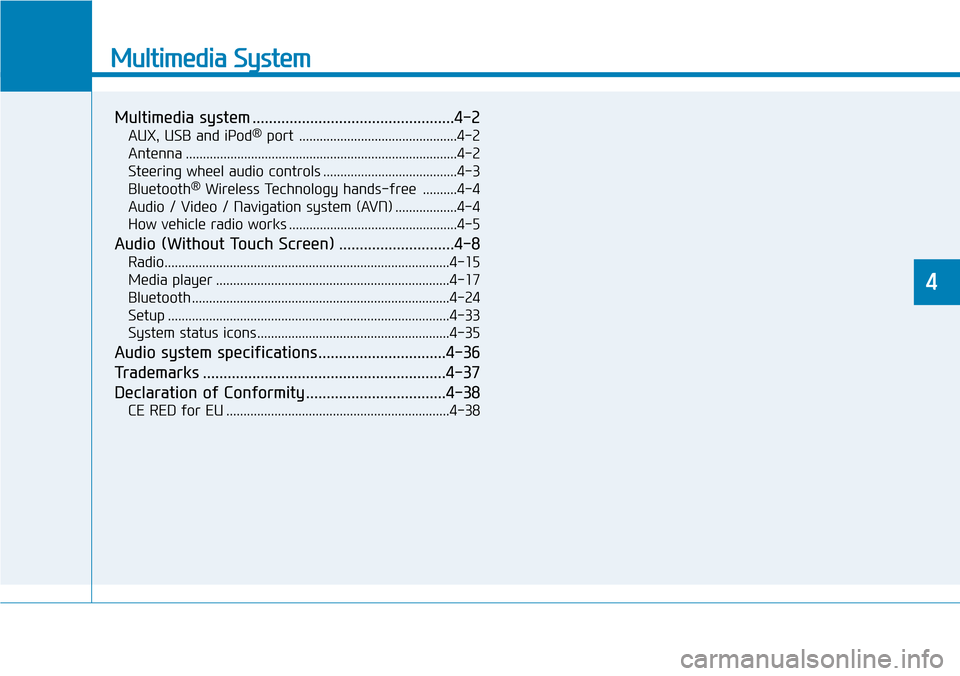
Multimedia System
Multimedia system .................................................4-2
AUX, USB and iPod®port ..............................................4-2
Antenna ...............................................................................4-2
Steering wheel audio controls .......................................4-3
Bluetooth
®Wireless Technology hands-free ..........4-4
Audio / Video / Navigation system (AVN) ..................4-4
How vehicle radio works .................................................4-5
Audio (Without Touch Screen) ............................4-8
Radio...................................................................................4-15
Media player ....................................................................4-17
Bluetooth ...........................................................................4-24
Setup ..................................................................................4-33
System status icons........................................................4-35
Audio system specifications...............................4-36
Trademarks ...........................................................4-37
Declaration of Conformity ..................................4-38
CE RED for EU .................................................................4-38
4
Page 293 of 682
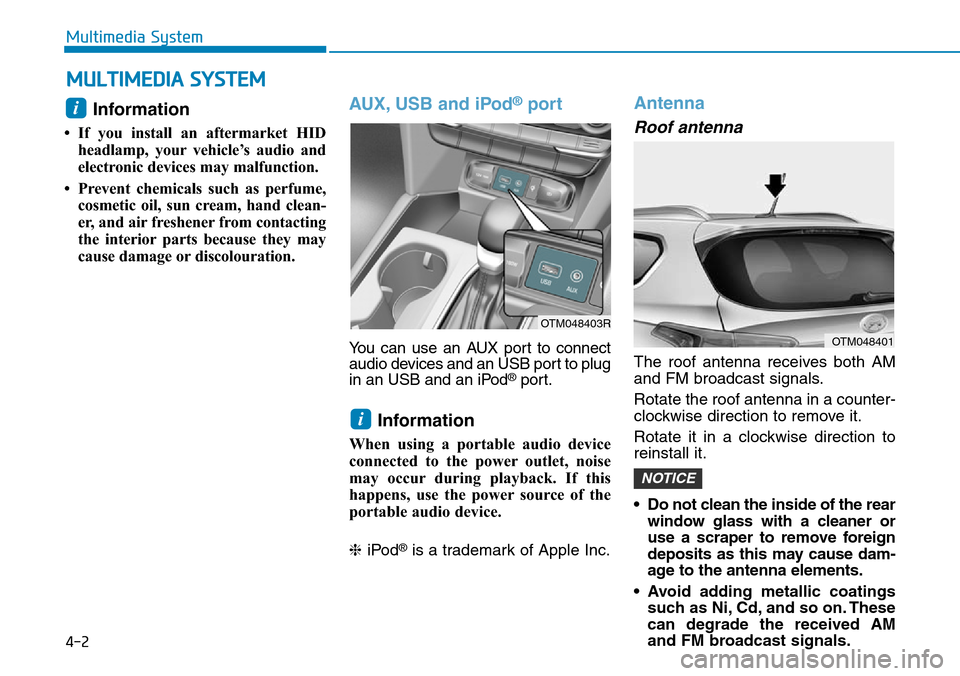
4-2
Multimedia System
Information
• If you install an aftermarket HID
headlamp, your vehicle’s audio and
electronic devices may malfunction.
• Prevent chemicals such as perfume,
cosmetic oil, sun cream, hand clean-
er, and air freshener from contacting
the interior parts because they may
cause damage or discolouration.
AUX, USB and iPod®port
You can use an AUX port to connect
audio devices and an USB port to plug
in an USB and an iPod
®port.
Information
When using a portable audio device
connected to the power outlet, noise
may occur during playback. If this
happens, use the power source of the
portable audio device.
❈iPod
®is a trademark of Apple Inc.
Antenna
Roof antenna
The roof antenna receives both AM
and FM broadcast signals.
Rotate the roof antenna in a counter-
clockwise direction to remove it.
Rotate it in a clockwise direction to
reinstall it.
• Do not clean the inside of the rear
window glass with a cleaner or
use a scraper to remove foreign
deposits as this may cause dam-
age to the antenna elements.
• Avoid adding metallic coatings
such as Ni, Cd, and so on. These
can degrade the received AM
and FM broadcast signals.
NOTICE
i
i
MULTIMEDIA SYSTEM
OTM048401
OTM048403R
Page 299 of 682
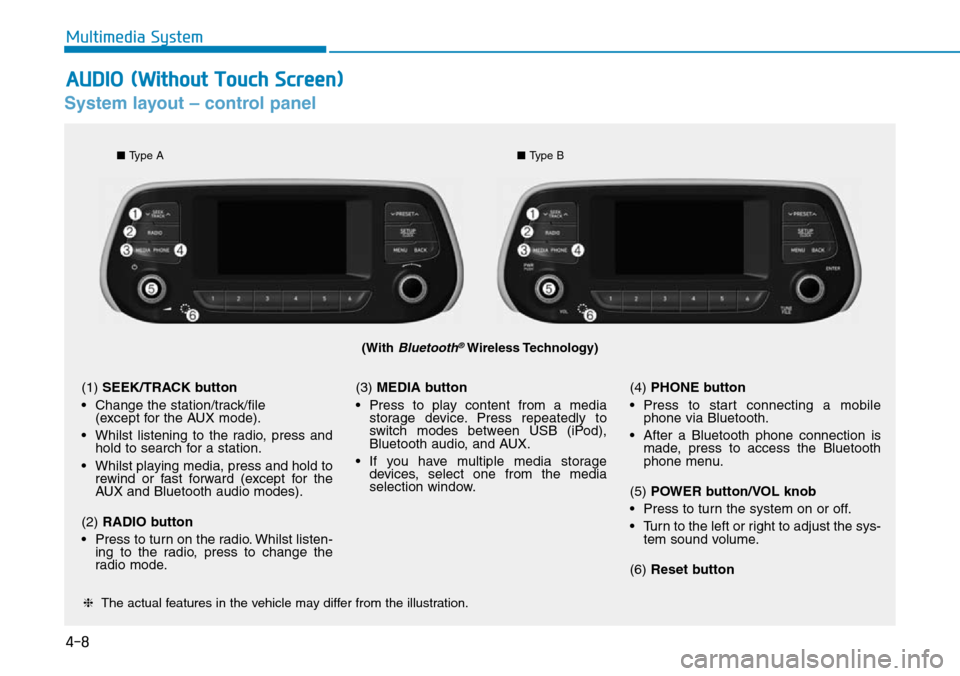
4-8
Multimedia System
System layout – control panel
(With Bluetooth®Wireless Technology)
❈The actual features in the vehicle may differ from the illustration.
(1) SEEK/TRACK button
• Change the station/track/file
(except for the AUX mode).
• Whilst listening to the radio, press and
hold to search for a station.
• Whilst playing media, press and hold to
rewind or fast forward (except for the
AUX and Bluetooth audio modes).
(2) RADIO button
• Press to turn on the radio. Whilst listen-
ing to the radio, press to change the
radio mode.(3) MEDIA button
• Press to play content from a media
storage device. Press repeatedly to
switch modes between USB (iPod),
Bluetooth audio, and AUX.
• If you have multiple media storage
devices, select one from the media
selection window.(4) PHONE button
• Press to start connecting a mobile
phone via Bluetooth.
• After a Bluetooth phone connection is
made, press to access the Bluetooth
phone menu.
(5) POWER button/VOL knob
• Press to turn the system on or off.
• Turn to the left or right to adjust the sys-
tem sound volume.
(6) Reset button
■Type A
■Type B
AUDIO (Without Touch Screen)