2019 Hyundai Santa Fe engine
[x] Cancel search: enginePage 74 of 682
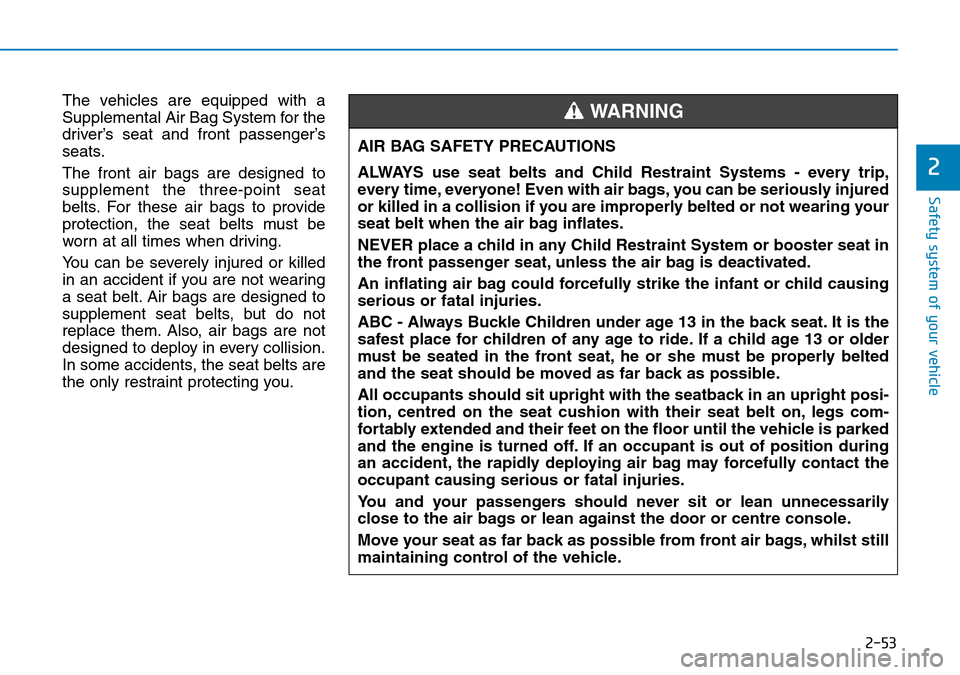
2-53
Safety system of your vehicle
2
The vehicles are equipped with a
Supplemental Air Bag System for the
driver’s seat and front passenger’s
seats.
The front air bags are designed to
supplement the three-point seat
belts. For these air bags to provide
protection, the seat belts must be
worn at all times when driving.
You can be severely injured or killed
in an accident if you are not wearing
a seat belt. Air bags are designed to
supplement seat belts, but do not
replace them. Also, air bags are not
designed to deploy in every collision.
In some accidents, the seat belts are
the only restraint protecting you.AIR BAG SAFETY PRECAUTIONS
ALWAYS use seat belts and Child Restraint Systems - every trip,
every time, everyone! Even with air bags, you can be seriously injured
or killed in a collision if you are improperly belted or not wearing your
seat belt when the air bag inflates.
NEVER place a child in any Child Restraint System or booster seat in
the front passenger seat, unless the air bag is deactivated.
An inflating air bag could forcefully strike the infant or child causing
serious or fatal injuries.
ABC - Always Buckle Children under age 13 in the back seat. It is the
safest place for children of any age to ride. If a child age 13 or older
must be seated in the front seat, he or she must be properly belted
and the seat should be moved as far back as possible.
All occupants should sit upright with the seatback in an upright posi-
tion, centred on the seat cushion with their seat belt on, legs com-
fortably extended and their feet on the floor until the vehicle is parked
and the engine is turned off. If an occupant is out of position during
an accident, the rapidly deploying air bag may forcefully contact the
occupant causing serious or fatal injuries.
You and your passengers should never sit or lean unnecessarily
close to the air bags or lean against the door or centre console.
Move your seat as far back as possible from front air bags, whilst still
maintaining control of the vehicle.WARNING
Page 81 of 682
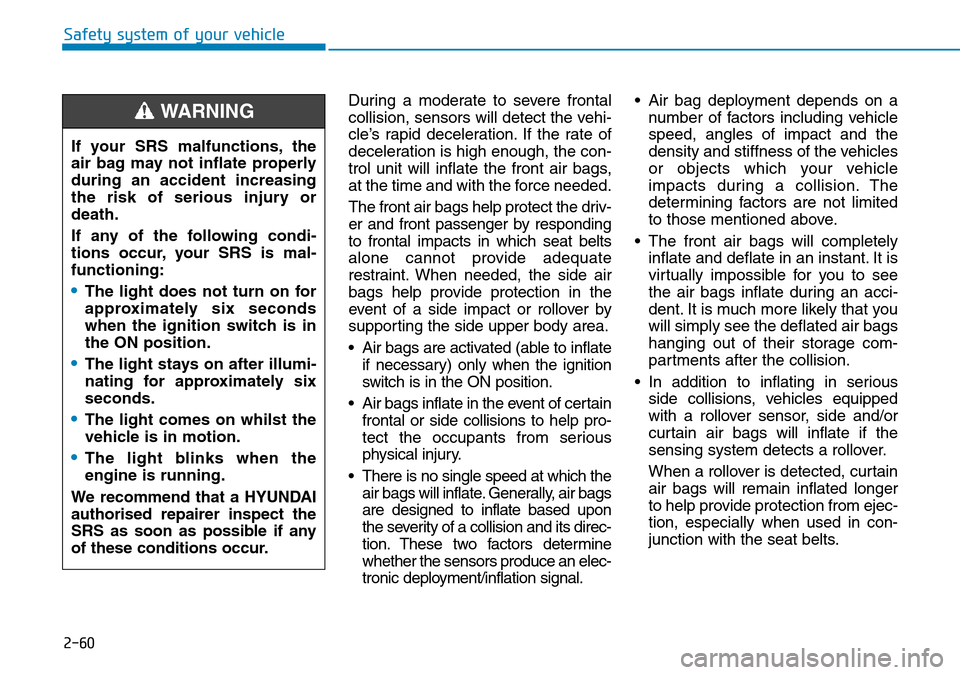
2-60
Safety system of your vehicle
During a moderate to severe frontal
collision, sensors will detect the vehi-
cle’s rapid deceleration. If the rate of
deceleration is high enough, the con-
trol unit will inflate the front air bags,
at the time and with the force needed.
The front air bags help protect the driv-
er and front passenger by responding
to frontal impacts in which seat belts
alone cannot provide adequate
restraint. When needed, the side air
bags help provide protection in the
event of a side impact or rollover by
supporting the side upper body area.
• Air bags are activated (able to inflate
if necessary) only when the ignition
switch is in the ON position.
• Air bags inflate in the event of certain
frontal or side collisions to help pro-
tect the occupants from serious
physical injury.
• There is no single speed at which the
air bags will inflate. Generally, air bags
are designed to inflate based upon
the severity of a collision and its direc-
tion. These two factors determine
whether the sensors produce an elec-
tronic deployment/inflation signal.• Air bag deployment depends on a
number of factors including vehicle
speed, angles of impact and the
density and stiffness of the vehicles
or objects which your vehicle
impacts during a collision. The
determining factors are not limited
to those mentioned above.
• The front air bags will completely
inflate and deflate in an instant. It is
virtually impossible for you to see
the air bags inflate during an acci-
dent. It is much more likely that you
will simply see the deflated air bags
hanging out of their storage com-
partments after the collision.
• In addition to inflating in serious
side collisions, vehicles equipped
with a rollover sensor, side and/or
curtain air bags will inflate if the
sensing system detects a rollover.
When a rollover is detected, curtain
air bags will remain inflated longer
to help provide protection from ejec-
tion, especially when used in con-
junction with the seat belts. If your SRS malfunctions, the
air bag may not inflate properly
during an accident increasing
the risk of serious injury or
death.
If any of the following condi-
tions occur, your SRS is mal-
functioning:
•The light does not turn on for
approximately six seconds
when the ignition switch is in
the ON position.
•The light stays on after illumi-
nating for approximately six
seconds.
•The light comes on whilst the
vehicle is in motion.
•The light blinks when the
engine is running.
We recommend that a HYUNDAI
authorised repairer inspect the
SRS as soon as possible if any
of these conditions occur.
WARNING
Page 95 of 682
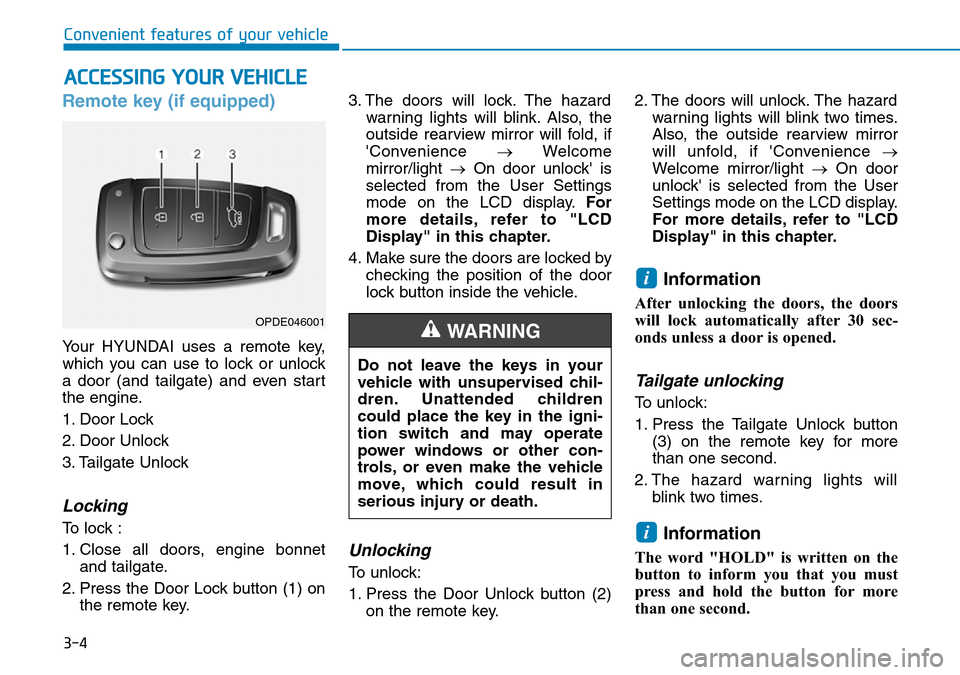
3-4
Convenient features of your vehicle
Remote key (if equipped)
Your HYUNDAI uses a remote key,
which you can use to lock or unlock
a door (and tailgate) and even start
the engine.
1. Door Lock
2. Door Unlock
3. Tailgate Unlock
Locking
To lock :
1. Close all doors, engine bonnet
and tailgate.
2. Press the Door Lock button (1) on
the remote key.3. The doors will lock. The hazard
warning lights will blink. Also, the
outside rearview mirror will fold, if
'Convenience →Welcome
mirror/light →On door unlock' is
selected from the User Settings
mode on the LCD display.For
more details, refer to "LCD
Display" in this chapter.
4. Make sure the doors are locked by
checking the position of the door
lock button inside the vehicle.
Unlocking
To unlock:
1. Press the Door Unlock button (2)
on the remote key.2. The doors will unlock. The hazard
warning lights will blink two times.
Also, the outside rearview mirror
will unfold, if 'Convenience →
Welcome mirror/light →On door
unlock' is selected from the User
Settings mode on the LCD display.
For more details, refer to "LCD
Display" in this chapter.
Information
After unlocking the doors, the doors
will lock automatically after 30 sec-
onds unless a door is opened.
Tailgate unlocking
To unlock:
1. Press the Tailgate Unlock button
(3) on the remote key for more
than one second.
2. The hazard warning lights will
blink two times.
Information
The word "HOLD" is written on the
button to inform you that you must
press and hold the button for more
than one second.
i
i
ACCESSING YOUR VEHICLE
Do not leave the keys in your
vehicle with unsupervised chil-
dren. Unattended children
could place the key in the igni-
tion switch and may operate
power windows or other con-
trols, or even make the vehicle
move, which could result in
serious injury or death.
WARNINGOPDE046001
Page 98 of 682
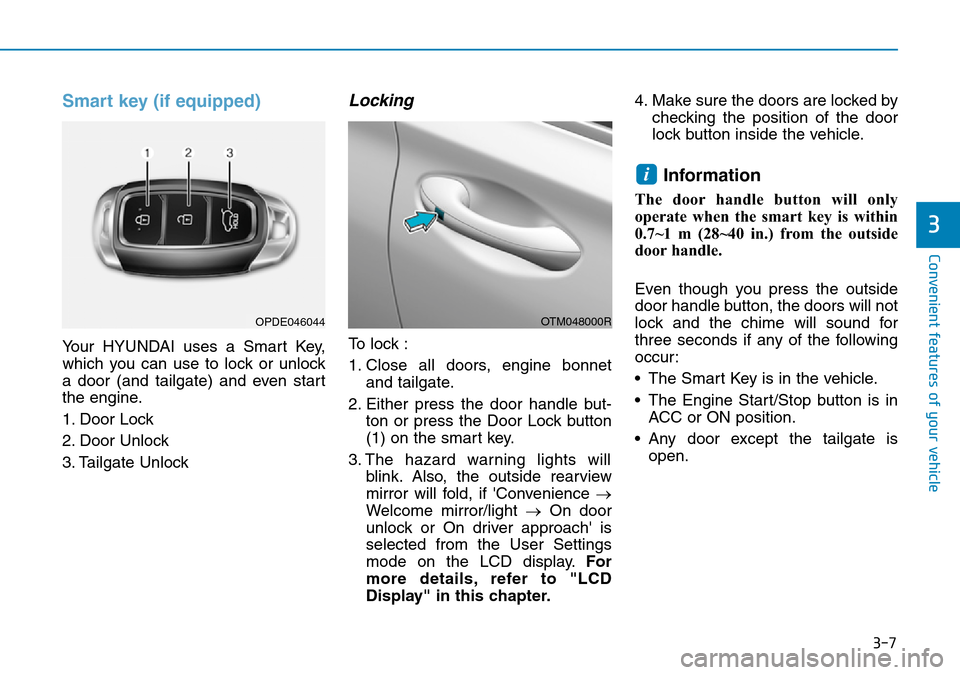
3-7
Convenient features of your vehicle
3
Smart key (if equipped)
Your HYUNDAI uses a Smart Key,
which you can use to lock or unlock
a door (and tailgate) and even start
the engine.
1. Door Lock
2. Door Unlock
3. Tailgate Unlock
Locking
To lock :
1. Close all doors, engine bonnet
and tailgate.
2. Either press the door handle but-
ton or press the Door Lock button
(1) on the smart key.
3. The hazard warning lights will
blink. Also, the outside rearview
mirror will fold, if 'Convenience →
Welcome mirror/light →On door
unlock or On driver approach' is
selected from the User Settings
mode on the LCD display.For
more details, refer to "LCD
Display" in this chapter.4. Make sure the doors are locked by
checking the position of the door
lock button inside the vehicle.
Information
The door handle button will only
operate when the smart key is within
0.7~1 m (28~40 in.) from the outside
door handle.
Even though you press the outside
door handle button, the doors will not
lock and the chime will sound for
three seconds if any of the following
occur:
• The Smart Key is in the vehicle.
• The Engine Start/Stop button is in
ACC or ON position.
• Any door except the tailgate is
open.
i
OTM048000ROPDE046044
Page 99 of 682
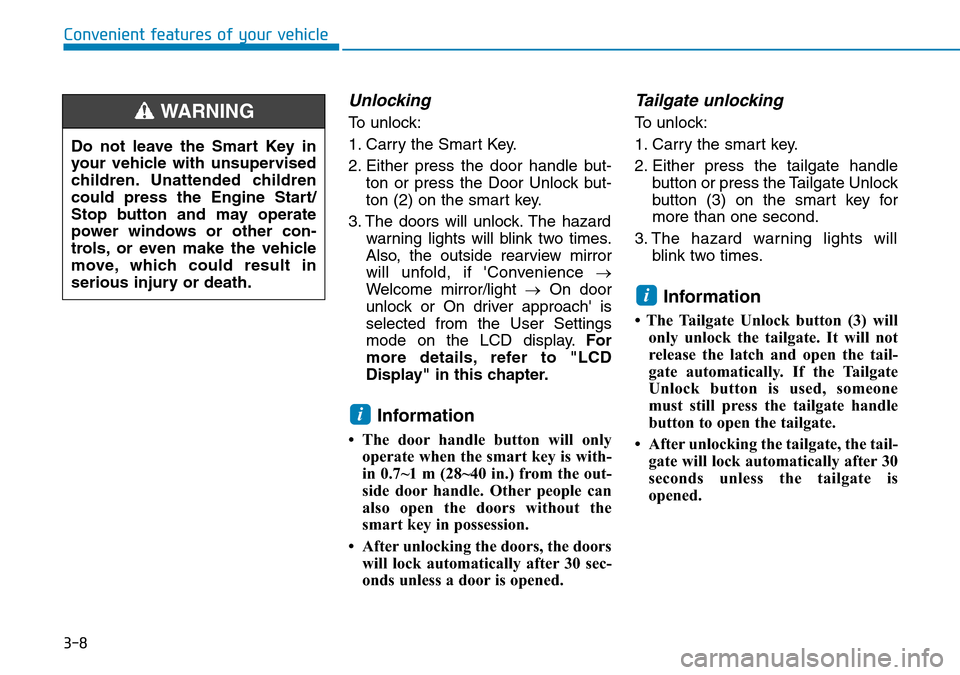
3-8
Convenient features of your vehicle
Unlocking
To unlock:
1. Carry the Smart Key.
2. Either press the door handle but-
ton or press the Door Unlock but-
ton (2) on the smart key.
3. The doors will unlock. The hazard
warning lights will blink two times.
Also, the outside rearview mirror
will unfold, if 'Convenience →
Welcome mirror/light →On door
unlock or On driver approach' is
selected from the User Settings
mode on the LCD display.For
more details, refer to "LCD
Display" in this chapter.
Information
• The door handle button will only
operate when the smart key is with-
in 0.7~1 m (28~40 in.) from the out-
side door handle. Other people can
also open the doors without the
smart key in possession.
• After unlocking the doors, the doors
will lock automatically after 30 sec-
onds unless a door is opened.
Tailgate unlocking
To unlock:
1. Carry the smart key.
2. Either press the tailgate handle
button or press the Tailgate Unlock
button (3) on the smart key for
more than one second.
3. The hazard warning lights will
blink two times.
Information
• The Tailgate Unlock button (3) will
only unlock the tailgate. It will not
release the latch and open the tail-
gate automatically. If the Tailgate
Unlock button is used, someone
must still press the tailgate handle
button to open the tailgate.
• After unlocking the tailgate, the tail-
gate will lock automatically after 30
seconds unless the tailgate is
opened.
i
i
Do not leave the Smart Key in
your vehicle with unsupervised
children. Unattended children
could press the Engine Start/
Stop button and may operate
power windows or other con-
trols, or even make the vehicle
move, which could result in
serious injury or death.
WARNING
Page 100 of 682
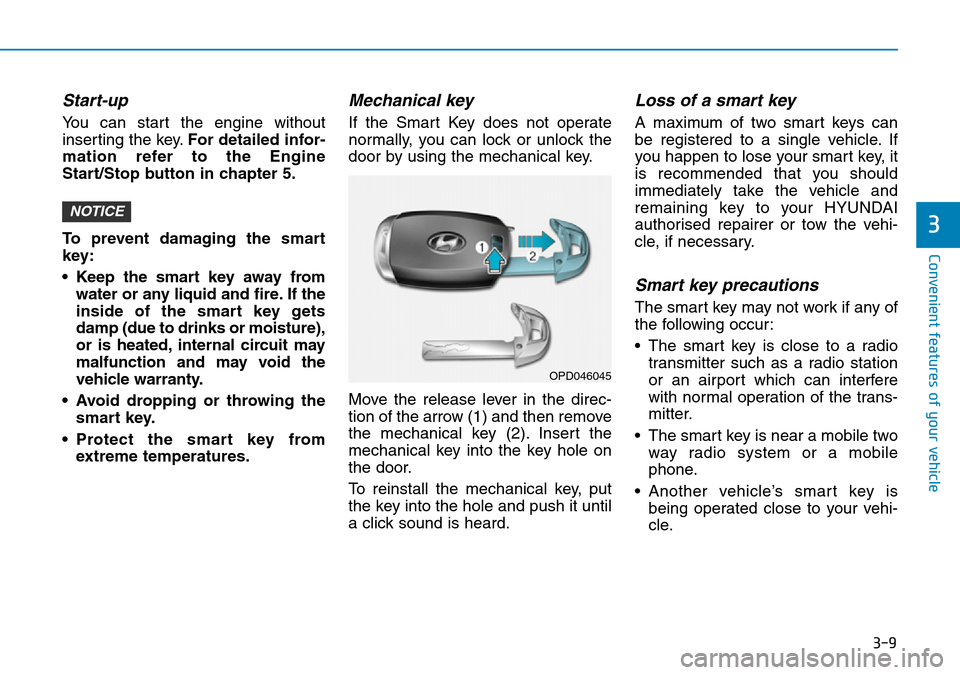
3-9
Convenient features of your vehicle
3
Start-up
You can start the engine without
inserting the key.For detailed infor-
mation refer to the Engine
Start/Stop button in chapter 5.
To prevent damaging the smart
key:
• Keep the smart key away from
water or any liquid and fire. If the
inside of the smart key gets
damp (due to drinks or moisture),
or is heated, internal circuit may
malfunction and may void the
vehicle warranty.
• Avoid dropping or throwing the
smart key.
• Protect the smart key from
extreme temperatures.
Mechanical key
If the Smart Key does not operate
normally, you can lock or unlock the
door by using the mechanical key.
Move the release lever in the direc-
tion of the arrow (1) and then remove
the mechanical key (2). Insert the
mechanical key into the key hole on
the door.
To reinstall the mechanical key, put
the key into the hole and push it until
a click sound is heard.
Loss of a smart key
A maximum of two smart keys can
be registered to a single vehicle. If
you happen to lose your smart key, it
is recommended that you should
immediately take the vehicle and
remaining key to your HYUNDAI
authorised repairer or tow the vehi-
cle, if necessary.
Smart key precautions
The smart key may not work if any of
the following occur:
• The smart key is close to a radio
transmitter such as a radio station
or an airport which can interfere
with normal operation of the trans-
mitter.
• The smart key is near a mobile two
way radio system or a mobile
phone.
• Another vehicle’s smart key is
being operated close to your vehi-
cle.
NOTICE
OPD046045
Page 103 of 682
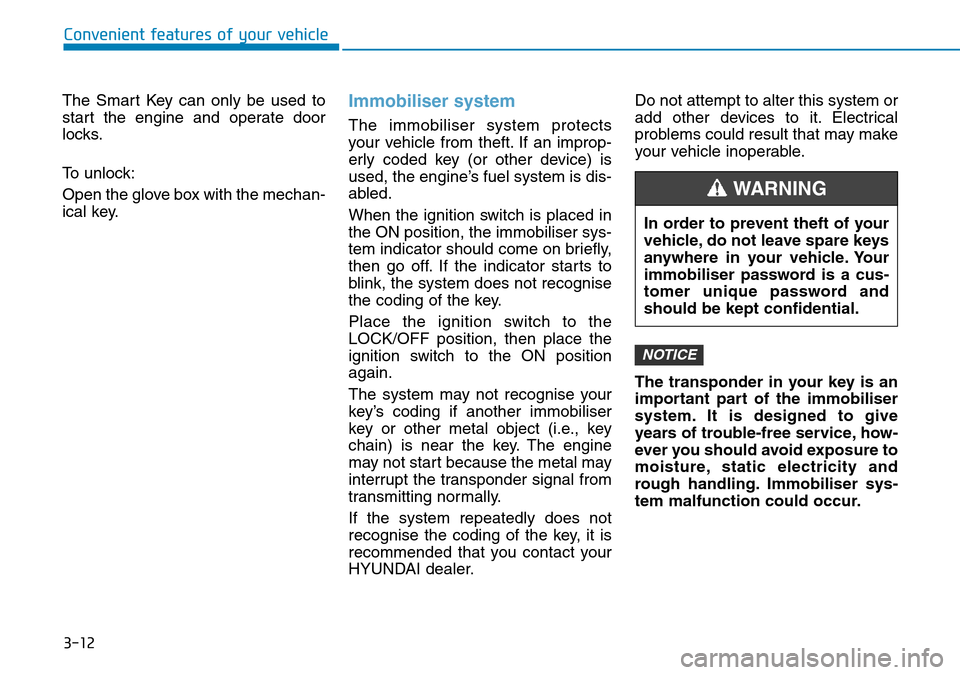
3-12
Convenient features of your vehicle
The Smart Key can only be used to
start the engine and operate door
locks.
To unlock:
Open the glove box with the mechan-
ical key.
Immobiliser system
The immobiliser system protects
your vehicle from theft. If an improp-
erly coded key (or other device) is
used, the engine’s fuel system is dis-
abled.
When the ignition switch is placed in
the ON position, the immobiliser sys-
tem indicator should come on briefly,
then go off. If the indicator starts to
blink, the system does not recognise
the coding of the key.
Place the ignition switch to the
LOCK/OFF position, then place the
ignition switch to the ON position
again.
The system may not recognise your
key’s coding if another immobiliser
key or other metal object (i.e., key
chain) is near the key. The engine
may not start because the metal may
interrupt the transponder signal from
transmitting normally.
If the system repeatedly does not
recognise the coding of the key, it is
recommended that you contact your
HYUNDAI dealer.Do not attempt to alter this system or
add other devices to it. Electrical
problems could result that may make
your vehicle inoperable.
The transponder in your key is an
important part of the immobiliser
system. It is designed to give
years of trouble-free service, how-
ever you should avoid exposure to
moisture, static electricity and
rough handling. Immobiliser sys-
tem malfunction could occur.
NOTICE
In order to prevent theft of your
vehicle, do not leave spare keys
anywhere in your vehicle. Your
immobiliser password is a cus-
tomer unique password and
should be kept confidential.
WARNING
Page 110 of 682
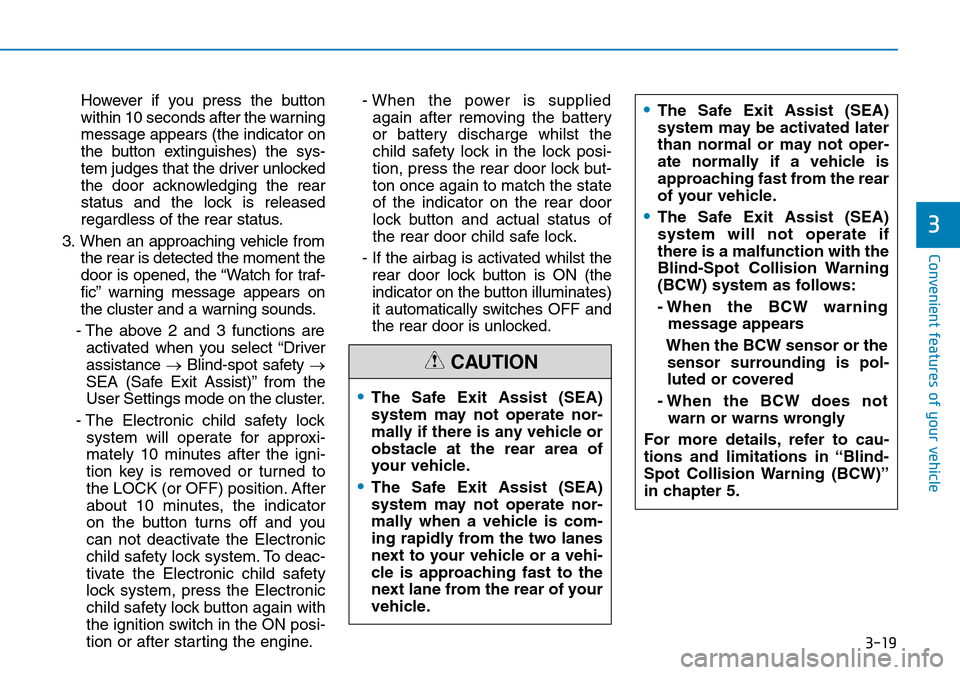
3-19
Convenient features of your vehicle
However if you press the button
within 10 seconds after the warning
message appears (the indicator on
the button extinguishes) the sys-
tem judges that the driver unlocked
the door acknowledging the rear
status and the lock is released
regardless of the rear status.
3. When an approaching vehicle from
the rear is detected the moment the
door is opened, the “Watch for traf-
fic” warning message appears on
the cluster and a warning sounds.
- The above 2 and 3 functions are
activated when you select “Driver
assistance →Blind-spot safety →
SEA (Safe Exit Assist)” from the
User Settings mode on the cluster.
- The Electronic child safety lock
system will operate for approxi-
mately 10 minutes after the igni-
tion key is removed or turned to
the LOCK (or OFF) position. After
about 10 minutes, the indicator
on the button turns off and you
can not deactivate the Electronic
child safety lock system. To deac-
tivate the Electronic child safety
lock system, press the Electronic
child safety lock button again with
the ignition switch in the ON posi-
tion or after starting the engine.- When the power is supplied
again after removing the battery
or battery discharge whilst the
child safety lock in the lock posi-
tion, press the rear door lock but-
ton once again to match the state
of the indicator on the rear door
lock button and actual status of
the rear door child safe lock.
- If the airbag is activated whilst the
rear door lock button is ON (the
indicator on the button illuminates)
it automatically switches OFF and
the rear door is unlocked.
3
•The Safe Exit Assist (SEA)
system may not operate nor-
mally if there is any vehicle or
obstacle at the rear area of
your vehicle.
•The Safe Exit Assist (SEA)
system may not operate nor-
mally when a vehicle is com-
ing rapidly from the two lanes
next to your vehicle or a vehi-
cle is approaching fast to the
next lane from the rear of your
vehicle.
•The Safe Exit Assist (SEA)
system may be activated later
than normal or may not oper-
ate normally if a vehicle is
approaching fast from the rear
of your vehicle.
•The Safe Exit Assist (SEA)
system will not operate if
there is a malfunction with the
Blind-Spot Collision Warning
(BCW) system as follows:
- When the BCW warning
message appears
When the BCW sensor or the
sensor surrounding is pol-
luted or covered
- When the BCW does not
warn or warns wrongly
For more details, refer to cau-
tions and limitations in “Blind-
Spot Collision Warning (BCW)”
in chapter 5.
CAUTION