Page 211 of 682
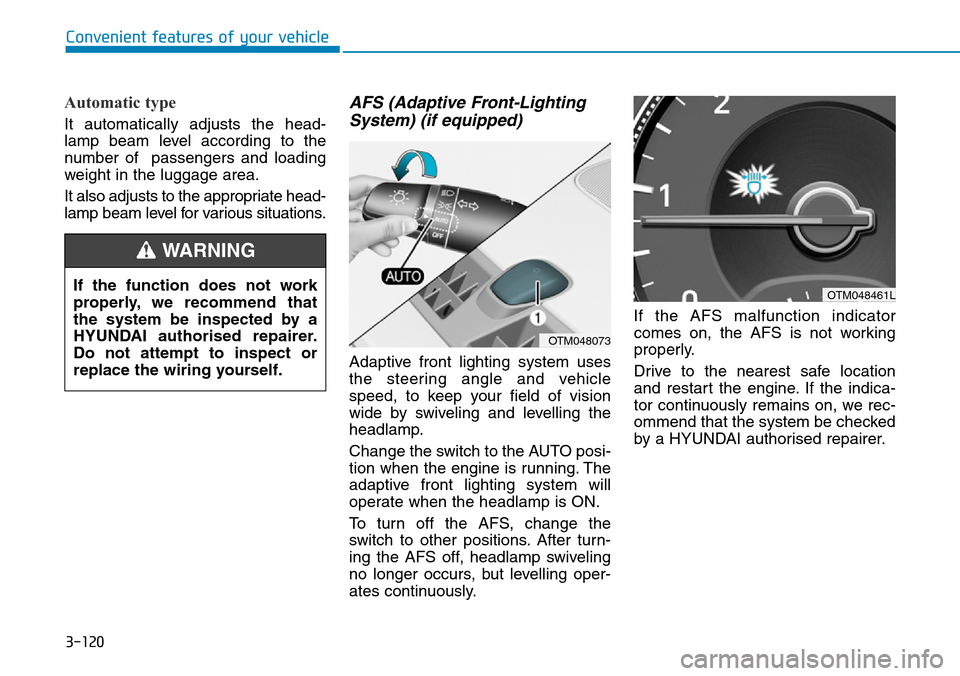
3-120
Automatic type
It automatically adjusts the head-
lamp beam level according to the
number of passengers and loading
weight in the luggage area.
It also adjusts to the appropriate head-
lamp beam level for various situations.
AFS (Adaptive Front-Lighting
System) (if equipped)
Adaptive front lighting system uses
the steering angle and vehicle
speed, to keep your field of vision
wide by swiveling and levelling the
headlamp.
Change the switch to the AUTO posi-
tion when the engine is running. The
adaptive front lighting system will
operate when the headlamp is ON.
To turn off the AFS, change the
switch to other positions. After turn-
ing the AFS off, headlamp swiveling
no longer occurs, but levelling oper-
ates continuously.If the AFS malfunction indicator
comes on, the AFS is not working
properly.
Drive to the nearest safe location
and restart the engine. If the indica-
tor continuously remains on, we rec-
ommend that the system be checked
by a HYUNDAI authorised repairer.
Convenient features of your vehicle
If the function does not work
properly, we recommend that
the system be inspected by a
HYUNDAI authorised repairer.
Do not attempt to inspect or
replace the wiring yourself.
WARNING
OTM048073
OTM048461L
Page 247 of 682
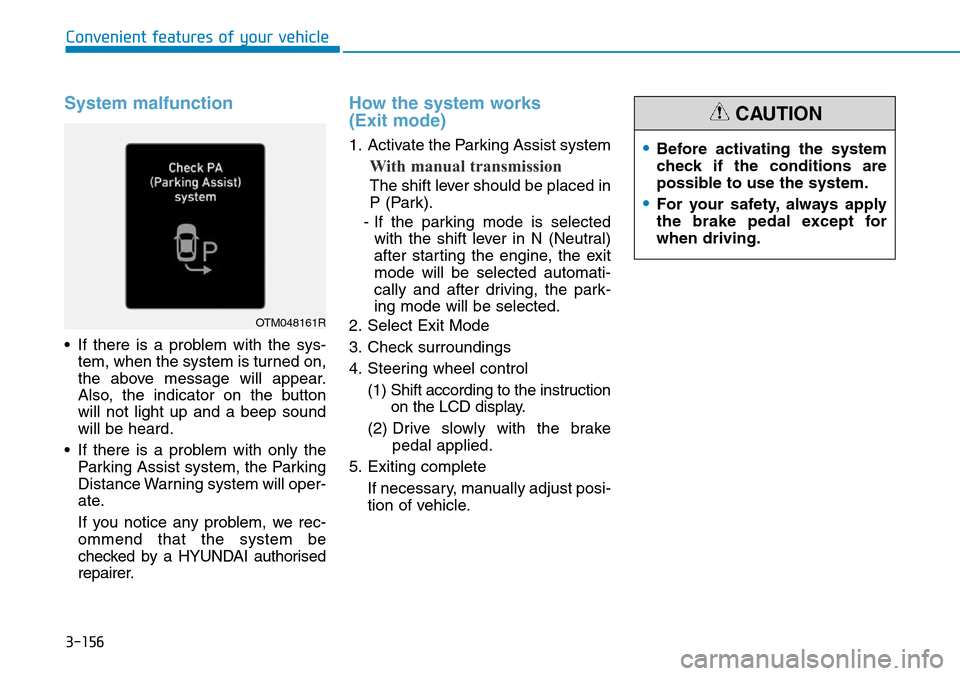
3-156
System malfunction
• If there is a problem with the sys-
tem, when the system is turned on,
the above message will appear.
Also, the indicator on the button
will not light up and a beep sound
will be heard.
• If there is a problem with only the
Parking Assist system, the Parking
Distance Warning system will oper-
ate.
If you notice any problem, we rec-
ommend that the system be
checked by a HYUNDAI authorised
repairer.
How the system works
(Exit mode)
1. Activate the Parking Assist system
With manual transmission
The shift lever should be placed in
P (Park).
- If the parking mode is selected
with the shift lever in N (Neutral)
after starting the engine, the exit
mode will be selected automati-
cally and after driving, the park-
ing mode will be selected.
2. Select Exit Mode
3. Check surroundings
4. Steering wheel control
(1) Shift according to the instruction
on the LCD display.
(2) Drive slowly with the brake
pedal applied.
5. Exiting complete
If necessary, manually adjust posi-
tion of vehicle.
Convenient features of your vehicle
OTM048161R
•Before activating the system
check if the conditions are
possible to use the system.
•For your safety, always apply
the brake pedal except for
when driving.
CAUTION
Page 285 of 682
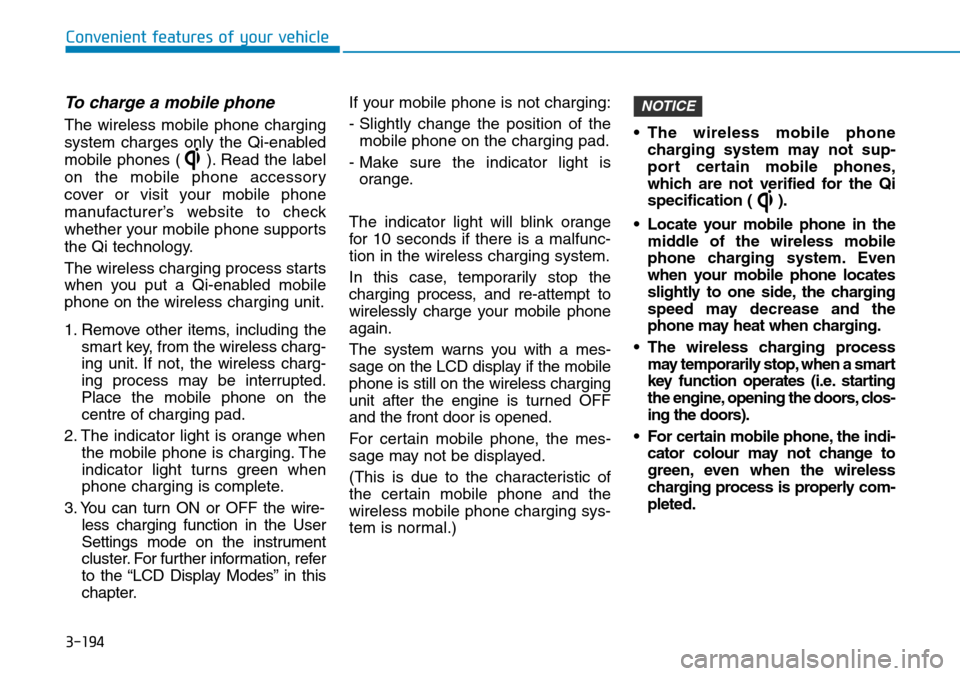
3-194
Convenient features of your vehicle
To charge a mobile phone
The wireless mobile phone charging
system charges only the Qi-enabled
mobile phones ( ). Read the label
on the mobile phone accessory
cover or visit your mobile phone
manufacturer’s website to check
whether your mobile phone supports
the Qi technology.
The wireless charging process starts
when you put a Qi-enabled mobile
phone on the wireless charging unit.
1. Remove other items, including the
smart key, from the wireless charg-
ing unit. If not, the wireless charg-
ing process may be interrupted.
Place the mobile phone on the
centre of charging pad.
2. The indicator light is orange when
the mobile phone is charging. The
indicator light turns green when
phone charging is complete.
3. You can turn ON or OFF the wire-
less charging function in the User
Settings mode on the instrument
cluster. For further information, refer
to the “LCD Display Modes” in this
chapter.If your mobile phone is not charging:
- Slightly change the position of the
mobile phone on the charging pad.
- Make sure the indicator light is
orange.
The indicator light will blink orange
for 10 seconds if there is a malfunc-
tion in the wireless charging system.
In this case, temporarily stop the
charging process, and re-attempt to
wirelessly charge your mobile phone
again.
The system warns you with a mes-
sage on the LCD display if the mobile
phone is still on the wireless charging
unit after the engine is turned OFF
and the front door is opened.
For certain mobile phone, the mes-
sage may not be displayed.
(This is due to the characteristic of
the certain mobile phone and the
wireless mobile phone charging sys-
tem is normal.)• The wireless mobile phone
charging system may not sup-
port certain mobile phones,
which are not verified for the Qi
specification ( ).
• Locate your mobile phone in the
middle of the wireless mobile
phone charging system. Even
when your mobile phone locates
slightly to one side, the charging
speed may decrease and the
phone may heat when charging.
• The wireless charging process
may temporarily stop, when a smart
key function operates (i.e. starting
the engine, opening the doors, clos-
ing the doors).
• For certain mobile phone, the indi-
cator colour may not change to
green, even when the wireless
charging process is properly com-
pleted.
NOTICE
Page 337 of 682
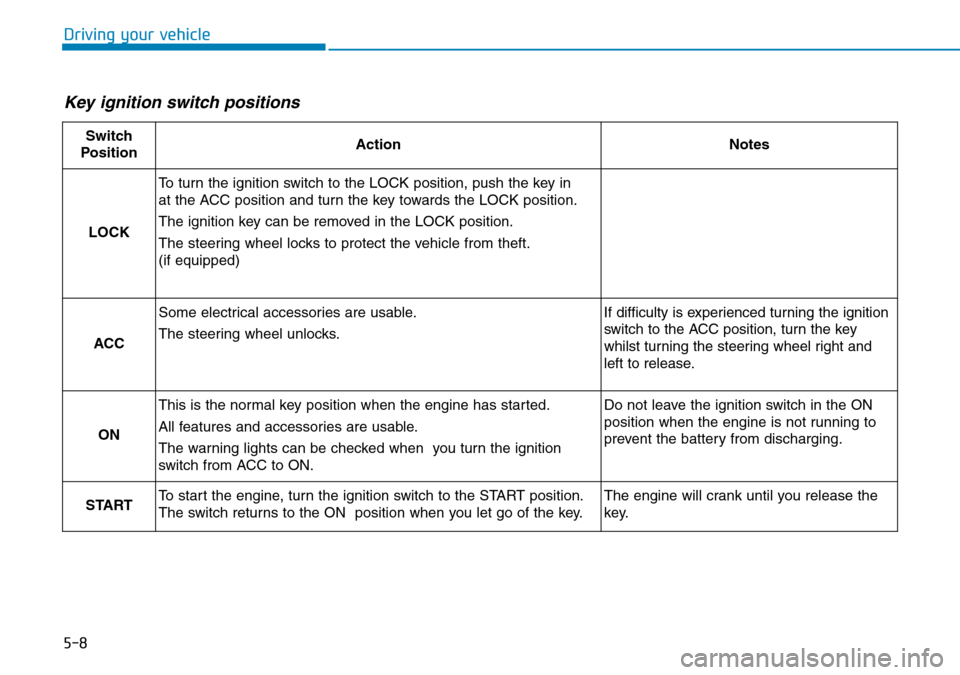
5-8
Driving your vehicle
Key ignition switch positions
Switch
PositionActionNotes
LOCK
To turn the ignition switch to the LOCK position, push the key in
at the ACC position and turn the key towards the LOCK position.
The ignition key can be removed in the LOCK position.
The steering wheel locks to protect the vehicle from theft.
(if equipped)
ACC
Some electrical accessories are usable.
The steering wheel unlocks.If difficulty is experienced turning the ignition
switch to the ACC position, turn the key
whilst turning the steering wheel right and
left to release.
ON
This is the normal key position when the engine has started.
All features and accessories are usable.
The warning lights can be checked when you turn the ignition
switch from ACC to ON.Do not leave the ignition switch in the ON
position when the engine is not running to
prevent the battery from discharging.
STARTTo start the engine, turn the ignition switch to the START position.
The switch returns to the ON position when you let go of the key.The engine will crank until you release the
key.
Page 343 of 682
5-14
Driving your vehicle
- Vehicle with manual transmission
Button Position Action Notes
ON Press the Engine Start/Stop button whilst it
is in the ACC position without depressing
the clutch pedal.
The warning lights can be checked before
the engine is started.Do not leave the Engine Start/Stop button in the
ON position when the engine is not running to pre-
vent the battery from discharging.
STARTTo start the engine, depress the clutch and
brake pedals and press the Engine Start/
Stop button with the shift lever in neutral.If you press the Engine Start/Stop button without
depressing the clutch pedal, the engine does not
start and the Engine Start/Stop button changes as
follows:
OFF
→ACC →ON →OFF or ACC
Page 345 of 682
5-16
Driving your vehicle
Button Position Action Notes
ON Press the Engine Start/Stop button whilst it
is in the ACC position without depressing
the brake pedal.
The warning lights can be checked before
the engine is started.Do not leave the Engine Start/Stop button in the
ON position when the engine is not running to pre-
vent the battery from discharging.
STARTTo start the engine, depress the brake
pedal and press the Engine Start/Stop but-
ton with the shift lever in the P (Park) or in
the N (Neutral) position.
For your safety, start the engine with the
shift lever in the P (Park) position.If you press the Engine Start/Stop button without
depressing the brake pedal, the engine does not
start and the Engine Start/Stop button changes as
follows:
OFF
→ACC →ON →OFF or ACC
- Vehicle with automatic transmission
Page 363 of 682
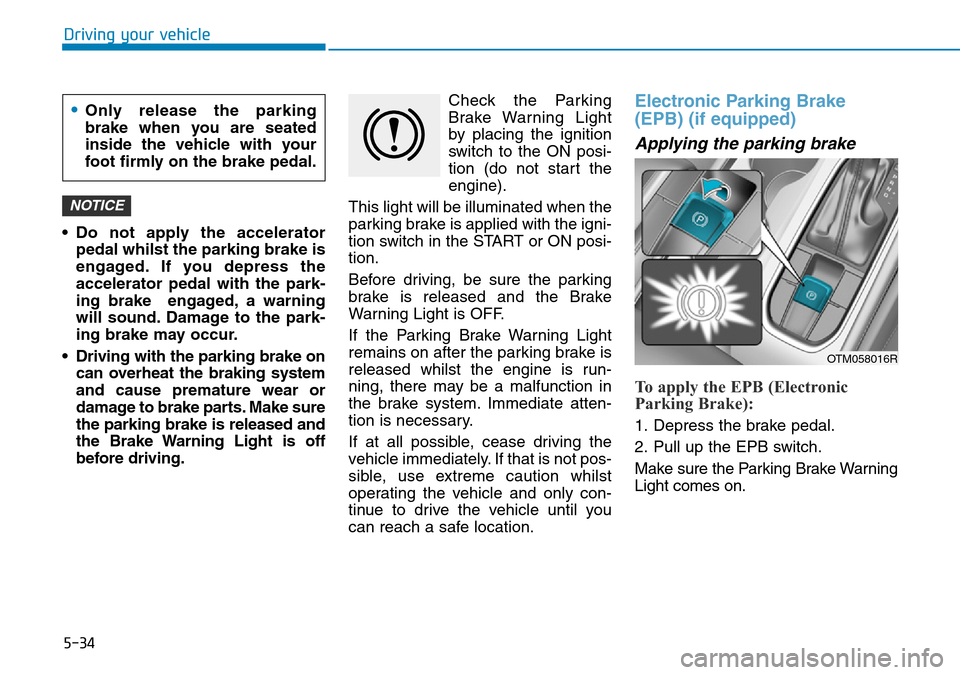
5-34
Driving your vehicle
• Do not apply the accelerator
pedal whilst the parking brake is
engaged. If you depress the
accelerator pedal with the park-
ing brake engaged, a warning
will sound. Damage to the park-
ing brake may occur.
• Driving with the parking brake on
can overheat the braking system
and cause premature wear or
damage to brake parts. Make sure
the parking brake is released and
the Brake Warning Light is off
before driving.Check the Parking
Brake Warning Light
by placing the ignition
switch to the ON posi-
tion (do not start the
engine).
This light will be illuminated when the
parking brake is applied with the igni-
tion switch in the START or ON posi-
tion.
Before driving, be sure the parking
brake is released and the Brake
Warning Light is OFF.
If the Parking Brake Warning Light
remains on after the parking brake is
released whilst the engine is run-
ning, there may be a malfunction in
the brake system. Immediate atten-
tion is necessary.
If at all possible, cease driving the
vehicle immediately. If that is not pos-
sible, use extreme caution whilst
operating the vehicle and only con-
tinue to drive the vehicle until you
can reach a safe location.
Electronic Parking Brake
(EPB) (if equipped)
Applying the parking brake
To apply the EPB (Electronic
Parking Brake):
1. Depress the brake pedal.
2. Pull up the EPB switch.
Make sure the Parking Brake Warning
Light comes on.
NOTICE
•Only release the parking
brake when you are seated
inside the vehicle with your
foot firmly on the brake pedal.
OTM058016R
Page 365 of 682
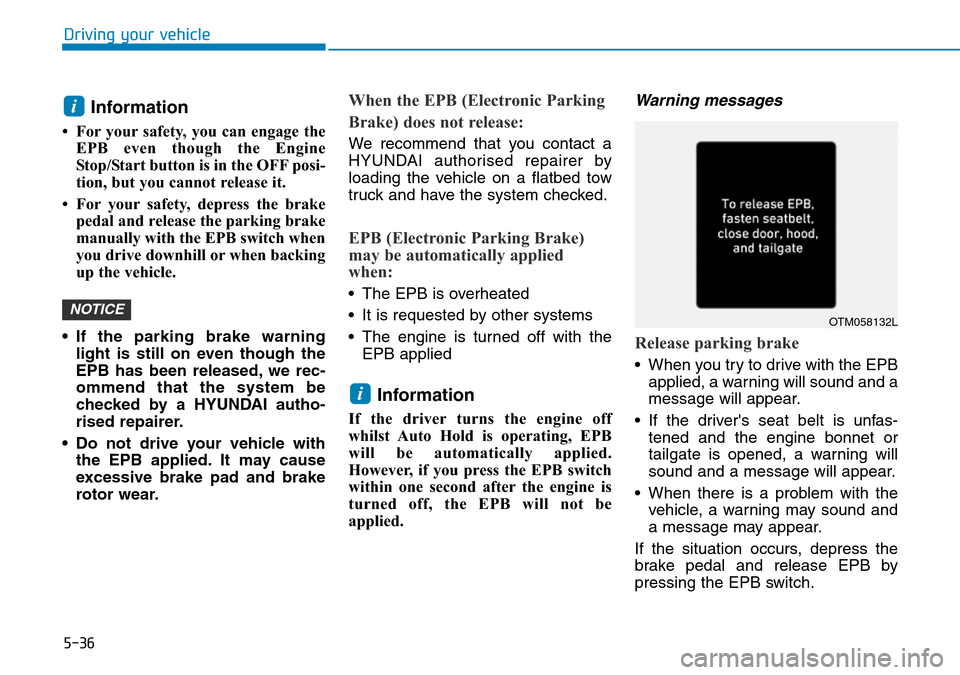
5-36
Driving your vehicle
Information
• For your safety, you can engage the
EPB even though the Engine
Stop/Start button is in the OFF posi-
tion, but you cannot release it.
• For your safety, depress the brake
pedal and release the parking brake
manually with the EPB switch when
you drive downhill or when backing
up the vehicle.
• If the parking brake warning
light is still on even though the
EPB has been released, we rec-
ommend that the system be
checked by a HYUNDAI autho-
rised repairer.
• Do not drive your vehicle with
the EPB applied. It may cause
excessive brake pad and brake
rotor wear.
When the EPB (Electronic Parking
Brake) does not release:
We recommend that you contact a
HYUNDAI authorised repairer by
loading the vehicle on a flatbed tow
truck and have the system checked.
EPB (Electronic Parking Brake)
may be automatically applied
when:
• The EPB is overheated
• It is requested by other systems
• The engine is turned off with the
EPB applied
Information
If the driver turns the engine off
whilst Auto Hold is operating, EPB
will be automatically applied.
However, if you press the EPB switch
within one second after the engine is
turned off, the EPB will not be
applied.
Warning messages
Release parking brake
• When you try to drive with the EPB
applied, a warning will sound and a
message will appear.
• If the driver's seat belt is unfas-
tened and the engine bonnet or
tailgate is opened, a warning will
sound and a message will appear.
• When there is a problem with the
vehicle, a warning may sound and
a message may appear.
If the situation occurs, depress the
brake pedal and release EPB by
pressing the EPB switch.
i
NOTICE
i
OTM058132L