2019 Hyundai Nexo horn
[x] Cancel search: hornPage 14 of 560
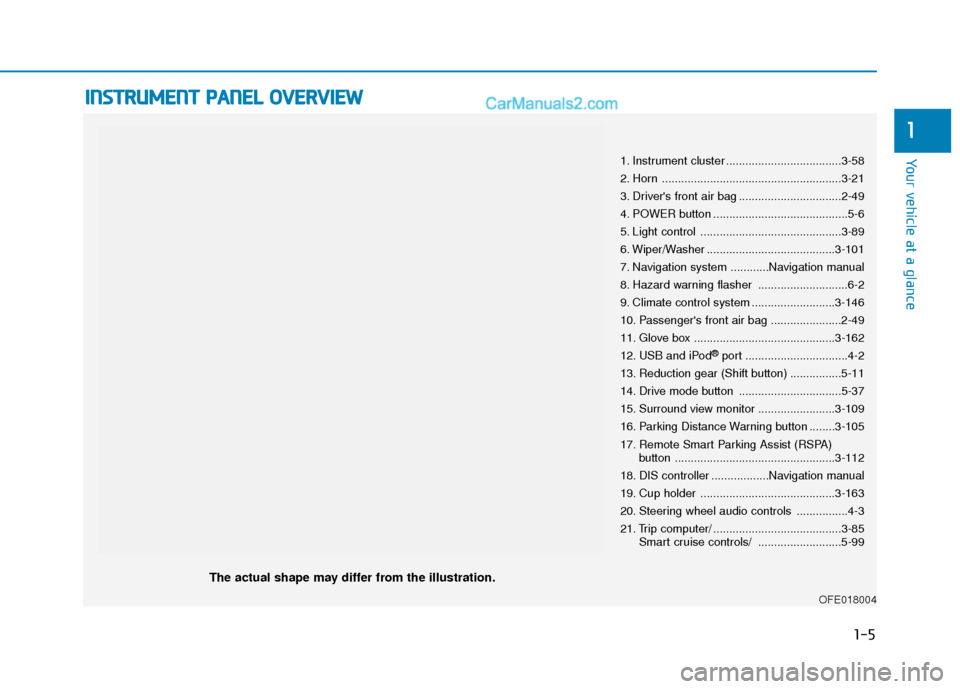
I
IN
N S
ST
T R
R U
U M
M E
EN
N T
T
P
P A
A N
N E
EL
L
O
O V
VE
ER
R V
V I
IE
E W
W
The actual shape may differ from the illustration.
1-5
Your vehicle at a glance
1
1. Instrument cluster ....................................3-58
2. Horn ........................................................3-21
3. Driver's front air bag ................................2-49
4. POWER button ..........................................5-6
5. Light control ............................................3-89
6. Wiper/Washer ........................................3-101
7. Navigation system ............Navigation manual
8. Hazard warning flasher ............................6-2
9. Climate control system ..........................3-146
10. Passenger's front air bag ......................2-49
11. Glove box ............................................3-162
12. USB and iPod
®port ................................4-2
13. Reduction gear (Shift button) ................5-11
14. Drive mode button ................................5-37
15. Surround view monitor ........................3-109
16. Parking Distance Warning button ........3-105
17. Remote Smart Parking Assist (RSPA) button ..................................................3-112
18. DIS controller ..................Navigation manual
19. Cup holder ..........................................3-163
20. Steering wheel audio controls ................4-3
21. Trip computer/ ........................................3-85 Smart cruise controls/ ..........................5-99
OFE018004
Page 88 of 560
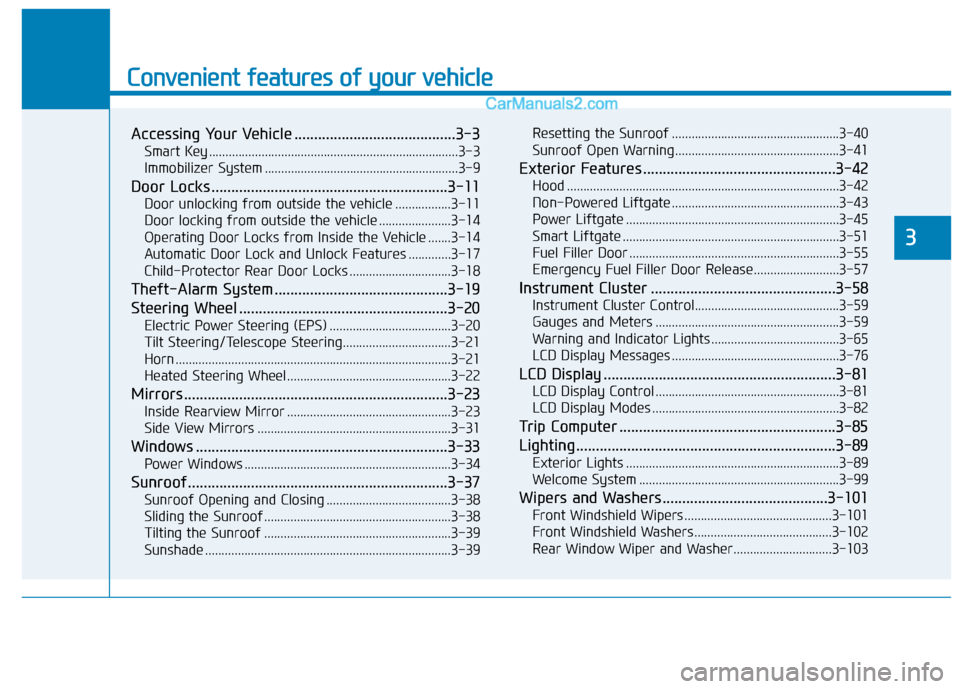
Convenient features of your vehicle
Accessing Your Vehicle .........................................3-3
Smart Key ........................................................................\
....3-3
Immobilizer System ...........................................................3-9
Door Locks ............................................................3-11
Door unlocking from outside the vehicle .................3-11
Door locking from outside the vehicle ......................3-14
Operating Door Locks from Inside the Vehicle .......3-14
Automatic Door Lock and Unlock Features .............3-17
Child-Protector Rear Door Locks ...............................3-18
Theft-Alarm System ............................................3-19
Steering Wheel .....................................................3-20
Electric Power Steering (EPS) .....................................3-20
Tilt Steering/Telescope Steering.................................3-21
Horn ........................................................................\
............3-21
Heated Steering Wheel ..................................................3-22
Mirrors ...................................................................3-23
Inside Rearview Mirror ..................................................3-23
Side View Mirrors ...........................................................3-31
Windows ................................................................3-33
Power Windows ...............................................................3-34
Sunroof..................................................................3-37
Sunroof Opening and Closing ......................................3-38
Sliding the Sunroof .........................................................3-38
Tilting the Sunroof .........................................................3-39
Sunshade ........................................................................\
...3-39Resetting the Sunroof ...................................................3-40
Sunroof Open Warning ..................................................3-41
Exterior Features .................................................3-42
Hood ........................................................................\
...........3-42
Non-Powered Liftgate ...................................................3-43
Power Liftgate .................................................................3-45
Smart Liftgate ..................................................................3-51
Fuel Filler Door ................................................................3-55
Emergency Fuel Filler Door Release..........................3-57
Instrument Cluster ...............................................3-58
Instrument Cluster Control............................................3-59
Gauges and Meters ........................................................3-59
Warning and Indicator Lights .......................................3-65
LCD Display Messages ...................................................3-76
LCD Display ...........................................................3-81
LCD Display Control ........................................................3-81
LCD Display Modes .........................................................3-82
Trip Computer .......................................................3-85
Lighting..................................................................3-89
Exterior Lights .................................................................3-89
Welcome System .............................................................3-99
Wipers and Washers..........................................3-101
Front Windshield Wipers .............................................3-101
Front Windshield Washers ..........................................3-102
Rear Window Wiper and Washer..............................3-103
3
Page 93 of 560
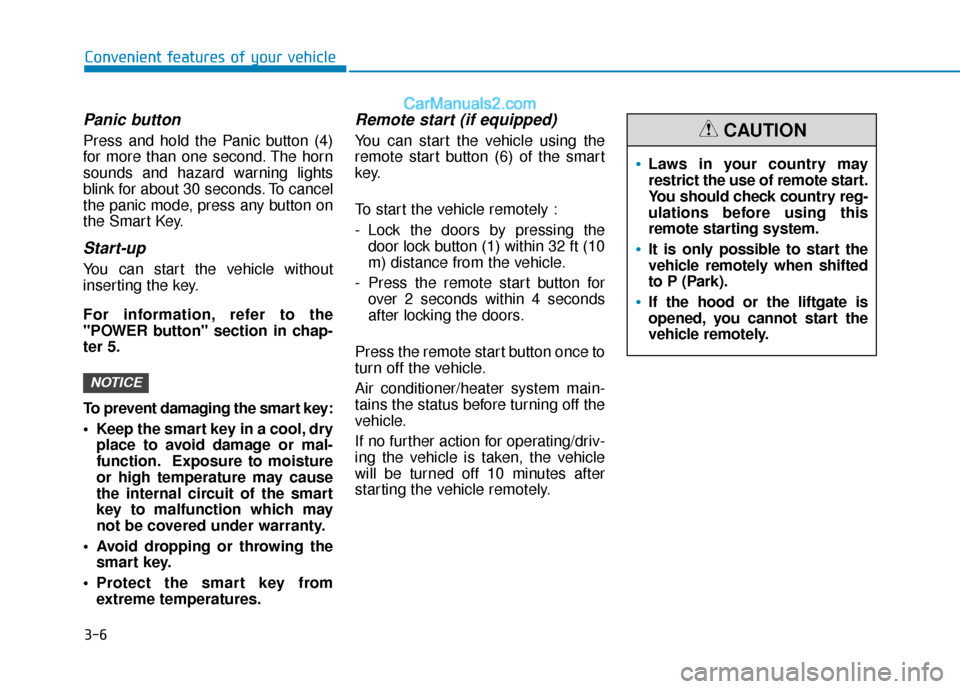
3-6
Convenient features of your vehicle
Panic button
Press and hold the Panic button (4)
for more than one second. The horn
sounds and hazard warning lights
blink for about 30 seconds. To cancel
the panic mode, press any button on
the Smart Key.
Start-up
You can start the vehicle without
inserting the key.
For information, refer to the
"POWER button" section in chap-
ter 5.
To prevent damaging the smart key:
• Keep the smart key in a cool, dryplace to avoid damage or mal-
function. Exposure to moisture
or high temperature may cause
the internal circuit of the smart
key to malfunction which may
not be covered under warranty.
Avoid dropping or throwing the smart key.
Protect the smart key from extreme temperatures.
Remote start (if equipped)
You can start the vehicle using the
remote start button (6) of the smart
key.
To start the vehicle remotely :
- Lock the doors by pressing thedoor lock button (1) within 32 ft (10
m) distance from the vehicle.
- Press the remote start button for over 2 seconds within 4 seconds
after locking the doors.
Press the remote start button once to
turn off the vehicle.
Air conditioner/heater system main-
tains the status before turning off the
vehicle.
If no further action for operating/driv-
ing the vehicle is taken, the vehicle
will be turned off 10 minutes after
starting the vehicle remotely.
NOTICE
Laws in your country may
restrict the use of remote start.
You should check country reg-
ulations before using this
remote starting system.
It is only possible to start the
vehicle remotely when shifted
to P (Park).
If the hood or the liftgate is
opened, you cannot start the
vehicle remotely.
CAUTION
Page 106 of 560

3-19
Convenient features of your vehicle
This system helps to protect your
vehicle and valuables. The horn will
sound and the hazard warning lights
will blink continuously if any of the
following occurs:
- A door is opened without using thesmart key.
- The liftgate is opened without using the smart key.
- The hood is opened.
The alarm continues for 30 seconds,
then the system resets. To turn off
the alarm, unlock the doors with the
smart key.
The Theft Alarm System automati-
cally sets 30 seconds after you lock
the doors and the liftgate. For the
system to activate, you must lock the
doors and the liftgate from outside
the vehicle with the smart key or by
pressing the button on the outside of
the door handles with the smart key
in your possession.
The hazard warning lights will blink
and the chime will sound once to
indicate the system is armed. Once the security system is set,
opening any door, the liftgate, or the
hood without using the smart key will
cause the alarm to activate.
The Theft Alarm System will not set if
the hood, the liftgate, or any door is
not fully closed. If the system will not
set, check the hood, the liftgate, or
the doors are fully closed.
Do not attempt to alter this system or
add other devices to it.Information
• Do not lock the doors until all pas-
sengers have left the vehicle. If the
remaining passenger leaves the
vehicle when the system is armed,
the alarm will be activated.
• If the vehicle is not disarmed with the smart key, open the doors by using
the mechanical key and start the
vehicle ( indicator ON) by
directly pressing the POWER button
with the smart key.
• When the system is disarmed but a door or liftgate is not opened within
30 seconds, the system will be
rearmed.
i
T
TH
H E
EF
FT
T -
-A
A L
LA
A R
RM
M
S
S Y
Y S
ST
T E
EM
M
3
Page 108 of 560
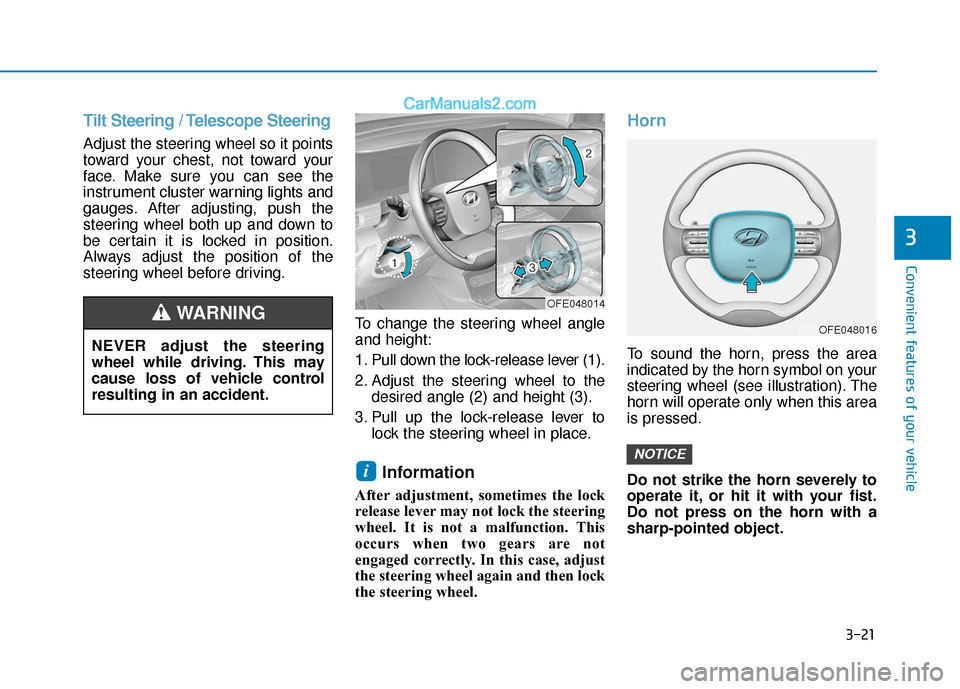
3-21
Convenient features of your vehicle
3
Tilt Steering / Telescope Steering
Adjust the steering wheel so it points
toward your chest, not toward your
face. Make sure you can see the
instrument cluster warning lights and
gauges. After adjusting, push the
steering wheel both up and down to
be certain it is locked in position.
Always adjust the position of the
steering wheel before driving.To change the steering wheel angle
and height:
1. Pull down the lock-release lever (1).
2. Adjust the steering wheel to thedesired angle (2) and height (3).
3. Pull up the lock-release lever to lock the steering wheel in place.
Information
After adjustment, sometimes the lock
release lever may not lock the steering
wheel. It is not a malfunction. This
occurs when two gears are not
engaged correctly. In this case, adjust
the steering wheel again and then lock
the steering wheel.
Horn
To sound the horn, press the area
indicated by the horn symbol on your
steering wheel (see illustration). The
horn will operate only when this area
is pressed.
Do not strike the horn severely to
operate it, or hit it with your fist.
Do not press on the horn with a
sharp-pointed object.
NOTICE
i
NEVER adjust the steering
wheel while driving. This may
cause loss of vehicle control
resulting in an accident.
WARNING OFE048014
OFE048016
Page 193 of 560
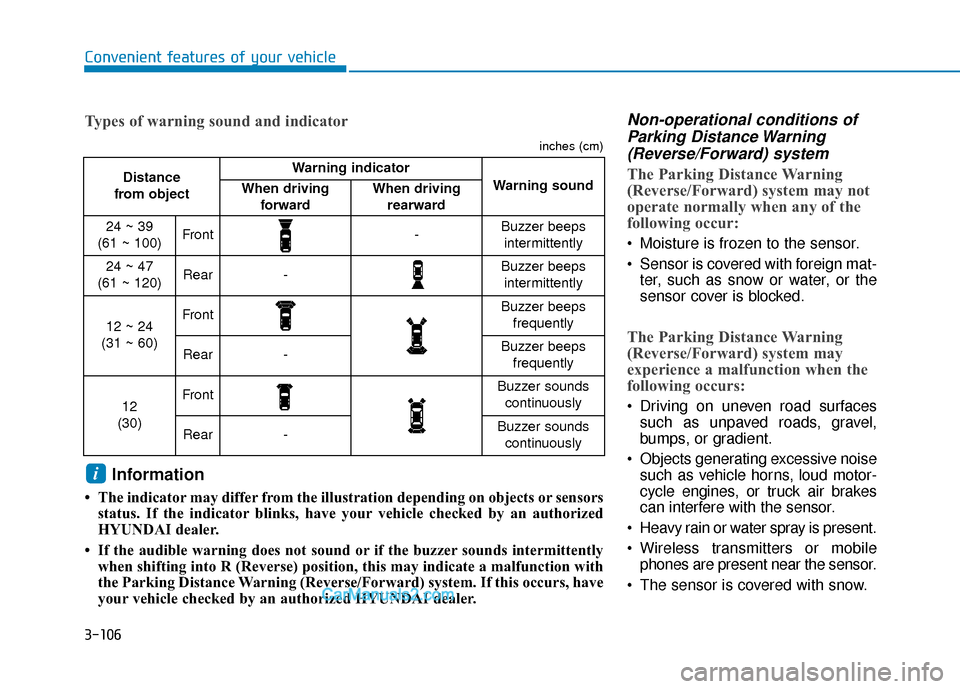
3-106
Convenient features of your vehicle
Non-operational conditions ofParking Distance Warning(Reverse/Forward) system
The Parking Distance Warning
(Reverse/Forward) system may not
operate normally when any of the
following occur:
Moisture is frozen to the sensor.
Sensor is covered with foreign mat-
ter, such as snow or water, or the
sensor cover is blocked.
The Parking Distance Warning
(Reverse/Forward) system may
experience a malfunction when the
following occurs:
Driving on uneven road surfacessuch as unpaved roads, gravel,
bumps, or gradient.
Objects generating excessive noise such as vehicle horns, loud motor-
cycle engines, or truck air brakes
can interfere with the sensor.
Heavy rain or water spray is present.
Wireless transmitters or mobile phones are present near the sensor.
The sensor is covered with snow.
Distance
from object Warning indicator
Warning soundWhen driving forwardWhen driving rearward
24 ~ 39
(61 ~ 100)Front-Buzzer beeps intermittently
24 ~ 47
(61 ~ 120)Rear-Buzzer beeps intermittently
12 ~ 24
(31 ~ 60)FrontBuzzer beeps frequently
Rear-Buzzer beeps frequently
12
(30)FrontBuzzer sounds continuously
Rear-Buzzer sounds continuously
Types of warning sound and indicator
inches (cm)
Information
• The indicator may differ from the illustration depending on objects or sensors status. If the indicator blinks, have your vehicle checked by an authorized
HYUNDAI dealer.
• If the audible warning does not sound or if the buzzer sounds intermittently when shifting into R (Reverse) position, this may indicate a malfuncti\
on with
the Parking Distance Warning (Reverse/Forward) system. If this occurs, have
your vehicle checked by an authorized HYUNDAI dealer.
i
Page 554 of 560
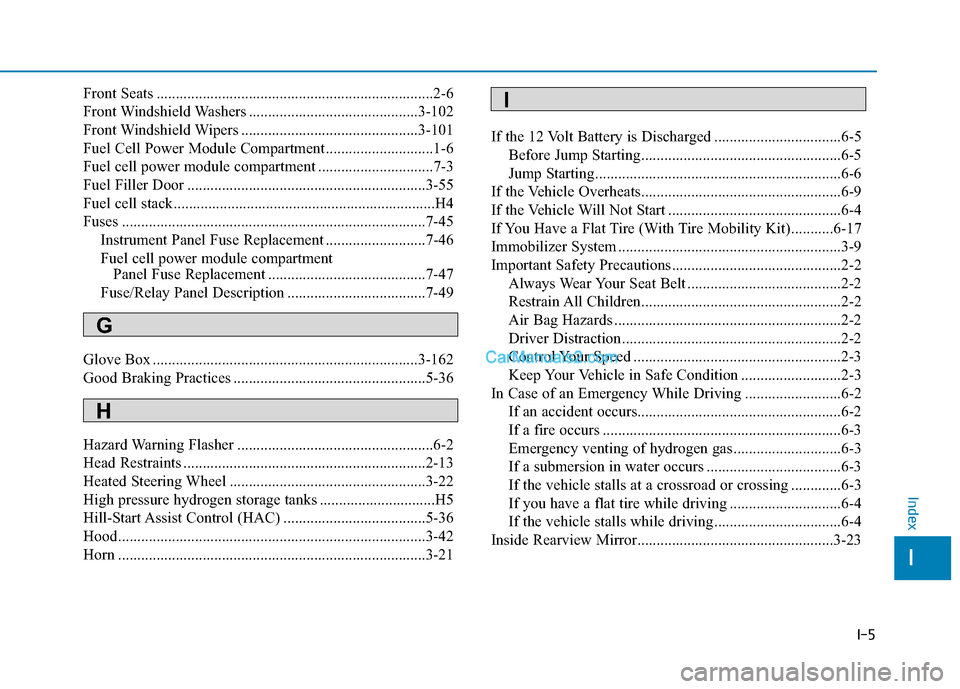
I-5
Front Seats ........................................................................\
2-6
Front Windshield Washers ............................................3-102
Front Windshield Wipers ..............................................3-101
Fuel Cell Power Module Compartment ............................1-6
Fuel cell power module compartment ..............................7-3
Fuel Filler Door ..............................................................3-55
Fuel cell stack....................................................................H4
Fuses ........................................................................\
.......7-45Instrument Panel Fuse Replacement ..........................7-46
Fuel cell power module compartment Panel Fuse Replacement .........................................7-47
Fuse/Relay Panel Description ....................................7-49
Glove Box .....................................................................3-1\
62
Good Braking Practices ..................................................5-36
Hazard Warning Flasher ...................................................6-2
Head Restraints ...............................................................2-13
Heated Steering Wheel ...................................................3-22
High pressure hydrogen storage tanks ..............................H5
Hill-Start Assist Control (HAC) .....................................5-36
Hood........................................................................\
........3-42
Horn ........................................................................\
........3-21 If the 12 Volt Battery is Discharged .................................6-5
Before Jump Starting....................................................6-5
Jump Starting................................................................6-6
If the Vehicle Overheats....................................................6-9
If the Vehicle Will Not Start .............................................6-4
If You Have a Flat Tire (With Tire Mobility Kit)...........6-17
Immobilizer System ..........................................................3-9
Important Safety Precautions............................................2-2 Always Wear Your Seat Belt ........................................2-2
Restrain All Children....................................................2-2
Air Bag Hazards ...........................................................2-2
Driver Distraction.........................................................2-2
Control Your Speed ......................................................2-3
Keep Your Vehicle in Safe Condition ..........................2-3
In Case of an Emergency While Driving .........................6-2 If an accident occurs...................................................\
..6-2
If a fire occurs ..............................................................6-3
Emergency venting of hydrogen gas ............................6-3
If a submersion in water occurs ...................................6-3
If the vehicle stalls at a crossroad or crossing .............6-3
If you have a flat tire while driving .............................6-4
If the vehicle stalls while driving .................................6-4
Inside Rearview Mirror...................................................3-23
I
Index
G
H
I
Page 558 of 560
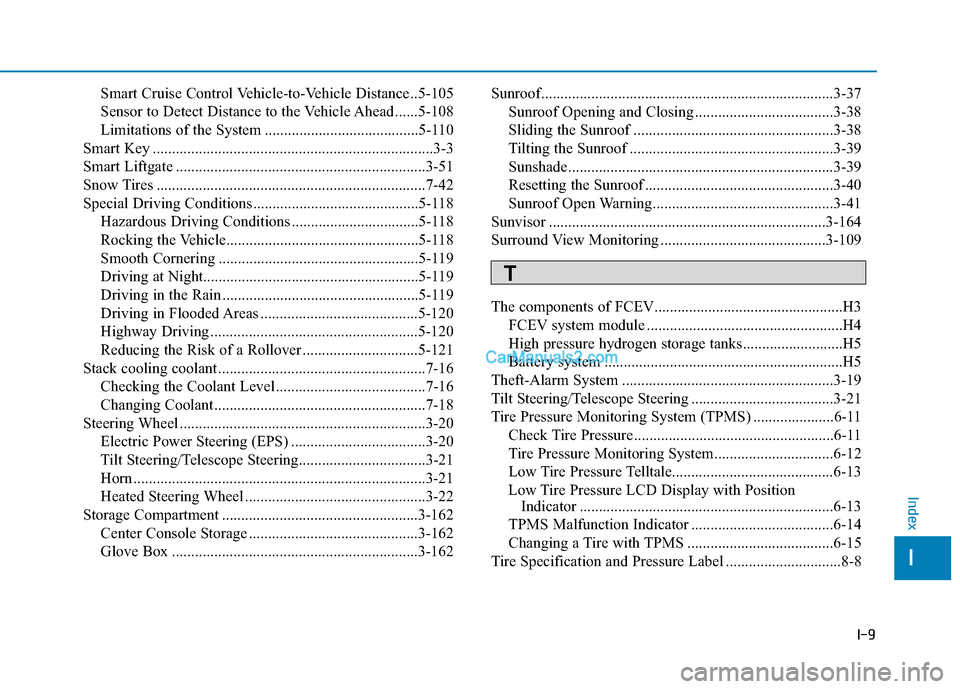
I-9
Smart Cruise Control Vehicle-to-Vehicle Distance ..5-105
Sensor to Detect Distance to the Vehicle Ahead ......5-108
Limitations of the System ........................................5-110
Smart Key ........................................................................\
.3-3
Smart Liftgate .................................................................3-51
Snow Tires ......................................................................7-\
42
Special Driving Conditions ...........................................5-118 Hazardous Driving Conditions .................................5-118
Rocking the Vehicle..................................................5-118
Smooth Cornering ....................................................5-119
Driving at Night........................................................\
5-119
Driving in the Rain ...................................................5-119
Driving in Flooded Areas .........................................5-120
Highway Driving ......................................................5-120
Reducing the Risk of a Rollover ..............................5-121
Stack cooling coolant ......................................................7-16 Checking the Coolant Level .......................................7-16
Changing Coolant.......................................................7-18
Steering Wheel ................................................................3-20 Electric Power Steering (EPS) ...................................3-20
Tilt Steering/Telescope Steering.................................3-21
Horn ........................................................................\
....3-21
Heated Steering Wheel ...............................................3-22
Storage Compartment ...................................................3-162 Center Console Storage ............................................3-162
Glove Box ................................................................3-162 Sunroof........................................................................\
....3-37
Sunroof Opening and Closing ....................................3-38
Sliding the Sunroof ....................................................3-38
Tilting the Sunroof .....................................................3-39
Sunshade.....................................................................3-3\
9
Resetting the Sunroof .................................................3-40
Sunroof Open Warning...............................................3-41
Sunvisor ........................................................................\
3-164
Surround View Monitoring ...........................................3-109
The components of FCEV.................................................H3 FCEV system module ...................................................H4
High pressure hydrogen storage tanks..........................H5
Battery system ..............................................................H5
Theft-Alarm System .......................................................3-19
Tilt Steering/Telescope Steering .....................................3-21
Tire Pressure Monitoring System (TPMS) .....................6-11 Check Tire Pressure ....................................................6-11
Tire Pressure Monitoring System...............................6-12
Low Tire Pressure Telltale..........................................6-13
Low Tire Pressure LCD Display with Position Indicator ..................................................................6-13
TPMS Malfunction Indicator .....................................6-14
Changing a Tire with TPMS ......................................6-15
Tire Specification and Pressure Label ..............................8-8
I
Index
T