2019 Hyundai Nexo remote control
[x] Cancel search: remote controlPage 14 of 560
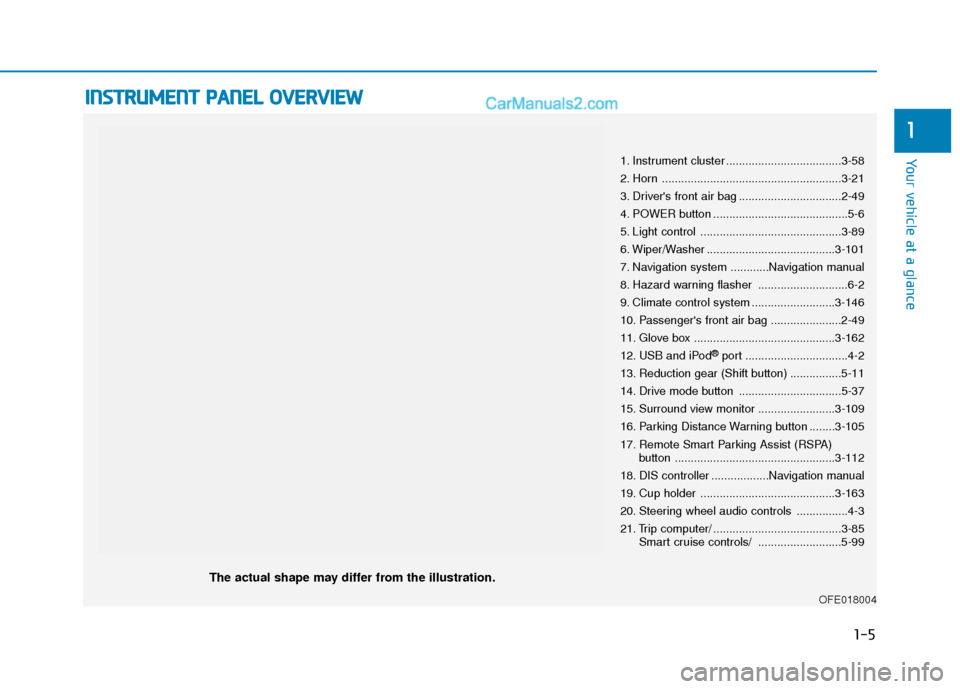
I
IN
N S
ST
T R
R U
U M
M E
EN
N T
T
P
P A
A N
N E
EL
L
O
O V
VE
ER
R V
V I
IE
E W
W
The actual shape may differ from the illustration.
1-5
Your vehicle at a glance
1
1. Instrument cluster ....................................3-58
2. Horn ........................................................3-21
3. Driver's front air bag ................................2-49
4. POWER button ..........................................5-6
5. Light control ............................................3-89
6. Wiper/Washer ........................................3-101
7. Navigation system ............Navigation manual
8. Hazard warning flasher ............................6-2
9. Climate control system ..........................3-146
10. Passenger's front air bag ......................2-49
11. Glove box ............................................3-162
12. USB and iPod
®port ................................4-2
13. Reduction gear (Shift button) ................5-11
14. Drive mode button ................................5-37
15. Surround view monitor ........................3-109
16. Parking Distance Warning button ........3-105
17. Remote Smart Parking Assist (RSPA) button ..................................................3-112
18. DIS controller ..................Navigation manual
19. Cup holder ..........................................3-163
20. Steering wheel audio controls ................4-3
21. Trip computer/ ........................................3-85 Smart cruise controls/ ..........................5-99
OFE018004
Page 89 of 560
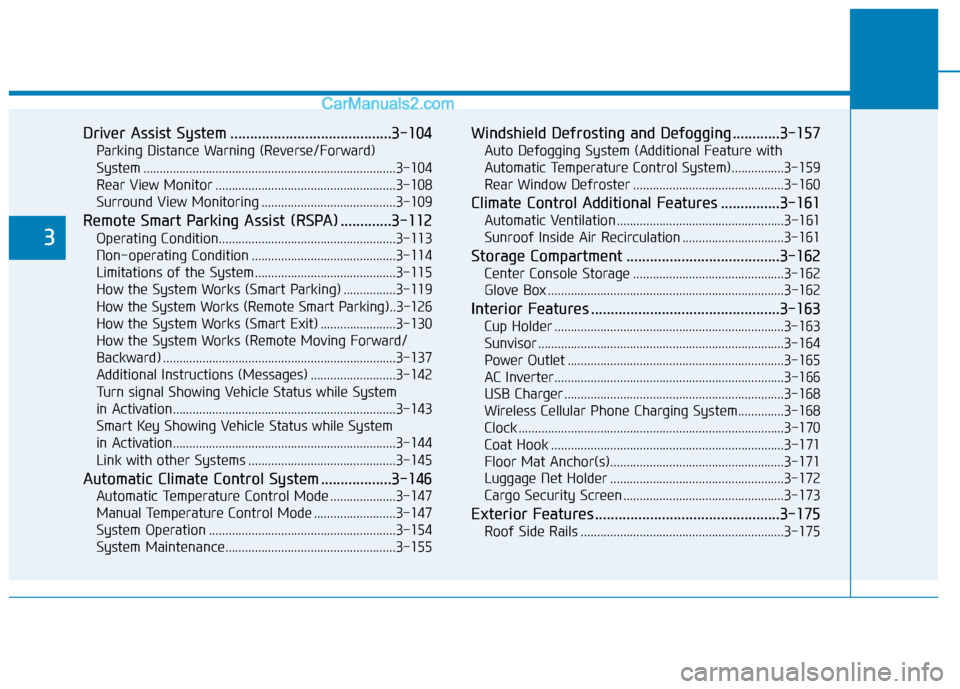
Driver Assist System .........................................3-104
Parking Distance Warning (Reverse/Forward)
System ........................................................................\
.....3-104
Rear View Monitor .......................................................3-108
Surround View Monitoring .........................................3-109
Remote Smart Parking Assist (RSPA) .............3-112
Operating Condition......................................................3-113
Non-operating Condition ............................................3-114
Limitations of the System...........................................3-115
How the System Works (Smart Parking) ................3-119
How the System Works (Remote Smart Parking)..3-126
How the System Works (Smart Exit) .......................3-130
How the System Works (Remote Moving Forward/
Backward) .......................................................................3\
-137
Additional Instructions (Messages) ..........................3-142
Turn signal Showing Vehicle Status while System
in Activation....................................................................3-14\
3
Smart Key Showing Vehicle Status while System
in Activation....................................................................3-14\
4
Link with other Systems .............................................3-145
Automatic Climate Control System ..................3-146
Automatic Temperature Control Mode ....................3-147
Manual Temperature Control Mode .........................3-147
System Operation .........................................................3-154
System Maintenance....................................................3-155
Windshield Defrosting and Defogging ............3-157
Auto Defogging System (Additional Feature with
Automatic Temperature Control System)................3-159
Rear Window Defroster ..............................................3-160
Climate Control Additional Features ...............3-161
Automatic Ventilation ...................................................3-161
Sunroof Inside Air Recirculation ...............................3-161
Storage Compartment .......................................3-162
Center Console Storage ..............................................3-162
Glove Box ........................................................................\
3-162
Interior Features ................................................3-163
Cup Holder ......................................................................3-\
163
Sunvisor ........................................................................\
...3-164
Power Outlet ..................................................................3-165
AC Inverter......................................................................3-\
166
USB Charger ...................................................................3-168\
Wireless Cellular Phone Charging System..............3-168
Clock ........................................................................\
.........3-170
Coat Hook .......................................................................3\
-171
Floor Mat Anchor(s).....................................................3-171
Luggage Net Holder .....................................................3-172
Cargo Security Screen .................................................3-173
Exterior Features ...............................................3-175
Roof Side Rails ..............................................................3-175
3
Page 94 of 560
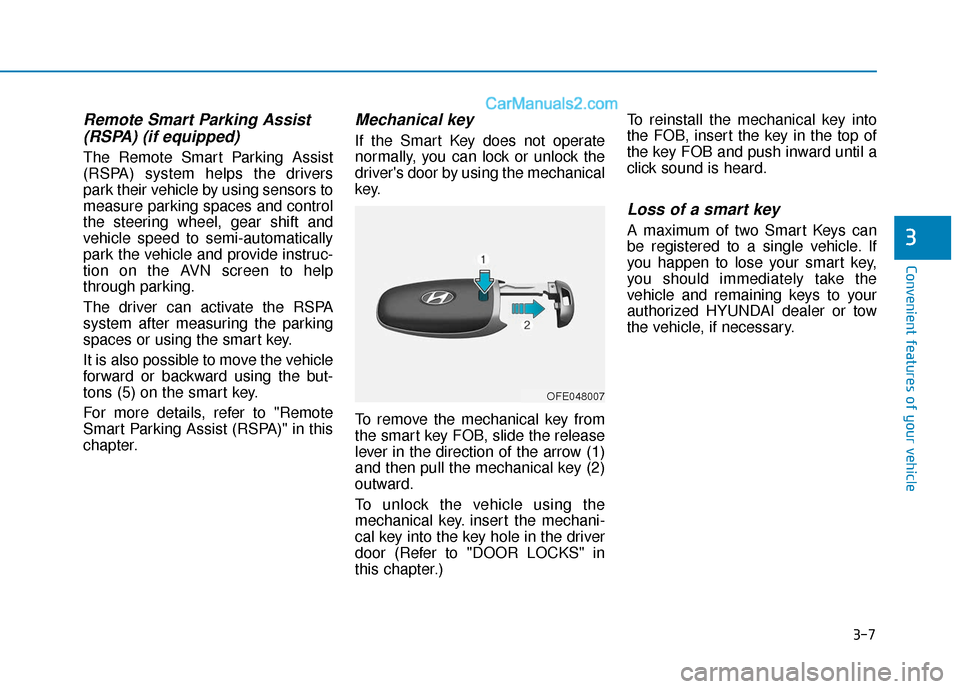
3-7
Convenient features of your vehicle
3
Remote Smart Parking Assist(RSPA) (if equipped)
The Remote Smart Parking Assist
(RSPA) system helps the drivers
park their vehicle by using sensors to
measure parking spaces and control
the steering wheel, gear shift and
vehicle speed to semi-automatically
park the vehicle and provide instruc-
tion on the AVN screen to help
through parking.
The driver can activate the RSPA
system after measuring the parking
spaces or using the smart key.
It is also possible to move the vehicle
forward or backward using the but-
tons (5) on the smart key.
For more details, refer to "Remote
Smart Parking Assist (RSPA)" in this
chapter.
Mechanical key
If the Smart Key does not operate
normally, you can lock or unlock the
driver's door by using the mechanical
key.
To remove the mechanical key from
the smart key FOB, slide the release
lever in the direction of the arrow (1)
and then pull the mechanical key (2)
outward.
To unlock the vehicle using the
mechanical key. insert the mechani-
cal key into the key hole in the driver
door (Refer to "DOOR LOCKS" in
this chapter.) To reinstall the mechanical key into
the FOB, insert the key in the top of
the key FOB and push inward until a
click sound is heard.
Loss of a smart key
A maximum of two Smart Keys can
be registered to a single vehicle. If
you happen to lose your smart key,
you should immediately take the
vehicle and remaining keys to your
authorized HYUNDAI dealer or tow
the vehicle, if necessary.
OFE048007
Page 118 of 560
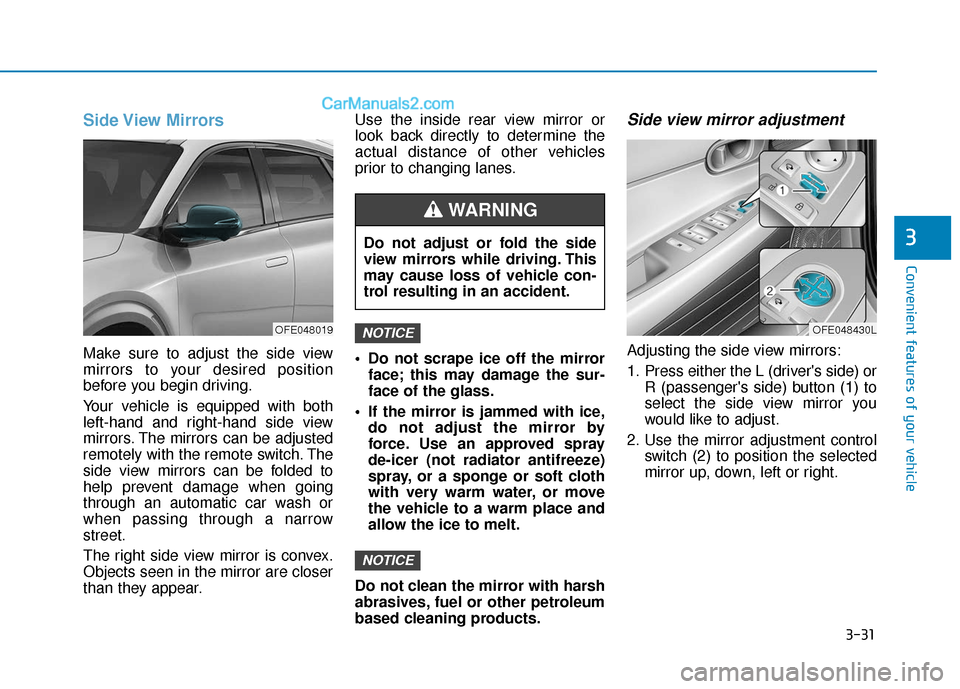
3-31
Convenient features of your vehicle
3
Side View Mirrors
Make sure to adjust the side view
mirrors to your desired position
before you begin driving.
Your vehicle is equipped with both
left-hand and right-hand side view
mirrors. The mirrors can be adjusted
remotely with the remote switch. The
side view mirrors can be folded to
help prevent damage when going
through an automatic car wash or
when passing through a narrow
street.
The right side view mirror is convex.
Objects seen in the mirror are closer
than they appear.Use the inside rear view mirror or
look back directly to determine the
actual distance of other vehicles
prior to changing lanes.
Do not scrape ice off the mirror
face; this may damage the sur-
face of the glass.
If the mirror is jammed with ice, do not adjust the mirror by
force. Use an approved spray
de-icer (not radiator antifreeze)
spray, or a sponge or soft cloth
with very warm water, or move
the vehicle to a warm place and
allow the ice to melt.
Do not clean the mirror with harsh
abrasives, fuel or other petroleum
based cleaning products.
Side view mirror adjustment
Adjusting the side view mirrors:
1. Press either the L (driver's side) or R (passenger's side) button (1) to
select the side view mirror you
would like to adjust.
2. Use the mirror adjustment control switch (2) to position the selected
mirror up, down, left or right.
NOTICE
NOTICEOFE048019
Do not adjust or fold the side
view mirrors while driving. This
may cause loss of vehicle con-
trol resulting in an accident.
WARNING
OFE048430L
Page 199 of 560
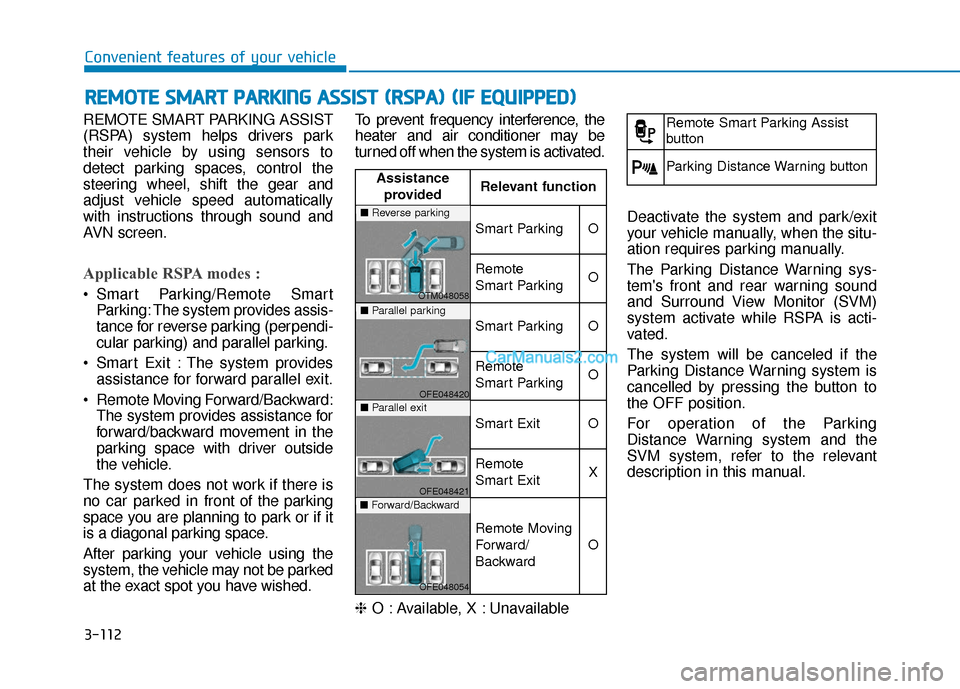
3-112
Convenient features of your vehicle
REMOTE SMART PARKING ASSIST
(RSPA) system helps drivers park
their vehicle by using sensors to
detect parking spaces, control the
steering wheel, shift the gear and
adjust vehicle speed automatically
with instructions through sound and
AVN screen.
Applicable RSPA modes :
Smart Parking/Remote Smart Parking: The system provides assis-
tance for reverse parking (perpendi-
cular parking) and parallel parking.
Smart Exit : The system provides assistance for forward parallel exit.
Remote Moving Forward/Backward: The system provides assistance for
forward/backward movement in the
parking space with driver outside
the vehicle.
The system does not work if there is
no car parked in front of the parking
space you are planning to park or if it
is a diagonal parking space.
After parking your vehicle using the
system, the vehicle may not be parked
at the exact spot you have wished. To prevent frequency interference, the
heater and air conditioner may be
turned off when the system is activated.
❈
O : Available, X : Unavailable Deactivate the system and park/exit
your vehicle manually, when the situ-
ation requires parking manually.
The Parking Distance Warning sys-
tem's front and rear warning sound
and Surround View Monitor (SVM)
system activate while RSPA is acti-
vated.
The system will be canceled if the
Parking Distance Warning system is
cancelled by pressing the button to
the OFF position.
For operation of the Parking
Distance Warning system and the
SVM system, refer to the relevant
description in this manual.
R R
E
EM
M O
OT
TE
E
S
S M
M A
AR
RT
T
P
P A
A R
RK
K I
IN
N G
G
A
A S
SS
SI
IS
S T
T
(
( R
R S
SP
P A
A )
)
(
( I
IF
F
E
E Q
Q U
UI
IP
P P
PE
ED
D )
)
Assistance
provided Relevant function
Smart ParkingO
Remote
Smart ParkingO
Smart ParkingO
Remote
Smart ParkingO
Smart ExitO
Remote
Smart ExitX
Remote Moving
Forward/
Backward
O
■
Reverse parking
OTM048058■Parallel parking
OFE048420■Parallel exit
OFE048421■Forward/Backward
OFE048054
Remote Smart Parking Assist
button
Parking Distance Warning button
Page 206 of 560
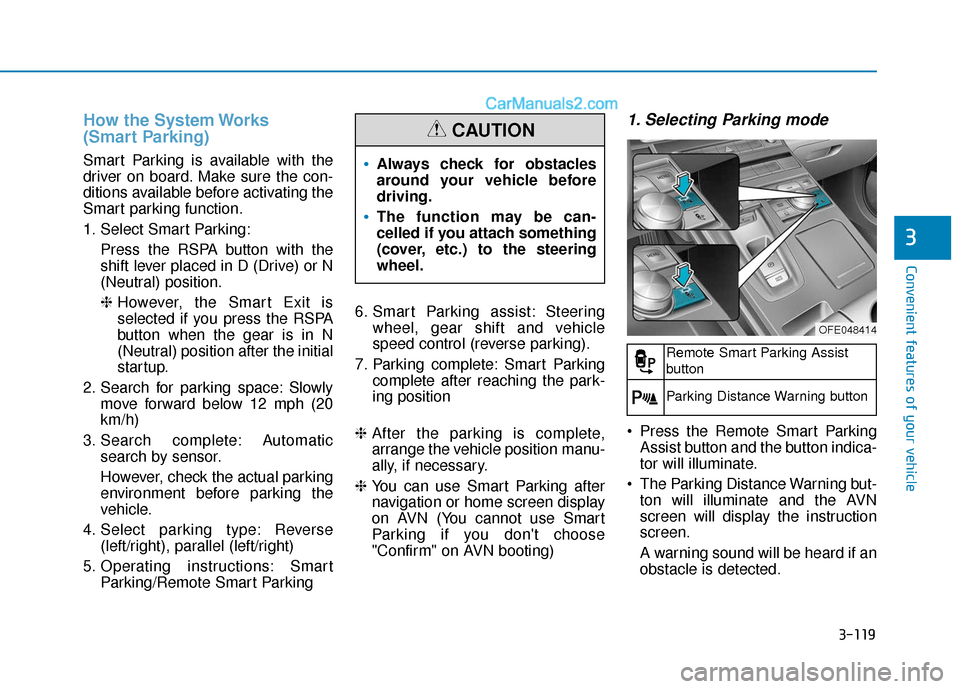
3-119
Convenient features of your vehicle
3
How the System Works
(Smart Parking)
Smart Parking is available with the
driver on board. Make sure the con-
ditions available before activating the
Smart parking function.
1. Select Smart Parking:Press the RSPA button with the
shift lever placed in D (Drive) or N
(Neutral) position.
❈However, the Smart Exit is
selected if you press the RSPA
button when the gear is in N
(Neutral) position after the initial
startup.
2. Search for parking space: Slowly move forward below 12 mph (20
km/h)
3. Search complete: Automatic search by sensor.
However, check the actual parking
environment before parking the
vehicle.
4. Select parking type: Reverse (left/right), parallel (left/right)
5. Operating instructions: Smart Parking/Remote Smart Parking 6. Smart Parking assist: Steering
wheel, gear shift and vehicle
speed control (reverse parking).
7. Parking complete: Smart Parking complete after reaching the park-
ing position
❈ After the parking is complete,
arrange the vehicle position manu-
ally, if necessary.
❈ You can use Smart Parking after
navigation or home screen display
on AVN (You cannot use Smart
Parking if you don't choose
"Confirm" on AVN booting)
1. Selecting Parking mode
Press the Remote Smart Parking
Assist button and the button indica-
tor will illuminate.
The Parking Distance Warning but- ton will illuminate and the AVN
screen will display the instruction
screen.
A warning sound will be heard if an
obstacle is detected.
Always check for obstacles
around your vehicle before
driving.
The function may be can-
celled if you attach something
(cover, etc.) to the steering
wheel.
CAUTION
OFE048414
Remote Smart Parking Assist
button
Parking Distance Warning button
Page 213 of 560
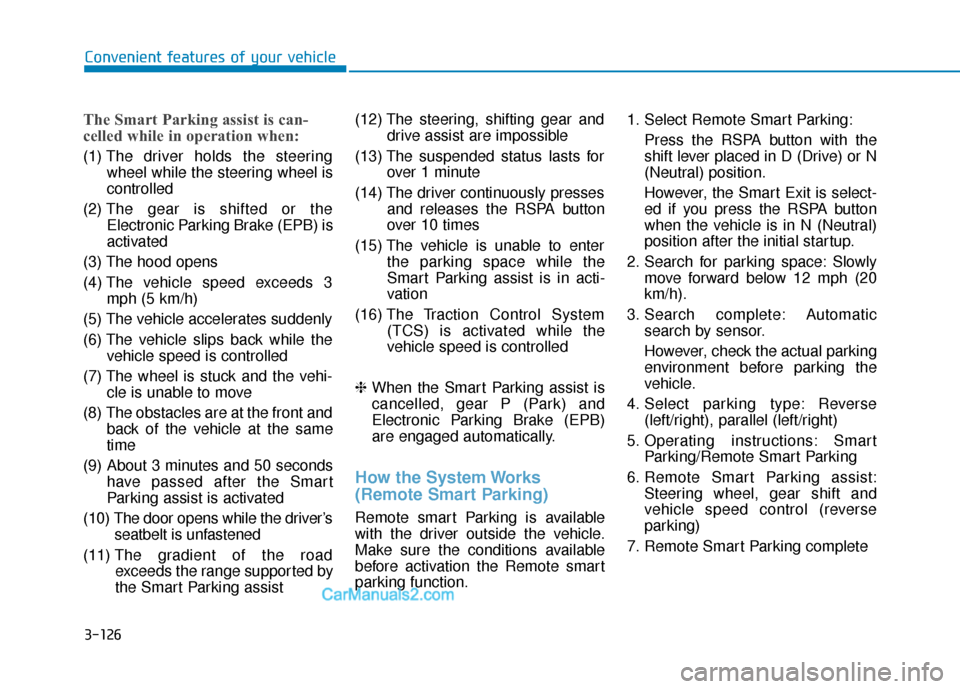
3-126
Convenient features of your vehicle
The Smart Parking assist is can-
celled while in operation when:
(1) The driver holds the steering
wheel while the steering wheel is
controlled
(2) The gear is shifted or the
Electronic Parking Brake (EPB) is
activated
(3) The hood opens
(4) The v ehicle speed exceeds 3
mph (5 km/h)
(5) The vehicle accelerates suddenly
(6) The vehicle slips back while the vehicle speed is controlled
(7) The wheel is stuck and the vehi- cle is unable to move
(8) The obstacles are at the front and back of the vehicle at the same
time
(9) About 3 minutes and 50 seconds have passed after the Smart
Parking assist is activated
(10) The door opens while the driver’s seatbelt is unfastened
(11) The gradient of the road
exceeds the range supported by
the Smart Parking assist (12) The steering, shifting gear and
drive assist are impossible
(13) The suspended status lasts for over 1 minute
(14) The driver continuously presses and releases the RSPA button
over 10 times
(15) The vehicle is unable to enter the parking space while the
Smart Parking assist is in acti-
vation
(16) The Traction Control System
(TCS) is activated while the
vehicle speed is controlled
❈ When the Smart Parking assist is
cancelled, gear P (Park) and
Electronic Parking Brake (EPB)
are engaged automatically.
How the System Works
(Remote Smart Parking)
Remote smart Parking is available
with the driver outside the vehicle.
Make sure the conditions available
before activation the Remote smart
parking function. 1. Select Remote Smart Parking:
Press the RSPA button with the
shift lever placed in D (Drive) or N
(Neutral) position.
However, the Smart Exit is select-
ed if you press the RSPA button
when the vehicle is in N (Neutral)
position after the initial startup.
2. Search for parking space: Slowly move forward below 12 mph (20
km/h).
3. Search complete: Automatic search by sensor.
However, check the actual parking
environment before parking the
vehicle.
4. Select parking type: Reverse (left/right), parallel (left/right)
5. Operating instructions: Smart Parking/Remote Smart Parking
6. Remote Smart Parking assist: Steering wheel, gear shift and
vehicle speed control (reverse
parking)
7. Remote Smart Parking complete
Page 214 of 560
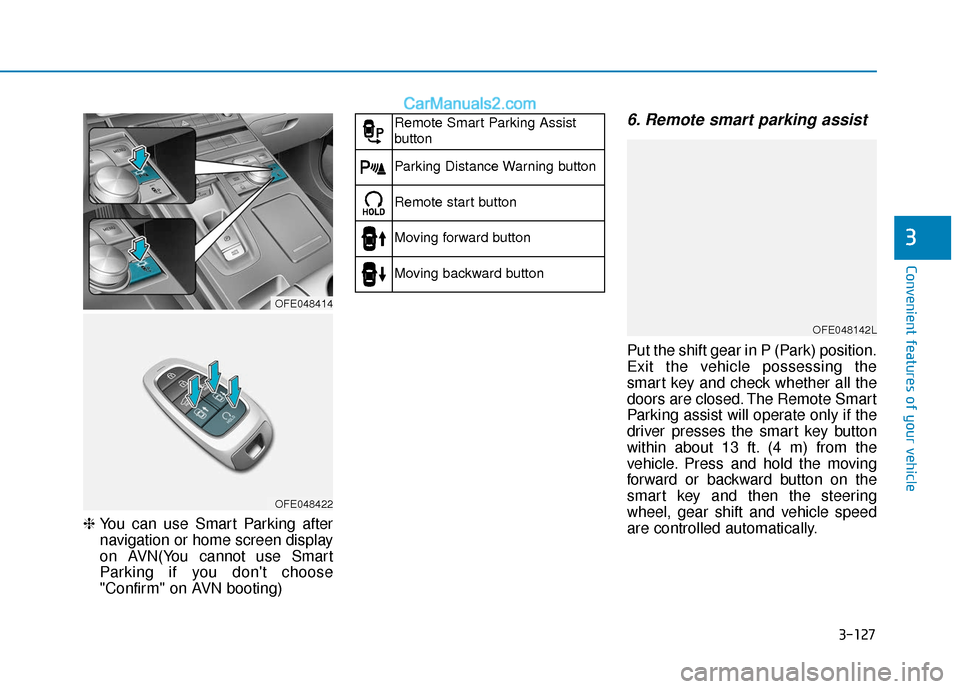
3-127
Convenient features of your vehicle
3
❈ You can use Smart Parking after
navigation or home screen display
on AVN(You cannot use Smart
Parking if you don't choose
"Confirm" on AVN booting)
6. Remote smart parking assist
Put the shift gear in P (Park) position.
Exit the vehicle possessing the
smart key and check whether all the
doors are closed. The Remote Smart
Parking assist will operate only if the
driver presses the smart key button
within about 13 ft. (4 m) from the
vehicle. Press and hold the moving
forward or backward button on the
smart key and then the steering
wheel, gear shift and vehicle speed
are controlled automatically.
OFE048414
OFE048422
Remote Smart Parking Assist
button
Parking Distance Warning button
Remote start button
Moving forward button
Moving backward button
OFE048142L