Page 394 of 540
7-14
Maintenance
Changing Coolant
Have coolant changed by an author-
ized HYUNDAI dealer according to
the Maintenance Schedule at the
beginning of this chapter.
To prevent damage to parts in the
motor compartment, put a thick
towel around the coolant cap
before refilling the coolant to pre-
vent the coolant from overflowing
into parts in the motor compart-
ment.
NOTICE
Make sure the coolant cap is
properly closed after refilling
coolant.
1. Check if the coolant cap labelis straight In front.
WARNING
OTL075062
■Motor compartment front view
2. Make sure that the tiny pro-
trusions inside the coolant
cap is securely interlocked.
OPDE076071
Do not use coolant or antifreeze
in the washer fluid reservoir.
Coolant can severely obscure
visibility when sprayed on the
windshield and may cause loss
of vehicle control resulting in an
accident.
Coolant may also cause dam-
age to paint and body trim.
WARNING
Page 395 of 540

7-15
7
Maintenance
B
BR
RA
A K
KE
E
F
F L
LU
U I
ID
D
Checking the Brake Fluid
Level
Check the fluid level in the reservoir
periodically. The fluid level should be
between MAX and MIN marks on the
side of the reservoir.
Before removing the reservoir cap
and adding brake fluid, clean the
area around the reservoir cap thor-
oughly to prevent brake fluid contam-
ination. If the level is low, add the specified
brake fluid to the MAX level. The level
will fall with accumulated mileage.
This is a normal condition associated
with the wear of the brake linings. If
the fluid level is excessively low, have
the brake system checked by an
authorized HYUNDAI dealer.
Do not allow brake fluid to con-
tact the vehicle’s body paint, as
paint damage will result.
Brake fluid, which has been exposed to open air for an
extended time should NEVER be
used as its quality cannot be
guaranteed. It should be dis-
posed of properly.
Do not use the wrong kind of brake fluid. A few drops of min-
eral based oil, such as engine
oil, in your brake system can
damage brake system parts.
Information
Use only the specified brake fluid
(refer to "Recommended Lubricants
and Capacities" in chapter 8).
i
NOTICE
If the brake system requires fre-
quent additions of fluid this
could indicate a leak in the
brake system. Have the vehicle
inspected by an authorized
HYUNDAI dealer.
WARNING
Do not allow brake fluid to come
in contact with your eyes. If
brake fluid comes in contact
with your eyes, flush your eyes
with clean water for at least 15
minutes and get immediate
medical attention.
WARNING
OOSEV078003
Page 405 of 540
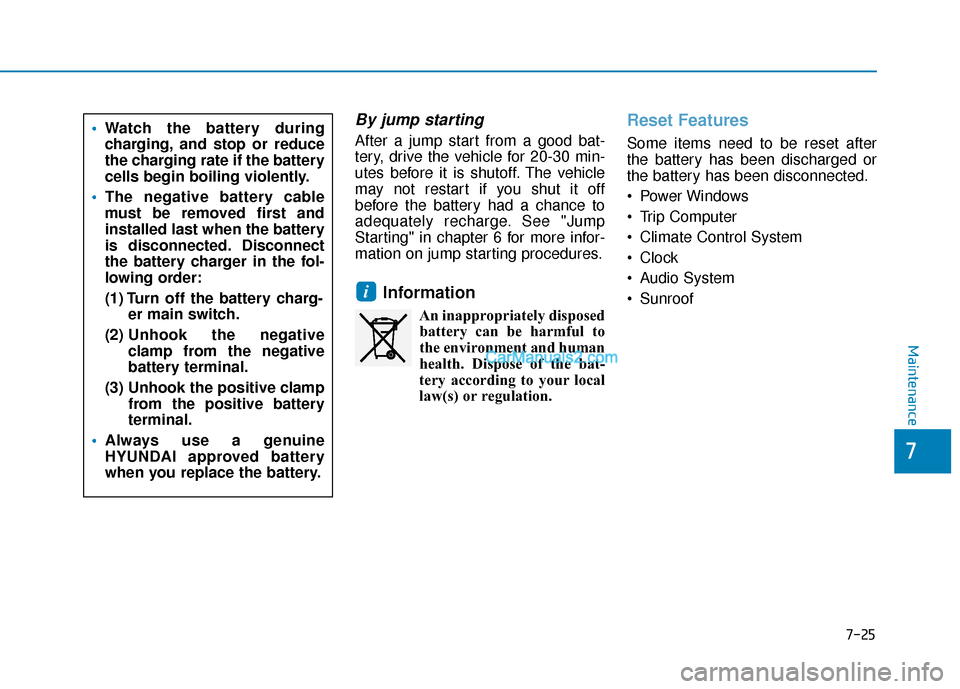
7-25
7
Maintenance
By jump starting
After a jump start from a good bat-
tery, drive the vehicle for 20-30 min-
utes before it is shutoff. The vehicle
may not restart if you shut it off
before the battery had a chance to
adequately recharge. See "Jump
Starting" in chapter 6 for more infor-
mation on jump starting procedures.
Information
An inappropriately disposedbattery can be harmful to
the environment and human
health. Dispose of the bat-
tery according to your local
law(s) or regulation.
Reset Features
Some items need to be reset after
the battery has been discharged or
the battery has been disconnected.
Power Windows
Trip Computer
Climate Control System
Clock
Audio System
Sunroof
i
Watch the battery during
charging, and stop or reduce
the charging rate if the battery
cells begin boiling violently.
The negative battery cable
must be removed first and
installed last when the battery
is disconnected. Disconnect
the battery charger in the fol-
lowing order:
(1) Turn off the battery charg-
er main switch.
(2) Unhook the negative
clamp from the negative
battery terminal.
(3) Unhook the positive clamp from the positive battery
terminal.
Always use a genuine
HYUNDAI approved battery
when you replace the battery.
Page 407 of 540
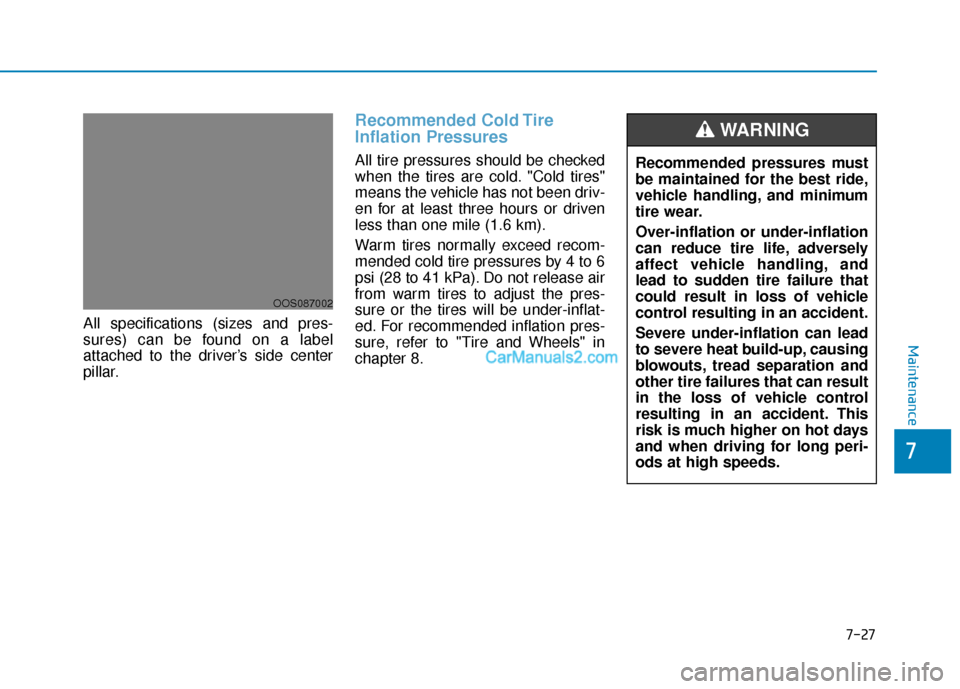
7-27
7
Maintenance
All specifications (sizes and pres-
sures) can be found on a label
attached to the driver’s side center
pillar.
Recommended Cold Tire
Inflation Pressures
All tire pressures should be checked
when the tires are cold. "Cold tires"
means the vehicle has not been driv-
en for at least three hours or driven
less than one mile (1.6 km).
Warm tires normally exceed recom-
mended cold tire pressures by 4 to 6
psi (28 to 41 kPa). Do not release air
from warm tires to adjust the pres-
sure or the tires will be under-inflat-
ed. For recommended inflation pres-
sure, refer to "Tire and Wheels" in
chapter 8.Recommended pressures must
be maintained for the best ride,
vehicle handling, and minimum
tire wear.
Over-inflation or under-inflation
can reduce tire life, adversely
affect vehicle handling, and
lead to sudden tire failure that
could result in loss of vehicle
control resulting in an accident.
Severe under-inflation can lead
to severe heat build-up, causing
blowouts, tread separation and
other tire failures that can result
in the loss of vehicle control
resulting in an accident. This
risk is much higher on hot days
and when driving for long peri-
ods at high speeds.
WARNING
OOS087002
Page 420 of 540
7-40
Maintenance
Longer wearing tires can be more
susceptible to irregular tread wear. It
is very important to follow the tire
rotation interval in this chapter to
achieve the tread life potential of
these tires. Cuts and punctures in
radial-ply tires are repairable only in
the tread area, because of sidewall
flexing. Consult your tire dealer for
radial-ply tire repairs.
Do not mix bias ply and radial
ply tires under any circum-
stances. This may cause unusu-
al handling characteristics that
may cause loss of vehicle con-
trol resulting in an accident.
WARNING
Page 486 of 540
H23
4. Remove the charging port dustcover (1).
5. Inspect the charging port to make sure it is free from any dust or
debris.
6. Hold the charging connector han- dle firmly and insert the connector
into the charging port all the way. If
the connector is not completely
inserted into the charging port,
arcing may occur. This may cause
a fire.
Information
Charging connector AUTO/LOCK
mode
The charging connector will be locked
in the vehicle charge port depending
on the AUTO / LOCK mode setting.
• LOCK mode : The connector lockswhen the charging connector is
plugged into the charging port.
• AUTO mode : The connector locks when charging starts.
For more details, refer to "Charging
Connector AUTO/LOCK Mode" in
this chapter. 7. Once the vehicle is connected,
confirm that charging has initiated
from the EV charging station dis-
play screen.
i
OOSEVQ018009OLFP0Q4057N
■ AC Charger
Page 489 of 540
H26
How to Disconnect AC Charger
1. Confirm that charging hasstopped on the EV charging sta-
tion display screen. 2. Hold the charging connector han-
dle and pull it while pressing the
release button (1).
Information
To prevent charging cable theft, the
charging connector cannot be discon-
nected from the charging port when
the doors are locked. Unlock all doors
to disconnect the charging connector
from the charging port.
However, if the vehicle is in the charg-
ing connector AUTO mode, the charg-
ing connector automatically unlocks
from the charging port when charging
is completed.
For more details, refer to "Charging
Connector AUTO/LOCK Mode" in
this chapter.
i
OOSEVQ018012
E
EL
LE
E C
CT
T R
R I
IC
C
V
V E
EH
H I
IC
C L
LE
E
C
C H
H A
AR
RG
G I
IN
N G
G
(
( C
C O
O N
NT
T.
.)
)
OLFP0Q4057N
■ AC Charger
Page 498 of 540
H35
6. Remove the charging port dustcover (1).
7. Inspect the charging port to make sure it is free from any dust or
debris.
8. Hold the charging connector han- dle firmly and insert the connector
into the charging port all the way.
If the connector is not completely
inserted into the charging port,
arcing may occur. This may cause
a fire.
Information
Charging connector AUTO/LOCK
mode
The charging connector will be locked
in the vehicle charge port depending
on the AUTO / LOCK mode setting.
• LOCK mode : The connector locks when the charging connector is
plugged into the charging port.
• AUTO mode : The connector locks when charging starts.
For more details, refer to "Charging
Connector AUTO/LOCK Mode" in
this chapter. 9. Charging starts automatically
(charging lamp blinks).
i
OOSEVQ018009OOSEVQ018057