2019 Hyundai Ioniq Plug-in Hybrid ECO mode
[x] Cancel search: ECO modePage 387 of 599

5-43
Driving your vehicle
5
The second stage alarm may bedeactivated.
- To deactivate the warning chime:
Cluster type A
Go to the 'User Settings → Driver
assistance →Rear Collision
Warning and deselect BCW sound
(Blind-Spot Collision Warning)' on
the LCD display.
Cluster type B
Go to the 'User Settings → Driver
assistance and deselect BCW
sound (Blind-Spot Collision
Warning)' on the LCD display.
Information
The warning chime function helps
alert the driver. Deactivate this func-
tion only when it is necessary. For
more information, refer to "LCD
Display Modes" in chapter 3. - To activate the warning chime:
Cluster type A
Go to the 'User Settings →
Driver
assistance →Rear Collision
Warning and select BCW sound
(Blind-Spot Collision Warning)' on
the LCD display.
Cluster type B
Go to the "User Settings → Driver
assistance and select BCW sound
(Blind-Spot Collision Warning)" on
the LCD display.
RCCW (Rear Cross-Traffic
Collision Warning)
(if equipped)
The RCCW (Rear Cross-Traffic
Collision Warning) feature monitors
approaching cross traffic from the left
and right side of the vehicle when
your vehicle is in reverse.i
OAE056106
Page 391 of 599

5-47
Driving your vehicle
5
If any of these conditions occur, the
light on the BCW switch and the sys-
tem will turn off automatically.
When the BCW cancelled warning
message is displayed in the cluster,
check to make sure that the rear
bumper is free from any dirt or snow
in the areas where the sensor is
located. Remove any dirt, snow, or
foreign material that could interfere
with the radar sensors.
After any dirt or debris is removed,
the BCW system should operate nor-
mally after about 10 minutes of driv-
ing the vehicle.
If the system still does not operate
normally we recomend that you have
your vehicle inspected by a
HYUNDAI authorised repairer.
Information
Turn off the system by pressing the
BCW switch and deselecting Rear
Cross-Traffic Collision warning
(RCCW) from the User Settings mode
on the cluster, when using a trailer or
carrier behind your vehicle.
Check BCW (Blind-spot Collision
Warning) system
If there is a problem with the BCW
system, a warning message will
appear and the light on the switch
will turn off. The system will turn off
automatically. We recommend that
you have your vehicle inspected by a
HYUNDAI authorised repairer.
Limitations of the system
The driver must be cautious in the
below situations, because the sys-
tem may not detect other vehicles or
objects in certain circumstances.
When a trailer or carrier isinstalled.
The vehicle drives in inclement weather such as heavy rain or
snow.
The sensor is polluted with rain, snow, mud, etc.
The rear bumper where the sensor is located is covered with a foreign
object such as a bumper sticker, a
bumper guard, a bike rack, etc.
The rear bumper is damaged, or the sensor is out of the original
default position.
The vehicle height gets lower or higher due to heavy loading in the
luggage compartment, abnormal
tyre pressure, etc.
When the temperature near the rear bumper area is high or low.
i
■ Type A■Type B
OAEPH058222N/OAE058242L
Page 419 of 599

5-75
Driving your vehicle
5
Speed Limit Control operation
You can set the speed limit when you
do not want to drive over a specific
speed.
If you drive over the preset speed
limit, the warning system operates
(set speed limit will blink and chime
will sound) until the vehicle speed
returns within the speed limit.
Information
Whilst speed limit control is in opera-
tion, the cruise control system cannot
be activated.
Speed limit control switch
: Changes mode between cruisecontrol/smart cruise control
system and speed limit control
system.
RES+: Resumes or increases speed limit control speed.
SET-: Sets or decreases speed limit control speed.
O: Cancels set speed limit.
To set speed limit
1. Press the button to turn the system on. The speed limit indica-
tor in the instrument cluster will
illuminate.
i
S
SP
P E
EE
ED
D
L
L I
IM
M I
IT
T
C
C O
O N
NT
TR
R O
O L
L
S
S Y
Y S
ST
T E
EM
M
(
( I
IF
F
E
E Q
Q U
UI
IP
P P
PE
ED
D )
)
OAE056152LOAE056068L
System off
Speed Limit ControlCruise Control/SmartCruise Control
Page 422 of 599

5-78
Driving your vehicle
Information
• During normal cruise control opera-tion, when the SET switch is activat-
ed or reactivated after applying the
brakes, the cruise control will ener-
gize after approximately 3 seconds.
This delay is normal.
• Before activating the cruise control function, the system will check to
verify that the brake switch is oper-
ating normally. Depress the brake
pedal at least once after turning ON
the ignition or starting the vehicle.
Cruise control switch
CANCEL/O : Cancels cruise control operation.
CRUISE / : Turns cruise control system on or off.
RES+: Resumes or increases cruise control speed.
SET-: Sets or decreases cruise con- trol speed.
Information
First, switch the mode to Cruise
Control by pressing the button if
equipped with the Speed Limit
Control System.
The mode changes, as below, whenev-
er the button is pressed.
ii
OAE056068L
OAE056153L
■Type A
■Type B
System off Cruise Control
Speed Limit Control
Page 437 of 599
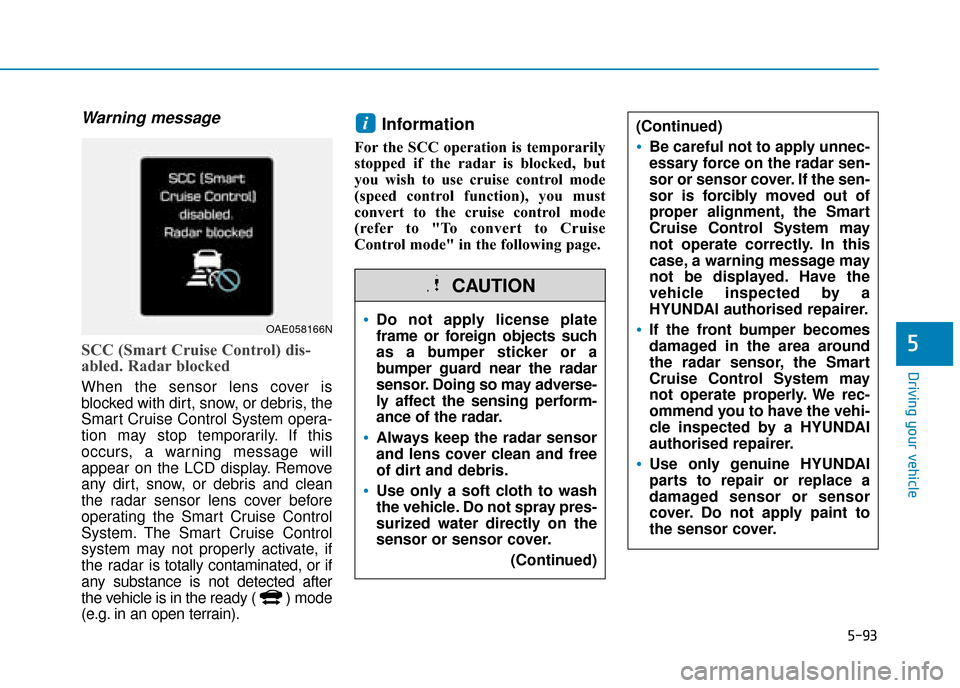
5-93
Driving your vehicle
5
Warning message
SCC (Smart Cruise Control) dis-
abled. Radar blocked
When the sensor lens cover is
blocked with dirt, snow, or debris, the
Smart Cruise Control System opera-
tion may stop temporarily. If this
occurs, a warning message will
appear on the LCD display. Remove
any dirt, snow, or debris and clean
the radar sensor lens cover before
operating the Smart Cruise Control
System. The Smart Cruise Control
system may not properly activate, if
the radar is totally contaminated, or if
any substance is not detected after
the vehicle is in the ready ( ) mode
(e.g. in an open terrain).
Information
For the SCC operation is temporarily
stopped if the radar is blocked, but
you wish to use cruise control mode
(speed control function), you must
convert to the cruise control mode
(refer to "To convert to Cruise
Control mode" in the following page.
i
OAE058166N
(Continued)
Be careful not to apply unnec-
essary force on the radar sen-
sor or sensor cover. If the sen-
sor is forcibly moved out of
proper alignment, the Smart
Cruise Control System may
not operate correctly. In this
case, a warning message may
not be displayed. Have the
vehicle inspected by a
HYUNDAI authorised repairer.
If the front bumper becomes
damaged in the area around
the radar sensor, the Smart
Cruise Control System may
not operate properly. We rec-
ommend you to have the vehi-
cle inspected by a HYUNDAI
authorised repairer.
Use only genuine HYUNDAI
parts to repair or replace a
damaged sensor or sensor
cover. Do not apply paint to
the sensor cover.
Do not apply license plate
frame or foreign objects such
as a bumper sticker or a
bumper guard near the radar
sensor. Doing so may adverse-
ly affect the sensing perform-
ance of the radar.
Always keep the radar sensor
and lens cover clean and free
of dirt and debris.
Use only a soft cloth to wash
the vehicle. Do not spray pres-
surized water directly on the
sensor or sensor cover.
(Continued)
CAUTION
Page 438 of 599
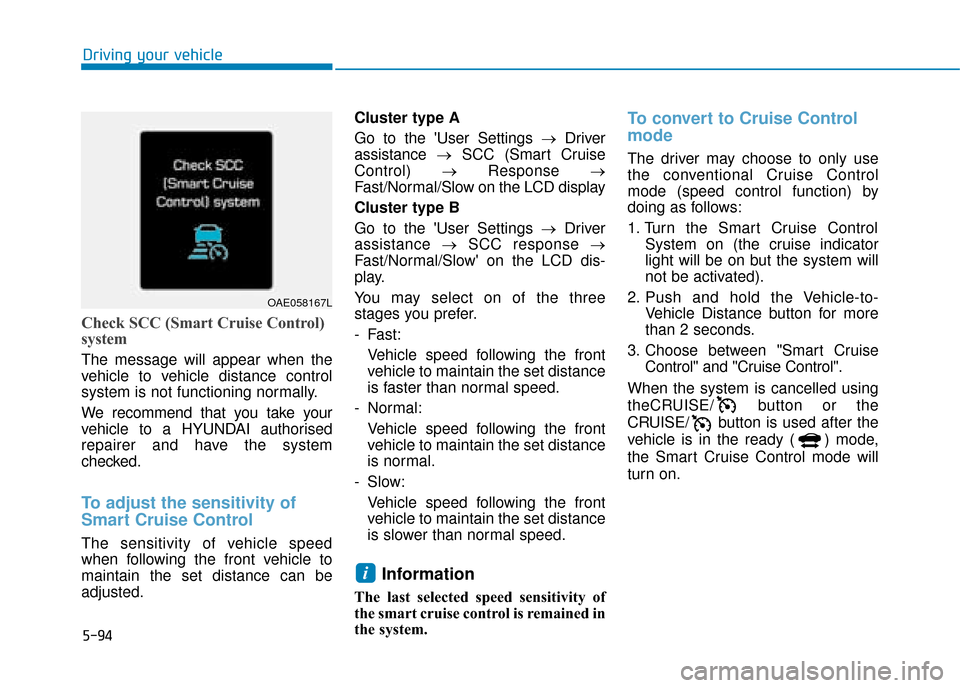
5-94
Driving your vehicle
Check SCC (Smart Cruise Control)
system
The message will appear when the
vehicle to vehicle distance control
system is not functioning normally.
We recommend that you take your
vehicle to a HYUNDAI authorised
repairer and have the system
checked.
To adjust the sensitivity of
Smart Cruise Control
The sensitivity of vehicle speed
when following the front vehicle to
maintain the set distance can be
adjusted.Cluster type A
Go to the 'User Settings
→Driver
assistance →SCC (Smart Cruise
Control) →Response →
Fast/Normal/Slow on the LCD display
Cluster type B
Go to the 'User Settings → Driver
assistance →SCC response →
Fast/Normal/Slow' on the LCD dis-
play.
You may select on of the three
stages you prefer.
- Fast:
Vehicle speed following the front
vehicle to maintain the set distance
is faster than normal speed.
- Normal: Vehicle speed following the front
vehicle to maintain the set distance
is normal.
- Slow: Vehicle speed following the front
vehicle to maintain the set distance
is slower than normal speed.
Information
The last selected speed sensitivity of
the smart cruise control is remained in
the system.
To convert to Cruise Control
mode
The driver may choose to only use
the conventional Cruise Control
mode (speed control function) by
doing as follows:
1. Turn the Smart Cruise Control System on (the cruise indicator
light will be on but the system will
not be activated).
2. Push and hold the Vehicle-to- Vehicle Distance button for more
than 2 seconds.
3. Choose between "Smart Cruise Control" and "Cruise Control".
When the system is cancelled using
theCRUISE/ button or the
CRUISE/ button is used after the
vehicle is in the ready ( ) mode,
the Smart Cruise Control mode will
turn on.
i
OAE058167L
Page 439 of 599

5-95
Driving your vehicle
5
Limitations of the system
The Smart Cruise Control System
may have limits to its ability to detect
distance to the vehicle ahead due to
road and traffic conditions.
On curves
The Smart Cruise Control Systemmay not detect a moving vehicle in
your lane, and then your vehicle
could accelerate to the set speed.
Also, the vehicle speed will
decrease when the vehicle ahead
is recognised suddenly.
Select the appropriate set speed on curves and apply the brakes or
accelerator pedal if necessary. Your vehicle speed can be reduced
due to a vehicle in the adjacent lane.
Apply the accelerator pedal and
select the appropriate set speed.
Check to be sure that the road con-
ditions permit safe operation of the
Smart Cruise Control.
OAE056101/H
OAE056100/H
When using the Cruise Control
mode, you must manually
adjust the distance to other
vehicles by depressing the
accelerator or brake pedal. The
system does not automatically
adjust the distance to vehicles
in front of you.
WARNING
Page 458 of 599

5-114
To prevent engine and/or trans-
mission overheating:
When towing a trailer on steepgrades (in excess of 6%) pay
close attention to the engine
coolant temperature gauge to
ensure the engine does not
overheat. If the needle of the
coolant temperature gauge
moves towards "H" (HOT), pull
over and stop as soon as it is
safe to do so, and allow the
engine to idle until it cools
down. You may proceed once the
engine has cooled sufficiently.
If you tow a trailer with the max- imum gross vehicle weight and
maximum trailer weight, it can
cause the engine or transmis-
sion to overheat. When driving
in such conditions, allow the
engine to idle until it cools
down. You may proceed once the
engine or transmission has
cooled sufficiently.
(Continued)(Continued)
When towing a trailer, your vehi-
cle speed may be much slower
than the general flow of traffic,
especially when climbing an
uphill grade. Use the right hand
lane when towing a trailer on an
uphill grade. Choose your vehicle
speed according to the maximum
posted speed limit for vehicles
with trailers, the steepness of the
grade, and your trailer weight.
Vehicles equipped with a dual clutch transmission when tow-
ing a trailer on steep grades,
need to be aware that the clutch
in the transmission could over-
heat.
When the clutch is overheated,
the safe protection mode
engages. If the safe protection
mode engages, the gear posi-
tion indicator on the cluster
blinks with a chime sound.
(Continued)(Continued)
At this time, a warning message
will appear on the LCD display
and driving may not be smooth.
If you ignore this warning, the
driving condition may become
worse.
To return to normal driving con-
ditions, stop the vehicle on a flat
road and apply the foot brake for
a few minutes before driving off.
NOTICE
Driving your vehicle